2017 MITSUBISHI SHOGUN change time
[x] Cancel search: change timePage 109 of 394
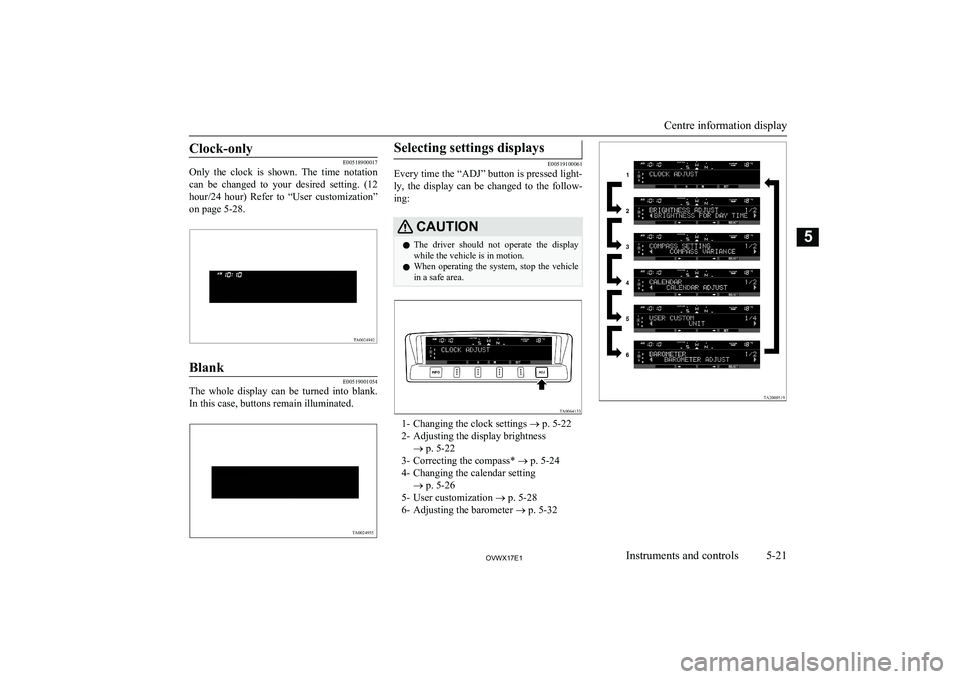
Clock-only
E00518900017
Only the clock is shown. The time notation
can be changed to your desired setting. (12
hour/24 hour) Refer to “User customization”
on page 5-28.
Blank
E00519001054
The whole display can be turned into blank.
In this case, buttons remain illuminated.
Selecting settings displays
E00519100061
Every time the “ADJ” button is pressed light-
ly, the display can be changed to the follow-ing:
CAUTIONl The driver should not operate the display
while the vehicle is in motion.
l When operating the system, stop the vehicle
in a safe area.
1- Changing the clock settings ® p. 5-22
2- Adjusting the display brightness ® p. 5-22
3- Correcting the compass* ® p. 5-24
4- Changing the calendar setting ® p. 5-26
5- User customization ® p. 5-28
6- Adjusting the barometer ® p. 5-32
Centre information display
5-21OVWX17E1Instruments and controls5 TA0024955
Page 110 of 394

Changing the clock settings
E00519201160
1. Press the “ADJ” button to select the
clock setting display.
2. It is possible to adjust the clock using
the function buttons.
“H”-Adjust “hour”.
The indication increases by one
hour, every time you lightly press the “H” function button. If you con-tinue pressing the button for about 2 seconds or more, the indication is fast-forwarded, and then the settingis changed to the hour selected.“M”-Adjust “minute”.
The indication increases by one mi-
nute, every time you lightly press
the “M” function button. If you con- tinue pressing the button for about 2 seconds or more, the indication is fast-forwarded, and then the settingis changed to the minute selected.“SET”
-To reset the minutes to zero.
The time is adjusted as described be-
low by pressing the function button
“SET”.
l 10:30-11:29 · · · · change to
11:00
l 11:30-12:29 · · · · change to
12:00
In this occasion, the display flashes twice and then the setting is changed.3. After making the adjustment, press the
“INFO” button to select the information display.NOTEl The time shown by the audio system may
differ from that shown by the centre infor-
mation display.Adjusting the display bright-
ness
E00519300021
The display brightness can be adjusted at 13
levels for both daytime and nighttime.
l BRIGHTNESS FOR DAY TIME
The display brightness is adjusted when the light switch is in the “OFF” position.
l BRIGHTNESS FOR NIGHT TIME
The display brightness is adjusted when the light switch is in the “
” or “”
position.
Centre information display
5-22OVWX17E1Instruments and controls5TA0064146
Page 111 of 394

1.Press the “ADJ” button to show the
brightness adjusting display.
2. Press the “←” or “→” function button to
select the setting you wish to adjust (daytime or nighttime). Then press the
“SELECT” function button.
3. Use the function buttons to adjust the
brightness.
“+”-To make the display brighter
The display becomes brighter by one step, every time you lightly
press the “+” function button. If you
continue pressing the button for
about 2 seconds or more, the indica- tion is fast-forwarded.“-”-To make the display darker
The display becomes darker by one step, every time you lightly press the
“-” function button. If you continue pressing the button for about
2 seconds or more, the indication is fast-forwarded.“SET” -To set the brightness
Press function button “SET” to set
the new brightness. The display will flash twice.NOTEl If you next wish to adjust the other adjust-
ment setting (daytime or nighttime), press
the “ADJ” button or “BACK” function but- ton.
4. After adjustment, press the “INFO” but-
ton to select the information display.
NOTEl As the display brightness can be adjusted in
the center information display only, the
brightness inside the meter cannot be changed.
Centre information display
5-23OVWX17E1Instruments and controls5
Page 113 of 394

Pressing “←” or “→” for more than 1
second makes the value change rapidly.
3. When the declination adjustment has
been completed, press the “SET” func-
tion button.
Setting the compass
The compass is usually calibrated automati-
cally when the vehicle is moving. At times when complete calibration is not possible, nocompass indications are given. Manually set
the compass using the following procedure.
NOTEl If your vehicle has a sunroof, keep the sun-
roof closed when calibrating the compass.
Having the sunroof open when calibrating the compass could render the compass un-
able to correctly show directions.
With a settings display showing, press the
“ADJ” button and select “COMPASS CALI-
BRATION”.
1. Press the function button for “SELECT”.
2. Press the function button for “SELECT”.
Centre information display
5-25OVWX17E1Instruments and controls5
Page 115 of 394

2.Press the “←” or “→” function button to
select “CALENDAR ADJUST”. Then press the “SELECT” function button.
3. Use the function buttons to set the calen-
dar.
“→”-Select “YEAR”, “MONTH”,
“DAY” you wish to change.
“YEAR”, “MONTH”, and “DAY”
are changed over by turns every time you lightly press the“→” function button.“+”-Change “YEAR”, “MONTH”,
“DAY” you have selected.
The indication is changed to your
desired date every time you lightly press the “+” function button.
If you continue pressing the button
for about 2 seconds or more, the
indication is forwarded.“SET”-Determine the date.
Press the “SET” function button.
Then the display flashes twice and the setting is changed.NOTEl The year changes in the following sequence:
2006 → 2007 → … 2099 → 2006.
l You can return to the previous display by
pressing the “BACK” function button.4. After setting the date, press the “INFO”
button to return to the information dis- play.
Changing the calendar pattern
1. Press the “ADJ” button to select the cal-
endar setting display. Press the “←” or “→” function button to select “CALEN-
DAR PATTERN SELECT”. Then press
the “SELECT” function button.
Centre information display
5-27OVWX17E1Instruments and controls5
Page 118 of 394

lTo change the display language to Eng-
lish
1. Press the “←” or “→” function button to
select “ENGLISH”. Then press the
“SET” function button. The display will
flash twice, and then the setting is com- pleted to the language selected.NOTEl You can return to the previous display by
pressing the “BACK” function button.2. After setting the language, press the “IN-
FO” button to return to the information
display.
Changing the time notation
It is possible to set the time notation to 12-hour or 24-hour. 1. Press the “←” or “→” function button to
select “12h TIME NOTATION” or “24h
TIME NOTATION”. Then press the “SET” function button. The display will flash twice, and the display time notation
will be updated to the selected one.
NOTEl You can return to the previous display by
pressing the “BACK” function button.
Centre information display
5-30OVWX17E1Instruments and controls5 12-hour 24-hour
Page 124 of 394

NOTElThe lamp auto-cutout will not function when
the lamp switch is in the “” position
l When the ignition key has been turned to ei-
ther the “LOCK” or “ACC” position or re- moved from the ignition switch with the
lamp switch in the “
” position, and the
lamp switch is returned to the “OFF” within
approximately 3 minutes, the auto-cutout function will not be activated.
When you want to keep the
lamps on
l Turn the lamp switch in the “OFF” posi-
tion while the ignition switch is in the
“LOCK” or “ACC” position.
l Turn on the lamps with the switch in the
“
” or “” position again, then the
lamps will remain on.
l Remove the ignition key.
NOTElFor further information, we recommend you
to consult a MITSUBISHI MOTORS Au-
thorized Service Point.Lamp monitor buzzer
E00506100256
If the driver’s door is opened when the key is
in the “LOCK” or “ACC” position or re-
moved from the ignition switch while the
lamps are on, a buzzer will sound to remind the driver to turn off the lamps.
When the lamp auto-cutout function acts, the
buzzer will stop automatically.
Dipper (High/Low beam
change)
E00506201586
When the lamp switch is in the “” posi-
tion, the beam changes from high to low (or
low to high) each time the lever is pulled fully (1). While the high-beam is on, the
high-beam indication lamp in the instrument
cluster will also illuminate.
NOTEl On vehicles equipped with the automatic
high-beam system, if you press the ON side
of the automatic high-beam system switch when high-beam is on, automatic high-beam
system will be activated.Automatic high-beam system*
E00538200074
The system switches the headlamp beams
(high/low) when the automatic high-beam system camera (A) senses a illuminant such as lights of a vehicle in front or oncoming ve-
hicle or a street lamp.
Combination headlamps and dipper switch
5-36OVWX17E1Instruments and controls5
Page 130 of 394

Automatic headlamp levellingwarning lamp
E00525901045
The automatic headlamp levelling warning
lamp should illuminate when the ignition switch is turned “ON”, and should go off in a
few seconds.
CAUTIONl If the warning lamp stays on or does not illu-
minate when the ignition switch is turned
“ON”, it indicates that the automatic head- lamp levelling device is not functioning.
We recommend you to have your vehicle in- spected.Turn-signal lever
E00506500928
1- Turn-signalsWhen making a normal turn, use posi-
tion (1). The lever will return automati-
cally when cornering is completed.
2- Lane-change signals When changing lanes, use position (2). It
will return to the neutral position when released.
Also, when you move the lever to (2)
slightly then release it, the turn-signal
lamps and indication lamp in the instru-
ment cluster will flash 3 times.
NOTEl If the lamp flashes unusually quickly, the
bulb in a turn-signal lamp may have burned out. We recommend you to have the vehicle
inspected.NOTEl It is possible to activate the following func-
tions. For further information, we recom- mend you to consult a MITSUBISHI
MOTORS Authorized Service Point.
• Sounding of a buzzer as the turn-signal
lamps flash.
• Flashing of the turn-signal lamps when
the lever is operated with the ignition switch in the “ACC” position.
• The turn-signal lamps 3-flash function for
lane changes can be deactivated.
• The time required to operate the lever for
the 3-flash function can be adjusted.Hazard warning flasher
switch E00506600440
Use the hazard warning flasher switch when
the vehicle has to be parked on the road for
any emergency.
The hazard warning flashers can always be operated, regardless of the position of the ig-
nition key.
Push the switch to turn on the hazard warning flashers, all turn-signal lamps flash continu-
ously.
Turn-signal lever
5-42OVWX17E1Instruments and controls5