2017 MITSUBISHI OUTLANDER SPORT radio antenna
[x] Cancel search: radio antennaPage 21 of 399
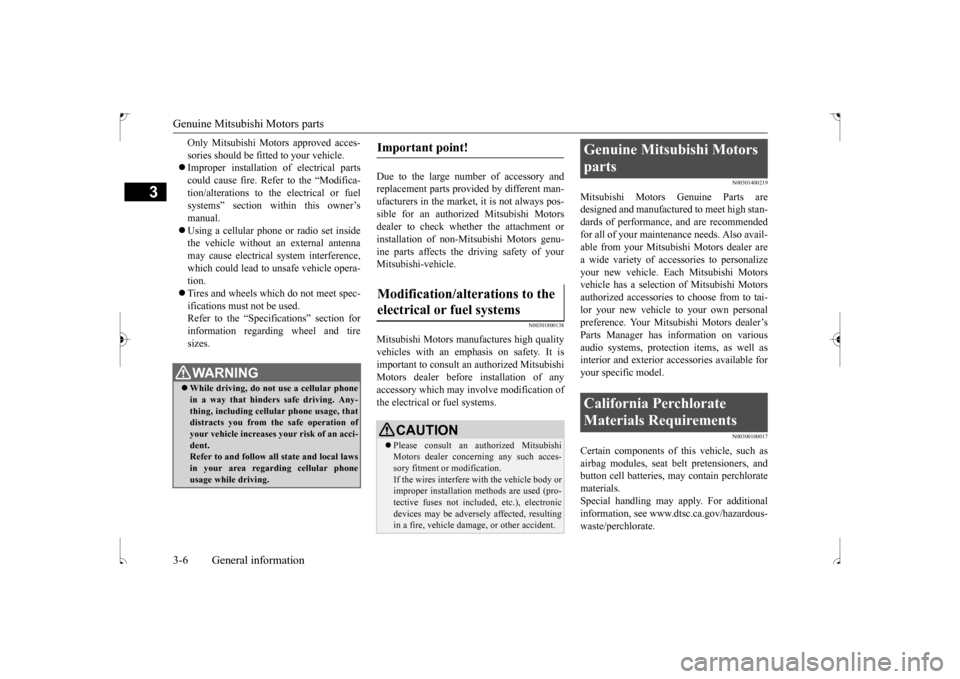
Genuine Mitsubishi Motors parts 3-6 General information
3
Only Mitsubishi Motors approved acces- sories should be fitted to your vehicle. Improper installation of electrical parts could cause fire. Refer to the “Modifica-tion/alterations to the electrical or fuel systems” section within this owner’s manual. Using a cellular phone or radio set inside the vehicle without an external antenna may cause electrical system interference,which could lead to unsafe vehicle opera-tion. Tires and wheels which do not meet spec- ifications must not be used.Refer to the “Specifications” section for information regarding wheel and tire sizes.
Due to the large number of accessory and replacement parts provided by different man-ufacturers in the market, it is not always pos- sible for an authorized Mitsubishi Motors dealer to check whether the attachment orinstallation of non-Mitsubishi Motors genu- ine parts affects the driving safety of your Mitsubishi-vehicle.
N00301800138
Mitsubishi Motors ma
nufactures high quality
vehicles with an emphasis on safety. It isimportant to consult an authorized Mitsubishi Motors dealer before installation of any accessory which may involve modification ofthe electrical or fuel systems.
N00301400219
Mitsubishi Motors Genuine Parts aredesigned and manufactured to meet high stan-dards of performance, and are recommended for all of your maintenance needs. Also avail- able from your Mitsubishi Motors dealer area wide variety of accessories to personalize your new vehicle. Each Mitsubishi Motors vehicle has a selection of Mitsubishi Motorsauthorized accessories to choose from to tai-lor your new vehicle to your own personal preference. Your Mitsubishi Motors dealer’s Parts Manager has information on variousaudio systems, protection items, as well as interior and exterior accessories available for your specific model.
N00300100017
Certain components of this vehicle, such asairbag modules, seat belt pretensioners, andbutton cell batteries, may contain perchlorate materials. Special handling may apply. For additionalinformation, see www.dtsc.ca.gov/hazardous- waste/perchlorate.
WA R N I N G While driving, do not use a cellular phone in a way that hinders safe driving. Any- thing, including cellular phone usage, thatdistracts you from the safe operation of your vehicle increases your risk of an acci- dent. Refer to and follow all state and local laws in your area regarding cellular phoneusage while driving.
Important point! Modification/alterations to the electrical or fuel systems
CAUTION Please consult an authorized Mitsubishi Motors dealer concerning any such acces- sory fitment or modification.If the wires interfere with the vehicle body or improper installation methods are used (pro- tective fuses not included, etc.), electronicdevices may be adversely affected, resulting in a fire, vehicle damage, or other accident.
Genuine Mitsubishi Motors parts California Perchlorate Materials Requirements
BK0239500US.bo
ok 6 ページ 2016年5月13日 金曜日 午前8時53分
Page 223 of 399
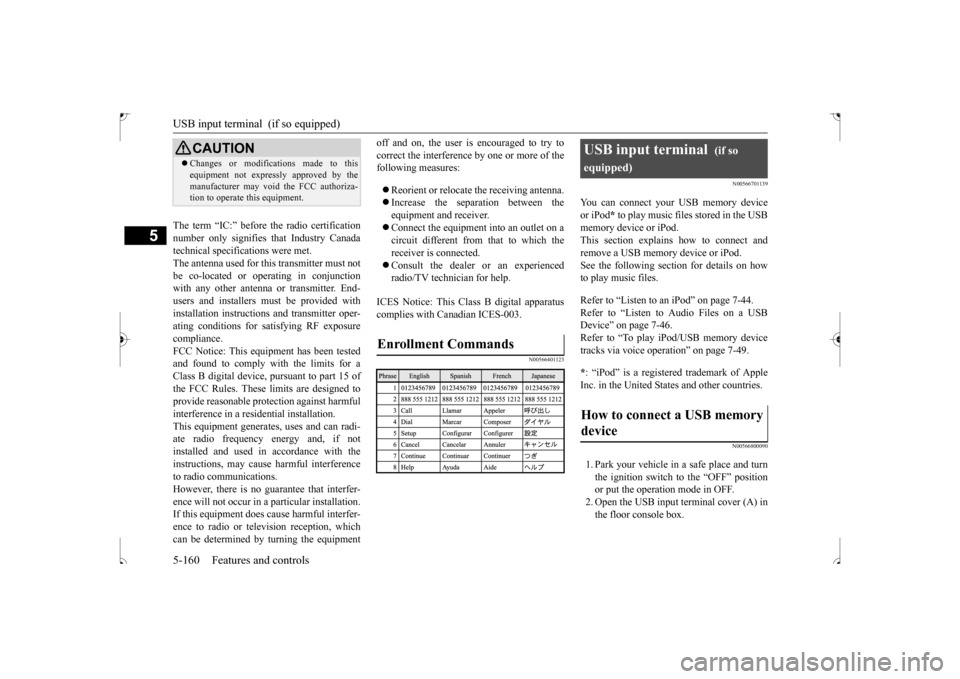
USB input terminal (if so equipped) 5-160 Features and controls
5
The term “IC:” before the radio certification number only signifies that Industry Canada technical specifications were met.The antenna used for this transmitter must notbe co-located or operating in conjunction with any other antenna or transmitter. End- users and installers must be provided withinstallation instructio
ns and transmitter oper-
ating conditions for satisfying RF exposure compliance.FCC Notice: This equipment has been tested and found to comply with the limits for a Class B digital device, pursuant to part 15 ofthe FCC Rules. These limits are designed to provide reasonable protection against harmful interference in a residential installation.This equipment generates, uses and can radi- ate radio frequency energy and, if not installed and used in accordance with theinstructions, may cause harmful interference to radio communications. However, there is no guarantee that interfer-ence will not occur in a particular installation. If this equipment does cause harmful interfer- ence to radio or television reception, whichcan be determined by turning the equipment
off and on, the user is encouraged to try to correct the interference by one or more of the following measures: Reorient or relocate the receiving antenna. Increase the separation between the equipment and receiver. Connect the equipment into an outlet on a circuit different from that to which thereceiver is connected. Consult the dealer or an experienced radio/TV technician for help.
ICES Notice: This Class B digital apparatus complies with Canadian ICES-003.
N00566401123
N00566701139
You can connect your USB memory device or iPod
* to play music files stored in the USB
memory device or iPod. This section explains how to connect andremove a USB memory device or iPod. See the following section for details on how to play music files. Refer to “Listen to an iPod” on page 7-44. Refer to “Listen to Audio Files on a USBDevice” on page 7-46. Refer to “To play iPod/USB memory device tracks via voice operation” on page 7-49. * : “iPod” is a registered trademark of Apple Inc. in the United States and other countries.
N00566800090
1. Park your vehicle in a safe place and turnthe ignition switch to the “OFF” positionor put the operation mode in OFF. 2. Open the USB input terminal cover (A) in the floor console box.
CAUTION Changes or modifications made to this equipment not expressly approved by the manufacturer may void the FCC authoriza- tion to operate this equipment.
Enrollment Commands
USB input terminal
(if so
equipped)How to connect a USB memory device
BK0239500US.book
160 ページ 2016年5月13日 金曜日 午前8時53分
Page 233 of 399
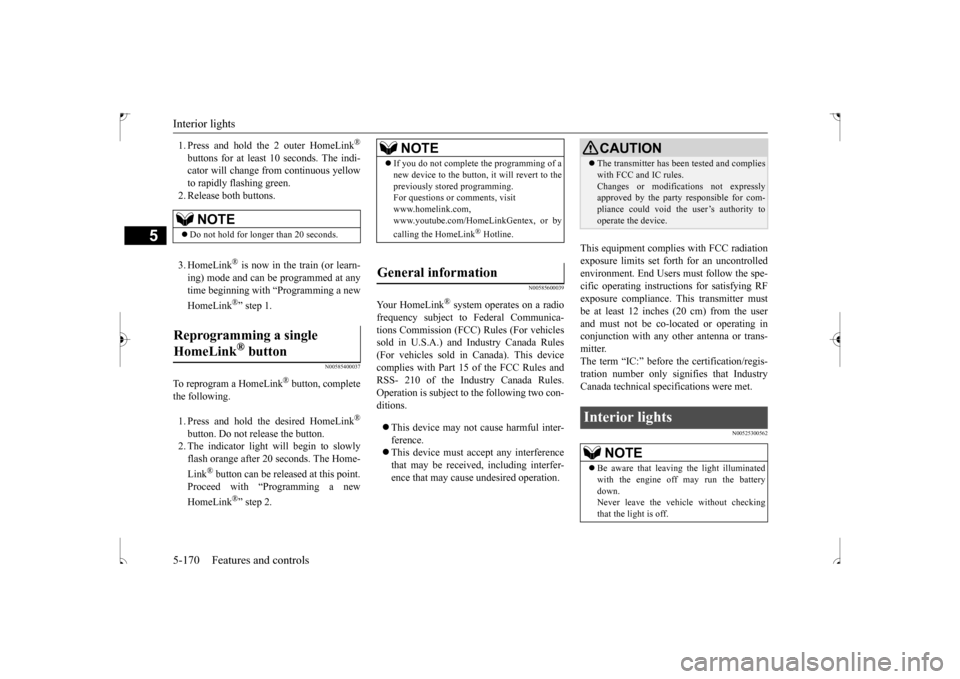
Interior lights 5-170 Features and controls
5
1. Press and hold the 2 outer HomeLink
®
buttons for at least 10 seconds. The indi- cator will change from continuous yellow to rapidly flashing green.2. Release both buttons. 3. HomeLink
® is now in the train (or learn-
ing) mode and can be programmed at any time beginning with “Programming a new HomeLink
®” step 1.
N00585400037
To reprogram a HomeLink
® button, complete
the following. 1. Press and hold the desired HomeLink
®
button. Do not release the button. 2. The indicator light will begin to slowlyflash orange after 20 seconds. The Home- Link
® button can be released at this point.
Proceed with “Programming a new HomeLink
®” step 2.
N00585600039
Your HomeLink
® system operates on a radio
frequency subject to Federal Communica- tions Commission (FCC) Rules (For vehiclessold in U.S.A.) and Industry Canada Rules (For vehicles sold in Canada). This device complies with Part 15 of the FCC Rules andRSS- 210 of the Industry Canada Rules. Operation is subject to the following two con- ditions. This device may not cause harmful inter- ference. This device must accept any interference that may be received, including interfer-ence that may cause undesired operation.
This equipment complies with FCC radiation exposure limits set forth for an uncontrolledenvironment. End Users must follow the spe-cific operating instructions for satisfying RF exposure compliance. This transmitter must be at least 12 inches (20 cm) from the userand must not be co-located or operating in conjunction with any other antenna or trans- mitter.The term “IC:” before the certification/regis- tration number only signifies that Industry Canada technical specifications were met.
N00525300562
NOTE
Do not hold for longer than 20 seconds.
Reprogramming a single HomeLink
® button
NOTE
If you do not complete the programming of a new device to the button, it will revert to the previously stored programming. For questions or comments, visit www.homelink.com,www.youtube.com/HomeLinkGentex, or by calling the HomeLink
® Hotline.
General information
CAUTION The transmitter has been tested and complies with FCC and IC rules. Changes or modifications not expressly approved by the party responsible for com- pliance could void the user’s authority tooperate the device.
Interior lights
NOTE
Be aware that leaving the light illuminated with the engine off may run the battery down. Never leave the vehicle without checkingthat the light is off.
BK0239500US.book
170 ページ 2016年5月13日 金曜日 午前8時53分
Page 320 of 399
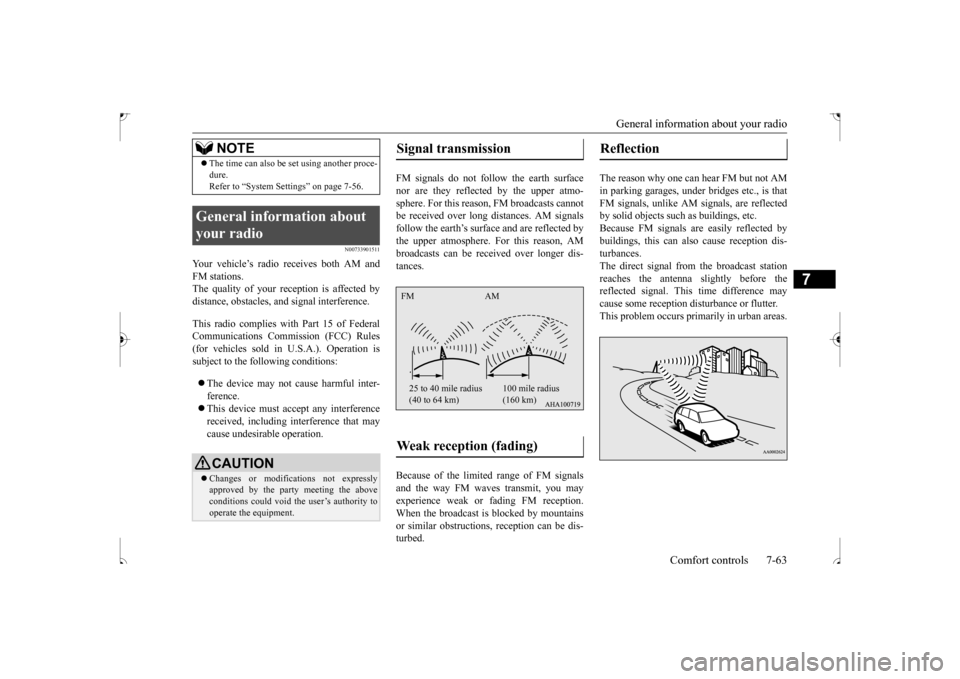
General information about your radio
Comfort controls 7-63
7
N00733901511
Your vehicle’s radio receives both AM and FM stations. The quality of your reception is affected bydistance, obstacles, and signal interference. This radio complies with Part 15 of Federal Communications Commission (FCC) Rules (for vehicles sold in U.S.A.). Operation issubject to the following conditions: The device may not cause harmful inter- ference. This device must accept any interference received, including interference that may cause undesirable operation.
FM signals do not follow the earth surface nor are they reflected by the upper atmo-sphere. For this reason, FM broadcasts cannot be received over long distances. AM signals follow the earth’s surface and are reflected bythe upper atmosphere. For this reason, AM broadcasts can be received over longer dis- tances. Because of the limited range of FM signals and the way FM waves transmit, you may experience weak or fading FM reception.When the broadcast is blocked by mountains or similar obstructions, reception can be dis- turbed.
The reason why one can hear FM but not AM in parking garages, under bridges etc., is thatFM signals, unlike AM signals, are reflected by solid objects such as buildings, etc. Because FM signals are easily reflected bybuildings, this can also cause reception dis- turbances. The direct signal from
the broadcast station
reaches the antenna slightly before thereflected signal. This time difference may cause some reception disturbance or flutter. This problem occurs primarily in urban areas.
The time can also be set using another proce- dure. Refer to “System Settings” on page 7-56.
General information about your radio
CAUTION Changes or modifications not expressly approved by the party meeting the above conditions could void the user’s authority to operate the equipment.NOTE
Signal transmission Weak reception (fading) FM AM 25 to 40 mile radius (40 to 64 km)
100 mile radius (160 km)
Reflection
BK0239500US.bo
ok 63 ページ 2016年5月13日 金曜日 午前8時53分