2017 MITSUBISHI OUTLANDER PHEV mirror
[x] Cancel search: mirrorPage 303 of 548

WARNINGlBefore using the RCTA, read this entire
section to fully understand the limitations
of this system. Failure to follow instruc- tions could result in an accident.WARNINGl Never rely solely on the RCTA when
backing up. The RCTA is an aid system. It is not a substitute for your safe andcareful driving. Always check visually be-
hind and all around your vehicle for other vehicles, persons, animals or obstructions.
The performance of the RCTA may vary depending on driving, traffic and/or sur-rounding conditions.NOTEl The Blind Spot Warning lamps in the out-
side rear-view mirrors on both sides will blink, even when only one vehicle is ap-
proaching from one side.Detection areas
The detection area is shown as illustrated.
CAUTIONl In certain situations, the RCTA may not de-
tect a vehicle in the detection areas. Some of these situations include:
Rear Cross Traffic Alert (RCTA)*
7-84OGGE17E1Starting and driving7
Page 304 of 548

CAUTION•When the reversing speed of your vehicle
is approximately 18 km/h (11 mph) or
higher.
• When the speed of an approaching vehicle
is approximately 7 km/h (5 mph) or less.
• If the sensor detection area is blocked by
a nearby object, such as a wall or parked vehicle.
• When a vehicle is approaching from
straight behind your vehicle.
• When your vehicle is exiting from an an-
gled parking spot.
• Immediately after the RCTA has been
turned on.
• Immediately after the operation mode of
the power switch has been put in ON.
• When the bumper surface around the sen-
sor is covered with dirt, snow and ice, etc.
• When the sensor becomes extremely hot
or cold, such as after the vehicle has been parked for a prolonged time under the
blazing sun or in cold weather.
CAUTIONl If the bumper has experienced an impact, the
sensor may have been damaged and the RCTA may not function properly. Have the
vehicle inspected at a MITSUBISHI
MOTORS Authorized Service Point.
To operate
1. Press the BSW switch while the opera-
tion mode is put in ON.
(Refer to “Blind Spot Warning (BSW):
To operate” on page 7-81.)
2. When the select position is put to the
“R” (REVERSE) position, the RCTAwill operate.
NOTEl Set the RCTA to OFF when towing.
l The Blind Spot Warning lamp in the outside
rear-view mirror may appear not to be on
due to strong direct sunlight or the glare from the headlamps of vehicles behind youduring night driving.
When a problem is detected in
the system
If the system detects a problem, a warning is
displayed on the information screen in the multi-information display.
Refer to “Blind Spot Warning (BSW): Sys-
tem problem warning” on page 7-82.
Lane Departure Warning
(LDW)* E00635701119
By recognizing through a sensor (A) the lane in which your vehicle is running, the LDW gives you a warning when your vehicle is
likely to drift from its lane with an audible
alarm and a visual alarm displayed on the in- formation screen of the multi-information
display.
Lane Departure Warning (LDW)*
7-85OGGE17E1Starting and driving7
Page 325 of 548

When approaching to solid objects
The reference lines for distance and vehicle
width are intended to indicate the distance to a flat object such as a level, flat road surface. This may make the distance to a projecting
object shown on the screen differ from the
actual distance to the projecting object. Do not use them as a guide for distances to solid
objects.
Example: On the screen the point B appears the nearest, then the point C and A in order of
distance. The points A and B actually are the same distances from the vehicle, and the
point C is farther off than the points A and B.
Multi Around Monitor*
E00645000147
The Multi Around Monitor is a system that shows the view combined with four cameras,i.e., “Front-view camera”, “Side-view cam- eras (right and left)” and “Rear-view camera”
on a screen of the inside rear-view mirror, the DISPLAY AUDIO, the Smartphone Link
Display Audio or the MITSUBISHI Multi-
Communication System (MMCS). It assists drivers to park their vehicles in parking
spaces and to parallel park their vehicles.CAUTIONl The Multi Around Monitor is an assistance
system that enables the driver to check the
safety around the vehicle. The range where the image can be displayed is limited. Do
not place too much confidence in the Multi
Around Monitor and try to drive carefully in the same way as for the vehicle not equipped
with the Multi Around Monitor.
Its range of view is limited, so you should not overly depend on it. Please drive just as
carefully as you would if the vehicle did not have the Multi Around Monitor.
l Be sure to visually confirm safety around the
vehicle with your own eyes. Especially, the four corners of the vehicle become blind
spots where an object is not displayed on the Multi Around Monitor. Do not depend en-
tirely on the Multi Around Monitor.CAUTIONl Do not use the Multi Around Monitor with
the door mirrors folded in and/or with the doors and/or the tailgate open. It will prevent
the Multi Around Monitor from displaying
the appropriate range.
Location of each cameras
The cameras are integrated into the location
as shown below.
A:Rear-view cameraB:Front-view cameraC:Side-view camera
Multi Around Monitor*
7-106OGGE17E1Starting and driving7Check surroundings for your safety.
Page 328 of 548

NOTElIt is not possible to fully see obstacles when
the lens is dirty. If the lens becomes conta-minated by water droplets, snow, mud or oil,
wipe off the contamination, taking care not
to scratch the lens.
l Please observe the following cautions. Ig-
noring them could lead to a camera malfunc- tion.
• Do not subject the camera to physical
shook such as striking it strongly or
throwing a thing.
• Do not adhere organic substances, waxes,
oil remover, and glass cleaner to the cam-
era.
If adhered to them, immediately wipe off.
• Do not splash the camera with boiling wa-
ter.
• Never spray or splash water on the cam-
era or around it.
• Do not disconnect, disassemble or modify
the camera.
• Do not scratch the camera, as this may
cause damage to the camera images.How to use the Multi Around
Monitor
E00650000031
The Multi Around Monitor can only be used
when the operation mode is ON.
Operation with the selector lev-
er
E00652700058
When you put the select position to the “R”
(REVERSE) position, the bird’s eye-view/rear-view is displayed on the screen of the in-
side rear-view mirror, the DISPLAY AU-
DIO, the Smartphone Link Display Audio or the MITSUBISHI Multi-communication Sys-
tem (MMCS). When you put the select posi- tion to any other position, the display disap-
pears.
NOTEl The passenger’s side screen can be switched
to the side-view by pressing the switch.Operation with the switch
E00652800033
When the switch (A) is pressed, the bird’s
eye view/front-view is displayed.
Multi Around Monitor*
7-109OGGE17E1Starting and driving7 Type 1 Type 2
Page 329 of 548

NOTElIf there is no operation for 3 minutes after
the Multi Around Monitor is displayed by pressing the switch with the select position
in a position other than “R”, the display dis- appears.Switching of the screen (Select
position is “R”)
E00652900076
If the switch is pressed, the mode of Multi Around Monitor is switched as follows.
Screen of the inside rear-view mirror
Bird’s eye-view/Rear-view mode Side-
view/ Rear-view mode
OFF
Screen of the DISPLAY AUDIO, the
Smartphone Link Display Audio or the
MITSUBISHI Multi-Communication Sys-
tem (MMCS)
Bird’s eye-view/Rear-view mode
Side-
view/ Rear-view mode
Switching of the screen (Select
position is other than “R”)
E00652900089
If the switch is pressed, the mode of Multi Around Monitor is switched, Bird’s eyeview/ Front-view mode
Side-view/Frontview
mode
OFF
NOTEl When you put the select position to the “R”
(REVERSE) position with the front-viewdisplayed on the driver’s side screen, the
driver’s side screen switches to the rear-view
mode. When you put the select position to any other position, the driver’s side screen
switches to the front-view mode.
l When the switch is pressed at the vehicle
speed of approximately 10 km/h (6 mph) or
higher, only the side-view can be displayed on the passenger’s side screen.
l The front-view will not be displayed when
the vehicle speed exceeds approximately
10 km/h (6 mph).
l The display of the view may be delayed dur-
ing switching of the screen.How to read the screen
E00645400079
In any mode other than the Bird’s eye-view
mode, the lines in the screen give the follow-
ing information. Use them only as a guide.
CAUTIONl When you accidentally hit the camera and its
circumference against something, the view and the lines in the screen may not be dis-played correctly. Be sure to have it inspected
by a MITSUBISHI MOTORS Authorized
Service Point.Front-view mode
Reference lines for the distance and the vehi-
cle width and upper surface of the front bumper (A) are displayed on the screen.
l The Red line (B) indicates approximate-
ly 50 cm from the front edge of the front
bumper.
l The Two Green lines (C) indicate the ap-
proximate vehicle width.
l The Orange line (D) indicates an expec-
ted course when the vehicle moves for-
ward with the steering wheel turned. It disappears when the steering wheel is in
the neutral position.
l The approximate distance from the vehi-
cle body is as follows:
1- Approximately 100 cm from the
front edge of the front bumper
Multi Around Monitor*
7-110OGGE17E1Starting and driving7 Check surroundings for safety.
Page 332 of 548

However, the vehicle may hit the truck be-cause the body of the truck strays onto the
course in reality.When approaching to solid objects
The reference lines for distance and vehicle
width are intended to indicate the distance to a flat object such as a level, flat road surface. This may make the distance to a projecting
object shown on the screen differ from the
actual distance to the projecting object. Do not use them as a guide for distances to solid
objects.
Example: Example: On the screen the point B appears the nearest, then the point C and A in
order of distance. The points A and B actual-
ly are the same distances from the vehicle,
and the point C is farther off than the points
A and B.Side-view mode
E00646100060
Reference lines for the vehicle width and the front end of the vehicle are displayed on the
screen.
1- Approximate vehicle width including the
door mirror.
2- Approximate location of the axle centre
of the front wheel.
3- Approximate 50 cm from the front edge
of the front bumper.
Multi Around Monitor*
7-113OGGE17E1Starting and driving7
Page 410 of 548
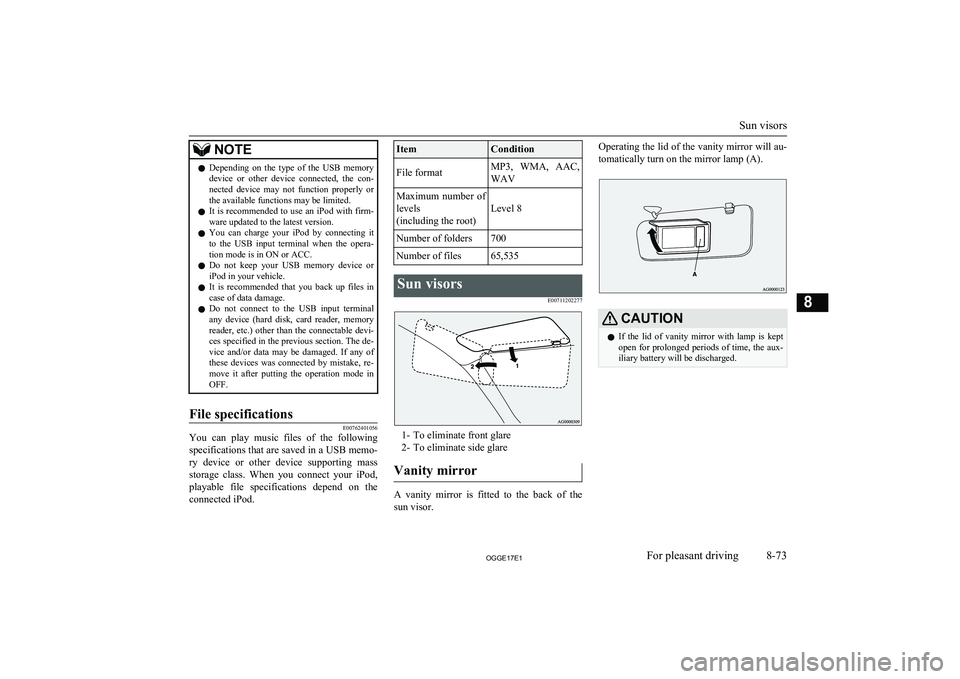
NOTElDepending on the type of the USB memory
device or other device connected, the con-
nected device may not function properly or the available functions may be limited.
l It is recommended to use an iPod with firm-
ware updated to the latest version.
l You can charge your iPod by connecting it
to the USB input terminal when the opera- tion mode is in ON or ACC.
l Do not keep your USB memory device or
iPod in your vehicle.
l It is recommended that you back up files in
case of data damage.
l Do not connect to the USB input terminal
any device (hard disk, card reader, memory reader, etc.) other than the connectable devi-
ces specified in the previous section. The de- vice and/or data may be damaged. If any of these devices was connected by mistake, re-
move it after putting the operation mode in OFF.File specifications
E00762401056
You can play music files of the following
specifications that are saved in a USB memo-ry device or other device supporting mass
storage class. When you connect your iPod, playable file specifications depend on the connected iPod.
ItemConditionFile formatMP3, WMA, AAC,
WAVMaximum number of levels
(including the root)
Level 8
Number of folders700Number of files65,535Sun visors
E00711202277
1- To eliminate front glare2- To eliminate side glare
Vanity mirror
A vanity mirror is fitted to the back of the sun visor.
Operating the lid of the vanity mirror will au-
tomatically turn on the mirror lamp (A).CAUTIONl If the lid of vanity mirror with lamp is kept
open for prolonged periods of time, the aux-
iliary battery will be discharged.
Sun visors
8-73OGGE17E1For pleasant driving8
Page 457 of 548

CAUTIONlAs your vehicle is equipped with the rain
sensor, place the wiper switch lever in the“OFF” position to deactivate the rain sensor
before washing the vehicle. Otherwise, the wipers will operate in the presence of waterspray on the windscreen and may get dam-
aged as a result.
l Refrain from excessively using a car wash as
its brushes may scratch the paint surface,
causing it to lose its gloss. Scratches will be
especially visible on darker coloured vehi-
cles.
l Never spray or splash water on the electrical
components in the engine compartment. Do- ing so could have an adverse effect on the
Plug-in Hybrid EV system startability.
Exercise caution also when washing the un-
derbody; be careful not to spray water into the engine compartment.
l Some types of hot water washing equipment
apply high pressure and heat to the vehicle. They may cause heat distortion and damage
to the vehicle resin parts and may result in flooding of the vehicle interior.
Therefore:
• Maintain a distance of approx. 70 cm or
more between the vehicle body and the washing nozzle.
• When washing around the door glass,
hold the nozzle at a distance of more than
70 cm and at right angles to the glass sur- face.CAUTIONl After washing the vehicle, drive the vehicle
slowly while lightly depressing the brake
pedal several times in order to dry out the
brakes.
Leaving the brakes wet could result in re- duced braking performance. Also, there is a possibility that they could freeze up or be-
come inoperative due to rust, rendering the vehicle unable to move.
l When using an automatic car wash, pay at-
tention to the following items, referring to the operation manual or consulting a car
wash operator. If the following procedure is not followed, it could result in damage to
your vehicle.
• The outside mirrors are retracted.
• The wiper arms are secured in place with
tape.
• As your vehicle is equipped with roof
rails, consult a car wash operator before using a car wash.
• As your vehicle is equipped with the rain
sensor, place the wiper switch lever in the“OFF” position to deactivate the rain sen-
sor.
• Make sure that the charging lid and the
fuel lid are completely closed.
• If your vehicle is equipped with the Ultra-
sonic misacceleration Mitigation System,
turn the system off by using “FCM and
Ultrasonic misacceleration Mitigation System ON/OFF switch” on page 7-69.During cold weather
Salt and other chemicals spread on the roads
in some areas in winter can have a harmful effect on the vehicle body. You should there-
fore wash the vehicle as often as possible in accordance with our care-instructions. It is
recommended to have a preservative applied
and the underfloor protection checked before and after the cold weather season.
After washing your vehicle, wipe off all wa- terdrops from the rubber parts around the
doors to prevent the doors from freezing.
NOTEl To prevent freezing of the weatherstripping
on the doors, bonnet, etc., they should be treated with silicone spray.Waxing
E00901000919
Waxing the vehicle will help prevent the ad-
herence of dust and road chemicals to the paintwork. Apply a wax solution after wash- ing the vehicle, or at least once every three
months to assist displacing of water.
Do not wax your vehicle in direct sunlight.
You should wax after the surfaces have
cooled.
For information on how to use wax refer to the instruction manual of the wax.
Cleaning the exterior of your vehicle
10-04OGGE17E1Vehicle care10