2017 MITSUBISHI OUTLANDER PHEV turn signal
[x] Cancel search: turn signalPage 82 of 548

NOTElFor vehicles equipped with the mirror retrac-
tor switch, the outside rear-view mirrors au-
tomatically extend when all the doors and tailgate are unlocked using the keyless oper-
ation function.
Refer to “Starting and driving: Outside rear- view mirrors” on page 7-09.
l The keyless operation function can be set so
that only the driver’s door unlocks when the driver’s door lock/unlock switch is pressed.
If the keyless operation function is set to
work as described above, all the doors and the tailgate unlock when the driver’s door
lock/unlock switch is pressed two times in succession.
Refer to “Setting of door and tailgate unlock
function” on page 4-05.
l The keyless operation function does not op-
erate under the following conditions:
• A door or the tailgate is open or ajar.
l In order to make it possible to check that the
doors and tailgate are locked, you cannot un- lock them by using the tailgate open switch
for 3 seconds after locking them.
l The time allowed for checking that the vehi-
cle is locked can be adjusted. For further in- formation, please contact your
MITSUBISHI MOTORS Authorized Serv-
ice Point.
On vehicles equipped with the Smartphone
Link Display Audio or the MITSUBISHI
Multi-Communication System (MMCS), screen operations can be used to make theadjustment. Refer to the separate owner’s
manual for details.NOTEl The time between unlocking and automatic
locking can be adjusted. Please consult a MITSUBISHI MOTORS Authorized Serv-
ice Point.
On vehicles equipped with the Smartphone
Link Display Audio or the MITSUBISHI
Multi-Communication System (MMCS), screen operations can be used to make theadjustment. Refer to the separate owner’s
manual for details.
Operation confirmation when locking and
unlocking
Operation can be confirmed as shown below. However, the room lamp will only illuminate if the front room lamp switch is in the
“DOOR” position or the rear room lamp switch is in the middle (•) position.
When locking:The turn-signal
lamps will blink
once.When unlocking:The room lamp illu-
minates for approxi-
mately 15 seconds,
the turn-signal lamps
blink twice.NOTEl Functions can be modified as stated below.
For further information, please contact your
MITSUBISHI MOTORS Authorized Serv-
ice Point.
On vehicles equipped with the Smartphone
Link Display Audio or the MITSUBISHI
Multi-Communication System (MMCS), screen operations can be used to make theadjustment. Refer to the separate owner’s
manual for details.
• Set the confirmation function (blinking of
the turn-signal lamps) to operate onlywhen the vehicle is locked or only when
the vehicle is unlocked.
• Disable the operation confirmation func-
tion (blinking of the turn-signal lamps).
• Change the number of blinks for the oper-
ation confirmation function (blinks of the turn-signal lamps).
Keyless operation system
4-11OGGE17E1Locking and unlocking4
Page 88 of 548

Dead Lock System*E00305100198
The Dead Lock System helps prevent theft.
When the keyless entry system or the keyless operation system has been used to lock all of
the doors and the tailgate, the Dead Lock System makes it impossible to unlock the
doors using the inside lock knobs.CAUTIONl Do not set the Dead Lock System when
someone is inside the vehicle. With the Dead
Lock System set, it is not possible to unlock
the doors using the inside lock knobs. If you
erroneously set the Dead Lock System, un- lock the doors using the UNLOCK switch
on the remote control switch or using the
keyless operation function.Setting the system
E00305201330
1. Put the operation mode in OFF.
2. Get out of the vehicle. Close all of the
doors and the tailgate.
3. Press the LOCK switch (A) on the re-
mote control switch, the driver’s or front passenger’s door lock/unlock switch (C),
or the tailgate LOCK switch (D) to lock
all of the doors and the tailgate. The turn-signal lamps will blink once.
4. Press the switch again within 2 seconds.
The turn-signal lamps will blink threetimes to show that the Dead Lock Sys-
tem has been set.NOTEl Pressing the LOCK switch (A) on the re-
mote control switch once while the DeadLock System is set causes the turn-signal
lamps to blink three times, so it is possible to
confirm that the Dead Lock System is set.Cancelling the system
E00305301360
When the following operation is performed,
the doors and tailgate will unlock and the Dead Lock System will be simultaneously cancelled.
l The UNLOCK switch (B) on the remote
control switch is pressed.
l The drive’s or front passenger’s door
lock/unlock switch (C) is pressed while
you are carrying the keyless operation key.
l The tailgate open switch (E) is pressed.
Dead Lock System*
4-17OGGE17E1Locking and unlocking4 Driver’s and front passenger’s door lock/unlock
switches* Tailgate switches*
Page 99 of 548

Also, for vehicles equipped with the interior
alarm sensor, the alarm will be activated if
any of the following occurs:
l attempt to an unlawful moving of the ve-
hicle (the vehicle inclination detection
function)
l detection of a motion in the vehicle (the
interior intrusion detection function)
l disconnection of the battery terminal
The security alarm system is set to “active”.
When making changes to the settings, please follow the procedure listed in the section ti-
tled “Changing the security alarm settings” on page 4-30.
On vehicles equipped with the Smartphone
Link Display Audio or the MITSUBISHI
Multi-Communication System (MMCS),
screen operations can be used to make the ad- justment. Refer to the separate owner’s man-
ual for details.CAUTIONl Do not modify or add parts to the security
alarm system.
Doing so could cause the security alarm to malfunction.NOTEl The alarm system will not be activated if the
doors and the tailgate have been locked us-ing a key, the inside lock knob or the central
door lock switch (instead of the keyless en- try system or the keyless operation func-
tion).
l For vehicles equipped with the interior alarm
sensor, if the turn-signal lamps do not blink
after the locking and unlocking operation us- ing the keyless entry system or the keyless
operation function, the security alarm system
may be malfunctioning.
Have the vehicle inspected at a MITSUBISHI MOTORS Authorized Serv-
ice Point.
If the confirmation function (blinking of the
turn-signal lamps by locking and unlocking
the doors and the tailgate) is deactivated, the turn-signal lamps do not blink after the lock-
ing and unlocking operation.
For information on the confirmation func- tion, refer to “Keyless entry system” on page
4-03 and “To operate using the keyless oper-
ation function” on page 4-09.
l For vehicles equipped with the interior alarm
sensor, the security alarm system could be
activated in the following situations.
• Using a car wash
• Taking the vehicle on a ferry
• Parking in an automated car park
• Leaving someone or a pet in the vehicle
• Leaving a window or the sunroof open
• Leaving an unstable object such as a stuf-
fed toy or accessory in the vehicleNOTE• Suffering a continuous impact or vibra-
tion by hail, thunder, etc.
• Air flows by the Remote Climate Control.
According to the situations, please deacti-
vate the vehicle inclination detection function and the interior intrusion detec-
tion function.
Refer to “To deactivate the vehicle incli-
nation detection function and the interior intrusion detection function” on page 4-32.
l For vehicles equipped with the interior alarm
sensor, the sensitivity of the interior intru- sion detection function can be adjusted. For details, please contact a MITSUBISHI
MOTORS Authorized Service Point.
Security alarm system*
4-28OGGE17E1Locking and unlocking4
Page 100 of 548
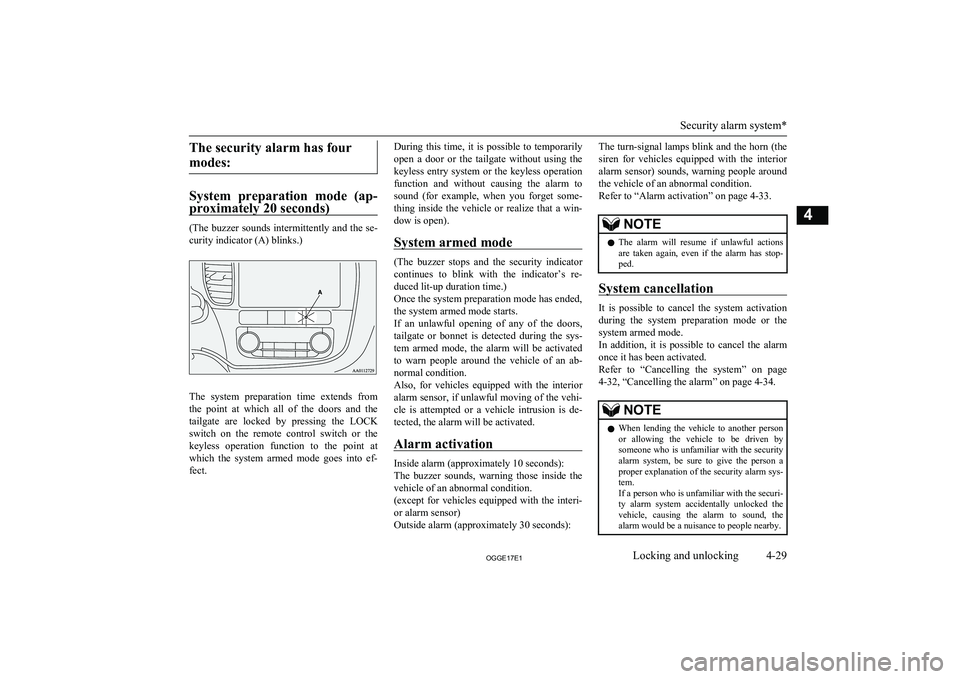
The security alarm has fourmodes:
System preparation mode (ap- proximately 20 seconds)
(The buzzer sounds intermittently and the se-curity indicator (A) blinks.)
The system preparation time extends fromthe point at which all of the doors and the
tailgate are locked by pressing the LOCK
switch on the remote control switch or the
keyless operation function to the point at which the system armed mode goes into ef- fect.
During this time, it is possible to temporarily
open a door or the tailgate without using the
keyless entry system or the keyless operation function and without causing the alarm tosound (for example, when you forget some-
thing inside the vehicle or realize that a win- dow is open).
System armed mode
(The buzzer stops and the security indicator continues to blink with the indicator’s re-
duced lit-up duration time.)
Once the system preparation mode has ended,
the system armed mode starts.
If an unlawful opening of any of the doors,
tailgate or bonnet is detected during the sys- tem armed mode, the alarm will be activated
to warn people around the vehicle of an ab-
normal condition.
Also, for vehicles equipped with the interior alarm sensor, if unlawful moving of the vehi-
cle is attempted or a vehicle intrusion is de-
tected, the alarm will be activated.
Alarm activation
Inside alarm (approximately 10 seconds):
The buzzer sounds, warning those inside the vehicle of an abnormal condition.
(except for vehicles equipped with the interi-
or alarm sensor)
Outside alarm (approximately 30 seconds):
The turn-signal lamps blink and the horn (the
siren for vehicles equipped with the interior alarm sensor) sounds, warning people around
the vehicle of an abnormal condition.
Refer to “Alarm activation” on page 4-33.NOTEl The alarm will resume if unlawful actions
are taken again, even if the alarm has stop-
ped.
System cancellation
It is possible to cancel the system activation
during the system preparation mode or the system armed mode.
In addition, it is possible to cancel the alarm
once it has been activated.
Refer to “Cancelling the system” on page 4-32, “Cancelling the alarm” on page 4-34.
NOTEl When lending the vehicle to another person
or allowing the vehicle to be driven bysomeone who is unfamiliar with the securityalarm system, be sure to give the person a
proper explanation of the security alarm sys- tem.
If a person who is unfamiliar with the securi-
ty alarm system accidentally unlocked the vehicle, causing the alarm to sound, the
alarm would be a nuisance to people nearby.
Security alarm system*
4-29OGGE17E1Locking and unlocking4
Page 104 of 548

lOpening any one of the doors or the tail-
gate, when the system is in the system
preparation mode.
l Holding the keyless operation key and
pressing the driver’s or front passenger’s
door lock/unlock switch, or the tailgate open switch to unlock the doors and the
tailgate.NOTEl If the bonnet is opened during the system
preparation mode, the system preparationmode is suspended.
The system returns to the system preparation mode when the bonnet is closed.
l If the battery terminals are disconnected
while the system is in the system preparation mode, the memory will be erased.
l It is possible to register up to 4 remote con-
trol switches for keyless operation system.
As long as they are registered, any of the re- mote control switches, other than the oneused to activate the system, can be used to
cancel the system.
If you want to register additional remote control switches, please contact aMITSUBISHI MOTORS Authorized Serv-
ice Point.NOTEl The activation distance for keyless entry sys-
tem is approximately 4 m.
If it is not possible to lock or unlock the ve- hicle by pressing the switch at the correct
distance or the security alarm system cannot be set or cancelled using the switch, the bat-
tery may need to be replaced.
Replace the battery at a MITSUBISHI
MOTORS Authorized Service Point.
l If the UNLOCK switch on the remote con-
trol switch, or the driver’s or front passen- ger’s door lock/unlock switch is pressed and no door or the tailgate is opened within 30 seconds, the doors and the tailgate will auto-
matically relock. In this case as well, the
system preparation mode will go into effect.
l The time between pressing the UNLOCK
switch on the remote control switch, or thedriver’s or front passenger’s door lock/
unlock switch and automatic locking can be adjusted. Please consult a MITSUBISHI
MOTORS Authorized Service Point.
On vehicles equipped with the Smartphone
Link Display Audio or the MITSUBISHI
Multi-Communication System (MMCS), screen operations can be used to make theadjustment. Refer to the separate owner’s
manual for details.Alarm activation
E00301902277
When the system is in the system armed
mode, the alarm will be activated as follows
if the vehicle is unlocked or if any of the doors, tailgate or bonnet is opened using a
method other than the keyless entry system or the keyless operation function. 1. The inside alarm will be activated for
approximately 10 seconds. (except for vehicles equipped with the interior alarm
sensor)
NOTEl If the bonnet is opened during the system
armed mode, the vehicle outside alarm oper-
ates immediately, without the vehicle inside
alarm operating.
l The time for the vehicle inside alarm can be
adjusted. Please consult a MITSUBISHI
MOTORS Authorized Service Point.
2. The alarm will be activated for approxi-
mately 30 seconds.
The turn-signal lamps will blink, and the horn (the siren for vehicles equipped
Security alarm system*
4-33OGGE17E1Locking and unlocking4
Page 148 of 548

Instruments.......................................................................................... 6-02
Multi information display................................................................... 6-03
Indication lamp, warning lamp, and information screen display list....................................................................................... 6-23
Indication lamps.................................................................................. 6-49
Warning lamps.................................................................................... 6-50
Information screen display.................................................................. 6-52
Combination headlamps and dipper switch........................................ 6-53
Headlamp levelling............................................................................. 6-60
Turn-signal lever................................................................................. 6-61
Hazard warning flasher switch............................................................6-62 ECO mode switch............................................................................... 6-62
Fog lamp switch.................................................................................. 6-63
Wiper and washer switch.................................................................... 6-64
Wiper de-icer switch*......................................................................... 6-69
Rear window demister switch............................................................. 6-69
Heated windscreen switch*.................................................................6-70 Heated steering wheel switch*............................................................6-71Horn switch......................................................................................... 6-71Instruments and controls
OGGE17E16
Page 164 of 548

NOTElTo return the menu screen to the function
setting screen, press and hold the multi in-formation display switch for about 2 seconds or more.
l If no operations are made within about 30
seconds of the menu screen being displayed, the display returns to the function setting
screen.
4. Select the item to change on the menu
screen and change to the desired setting. Refer to the following items for further
details on the operation methods.
Refer to “Changing the reset mode for
average fuel consumption” on page
6-17.
Refer to “Changing the fuel consump- tion display unit” on page 6-18.
Refer to “Changing the temperature
unit” on page 6-18.
Refer to “Changing the display lan- guage” on page 6-19.
Refer to “Changing the language cooper-
ative control” on page 6-20.
Refer to “Operation sound setting” on
page 6-20.
Refer to “Changing the time until “REST REMINDER” is displayed” on
page 6-21.
Refer to “Changing the turn-signal
sound” on page 6-21.
Refer to “Reset of low tyre pressure warning threshold” on page 7-93.
Refer to “Tyre ID set change” on page
7-93.
Refer to “Returning to the factory set- tings” on page 6-21.NOTEl If the auxiliary battery is disconnected, these
function settings are reset from memory and
return automatically to the factory settings (except the low tyre pressure warning threshold and tyre ID set).Changing the reset mode for
average fuel consumption
E00522902243
The mode conditions for the average fuel consumption display can be switched be- tween “Auto reset” and “Manual reset”. 1. Press and hold the multi information dis-
play switch for about 2 seconds or more to switch from the setting mode screen
to the menu screen.
Refer to “Changing the function set-
tings” on page 6-16.
2. Lightly press the multi information dis-
play switch to select “AVG (average fuel consumption)”.
3. Press and hold the multi information dis-
play switch for about 2 seconds or more to switch from A/1 (Auto reset mode) to M/2/P (Manual reset mode), or fromM/2/P to A/1
.
The setting is changed to the selected
mode condition.
Manual reset mode
l When the average fuel consumption is
being displayed, if you hold down the multi-information meter switch, the
average fuel consumption displayed at that time is reset.
Multi information display
6-17OGGE17E1Instruments and controls6
Page 168 of 548

2.Lightly press the multi information dis-
play switch to select "
" (operation
sound setting).
3. Press and hold the multi information dis-
play switch for about 2 seconds or moreto switch from ON (operation sound on)
to OFF (operation sound off), or from OFF to ON.
The setting is changed to the selected
condition.NOTEl The operation sound setting only deactivates
the operation sound of the multi information
display switch and rheostat illumination but- ton. The warning display and other soundscannot be deactivated.Changing the time until “REST
REMINDER” is displayed
E00523501702
The time until the display appears can be changed. 1. Press and hold the multi information dis-
play switch for about 2 seconds or more to switch from the setting mode screen
to the menu screen.
Refer to “Changing the function set-
tings” on page 6-16.
2. Lightly press the multi information dis-
play switch to select “ALARM” (rest time setting).
3. Press and hold the multi information dis-
play switch for about 2 seconds or more to display “ALARM”.
4. Lightly press the multi information dis-
play switch to select the time until thedisplay.
5. Press and hold the multi information dis-
play switch for about 2 seconds or more, the setting is changed to the selected
time.NOTEl The drive time is reset when the operation
mode of the power switch is put in OFF.Changing the turn-signal sound
E00529100396
It is possible to change the turn-signal sound.
1. Press and hold the multi information dis-
play switch for about 2 seconds or more to switch from the setting mode screen
to the menu screen.
Refer to “Changing the function set-
tings” on page 6-16.
2. Lightly press the multi information dis-
play switch to select
(changing the
turn-signal sound).
3. Press and hold the multi information dis-
play switch for about 2 seconds or moreto switch from 1 (turn-signal sound 1) to
2 (turn-signal sound 2), or from 2 to 1.
The setting changes to the selected turn-
signal sound.Returning to the factory set-
tings
E00523601921
Many of the function settings can be returned
to their factory settings. 1. Press and hold the multi information dis-
play switch for about 2 seconds or more to switch from the setting mode screen
to the menu screen.
Refer to “Changing the function set- tings” on page 6-16.
2. Lightly press the multi information dis-
play switch to select “RESET” (return- ing to the factory settings).
3. When you press and hold the multi in-
formation display switch for about 5 sec-
onds or more, the buzzer sounds and all of the function settings are returned to
the factory settings.
NOTEl The factory settings are as follows.
Multi information display
6-21OGGE17E1Instruments and controls6