2017 MITSUBISHI OUTLANDER low beam
[x] Cancel search: low beamPage 9 of 521

Outside (Front)
1
N00100602694
Outside (Front)
Sunroof (if so equipped) P.5-51
Windshield wipers P.5-232
Engine hood P.9-3
Front fog lights (if so equipped) P.5-231, 9-32, 9-36
Outside rearview mirrors P.5-60 Side turn-signal lights (if so equipped) P.5-230, 9-32, 9-36Side-view camera (if so equipped) Fuel tank filler P.3-3
Power window P.5-49
Front turn-s
ignal lights
P.5-230, 9-32, 9-36
Front turn signal lights P.5-230, 9-32, 9-36
Headlights, low beam P.5-220, 9-32, 9-34
Parking lights P.5-220, 9-32, 9-36 Daytime running lights P.5-220, 9-32, 9-36
Headlights, low beam P.5-220, 9-32, 9-34
Parking lights P.5-220, 9-32, 9-36 Daytime running lights P.5-220, 9-32, 9-36
Headlights, high beam P.5-220, 9-32, 9-35
Headlights, high beam P.5-220, 9-32, 9-35
Halogen headlights type LED headlights type
Front side-marker lights P.5-220, 9-32, 9-35
Front side-marker lights P.5-220, 9-32, 9-35
Sensor (if so equipped) [for Fo
rward Collision Mitigation System
(FCM), Lane Departure Warning System (LDW) and Automatic high beam system] P. 5-117, 5-139, 5-224 Rain sensor (if so equipped) P.5-232 Front-view camera (if so equipped) P.5-154
Ultrasonic misacceleration Mitig
ation System (if so equipped)
P.5-127Parking sensors (if so equipped) P.5-147
BK0239700US.book 7 ページ 2016年6月16日 木曜日 午前10時58分
Page 206 of 521

Forward Collision Mitigation System (FCM) (if so equipped)
Features and controls 5-125
5
N00593400036
The sensor (A) is located inside the wind- shield as shown in the illustration. The sensor is shared in the following sys-tems: FCM Lane Departure Warning (LDW) Automatic high beam system
NOTE
If the sensor or its surrounding area becomes extremely high temperature when parkingthe vehicle under a blazing sun, the “FCMSERVICE REQUIRED” message may appear. After the temperature of the sensor or its sur-rounding area has been in range, if the mes- sage remains even afte
r restarting the engine,
please contact an au
thorized Mitsubishi
Motors dealer.
Handling of the sensor
CAUTION To maintain proper performance of the FCM, LDW and Automatic high beam system;• Always keep clea
n the windshield.
If the inside of the windshield where the sensor is installed be
comes dirty or fogged,
contact an authorized Mitsubishi Motors dealer.• Do not apply an impact or load on the sen-sor or its surrounding area.
• Do not put anything including a sticker or film on the windshield in front of or sur-rounding the area of the sensor.• Do not attempt to deta
ch or disassemble the
sensor.• If the windshield is misted, remove the mistfrom the windshield by using the defogger switch.• Maintain the wiper blades in good condi-tion. Refer to “Wiper blades” on page 9-44.When replacing the wi
per blades, use only
Mitsubishi Motors Genui
ne parts or equiva-
lent.• Do not dirty or da
mage the sensor.
• Do not spray glass cleaner on the sensor. Also, do not spill liqui
d, such as a bever-
age, to the sensor.• Do not install an electronic device, such asantenna, or a device th
at emits strong elec-
tric waves, near the sensor.• Always use tires of the same size, sametype and same brand,
and which have no
significant wear differences.• Do not modify the vehicle’s suspensions.CAUTION
BK0239700US.book 125 ページ 2016年6月16日 木曜日 午前10時58分
Page 272 of 521

Indicator light, warning light, and information screen display list (multi information display - Type 1)
Features and controls 5-191
5
N00557701074 N00557801349
Indicator light, warning light, and information
screen display list (multi information display -
Type 1) Indicator and warning light list 1- Position indicator
P.5-215
2- Front fog light indicator (if so
equipped)
P.5-215
3- Turn signal indicators/hazard warning
lights
P.5-215
4- High beam indicator
P.5-215
5- Charging system warning light
P.5-217
6- Blind Spot Warning (BSW) indicator
light (if so equipped)
P.5-131
7- Automatic high beam system indicator
(if so equipped)
P.5-224
8- LED headlight warning light (if so
equipped)
P.5-223
9- Active stability control (ASC) indicator
P.5-101
10- Active stability
control (ASC) OFF
indicator
P.5-101
11- Anti-lock braking
system warning light
P.5-98
12- Supplemental Restra
int System (SRS)
warning light
P. 4 - 4 0
13- Engine malfuncti
on indicator (“SER-
VICE ENGINE SOON” or “Check engine light”)
P.5-217
14- Electric parking
brake warning light
(yellow) (if so equipped)
P.5-216
BK0239700US.book 191 ページ 2016年7月1日 金曜日 午後3時15分
Page 289 of 521

Indicator light, warning light, and information screen display list (multi information display - Type 1)
5
The Rear Cross Traffic Alert (RCTA) is detected the vehicle approaching your vehicle.
Pay special attention to the rear of your vehicle. Refer to “Rear Cross Traffic Alert (RCTA)” on page 5-136.
There is a fault in the sensor.
Contact an authorized Mitsubishi Motors dealer. Refer to “Forward Coll
ision Mitigation System
(FCM): When a problem is detected” on page 5-123.Refer to “Lane Departure Warning System (LDW): System problem warning” on page 5-141. Refer to “Automatic high
beam system: System
problem warning” on page 5-227.
The Forward Collision Mi
tigation System (FCM),
Lane Departure Warning system (LDW) and auto- matic high beam system is
temporarily unavailable
due to the high or low temperature of the sensor.
After the temperature of the sensor has been in range, the system will automatically return to opera- tion. Refer to “Forward Coll
ision Mitigation System
(FCM): When a problem is detected” on page 5-123. Refer to “Lane Departure Warning System (LDW): System problem warning” on page 5-141.Refer to “Automatic high
beam system: System
problem warning” on page 5-227.
The sensor is temporarily
unavailable due to condi-
tions such as the adhesion of contaminants to the sensor or windshield.This is not a malfunction.
Refer to “Lane Departure Wa
rning System (LDW): Sys-
tem problem warning”
on page 5-141.
Refer to “Automatic high be
am system: System problem
warning” on page 5-227.
Screen
Cause
Do this (Reference)
BK0239700US.book 208 ページ 2016年6月16日 木曜日 午前10時58分
Page 290 of 521
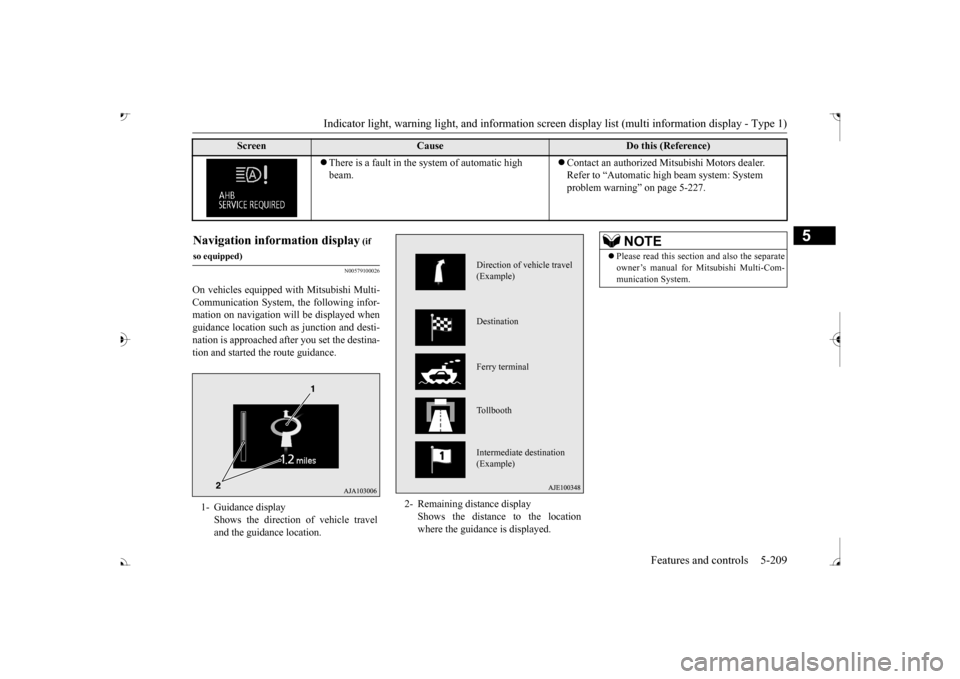
Indicator light, warning light, and information screen display list (multi information display - Type 1)
Features and controls 5-209
5
N00579100026
On vehicles equipped with Mitsubishi Multi- Communication System, the following infor- mation on navigation will be displayed whenguidance location such
as junction and desti-
nation is approached after you set the destina- tion and started the route guidance.
There is a fault in the system of automatic high beam.
Contact an authorized Mitsubishi Motors dealer. Refer to “Automatic hi
gh beam system: System
problem warning” on page 5-227.
Screen
Cause
Do this (Reference)
(if
so equipped)1- Guidance display
Shows the direction of vehicle travel and the guidance location.
2- Remaining di
stance display
Shows the distance to the location where the guidance is displayed.
Direction of vehicle travel (Example) Destination Ferry terminal Tollbooth Intermediate destination (Example)
NOTE
Please read this section and also the separate owner’s manual for Mi
tsubishi Multi-Com-
munication System.
BK0239700US.book 209 ページ 2016年6月16日 木曜日 午前10時58分
Page 296 of 521

Indicators
Features and controls 5-215
5
N00519900127 N00520000216
The arrows will flash in time with the corre- sponding exterior turn signals when the turnsignal lever is used. Both arrows will flash when the hazard warn- ing flasher switch is pressed.
N00520100086
A blue light comes on when the headlightsare on high beam.
N00520200175
This indicator comes on while the front foglights are on.
N00551301078
This indicator light illuminates while theparking lights are on.
N00575601020
This indicator comes on in blue while thecoolant temperature is low.
N00579200030
This function displays
how fuel-efficiently
you are driving under different driving condi- tions. The ECO drive assist display will change asfollows if you do fuel-efficient driving using the accelerator in a way well matched with the vehicle speed.
24- Engine malfuncti
on indicator (“SER-
VICE ENGINE SOON” or “Check engine light”)
P. 5-217
25- Seat belt
reminder/warning light
P. 4-23
26- Tire pressure moni
toring system warn-
ing light
P. 5-143
27- Brake warning light (red)
P. 5-216
28- Multi information display
P. 5-183
Indicators Turn signal indicators/Hazard warning lights
NOTE
If the indicator flashes faster than usual or if the indicator stays on wi
thout flashing, check
for a malfunctioning turn signal light bulb or turn signal connection.
High beam indicator Front fog light indicator
(if so
equipped)Position indicator Low coolant temperature indi- cator - blue (Vehicle equipped with the multi information dis- play - Type 2)
NOTE
When the indicator goes out, this should be used as a rough indication of when the heat-ing starts working.
ECO Drive Assist (Vehicle equipped with the multi infor-mation display - Type 2)
ECO drive level Low High
BK0239700US.book 215 ページ 2016年6月16日 木曜日 午前10時58分
Page 304 of 521
![MITSUBISHI OUTLANDER 2017 3.G Owners Manual Combination headlights and dimmer switch
Features and controls 5-223
5
[For vehicles equipped with the F.A.S.T.- key]The operation mode is changed to OFF or ACC and the driver’s door is not opened. MITSUBISHI OUTLANDER 2017 3.G Owners Manual Combination headlights and dimmer switch
Features and controls 5-223
5
[For vehicles equipped with the F.A.S.T.- key]The operation mode is changed to OFF or ACC and the driver’s door is not opened.](/manual-img/19/7536/w960_7536-303.png)
Combination headlights and dimmer switch
Features and controls 5-223
5
[For vehicles equipped with the F.A.S.T.- key]The operation mode is changed to OFF or ACC and the driver’s door is not opened.
If the combination
headlights and dimmer
switch is turned to the “ ” or “ ” posi- tion again after the engine is turned off, the about 3-minute auto
-cutout function
described above will not
work. The lights (the
parking lights, tail lig
hts and license plate
lights) will stay on and will not turn off auto- matically.
N00584500028
This warning light will illuminate when thereis a malfunction in the LED headlights.
N00549801236
[When using a key to
start the engine]
If the driver’s door is opened with the key in the “OFF” or “LOCK” or “ACC” position orremoved from the ignition switch while the lights are on, the tone will sound to remind you to turn off the lights. [When using the F.A.S.T.-key to start the engine] If the driver’s door is opened with the opera-tion mode is put in OFF or ACC, or if the operation mode is changed to OFF while the lights are on, the tone will sound to remindyou to turn off the lights. In either case, the lights will turn off automat- ically and so will the tone. Or you can turn the light switch to th
e “OFF” position to stop
the tone.
N00549901178
To change the headlights from high beam to low beam and vice vers
a, pull the turn signal
lever to (1). Switch the headlights to lowbeam as a courtesy whenever there are oncoming vehicles, or when there is traffic moving ahead of you. An illuminated blue
NOTE
The light auto-cutout f
unction can be deacti-
vated. See your authorized Mitsubishi Motorsdealer for details. For vehicles equipped
with the Mitsubishi
Multi-Communication System, adjustmentscan be made using screen operations. For further details, refer to the separate owner’s manual.
When you want to keep the lights on:
LED headlight warning light
(if
so equipped)
NOTE
If the warning light illuminates, there may be a malfunction in the unit. Contact an autho- rized Mitsubishi Motors
dealer or a repair
facility of your choice
to have the system
checked.Type 1 Type 2
Headlight reminder buzzer Dimmer (high/low beam change)
BK0239700US.book 223 ページ 2016年6月16日 木曜日 午前10時58分
Page 305 of 521

Combination headlights and dimmer switch 5-224 Features and controls
5
light in the instrument cluster indicates when the headlights are on high beam.
N00550001209
You can flash the high beams by pulling the lever gently toward you (2). The lights will go back to normal when you let go. While thehigh beam is on, you will
see a blue light on
the instrument panel.
N00591300028
The automatic high beam system turns the high beam light on
or off automatically
according to surrounding light conditions. The sensor (A) detects lights, such as thelights of an oncoming vehicle, a vehicle ahead or street lights.
N00593600038
1. Rotate the light switch to “ ” position or “AUTO” position when the engine isrunning. 2. Press the automatic high beam system switch. The automatic high beam system is acti-vated and the indicator is illuminated. If the automatic high beam system switch is pressed again, the automatic high beamsystem will be deactivated and automatic high beam system indicator will go off.
Headlight flasher
NOTE
You can flash the high beams by pulling the lever toward you, even if the light switch isoff.
If you turn the lights off with the head lights set to high-beam illumi
nation, the headlights
are automatically returned to their low-beamsetting when the light
switch is next turned
to the “ ” position.
Automatic high beam system
(if
so equipped)
WA R N I N G Do not rely solely on the Automatic High Beam. Always observe
surrounding traffic
and light conditions. If necessary, manu-ally turn the high beams on or off. Refer to “Dimmer (high/low beam change)” on page 5-223.
How to use the automatic high beam system
NOTE
If the headlights are on when the light switch is in the “AUTO” position, the automatic high beam system works.
BK0239700US.book 224 ページ 2016年6月16日 木曜日 午前10時58分