2017 MITSUBISHI OUTLANDER headlights
[x] Cancel search: headlightsPage 3 of 521
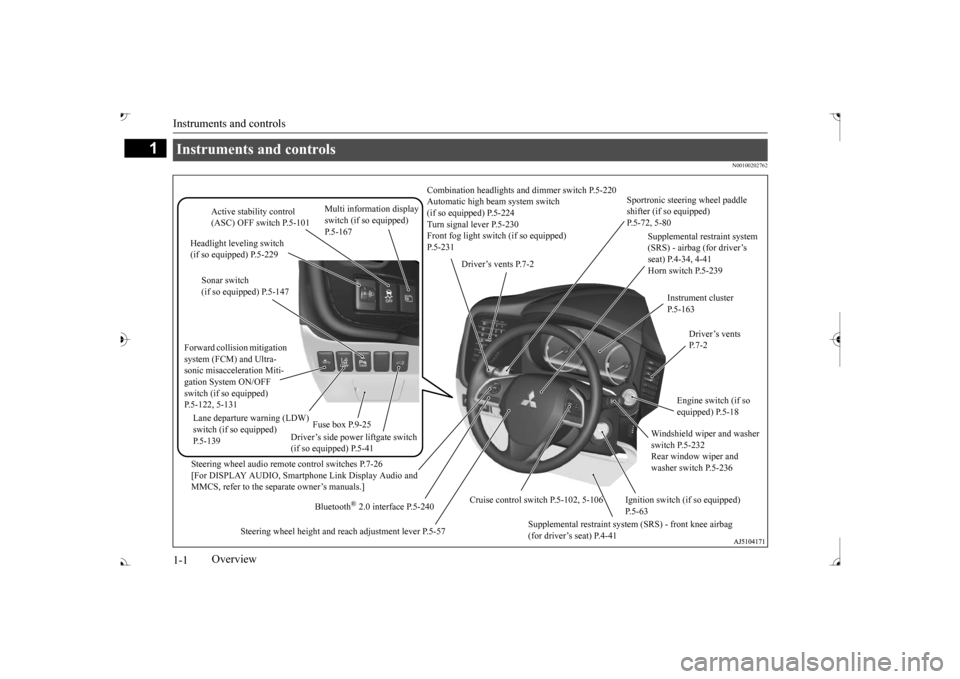
Instruments and controls 1-1
1
Overview
N00100202762
Instruments and controls
Combination headlights an
d dimmer switch P.5-220
Automatic high beam system switch (if so equipped) P.5-224 Turn signal lever P.5-230 Front fog light switc
h (if so equipped)
P.5-231
Steering wheel audio remote control switches P.7-26 [For DISPLAY AUDIO, Smartphone Link Display Audio and MMCS, refer to the separate owner’s manuals.]
Active stability control (ASC) OFF switch P.5-101
Supplemental restraint system (SRS) - airbag (for driver’s seat) P.4-34, 4-41 Horn switch P.5-239
Instrument cluster P.5-163
Windshield wiper and washer switch P.5-232 Rear window wiper and washer switch P.5-236
Cruise control switch P.5-102, 5-106
Steering wheel height and reach adjustment lever P.5-57
Engine switch (if so equipped) P.5-18
Bluetooth
® 2.0 interface P.5-240
Driver’s vents P. 7 - 2
Sportronic steering wheel paddle shifter (if so equipped) P.5-72, 5-80
Driver’s vents P.7-2
Multi information display switch (if so equipped)
Headlight leveling switch (if so equipped) P.5-229
Driver’s side power liftgate switch (if so equipped) P.5-41
Fuse box P.9-25
Lane departure warning (LDW) switch (if so equipped) P.5-139 Forward collisio
n mitigation
system (FCM) and Ultra-sonic misacceleration Miti- gation System ON/OFF switch (if so equipped)P.5-122, 5-131
Supplemental restraint system (SRS) - front knee airbag (for driver’s seat) P.4-41
Ignition switch (if so equipped) P.5-63
Sonar switch (if so equipped) P.5-147
BK0239700US.book 1 ページ 2016年6月16日 木曜日 午前10時58分
Page 9 of 521

Outside (Front)
1
N00100602694
Outside (Front)
Sunroof (if so equipped) P.5-51
Windshield wipers P.5-232
Engine hood P.9-3
Front fog lights (if so equipped) P.5-231, 9-32, 9-36
Outside rearview mirrors P.5-60 Side turn-signal lights (if so equipped) P.5-230, 9-32, 9-36Side-view camera (if so equipped) Fuel tank filler P.3-3
Power window P.5-49
Front turn-s
ignal lights
P.5-230, 9-32, 9-36
Front turn signal lights P.5-230, 9-32, 9-36
Headlights, low beam P.5-220, 9-32, 9-34
Parking lights P.5-220, 9-32, 9-36 Daytime running lights P.5-220, 9-32, 9-36
Headlights, low beam P.5-220, 9-32, 9-34
Parking lights P.5-220, 9-32, 9-36 Daytime running lights P.5-220, 9-32, 9-36
Headlights, high beam P.5-220, 9-32, 9-35
Headlights, high beam P.5-220, 9-32, 9-35
Halogen headlights type LED headlights type
Front side-marker lights P.5-220, 9-32, 9-35
Front side-marker lights P.5-220, 9-32, 9-35
Sensor (if so equipped) [for Fo
rward Collision Mitigation System
(FCM), Lane Departure Warning System (LDW) and Automatic high beam system] P. 5-117, 5-139, 5-224 Rain sensor (if so equipped) P.5-232 Front-view camera (if so equipped) P.5-154
Ultrasonic misacceleration Mitig
ation System (if so equipped)
P.5-127Parking sensors (if so equipped) P.5-147
BK0239700US.book 7 ページ 2016年6月16日 木曜日 午前10時58分
Page 83 of 521

5
Features and controlsWarning lights ............................................................................. 5-216 Information screen display (Vehicle equipped with the mul
ti information display - Type 1)
.................................................................................................. 5-219 Combination headlights and dimmer switch ............................... 5-220 Headlight leveling switch (if so equipped) .................................. 5-229Turn signal lever .......................................................................... 5-230 Hazard warning flasher switch .................................................... 5-231 ECO mode switch ........................................................................ 5-231Front fog light switch (if so equipped) ......................................... 5-231 Wiper and washer switch ............................................................ 5-232 Wiper deicer switch (if so equipped)............................................ 5-237Electric rear window def
ogger switch ......
...........
...........
............. 5-237
Heated steering wheel switch (if so equipped)............................. 5-239 Horn switch ................................................................................. 5-239Link System ................................................................................. 5-239 Bluetooth
® 2.0 interface .............................................................. 5-240
USB input terminal ...................................................................... 5-263Sun visors .................................................................................... 5-266 12 V power outlets ...................................................................... 5-267 HomeLink
® Wireless Control System (if so equipped) ............... 5-268
Interior lights ............................................................................... 5-273 Storage spaces ............................................................................. 5-276 Cup holders ................................................................................. 5-279Bottle holders .............................................................................. 5-280 Cargo area cover (if so equipped) ............................................... 5-281 Assist grips .................................................................................. 5-283Coat hooks ................................................................................... 5-283
Luggage hooks .........
...........
...........
...........
...........
.........
.........
..... 5-283
BK0239700US.book 2 ページ 2016年6月16日 木曜日 午前10時58分
Page 90 of 521
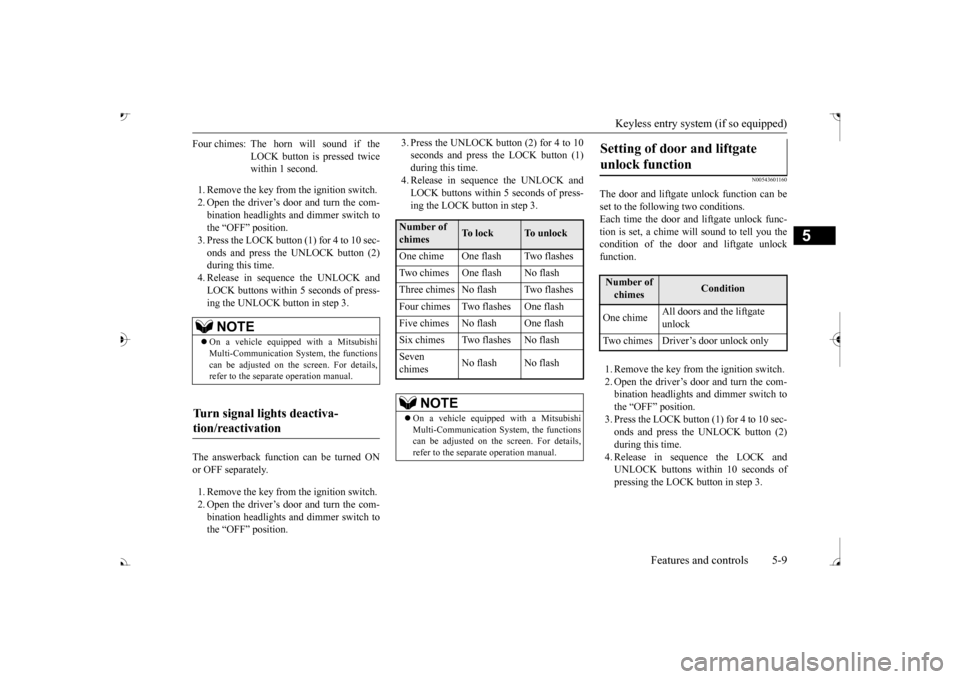
Keyless entry system (if so equipped)
Features and controls 5-9
5
1. Remove the key from the ignition switch. 2. Open the driver’s door and turn the com- bination headlights and dimmer switch tothe “OFF” position. 3. Press the LOCK button (1) for 4 to 10 sec- onds and press the UNLOCK button (2)during this time. 4. Release in sequence the UNLOCK and LOCK buttons within 5 seconds of press- ing the UNLOCK button in step 3.
The answerback function can be turned ON or OFF separately. 1. Remove the key from the ignition switch. 2. Open the driver’s door and turn the com- bination headlights and dimmer switch tothe “OFF” position.
3. Press the UNLOCK button (2) for 4 to 10 seconds and press the LOCK button (1)during this time. 4. Release in sequence the UNLOCK and LOCK buttons within 5 seconds of press-ing the LOCK button in step 3.
N00543601160
The door and liftgate unlock function can beset to the following two conditions.Each time the door and
liftgate unlock func-
tion is set, a chime will
sound to tell you the
condition of the door and liftgate unlockfunction. 1. Remove the key from the ignition switch. 2. Open the driver’s door and turn the com- bination headlights and dimmer switch tothe “OFF” position. 3. Press the LOCK button (1) for 4 to 10 sec- onds and press the UNLOCK button (2)during this time. 4. Release in sequence the LOCK and UNLOCK buttons within 10 seconds ofpressing the LOCK button in step 3.
Four chimes: The horn will sound if the
LOCK button is pressed twice within 1 second.
NOTE
On a vehicle equippe
d with a Mitsubishi
Multi-Communication System, the functions can be adjusted on the screen. For details, refer to the separa
te operation manual.
Turn signal lights deactiva- tion/reactivation
Number of chimes
To l o c k
To u n l o c k
One chime One flash Two flashes Two chimes One flash No flash Three chimes No flash Two flashes Four chimes Two flashes One flash Five chimes No flash One flash Six chimes Two flashes No flash Seven chimes
No flash No flash
NOTE
On a vehicle equippe
d with a Mitsubishi
Multi-Communication System, the functionscan be adjusted on the screen. For details, refer to the separate operation manual.
Setting of door and liftgate unlock function
Number of chimes
Condition
One chime
All doors and the liftgate unlock
Two chimes Driver’s door unlock only
BK0239700US.book 9 ページ 2016年6月16日 木曜日 午前10時58分
Page 91 of 521
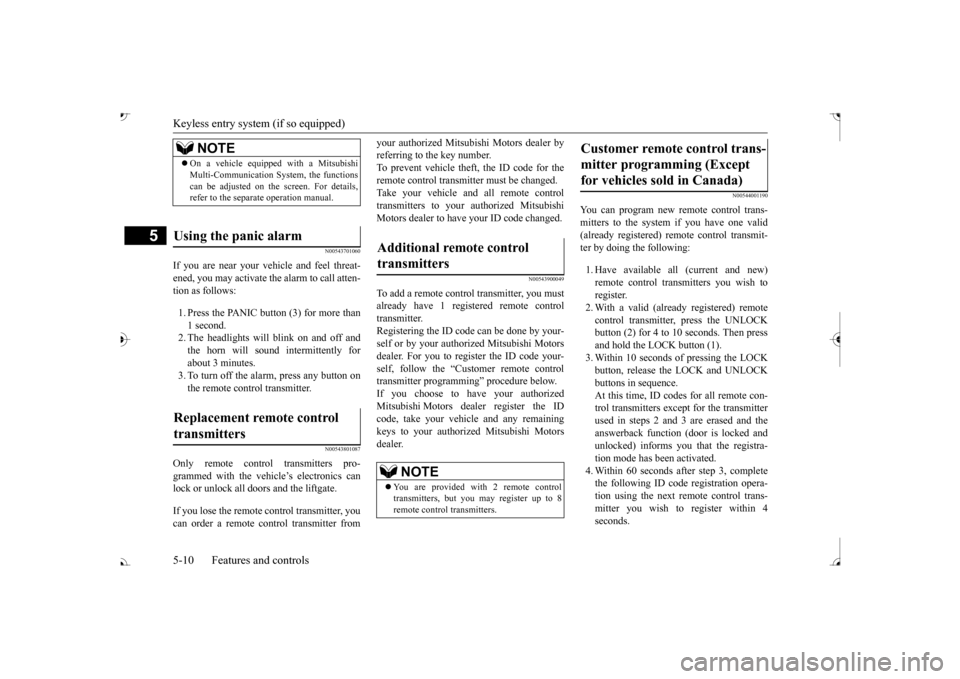
Keyless entry system (if so equipped) 5-10 Features and controls
5
N00543701060
If you are near your vehicle and feel threat- ened, you may activate the alarm to call atten- tion as follows: 1. Press the PANIC button (3) for more than 1 second.2. The headlights will blink on and off and the horn will sound intermittently for about 3 minutes.3. To turn off the alarm, press any button on the remote control transmitter.
N00543801087
Only remote control transmitters pro- grammed with the vehicle’s electronics canlock or unlock all doors and the liftgate. If you lose the remote control transmitter, you can order a remote control transmitter from
your authorized Mitsubishi Motors dealer by referring to the key number.To prevent vehicle theft, the ID code for the remote control transmitter must be changed. Take your vehicle and
all remote control
transmitters to your authorized Mitsubishi Motors dealer to have your ID code changed.
N00543900049
To add a remote control transmitter, you must already have 1 regist
ered remote control
transmitter. Registering the ID code can be done by your-self or by your authorized Mitsubishi Motors dealer. For you to regist
er the ID code your-
self, follow the “Customer remote controltransmitter programming” procedure below. If you choose to have your authorized Mitsubishi Motors dealer register the IDcode, take your vehi
cle and any remaining
keys to your authorized Mitsubishi Motors dealer.
N00544001190
You can program new re
mote control trans-
mitters to the system
if you have one valid
(already registered) re
mote control transmit-
ter by doing the following: 1. Have available al
l (current and new)
remote control transmitters you wish to register.2. With a valid (already registered) remote control transmitter, press the UNLOCK button (2) for 4 to 10 seconds. Then pressand hold the LOCK button (1). 3. Within 10 seconds of pressing the LOCK button, release the LOCK and UNLOCKbuttons in sequence. At this time, ID codes for all remote con- trol transmitters except for the transmitterused in steps 2 and 3 are erased and the answerback function (door is locked and unlocked) informs you that the registra-tion mode has been activated. 4. Within 60 seconds after step 3, complete the following ID code
registration opera-
tion using the next remote control trans- mitter you wish to register within 4 seconds.
NOTE
On a vehicle equippe
d with a Mitsubishi
Multi-Communication System, the functionscan be adjusted on the screen. For details,refer to the separate operation manual.
Using the panic alarm
Replacement remote control transmitters
Additional remote control transmitters
NOTE
You are provided with
2 remote control
transmitters, but you may register up to 8 remote control transmitters.
Customer remote control trans- mitter programming (Except for vehicles sold in Canada)
BK0239700US.book 10 ページ 2016年6月16日 木曜日 午前10時58分
Page 112 of 521
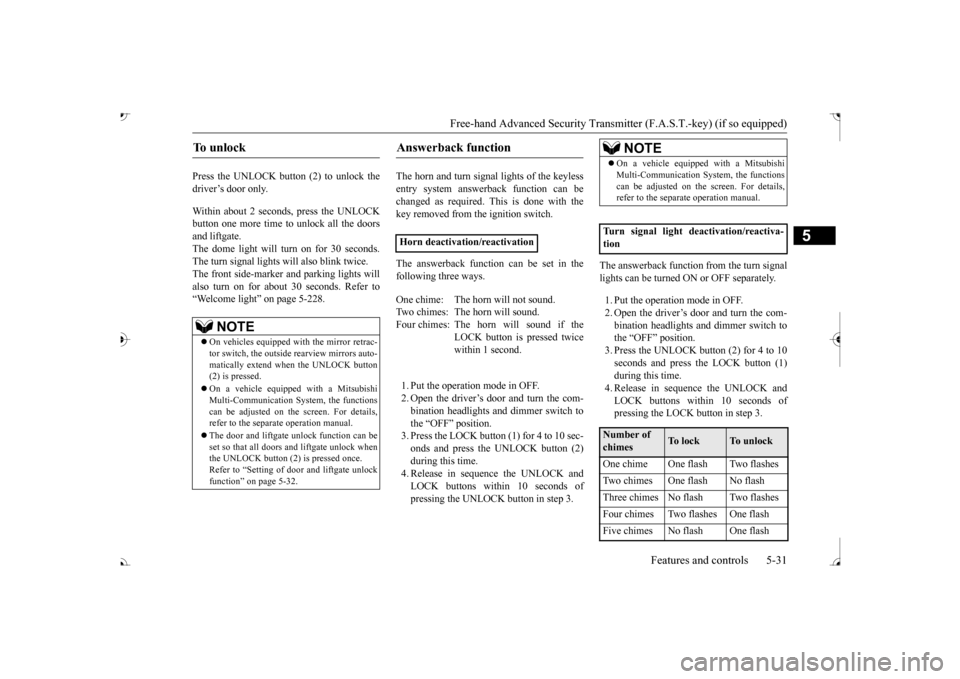
Free-hand Advanced Securi
ty Transmitter (F.A.S.T.-key) (if so equipped)
Features and controls 5-31
5
Press the UNLOCK button (2) to unlock the driver’s door only. Within about 2 seconds, press the UNLOCK button one more time to unlock all the doorsand liftgate. The dome light will turn on for 30 seconds. The turn signal lights will also blink twice. The front side-marker
and parking lights will
also turn on for about 30 seconds. Refer to“Welcome light” on page 5-228.
The horn and turn signal lights of the keyless entry system answerback function can be changed as required. This is done with thekey removed from the ignition switch. The answerback function can be set in the following three ways. 1. Put the operation mode in OFF. 2. Open the driver’s door and turn the com- bination headlights a
nd dimmer switch to
the “OFF” position.3. Press the LOCK button (1) for 4 to 10 sec- onds and press the UNLOCK button (2) during this time.4. Release in sequence the UNLOCK and LOCK buttons within 10 seconds of pressing the UNLOCK button in step 3.
The answerback function from the turn signal lights can be turned ON or OFF separately. 1. Put the operation mode in OFF. 2. Open the driver’s door and turn the com- bination headlights and dimmer switch tothe “OFF” position. 3. Press the UNLOCK button (2) for 4 to 10 seconds and press the LOCK button (1)during this time. 4. Release in sequence the UNLOCK and LOCK buttons within 10 seconds ofpressing the LOCK button in step 3.
To u n l o c k
NOTE
On vehicles equipped wi
th the mirror retrac-
tor switch, the outside rearview mirrors auto- matically extend when
the UNLOCK button
(2) is pressed. On a vehicle equippe
d with a Mitsubishi
Multi-Communication System, the functionscan be adjusted on the screen. For details, refer to the separa
te operation manual.
The door and liftgate unlock function can be set so that all doors and liftgate unlock when the UNLOCK button (2) is pressed once.Refer to “Setting of door
and liftgate unlock
function” on page 5-32.
Answerback function
Horn deactivation/reactivation One chime: The horn will not sound. Two chimes: The horn will sound.Four chimes: The horn will sound if the
LOCK button is pressed twice within 1 second.
NOTE
On a vehicle equipped with a Mitsubishi Multi-Communication System, the functionscan be adjusted on the screen. For details,refer to the separa
te operation manual.
Turn signal light deactivation/reactiva- tionNumber of chimes
To l o c k
To u n l o c k
One chime One flash Two flashes Two chimes One flash No flash Three chimes No flash Two flashes Four chimes Two flashes One flash Five chimes No flash One flash
BK0239700US.book 31 ページ 2016年6月16日 木曜日 午前10時58分
Page 113 of 521
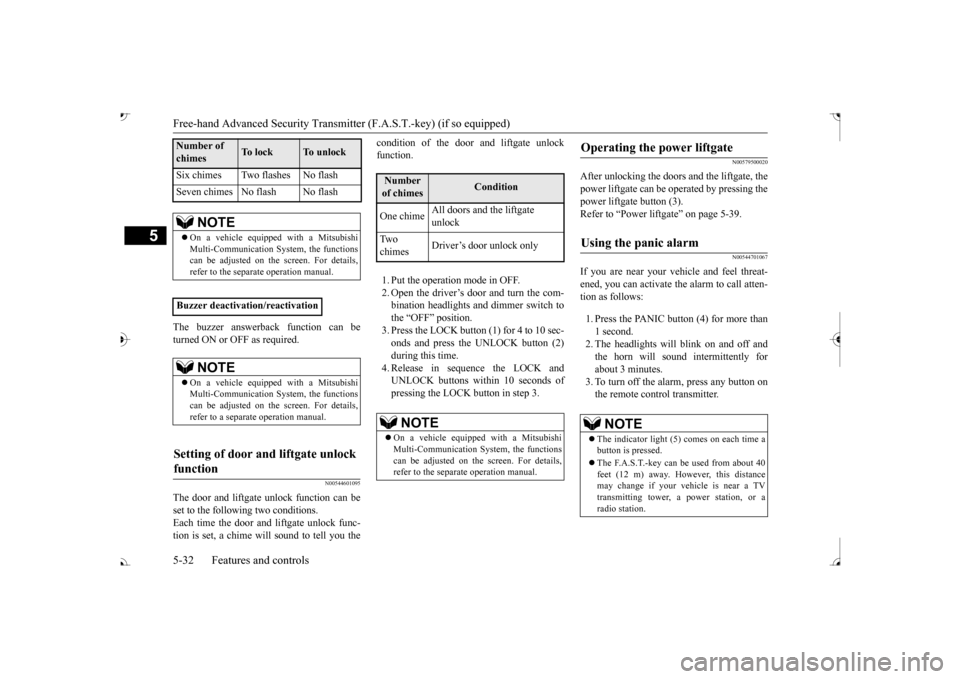
Free-hand Advanced
Security Transmitter (F.A.S
.T.-key) (if so equipped)
5
The buzzer answerback function can be turned ON or OFF as required.
N00544601095
The door and liftgate
unlock function can be
set to the following two conditions. Each time the door and
liftgate unlock func-
tion is set, a chime wi
ll sound to tell you the
condition of the door and liftgate unlock function. 1. Put the operation mode in OFF. 2. Open the driver’s door and turn the com- bination headlights and dimmer switch tothe “OFF” position. 3. Press the LOCK button (1) for 4 to 10 sec- onds and press the UNLOCK button (2)during this time. 4. Release in sequence the LOCK and UNLOCK buttons within 10 seconds ofpressing the LOCK button in step 3.
N00579500020
After unlocking the doors and the liftgate, the power liftgate can be operated by pressing the power liftgate button (3).Refer to “Power lift
gate” on page 5-39.
N00544701067
If you are near your vehicle and feel threat- ened, you can activate the alarm to call atten- tion as follows: 1. Press the PANIC button (4) for more than 1 second. 2. The headlights will blink on and off and the horn will sound intermittently forabout 3 minutes. 3. To turn off the alarm, press any button on the remote control transmitter.
Six chimes Two flashes No flash Seven chimes No flash No flash
NOTE
On a vehicle equippe
d with a Mitsubishi
Multi-Communication System, the functions can be adjusted on the screen. For details, refer to the separate operation manual.
Buzzer deactivation/reactivation
NOTE
On a vehicle equippe
d with a Mitsubishi
Multi-Communication System, the functionscan be adjusted on the screen. For details, refer to a separa
te operation manual.
Setting of door and liftgate unlock function
Number of chimes
To l o c k
To unlock
Number of chimes
Condition
One chime
All doors and the liftgate unlock
Tw o chimes
Driver’s door unlock only
NOTE
On a vehicle equippe
d with a Mitsubishi
Multi-Communication System, the functions can be adjusted on the screen. For details, refer to the separa
te operation manual.
Operating the power liftgate
Using the panic alarm
NOTE
The indicator light (5) comes on each time a button is pressed. The F.A.S.T.-key can be used from about 40 feet (12 m) away. However, this distance may change if your vehicle is near a TVtransmitting tower, a power station, or a radio station.
BK0239700US.book 32 ページ 2016年6月16日 木曜日 午前10時58分
Page 129 of 521
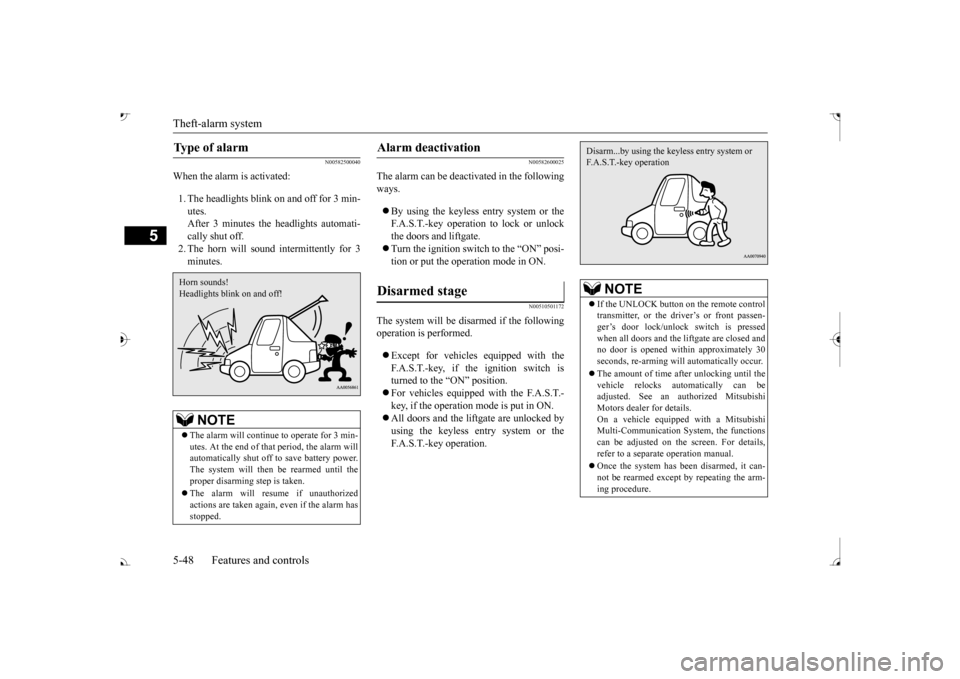
Theft-alarm system 5-48 Features and controls
5
N00582500040
When the alarm is activated: 1. The headlights blink on and off for 3 min- utes. After 3 minutes the headlights automati-cally shut off. 2. The horn will sound intermittently for 3 minutes.
N00582600025
The alarm can be deacti
vated in the following
ways. By using the keyless entry system or the F.A.S.T.-key operation to lock or unlockthe doors and liftgate. Turn the ignition switch to the “ON” posi- tion or put the operation mode in ON.
N00510501172
The system will be disarmed if the followingoperation is performed. Except for vehicles equipped with the F.A.S.T.-key, if the ignition switch is turned to the “ON” position. For vehicles equipped with the F.A.S.T.- key, if the operation mode is put in ON. All doors and the lift
gate are unlocked by
using the keyless entry system or the F.A.S.T.-key operation.
Type of alarm
NOTE
The alarm will continue
to operate for 3 min-
utes. At the end of that
period, the alarm will
automatically shut off
to save battery power.
The system will then be rearmed until theproper disarming step is taken. The alarm will resu
me if unauthorized
actions are taken again, even if the alarm has stopped.Horn sounds! Headlights blink on and off!
Alarm deactivation Disarmed stage
NOTE
If the UNLOCK button on the remote control transmitter, or the driver’s or front passen-ger’s door lock/unlock switch is pressed when all doors and the li
ftgate are closed and
no door is opened with
in approximately 30
seconds, re-arming will
automatically occur.
The amount of time after unlocking until the vehicle relocks automatically can be adjusted. See an authorized Mitsubishi Motors dealer for details.On a vehicle equippe
d with a Mitsubishi
Multi-Communication System, the functions can be adjusted on the screen. For details,refer to a separa
te operation manual.
Once the system has been disarmed, it can- not be rearmed except
by repeating the arm-
ing procedure.Disarm...by using the keyless entry system or F.A.S.T.-key operation
BK0239700US.book 48 ページ 2016年6月16日 木曜日 午前10時58分