2017 MITSUBISHI OUTLANDER III ad blue
[x] Cancel search: ad bluePage 3 of 521

Instruments and controls 1-1
1
Overview
N00100202762
Instruments and controls
Combination headlights an
d dimmer switch P.5-220
Automatic high beam system switch (if so equipped) P.5-224 Turn signal lever P.5-230 Front fog light switc
h (if so equipped)
P.5-231
Steering wheel audio remote control switches P.7-26 [For DISPLAY AUDIO, Smartphone Link Display Audio and MMCS, refer to the separate owner’s manuals.]
Active stability control (ASC) OFF switch P.5-101
Supplemental restraint system (SRS) - airbag (for driver’s seat) P.4-34, 4-41 Horn switch P.5-239
Instrument cluster P.5-163
Windshield wiper and washer switch P.5-232 Rear window wiper and washer switch P.5-236
Cruise control switch P.5-102, 5-106
Steering wheel height and reach adjustment lever P.5-57
Engine switch (if so equipped) P.5-18
Bluetooth
® 2.0 interface P.5-240
Driver’s vents P. 7 - 2
Sportronic steering wheel paddle shifter (if so equipped) P.5-72, 5-80
Driver’s vents P.7-2
Multi information display switch (if so equipped)
Headlight leveling switch (if so equipped) P.5-229
Driver’s side power liftgate switch (if so equipped) P.5-41
Fuse box P.9-25
Lane departure warning (LDW) switch (if so equipped) P.5-139 Forward collisio
n mitigation
system (FCM) and Ultra-sonic misacceleration Miti- gation System ON/OFF switch (if so equipped)P.5-122, 5-131
Supplemental restraint system (SRS) - front knee airbag (for driver’s seat) P.4-41
Ignition switch (if so equipped) P.5-63
Sonar switch (if so equipped) P.5-147
BK0239700US.book 1 ページ 2016年6月16日 木曜日 午前10時58分
Page 83 of 521
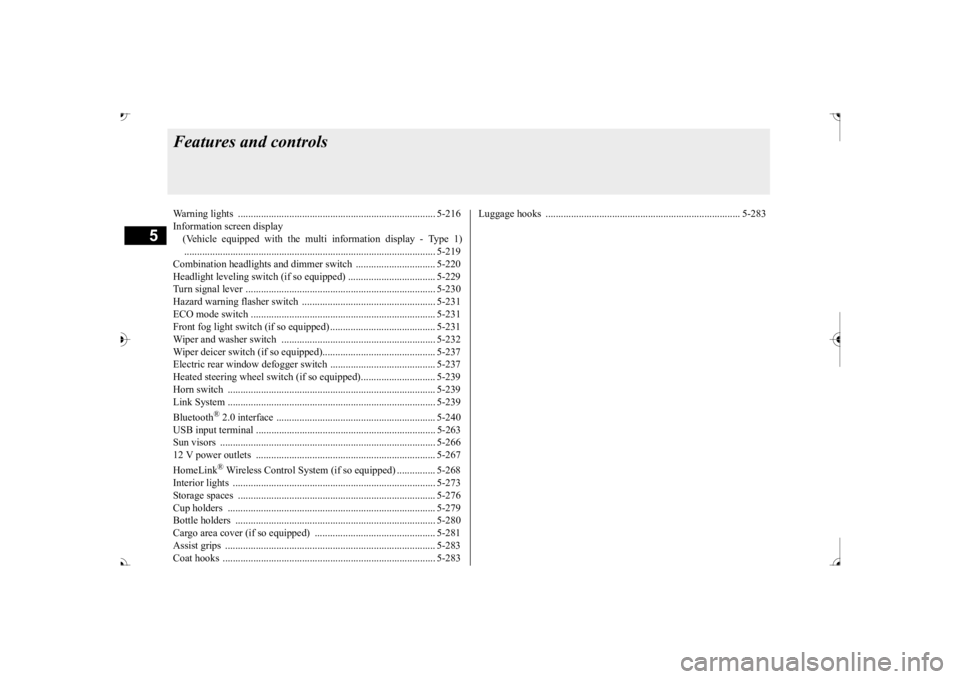
5
Features and controlsWarning lights ............................................................................. 5-216 Information screen display (Vehicle equipped with the mul
ti information display - Type 1)
.................................................................................................. 5-219 Combination headlights and dimmer switch ............................... 5-220 Headlight leveling switch (if so equipped) .................................. 5-229Turn signal lever .......................................................................... 5-230 Hazard warning flasher switch .................................................... 5-231 ECO mode switch ........................................................................ 5-231Front fog light switch (if so equipped) ......................................... 5-231 Wiper and washer switch ............................................................ 5-232 Wiper deicer switch (if so equipped)............................................ 5-237Electric rear window def
ogger switch ......
...........
...........
............. 5-237
Heated steering wheel switch (if so equipped)............................. 5-239 Horn switch ................................................................................. 5-239Link System ................................................................................. 5-239 Bluetooth
® 2.0 interface .............................................................. 5-240
USB input terminal ...................................................................... 5-263Sun visors .................................................................................... 5-266 12 V power outlets ...................................................................... 5-267 HomeLink
® Wireless Control System (if so equipped) ............... 5-268
Interior lights ............................................................................... 5-273 Storage spaces ............................................................................. 5-276 Cup holders ................................................................................. 5-279Bottle holders .............................................................................. 5-280 Cargo area cover (if so equipped) ............................................... 5-281 Assist grips .................................................................................. 5-283Coat hooks ................................................................................... 5-283
Luggage hooks .........
...........
...........
...........
...........
.........
.........
..... 5-283
BK0239700US.book 2 ページ 2016年6月16日 木曜日 午前10時58分
Page 262 of 521
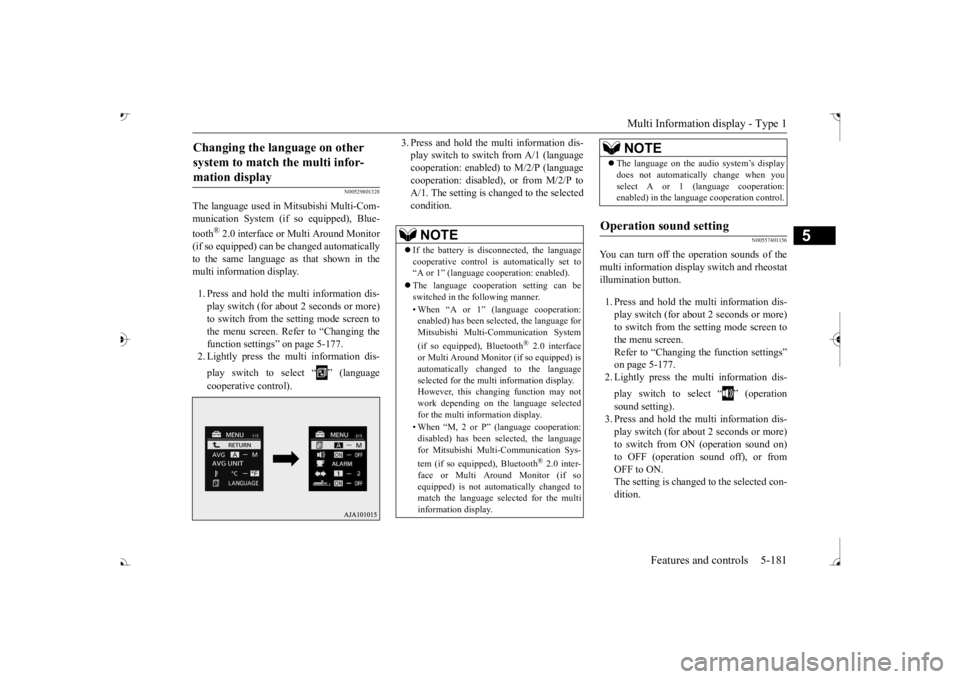
Multi Information display - Type 1
Features and controls 5-181
5
N00529801328
The language used in Mitsubishi Multi-Com- munication System (if
so equipped), Blue-
tooth
® 2.0 interface or Multi Around Monitor
(if so equipped) can be
changed automatically
to the same language as
that shown in the
multi information display. 1. Press and hold the mu
lti information dis-
play switch (for about 2 seconds or more)to switch from the setting mode screen to the menu screen. Refer to “Changing the function settings” on page 5-177. 2. Lightly press the multi information dis- play switch to select “ ” (language cooperative control).
3. Press and hold the multi information dis- play switch to swit
ch from A/1 (language
cooperation: enabled)
to M/2/P (language
cooperation: disabled
), or from M/2/P to
A/1. The setting is changed to the selectedcondition.
N00557401156
You can turn off the operation sounds of themulti information displa
y switch and rheostat
illumination button. 1. Press and hold the multi information dis- play switch (for about 2 seconds or more) to switch from the setting mode screen tothe menu screen. Refer to “Changing th
e function settings”
on page 5-177.2. Lightly press the multi information dis- play switch to select “ ” (operation sound setting). 3. Press and hold the multi information dis- play switch (for about 2 seconds or more) to switch from ON (operation sound on)to OFF (operation sound off), or from OFF to ON. The setting is changed to the selected con-dition.
Changing the language on other system to match the multi infor-mation display
NOTE
If the battery is disconnected, the language cooperative control is
automatically set to
“A or 1” (language
cooperation: enabled).
The language coopera
tion setting can be
switched in the following manner. • When “A or 1” (l
anguage cooperation:
enabled) has been selected, the language for Mitsubishi Multi-Communication System (if so equipped), Bluetooth
® 2.0 interface
or Multi Around Monitor (if so equipped) isautomatically cha
nged to the language
selected for the multi information display. However, this changing function may not work depending on the language selectedfor the multi information display. • When “M, 2 or P”
(language cooperation:
disabled) has been
selected, the language
for Mitsubishi Multi-Communication Sys- tem (if so equipped), Bluetooth
® 2.0 inter-
face or Multi Around Monitor (if soequipped) is not auto
matically changed to
match the language selected for the multi information display.
The language on the audio system’s display does not automatically change when youselect A or 1 (l
anguage cooperation:
enabled) in the language cooperation control.
Operation sound setting
NOTE
BK0239700US.book 181 ページ 2016年6月16日 木曜日 午前10時58分
Page 296 of 521
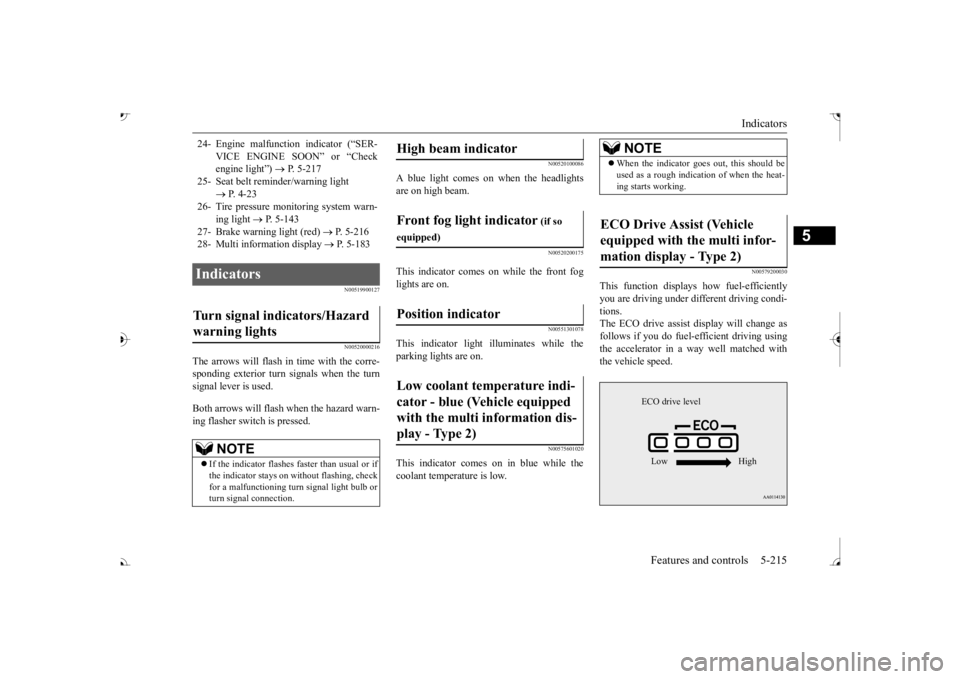
Indicators
Features and controls 5-215
5
N00519900127 N00520000216
The arrows will flash in time with the corre- sponding exterior turn signals when the turnsignal lever is used. Both arrows will flash when the hazard warn- ing flasher switch is pressed.
N00520100086
A blue light comes on when the headlightsare on high beam.
N00520200175
This indicator comes on while the front foglights are on.
N00551301078
This indicator light illuminates while theparking lights are on.
N00575601020
This indicator comes on in blue while thecoolant temperature is low.
N00579200030
This function displays
how fuel-efficiently
you are driving under different driving condi- tions. The ECO drive assist display will change asfollows if you do fuel-efficient driving using the accelerator in a way well matched with the vehicle speed.
24- Engine malfuncti
on indicator (“SER-
VICE ENGINE SOON” or “Check engine light”)
P. 5-217
25- Seat belt
reminder/warning light
P. 4-23
26- Tire pressure moni
toring system warn-
ing light
P. 5-143
27- Brake warning light (red)
P. 5-216
28- Multi information display
P. 5-183
Indicators Turn signal indicators/Hazard warning lights
NOTE
If the indicator flashes faster than usual or if the indicator stays on wi
thout flashing, check
for a malfunctioning turn signal light bulb or turn signal connection.
High beam indicator Front fog light indicator
(if so
equipped)Position indicator Low coolant temperature indi- cator - blue (Vehicle equipped with the multi information dis- play - Type 2)
NOTE
When the indicator goes out, this should be used as a rough indication of when the heat-ing starts working.
ECO Drive Assist (Vehicle equipped with the multi infor-mation display - Type 2)
ECO drive level Low High
BK0239700US.book 215 ページ 2016年6月16日 木曜日 午前10時58分
Page 304 of 521
![MITSUBISHI OUTLANDER III 2017 Owners Manual Combination headlights and dimmer switch
Features and controls 5-223
5
[For vehicles equipped with the F.A.S.T.- key]The operation mode is changed to OFF or ACC and the driver’s door is not opened. MITSUBISHI OUTLANDER III 2017 Owners Manual Combination headlights and dimmer switch
Features and controls 5-223
5
[For vehicles equipped with the F.A.S.T.- key]The operation mode is changed to OFF or ACC and the driver’s door is not opened.](/manual-img/19/58146/w960_58146-303.png)
Combination headlights and dimmer switch
Features and controls 5-223
5
[For vehicles equipped with the F.A.S.T.- key]The operation mode is changed to OFF or ACC and the driver’s door is not opened.
If the combination
headlights and dimmer
switch is turned to the “ ” or “ ” posi- tion again after the engine is turned off, the about 3-minute auto
-cutout function
described above will not
work. The lights (the
parking lights, tail lig
hts and license plate
lights) will stay on and will not turn off auto- matically.
N00584500028
This warning light will illuminate when thereis a malfunction in the LED headlights.
N00549801236
[When using a key to
start the engine]
If the driver’s door is opened with the key in the “OFF” or “LOCK” or “ACC” position orremoved from the ignition switch while the lights are on, the tone will sound to remind you to turn off the lights. [When using the F.A.S.T.-key to start the engine] If the driver’s door is opened with the opera-tion mode is put in OFF or ACC, or if the operation mode is changed to OFF while the lights are on, the tone will sound to remindyou to turn off the lights. In either case, the lights will turn off automat- ically and so will the tone. Or you can turn the light switch to th
e “OFF” position to stop
the tone.
N00549901178
To change the headlights from high beam to low beam and vice vers
a, pull the turn signal
lever to (1). Switch the headlights to lowbeam as a courtesy whenever there are oncoming vehicles, or when there is traffic moving ahead of you. An illuminated blue
NOTE
The light auto-cutout f
unction can be deacti-
vated. See your authorized Mitsubishi Motorsdealer for details. For vehicles equipped
with the Mitsubishi
Multi-Communication System, adjustmentscan be made using screen operations. For further details, refer to the separate owner’s manual.
When you want to keep the lights on:
LED headlight warning light
(if
so equipped)
NOTE
If the warning light illuminates, there may be a malfunction in the unit. Contact an autho- rized Mitsubishi Motors
dealer or a repair
facility of your choice
to have the system
checked.Type 1 Type 2
Headlight reminder buzzer Dimmer (high/low beam change)
BK0239700US.book 223 ページ 2016年6月16日 木曜日 午前10時58分
Page 305 of 521

Combination headlights and dimmer switch 5-224 Features and controls
5
light in the instrument cluster indicates when the headlights are on high beam.
N00550001209
You can flash the high beams by pulling the lever gently toward you (2). The lights will go back to normal when you let go. While thehigh beam is on, you will
see a blue light on
the instrument panel.
N00591300028
The automatic high beam system turns the high beam light on
or off automatically
according to surrounding light conditions. The sensor (A) detects lights, such as thelights of an oncoming vehicle, a vehicle ahead or street lights.
N00593600038
1. Rotate the light switch to “ ” position or “AUTO” position when the engine isrunning. 2. Press the automatic high beam system switch. The automatic high beam system is acti-vated and the indicator is illuminated. If the automatic high beam system switch is pressed again, the automatic high beamsystem will be deactivated and automatic high beam system indicator will go off.
Headlight flasher
NOTE
You can flash the high beams by pulling the lever toward you, even if the light switch isoff.
If you turn the lights off with the head lights set to high-beam illumi
nation, the headlights
are automatically returned to their low-beamsetting when the light
switch is next turned
to the “ ” position.
Automatic high beam system
(if
so equipped)
WA R N I N G Do not rely solely on the Automatic High Beam. Always observe
surrounding traffic
and light conditions. If necessary, manu-ally turn the high beams on or off. Refer to “Dimmer (high/low beam change)” on page 5-223.
How to use the automatic high beam system
NOTE
If the headlights are on when the light switch is in the “AUTO” position, the automatic high beam system works.
BK0239700US.book 224 ページ 2016年6月16日 木曜日 午前10時58分
Page 320 of 521
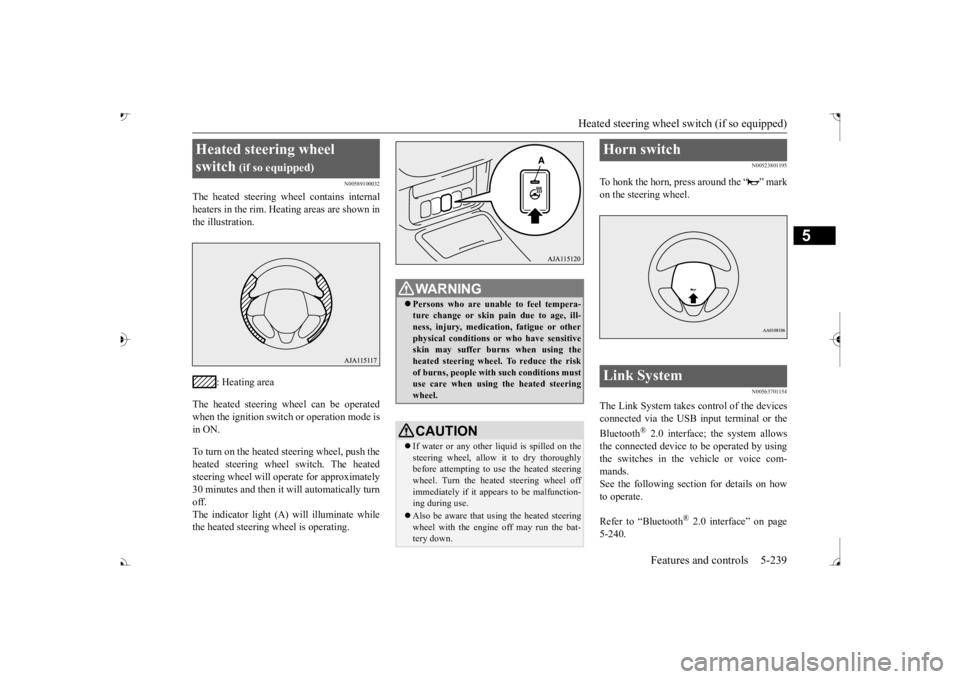
Heated steering wheel switch (if so equipped)
Features and controls 5-239
5
N00589100032
The heated steering wh
eel contains internal
heaters in the rim. Heating areas are shown in the illustration.
: Heating area
The heated steering wheel can be operated when the ignition switch or operation mode is in ON. To turn on the heated steering wheel, push the heated steering wheel switch. The heated steering wheel will ope
rate for approximately
30 minutes and then it
will automatically turn
off. The indicator light (A) will illuminate while the heated steering wheel is operating.
N00523801195
To honk the horn, press around the “ ” markon the steering wheel.
N00563701154
The Link System takes control of the devicesconnected via the USB input terminal or the Bluetooth
® 2.0 interface; the system allows
the connected device to be operated by using the switches in the vehicle or voice com-mands. See the following section for details on how to operate. Refer to “Bluetooth
® 2.0 interface” on page
5-240.
Heated steering wheel switch
(if so equipped)
Persons who are unable
to feel tempera-
ture change or skin
pain due to age, ill-
ness, injury, medicati
on, fatigue or other
physical conditions or
who have sensitive
skin may suffer burns when using theheated steering wheel. To reduce the risk of burns, people with such conditions must use care when using the heated steeringwheel.CAUTION If water or any other li
quid is spilled on the
steering wheel, allow it to dry thoroughly before attempting to use the heated steering wheel. Turn the heated steering wheel offimmediately if it appe
ars to be malfunction-
ing during use. Also be aware that us
ing the heated steering
wheel with the engine off may run the bat- tery down.
Horn switch Link System
BK0239700US.book 239 ページ 2016年6月16日 木曜日 午前10時58分
Page 321 of 521
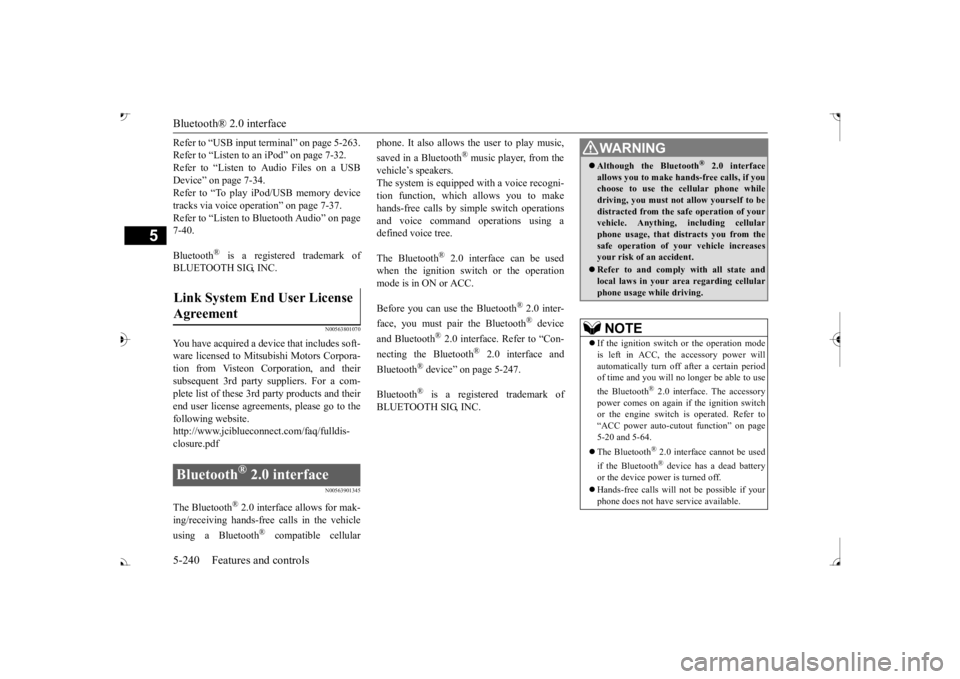
Bluetooth® 2.0 interface 5-240 Features and controls
5
Refer to “USB input terminal” on page 5-263. Refer to “Listen to an iPod” on page 7-32.Refer to “Listen to Audio Files on a USB Device” on page 7-34. Refer to “To play iPod/USB memory devicetracks via voice opera
tion” on page 7-37.
Refer to “Listen to Bl
uetooth Audio” on page
7-40. Bluetooth
® is a registered trademark of
BLUETOOTH SIG, INC.
N00563801070
You have acquired a device
that includes soft-
ware licensed to Mits
ubishi Motors Corpora-
tion from Visteon Corporation, and their subsequent 3rd party
suppliers. For a com-
plete list of these 3rd party products and theirend user license agreem
ents, please go to the
following website. http://www.jciblueconnect.com/faq/fulldis-closure.pdf
N00563901345
The Bluetooth
® 2.0 interface allows for mak-
ing/receiving hands-free
calls in the vehicle
using a Bluetooth
® compatible cellular
phone. It also allows the user to play music, saved in a Bluetooth
® music player, from the
vehicle’s speakers. The system is equipped with a voice recogni- tion function, which allows you to makehands-free calls by simple switch operations and voice command
operations using a
defined voice tree. The Bluetooth
® 2.0 interface can be used
when the ignition switch or the operation mode is in ON or ACC. Before you can use the Bluetooth
® 2.0 inter-
face, you must pair the Bluetooth
® device
and Bluetooth
® 2.0 interface. Refer to “Con-
necting the Bluetooth
® 2.0 interface and
Bluetooth
® device” on page 5-247.
Bluetooth
® is a registered trademark of
BLUETOOTH SIG, INC.
Link System End User License Agreement Bluetooth
® 2.0 interface
WA R N I N G Although the Bluetooth
® 2.0 interface
allows you to make ha
nds-free calls, if you
choose to use the cellular phone while driving, you must not allow yourself to bedistracted from the sa
fe operation of your
vehicle. Anything, including cellular phone usage, that distracts you from thesafe operation of your vehicle increases your risk of an accident. Refer to and comply with all state and local laws in your area regarding cellular phone usage wh
ile driving.
NOTE
If the ignition switch
or the operation mode
is left in ACC, the accessory power willautomatically turn off after a certain period of time and you will no
longer be able to use
the Bluetooth
® 2.0 interface. The accessory
power comes on again if
the ignition switch
or the engine switch is operated. Refer to“ACC power auto-cutout function” on page 5-20 and 5-64. The Bluetooth
® 2.0 interface cannot be used
if the Bluetooth
® device has a dead battery
or the device power is turned off. Hands-free calls
will not be possible if your
phone does not have
service available.
BK0239700US.book 240 ページ 2016年6月16日 木曜日 午前10時58分