2017 MITSUBISHI MIRAGE G4 tow
[x] Cancel search: towPage 189 of 307

Loading information 6-8 Driving safety
6
N00630201277
1.Locate the statement “The com- bined weight of occupants and cargo should never exceed XXX kg or XXX lbs.” on your vehicle’splacard.2.Determine the combined weightof the driver and passengers thatwill be riding in your vehicle.3.Subtract the combined weight ofthe driver and passengers fromXXX kg or XXX lbs.4.The resulting figure equals theavailable amount of cargo andluggage load capacity. For exam- ple, if the “XXX” amount equals 1400 lbs. and th
ere will be five
150 lbs. passengers in your vehi- cle, the amount of available cargo and luggage load capacity is 650lbs. (1400 - 750 (5 x 150) = 650lbs.)
5.Determine the combined weightof luggage and cargo being loaded on the vehicle. That weight may not safely exceed the availablecargo and luggage load capacity calculated in Step 4.6.If your vehicle will be towing a trailer, load from your trailer will be transferred to your vehicle. Consult this manual to determinehow this reduces the available cargo and luggage load capacity of your vehicle.
Steps for Determining Correct Load Limit
NOTE
The above steps for determining correct load limit were written in accordance with U.S.A. regula- tions.Your vehicle cannot tow a trailer, so step 6 is irrelevant.
BK0236100US.book 8 ページ 2016年2月1日 月曜日 午前10時15分
Page 192 of 307

Trailer towing
Driving safety 6-11
6
N00629801358
Before driving and after traveling a short dis- tance, always check the load to make sure itis securely fastened to the roof carrier.Stop the vehicle periodi
cally and check that
the load remains secure. If the load is not secure, it could fall from the vehicle anddamage your vehicle,
another vehicle or cre-
ate a road hazard.NOTE
To prevent wind noise or reduction in gas mileage, remove the roof carrier when not in use. Before using an automatic car wash, check with the attendant to determine if the roofcarrier should be removed. Be sure that adequate clearance is main- tained for raising the trunk lid during loading luggage on the roof carrier.CAUTION
Trailer towing
WA R N I N G Do not use this vehicle for trailer towing. It may not be possible to maintain control or adequate braking.
BK0236100US.book 11 ページ 2016年2月1日 月曜日 午前10時15分
Page 200 of 307

Manual air conditioning (if so equipped)
Comfort controls 7-7
7
2. Set the air selection le
ver to the outside air
position.3. Select your desired
blower speed by turn-
ing the blower spee
d selection dial.
4. Select your desired
temperature by turn-
ing the temperature control dial.
For quick defrosting 1. Set the mode selection dial to the “ ” 2. Set the air selection le
ver to the outside air
position. 3. Set your blower to the maximum speed. 4. Set the temperature to the highest posi-tion.
N00730300344
The air conditioning can only be used whilethe engine is running.
N00730501327
N00736501228
When the ignition switch is in the “ON” posi- tion, select the blower speed by turning the blower speed se
lection dial.
Turning the dial clockwise will increase the blower speed; turning
the dial counterclock-
wise will decrease it. When the dial is set tothe “OFF” position, all fan-driven airflow will stop.
NOTE
To defog quickly, direct the air flow from the side vents toward the door windows.
Manual air conditioning
(if so
equipped)
1- Temperature control dial 2- Air conditioning switch 3- Blower speed selection dial 4- Electric rear window defogger
switch
P.5-84
5- Mode selection dial 6- Air selection lever
Blower speed selection dial
BK0236100US.book 7 ページ 2016年2月1日 月曜日 午前10時15分
Page 204 of 307

Manual air conditioning (if so equipped)
Comfort controls 7-11
7
2. Set the air selection le
ver to the outside air
position.3. Select your desired
blower speed by turn-
ing the blower spee
d selection dial.
4. Select your desired
temperature by turn-
ing the temperature control dial. 5. Push the air conditioning switch. For quick defrosting 1. Set the mode selection dial to the “ ”2. Set the air selection le
ver to the outside air
position. 3. Set your blower to the maximum speed.4. Set the temperature to the highest posi- tion. 5. Push the air conditioning switch.
NOTE
To defog quickly, direct the air flow from the side vents toward the door windows.
When defrosting, do not set the temperature control dial near the
maximum cool position.
This would blow cool air on the windowglass and fog it up.NOTE
BK0236100US.book 11 ページ 2016年2月1日 月曜日 午前10時15分
Page 211 of 307
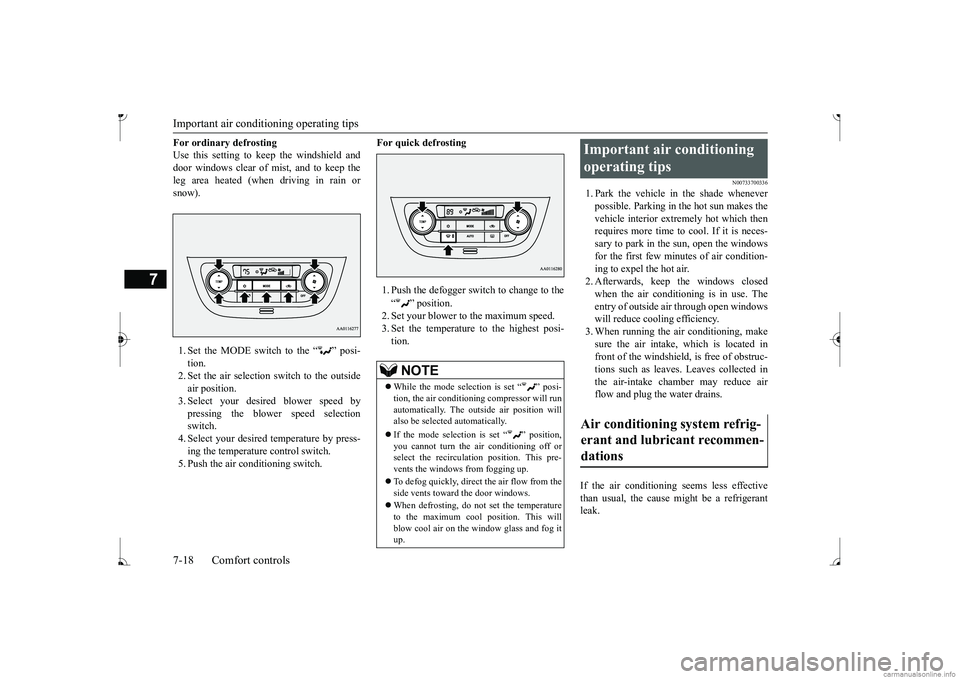
Important air condit
ioning operating tips
7-18 Comfort controls
7
For ordinary defrosting Use this setting to ke
ep the windshield and
door windows clear of mist, and to keep the leg area heated (when driving in rain or snow). 1. Set the MODE switch to the “ ” posi- tion. 2. Set the air selection switch to the outside air position.3. Select your desired blower speed by pressing the blower speed selection switch.4. Select your desired temperature by press- ing the temperature control switch. 5. Push the air conditioning switch.
For quick defrosting 1. Push the defogger switch to change to the “ ” position. 2. Set your blower to the maximum speed. 3. Set the temperature to the highest posi-tion.
N00733700336
1. Park the vehicle in the shade whenever possible. Parking in the hot sun makes the vehicle interior extremely hot which thenrequires more time to
cool. If it is neces-
sary to park in the sun, open the windows for the first few minut
es of air condition-
ing to expel the hot air. 2. Afterwards, keep the windows closed when the air conditioning is in use. The entry of outside air through open windows will reduce cooling efficiency.3. When running the air conditioning, make sure the air intake, which is located in front of the windshield, is free of obstruc-tions such as leaves. Leaves collected in the air-intake chamber may reduce air flow and plug the water drains.
If the air conditioning seems less effective than usual, the cause might be a refrigerant leak.
NOTE
While the mode selection is set “ ” posi- tion, the air conditioni
ng compressor will run
automatically. The out
side air position will
also be selected automatically. If the mode selection is set “ ” position, you cannot turn the air conditioning off or select the recirculati
on position. This pre-
vents the windows from fogging up. To defog quickly, direct the air flow from the side vents toward the door windows. When defrosting, do not set the temperature to the maximum cool position. This will blow cool air on the window glass and fog it up.
Important air conditioning operating tips Air conditioning system refrig- erant and lubricant recommen- dations
BK0236100US.book 18 ページ 2016年2月1日 月曜日 午前10時15分
Page 213 of 307

AM/FM electronically tuned radio with CD player (if so equipped) 7-20 Comfort controls
7
N00711901742 N00712001434
Turn the VOL switch clockwise to increase the volume; counterclockw
ise to decrease the
volume.The status will be shown in the display.
N00712101712
1. Press the /MENU button to select BASS
TREBLE
FADER
BAL-
ANCE
Sound control mode off.
2. Turn the SEL switch either clockwise or counterclockwise to change the tone/bal- ance setting.The status will be shown in the display.
To select the desired bass level.To select the desired treble level. To balance the volume from the F (front) and the R (rear) speakers. To balance the volume from the L (left) and the R (right) speakers.
N00734901925
Volume and tone control panel
1- PWR (On-Off)/VOL (Volume con-
trol)/SEL (Select) switch
2- Display 3-
/MENU (Mode change) button
4- SEL (Select) indicator 5-
(Return) button
To adjust the volume
To adjust the tone
BASS (Bass tone control)
TREBLE (Treble tone control)
FADER (Front/Rear balance con- trol)
BALANCE (Left/Right balance control)
NOTE
When the SEL switch is rotated, the SEL indicator will appear on the display. When set to “0”, it will beep. This mode will be canc
eled if any of the fol-
lowing occurs. • The button is pressed. • Another mode is selected.• No adjustment is performed within 10 sec- onds.
In a two-speakers vehi
cle, keep the FADER
setting in the middle position. Since no rear speakers are connect
ed, adjusting the
FADER setting toward the “R” (rear) side will result in a loss of sound output.
Radio control panel and display
1- RADIO (AM/FM selection) button 2- PWR (On-Off) switch
BK0236100US.book 20 ページ 2016年2月1日 月曜日 午前10時15分
Page 236 of 307

Handling of compact discs Comfort controls 7-43
7
In the following circumstances, moisture can form on compact discs and inside theaudio system, preventing normal opera- tion. • When there is high humidity (for exam-ple, when it is raining). • When the temperature suddenly rises, such as right after the heater is turned onin cold weather. In this case, wait until the moisture has had time to dry out.
When the CD player is subjected to vio- lent vibrations, such as during off-roaddriving, the tracking may not work. When storing compact discs, always store them in their separate
cases. Never place
compact discs in dire
ct sunlight, or any-
where the temperature or humidity is high. Never touch the flat surface of the disc where there isn’t a label. This will damage the disc surface and
could affect the sound
quality. When handli
ng a compact disc,
always hold it by the outer edge and thecenter hole. To clean a disc, use a soft, clean, dry cloth. Wipe directly
from the center hole
toward the outer edge. Do not wipe in a circle. Never use any chemicals such as benzine, paint thinner, a disc spraycleaner, or an anti-static agent on the disc. Do not use a ball point pen, felt pen, pen- cil, etc. to write on the label surface of thedisc. Do not put additional labels or stickers on compact discs. Also, do not use any com-pact disc on which a
label or sticker has
started to peel off or any compact disc that has stickiness or othe
r contamination left
by a peeled-off label or sticker. If you use such a compact disc, the CD player may stop working properly and you may not beable to eject the compact disc.
N00751900066
You may have trouble playing back some CD-R/RW discs recorded on CD record- ers (CD-R/RW drives), either due to theirrecording characterist
ics or dirt, finger-
prints, scratches, etc.
on the disc surface.
CD-R/RW discs are less resistant to high temperatures and high humidity than ordi- nary music CDs and can therefore be damaged and rendered unplayable if left inside your vehicle for a long time. Depending on the combination of the writing software, the CD recorder (CD- R/RW drive), and the disc used to create a CD-R/RW, the disc might not play suc-cessfully. This player cannot play the CD-R/RW discs if the sessi
on is not closed.
This player cannot play CD-R/RW discs which contain data other than CD-DA or MP3 data (Video CD, etc.). Be sure to observe the handling instruc- tions for the CD-R/RW disc.
Notes on CD-Rs/RWs
BK0236100US.book 43 ページ 2016年2月1日 月曜日 午前10時15分
Page 240 of 307

8
For emergenciesIf the vehicle breaks down ...............................................................8-2 Jump-starting the engine ..................................................................8-2 Engine overheating ..........................................................................8-4Jack and tools ...................................................................................8-5 How to change a tire ........................................................................8-6 Towing ...........................................................................................8-12Operation under adverse driving conditions
...........
.........
.........
.....8-13
Fuel Pump Shut-off System ...........................................................8-15
BK0236100US.book 1 ページ 2016年2月1日 月曜日 午前10時15分