2017 MITSUBISHI LANCER Storage
[x] Cancel search: StoragePage 66 of 385

5
Features and controlsBreak-in recommendation
s ..............................................................5-3
Keys ..........................................
.......................................................5-3
Electronic immobilizer (Anti-thef
t starting system) ........................5-4
Keyless entry system (if so equipped) ..............................................5-7Free-hand Advanced Security Transmitter (F.A.S.T.-key) (if so
equipped) ..................................................5-12
Door locks .......................
...............................................................5-34
Power door locks ............
...............................................................5-37
“Child safety locks” for
rear door ..................................................5-38
Trunk lid ...................................
.....................................................5-39
Inside emergency trunk lid
release ................................................5-40
Theft-alarm system (if so
equipped) ...............................................5-41
Power windows ...............
...............................................................5-43
Sunroof (if so equipped
) .........................................
........................5-46
Parking brake ..................
...............................................................5-48
Steering wheel tilt lock lever .........................................................5-49Inside day/night rearview
mirror ...................................................5-50
Outside rearview mirr
ors ...............................................................5-51
Ignition switch ......
.................................................
........................5-52
Steering wheel lock
................................................
........................5-54
Starting and stopping the e
ngine ....................................................5-55
Manual transaxle (if so equipped) ..................................................5-57Continuously variable transmissi
on (CVT) (if so equipped)..........5-59
Electronically controlled 4WD system (if so equipped).................5-68 All-wheel driving opera
tion ...........................................................5-70
Cautions on handling of all-wheel drive vehicles ..........................5-71Service brake ..................
...............................................................5-72
Brake assist system
................................................
........................5-73
Anti-lock braking syst
em .....................................
......................... 5-74
Active Stability Control (ASC
) (if so equipped) ............................ 5-76
Power steering system
..........................................
......................... 5-79
Cruise control (if so eq
uipped) ....................................................... 5-80
Tire pressure monitoring
system ................................................... 5-84
Rear-view camera (if so
equipped)..............
................................... 5-88
Instrument cluster
.................................................
......................... 5-90
Multi-information disp
lay ....................................
......................... 5-91
Indicator light, warning light, and information screen display list .................................................
.......................................... 5-112
Indicators .................................
.................................................... 5-123
Warning lights ................
.................................................
............. 5-124
Information screen disp
lay ...................................
....................... 5-125
Combination headlights and dimmer switch ............................... 5-127 Headlight leveling switch (if
so equipped)................................... 5-132
Turn signal lever ..
.................................................
....................... 5-133
Hazard warning flasher
switch .................................................... 5-133
Front fog light switch (if so
equipped) ......................................... 5-134
Wiper and washer swit
ch ......................................
....................... 5-134
Electric rear window def
ogger switch ......................................... 5-138
Horn switch .............................
.................................................... 5-139
Link System (if so equi
pped) ....................................................... 5-139
Bluetooth
® 2.0 interface (if so
equipped)..................................... 5-139
USB input terminal
...............................................
....................... 5-160
Sun visors ......................
.................................................
............. 5-163
12 V power outlet ..........
.................................................
............. 5-163
Interior lights .................
.................................................
............. 5-164
Storage spaces ................
.................................................
............. 5-166
BK0237700US.bo
ok 1 ページ 2016年4月15日 金曜日 午前11時28分
Page 79 of 385

Free-hand Advanced Security Transmitter (F.A.S.T.-key) (if so equipped) 5-14 Features and controls
5
N00503300025
The operating range is the interior of the vehicle.
N00503401241
While carrying the F.A.S.T.-key, press the driver’s or front passenger’s door lock/unlock switch (A) within the operating range to lock all the doors.The turn signal lights will blink once and thebuzzer will sound once. Also refer to “Door locks” and “Power door locks” on pages 5-34 and 5-37 respectively.
* : Front of the vehicle : Operating range
NOTE
Only the F.A.S.T.-key that is detectable by the doors and the trunk lid can lock and unlock the doors and open the trunk lid. The system may not operate if the F.A.S.T.- key is too close to the windshield, door win- dows or trunk lid. Even if the F.A.S.T.-key is within about 2.3 feet (70 cm) of the driver’s or front pas-senger’s door lock/unlock switch and center of the trunk lid, the system may not operate if the key is close to the ground or in a highposition. If the F.A.S.T.-key is within the operating range, even a person not carrying the F.A.S.T.-key can lock and unlock the doors or open the trunk lid by pressing the driver’sor front passenger’s door lock/unlock switch or the trunk lid OPEN switch.
Operating range for starting the engine
* : Front of the vehicle : Operating range
NOTE
Even if the F.A.S.T.-key is within the operat- ing range, it may not be possible to start the engine if the key is in a storage space such asthe glove compartment, on top of the instru- ment panel, or in the door pocket or trunk compartment. Even if the F.A.S.T.-key is outside the vehi- cle, it may be possible to start the engine ifthe key is too close to a door or door win- dow.
To operate using the F.A.S.T.- key
To lock the doors
NOTE
In cases such as the following, the F.A.S.T.- key does not operate.
BK0237700US.bo
ok 14 ページ 2016年4月15日 金曜日 午前11時28分
Page 227 of 385

USB input terminal 5-162 Features and controls
5
N00583300029
For details about the types of connectable devices and supported file specifications, refer to the following section.
N00583400020
Devices of the following types can be con-nected. For these connectable device types, “iPod*,” “iPod classic*,” “iPod nano*,” “iPod touch*” and “iPhone*,” refer to the following web- site:[For vehicles sold in U.S.A.] You can access the Mitsubishi Motors North America website.[For vehicles sold in Canada and Mexico] You can access the Mitsubishi Motors web- site. Please read and agree to the “Warningabout Links to the Web Sites of Other Com-
panies”. The websites mentioned above may connect you to websites other than the Mitsubishi Motors website. http://www.mitsubishi-motors.com/en/prod-ucts/index.html
N00583500021
You can play music files of the following specifications that are saved in a USB mem- ory device or other device supporting massstorage class. When you connect your iPod, playable file specifications depend on the connected iPod.
For vehicles equipped with the Bluetooth
® 2.0 interface
Device types Model name
Condition
USB memory device
Storage capacity of 256 Mbytes or more
Models other than USB memory devices and iPods
Digital audio player supporting mass storage class
* : “iPod,” “iPod classic,” “iPod nano,” “iPod touch,” and “iPhone” are regis- tered trademarks of Apple Inc. in the United States and other countries.NOTE
Depending on the type of the USB memory device or other device connected, the con- nected device may not function properly or the available functions may be limited. It is recommended to use an iPod with firm- ware updated to the latest version. You can charge your iPod by connecting it to the USB input terminal when the ignitionswitch is in the “ACC” or “ON” position. Do not keep your USB memory device or iPod in your vehicle. It is recommended that you back up the files in case of data damage. Do not connect to the USB input terminal any device (hard disk, card reader, memory reader, etc.) other than the connectabledevices specified in the previous section. The device and/or data may be damaged. If any of these devices
was connected by mis-
take, remove it after turning the ignition switch to the “LOCK” position.
File specifications Item
Condition
File format
MP3, WMA, AAC, WAV
Maximum number of levels(including the root)
Level 8
Number of folders 700 Number of files 65,535
BK0237700US.book
162 ページ 2016年4月15日 金曜日 午前11時28分
Page 231 of 385

Storage spaces 5-166 Features and controls
5
N00526301465
If any of the interior lights are left on with the ignition switch in the “LOCK” position, the lights go off automatically after about 30 minutes.The lights come on again if the ignition switch is turned to the “ON” or “ACC” posi- tion, any door or the trunk lid is opened andclosed, or the keyless entry system or F.A.S.T.-key is operated.
N00526401570
N00551501302
To open the glove compartment, pull the lever (A).
When the engine is started using the F.A.S.T.-key while the doors are closed, if the ignition switch is moved to the “LOCK” position, the dome light will illuminate for about 30 seconds before going off. The time until the light goes off can be adjusted. See your au
thorized Mitsubishi
Motors dealer for details.3- (OFF) The dome light goes off.
Interior light auto-cutout func- tion (dome light and other lights)
NOTE
NOTE
The interior light auto-cutout function can be deactivated. The time until the lights auto- matically go off can be adjusted. See your authorized Mitsubishi Motors dealer for details.
Storage spaces
CAUTION Never leave lighters, carbonated drink cans, or spectacles in the cabin when parking the vehicle in hot sunshine. The cabin willbecome extremely hot, so lighters and other flammable items may catch fire and unopened drink cans (including beer cans)may rupture. The heat may also deform or crack plastic spectacle parts. Keep the lids of storage spaces closed while driving the vehicle. A lid or the contents of a storage space could otherwise cause injuriesduring a sudden stop.NOTE
Do not leave valuables in any storage space when leaving the vehicle.
1- Floor console box (if so equipped)
P.5-167
2- Center console box
P.5-167
3- Glove compartment
P.5-166
Glove compartment
BK0237700US.book
166 ページ 2016年4月15日 金曜日 午前11時28分
Page 232 of 385

Storage spaces
Features and controls 5-167
5
There is a card holder on the inside of the glove compartment.
N00546401114
To open, pull the lid.
N00551600188
To open the floor console box, lift the releaselever (A) and raise the lid.
The tissue holder (A) is located on the under- side of the floor console box lid.
WA R N I N G An open glove compartment door can cause a serious injury or death to the front passenger in an accident, even if the pas- senger is wearing his/her seat belt. Always keep the glove compartment door closedwhen driving.
Card holder
NOTE
Up to 2 cards will fit in the card holder.
Center console box
NOTE
The USB input terminal is located in the cen- ter console box. For details, refer to “USBinput terminal” on page 5-160. Do not use the center console box as an ash- tray. This could cause a fire or damage the center console box.
Floor console box with lid
(if so
equipped)
Tissue holder
BK0237700US.book
167 ページ 2016年4月15日 金曜日 午前11時28分
Page 266 of 385

Handling of Discs
Comfort controls 7-19
7
Fingerprints or other marks on the read surface of the disc may result in its con- tent being more difficult to read. When holding the disc, grip both edges, or oneedge and the center hole, in order that the read surface is not touched. Do not affix paper or stickers, or other- wise damage the disc. Do not forcefully insert a disc if another is already within the device. This can resultin damage to discs, or malfunction. Periodically clean the read surface of the disc. When cleaning, do not wipe in a cir- cular motion. Instead, wipe gently out- wards from the center of the disc to theouter edge. New discs may have burring around the outer edge or in the hole in the center.Ensure you check for these. If there are burrs, these may lead to faulty operation, therefore ensure these are removed. When not using discs, ensure these are kept in cases, and stored out of direct sun- light.
If discs are not going to be used for a long period of time, remove these from the product.
In cold environments such as in mid-winter when the interior of the vehicle is cold, turn-ing the heater on and immediately trying to use the product may cause condensation (water droplets) to form on the disc and inter-nal optical components, and this may preventthe product from operating correctly. In these conditions, remove the disc, and wait a short time before use. Actions such as unauthorized reproduction, broadcast, public performance, or rental of discs that comprise other than personal use are prohibited by law.
N00715500026
The following marks are printed on the disclabel, package, or jacket.
Playback of discs other than those described in “Types of Disc That Can Be Played Back” is not guaranteed. 3 inches (8 cm) discs may not be used. Do not insert irregularly-shaped discs (for example, heart-shaped), as these may result in malfunction. Additionally, discsthat have transparent portions may not be played back.
Important Points on Handling Cleaning Important Points on Storage
Disc Playback Environment CopyrightTypes of Disc That Can Be Played Back
Ty p e
Size
Maxi- mum playback time
Com-ments
CD-DA 5 inches
(12 cm)
74 minutes —
(12 cm)
74 minutes —
(12 cm)
—•Disc
contain- ing MP3 files
Discs That May Not Be Played Back
BK0237700US.bo
ok 19 ページ 2016年4月15日 金曜日 午前11時28分
Page 282 of 385
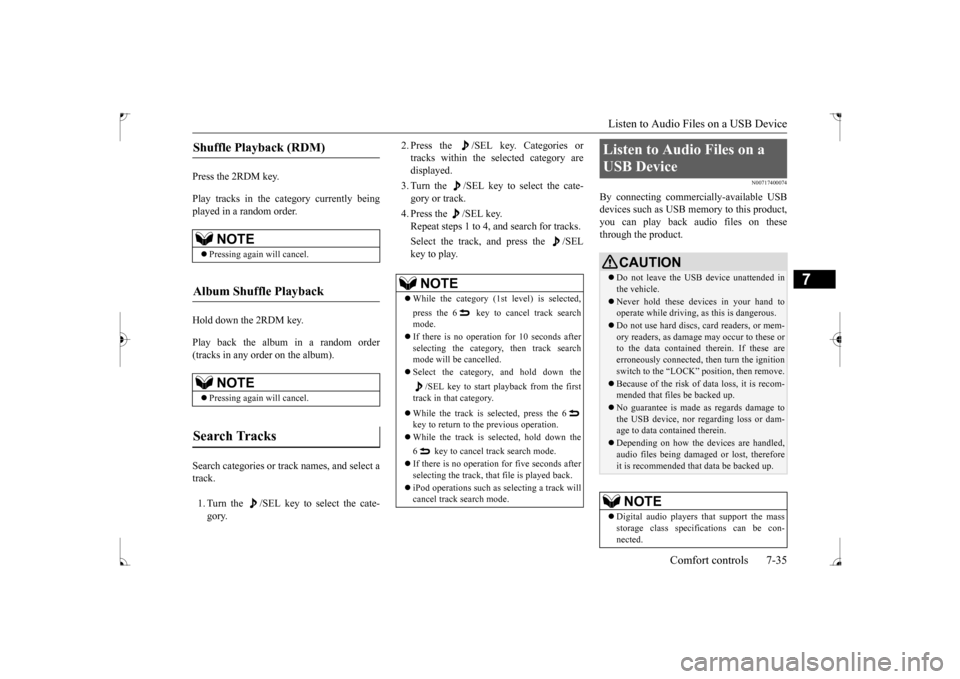
Listen to Audio Files on a USB Device
Comfort controls 7-35
7
Press the 2RDM key. Play tracks in the category currently being played in a random order. Hold down the 2RDM key. Play back the album in a random order (tracks in any order on the album). Search categories or track names, and select a track. 1. Turn the /SEL key to select the cate- gory.
2. Press the /SEL key. Categories or tracks within the selected category are displayed. 3. Turn the /SEL key to select the cate- gory or track. 4. Press the /SEL key. Repeat steps 1 to 4, and search for tracks. Select the track, and press the /SEL key to play.
N00717400074
By connecting commercially-available USBdevices such as USB memory to this product,you can play back audio files on these through the product.
Shuffle Playback (RDM)
NOTE
Pressing again will cancel.
Album Shuffle Playback
NOTE
Pressing again will cancel.
Search Tracks
NOTE
While the category (1st level) is selected, press the 6 key to cancel track search mode. If there is no operation for 10 seconds after selecting the category, then track search mode will be cancelled. Select the category, and hold down the
/SEL key to start playback from the first
track in that category. While the track is selected, press the 6 key to return to the previous operation. While the track is selected, hold down the 6 key to cancel track search mode. If there is no operation for five seconds after selecting the track, that file is played back. iPod operations such as selecting a track will cancel track search mode.
Listen to Audio Files on a USB Device
CAUTION Do not leave the USB device unattended in the vehicle. Never hold these devices in your hand to operate while driving, as this is dangerous. Do not use hard discs, card readers, or mem- ory readers, as damage may occur to these or to the data contained therein. If these are erroneously connected, then turn the ignitionswitch to the “LOCK” position, then remove. Because of the risk of data loss, it is recom- mended that files be backed up. No guarantee is made as regards damage to the USB device, nor regarding loss or dam- age to data contained therein. Depending on how the devices are handled, audio files being damaged or lost, therefore it is recommended that data be backed up.NOTE
Digital audio players that support the mass storage class specifications can be con-nected.
BK0237700US.bo
ok 35 ページ 2016年4月15日 金曜日 午前11時28分
Page 308 of 385

Tools and jack
For emergencies 8-5
8
9. Start the engine, and slowly add coolant, up to the bottom of the filler neck. Useplain water if you have to (and replace it with the right coolant as soon as possible).
10. Replace the radiator cap and tighten it
fully. Check the engine coolant tempera- ture display on the multi-information dis- play. You can start driving again when thebar graph for the engine coolant tempera- ture display returns to the normal zone.
11. Have your vehicle checked by your autho-
rized Mitsubishi Motors dealer or a repair facility of your choice.
N00836600265
The tools and jack are stowed in the trunk.
N00832600124 N00832700255
Before removing the jack, lift up the luggage floor board. For front-wheel drive vehicles, pull the lug-gage floor board (A) rearward to release the hooks (B), and then lift it up.
WA R N I N G Removing the radiator cap could scald you with escaping hot water or steam. When checking the radiator level, cover the cap with a cloth before trying to remove it. Turn it slowly counterclock-wise, without pressing down, to the first notch. The pressure in the system will then be let out. When the pressure is COM-PLETELY LET OUT, press down and keep turning the cap counterclockwise until it will come off.
Tools and jack Storage 1- Tools 2- Jack
Tools 1- Tool bag2- Bar3- Wheel nut wrenchJack
BK0237700US.bo
ok 5 ページ 2016年4月15日 金曜日 午前11時28分