2017 MITSUBISHI LANCER ignition
[x] Cancel search: ignitionPage 217 of 385

Bluetooth® 2.0 interface (if so equipped) 5-152 Features and controls
5
6. The voice guide will say “Calling
You can redial the last number called, based on the history of dialed calls in the paired cel- lular phone. Use the following procedure to redial. 1. Press the SPEECH button. 2. Say “Redial.”
N00565700018
During a call, press the SPEECH button toenter voice recognition mode, then say“
N00565800019
If an incoming phone call is received while the ignition switch is in the “ACC” or “ON”position, the audio system will be automati- cally turned on and switched to the incoming call, even when the audio system was origi-nally off. The voice guide announcement for the incoming call will be output from the frontpassenger’s seat speaker.If the CD player or radio was playing when the incoming call was received, the audio sys- tem will mute the sound from the CD playeror radio and output only
the incoming call.
To receive the call, press the PICK-UP button on the steering wheel control switch.When the call is over,
the audio system will
return to its previous state.
N00565900010
At any time during a call, you can mute thevehicle microphone. Pressing the SPEECH button and then saying“Mute” during a call will turn ON the mute function and mute the microphone. Saying “Mute off” in the same way will turnoff the mute function and cancel the mute on the microphone.
NOTE
If the name you selected has matching data in the vehicle phonebook but no telephone number is registered under the selected loca- tion, the voice guide will say “{home/work/mobile/other} not found for
NOTE
When the confirmation function is on, the system will check if the name and location of the receiver are correct. If the name is cor- rect, answer “Yes.” To change the name or location to call,answer “No.” The system will return to Step 3.
RedialingSend function
Receiving calls
Mute function
BK0237700US.book
152 ページ 2016年4月15日 金曜日 午前11時28分
Page 225 of 385

USB input terminal 5-160 Features and controls
5
Consult the dealer or an experienced radio/TV technician for help.
ICES Notice: This Class B digital apparatus complies with Canadian ICES-003.
N00566401110 N00566701113
You can connect your USB memory device or iPod* to play music files stored in the USBmemory device or iPod.This section explains how to connect and remove a USB memory device or iPod. See the following section fordetails on how to play music files. Refer to “Listen to an iPod” on page 7-33. Refer to “Listen to Audio Files on a USBDevice” on page 7-35.
Refer to “To play iPod/USB memory device tracks via voice operation” on page 7-38.
N00566801127
1. Park your vehicle in a safe place and turnthe ignition switch to the “LOCK” posi-tion. 2. Open the USB input terminal cover (A) in the center console box. 3. Connect a commercially available USB connector cable (C) to the USB memorydevice (B).
4. Connect the USB connector cable (C) to the USB input terminal (D).
Enrollment commands
USB input terminal
* :“iPod” is a registered trademark of Apple Inc. in the United States and other coun- tries.
How to connect a USB memory device
CAUTION Keep the lid of the center console box closed while driving the vehicle. A lid or the con- tents of the center console box could other-wise cause injuries.
BK0237700US.book
160 ページ 2016年4月15日 金曜日 午前11時28分
Page 226 of 385

USB input terminal
Features and controls 5-161
5
5. To remove the USB connector cable, turn the ignition switch to the “LOCK” posi- tion first and perform the installation stepsin reverse.
N00566901173
1. Park your vehicle in a safe place and turnthe ignition switch to the “LOCK” posi- tion. 2. Open the USB input terminal cover (A) inthe center console box.
3. Connect the connector cable to the iPod. 4. Connect the connector cable (B) to the USB input terminal (C).
5. To remove the connector cable, turn the ignition switch to the “LOCK” position first and perform the installation steps in reverse.
N00567001054 N00583200073
For details about the types of connectable devices and supported file specifications,refer to the following pages and manuals. Refer to “Listen to an iPod” on page 7-33, “Listen to Audio Files on a USB Device” on page 7-35 and “Audio Files (MP3/WMA/AAC)” on page 7-20. Refer to the separate owner’s manual.
NOTE
Do not connect the USB memory device to the USB input terminal directly. The USB memory device may be damaged. When closing the center console box, be careful not to trap the USB connector cable.
How to connect an iPod
NOTE
Use a genuine connector cable from Apple Inc.CAUTION Keep the lid of the center console box closed while driving the vehicle. A lid or the con- tents of the center console box could other- wise cause injuries.NOTE
When closing the center console box, be careful not to trap the connector cable.
Types of connectable devices and supported file specifica- tions Except for vehicles equipped with the Bluetooth
® 2.0 interface
For vehicles equipped with the AM/FM radio/CD player For vehicles equipped with the DISPLAY AUDIO
BK0237700US.book
161 ページ 2016年4月15日 金曜日 午前11時28分
Page 227 of 385

USB input terminal 5-162 Features and controls
5
N00583300029
For details about the types of connectable devices and supported file specifications, refer to the following section.
N00583400020
Devices of the following types can be con-nected. For these connectable device types, “iPod*,” “iPod classic*,” “iPod nano*,” “iPod touch*” and “iPhone*,” refer to the following web- site:[For vehicles sold in U.S.A.] You can access the Mitsubishi Motors North America website.[For vehicles sold in Canada and Mexico] You can access the Mitsubishi Motors web- site. Please read and agree to the “Warningabout Links to the Web Sites of Other Com-
panies”. The websites mentioned above may connect you to websites other than the Mitsubishi Motors website. http://www.mitsubishi-motors.com/en/prod-ucts/index.html
N00583500021
You can play music files of the following specifications that are saved in a USB mem- ory device or other device supporting massstorage class. When you connect your iPod, playable file specifications depend on the connected iPod.
For vehicles equipped with the Bluetooth
® 2.0 interface
Device types Model name
Condition
USB memory device
Storage capacity of 256 Mbytes or more
Models other than USB memory devices and iPods
Digital audio player supporting mass storage class
* : “iPod,” “iPod classic,” “iPod nano,” “iPod touch,” and “iPhone” are regis- tered trademarks of Apple Inc. in the United States and other countries.NOTE
Depending on the type of the USB memory device or other device connected, the con- nected device may not function properly or the available functions may be limited. It is recommended to use an iPod with firm- ware updated to the latest version. You can charge your iPod by connecting it to the USB input terminal when the ignitionswitch is in the “ACC” or “ON” position. Do not keep your USB memory device or iPod in your vehicle. It is recommended that you back up the files in case of data damage. Do not connect to the USB input terminal any device (hard disk, card reader, memory reader, etc.) other than the connectabledevices specified in the previous section. The device and/or data may be damaged. If any of these devices
was connected by mis-
take, remove it after turning the ignition switch to the “LOCK” position.
File specifications Item
Condition
File format
MP3, WMA, AAC, WAV
Maximum number of levels(including the root)
Level 8
Number of folders 700 Number of files 65,535
BK0237700US.book
162 ページ 2016年4月15日 金曜日 午前11時28分
Page 229 of 385
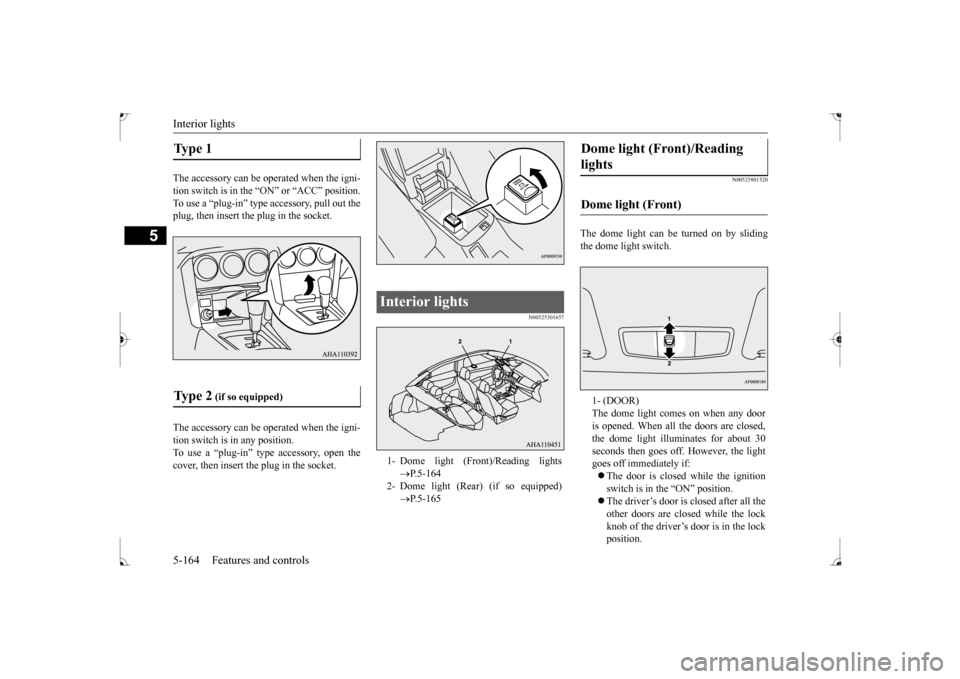
Interior lights 5-164 Features and controls
5
The accessory can be operated when the igni- tion switch is in the “
ON” or “ACC” position.
To use a “plug-in” type accessory, pull out the plug, then insert the plug in the socket. The accessory can be operated when the igni- tion switch is in any position. To use a “plug-in” type accessory, open thecover, then insert the plug in the socket.
N00525301657
N00525801320
The dome light can be turned on by sliding the dome light switch.
Type 1 Ty p e 2
(if so equipped)
Interior lights 1- Dome light (Front)/Reading lights
P.5-164
2- Dome light (Rear) (if so equipped)
P.5-165
Dome light (Front)/Reading lights Dome light (Front) 1- (DOOR) The dome light comes on when any door is opened. When all the doors are closed, the dome light illuminates for about 30seconds then goes off. However, the light goes off immediately if: The door is closed while the ignition switch is in the “ON” position. The driver’s door is closed after all the other doors are closed while the lockknob of the driver’s door is in the lock position.
BK0237700US.book
164 ページ 2016年4月15日 金曜日 午前11時28分
Page 230 of 385

Interior lights
Features and controls 5-165
5
N00553800067
Regardless of the dome light switch position, when you press the lens, the light on the side
that is pressed illuminates; when you press the lens again, the light goes off.
N00525401485
The dome light can be turned on by sliding the dome light switch.
The door is closed and the power door lock switch is used to lock the doors. In vehicles equipped with the keyless entry system, the keyless entry system remote control transmitter is used tolock the doors. In vehicles equipped with the F.A.S.T.-key, the doors are lockedusing the F.A.S.T.-key.NOTE
When the engine is started using the key while the doors are closed, if you remove the key, the dome light will illuminate for about30 seconds before going off. When the engine is started using the F.A.S.T.-key while the doors are closed, if the ignition switch is moved to the “LOCK” position, the dome light will illuminate forabout 30 seconds before going off. The time until the light goes off can be adjusted. See your authorized Mitsubishi Motors dealer for details.2- (OFF) The dome light goes off.
Reading lights
Dome light (Rear)
(if so equipped)
1- (ON)
The dome light comes on. 2- (
)
The dome light comes on when any door is opened. When all the doors are closed, the dome light illuminates for about 30seconds then goes off. However, the light goes off immediately if: The door is closed while the ignition switch is in the “ON” position. The driver’s door is closed after all the other doors are closed while thelock knob of the driver’s door is inthe lock position. The door is closed and the power door lock switch is used to lock thedoors. In vehicles equipped with the keyless entry system, the keyless entry sys-tem remote control transmitter is used to lock the doors. In vehicles equipped with the F.A.S.T.-key, the doors are locked using the F.A.S.T.-key.NOTE
When the engine is started using the key while the doors are closed, if you remove the key, the dome light will illuminate for about 30 seconds before going off.
BK0237700US.book
165 ページ 2016年4月15日 金曜日 午前11時28分
Page 231 of 385

Storage spaces 5-166 Features and controls
5
N00526301465
If any of the interior lights are left on with the ignition switch in the “LOCK” position, the lights go off automatically after about 30 minutes.The lights come on again if the ignition switch is turned to the “ON” or “ACC” posi- tion, any door or the trunk lid is opened andclosed, or the keyless entry system or F.A.S.T.-key is operated.
N00526401570
N00551501302
To open the glove compartment, pull the lever (A).
When the engine is started using the F.A.S.T.-key while the doors are closed, if the ignition switch is moved to the “LOCK” position, the dome light will illuminate for about 30 seconds before going off. The time until the light goes off can be adjusted. See your au
thorized Mitsubishi
Motors dealer for details.3- (OFF) The dome light goes off.
Interior light auto-cutout func- tion (dome light and other lights)
NOTE
NOTE
The interior light auto-cutout function can be deactivated. The time until the lights auto- matically go off can be adjusted. See your authorized Mitsubishi Motors dealer for details.
Storage spaces
CAUTION Never leave lighters, carbonated drink cans, or spectacles in the cabin when parking the vehicle in hot sunshine. The cabin willbecome extremely hot, so lighters and other flammable items may catch fire and unopened drink cans (including beer cans)may rupture. The heat may also deform or crack plastic spectacle parts. Keep the lids of storage spaces closed while driving the vehicle. A lid or the contents of a storage space could otherwise cause injuriesduring a sudden stop.NOTE
Do not leave valuables in any storage space when leaving the vehicle.
1- Floor console box (if so equipped)
P.5-167
2- Center console box
P.5-167
3- Glove compartment
P.5-166
Glove compartment
BK0237700US.book
166 ページ 2016年4月15日 金曜日 午前11時28分
Page 251 of 385

Automatic air conditioning with
Fahrenheit scale (if so equipped)
7-4 Comfort controls
7
Air flows mainly to the windshield and the door windows.
N00731501382
The air conditioning can only be used whilethe engine is running.
N00711801653
N00736900094
When the ignition switch is in the “ON” posi- tion, select the blower speed by turning the blower speed selection dial. Turning the dial clockwise will increase theblower speed; turning the dial counterclock- wise will decrease it. When the dial is set to the “OFF” position, all fan-driven airflowwill stop.
NOTE
With the mode selection dial between the “ ” and “ ” positions, air flows mainly to the leg area. With the mode selection dial between the “ ” and “ ” positions, air flows mainly to the windshield and the door windows.
Defroster position
Automatic air conditioning with Fahrenheit scale
(if so
equipped)
CAUTION The engine speed may increase when the air conditioning is operating. With an increased engine speed, a CVT vehi-cle will creep to a greater degree than with a lower engine speed. Fully depress the brake pedal to prevent the vehicle from creeping.
Control panel
1- Temperature control dial 2- Air selection switch
3- Blower speed selection dial4- Air conditioning switch5- Mode selection dial 6- Electric rear window defogger switch
P.5-138NOTE
There is an interior air temperature sensor (A) in the illustrated position.Never place anything over the sensor, since doing so will prevent it from functioning properly.
Blower speed selection dial
BK0237700US.bo
ok 4 ページ 2016年4月15日 金曜日 午前11時28分