2017 MITSUBISHI LANCER lock
[x] Cancel search: lockPage 141 of 385

Active Stability Control (ASC) (if so equipped) 5-76 Features and controls
5
The anti-lock braking system and brake force distribution function may not work, so hard braking could make the vehicle unstable. Avoid hard braking and high-speed driving.Stop the vehicle in a safe place and contact an authorized Mitsubishi Motors dealer or repair facility of your choice.
N00529200022
After driving on snow or icy roads, removeany snow and ice which may have been left around the wheels. On vehicles that have an anti-lock braking system, be careful not todamage the wheel speed sensors (A) or the cables located at each wheel.
N00559100118
The Active Stability Control (ASC) takes overall control of the anti-lock braking sys-tem, traction control function and skid control function to help maintain the vehicle’s control
and traction. Please read
this section in con-
junction with the page on the anti-lock brak- ing system, traction control function and skid control function. Anti-lock braking system (ABS)
P.5-74
Traction control function
P.5-77
Skid control function
P.5-77
NOTE
The anti-lock braking system warning light and brake warning light illuminate at thesame time and the warning displays appear alternately on the information screen in the multi-information display.
After driving on icy roads
Active Stability Control (ASC)
(if so equipped)
FrontRear
CAUTION Do not over-rely on the ASC. Even the ASC cannot prevent the natural laws of physics from acting on the vehicl
e. This system, like
any other system, has limits and cannot helpyou to maintain traction and control of the vehicle in all circumstances. Reckless driv- ing can lead to accidents. It is the driver’sresponsibility to drive carefully, This means taking into account the traffic, road and envi- ronmental conditions. Be sure to use the same specified type and size of tire on all four wheels. Otherwise, theASC may not work properly. Do not install any aftermarket limited slip differential (LSD) on your vehicle. The ASC may stop functioning properly.
BK0237700US.bo
ok 76 ページ 2016年4月15日 金曜日 午前11時28分
Page 142 of 385

Active Stability Control (ASC) (if so equipped)
Features and controls 5-77
5
N00559200034
On slippery surfaces, the traction control function prevents the dr
ive wheels from spin-
ning excessive, thus helping the vehicle tostart moving from a stopped condition. It also provides sufficient driving force and steering performance as the vehicle turns while press-ing the acceleration pedal.
N00559300035
The skid control function is designed to helpthe driver maintain control of the vehicle onslippery roads or during rapid steering maneuvers. It works by controlling the engine output and the brake on each wheel.
N00559400179
The ASC is automatically activated when the ignition switch is turned to the “ON” posi- tion. You can deactivate the system by press-ing down the “ASC OFF” switch for 3 seconds or longer. When the ASC is deactivated, the dis- play/indicator will turn on. To reactivate the ASC, momentarily press the “ASC OFF” switch ; the display/indicator is turned off.
NOTE
An operation noise may be emitted from the engine compartment in the following situa- tions. The sound is associated with checking the operations of the ASC. At this time, you may feel a shock from the brake pedal if youdepress it. These do not indicate a malfunc- tion. • When the ignition switch is set to the “ON” position. • When the vehicle is driven for a while after the engine is turned on.
When the ASC is activated, you may feel a vibration in the vehicle body or hear a whin- ing sound from the engine compartment.This indicates that the system is operating normally. It does not indicate a malfunction. When the anti-lock braking system warning light is illuminated, the ASC is not active.
Traction control function
CAUTION When driving a vehicle on a snowy or icy road, be sure to install snow tires and drive the vehicle at moderate speeds.
Skid control function
NOTE
The skid control function operates at speeds of about 9 mph (15 km/h) or higher.
“ASC OFF” switch
CAUTION For safety reasons, the “ASC OFF” switch should be operated when your vehicle is stopped. Be sure to keep the ASC on while driving in normal circumstances.NOTE
Using the “ASC OFF” switch turns off both the skid control function and the traction control function. When moving out of mud, sand or fresh snow, pressing the accelerator pedal may notallow the engine speed to increase. In such situations, temporarily turning off ASC with the “ASC OFF” switch will make it easier tomove out your vehicle. If you continue to press the “ASC OFF” switch after the ASC is turned off, the “mis- taken operation protection function” will activate and the ASC will turn back on.
BK0237700US.bo
ok 77 ページ 2016年4月15日 金曜日 午前11時28分
Page 144 of 385

Power steering system
Features and controls 5-79
5
N00546300015
N00518000310
The power steering system operates while the engine is running. It helps reduce the effortneeded to turn the steering wheel. The power steering system has mechanical steering capability in case the power assist islost. If the power assist is lost for some rea- son, you will still be able to steer your vehi- cle, but you will notice it takes much moreeffort to steer. If this happens, have your vehi-cle inspected at an authorized Mitsubishi Motors dealer or a repair facility of your choice.
N00547101062
N00547201063
Type 1
CAUTION The system may be malfunctioning. Park your vehicle in a safe place and stop the engine. Restart the engine and check whether the dis- play/indicator goes out. If they go out, thereis no abnormal condition. If they do not go out or if they turn on frequently, it is not nec- essary to stop the vehicle immediately, butyou should have your vehicle inspected by an authorized Mitsubishi Motors dealer or a repair facility of your choice as soon as pos-sible.
To w i n g
CAUTION When towing the vehicle with only the front wheels or only the rear wheels raised off theground, do not place the ignition switch in the “ON” position. Placing the ignition switch in the “ON” position could cause theASC to operate, resulting in an accident. Note that the correct towing method depends on the transmission type and the vehicle’s drive configuration. For details, refer to “Towing” on page 8-12.
Power steering system
WA R N I N G Do not stop the engine while the vehicle is moving. Stopping the engine would make the steering wheel extremely hard to turn,possibly resulting in an accident.
Hydraulic power steering sys- tem (HPS)
(if so equipped)
CAUTION Do not leave the steering wheel turned all the way in one direction. This can cause damage to the power steering system.
Electric power steering system (EPS)
(if so equipped)NOTE
During repeated full-lock turning of the steering wheel (for example, while you are manoeuvring the vehicle into a parkingspace), a protection function may be acti- vated to prevent overheating of the power steering system. This function will make thesteering wheel gradually harder to turn. In this event, limit your turning of the steering wheel for a while. When the system hascooled down, the steering effort will return to normal. If you turn the steering wheel while the vehi- cle is stationary with the headlights on, the headlights may become dim. This behavioris not abnormal. The headlights will return to their original brightness after a short while.
Electronic power steering system warning display
BK0237700US.bo
ok 79 ページ 2016年4月15日 金曜日 午前11時28分
Page 146 of 385
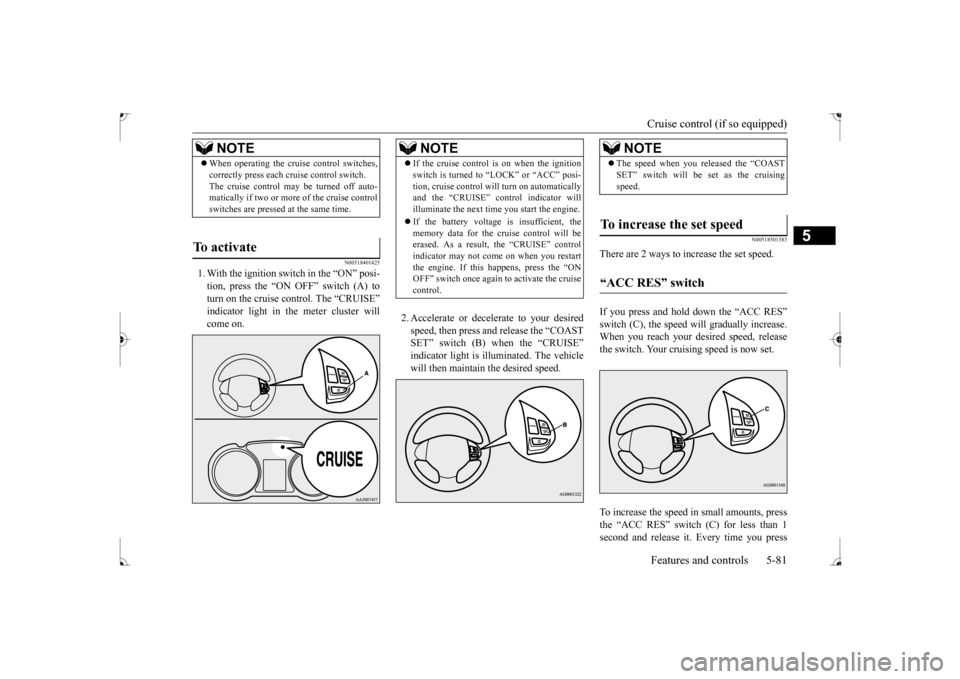
Cruise control (if so equipped) Features and controls 5-81
5
N00518401425
1. With the ignition switch in the “ON” posi- tion, press the “ON OFF” switch (A) to turn on the cruise control. The “CRUISE” indicator light in the meter cluster willcome on.
2. Accelerate or decelerate to your desired speed, then press and release the “COAST SET” switch (B) when the “CRUISE” indicator light is illuminated. The vehiclewill then maintain the desired speed.
N00518501383
There are 2 ways to increase the set speed. If you press and hold down the “ACC RES” switch (C), the speed will gradually increase. When you reach your desired speed, releasethe switch. Your cruising speed is now set. To increase the speed in small amounts, press the “ACC RES” switch (C) for less than 1second and release it. Every time you press
NOTE
When operating the cruise control switches, correctly press each cruise control switch. The cruise control may be turned off auto- matically if two or more of the cruise control switches are pressed at the same time.
To activate
NOTE
If the cruise control is on when the ignition switch is turned to “LOCK” or “ACC” posi- tion, cruise control will turn on automatically and the “CRUISE” control indicator will illuminate the next time you start the engine. If the battery voltage is insufficient, the memory data for the cruise control will beerased. As a result, the “CRUISE” control indicator may not come on when you restart the engine. If this happens, press the “ONOFF” switch once again to activate the cruise control.
NOTE
The speed when you released the “COAST SET” switch will be set as the cruising speed.
To increase the set speed
“ACC RES” switch
BK0237700US.bo
ok 81 ページ 2016年4月15日 金曜日 午前11時28分
Page 164 of 385

Multi-information display
Features and controls 5-99
5
Shows the distance and number of months until the next periodic inspection.Refer to “Service reminder” on page 5-103. Shows the engine coolant temperature. If the coolant becomes hot, “ ” will blink. Pay careful attention to the engine coolant temperature display while you are driving. Shows the approximate driving range (how many more miles or kilometers you can drive) with the current fuel level. When thisdriving range falls below 30 miles (50 km), “- --” is displayed. Refuel as soon as possible.
This displays the average speed from the last reset to the present.There are 2 types of mode settings as follows. For details on how to change the average speed display setting, refer to “Changing thefunction settings (With ignition switch in the “ON” position)” on page 5-105.
When the average speed is being dis- played, if you hold down the multi-infor- mation meter switch, the average speed displayed at that time is reset. When the ignition switch is turned to the “ON” position from the “ACC” or “LOCK” position, the mode settingchanges automatically from manual to auto. Switching to auto occurs automatically. Ifswitching to manual mode is done, how-ever, the data from the last reset is dis- played. When the average speed is being dis- played, if you hold down the multi-infor-mation meter switch, these calculations will be reset to zero. When the ignition switch has been set to the “ACC” or “LOCK” position for about 4 hours or more, the average speed dis- play will automatically reset.
Service reminder Engine coolant temperature dis- play
CAUTION If the engine is overheating, “ ” will blink. In this case, the bar graph is on the red zone. Immediately park the vehicle in a safe placeand take the required measures. Refer to “Engine overheating” on page 8-4.
Driving range display
NOTE
The driving range is determined based on the fuel consumption data. This may vary depending on the driving conditions and hab- its. Treat the distance displayed as just a rough guideline. When you refuel, the driving range display is automatically updated.However, if you only add a small amount of fuel, the correct value will not be displayed. Fill to a full tank whenever possible. When your vehicle is stopped on an extremely steep hill, the driving range valuemay change. This is due to the movement of fuel in the tank and does not indicate any problem. The display setting can be changed to the preferred units (miles or km).Refer to “Changing the function settings (With ignition switch in the “ON” position)” on page 5-105.
Average speed display
Manual reset mode Auto reset mode
NOTE
The average speed display and the average fuel consumption display can be reset sepa-rately in both auto reset mode and manual reset mode.
BK0237700US.bo
ok 99 ページ 2016年4月15日 金曜日 午前11時28分
Page 165 of 385

Multi-information display 5-100 Features and controls
5
This displays the average fuel consumption from the last reset to the present. There are 2 types of mode settings as follows.For details on how to change the average fuel consumption display setting, refer to “Chang- ing the function settings (With ignition switchin the “ON” position)” on page 5-105. The “ ” mark in the momentary fuel gauge shows the average fuel consumption. (Type 2)
When the average fuel consumption is being displayed, if you hold down the multi-information meter switch, the aver- age fuel consumption displayed at thattime is reset. When the ignition switch is turned to the “ON” position from the “ACC” or“LOCK” position, the mode setting changes automatically from manual to auto. Switching to auto occurs automatically. Ifswitching to manual mode is done, how- ever, the data from the last reset is dis- played. When the average fuel consumption is being displayed, if you hold down the multi-information meter switch, these cal- culations will be reset to zero. When the ignition switch has been set to the “ACC” or “LOCK” position for about 4 hours or more, the average speed dis-play will automatically reset.
While driving, the momentary fuel consump- tion is shown with a bar graph.
“---” is displayed when the average speed cannot be measured. The initial (default) setting is “Auto reset mode”. The display setting can be changed to the preferred units (mph or km/h).Refer to “Changing the function settings (With ignition switch in the “ON” position)” on page 5-105. The average speed display memories for auto reset mode and manual reset mode are erasedif the battery is disconnected.
Average fuel consumption display
NOTE
Manual reset mode Auto reset mode
NOTE
The average speed display and the average fuel consumption display can be reset sepa- rately in both auto reset mode and manual reset mode. “---” is displayed when the average fuel con- sumption cannot be measured. The initial (default) setting is “Auto reset mode”. Average fuel consumption may vary depend on the driving conditions (road conditions, how you drive, etc.) The actual fuel con-sumption may differ from the fuel consump- tion displayed, so treat the fuel consumption displayed as just a rough guideline. The average fuel consumption display mem- ories for auto reset mode and manual resetmode are erased if the battery is discon- nected. The display setting can be changed to the preferred units {mpg (US), mpg (UK), L/100 km or km/L}.Refer to “Changing the function settings (With ignition switch in the “ON” position)” on page 5-105.
Momentary fuel consumption dis- play
BK0237700US.book
100 ページ 2016年4月15日 金曜日 午前11時28分
Page 171 of 385

Multi-information display 5-106 Features and controls
5
Refer to “Changing the reset mode for average fuel consum
ption and average
speed” on page 5-106. Refer to “Changing the fuel consumptiondisplay unit” on page 5-107. Refer to “Changing the temperature unit” on page 5-108.Refer to “Changing the display language” on page 5-108. Refer to “Operation sound setting” onpage 5-109.Refer to “Changing the amount of time until “REST REMINDER” is displayed” on page 5-109.Refer to “Changing the turn signal sound” on page 5-110. Refer to “Changing the momentary fuelconsumption display (Type 2)” on page 5-110. Refer to “Returning to the factory set-tings” on page 5-111.
N00557000184
You can change the mode condition for the average fuel consumption and average speed display to “Auto reset” or “Manual reset”.
1. Press and hold the multi-information meter switch (for about 2 seconds or more) to switch from the setting mode screen to the menu screen.Refer to “Changing the function settings (With ignition switch in the “ON” posi- tion)” on page 5-105.2. Lightly press the multi-information meter switch to select “AVG” (average fuel con- sumption and average speed setting). 3. Press and hold the multi-information meter switch (for about 2 seconds ormore) to switch in sequence from A or 1 (Auto reset mode)
M, 2 or P (Manual
reset mode)
A or 1 (Auto reset mode).
The setting will change to the selectedmode condition.
• If you press and hold the multi-informa- tion meter switch when the average fuel consumption and average speed are dis- played, these calculations will be reset tozero. • When the ignition switch is turned to the “ON” position from the “ACC” or“LOCK” position, the mode setting changes automatically from manual to auto.Switching to auto occurs automatically.If switching to manual mode is done, however, the data from the last reset is displayed. • When the average fuel consumption and average speed are being displayed, if you hold down the multi-information meterswitch, these calculations will be reset to zero. • When the ignition switch has been set tothe “ACC” or “LOCK” position for about 4 hours or more, the average fuel consumption display and the averagespeed display will automatically reset.
Changing the reset mode for aver- age fuel consumption and average speed
Type 1 Type 2
Manual reset mode Auto reset mode
BK0237700US.book
106 ページ 2016年4月15日 金曜日 午前11時28分
Page 177 of 385

Indicator light, warning light, an
d information screen display list
5-112 Features and controls
5
N00557700035 N00557801323
Indicator light, warning light, and information screen display list Indicator and warning light list Type A Type B1- Position indicator
P.5-123
2- High beam indicator
P.5-123
3- Charging system warning light
P.5-125
4- Turn signal indicator/hazard warning
light
P.5-123
5- Front fog light indicator (if so
equipped)
P.5-123
6- Anti-lock braking system warning light
P.5-74
7- Tire pressure monitoring system warn-
ing light
P.5-84
8- Brake warning light
P.5-124
9- Cruise control indicator (if so
equipped)
P.5-81
10- Seat belt reminder/warning light
P.4-10
11- Supplemental Restraint System (SRS)
warning light P.4-26
12- ECO mode indicator (if so equipped)
P.5-102
13- Engine malfunction indicator (“SER-
VICE ENGINE SOON” or “Check engine light”)
P.5-124
14- Active stability
control (ASC) OFF
indicator (if so equipped)
P. 5 - 7 8
15- Active stability control (ASC) indicator
(if so equipped)
P. 5 - 7 8
16- Information screen display list
P.5-113
BK0237700US.book
112 ページ 2016年4月15日 金曜日 午前11時28分