2017 MITSUBISHI iMiEV steering
[x] Cancel search: steeringPage 137 of 296
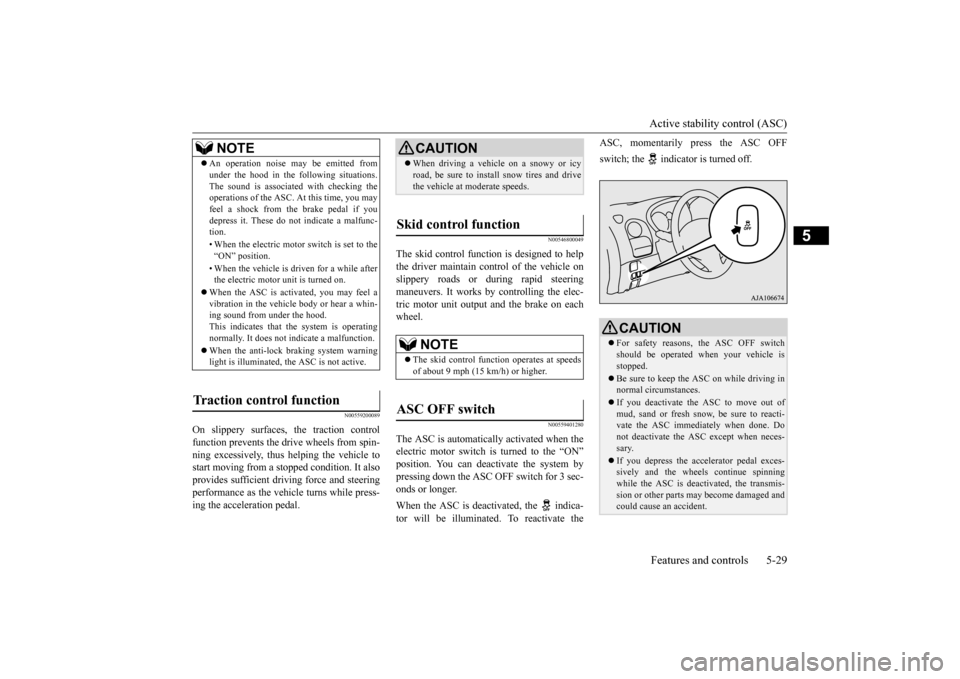
Active stability control (ASC) Features and controls 5-29
5
N00559200089
On slippery surfaces, the traction control function prevents the drive wheels from spin- ning excessively, thus helping the vehicle to start moving from a stopped condition. It alsoprovides sufficient driving force and steering performance as the vehicle turns while press- ing the acceleration pedal.
N00546800049
The skid control function is designed to help the driver maintain control of the vehicle on slippery roads or during rapid steeringmaneuvers. It works by controlling the elec- tric motor unit output and the brake on each wheel.
N00559401280
The ASC is automatically activated when theelectric motor switch is turned to the “ON”
vate the system by
pressing down the ASC OFF switch for 3 sec-onds or longer. When the ASC is deacti
vated, the indica-
tor will be illuminated. To reactivate the
ASC, momentarily
press the ASC OFF
switch; the indicator is turned off.
NOTE
An operation noise may be emitted from under the hood in the fo
llowing situations.
The sound is associated
with checking the
operations of the ASC.
At this time, you may
feel a shock from the brake pedal if you depress it. These do not indicate a malfunc-tion. • When the electric motor switch is set to the “ON” position. • When the vehicle is driven for a while after the electric motor unit is turned on.
When the ASC is acti
vated, you may feel a
vibration in the vehicle body or hear a whin- ing sound from under the hood. This indicates that the system is operatingnormally. It does not i
ndicate a malfunction.
When the anti-lock braking system warning light is illuminated, the ASC is not active.
Traction control function
CAUTION When driving a vehicle on a snowy or icy road, be sure to install snow tires and drivethe vehicle at moderate speeds.
Skid control function
NOTE
The skid control func
tion operates at speeds
of about 9 mph (15 km/h) or higher.
ASC OFF switch
CAUTION For safety reasons, the ASC OFF switch should be operated when your vehicle isstopped. Be sure to keep the ASC on while driving in normal circumstances. If you deactivate the ASC to move out of mud, sand or fresh snow
, be sure to reacti-
vate the ASC immediately when done. Do not deactivate
the ASC except when neces-
sary. If you depress the accelerator pedal exces- sively and the wheels continue spinning while the ASC is deactivated, the transmis- sion or other parts ma
y become damaged and
could cause an
accident.
BK0220401US.book 29 ページ 2015年6月3日 水曜日 午前7時42分
Page 140 of 296

Tire pressure monitoring system 5-32 Features and controls
5
Driving on a significantly under-inflated tire causes the tire to overheat and can lead to tirefailure. Under-inflation also re
duces alternative fuel
efficiency and tire tread life, and may affectthe vehicle’s handling and stopping ability. Please note that the TP
MS is not a substitute
for proper tire mainte
nance, and it is the
driver’s responsibility to maintain correct tire pressure, even if under-inflation has not reached the level to tri
gger illumination of the
TPMS low tire pressure telltale. Your vehicle has also been equipped with a TPMS malfunction indicator to indicate whenthe system is not operating properly. The TPMS malfunction indicator is combined with the low tire pressure telltale.When the system detects a malfunction, the telltale will flash for
approximately one min-
ute and then remain continuously illuminated.This sequence will continue upon subsequent vehicle start-ups as
long as the malfunction
exists.When the malfunction indicator is illumi- nated, the system may not
be able to detect or
signal low tire pressure as intended.TPMS malfunctions may
occur for a variety
of reasons, including the installation of replacement or alternate tires or wheels on thevehicle that prevent the TPMS from function- ing properly. Always check the TPMS mal- function telltale after replacing one or more
tires or wheels on your vehicle to ensure that the replacement or alternate tires and wheelsallow the TPMS to continue to function prop- erly.
N00532800484
1. If the low tire pressure monitoring system warning light illumi
nates, avoid hard
braking, sharp steering maneuvers and high speeds. You should stop and adjustthe tires to the proper inflation pressure as soon as possible. Refer to “Tires” on page 9-10.
2. If the tire pressure monitoring system warning light remains illuminated afteryou have been driving for about 20 min- utes after you adjust the tire inflation pres- sure, one or more of
the tires may have a
puncture. Inspect the tire and if it has a puncture, have it repaired by a certified i- MiEV dealer as soon as possible.
If the warning light illuminates while driving
NOTE
When inspecting or adjusting the tire pres- sure, to avoid breakage, do not apply exces-sive force to the valve stem. After inspecting or adju
sting the tire pres-
sure, always reinstall the valve cap on the valve stem. Without the valve cap, dirt or moisture couldget into the valve, resulting in damage to the tire inflation pressure sensor. Do not use metal valve caps, which may cause a metal reaction, resulting in corrosion and damage of the tire
inflation pressure sen-
sors. Once adjustments have
been made, the warn-
ing light will go off after a few minutes of driving.
WA R N I N G If the tire pressure monitoring system warning light illumi
nates while you are
driving, avoid hard br
aking, sharp steer-
ing maneuvers and high speeds. Drivingwith an under-inflated tire adversely affects vehicle performance and can result in an accident.CAUTION The tire pressure monitoring system warning light may not illuminate
immediately in the
event of a tire blowout or rapid leak.NOTE
To avoid the risk of damage to the tire infla- tion pressure sensors, have any punctured tire repaired by a cert
ified i-MiEV dealer. If
the tire repair is not done by a certified i- MiEV dealer, it is not
covered by your war-
ranty.
BK0220401US.book 32 ページ 2015年6月3日 水曜日 午前7時42分
Page 151 of 296
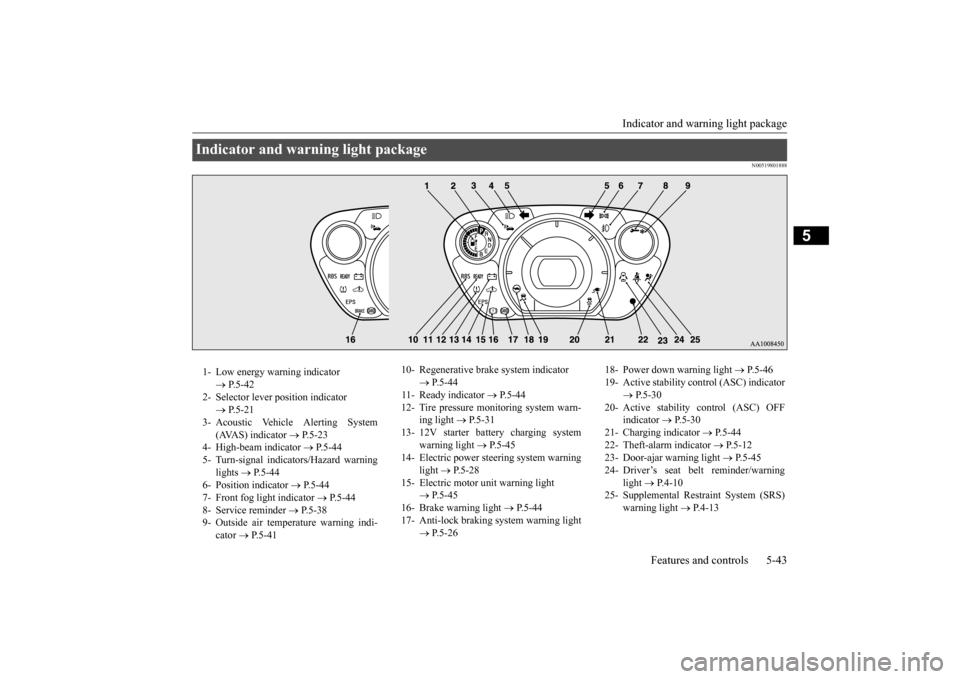
Indicator and warning light package
Features and controls 5-43
5
N00519801888
Indicator and warning light package 1- Low energy warning indicator
P.5-42
2- Selector lever
position indicator
P.5-21
3- Acoustic Vehicle Alerting System
( AVA S ) i n d i c a t o r
P.5-23
4- High-beam indicator
P.5-44
5- Turn-signal indicators/Hazard warning
lights
P.5-44
6- Position indicator
P.5-44
7- Front fog light indicator
P.5-44
8- Service reminder
P. 5 - 3 8
9- Outside air temperature warning indi-
cator
P. 5 - 4 1
10- Regenerative brake system indicator
P.5-44
11- Ready indicator
P.5-44
12- Tire pressure moni
toring system warn-
ing light
P.5-31
13- 12V starter battery charging system
warning light
P.5-45
14- Electric power steering system warning
light
P.5-28
15- Electric motor unit warning light
P.5-45
16- Brake warning light
P. 5 - 4 4
17- Anti-lock braking system warning light
P.5-26
18- Power down warning light
P.5-46
19- Active stability control (ASC) indicator
P.5-30
20- Active stability control (ASC) OFF
indicator
P. 5 - 3 0
21- Charging indicator
P.5-44
22- Theft-alarm indicator
P.5-12
23- Door-ajar warning light
P.5-45
24- Driver’s seat belt reminder/warning
light
P. 4 - 1 0
25- Supplemental Restra
int System (SRS)
warning light
P.4-13
BK0220401US.book 43 ページ 2015年6月3日 水曜日 午前7時42分
Page 157 of 296
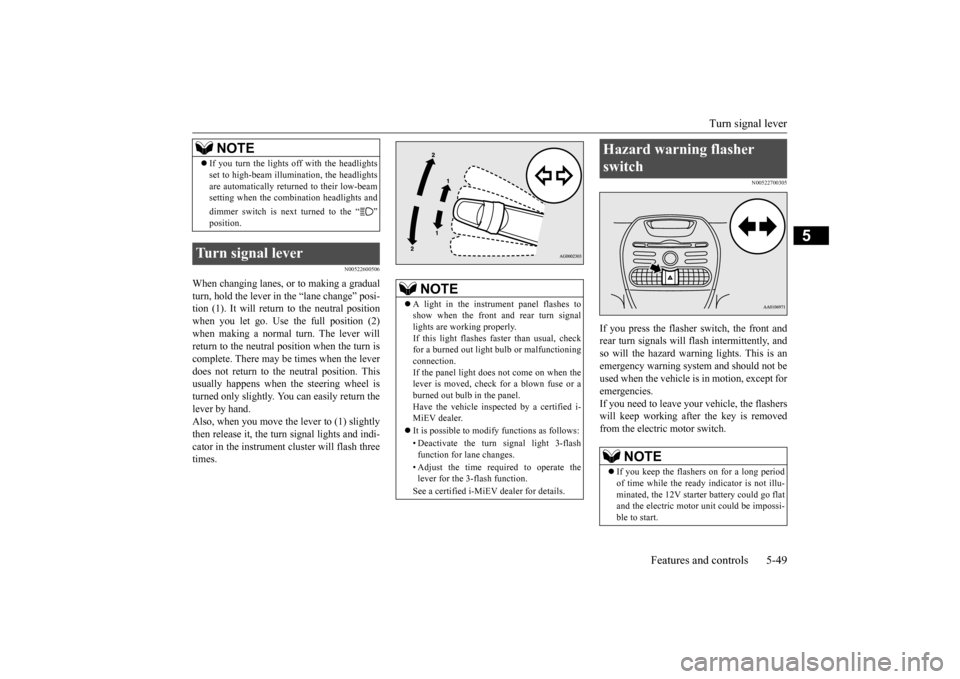
Turn signal lever
Features and controls 5-49
5
N00522600506
When changing lanes, or to making a gradual turn, hold the lever in the “lane change” posi- tion (1). It will return to the neutral positionwhen you let go. Use the full position (2) when making a normal turn. The lever will return to the neutral position when the turn iscomplete. There may be times when the lever does not return to th
e neutral position. This
usually happens when
the steering wheel is
turned only slightly. You
can easily return the
lever by hand. Also, when you move the lever to (1) slightlythen release it, the turn signal lights and indi- cator in the instrument cluster will flash three times.
N00522700305
If you press the flasher switch, the front andrear turn signals will flash intermittently, and so will the hazard warning lights. This is an emergency warning system and should not beused when the vehicle is in motion, except for emergencies. If you need to leave your
vehicle, the flashers
will keep working after the key is removed from the electric motor switch.
If you turn the lights off with the headlights set to high-beam illumi
nation, the headlights
are automatically returned to their low-beamsetting when the combination headlights and dimmer switch is next turned to the “ ”
Turn signal lever
NOTE
NOTE
A light in the instrument panel flashes to show when the front and rear turn signallights are working properly. If this light flashes fast
er than usual, check
for a burned out light
bulb or malfunctioning
connection. If the panel light does not come on when the lever is moved, check
for a blown fuse or a
burned out bulb in the panel. Have the vehicle insp
ected by a certified i-
MiEV dealer. It is possible to modify functions as follows: • Deactivate the turn signal light 3-flash function for lane changes. • Adjust the time required to operate the lever for the 3-flash function. See a certified i-MiEV dealer for details.
Hazard warning flasher switch
NOTE
If you keep the flashers on for a long period of time while the ready
indicator is not illu-
minated, the 12V starte
r battery could go flat
and the electric motor unit could be impossi- ble to start.
BK0220401US.book 49 ページ 2015年6月3日 水曜日 午前7時42分
Page 161 of 296

Horn switch
Features and controls 5-53
5
N00523800172
To honk the horn, press around the “ ” mark on the steering wheel.
N00563700030
The Link System takes ove
rall control of the
devices connected via the USB input terminal or the Bluetooth
® 2.0 interface allowing the
connected devices to be operated by using theswitches in the vehicl
e or voice commands.
See the following sect
ion for details on how
to operate. Refer to “Bluetooth
® 2.0 interface” on page
5-53. Refer to “USB input terminal” on page 5-73.
Refer to “To play iPod/USB memory device tracks via voice operation” on page 7-20. Bluetooth
® is a registered trademark of
BLUETOOTH SIG, INC.
N00563800015
You have acquired a devi
ce that includes soft-
ware licensed by Mitsub
ishi Motors Corpora-
tion from JOHNSON CONTROLS Inc (the automotive experience business unit), and their subsequent 3rd
party suppliers. For a
complete list of these
3rd party products and
their end user license
agreements, please go
to the following website.http://www.jciblueconne
ct.com/faq/fulldis-
closure.pdf
N00563901286
The Bluetooth
® 2.0 interface allows for mak-
ing/receiving ha
nds-free calls in the vehicle
using a Bluetooth
® compatible cellular phone
based on the wireless communication tech- nology commonly known as Bluetooth
®. It
also allows the user to play music, saved in a
CAUTION The rear window defogge
r is not designed to
melt snow. Remove
any snow manually
before using the rear window defogger. Use the rear window de
fogger only after the
ready indicator is illuminated. Be sure to turnthe defogger switch off immediately after the window is clear to sa
ve on 12V starter bat-
tery power. Do not place stickers,
tape, or other items
that are attached with adhesive over the gridwires on the rear window. When cleaning the inside
rear window, use a
soft cloth and wipe lightly over the grid wires.NOTE
If your vehicle is equi
pped with heated mir-
rors, mist can also be removed from the out-side rearview mirrors when the rear window defogger switch is pressed. (Refer to “Heated mirror”
on page 5-18.)
vated automatically when the Remote Cli-mate Control is activated in Pre-DefrosterMode. Refer to “Remote Climate Control” on page 3-36, 3-47 and “For persons with electro-medical apparatus such
as implantable car-
diac pacemaker or im
plantable cardiovascu-
lar defibrillator” on page 3-6.
Horn switch Link System
(if so equipped)
Agreement
Bluetooth
® 2.0 interface
(if so
equipped)
BK0220401US.book 53 ページ 2015年6月3日 水曜日 午前7時42分
Page 162 of 296

Bluetooth® 2.0 interface (if so equipped) 5-54 Features and controls
5
Bluetooth
® music player, from the vehicle’s
speakers.The system is equipped with a voice recogni- tion function, which allows you to make hands-free calls by s
imple switch operations
and voice command operations using a defined voice tree. The Bluetooth
® 2.0 interface can be used
when the electric motor switch is in the “ON” Before you can use the Bluetooth
® 2.0 inter-
face, you must pa
ir the Bluetooth
® device
and Bluetooth
® 2.0 interface. Refer to “Con-
necting the Bluetooth
® 2.0 interface and
Bluetooth
® device” on page 5-59.
Bluetooth
® is a registered trademark of
BLUETOOTH SIG, INC.
Steering control sw
itch and microphone
P.5-55 Voice recognition function
P.5-56
Useful voice commands
P.5-56
Speaker enrollment function
P. 5 - 5 8
Connecting the Bluetooth
® 2.0 interface and
the Bluetooth
® device
P.5-59
Operating a music player connected via Blue- tooth
® P.5-63
How to make or receive hands-free calls P.5-63 Phonebook function
P.5-66
WA R N I N GAlthough the Bluetooth
® 2.0 interface
allows you to make ha
nds-free calls, if you
choose to use the cellular phone whiledriving, you must not allow yourself to be distracted from the sa
fe operation of your
vehicle. Anything, including cellularphone usage, that distracts you from the safe operation of your vehicle increases your risk of
an accident.
Refer to and comply
with all state and
local laws in your area regarding cellularphone usage while driving.NOTE
If the electric motor sw
itch is left in the
“ACC” position, the
accessory power will
automatically turn off after a certain period of time and you will no longer be able to use the Bluetooth
® 2.0 interface. The accessory
power comes on again if the electric motor switch is turned from the “ACC” position.Refer to “ACC power
auto-cutout function”
on page 5-19. The Bluetooth
® 2.0 interface
cannot be used
if the Bluetooth
® device has a dead battery
or the device power is turned off. Hands-free calls will
not be possible if your
phone does not have
service available.
If you place the Bluetooth
® device in the
luggage compartment, you may not be able to use the Bluetooth
® 2.0 interface.
Some Bluetooth
® devices are not compatible
with the Bluetooth
® 2.0 interface.
You can confirm the Link System software version by pressing the HANG-UP button 3times (press and hold 2 times and then press briefly) within 10 seconds.WA R N I N G
For detail of the Bluetooth
® 2.0 interface,
refer to the following web site: [For vehicles sold in U.S.A.] You can access the Mits
ubishi Motors North
America website. [For vehicles so
ld in Canada]
You can access the Mitsubishi Motors web-site. Please read and agree to the “Warning about Links to the Web Sites of Other Companies”,the websites mentione
d above may connect
you to websites other than the Mitsubishi Motors website.http://www.mitsubishi
-motors.com/en/prod-
ucts/index.html Software updates by cellular phone/digital audio device manufacturers may change/alter devi
ce connectivity.
NOTE
BK0220401US.book 54 ページ 2015年6月3日 水曜日 午前7時42分
Page 163 of 296

Bluetooth® 2.0 interface (if so equipped)
Features and controls 5-55
5
N00564001170
Press this button to increase the volume.
Press this button to decrease the volume. Pressing this button wi
ll activate the voice
recognition mode of Mitsubishi Multi-Communication System (a beep will sound when successful
ly activated). To
use the voice recognition of the Blue- tooth
® 2.0 interface, press the PICK-UP
button. Pressing the SPEECH button longer will deactivate th
e voice rec
ognition mode.
Press this button when an incoming call is received to answer the telephone. When not receiving incoming calls, press- ing the PICK-UP button will activate the voice recognition of
the Bluetooth
® 2.0
interface. When another call is received during a call, press this button to put the first caller on hold and talk to the new caller. • In such circumstance
s, you can press the
button briefly to sw
itch between callers.
You will switch to the first caller and the other caller will be put on hold.
• To establish a three-way call in such situ- ations, press the SPEECH button to entervoice recognition mode and then say “Join calls.”
Press this button when an incoming call is received to refuse the call. Press this button during a call to end the current call. When another call is on hold, you will switch to that call. If this button is pressed in the voice recog- nition mode, the voice recognition mode will be de
activated.
Steering control switch and microphone
1- Volume up button 2- Volume down button 3- SPEECH button4- PICK-UP button 5- HANG-UP button 6- MicrophoneVolume up button
Volume down button
SPEECH button
PICK-UP button
HANG-UP button
NOTE
When you press the PICK-UP button to enter voice recognition mode
with a cellular phone
paired to the system, current information onthe cellular phone, such as “remaining bat- tery life,” “signal st
rength” or “roaming,”
*
* : Some cellular phones
will not send this
information to the Bluetooth
® 2.0 interface.
Call waiting and three-
way calls can be used
by the Bluetooth
® 2.0 interface, only if it is
possible to use those services with your cel-lular phone.
BK0220401US.book 55 ページ 2015年6月3日 水曜日 午前7時42分
Page 173 of 296

Bluetooth® 2.0 interface (if so equipped)
Features and controls 5-65
5
5. If only 1 telephone number is registered under the name you just said, the voiceguide will proceed to Step 6. If 2 or more telephone
numbers are regis-
tered that match the name you just said,the voice guide will say “Would you like to call
6. The voice guide will say “Calling
the system will dial
the telephone number.
You can redial the last
number called, based
on the history of dialed calls in the paired cel- lular phone. Use the following procedure to redial. 1. Press the PICK-UP button. 2. Say “Redial.”
N00565700018
During a call, press the SPEECH button toenter voice recognition mode, then say “
SPEECH button and speak “1 2 3 4 pound send” and the 1234# will be sent via your cel-lular phone.
N00565800022
If an incoming phone call is received whilethe electric motor switch is in the “ACC” or “ON” position, the audio system will be auto- matically turned on and switched to the incoming call, even when the audio system was originally off.The voice guide announcement for the incoming call will be output from the front passenger’s seat speaker.If the CD player or radio was playing when the incoming call was received, the audio sys- tem will mute the sound from the CD playeror radio and output only the incoming call. To receive the call, press the PICK-UP button on the steering wheel control switch.When the call is over, the audio system will return to its previous state.
N00565900010
At any time during a
call, you can mute the
vehicle microphone. Pressing the SPEECH button and then saying“Mute” during a call will turn ON the mute function and mute the microphone.
NOTE
If the name you sele
cted has matching data
in the vehicle phonebook but no telephone number is registered unde
r the selected loca-
tion, the voice guide will say“{home/work/mobile/other} not found for
nd you can register an
additional telephone number under the selected location. If the name you sele
cted has matching data
in the mobile phonebook but no telephone number is registered unde
r the selected loca-
tion, the voice guide will say “{home/work/mobile/other} not found for
call making will be
cancelled. Start over again from Step 1.
NOTE
When the confirmation function is on, the system will check if
the name and location of
the receiver are correct. If the name is cor- rect, answer “Yes.” answer “No.” The system will return to Step 3.
RedialingSend function
Receiving calls
Mute function
BK0220401US.book 65 ページ 2015年6月3日 水曜日 午前7時42分