2017 MITSUBISHI iMiEV door lock
[x] Cancel search: door lockPage 122 of 296
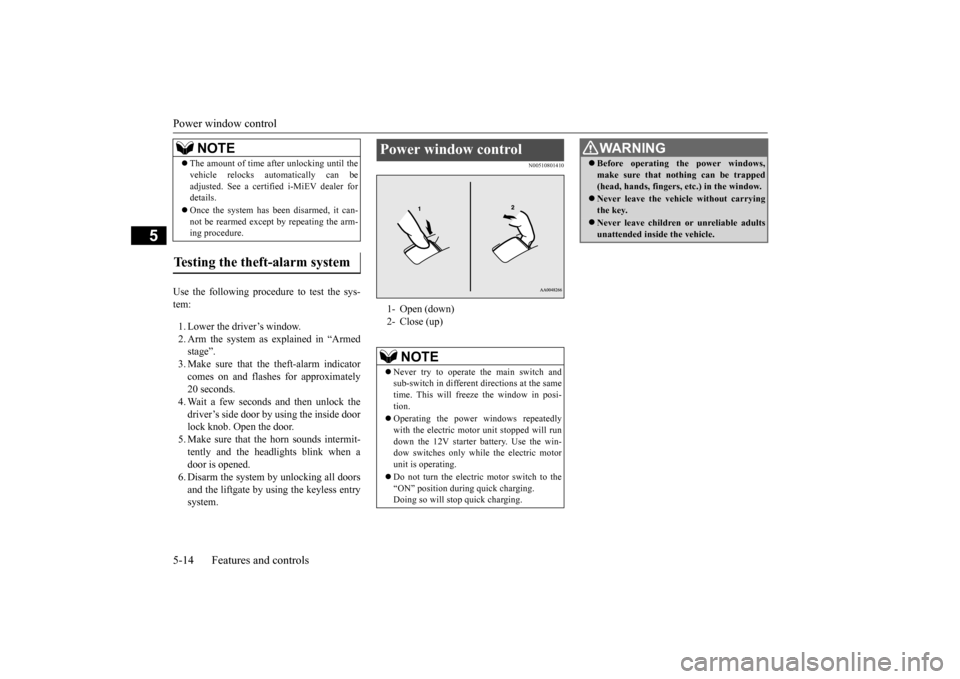
Power window control 5-14 Features and controls
5
Use the following proce
dure to test the sys-
tem: 1. Lower the driver’s window. 2. Arm the system as explained in “Armedstage”. 3. Make sure that the theft-alarm indicator comes on and flashes for approximately20 seconds. 4. Wait a few seconds and then unlock the driver’s side door by using the inside doorlock knob. Open the door. 5. Make sure that the horn sounds intermit- tently and the headlights blink when adoor is opened. 6. Disarm the system
by unlocking all doors
and the liftgate by using the keyless entrysystem.
N00510801410
The amount of time afte
r unlocking until the
vehicle relocks automatically can beadjusted. See a certified i-MiEV dealer fordetails. Once the system has been disarmed, it can- not be rearmed except
by repeating the arm-
ing procedure.
Testing the theft-alarm system
NOTE
Power window control 1- Open (down) 2- Close (up)
NOTE
Never try to operate the main switch and sub-switch in different directions at the same time. This will free
ze the window in posi-
tion. Operating the power
windows repeatedly
with the electric moto
r unit stopped will run
down the 12V starter battery. Use the win- dow switches only while the electric motor unit is operating. Do not turn the electric motor switch to the “ON” position during quick charging.Doing so will stop quick charging.
WA R N I N G Before operating the power windows, make sure that nothing can be trapped(head, hands, fingers, etc.) in the window. Never leave the vehi
cle without carrying
the key. Never leave children
or unreliable adults
unattended inside the vehicle.
BK0220401US.book 14 ページ 2015年6月3日 水曜日 午前7時42分
Page 123 of 296

Power window control
Features and controls 5-15
5
N00548700127
The main switch located on the driver’s door can be used to opera
te all the windows.
A window can be opened
or closed by operat-
ing the corresponding switch. Press the switch down to open the window,and pull up the switch to close it. If the driver’s door window switch is fully pressed down, the driver’s door window auto- matically opens completely. If you want to stop the window movement,operate the switch lightly in the reverse direc- tion.
N00548800115
Each sub-switch can be
used for it’s own pas-
senger door window, unless the driver’s win-dow lock switch is activated.
N00548900145
The power windows can be run up or downwhen the electric motor switch is in the “ON” The door windows can be opened or closedfor a 30-second period after the electric motor switch is turned to the “ACC” or “LOCK” position. However, once the driver’s door orthe front passenger’s door is opened, the power windows cannot be operated.
N00549000156
When this switch is in the lock mode, the pas-senger door switches cannot be used to open or close the door windows, and the mainswitch will open or close only the driver’s door window. To unlock the switch, press it again.
Main switch 1- Driver’s door window switch2- Front passenger door window switch3- Left rear door window switch 4- Right rear door window switch 5- Lock switch
Sub switch 1- Close2- OpenPower window timer function
Lock switch 1- Lock 2- UnlockWA R N I N G Before driving with a child in the vehicle, be sure to lock the window switch to make it inoperative. Children tampering withthe switch could easily trap their hands or heads in the window.
BK0220401US.book 15 ページ 2015年6月3日 水曜日 午前7時42分
Page 128 of 296
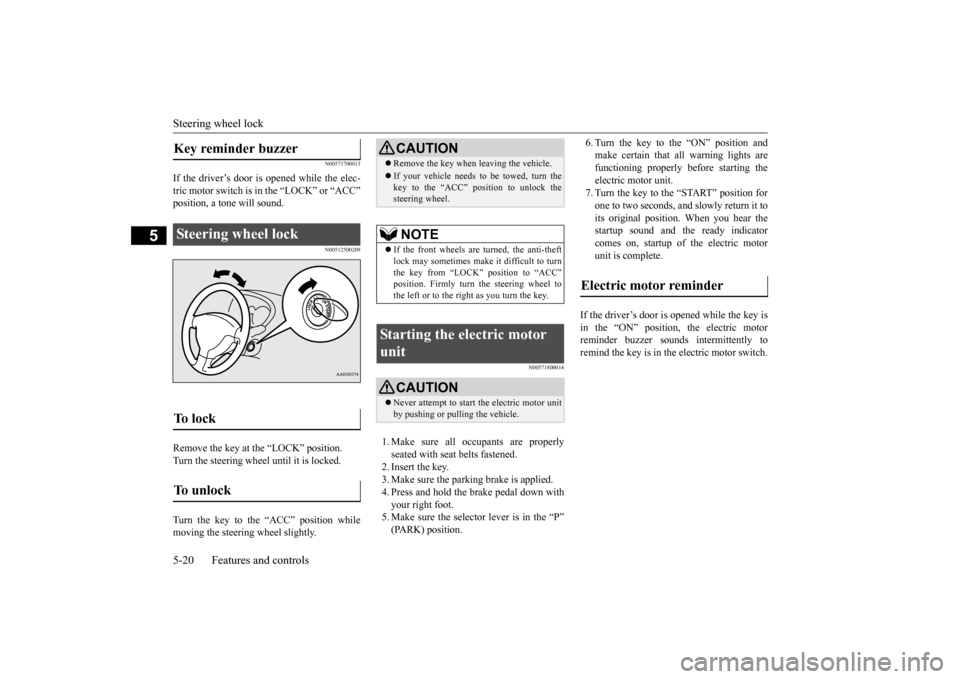
Steering wheel lock 5-20 Features and controls
5
N00571700013
If the driver’s door is opened while the elec- tric motor switch is in the “LOCK” or “ACC”
N00512500209
Remove the key at
the “LOCK” position.
Turn the steering wheel until it is locked. Turn the key to the “ACC” position while moving the steering
wheel slightly.
N00571800014
1. Make sure all occupants are properly seated with seat belts fastened. 2. Insert the key. 3. Make sure the parking brake is applied.4. Press and hold the brake pedal down with your right foot. 5. Make sure the selector
lever is in the “P”
6. Turn the key to the “ON” position and make certain that all warning lights arefunctioning properly before starting the electric motor unit. 7. Turn the key to the “START” position forone to two seconds, and
slowly return it to
its original position. When you hear the startup sound and the ready indicatorcomes on, startup of the electric motor unit is complete.
If the driver’s door is opened while the key is in the “ON” position, the electric motorreminder buzzer sounds
intermittently to
remind the key is in the electric motor switch.
Key reminder buzzer Steering wheel lock To l o c k To u n l o c k
CAUTION Remove the key when leaving the vehicle.If your vehicle needs to be towed, turn the key to the “ACC” position to unlock the steering wheel.NOTE
If the front wheels are turned, the anti-theft lock may sometimes make it difficult to turnthe key from “LOCK” position. Firmly turn the steering wheel to the left or to the right as you turn the key.
Starting the electric motor unit
CAUTION Never attempt to start the electric motor unit by pushing or pulling the vehicle.
Electric motor reminder
BK0220401US.book 20 ページ 2015年6月3日 水曜日 午前7時42分
Page 151 of 296
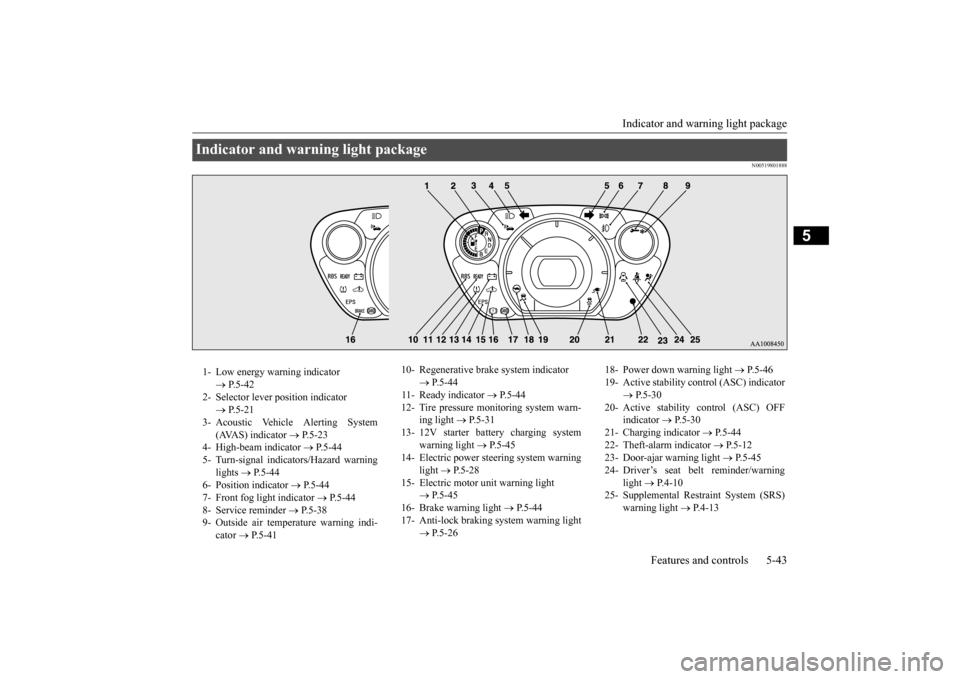
Indicator and warning light package
Features and controls 5-43
5
N00519801888
Indicator and warning light package 1- Low energy warning indicator
P.5-42
2- Selector lever
position indicator
P.5-21
3- Acoustic Vehicle Alerting System
( AVA S ) i n d i c a t o r
P.5-23
4- High-beam indicator
P.5-44
5- Turn-signal indicators/Hazard warning
lights
P.5-44
6- Position indicator
P.5-44
7- Front fog light indicator
P.5-44
8- Service reminder
P. 5 - 3 8
9- Outside air temperature warning indi-
cator
P. 5 - 4 1
10- Regenerative brake system indicator
P.5-44
11- Ready indicator
P.5-44
12- Tire pressure moni
toring system warn-
ing light
P.5-31
13- 12V starter battery charging system
warning light
P.5-45
14- Electric power steering system warning
light
P.5-28
15- Electric motor unit warning light
P.5-45
16- Brake warning light
P. 5 - 4 4
17- Anti-lock braking system warning light
P.5-26
18- Power down warning light
P.5-46
19- Active stability control (ASC) indicator
P.5-30
20- Active stability control (ASC) OFF
indicator
P. 5 - 3 0
21- Charging indicator
P.5-44
22- Theft-alarm indicator
P.5-12
23- Door-ajar warning light
P.5-45
24- Driver’s seat belt reminder/warning
light
P. 4 - 1 0
25- Supplemental Restra
int System (SRS)
warning light
P.4-13
BK0220401US.book 43 ページ 2015年6月3日 水曜日 午前7時42分
Page 155 of 296

Combination headlights and dimmer switch
Features and controls 5-47
5
The combinations of switch operations and illuminated lights differ in accordance withthe following conditions. [When the ready indicato
r is illuminated, and
the parking brake is released] The daytime running light
s will be illumi-
nated:
[When the ready indicator is not illuminated, or when the ready indicator is illuminated but the parking brake is not released] The electric motor unit starts when the lights are off.
N00532600554
If the key is turned to “LOCK” or “ACC”
from the electric
motor switch and the driver’s door is opened with the combination headlights and dimmer switch in the “ ” or “ ”
OFF
The daytime running lights illumi- nated
AUTO
The daytime running lights illumi- nated Headlights and other lights turn on and off automatically in accor-dance with outsi
de light level.
The daytime running lights illumi- nated Parking, tail, front and rear side- marker lights, license plate and instrument panel lights on Headlights and other lights on
NOTE
Once the daytime running light come on, they do not go out until the electric motorswitch is turned to the “LOCK” or “ACC”OFF All lights off AUTO
Headlights and other lights turn on and off automatically in accor-dance with outside light level. Parking, tail, front and rear side- marker lights, license plate and instrument panel lights on Headlights and other lights on
NOTE
The sensitivity of the automatic on/off con- trol can be adjusted.For further information,
please contact a cer-
tified i-MiEV dealer. Do not place anything on
the sensor (A), and
do not clean with a glas
s cleaner. Clean only
with clear water. If the lights do not turn on or off with the switch in the “AUTO” operate the switch. Have
the system checked
by a certified i-MiEV dealer.
Light auto-cutout function (headlights and other lights)
BK0220401US.book 47 ページ 2015年6月3日 水曜日 午前7時42分
Page 156 of 296
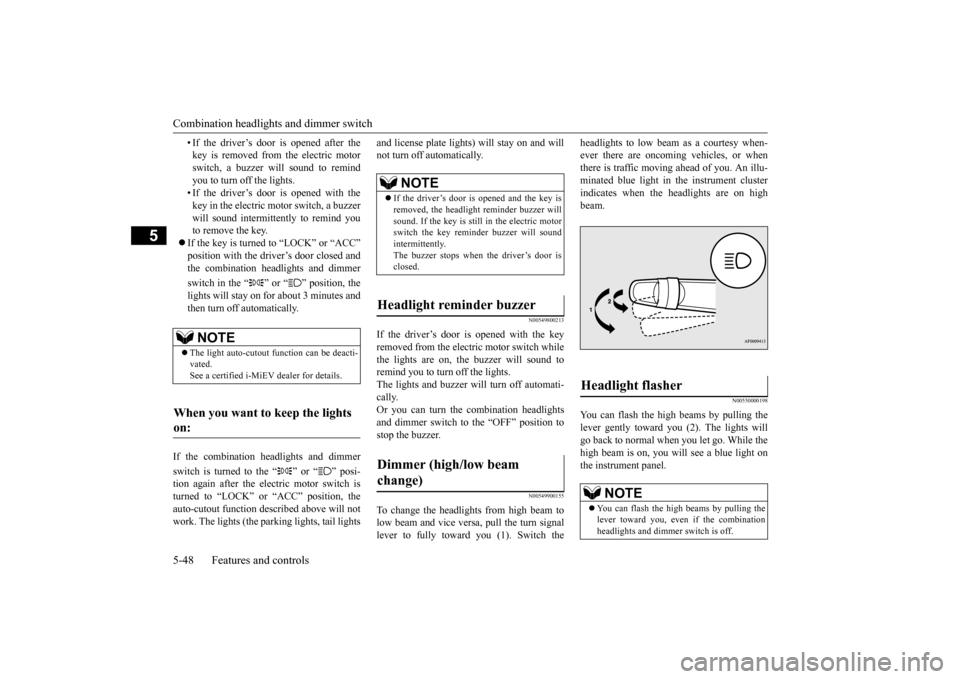
Combination headlights and dimmer switch 5-48 Features and controls
5
• If the driver’s door is opened after the key is removed from the electric motorswitch, a buzzer will sound to remind you to turn off the lights. • If the driver’s door is opened with thekey in the electric motor switch, a buzzer will sound intermittently to remind you to remove the key.
If the key is turned to “LOCK” or “ACC” position with the driver’s door closed and the combination headlights and dimmer switch in the “ ” or “ ” position, the lights will stay on for about 3 minutes and then turn off automatically.
If the combination headlights and dimmer switch is turned to the “ ” or “ ” posi- tion again after the electric motor switch is turned to “LOCK” or “ACC” position, the auto-cutout function de
scribed above will not
work. The lights (the pa
rking lights, tail lights
and license plate lights)
will stay on and will
not turn off automatically.
N00549800213
If the driver’s door is opened with the key removed from the electric motor switch while the lights are on, the buzzer will sound toremind you to turn off the lights. The lights and buzzer will turn off automati- cally.Or you can turn the combination headlights and dimmer switch to the “OFF” position to stop the buzzer.
N00549900155
To change the headlights from high beam tolow beam and vice vers
a, pull the turn signal
lever to fully toward you (1). Switch the
headlights to low beam as a courtesy when- ever there are oncoming vehicles, or whenthere is traffic moving ahead of you. An illu- minated blue light in
the instrument cluster
indicates when the headlights are on highbeam.
N00550000198
You can flash the high beams by pulling thelever gently toward you (2). The lights willgo back to normal when you let go. While the high beam is on, you will
see a blue light on
the instrument panel.
NOTE
The light auto-cutout
function can be deacti-
vated. See a certified i-MiEV dealer for details.
When you want to keep the lights on:
NOTE
If the driver’s door is opened and the key is removed, the headlight
reminder buzzer will
sound. If the key is still in the electric motor switch the key reminder buzzer will soundintermittently. The buzzer stops when the driver’s door is closed.
Headlight reminder buzzer Dimmer (high/low beam change)
Headlight flasher
NOTE
You can flash the high beams by pulling the lever toward you, even if the combination headlights and dimmer switch is off.
BK0220401US.book 48 ページ 2015年6月3日 水曜日 午前7時42分
Page 185 of 296
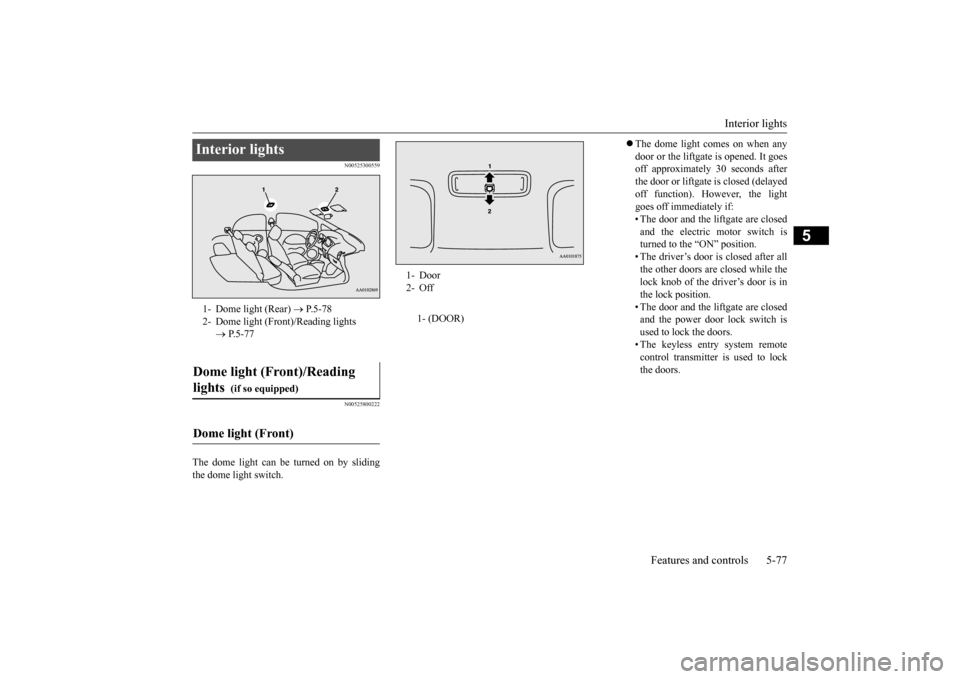
Interior lights
Features and controls 5-77
5
N00525300559 N00525800222
The dome light can be turned on by sliding the dome light switch.Interior lights 1- Dome light (Rear)
P.5-78
2- Dome light (Fr
ont)/Reading lights
P.5-77
Dome light (Front)/Reading lights
(if so equipped)
Dome light (Front)
1- Door 2- Off 1- (DOOR)
The dome light comes on when any door or the liftgate
is opened. It goes
off approximately 30 seconds afterthe door or liftgate is closed (delayed off function). However, the light goes off immediately if:• The door and the liftgate are closed and the electric motor switch is turned to the “ON” position.• The driver’s door is closed after all the other doors are closed while the lock knob of the driver’s door is in the lock position. • The door and the liftgate are closedand the power door lock switch is used to lock the doors. • The keyless entry system remotecontrol transmitter is used to lock the doors.
BK0220401US.book 77 ページ 2015年6月3日 水曜日 午前7時42分
Page 186 of 296
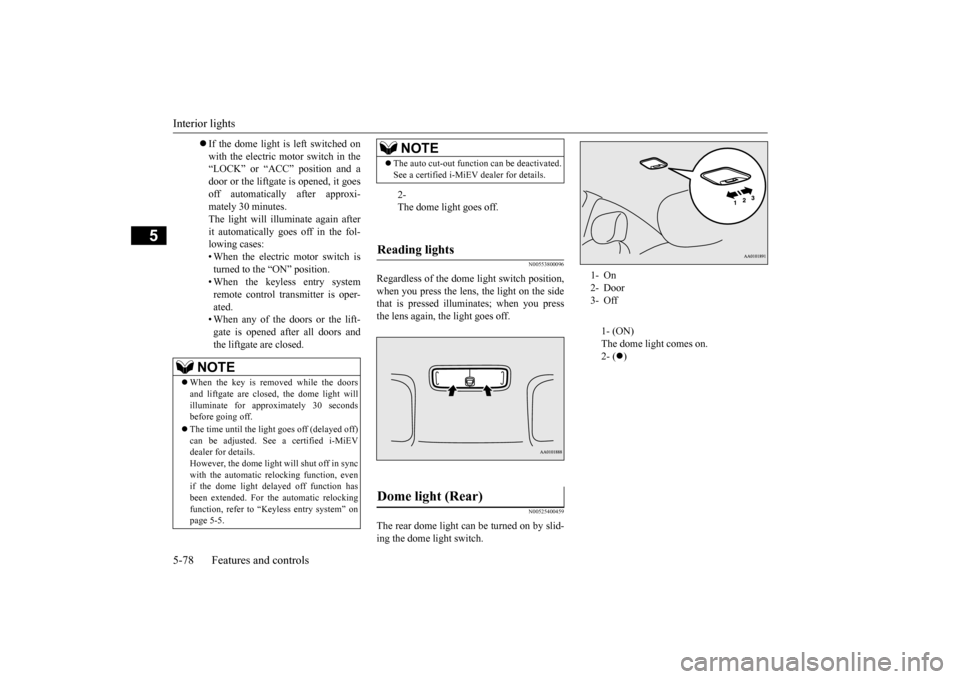
Interior lights 5-78 Features and controls
5
N00553800096
Regardless of the dom
e light switch position,
when you press the lens, the light on the sidethat is pressed illuminates; when you press the lens again, the light goes off.
N00525400459
The rear dome light can be turned on by slid- ing the dome light switch.
If the dome light is left switched on with the electric motor switch in the “LOCK” or “ACC” position and adoor or the liftgate is opened, it goes off automatically after approxi- mately 30 minutes.The light will illuminate again after it automatically goes off in the fol- lowing cases:• When the electric motor switch is turned to the “ON” position. • When the keyless entry system remote control transmitter is oper- ated.• When any of the doors or the lift- gate is opened after all doors and the liftgate are closed.
NOTE
When the key is removed while the doors and liftgate are closed, the dome light will illuminate for appr
oximately 30 seconds
before going off. The time until the light goes off (delayed off) dealer for details. However, the dome light
will shut off in sync
with the automatic relocking function, even if the dome light delayed off function has been extended. For the automatic relockingfunction, refer to “K
eyless entry system” on
page 5-5.
The auto cut-out function can be deactivated. See a certified i-MiEV dealer for details.2- The dome light goes off.
Reading lights
Dome light (Rear)
NOTE
1- On2- Door 3- Off 1- (ON) The dome light comes on.2- (
)
BK0220401US.book 78 ページ 2015年6月3日 水曜日 午前7時42分