2017 MITSUBISHI ASX cvt
[x] Cancel search: cvtPage 2 of 458

Foreword
E09200106591
Thank you for selecting an ASX as your new vehicle.
This owner’s
manual will add to your understanding and full enjoyment of
the many fine features of this vehicle.
It contains information prepared to acquaint you with the proper way to oper-
ate and maintain your vehicle for the utmost in driving pleasure.
MITSUBISHI MOTORS Europe B.V. reserves the right to make changes in
design and specifications and/or to make additions to or improvements in
this product without obligation to install them on products previously manu- factured.
It is an absolute requirement for the driver to strictly observe all laws and
regulations concerning vehicles.
This owner’s manual has been written in compliance with such laws and reg-
ulations, but some of the contents may become contradictory with later amendment of the laws and regulations.
Please leave this owner’s manual in this vehicle at time of resale. The next
owner will appreciate having access to the information contained in this
owner’s manual.
Repairs to your vehicle:
Vehicles in the warranty period:
All warranty repairs must be carried out by a MITSUBISHI MOTORS Au- thorized Service Point.
Vehicles outside the warranty period:
Where the vehicle is repaired is at the discretion of the owner. Throughout this owner’s manual the words
WARNING and CAUTION
appear.
These
serve as reminders to be especially careful. Failure to follow instruc-
tions could result in personal injury or damage to your vehicle. WARNING
indicates a strong possibility of severe personal injury or death if in- structions are not followed. CAUTION
means hazards or unsafe practices that could cause minor personal in-
jury or damage to your vehicle.
You will see another important symbol: NOTE: gives helpful information.
*: indicates optional equipment.It may
differ according to the sales classification; refer
to the sales catalogue.
Abbreviations used in this owner’s manual:
LHD: Left-Hand Drive
RHD: Right-Hand Drive
M/T : Manual Transmission
A/T: Automatic Transmission
CVT: Continuously Variable Transmission
The symbol used on the vehicles: : See owner’s manual Information for station service
E09300104149 Fuel Capacity
Petrol-powered vehicles 2WD models
58 litres
*1
63 litres *2
4WD models 60 litres
Diesel-powered vehicles 60 litres Fuel requirements
Petrol-powered vehicles
Unleaded petrol octane number (EN228)1600 models, 1800 models: 95 RON or higher
2000 models: 90 RON or higher
Diesel-powered vehicles Cetane number (EN590): 51 or higher
Refer to the “General information” section for the fuel selection. Engine oil
Refer to the “Maintenance” section for the selection of engine oil. Tyre inflation pressure
Refer to the “Maintenance” section for the tyre inflation pressure.
*1 : For vehicles with vehicle identification numbers that begin with “4”
*2 : For vehicles with vehicle identification numbers that begin with “J” CAUTION
l Diesel-powered vehicles are designed to use only diesel fuel that meets the EN 590 standard.
Use of any other type of diesel fuel can adversely affect the engine. NOTE
l
For the location of the vehicle identification number, refer to “Vehicle identification number” on page 11-02. © 2016 Mitsubishi Motors Corporation
17 OGAE17E2
BLO-16-000906
Page 37 of 458
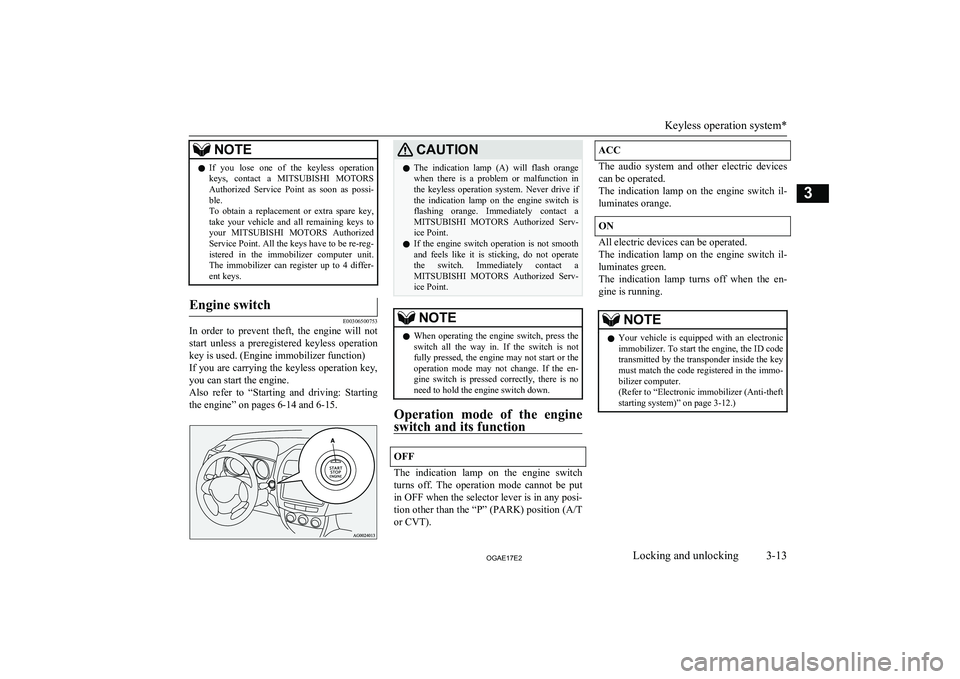
NOTElIf you lose one of the keyless operation
keys, contact a MITSUBISHI MOTORS
Authorized Service Point as soon as possi- ble.
To obtain a replacement or extra spare key,
take your vehicle and all remaining keys to
your MITSUBISHI MOTORS Authorized
Service Point. All the keys have to be re-reg- istered in the immobilizer computer unit.
The immobilizer can register up to 4 differ- ent keys.Engine switch
E00306500753
In order to prevent theft, the engine will not
start unless a preregistered keyless operation
key is used. (Engine immobilizer function)
If you are carrying the keyless operation key, you can start the engine.
Also refer to “Starting and driving: Starting
the engine” on pages 6-14 and 6-15.
CAUTIONl The indication lamp (A) will flash orange
when there is a problem or malfunction inthe keyless operation system. Never drive if
the indication lamp on the engine switch is
flashing orange. Immediately contact a
MITSUBISHI MOTORS Authorized Serv-
ice Point.
l If the engine switch operation is not smooth
and feels like it is sticking, do not operate the switch. Immediately contact a
MITSUBISHI MOTORS Authorized Serv-
ice Point.NOTEl When operating the engine switch, press the
switch all the way in. If the switch is not fully pressed, the engine may not start or theoperation mode may not change. If the en-
gine switch is pressed correctly, there is no need to hold the engine switch down.
Operation mode of the engine
switch and its function
OFF
The indication lamp on the engine switch
turns off. The operation mode cannot be put
in OFF when the selector lever is in any posi- tion other than the “P” (PARK) position ( A/T
or CVT).
ACC
The audio system and other electric devices
can be operated.
The indication lamp on the engine switch il- luminates orange.
ON
All electric devices can be operated.
The indication lamp on the engine switch il-
luminates green.
The indication lamp turns off when the en-
gine is running.
NOTEl Your vehicle is equipped with an electronic
immobilizer. To start the engine, the ID codetransmitted by the transponder inside the key must match the code registered in the immo-bilizer computer.
(Refer to “Electronic immobilizer (Anti-theft
starting system)” on page 3-12.)
Keyless operation system*
3-13OGAE17E2Locking and unlocking3
Page 38 of 458

Changing the operation mode
E00312200133
If you press the engine switch without de-
pressing the brake pedal ( A/T or CVT ) or the
clutch pedal ( M/T), you can change the oper-
ation mode in the order of OFF, ACC, ON, OFF.CAUTIONl When the engine is not running, put the op-
eration mode in OFF. Leaving the operation mode in ON or ACC for a long time when
the engine is not running may cause the bat- tery to be discharged, making it impossible
to start the engine, lock and unlock the steer- ing wheel.CAUTIONl When the battery is disconnected, the cur-
rent operation mode is memorized. After re-
connecting the battery, the memorized mode is selected automatically. Before disconnect-ing the battery for repair or replacement,
make sure to put the operation mode in OFF.
Be careful if you are not sure which opera-
tion mode the vehicle is in when the battery
is run down.
l The operation mode cannot be changed from
OFF to ACC or ON if the keyless operation
key is not detected to be in the vehicle. Refer
to “Keyless operation system: Operating range for starting the engine and changing
the operation mode” on page 3-10.ACC power auto-cutout func-
tion
E00312300088
After approximately 30 minutes has elapsed
with the operation mode in ACC, the func- tion automatically cuts out the power for the
audio system and other electric devices that
can be operated with that mode.
When the engine switch is pressed while the operation mode is in ACC, the power is sup-
plied again to those devices.
NOTEl It is possible to modify functions as follows:NOTE•
The time until the power cuts out can be
changed to approximately 60 minutes.
• The ACC power auto-cutout function can
be deactivated.
For details, consult a MITSUBISHI
MOTORS Authorized Service Point.Warning activation
E00305900486
In order to prevent vehicle theft or the acci-
dental operation of the keyless operation sys-
tem, the buzzer and the display on the infor- mation screen in the multi-information dis-
play are used to alert the driver.
If a warning is activated, always check the vehicle and the keyless operation key. The warning is also displayed if there is a fault in
the keyless operation system.
If any of the following warnings are activa-
ted, please contact a MITSUBISHI
MOTORS Authorized Service Point.
There is a fault in the keyless
operation system.The battery in the keyless opera- tion system key has worn out.
Keyless operation system*
3-14OGAE17E2Locking and unlocking3
Page 42 of 458

On vehicles equipped with CVT, make
sure the selector lever is in the “P”
(PARK) position.Vehicles with M/TVehicles with CVT
NOTEl The engine can only be started when the se-
lector lever is in the “P” (PARK) or “N” (NEUTRAL) position (CVT).
For safety reasons, the engine should be star-
ted when the selector lever is in the “P” (PARK) position in which the driving
wheels lock.
6. Press the engine switch.
7. Make sure that all warning lamps are
functioning properly.
NOTEl Minor noises may be heard on engine start-
up. These will disappear as the engine
warms up.
When it is difficult to start the engine
After several attempts, you may experience
that the engine still does not start. 1. Make sure that all electric devices, such
as lamps, air conditioning blower and
rear window demister, are turned off.
2. While depressing the brake pedal ( CVT)
or the clutch pedal ( M/T), press the ac-
celerator pedal halfway and hold it there, then crank the engine. Release the accel-erator pedal, immediately after the en-
gine starts.
3. If the engine still will not start, the en-
gine could be flooded with too much
petrol. While depressing the brake pedal (CVT ) or the clutch pedal ( M/T), push
the accelerator pedal all the way down and hold it there, then press the engine
switch to crank the engine. If the engine does not start after 5 to 6 seconds, push
the engine switch to stop cranking the
engine, and release the accelerator pedal. Put the operation mode in OFF. Wait a
few seconds, and then press the engine
switch to crank the engine again while
depressing the brake pedal ( CVT) or the
clutch pedal ( M/T), but do not push the
accelerator pedal. If the engine fails to
start, repeat these procedures. If the en-
gine still will not start, we recommend
you to have the vehicle checked.Starting the engine (diesel-pow-
ered vehicles)
E00308601120
1. Fasten the seat belt.
2. Make sure the parking brake is applied.
3. Press and hold the brake pedal down
firmly with your right foot.
Keyless operation system*
3-18OGAE17E2Locking and unlocking3
Page 43 of 458

NOTElAfter the engine has not started for a while,
the brake pedal effort needed to start the en- gine may become greater.
If this occurs, depress the brake pedal more
firmly than usual.
4. Fully depress and hold the clutch pedal
(M/T).
5. On vehicles equipped with M/T, place
the gearshift lever in the “N” (Neutral)
position.
On vehicles equipped with A/T, make
sure the selector lever is in the “P”
(PARK) position.
6. Press the engine switch. The diesel preheat indication lamp willfirst illuminate, and then after a short
time go out, indicating that preheating is completed. The engine will start.
NOTEl If the engine is cold, the diesel preheat indi-
cation lamp is on for a longer time.
l Putting the operation mode in ON will also
start preheating the engine. When the engine
has not been started within about 5 seconds after the diesel preheat indication lamp went
out, put the operation mode in OFF. Then, attempt the engine start procedure to preheatthe engine again.
l Minor noises may be heard on engine start-
up. These will disappear as the engine
warms up.Stopping the engine
E00312601118WARNINGl Do not operate the engine switch while
driving except in an emergency. If the en- gine is stopped while driving, the brakeservomechanism will cease to function
and braking efficiency will deteriorate. Also, the power steering system will notfunction and it will require greater man-
ual effort to operate the steering. This
could result in a serious accident.NOTEl If you have to bring the engine to an emer-
gency stop while driving, press and hold the engine switch for 3 seconds or more, or
press it quickly 3 times or more. The engine will stop and the operation mode will go to ACC.
l Do not stop the engine with the selector lev-
er in any position other than the “P” (PARK) position (A/T or CVT ). If the engine is stop-
ped with the selector lever in any position
other than the “P” (PARK) position, the op- eration mode will go to ACC rather thanOFF.
Put the operation mode in OFF after placing the selector lever in the “P” (PARK) posi-
tion.
1. Stop the vehicle.
2. Fully engage the parking brake while de-
pressing the brake pedal.
3. On vehicles with M/T, press the engine
switch to stop the engine, move the gear-
shift lever to the 1 st
(on an uphill) or “R”
(Reverse) (on a downhill) position. On vehicles with A/T or CVT , move the
selector lever to the “P” (PARK) posi- tion, press the engine switch to stop the
engine.
Keyless operation system*
3-19OGAE17E2Locking and unlocking3 Vehicles with M/T Vehicles with A/T
Page 50 of 458

Operation mode ON remindersystem*
E00310100268
For vehicles equipped with the keyless op-
eration system
If the driver’s door is opened with the engine stopped and the operation mode in any posi-
tion other than OFF, the operation mode ON reminder buzzer sounds intermittently to re-
mind you to put the operation mode in OFF.
In addition, the warning display will be dis- played on the information screen in the multi-information display.
Central door locks
E00300801777NOTElEach of the doors can be locked or unlocked
independently by using the inside lock knob.
l When locking or unlocking with the key on
the driver’s door, only the driver’s door will
lock or unlock.NOTEl Repeated continuous operation between lock
and unlock could activate the central door
locking systems built-in protection circuit
and prevent the system from operating.
If this occurs, wait approximately 1 minute before operating the central door lockswitch.
l When the driver’s door is open, the central
door lock switch cannot be used to lock it.
To lock and unlock the doors
and tailgate
Using the central door lock
switch
Using the central door lock switch on the
driver’s door locks or unlocks all doors and the tailgate.
1- Lock
2- Unlock
To unlock the doors and tail-
gate
E00311300313
You can select the functions to unlock the doors and tailgate either using the ignition
switch or the engine switch, or using the se- lector lever position A/T or CVT).
These functions are not activated when the vehicle is shipped from the factory. To acti-
vate or deactivate these functions, please contact a MITSUBISHI MOTORS Author-
ized Service Point.
Central door locks
3-26OGAE17E2Locking and unlocking3 LHD RHD
Page 51 of 458

Using the ignition switch or theengine switch
All doors and the tailgate will unlock when-
ever the ignition switch is turned to the
“LOCK” position or the operation mode is
put in OFF.
Using the selector lever position (A/T or CVT)
All doors and the tailgate will unlock when-
ever the selector lever is moved to the “P” (PARK) position with the ignition switch inthe “ON” position or the operation mode in
ON.
Dead Lock System*
E00305100130
The Dead Lock System helps to prevent theft. When the keyless entry system or the
keyless operation system has been used to lock all of the doors and the tailgate, the
Dead Lock System makes it impossible to unlock the doors using the inside lock knobs.CAUTIONl Do not set the Dead Lock System when
someone is inside the vehicle. With the Dead
Lock System set, it is not possible to unlock the doors using the inside lock knobs. If you
erroneously set the Dead Lock System, un-
lock the doors using the UNLOCK switch on the remote control switch or using the
keyless operation function.Setting the system
E00305201327
1. Except for vehicles equipped with the
keyless operation system, remove the
key from the ignition switch.
For vehicles equipped with the keyless operation system, put the operation
mode in OFF.
2. Get out of the vehicle. Close all of the
doors and the tailgate.
3. Press the LOCK switch (A) on the re-
mote control switch, the driver’s or front passenger’s door lock/unlock switch (B),
or the tailgate LOCK switch (C) to lock
all of the doors and the tailgate. The
turn-signal lamps will blink once.
4. Press the switch again within 2 seconds. The turn-signal lamps will blink threetimes to show that the Dead Lock Sys- tem has been set.Vehicles equipped with the keyless operation system
Dead Lock System*
3-27OGAE17E2Locking and unlocking3 Except for vehicles equipped with the keyless operation system
Page 107 of 458
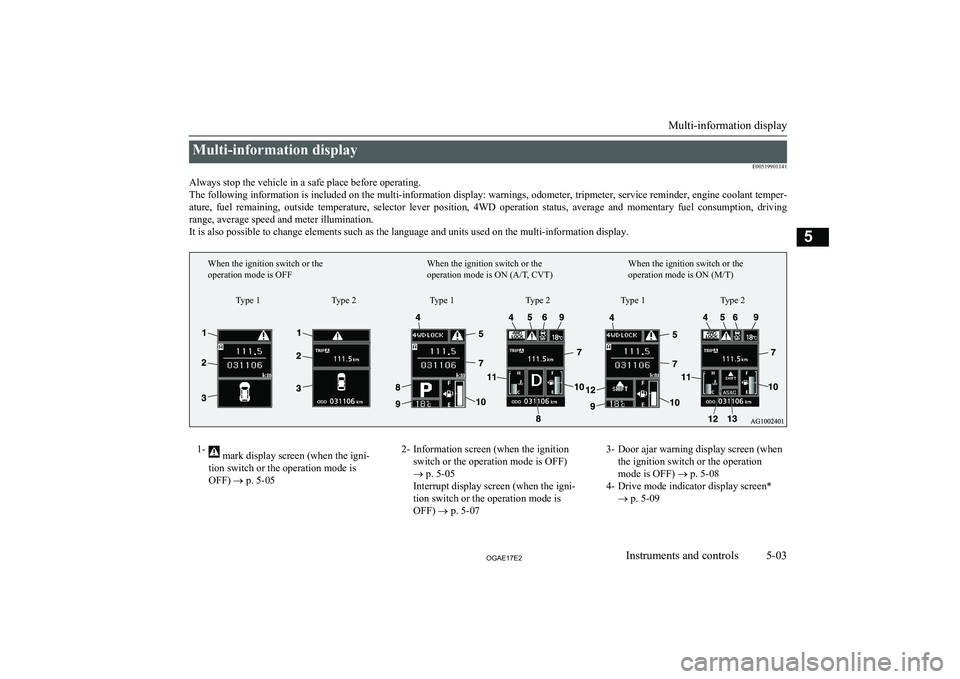
Multi-information displayE00519901141
Always stop the vehicle in a safe place before operating. The following information is included on the multi-information display: warnings, odometer, tripmeter, service reminder, engine coolant temper- ature, fuel remaining, outside temperature, selector lever position, 4WD operation status, average and momentary fuel consumption, driving
range, average speed and meter illumination. It is also possible to change elements such as the language and units used on the multi-information display.1- mark display screen (when the igni-
tion switch or the operation mode is
OFF) ® p. 5-052- Information screen (when the ignition
switch or the operation mode is OFF)
® p. 5-05
Interrupt display screen (when the igni-
tion switch or the operation mode is OFF) ® p. 5-073- Door ajar warning display screen (when
the ignition switch or the operation
mode is OFF) ® p. 5-08
4- Drive mode indicator display screen* ® p. 5-09
Multi-information display
5-03OGAE17E2Instruments and controls5Type 1
When the ignition switch or the
operation mode is OFF
When the ignition switch or the
operation mode is ON (A/T, CVT)When the ignition switch or the
operation mode is ON (M/T)
Type 2 Type 1 Type 2 Type 1 Type 2