2017 MITSUBISHI ASX engine
[x] Cancel search: enginePage 51 of 458

Using the ignition switch or theengine switch
All doors and the tailgate will unlock when-
ever the ignition switch is turned to the
“LOCK” position or the operation mode is
put in OFF.
Using the selector lever position (A/T or CVT)
All doors and the tailgate will unlock when-
ever the selector lever is moved to the “P” (PARK) position with the ignition switch inthe “ON” position or the operation mode in
ON.
Dead Lock System*
E00305100130
The Dead Lock System helps to prevent theft. When the keyless entry system or the
keyless operation system has been used to lock all of the doors and the tailgate, the
Dead Lock System makes it impossible to unlock the doors using the inside lock knobs.CAUTIONl Do not set the Dead Lock System when
someone is inside the vehicle. With the Dead
Lock System set, it is not possible to unlock the doors using the inside lock knobs. If you
erroneously set the Dead Lock System, un-
lock the doors using the UNLOCK switch on the remote control switch or using the
keyless operation function.Setting the system
E00305201327
1. Except for vehicles equipped with the
keyless operation system, remove the
key from the ignition switch.
For vehicles equipped with the keyless operation system, put the operation
mode in OFF.
2. Get out of the vehicle. Close all of the
doors and the tailgate.
3. Press the LOCK switch (A) on the re-
mote control switch, the driver’s or front passenger’s door lock/unlock switch (B),
or the tailgate LOCK switch (C) to lock
all of the doors and the tailgate. The
turn-signal lamps will blink once.
4. Press the switch again within 2 seconds. The turn-signal lamps will blink threetimes to show that the Dead Lock Sys- tem has been set.Vehicles equipped with the keyless operation system
Dead Lock System*
3-27OGAE17E2Locking and unlocking3 Except for vehicles equipped with the keyless operation system
Page 54 of 458

CAUTIONlWhen driving with a child in the rear seat,
please use the child protection to prevent ac-
cidental door opening which may cause an accident.Tailgate
E00301402461WARNINGlThe luggage compartment was not de-
signed for people to ride in it. Do not let
passengers ride in or let children play in
the luggage compartment. Riding or play- ing in the luggage compartment could re-
sult in a serious accident.
l It is dangerous to drive with the tailgate
open, since carbon monoxide (CO) gas
contained in engine exhaust gases can en- ter the cabin.
You cannot see or smell CO. It can cause
unconsciousness and even death.
In addition, if the tailgate opens when
driving, luggage could fall onto the road and cause an accident.
l When opening and closing the tailgate,
make sure that there are no people near-
by and that there is sufficient space be-
hind and above the vehicle. In addition, be careful not to hit your head or pinch
your hands, neck, etc.WARNINGl When there is a build up of snow or ice, it
should be removed before opening the tailgate. If you open the tailgate without
removing it, there is a possibility that the tailgate may close suddenly due to theweight of that snow or ice.
l When you open the tailgate make sure
that the tailgate is opened fully and re- mains fully open. If you only open the tail-
gate halfway there is a risk that the tail- gate may drop and slam shut. If you open
the tailgate while your vehicle is parked on an incline it is more difficult to do so than on the flat and also it may drop and
slam shut.CAUTIONl Do not stand behind the exhaust pipe when
loading and unloading luggage. The heat
from the exhaust could lead to burns.
l To avoid damage to the tailgate, make sure
the area above and behind the tailgate is
clear before opening it.NOTEl Locking/unlocking with the central door
lock switch, the keyless entry system, or the
keyless operation function also locks/ unlocks the tailgate.To open
After unlocking, press the tailgate OPEN
switch (A) and lift the tailgate.
NOTEl If you do not open the tailgate immediately
after pressing the tailgate OPEN switch, thetailgate can not be lifted. If this happens, press the tailgate OPEN switch again and lift
the tailgate.
l The tailgate cannot be opened when the bat-
tery is flat or disconnected.
Tailgate
3-30OGAE17E2Locking and unlocking3
Page 64 of 458

Driver’s switch (RHD)
1- Driver’s door window
2- Front passenger’s door window
3- Rear left door window
4- Rear right door window
5- Lock switch
Driver’s switches
The switches can be used to operate all door
windows. A window can be opened or closed by operating the corresponding switch.Press the switch down to open the window, and pull up the switch to close it.
If the switch for the driver’s window is fully
pressed down/pulled up, the door window au-
tomatically opens/closes completely.
If you want to stop the window movement,
operate the switch lightly in the reverse direc-
tion.
Passenger’s switches
The passenger’s switches can be used to op-
erate the corresponding passenger’s door
windows. Press the switch down for opening the window, and pull up the switch for clos-
ing it.
NOTEl Repeated operation with the engine stopped
will run down the battery. Operate the elec-
tric window switches only while the engine is running.
l The rear door windows only open halfway.Lock switch
E00303101032
When this switch is operated, the passenger’s
switches cannot be used to open or close the door windows and the driver’s switch cannot
open or close any door windows other than
the driver’s window.
To unlock, press it once again.
1- Lock
2- Unlock
WARNINGl A child may tamper with the switch at the
risk of its hands or head being trapped in the window. When driving with a child in
the vehicle, please press the window lock switch to disable the passenger’s switches.Timer function
E00302400800
The door windows can be opened or closed
for 30 seconds after the engine is stopped.
However, once the driver’s door or the front passenger’s door is opened, the windows can-
not be operated.
Electric window control
3-40OGAE17E2Locking and unlocking3
Page 65 of 458

Safety mechanism (driver’sdoor window only)
E00302501895
If a hand or head is trapped in the closing
window, it will lower automatically.
Nonetheless, make sure that nobody puts
their head or hand out of the window when closing the driver’s door window.
The lowered window will become operation-
al after a few seconds.
WARNINGl If the battery terminals are disconnected
or the fuse for electric window is replaced,
the safety mechanism will be cancelled.
If a hand or head got trapped, a serious injury could result.CAUTIONl The safety mechanism is cancelled just be-
fore the window is fully closed. This allows the window to close completely. Therefore be especially careful that no fingers are trap-
ped in the window.
l The safety mechanism is deactivated while
the switch is pulled up. Therefore be espe-
cially careful that fingers are not trapped in the door window opening.NOTEl The safety mechanism can be activated if the
driving conditions or other circumstancescause the driver’s door window to be subjec- ted to a physical shock similar to that caused
by a trapped hand or head.
l If the battery terminals are disconnected or
the fuse for electric window is replaced, the
safety mechanism will be cancelled and the door window will not automatically open/ close completely.
If the window is open, repeatedly raise the
driver’s door window switch until the win-
dow has been fully closed.
Following this, release the switch, raise the switch once again and hold it in this condi- tion for at least 1 second, then release it.
You should now be able to operate the driv- er’s door window in the normal fashion.Sunshade*
E00302800279WARNINGlNever leave a child (or other person who
might not be capable of safe operation ofthe sunshade switch) in the vehicle alone.
l Before operating the sunshade, make sure
that nothing can be trapped (head, hand, finger, etc.).WARNINGl Do not bring your head, hand, finger, etc.
near the opening edge of the sunshade re-
ceptacle while the vehicle is in motion.
It may cause injury to your head, hand, finger, etc. in the event of sudden braking.CAUTIONl Do not place heavy luggage on the panoram-
ic glass roof. Doing so could damage the glass roof.
l Do not hang heavy luggage from, allow a
person to hang onto, or apply any other strong force to the opening of the sunshade receptacle or the parts between the ceiling
and the sunshade opening on either side. Do- ing so could damage the sunshade.NOTEl Release the switch as soon as the sunshade
reaches the fully open or fully closed posi-
tion.
l If the sunshade does not operate when the
sunshade switch is operated, release the
switch and check whether something is trap- ped by the sunshade. If nothing is trapped,
we recommend you to have the sunshade checked.
l Operating the sunshade repeatedly with the
engine stationary will run down the battery.
Operate the sunshade while the engine is running.
Sunshade*
3-41OGAE17E2Locking and unlocking3
Page 70 of 458

Power type
Adjust the seat by operating the switch as in-
dicated by the arrows.
1- Adjustment forward
2- Adjustment backward
NOTEl To prevent the battery from discharging, use
the power seat while the engine is on.To recline the seatback
E00400602164
Manual type
In order to recline the seatback, lean forward slightly, pull the seatback lock lever up, and
then lean backward to the desired position
and release the lever. The seatback will lock in that position.
CAUTIONl The reclining mechanism of the seatback is
spring loaded, causing it to return to the ver- tical position when the lock lever is operat- ed. When using the lever, sit close to the
seatback or hold it with your hand to control its return motion.Power type
Adjust the seatback angle by operating the
switch as indicated by the arrows.
1- To move to forward direction
2- To recline rearward
NOTEl To prevent the battery from discharging, use
the power seat while the engine is on.
Front seat
4-04OGAE17E2Seat and seat belts4
Page 71 of 458

To adjust seat height (driver’sseat only)
E00400702279
Manual type
To adjust the seat height, operate the lever re-
peatedly to adjust.
1- Raise
2- Lower
Power type
To adjust the seat height, operate the switch
as indicated by arrows.
NOTEl To prevent the battery from discharging, use
the power seat while the engine is on.
1- To move the front of the seat up and
down
2- To move the rear of the seat up and
down
3- To move the whole seat up and down
Armrest*
E00400900378
The lid of the floor console box can be moved forward and backward, and used as an
armrest.
Front seat
4-05OGAE17E2Seat and seat belts4
Page 106 of 458

InstrumentsE00500101147
1- Tachometer ® p. 5-02
2- Multi-information display ® p. 5-03
Information screen display list
® p. 5-28
3- Speedometer (km or mph + km/h)
4- Daytime dipper button (meter illumina- tion control) ® p. 5-02
Tachometer
E00500301123
The tachometer indicates the engine speed
(r/min). The tachometer helps you to obtain
more economical driving and also warns you
of excessive engine speeds (Red zone).
CAUTIONl When driving, watch the tachometer to make
sure that the engine speed indication does not rise into the red zone (excessive enginerpm).Daytime dipper button (meter
illumination control)
E00519801267
Each time you press this button, there is a sound and the brightness of the instruments
changes.
NOTEl You can adjust to 8 different levels for when
the position lamps are illuminated and 8 for
when they are not.
l When the lamp switch is in a position other
than the “OFF” position, the meter illumina-
tion switches automatically to the adjusted brightness, depending on the brightness out- side the vehicle.
l The brightness level of the instruments is
stored when the ignition switch is turned to
the “LOCK” position or the operation mode is put in OFF.
l If you press and hold the button for longer
than about 1 second when the position lamps are illuminated, the brightness level changesto the maximum level. Pressing and holding
the button for longer than about 1 second again returns the brightness level to the pre-
vious level.
1- Brightness display
2- Rheostat illumination button
Instruments
5-02OGAE17E2Instruments and controls5
Page 107 of 458
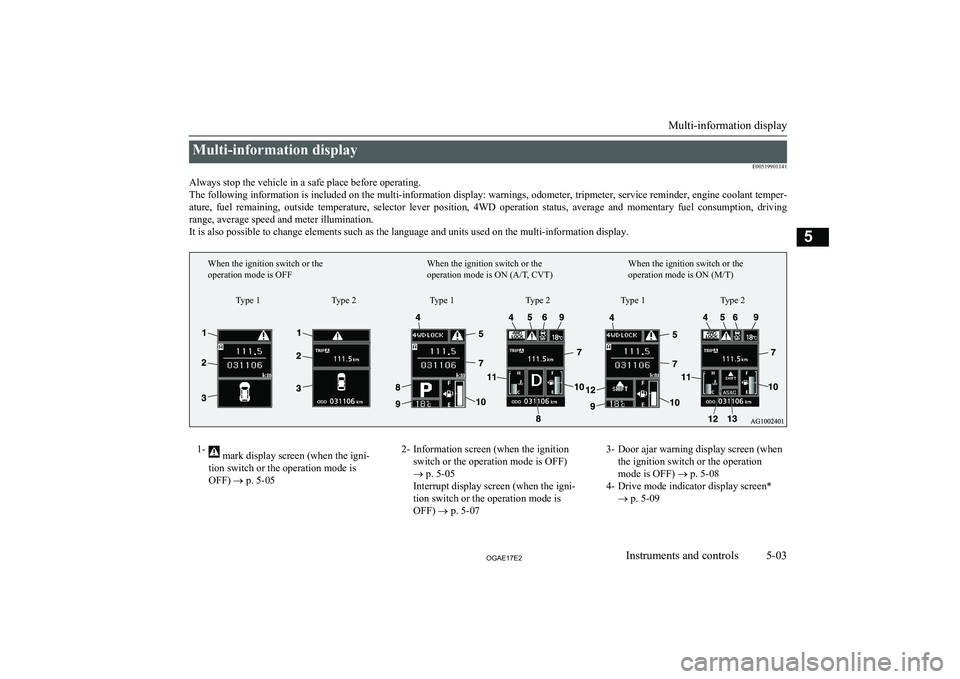
Multi-information displayE00519901141
Always stop the vehicle in a safe place before operating. The following information is included on the multi-information display: warnings, odometer, tripmeter, service reminder, engine coolant temper- ature, fuel remaining, outside temperature, selector lever position, 4WD operation status, average and momentary fuel consumption, driving
range, average speed and meter illumination. It is also possible to change elements such as the language and units used on the multi-information display.1- mark display screen (when the igni-
tion switch or the operation mode is
OFF) ® p. 5-052- Information screen (when the ignition
switch or the operation mode is OFF)
® p. 5-05
Interrupt display screen (when the igni-
tion switch or the operation mode is OFF) ® p. 5-073- Door ajar warning display screen (when
the ignition switch or the operation
mode is OFF) ® p. 5-08
4- Drive mode indicator display screen* ® p. 5-09
Multi-information display
5-03OGAE17E2Instruments and controls5Type 1
When the ignition switch or the
operation mode is OFF
When the ignition switch or the
operation mode is ON (A/T, CVT)When the ignition switch or the
operation mode is ON (M/T)
Type 2 Type 1 Type 2 Type 1 Type 2