2017 MITSUBISHI ASX window
[x] Cancel search: windowPage 25 of 458
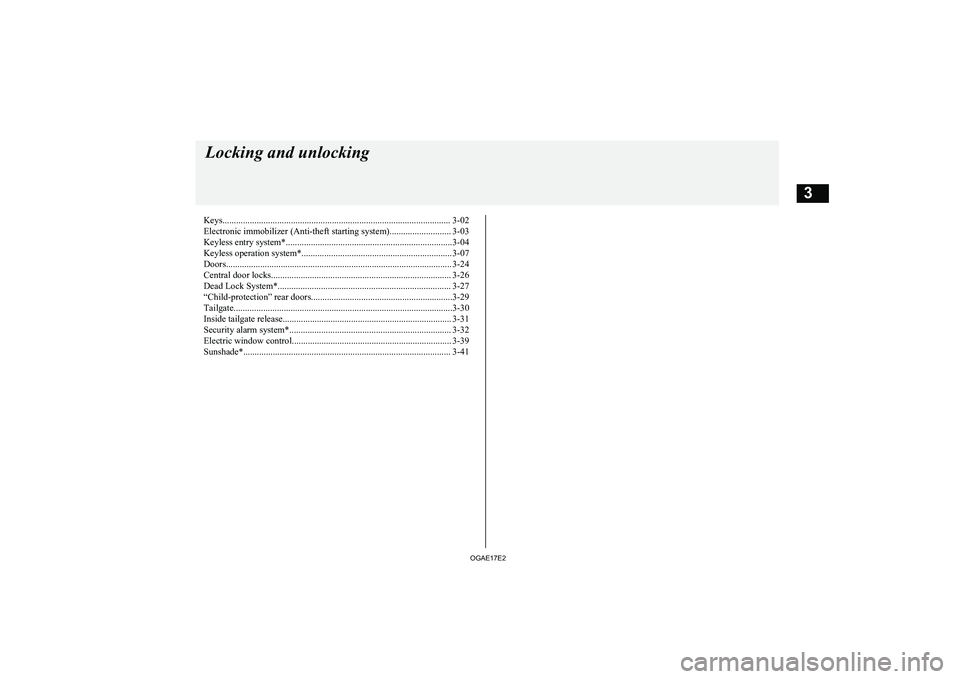
Keys.................................................................................................... 3-02Electronic immobilizer (Anti-theft starting system)........................... 3-03
Keyless entry system*.........................................................................3-04
Keyless operation system*.................................................................. 3-07
Doors................................................................................................... 3-24
Central door locks............................................................................... 3-26
Dead Lock System*............................................................................ 3-27
“Child-protection” rear doors..............................................................3-29
Tailgate................................................................................................3-30
Inside tailgate release.......................................................................... 3-31
Security alarm system*....................................................................... 3-32
Electric window control...................................................................... 3-39
Sunshade*........................................................................................... 3-41Locking and unlocking
OGAE17E23
Page 34 of 458

NOTElLocking and unlocking are only possible
when the door or tailgate is operated while
the keyless operation key is being detected.
l Operation may not be possible if you are too
close to the front door, door window, or tail-
gate.
l Even if the keyless operation key is within
70 cm of the driver’s or front passenger’s
door lock/unlock switch, the tailgate LOCK switch or the tailgate OPEN switch, if the
key is near to the ground or high up, the sys- tem may not operate.
l If the keyless operation key is within the op-
erating range, even someone not carrying the
key can lock and unlock the doors and tail- gate by pressing the driver’s or front passen-ger’s door lock/unlock switch, the tailgate LOCK switch or the tailgate OPEN switch.Operating range for starting the
engine and changing the opera-tion mode
E00306300243
The operating range is the interior of the ve-
hicle.
*:Forward direction:Operating rangeNOTEl Even if it is within the operating range, if the
keyless operation key is in a small item
holder such as the glove box, on top of the instrument panel, door pocket or in the lug-gage area, it may be impossible to start the
engine and change the operation mode.NOTEl If you are too close to the door or door win-
dow, the engine may start even though thekeyless operation key is outside the vehicle.To operate using the keyless
operation function
E00305802043
Locking the doors and tailgate
When you are carrying the keyless operation
key, if you press the driver’s or front passen- ger’s door lock/unlock switch (A), or the tail-
gate LOCK switch (B) within the operating range, the doors and the tailgate are locked.
The turn-signal lamps will blink once.
Also refer to “Locking and unlocking: Doors, Central door locks, tailgate” on pages 3-24,
3-26 and 3-30.
Driver’s and front passenger’s door lock/unlock switches
Keyless operation system*
3-10OGAE17E2Locking and unlocking3
Page 39 of 458

Put the operation mode in OFFand then start the engine again.
If the warning is not cancelled, there is a fault in the electronic
immobilizer (Anti-theft starting
system).
Please contact a MITSUBISHI
MOTORS Authorized Service
Point.
In the following cases, a warning is activated,
but it can be cancelled if the correct actions are followed.
l The ID codes for the keyless operation
key and vehicle do not match.
You could be carrying another
keyless operation key with a dif- ferent code, or the keyless oper-
ation key could be outside the operating range.Refer to “Keyless operation key
take-out monitoring system” on
page 3-15.
l Even though you press the driver’s or
front passenger’s door lock/unlock
switch, or the tailgate LOCK switch, the
doors and tailgate are not locked.
Refer to “Key lock-in preven-
tion system” on page 3-15.Refer to “Door ajar prevention
system” on page 3-16.Refer to “Operation mode OFF reminder system” on page
3-16.Keyless operation key take-out
monitoring system
E00308000420
When the vehicle is parked with the opera- tion mode in any mode other than OFF, if
you close the door after opening any of the doors and taking the keyless operation key
out of the vehicle, a warning displays and the buzzer sounds 4 times.
NOTEl If you take the keyless operation key out of
the vehicle through a window without open-
ing a door, the keyless operation key take- out monitoring system does not operate.
l It is possible to change the setting to make
the keyless operation key take-out monitor- ing system operate if you take the keylessoperation key out from the vehicle through a
window without opening a door. For further information, please contact yourMITSUBISHI MOTORS Authorized Serv-
ice Point.
l Even if you have the keyless operation key
within the engine start operating range, if the
keyless operation key and vehicle ID codes
cannot be matched, for example due to the
ambient environment or electromagnetic conditions, the warning may be activated.Key lock-in prevention system
E00308100391
Keyless operation system*
3-15OGAE17E2Locking and unlocking3
Page 42 of 458

On vehicles equipped with CVT, make
sure the selector lever is in the “P”
(PARK) position.Vehicles with M/TVehicles with CVT
NOTEl The engine can only be started when the se-
lector lever is in the “P” (PARK) or “N” (NEUTRAL) position (CVT).
For safety reasons, the engine should be star-
ted when the selector lever is in the “P” (PARK) position in which the driving
wheels lock.
6. Press the engine switch.
7. Make sure that all warning lamps are
functioning properly.
NOTEl Minor noises may be heard on engine start-
up. These will disappear as the engine
warms up.
When it is difficult to start the engine
After several attempts, you may experience
that the engine still does not start. 1. Make sure that all electric devices, such
as lamps, air conditioning blower and
rear window demister, are turned off.
2. While depressing the brake pedal ( CVT)
or the clutch pedal ( M/T), press the ac-
celerator pedal halfway and hold it there, then crank the engine. Release the accel-erator pedal, immediately after the en-
gine starts.
3. If the engine still will not start, the en-
gine could be flooded with too much
petrol. While depressing the brake pedal (CVT ) or the clutch pedal ( M/T), push
the accelerator pedal all the way down and hold it there, then press the engine
switch to crank the engine. If the engine does not start after 5 to 6 seconds, push
the engine switch to stop cranking the
engine, and release the accelerator pedal. Put the operation mode in OFF. Wait a
few seconds, and then press the engine
switch to crank the engine again while
depressing the brake pedal ( CVT) or the
clutch pedal ( M/T), but do not push the
accelerator pedal. If the engine fails to
start, repeat these procedures. If the en-
gine still will not start, we recommend
you to have the vehicle checked.Starting the engine (diesel-pow-
ered vehicles)
E00308601120
1. Fasten the seat belt.
2. Make sure the parking brake is applied.
3. Press and hold the brake pedal down
firmly with your right foot.
Keyless operation system*
3-18OGAE17E2Locking and unlocking3
Page 53 of 458

NOTElIf neither a door nor the tailgate is opened
within 30 seconds of unlocking (except us-ing the tailgate OPEN switch), the doors and
tailgate are automatically relocked and the Dead Lock System is simultaneously set
again.
l Even when it is not possible to use the key-
less entry system or keyless operation func-
tion to unlock the doors, it is possible to use the key to unlock the driver’s door. When
the key is used to unlock the driver’s door, the Dead Lock System is cancelled for only
the driver’s door. If you wish to subsequent- ly unlock all other doors, perform the fol-
lowing operation.
• Except for vehicles equipped with the
keyless operation system, turn the ignitionswitch to the “ON” or “ACC” position.
• For vehicles equipped with the keyless
operation system, put the operation mode in ON or ACC.
l It is possible to adjust the time between
pressing the UNLOCK switch (D) on the re- mote control switch or the driver’s or front
passenger’s door lock/unlock switch (E) and automatic locking. For details, please con- tact a MITSUBISHI MOTORS Authorized
Service Point.NOTEl It is possible to lock the doors and tailgate
and set the Dead Lock System at the sametime with a single push of the LOCK switch (A) on the remote control switch, the driv-
er’s or front passenger’s door lock/unlock
switch (B), or the tailgate LOCK switch (C).
For details, please contact a MITSUBISHI
MOTORS Authorized Service Point.Testing the system
E00305400104
Open all of the door windows, then set the
Dead Lock System. (Refer to “Setting the system” on page 3-27.)
After setting the Dead Lock System, reach
into the vehicle through a window and con-
firm that you cannot unlock the doors using the lock knobs.
NOTEl If you need advice on how to set the Dead
Lock System, please contact a MITSUBISHIMOTORS Authorized Service Point.“Child-protection” rear
doors E00300900999
1- Lock
2- Unlock
Child protection helps prevent the rear doors
from being opened accidentally from the in- side.
If the lever is set to the locked position, the
rear door cannot be opened using the inside handle, but only with the outside handle.
If the lever is set to the “Unlock” position,
the child protection mechanism does not
function.
“Child-protection” rear doors
3-29OGAE17E2Locking and unlocking3
Page 57 of 458

NOTE•Taking the vehicle on a ferry
• Parking in an automated car park
• Leaving someone or a pet in the vehicle
• Leaving a window open
• Leaving an unstable object such as a stuf-
fed toy or accessory in the vehicle
• Suffering a continuous impact or vibra-
tion by hail, thunder, etc.
According to the situations, deactivate the
vehicle inclination detection function and the interior intrusion detection function.
Refer to “To deactivate the vehicle inclina-
tion detection function and the interior intru- sion detection function” on page 3-37.
l The sensitivity of the interior intrusion de-
tection function can be adjusted. For details,
please contact a MITSUBISHI MOTORS
Authorized Service Point.The security alarm has four
modes:
System preparation mode (ap- prox. 20 seconds)
(The buzzer sounds intermittently and the se-curity indicator (A) blinks.)
The system preparation time extends fromthe point at which all of the doors and the
tailgate are locked by pressing the LOCK
switch on the remote control switch or the
keyless operation function to the point at which the system armed mode goes into ef- fect.
During this time, it is possible to temporarily
open a door or the tailgate without using the
keyless entry system or the keyless operation function and without causing the alarm tosound (for example, when you forget some-
thing inside the vehicle or realize that a win- dow is open).
System armed mode
(The security indicator continues to blink with the indicator’s reduced lit-up duration
time.)
Once the system preparation mode has ended,
the system armed mode starts.
If an unlawful opening of any of the doors, tailgate or bonnet is detected during the sys-
tem armed mode, the alarm will be activated to warn people around the vehicle of an ab-
normal condition.
Also, if unlawful moving of the vehicle is at-
tempted or a vehicle intrusion is detected, the alarm will be activated.
Alarm activation
The turn-signal lamps blink and the siren sounds for approximately 30 seconds.
Refer to “Alarm activation” on page 3-38.
Security alarm system*
3-33OGAE17E2Locking and unlocking3
Page 60 of 458

Vehicles equipped with the keyless operation systemDriver’s and front passenger’s door look/unlock switches*Tailgate LOCK switch*
By locking the vehicle using the keylessentry system or the keyless operation
function, the system preparation mode is activated.
The buzzer makes an intermittent beep-
ing sound and the security indicator (D) in the audio panel blinks for confirma-
tion.
NOTEl The system preparation mode is not activa-
ted when the doors and the tailgate havebeen locked using a method other than the
keyless entry system or the keyless operation
function (namely a key, the inside lock knob or the central door lock switch).
l If the bonnet is open, the security indicator
illuminates, and the system does not enter the system preparation mode.
When the bonnet is closed, the system enters the system preparation mode, and after ap- proximately 20 seconds the system enters
the system armed mode.
4. After approximately 20 seconds, the
buzzer stops, and when the blinking of the security indicator starts to slow
down, the system armed mode goes into effect.
The security indicator continues to blink
during the system armed mode.
NOTEl The security alarm system can be activated
when people are riding inside the vehicle or when the windows are open. To prevent ac-cidental activation of the alarm, do not set
the system to the system armed mode while people are riding in the vehicle.
Security alarm system*
3-36OGAE17E2Locking and unlocking3Except for vehicles equipped with the keyless operation system
Page 63 of 458

NOTElDuring an alarm operation, the alarm is dis-
played on the information screen in the mul-
ti-information display.
Type 1
Type 2
Cancelling the alarm
E00302000428
It is possible to halt the activation of an alarm
using the following methods:
l Pressing the LOCK or UNLOCK switch
on the remote control switch.
(After pressing the LOCK switch, the vehicle will lock if all the doors and the
tailgate are closed, after which the sys- tem preparation mode will once again go
into effect.)
l Turning the ignition switch to the “ON”
position (except for vehicles equipped
with the keyless operation system).
l Putting the operation mode in ON (vehi-
cles equipped with the keyless operation
system).
l Holding the keyless operation key and
locking and unlocking the doors and the
tailgate using the keyless operation func- tion (vehicles equipped with the keylessoperation system).NOTEl When the ignition switch is turned to the
“ON” position or the operation mode is put in ON, the buzzer sounds 4 times. This oper-
ation indicates that the alarm was activated while the vehicle was parked.
Please check the inside of the vehicle to con-
firm that nothing was stolen.
l Even if the battery is disconnected, the alarm
activation memory will not be erased.Electric window control
E00302200521
The electric windows can only be operatedwith the ignition switch in the “ON” position
or the operation mode in ON.
WARNINGl Before operating the electric window con-
trol, make sure that nothing can get trap-
ped (head, hand, finger, etc.).
l Never leave the vehicle without removing
the key.
l Never leave a child (or other person who
might not be capable of safe operation of
the electric window control) in the vehicle alone.
l The child may tamper with the switch at
the risk of its hands or head being trap- ped in the window.Electric window control switch
E00302301558
Each door window opens or closes while the
corresponding switch is operated.
Driver’s switch (LHD)
Electric window control
3-39OGAE17E2Locking and unlocking3