2017 MITSUBISHI ASX Service
[x] Cancel search: ServicePage 289 of 458

TroubleshootingE00738400081
Please check these items if a message appears on the display, or if you think something is not working properly.If This Message Appears...
A message is displayed on this product according to the situation.
ModeMessageCauseResponseCDCHECK DISCThe disc is inserted upside down.Insert with the label side up.The disc has condensation on it.Wait a while before inserting again.DISC ERRORThe disc is damaged.Clean the read surface of the disc.The disc is dirty.INTERNAL EThe drive has malfunctioned for some reason.Check that there is no problem with the disc, and insert
the disc again. If the problem persists, consult a
MITSUBISHI MOTORS Authorized Service Point.HEAT ERRORThe temperature inside the product is high.Remove the disc, and wait for the internal temperature
to return to normal.USBFILE ERRORFiles that cannot be played are selected.Select files that can be played.
→ “Audio Files (MP3/WMA/AAC)” on page 7-16USB BUS PWRThere is high or low electrical current or voltage.Turn the power OFF and wait a short while. If the prob-
lem persists, consult a MITSUBISHI MOTORS Author- ized Service Point.LSI ERRORThere is an internal malfunction for some reason.UNSUPPORTED FORMATUnsupported audio files have been played.Confirm audio files that can be played.
→ “Audio Files (MP3/WMA/AAC)” on page 7-16UNSUPPORTED DEVICEAn unsupported USB device has been connected.Please connect a USB memory device.iPodNO SONGAn iPod/iPhone not containing any tracks has beenconnected.Connect an iPod/iPhone containing tracks.
Troubleshooting
7-45OGAE17E2For pleasant driving7
Page 290 of 458

ModeMessageCauseResponseVER ERRORThis iPod/iPhone software version is not supported.Please change to a supported software version.OtherERROR DCAn abnormal direct voltage has been sent to the speak-
ers.Turn the power OFF and wait a short while. If the
problem persists, consult a MITSUBISHI MOTORS Authorized Service Point.If You Think Something Is Not Working Properly...
Here is a list of symptoms, causes and responses if you think something is not working properly.
SymptomsCauseResponseThere is no sound or quiet
soundThe volume is turned to its minimum.Adjust the volume.
→ “Adjust Volume” on page 7-21The balance or fader is turned to one side.Adjust the balance or fader.
→ “Adjust Audio Quality and Volume Balance” on
page 7-40The disc cannot be inserted.A disc is already in the product.Eject the disc.
→ “Insert/Eject Discs” on page 7-21There is no disc in the product, but the product says it is
loading.Press the eject button once.
→ “Insert/Eject Discs” on page 7-21The disc cannot be played.The disc is inserted upside down.Insert with the label side up.The disc has condensation on it.Wait a while before inserting.The disc is dirty.Clean the read surface of the disc.The sound skips in the
same place.The disc is damaged or dirty.Check the disc.
Troubleshooting
7-46OGAE17E2For pleasant driving7
Page 292 of 458

WARNINGlAlthough the Bluetooth ®
2.0 interface al-
lows you to make hands-free calls, if you
choose to use the cellular phone while
driving, you must not allow yourself to be
distracted from the safe operation of your vehicle. Anything, including cellularphone usage, that distracts you from the safe operation of your vehicle increasesyour risk of an accident.
l Refer to and comply with all state and lo-
cal laws in your area regarding cellular
phone usage while driving.NOTEl If the ignition switch or the operation mode
is left in ACC, the accessory power will au- tomatically turn off after a certain period of
time and you will no longer be able to use
the Bluetooth ®
2.0 interface. The accessory
power comes on again if the ignition switch or the engine switch is operated.
Refer to “ACC power auto-cutout function”
on page 6-13.
l The Bluetooth ®
2.0 interface cannot be used
if the Bluetooth ®
device has a flat battery or
the device power is turned off.
l Hands-free calls will not be possible if your
phone does not have service available.
l If you place the Bluetooth ®
device in the
luggage compartment, you may not be able
to use the Bluetooth ®
2.0 interface.NOTEl Some Bluetooth ®
devices are not compatible
with the Bluetooth ®
2.0 interface.
l For details on the Bluetooth ®
2.0 interface,
you can see to access via the MITSUBISHI
MOTORS website.
Please read and agree the “Warning about Links to the Web Sites of Other Companies”
because it connects other than MITSUBISHI
MOTORS website.
http://www.mitsubishi-motors.com/en/prod-
ucts/index.html
l Software updates by cellular phone/digital
audio device manufacturers may change/
alter device connectivity.
Steering control switch and microphone
® p. 7-48
Voice recognition function ® p. 7-49
Useful voice commands ® p. 7-50
Speaker enrollment function ® p. 7-52
Connecting the Bluetooth® 2.0 interface and Bluetooth® device ® p. 7-53
Operating a music player connected via Blue-
tooth® ® p. 7-58
How to make or receive hands-free calls ® p. 7-58
Phone book function ® p. 7-61
Steering control switch and mi-
crophone
E00727201406
1- Volume up button
2- Volume down button
3- SPEECH button
4- PICK-UP button
5- HANG-UP button
6- Microphone
Volume up button
Press this button to increase the volume.
Volume down button
Press this button to decrease the volume.
Bluetooth ®
2.0 interface*
7-48OGAE17E2For pleasant driving7
Page 293 of 458

SPEECH button
lPress this button to change to voice rec-
ognition mode.
While the system is in voice recognition
mode, “Listening” will appear on the au- dio display.
l If you press the button briefly while in
voice recognition mode, it will interrupt prompting and allow voice command in-
put.
Pressing the button longer will deacti-
vate the voice recognition mode.
l Pressing this button briefly during a call
will enable voice recognition and allow voice command input.
PICK-UP button
l Press this button when an incoming call
is received to answer the telephone.
l When another call is received during a
call, press this button to put the first call-
er on hold and talk to the new caller. • In such circumstances, you can press
the button briefly to switch between
callers. You will switch to the first
caller and the other caller will be put on hold.
• To establish a three-way call in such
situations, press the SPEECH button
to enter voice recognition mode and then say “Join calls”.
HANG-UP button
l Press this button when an incoming call
is received to refuse the call.
l Press this button during a call to end the
current call.
When another call is on hold, you will switch to that call.
l If this button is pressed in the voice rec-
ognition mode, the voice recognition
mode will be deactivated.
NOTEl When you press the SPEECH button to enter
voice recognition mode with a cellular
phone paired to the system, current informa- tion on the cellular phone, such as “remain- ing battery life,” “signal strength” or “roam-
ing,” will be displayed on the audio dis-
play.*
*: Some cellular phones will not send this
information to the Bluetooth ®
2.0 interface.
l Call waiting and three-way calls can be used
by the Bluetooth ®
2.0 interface, only if it is
possible to use those services with your cel- lular phone.
Microphone
Your voice will be recognized by a micro-
phone in the overhead console, allowing you to make hands-free calls with voice com-
mands.
NOTEl If a cellular phone is within close proximity
of the microphone, it may distort the soundquality. In this case, place the cellular phone as far as possible from the microphone.Voice recognition function
E00727301670
The Bluetooth ®
2.0 interface is equipped
with a voice recognition function.
Simply say voice commands and you can
perform various operations and make or re- ceive hands-free calls.
With the Bluetooth ®
2.0 interface, voice rec-
ognition is possible for English, French,
Spanish, Italian, German, Dutch, Portuguese and Russian. The factory setting is “English” or “Russian.”
NOTEl If the voice command that you say differs
from the predefined command or cannot be recognised due to ambient noise or some
other reason, the Bluetooth ®
2.0 interface
will ask you for the voice command again up
to 3 times.
Bluetooth ®
2.0 interface*
7-49OGAE17E2For pleasant driving7
Page 295 of 458

Security function
E00760500043
It is possible to use a password as a security
function by setting a password of your choice
for the Bluetooth ®
2.0 interface.
When the security function is turned on, it is
necessary to make a voice input of a 4-digit password in order to use all functions of the
Bluetooth ®
2.0 interface, except for recep-
tion.
Setting the password
Use the following procedure to turn on the security function by setting a password. 1. Press the SPEECH button.
2. Say “Setup”.
3. Say “Password.”
4. The voice guide will say “Password is
disabled. Would you like to enable it?”
Answer “Yes.”
Answer “No” to cancel the setting of the
password and return to the main menu.
5. The voice guide will say “Please say a 4-
digit password. Remember this pass-
word. It will be required to use this sys-
tem”.
Say a 4-digit number which you want to set as a password.
6. For confirmation purposes, the voice
guide will say “Password <4-digit pass-
word>. Is this correct?” Answer “Yes.”
Answer “No” to return to the password input in Step 5.
7. When the registration of the password is
completed, the voice guide will say “Password is enabled” and the systemwill return to the main menu.NOTEl Password will be required to access the sys-
tem after the next ignition cycle.
l It is required for a little time after engine
stop that the entered password is actually re-corded in the system.
If the ignition switch or the operation mode
is made to ACC or ON or the engine is star- ted immediately after engine stop, there is a case when the entered password is not recor-ded in the system. At this time, please try to
enter the password again.
Entering the password
If a password has been set and the security
function is enabled, the voice guide will say “Hands-free system is locked. State the pass-word to continue” when the SPEECH button
is pressed to enter voice recognition mode.
Say the 4-digit password number to enter the
password.
If the entered password is wrong, the voice
guide will say “<4- digit password>, Incor-
rect password. Please try again”. Enter the correct password.NOTEl You can re-enter the password as many
times as you want.
l If you have forgotten your password, say
“Cancel” to quit the voice input mode andthen check with a MITSUBISHI MOTORS
Authorized Service Point.
Disabling the password
Use the following procedure to turn off the
security function by disabling the password.
NOTEl System must be unlocked to disable the
password.
1. Press the SPEECH button.
2. Say “Setup”.
3. Say “Password.”
4. The voice guide will say “Password is
enabled. Would you like to disable it?”
Answer “Yes.”
Answer “No” to cancel the disabling of the password and return to the main
menu.
Bluetooth ®
2.0 interface*
7-51OGAE17E2For pleasant driving7
Page 321 of 458
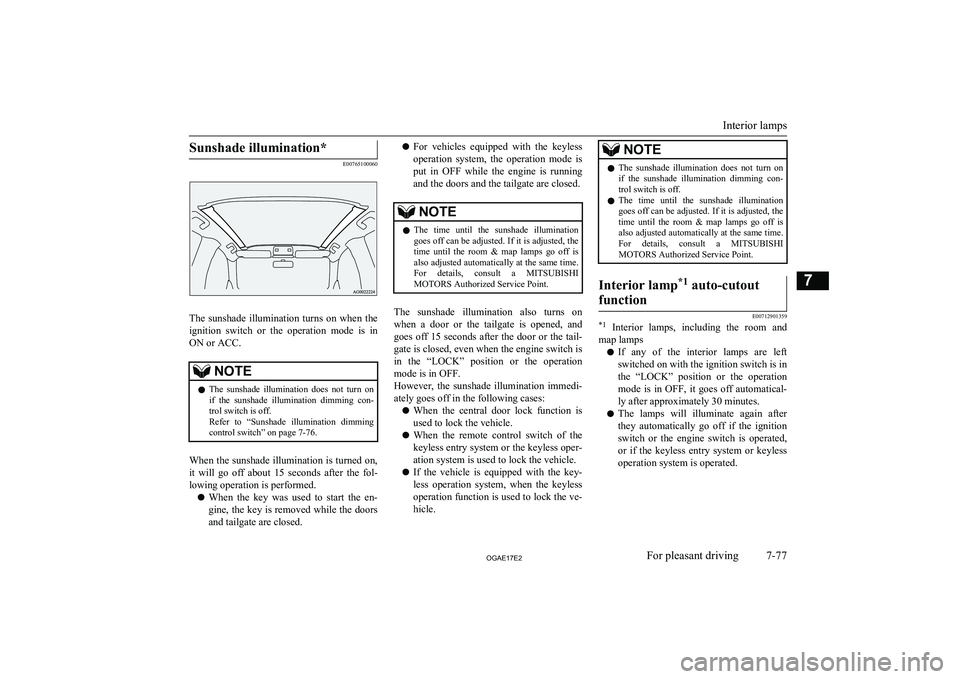
Sunshade illumination*
E00765100060
The sunshade illumination turns on when the
ignition switch or the operation mode is in
ON or ACC.
NOTEl The sunshade illumination does not turn on
if the sunshade illumination dimming con-
trol switch is off.
Refer to “Sunshade illumination dimming
control switch” on page 7-76.
When the sunshade illumination is turned on,
it will go off about 15 seconds after the fol-
lowing operation is performed.
l When the key was used to start the en-
gine, the key is removed while the doors
and tailgate are closed.
l For vehicles equipped with the keyless
operation system, the operation mode is
put in OFF while the engine is running and the doors and the tailgate are closed.NOTEl The time until the sunshade illumination
goes off can be adjusted. If it is adjusted, thetime until the room & map lamps go off is also adjusted automatically at the same time.
For details, consult a MITSUBISHI
MOTORS Authorized Service Point.
The sunshade illumination also turns on
when a door or the tailgate is opened, and
goes off 15 seconds after the door or the tail-
gate is closed, even when the engine switch is
in the “LOCK” position or the operation mode is in OFF.
However, the sunshade illumination immedi- ately goes off in the following cases:
l When the central door lock function is
used to lock the vehicle.
l When the remote control switch of the
keyless entry system or the keyless oper- ation system is used to lock the vehicle.
l If the vehicle is equipped with the key-
less operation system, when the keyless operation function is used to lock the ve-hicle.
NOTEl The sunshade illumination does not turn on
if the sunshade illumination dimming con-
trol switch is off.
l The time until the sunshade illumination
goes off can be adjusted. If it is adjusted, thetime until the room & map lamps go off is also adjusted automatically at the same time.
For details, consult a MITSUBISHI
MOTORS Authorized Service Point.Interior lamp *1
auto-cutout
function
E00712901359
*1 Interior lamps, including the room and
map lamps
l If any of the interior lamps are left
switched on with the ignition switch is in
the “LOCK” position or the operation
mode is in OFF, it goes off automatical- ly after approximately 30 minutes.
l The lamps will illuminate again after
they automatically go off if the ignition switch or the engine switch is operated, or if the keyless entry system or keylessoperation system is operated.
Interior lamps
7-77OGAE17E2For pleasant driving7
Page 325 of 458

Tissue holder
The tissue holder (C) is located on the under-
side of the floor console box lid.
Type 1Type 2Luggage floor box*
E00718701809
The box for storing articles is located inside the luggage compartment.
To use the box, raise the luggage floor board.
Cup holder
E00714502327WARNINGlDo not spray water or spill beverages in-
side the vehicle. If the switches, wires or
electrical components become wet, they could malfunction or cause a vehicle fire.If you accidentally spill a beverage, wipe
up as much liquid as possible and imme- diately consult a MITSUBISHI MOTORS
Authorized Service Point.CAUTIONl Do not drink beverages while driving. This
is distracting and could cause an accident.
For the front seat
The cup holders are located in front of the
floor console box.
For the rear seat*
E00716901575
In order to use the cup holder, allow the arm-
rest (A) to drop down.
Refer to “Armrest” on page 4-06.Bottle holder
E00718201501WARNINGlDo not spray water or spill beverages in-
side the vehicle. If the switches, wires or electrical components become wet, they
could malfunction or cause a vehicle fire.
If you accidentally spill a beverage, wipe up as much liquid as possible and imme-
diately consult a MITSUBISHI MOTORS
Authorized Service Point.
Cup holder
7-81OGAE17E2For pleasant driving7
Page 336 of 458

4- Valve remover
5- Filler hose
6- Speed restriction sticker
How to use the tyre repair kitCAUTIONl The tyre sealant can cause health damage if
swallowed. If you accidentally swallow it,
drink as much water as possible and imme-
diately consult a doctor.
l If the tyre sealant gets in your eyes or on
your skin, rinse with lots of water. If you
still sense an abnormality, consult a doctor.
l Consult a doctor immediately if any allergic
reactions occur.
l Do not allow children to touch the tyre seal-
ant.
l Do not breathe in the vapours of tyre sealant.NOTEl
The tyre sealant cannot be used in any of the
situations listed below. If any of these situa-
tions occurs, please contact a MITSUBISHI
MOTORS Authorized Service Point or an-
other specialist.
• The tyre sealant’s expiry date has passed.
(The expiry date is shown on the bottle la- bel.)NOTE
• More than one tyre is punctured.
• The puncture hole has a length or width of
4 mm or more.
• The tyre is punctured in the side wall (A),
not in the tread (B).
• The vehicle has been driven with the tyre
almost completely flat.
NOTE• The tyre has completely slipped over the
wheel rim and has come off the wheel.
• The wheel is damaged.
l Use the tyre sealant only at ambient temper-
atures of -30 °C to + 60 °C.
l Effect an emergency repair without pulling
out the object (nail, screw, etc.) that is stuck
in the tyre.
l Do not use the tyre sealant if the tyre has
been damaged by being driven when insuffi-
ciently inflated (e.g. bumps, cuts, cracks etc.
on the tyre).
l Wipe tyre sealant off the paintwork immedi-
ately with a damp cloth.
l Immediately wash clothes contaminated
with tyre sealant.
Before repairing a tyre, first stop your vehicle
in a safe, flat location. 1. Park the vehicle on level and stable
ground.
2. Set the parking brake firmly.
3. On vehicles with M/T, stop the engine
and move the gearshift lever to the “R”
(Reverse) position.
On vehicles with A/T or CVT, move the
selector lever to the “P” (PARK) posi- tion and stop the engine.
Tyre repair kit*
8-08OGAE17E2For emergencies8