2017 MERCEDES-BENZ SLC light
[x] Cancel search: lightPage 165 of 294

Important safety notes
G WARNIN G
If you operate information systems and com-
munication equipmen ti ntegrate dint he vehi-
cle while driving ,y ou will be distracte df ro m
traffic conditions. You could also lose control
of th ev ehicle. Ther eisar is kofana ccident.
Only operate th ee quipmen tw hen th et ra ffic
situation permits. If you are no ts ur et ha tt hi s
is possible ,p ark th ev ehicl ep ayin ga ttention
to traffic condition sa nd operate th ee quip-
men tw hen th ev ehicl eiss ta tionary.
You must observ et he legal requirements for th e
country in whic hy ou are currentl yd riving when
operating th eo n-bo ard computer.
G WARNIN G
If th ei nstrumen tc luste rh as faile dorm al-
functioned, you may no tr ecognize function
restriction sins ystems relevan ttos afety. The
operating safet yofy our vehicl em ay be
impaired .T her eisar is kofana ccident.
Drive on carefully. Hav et he vehicl ec hecked
at aq ualified specialist workshop immedi-
ately.
The on-board computer only shows message so r
warning sf ro mc ertai ns ystems in th em ultifunc-
tion display. You should therefor em ak es ur e
your vehicl eiso perating safely at all times .
If th eo perating safet yofy our vehicl ei s
impaired ,p ull ove rass oo nasitiss af etodos o.
Contac taq ualified specialist workshop.
Fo rano verview, see th ei nstrumen tp anel illus-
tration ( Y
page 31).
Display sa nd operation
Instrumen tc luster lighting
The lighting in th ei nstrumen tc luster, in th ed is-
plays and th ec ontrols in th ev ehicl ei nterior can
be adjusted usin gt he brightness control knob.
The brightness control knob is locate dont he
botto ml ef toft he instrumen tc luste r
( Y
page 31). X
Turn th eb rightness control knob clockwise or
counter-clockwise.
If you tur nt he ligh ts witch ( Y
page 93 )t ot he
�X , �` or �X position ,t he brightness
will depend upon th eb rightness of th ea mbi -
en tl ight.
The ligh ts ensor in th ei nstrumen tc luste r
automatically control st he brightness of th e
multifunction display. In daylight, th ed isplays
in th ei nstrumen tc luste ra re no ti lluminated.
Speedometer with segments The segments in th es peedometer indicat e
whic hs pee dr ange is available. R
Cruis ec ontro la ctivated ( Y
page 138):
The segments ligh tupf ro mt he store ds pee d
to th em aximum speed. R
Distanc eP ilot DISTRONI Cisa ctivated
( Y
page 140):
On eort wo segments in th es et spee dr ange
ligh tu p. R
Distanc eP ilot DISTRONI Cd etects av ehicl ei n
fron tm oving mor es lowly than th es to re d
speed:
The segments between th es pee doft he vehi-
cle in fron ta nd th es to re ds pee dl igh tu p.
Tachometer
! Do no td riv eint he overrevving range, as this
could damag et he engine.
The red ban dint he tachometer indicates th e
engine's overrevving range.
The fuel suppl yisi nterrupted to protect th e
engin ew hen th er ed ban disr eached.
Outsid et emperatur ed isplayYou should pay special attention to road condi-
tion sw hen temperatures are aroun df re ezing
point.
Bea rinm in dt ha tt he outside temperature dis-
play indicates th et em perature measured and
does no tr ecord th er oad temperature.
The outside temperature display is in th em ulti-
function display ( Y
page 165).
Ac ha ng eint he outside temperature is shown in
th em ultifunction display after ad elay.Display sa nd operation 163
On-boar dc omputer and displays Z
Page 174 of 294

Service menu Depending on the equipment installed in the
vehicle, you have the following options in the
Serv. menu:R
Calling up display messages ( Y
page 178)R
Restarting the tire pressure loss warning sys-
tem ( Y
page 262)R
Checking the tire pressure electronically
( Y
page 262)R
Calling up the service due date
( Y
page 235)
Settings menu
Introduction Depending on the equipment installed in the
vehicle, in the Sett. menu you have the follow-
ing options: R
Changing the instrumen tc luster settings
( Y
page 172)R
Changing the light settings ( Y
page 172)R
Changing the vehicle settings ( Y
page 173)R
Changing the convenience settings
( Y
page 174)R
Restoring the factory settings ( Y
page 175)
Instrument cluster
Selecting the distance unit The Display Unit Speed-/Odometer: func-
tion allow sy ou to choose whether certain dis-
play sa ppear in kilometers or miles in the mul-
tifunction display. X
Press the �Y or �e button on the steering
wheel to select the Sett. menu.X
Press the �d or �c button to select the
Instrument Cluster submenu.X
Press �v to confirm.X
Press the �d or �c button to select the
Display Unit Speed-/Odometer function.
The current setting km or miles appears.X
Press the �v button to save the setting.
The selected unit of measurement for distance
applie st o:R
the digital speedometer in the Trip menuR
the odometer and trip odometer R
the trip computer R
the current consumption and the range R
navigation instructions in the Navi menuR
cruise control R
Distanc eP ilot DISTRONIC R
ASSYST PLUS service interval display
Selecting permanent display The Permanent Display: function allow sy ou
to choose whether the multifunction display
always shows the outside temperature or the
speed.
The speed display is inverse to the speedome-
ter. X
Press the �Y or �e button on the steering
wheel to select the Sett. menu.X
Press the �d or �c button to select the
Instrument Cluster submenu.X
Press �v to confirm. X
Press the �d or �c button to select the
Permanent Display: function.
The current setting, Outside Temperature
or Speedometer [km/h] or Speedometer
[mph] ,a ppears. X
To change the setting: press �v again.
Lights
Setting the daytime running lights This function is not available in Canada. X
Press the �Y or �e button on the steering
wheel to select the Sett. menu.X
Press the �d or �c button to select the
Light submenu. X
Press �v to confirm. X
Press the �d or �c button to select the
Daytime Running Lights function.
If the Daytime Running Lights function has
been switched on, the cone of light and the
�
Page 175 of 294

X
Press �v to confirm.X
Press the �d or �c button to select the
Amb. Light +/- function.
The curren ts etting appears.X
Press �v to confirm.X
Press the �d or �c button to adjust the
brightness to any level from Off to Level 5
(bright). X
Press the �v or �8 button to save the
setting.
Setting the ambient lighting color X
Press the �Y or �e button on the steering
wheel to select the Sett. menu.X
Press the �d or �c button to select the
Light submenu.X
Press �v to confirm.X
Press the �d or �c button to select the
Amb. Light Col. function.X
Press �v to confirm.X
Press the �d or �c button to set the color
to SOLAR , SOLAR Orange or SOLAR Red .X
Press the �v or �8 button to save the
setting.
Activating/deactivating surround light-
ing and exterior lighting delayed switch-
off X
Press the �Y or �e button on the steering
wheel to select the Sett. menu.X
Press the �d or �c button to select the
Light submenu.X
Press �v to confirm.X
Press �d or �c to select the Surround
Lighting function.
If the Surround Lighting function is activa-
ted, the multifunction display shows the light
cone and the area around the vehicle in
orange. X
Press the �v button to save the setting.
Deactivating delayed switch-off of the exterior
lighting temporarily: X
Before leaving the vehicle, turn the SmartKey
to position 0 in the ignition lock.X
Turn the SmartKey to position 2 in the ignition
lock.
The exterior lighting delayed switch-off is
deactivated.
Delayed switch-off of the exterior lighting is
reactivated the next time you start the engine. If you have activated the Surround lighting
function and you turn the light switch to �X ,
the following functions are activated when it is
dark: R
surround lighting: the exterior lighting
remains lit for 40 seconds after unlocking
with the SmartKey. If you start the engine, the
surround lighting is switched off and auto-
matic headlamp mode is activated
( Y
page 93). R
exterior lighting delayed switch-off: the
exterior lighting remains lit for 60 seconds
after the engine is switched off. If you close all
the doors and the trunk lid, the exterior light-
ing goes off after 15 seconds.
Dependin gony our vehicle's equipment, when
the surround lighting and delayed switch-off
exterior lighting are on, the following light up: R
Parking lamps R
Low-beam headlamps R
Daytime runnin gl amps R
Side marker lamps R
Surround lighting in the exterior mirrors
Activating/deactivating the interior light-
ing delayed switch-off If you activat et he Interior Lighting Delay
function, the interior lighting remains on for
20 seconds after you remove the SmartKey from
the ignition lock. X
Press the �Y or �e button on the steering
wheel to select the Sett. menu.X
Press the �d or �c button to select the
Light submenu. X
Press �v to confirm. X
Press the �d or �c button to select the
Interior Lighting Delay function.
When the Interior Lighting Delay func-
tion is activated, the vehicle interior is dis-
played in orange in the multifunction display. X
Press the �v button to save the setting.
Vehicle
Activating/deactivating the automatic
door locking mechanism
If you activat et he Automatic Door Lock func-
tion, the vehicle is centrally locked above a
speed of approximately 9m ph (15 km/h).Menus and submenus 173
On-board computer and displays Z
Page 176 of 294

X
Press the �Y or �e button on the steering
wheel to select the Sett. menu.X
Press the �d or �c button to select the
Vehicle submenu.X
Press �v to confirm.X
Press the �d or �c button to select the
Automatic Door Lock function.
When the Automatic Door Lock function is
activated, the multifunction display shows the
left-hand vehicle door in orange. X
Press the �v button to save the setting.
For further information on the automatic locking
feature, see ( Y
page 69).
Activating/deactivating the acoustic
locking verification signal If you switch on the Acoustic Lock function, an
acoustic signal sounds when you lock the vehi-
cle. X
Press the �Y or �e button on the steering
wheel to select the Sett. menu.X
Press the �d or �c button to select the
Vehicle submenu.X
Press �v to confirm.X
Press the �d or �c button to select the
Acoustic Lock function.
If the Acoustic Lock function is activated,
the �7 symbol in the multifunction display
lights up orange. X
Press the �v button to save the setting.
Convenience
Activating/deactivating the EASY-
ENTRY/EXI Tf eature
G WARNING
When the EASY-ENTRY/EXIT feature adjusts
the steerin gw heel, you and other vehicle
occupant s–p articularly children –c ould
become trapped. There is ar isk of injury.
While the EASY-ENTRY/EXIT feature is mak-
ing adjustments, make sure that no one has
any body parts in the sweep of the steering
wheel. If somebody becomes trapped: R
press one of the memory function position
buttons, or R
move the switch for steerin gw heel adjust-
ment in the opposite direction to that in
which the steerin gw heel is moving.
The adjustmen tp rocess is stopped. X
Press the �Y or �e button on the steering
wheel to select the Sett. menu.X
Press the �d or �c button to select the
Convenience submenu. X
Press �v to confirm. X
Using �d or �c ,s elect the Easy Entry/
Exit function.
If the Easy Entry/Exit function is activated,
the multifunction display shows the steering
wheel in orange. X
Press the �v button to save the setting.
Further information on the EASY-ENTRY/EXIT
feature ( Y
page 87).
Switching the belt adjustment on/off X
Press the �Y or �e button on the steering
wheel to select the Sett. menu.X
Press the �d or �c button to select the
Convenience submenu. X
Press �v to confirm. X
Press the �d or �c button to select the
Belt Adjustment function.
When the Belt Adjustment function is acti-
vated, the seat belt is displayed in orange in
the multifunction display. X
Press the �v button to save the setting.
For further information on belt adjustment, see
( Y
page 41).
Switching the fold-in mirrors when lock-
ing feature on/off
This function is only availabl ew hen the vehicle is
equipped with the electrical fold-in function.
This function is only availabl einC anada.
When you activat et he Auto. Mirror Folding
function, the exterior mirrors are folded in when
the vehicle is locked.
If you have switched on the Auto. Mirror
Folding function and you fold in the exterior
mirrors using the button on the door
( Y
page 89), they will not fold out automatically.174
Menus and submenus
On-board computer and displays
Page 177 of 294
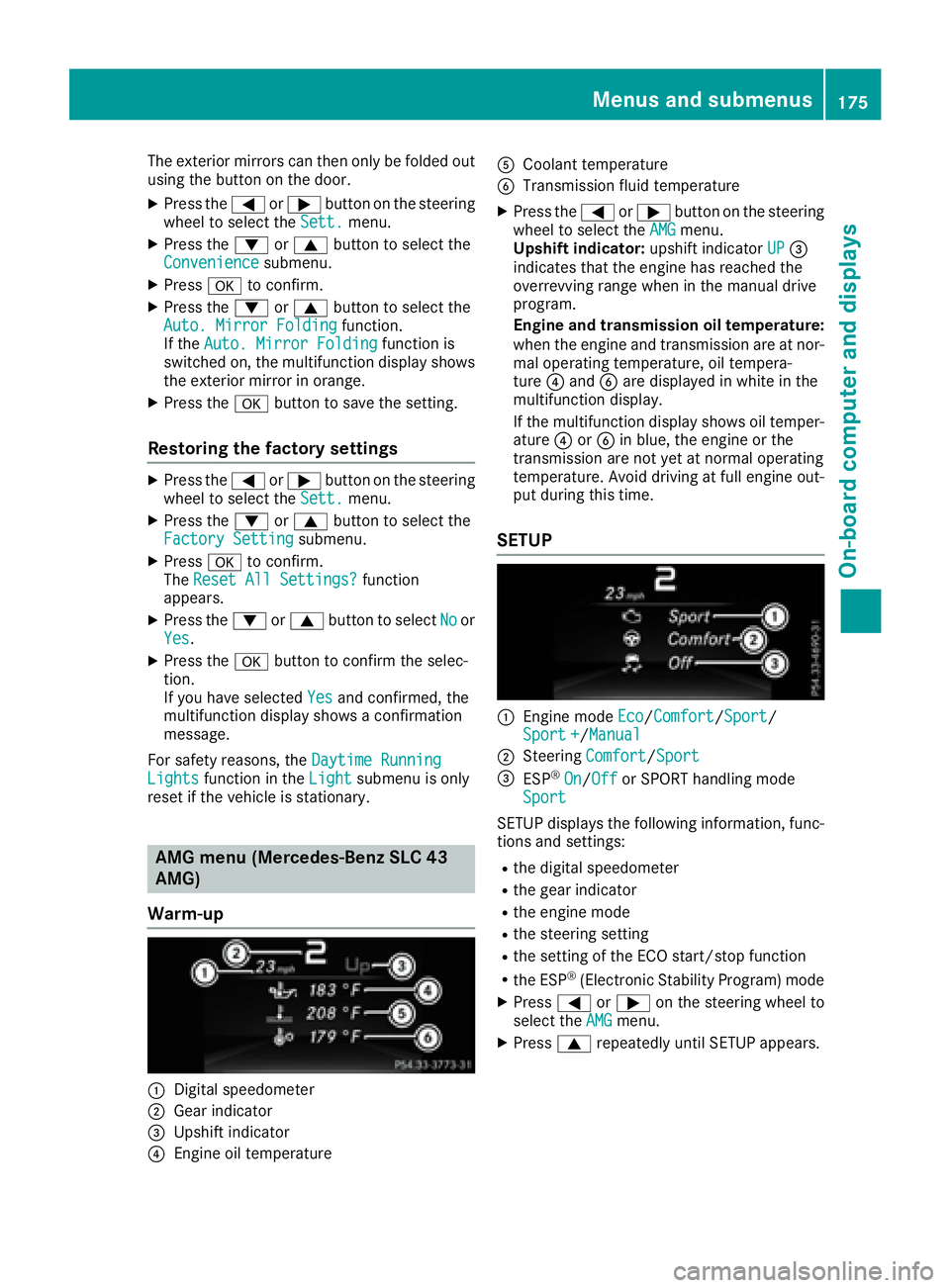
The exterior mirrors can then only be folded out
using the button on the door. X
Press the �Y or �e button on the steering
wheel to select the Sett. menu.X
Press the �d or �c button to select the
Convenience submenu.X
Press �v to confirm.X
Press the �d or �c button to select the
Auto. Mirror Folding function.
If the Auto. Mirror Folding function is
switched on, the multifunction display shows
the exterior mirror in orange. X
Press the �v button to save the setting.
Restoring the factor ys ettingsX
Press the �Y or �e button on the steering
wheel to select the Sett. menu.X
Press the �d or �c button to select the
Factory Setting submenu.X
Press �v to confirm.
The Reset All Settings? function
appears. X
Press the �d or �c button to select No or
Yes .X
Press the �v button to confirm the selec-
tion.
If you have selected Yes
and confirmed, the
multifunction display shows ac onfirmation
message.
For safety reasons, the Daytime Running
Lights function in the Light submenu is only
reset if the vehicle is stationary.
AMG menu (Mercedes-Benz SLC 43
AMG)
Warm-up
�C
Digital speedometer
�D
Gear indicator
�
Page 184 of 294
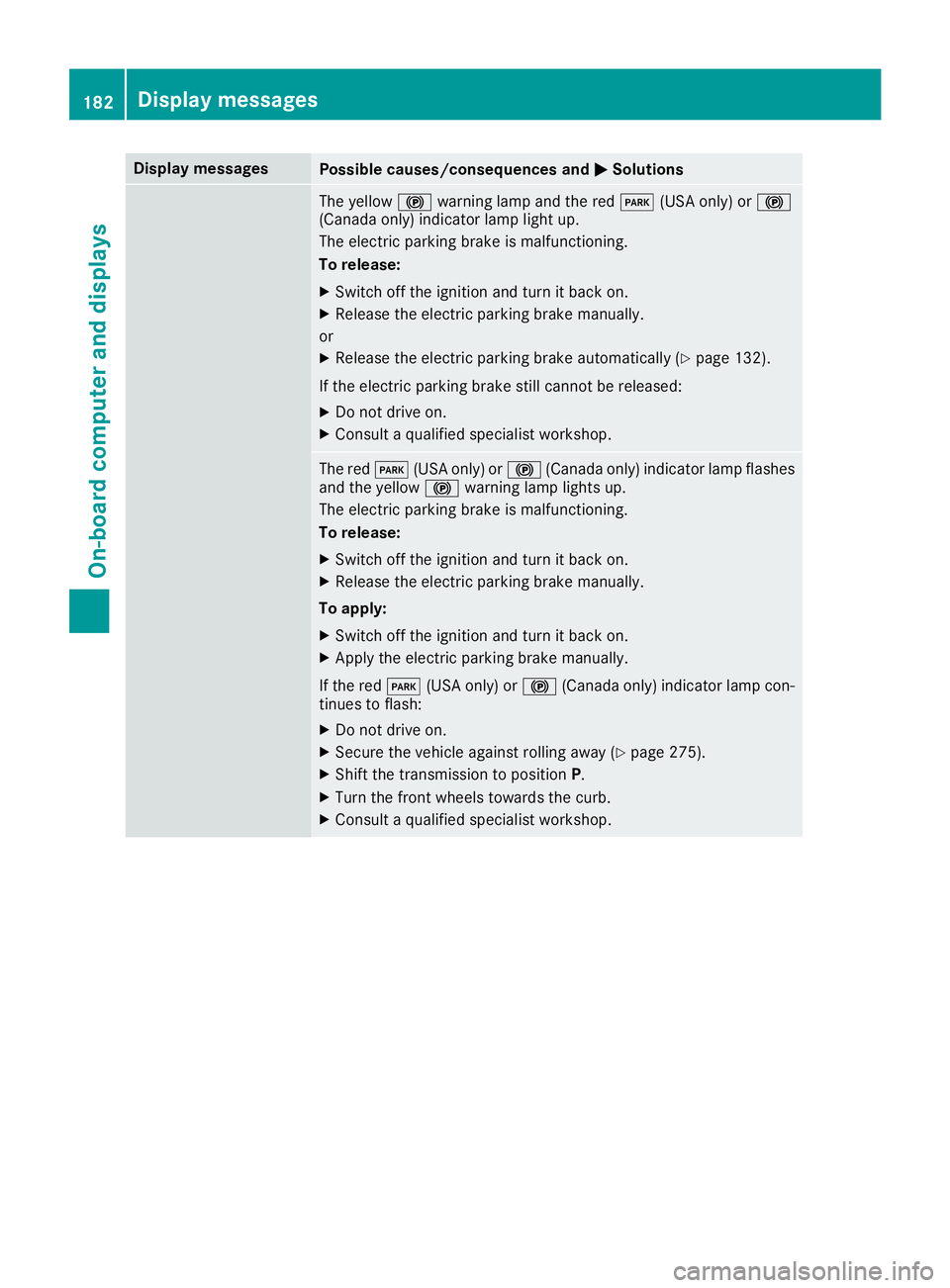
Display messages
Possible causes/consequences and �P Solutions
The yellow �$ warning lamp and th er ed �I (US Ao nl y) or �$
(Canada only) indicator lamp ligh tu p.
The electric parking brak eism alfunctioning .
To release: X
Switc ho ff th ei gnition and tur nitb ac ko n.X
Releas et he electric parking brak em anually.
or X
Releas et he electric parking brak ea utomatically ( Y
page 132).
If th ee lectric parking brak es ti ll canno tber eleased:X
Do no td rive on .X
Consult aq ualified specialist workshop .
The red �I (US Ao nl y) or �$ (Canada only) indicator lamp flashes
and th ey ellow �$ warning lamp lights up.
The electric parking brak eism alfunctioning .
To release: X
Switc ho ff th ei gnition and tur nitb ac ko n.X
Releas et he electric parking brak em anually.
To apply : X
Switc ho ff th ei gnition and tur nitb ac ko n.X
Apply th ee lectric parking brak em anually.
If th er ed �I (US Ao nl y) or �$ (Canada only) indicator lamp con-
tinue stof lash: X
Do no td rive on .X
Secur et he vehicl ea gainst rollin ga way ( Y
page 275).X
Shift th et ra nsmission to position P .X
Turn th ef ront wheels toward st he curb.X
Consult aq ualified specialist workshop .182
Display messages
On-boar dc omputer an dd isplays
Page 185 of 294

Display messages
Possible causes/consequences and �P Solutions
The yellow �$ warning lamp lights up. The red �I (US Ao nl y)
or �$ (Canada only) indicator lamp flashes for about te ns econds
after th ee lectric parking brak eh as been applie dorr eleased. It then
goe so ut or remain sl it .
The electric parking brak eism alfunctioning .X
Switc ho ff th ei gnition and tur nitb ac ko n.X
Apply th ee lectric parking brake.
If it is no tp ossibl etoe ng age th ee lectric parking brake:X
Shift th et ra nsmission to position P .X
Visit aq ualified specialist workshop .
If it is no tp ossibl etor elease th ee lectric parking brake:X
Releas et he electric parking brak ea utomatically ( Y
page 132).
If th ee lectric parking brak es ti ll canno tber eleased:X
Consult aq ualified specialist workshop .
The yellow �$ warning lamp lights up. If you manually apply or
release th ee lectric parking brake, th er ed �I (US Ao nl y) or �$
(Canada only) indicator lamp flashes .
The electric parking brak eism alfunctioning .Itisn ot possibl etoa pply
th ee lectric parking brak em anually.X
Shift th es elector lever to P ,ast he electric parking brak eisn ot
applie da utomatically. X
Visit aq ualified specialist workshop .
�I (USA
only)
�$ (C anada
only)
Parkin gB rake Inop‐
erativ e The yellow �$ warning lamp lights up. The red �I (US Ao nl y)
or �$ (Canada only) indicator lamp flashes for about te ns econds
after th ee lectric parking brak eh as been applie dorr eleased. It then
goe so ut or remain sl it .
The electric parking brak eism alfunctioning ,e .g .b ecause of over-
voltag eoru ndervoltage. X
Remove th ec aus ef or th eo vervoltage or undervoltage, e.g. by
charging th eb attery or restarting th ee ng ine.X
Engage or release th ee lectric parking brake.
If it remain si mpossible to apply or release th ee lectric parking brake:X
Switc ho ff th ei gnition and tur nitb ac ko n.X
Engage or release th ee lectric parking brake.
If th ee lectric parking brak es ti ll canno tber eleased:X
Consult aq ualified specialist workshop .
If th ee lectric parking brak es ti ll canno tbea pplied:X
Visit aq ualified specialist workshop .Display messages 18 3
On-boar dc omputer an dd isplays Z
Page 186 of 294

Display messages
Possible causes/consequences and �P Solutions
The yellow �$ warning lamp lights up and th er ed �I (US Ao nl y)
or �$ (Canada only) indicator lamp flashes .
It is no tp ossibl etoa pply th ee lectric parking brak em anually.X
Shift th et ra nsmission to position P .X
Visit aq ualified specialist workshop .
�' (USA
only)
�M (C anada
only)
Check Brake Fluid
Level There is no te no ugh brak ef luid in th eb rak ef luid reservoir .
In addition ,t he �' (US Ao nl y) or �M (Canada only) warning lamp
lights up in th ei nstrumen tc luste ra nd aw arning tone sounds.
G WARNIN G
The braking effec tm ay be impaired.
There is ar is kofana ccident.X
Pull ove ra nd stop th ev ehicl es afely as soo nasp ossible, payin g
attention to roa da nd traffic conditions. Do no tc ontinue drivin g
under any circumstances. X
Secur et he vehicl ea gainst rollin ga way ( Y
page 131).X
Consult aq ualified specialist workshop .X
Do no ta dd brak ef luid .T his does no tc orrect th em alfunction .
�& Check Brake Pad Wea r The brak ep ads/linings hav er eached their wear limit.X
Visit aq ualified specialist workshop .
�S Inoperative On eorm or em ain features of th em brace system are malfunctioning .X
Hav et he mbrace system checke dataq ualified specialist work-
shop.
PRE-SAFE Inopera‐
tiv e See Operator' s
Manual Importan tf unction sofP RE-SAF E ®
hav ef ailed. Al lo th er occupant
safet ys ystems ,e .g .a ir bags ,r emain available.X
Visit aq ualified specialist workshop immediately.
Active Brake Assist
Functions Currently
Limite dS ee Opera‐
tor's Manual Active Brake Assis tist em porarily inoperative.
Possibl ec auses are: R
th er adar sensor system is temporarily inoperative, e.g. due to elec -
tromagneti cr adiation emitted by nearby TV or radi os ta tion so r
other source sofe lectromagneti cr adiationR
th es ystem is outside th eo perating temperature rangeR
th eo n-bo ar dv oltag eist oo low.
Whe nt he causes state da bov enol onger apply, th ed isplay message
disappears.
Active Brake Assis tiso perational again .
If th ed isplay message does no td isappear :X
Pull ove ra nd stop th ev ehicl es afely as soo nasp ossible, payin g
attention to roa da nd traffic conditions.X
Secur et he vehicl ea gainst rollin ga way ( Y
page 131).X
Restart th ee ng ine.184
Display messages
On-boar dc omputer an dd isplays