2017 MERCEDES-BENZ SLC-Class steering wheel adjustment
[x] Cancel search: steering wheel adjustmentPage 86 of 294
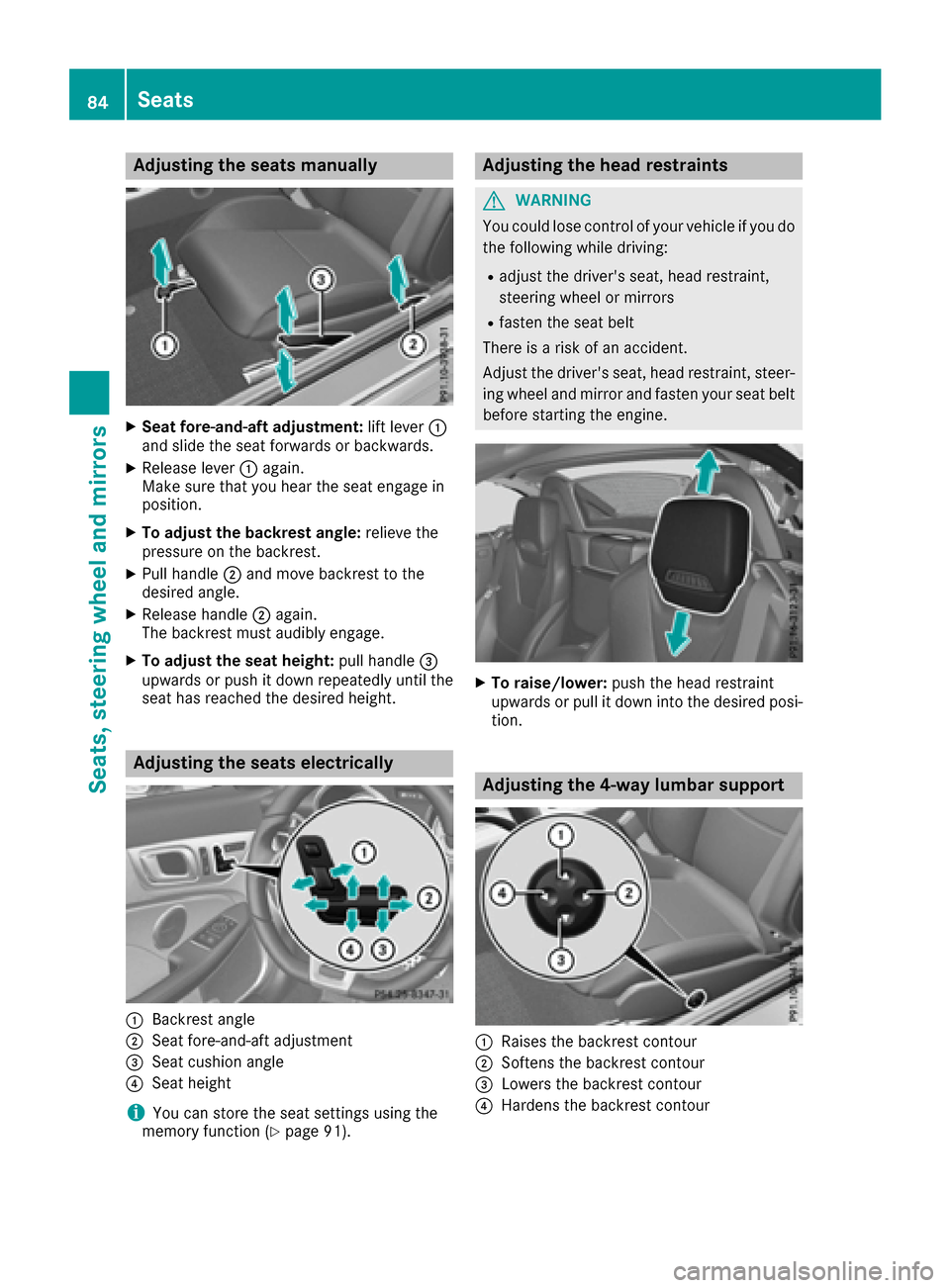
Adjusting theseats manually
XSea tfore-and-aft adjustment: lift lever:
and slid ethe seat forward sorbackwards .
XReleaselever :again .
Mak esuret haty ou hear th eseat engage in
position .
XTo adjust th ebackres tangle: relievethe
pressur eonthebackrest .
XPull handle ;and mov ebackrest to th e
desired angle.
XReleas ehandle ;again .
The backrest mus taudibly engage .
XTo adjust theseath eight :pull handle =
upwards or push it down repeatedly until th e
seat has reached th edesired height .
Adjusting th eseats electri cally
:Backrest angle
;Seat fore-and-af tadjustmen t
=Seat cushion angle
?Seat height
iYou can store th eseat setting susingthe
memory function (Ypage 91).
Adjusting th eheadr estraints
GWARNIN G
You could lose control of your vehicl eifyou do
th ef ollowin gwhile driving:
Radjust th edriver's seat ,head restraint,
steering whee lormirrors
Rfaste nthe seat belt
There is ariskofana ccident.
Adjus tthe driver's seat ,head restraint, steer -
ing whee land mirror and faste nyour seat belt
before starting th eengine.
XTo raise/lower: push thehead restrain t
upwards or pull it down int othe desired posi-
tion .
Adjusting th e4-wa ylumbar support
:Raises th ebackrest contour
;Soften sthe backrest contour
=Lowers th ebackrest contour
?Harden sthe backrest contour
84Seats
Seats ,steering wheel and mirrors
Page 88 of 294

XPress button:repeatedly until the desired
heating level is set.
XTo switch off: press button:repeatedly
until all the indicator lamps go out.
iThe blower continues runnin gfor seven sec-
onds to cool down the heating elements.
iIf the battery voltage is too low, AIRSCARF
may switch off.
Problems with AIRSCARF
AIRSCARF has switched off prematurely or will
not switch on. The vehicle's electrical system
voltage is too low because too many electrical
consumers are switched on.
XSwitc hoff electrical consumers that you do
not need, such as the rear window defroster
or interior lighting.
XSwitc honA IRSCARF again.
Steering wheel
Important safety notes
GWARNING
You could lose control of your vehicle if you do the following while driving:
Radjust the driver's seat, head restraint,
steerin gwheel or mirrors
Rfasten the seat belt
There is arisk of an accident.
Adjust the driver's seat, head restraint, steer-
ing wheel and mirror and fasten your seat belt before starting the engine.
GWARNING
Children could injure themselves if they
adjust the steerin gwheel. There is arisk of
injury.
When leaving the vehicle, alwayst ake the
SmartKey with you and lock the vehicle. Never
leave children unsupervised in the vehicle.
The electrically adjustable steerin gwheel can
still be adjusted when there is no SmartKey in
the ignition lock.
Adjusting the steering wheel man-
ually
GWARNING
If the steerin gwheel is unlocked while the
vehicle is in motion ,itcould change position
unexpectedly. This could cause you to lose
control of the vehicle. There is arisk of an
accident.
Before starting off, make sure the steering
wheel is locked. Never unlock the steering
wheel while the vehicle is in motion.
:Release lever
;Adjust sthe steerin gwheel height
=Adjust sthe steerin gwheel position (fore-
and-aft adjustment)
XPush release lever :down completely in the
direction of the arrow.
The steerin gcolumn is unlocked.
XAdjust the steerin gwheel to the desired posi-
tion.
XPush release lever :up completely.
The steerin gcolumn is locked.
XCheck if the steerin gcolumn is locked. When
doing so, try to push the steerin gwheel up or
down or try to move it in the fore-and-aft
direction.
86Steering wheel
Seats, steering wheel and mirrors
Page 89 of 294

Adjusting thesteering wheel electri -
cally
:Adjusts th esteering whee lheight
;Adjusts th esteering whee lposition (fore-
and-af tadjustment)
iFurther relate dsubjects :
REASY-ENTRY/EXIT feature (Ypage 87)
RStoring setting s(Ypage 91)
EASY-ENTRY/EX ITfeatu re
Import ant safety notes
GWARNIN G
If you drive off while th eEASY-ENTRY/EXIT
feature is making adjustments ,you could lose
control of th evehicle. There is ariskofa n
accident.
Always wait until th eadjustmen tprocess is
complete before drivin goff.
GWARNIN G
When th eEASY-ENTRY/EXIT feature adjust s
th es teering wheel, you and other vehicl e
occupant s–particularly children –could
become trapped .There is ariskofi njury.
Whil ethe EASY-ENTRY/EXIT feature is mak -
ing adjustments ,makes uret hatnoo nehas
any body part sintheswee poft hesteering
wheel.
If somebod ybecome strapped :
Rpress on eofthememory function position
buttons ,or
Rmov ethe switch for steering whee ladjust -
men tint heopposit edirection to that in
whic hthe steering whee lismoving.
The adjustmen tprocess is stopped.
GWARNIN G
When th eEASY-ENTRY/EXIT feature adjust s
th es teering whee land th edriver's seat ,you
and other vehicl eoccupant s–particularly
children –could become trapped .There is a
ris kofi njury.
Whil ethe EASY-ENTRY/EXIT feature is mak -
ing adjustments ,makes uret hatnoo nehas
any body part sintheswee poft heseat and
th es teering wheel.
If somebod ybecome strapped :
Rpress on eofthememory function position
buttons ,or
Rpress on eofthememory function memory
buttons ,or
Rmov ethe switch for steering whee ladjust -
men tint heopposit edirection to that in
whic hthe steering whee lismoving
The adjustmen tprocess is stopped.
GWARNIN G
If you use opening sinthebodywork or
detachable part sassteps, you could:
Rslip and/o rfall
Rdamag ethe vehicl eand caus eyourself to
fall.
There is ariskofi njury.
Always use secure climbin gaids, e.g. asuita-
ble ladder.
The EASY-ENTRY/EXIT feature makes getting in
and out of your vehicl eeasier.
You can activat eand deactivat ethe EASY-
ENTRY/EXIT feature in th eon-bo ard computer
(
Ypage 174).
Steering wheel87
Seats ,steering wheel and mirrors
Z
Page 92 of 294

Automa tica nti-glar emirror s
GWARNIN G
Electrolyt emay escape if th eglassinana uto-
matic anti-glare mirror breaks .The electrolyt e
is harmful and causes irritation .Itmustn ot
come int ocontac twithy our skin, eyes ,res -
piratory organs or clothing or be swallowed.
There is ariskofi njury.
If you come int ocontac twitht he electrolyte,
observ ethe following:
RRins eoff th eelectrolyt efromy our skin
immediately wit hwater.
RImmediately rinse th eelectrolyt eout of
your eyes thoroughly wit hclean water.
RIf th eelectrolyt eisswallowed, immediately
rinse your mout hout thoroughly. Do no t
induce vomiting .
RIf electrolytecom es int ocontac twithy our
skin or hair or is swallowed, see kmedical
attention immediately.
RImmediately chang eout of clothing whic h
has come int ocontac twithe lectrolyte.
RIf an allergic reaction occurs, see kmedical
attention immediately.
The rear-view mirror and th eexter iorm irror on
th ed river's side automatically go int oanti-glare
mod eift hefollowin gconditi onsa re met simul-
taneously:
Rth ei gnition is switched on and
Rinciden tligh tfro mh eadlamp sstrikes th esen-
sor in th erear-view mirror
The mirror sdonotgo int oanti-glare mod eif
revers egear is engage doriftheinterior lighti ng
i
s switched on .
Parking position for th eexteri or mir-
ror on thef ront-passenger side
Setting and stori ng theparki ng position
Usin grevers egear
You can store th eparking position of th eexte-
rio rm irror on th efront-pa ssenger side usin g
memory butto nM ?.T he revers egear mus tnot
be engage dduring th eprocess.
XMak esuret hatthe vehicl eisstationary and
that th eSmartKey is in position 2in th eigni-
tion lock.
XPress butto n; for th eexter iorm irror on th e
front-passenger side .
XEngage reversegear .
The exterio rmirror on th efront-pa ssenger
side moves to th epreset parking position .
XUse adjustmentbutto n= to adjust th eexte-
rio rm irror to aposition that allows you to see
th er ear whee land th ecurb.
The parking position is stored.
iIf you shif tthe transmission to another posi-
tion ,the exterio rmirror on th efront -
passenger side return stothedrivin gposition .
Usingthe memory button
90Mirrors
Seats ,steering wheel and mirrors
Page 93 of 294

You can position the front-passenger side exte-
rior mirror in suchaway that you can see the
rear wheel on that side as soon as you engage
reverse gear. This settin gcan be stored using
memory button M?.
XMake sure that the SmartKey is in position 2
in the ignition lock.
XWith the exterior mirror on the front-
passenger side activated, use adjustment
button =to adjust the exterior mirror. In the
exterior mirror, the rear wheel and the curb
should be visible.
XPress memory button M? and one of the
arrows on adjustmentb utton=within three
seconds.
The parking position is stored if the exterior
mirror does not move.
XIf the mirror moveso ut of position, repeat the
steps.
Calling up astored parking position set-
ting
XTurn the SmartKey to position 2in the ignition
lock.
XAdjust the exterior mirror on the front-
passenger side using button ;.
XEngage reverse gear.
The exterior mirror on the front-passenger
side movestothe stored parking position.
The exterior mirror on the front-passenger side
movesb ack to its original position:
Ras soon as you exceed aspeed of 9mph
(15 km/h)
Rif you press button :for the exterior mirror
on the driver's side
Memory function
Storing settings
GWARNING
If you use the memory function on the driver's side while driving, you could lose control of
the vehicle as aresult of the adjustments
being made. There is arisk of an accident.
Only use the memory function on the driver's
side when the vehicle is stationary.
GWARNING
When the memory function adjust sthe seat or
steeringw heel, you and other vehicle occu-
pant s–p articularly children –could become
trapped. There is arisk of injury.
While the memory function is makin gadjust-
ments, make sure that no one has any body
partsint he sweep of the seat or steering
wheel. If somebody becomes trapped, imme-
diately release the memory function position
button. The adjustmentp rocess is stopped.
GWARNING
Children could becom etrapped if the yacti-
vate the memory function ,particularly when
unattended. There is arisk of injury.
When leaving the vehicle, always tak ethe
SmartKey with you and lock the vehicle. Never
leave children unsupervised in the vehicle.
The memory function can be used at any time,
e.g. even when the SmartKey isn' tinthe ignition
lock.
With the memory function ,you can store up to
three differents ettings, e.g. for three different
people.
The followings ettings are stored as asingle
memory preset:
Rposition of the seat, backrest and head
restraint
Rdriver's side: steeringw heel position
Rdriver's side: position of the exterior mirrors
on the driver's and front-passenger sides
Memory function91
Seats, steering wheel and mirrors
Z
Page 176 of 294

XPress the=or; button on the steering
wheel to select the Sett.menu.
XPress the:or9 button to select the
Vehiclesubmenu.
XPress ato confirm.
XPress the :or9 button to select the
Automatic Door Lockfunction.
When the Automatic Door Lockfunction is
activated, the multifunction display shows the
left-hand vehicle door in orange.
XPress the abutton to save the setting.
For further information on the automatic locking
feature, see (
Ypage 69).
Activating/deactivating the acoustic
locking verification signal
If you switch on the AcousticLockfunction, an
acoustic signal sounds when you lock the vehi-
cle.
XPress the =or; button on the steering
wheel to select the Sett.menu.
XPress the:or9 button to select the
Vehiclesubmenu.
XPress ato confirm.
XPress the :or9 button to select the
Acoustic Lockfunction.
If the Acoustic Lockfunction is activated,
the & symbol in the multifunction display
lights up orange.
XPress the abutton to save the setting.
Convenience
Activating/deactivating the EASY-
ENTRY/EXITf eature
GWARNING
When the EASY-ENTRY/EXIT feature adjusts
the steerin gwheel, you and other vehicle
occupants–p articularly children –could
become trapped. There is arisk of injury.
While the EASY-ENTRY/EXIT feature is mak-
ing adjustments, make sure that no one has
any body parts in the sweep of the steering
wheel.
If somebody becomes trapped:
Rpress one of the memory function position
buttons, or
Rmove the switch for steerin gwheel adjust-
ment in the opposite direction to that in
which the steerin gwheel is moving.
The adjustmen tprocess is stopped.
XPress the =or; button on the steering
wheel to select the Sett.menu.
XPress the:or9 button to select the
Conveniencesubmenu.
XPress ato confirm.
XUsing :or9,s elect the EasyEntry/Exitfunction.
If the EasyEntry/Exitfunction is activated,
the multifunction display shows the steering
wheel in orange.
XPress the abutton to save the setting.
Further information on the EASY-ENTRY/EXIT
feature (
Ypage 87).
Switching the belt adjustment on/off
XPress the =or; button on the steering
wheel to select the Sett.menu.
XPress the:or9 button to select the
Conveniencesubmenu.
XPress ato confirm.
XPress the :or9 button to select the
Belt Adjustmentfunction.
When the Belt Adjustmentfunction is acti-
vated, the seat belt is displayed in orange in
the multifunction display.
XPress the abutton to save the setting.
For further information on belt adjustment, see
(
Ypage 41).
Switching the fold-in mirrors when lock-
ing feature on/off
This function is only availablew hen the vehicle is
equipped with the electrical fold-in function.
This function is only availableinC anada.
When you activat ethe Auto.
MirrorFoldingfunction, the exterior mirrors are folded in when
the vehicle is locked.
If you have switched on the Auto. Mirror
Foldingfunction and you fold in the exterior
mirrors using the button on the door
(
Ypage 89), they will not fold out automatically.
174Menus and submenus
On-board computer and displays