2017 MERCEDES-BENZ SLC-Class seat memory
[x] Cancel search: seat memoryPage 17 of 294

see also Digital Operator's Man-
ual .................................................. 211
Selecting ........................................169
Search&S end
see also Digita lOperator's Man-
ua l..................................................2 11
Seat belts
Adjusting the driver's and front-
passenger seatb elt......................... 41
Correct usag e.................................. 40
Fastening ......................................... 40
Important safety guideline s............. 39
Introduction ..................................... 38
Releasing ......................................... 41
Switching belt adjustment on/off
(on-board computer) ...................... 174
Warning lamp ................................. 203
Warning lamp (function) ................... 41
Seats
Adjusting (electrically) ..................... 84
Adjusting (manually) ........................ 84
Adjusting the 4-wa ylum bars up-
por t.................................................. 84
Adjusting the hea drestraint ............ 84
Correct driver' sseatp osition ........... 82
Important safety notes .................... 82
Overview .......................................... 82
Seath eating problem ...................... 85
Storing settings (memory func-
tion) ................................................. 91
Switching AIRSCAR Fon/of f............ 85
Switching sea theating on/of f......... 85
Selecto rlever
Positions ........................................ 122
Sensors (cleaning instructions) ....... 240
Servic emenu( on-board com-
puter) .................................................. 172
Servic emessage
see ASSYST PLUS
Servic eproducts
Brake fluid ..................................... 287
Coolant (engine) ............................ 287
Engine oil. ...................................... 286
Fue l................................................ 285
Important safety notes .................. 284
Refrigerant (air-conditioning sys-
tem) ............................................... 288
Washe rfluid ................................... 288 Setting the air distribution
............... 109
Setting the airflow ............................ 109
Setting the date/time format
see also Digital Operator's Man-
ual.................................................. 211
Setting the language
see al so Di
gital Operator's Man-
ua l.................................................. 211
Setting the time
see also Digital Operator's Man-
ual.................................................. 211
Settings
Factory (on-board computer) ......... 175
On-board compute r....................... 172
SETUP (on-board computer) ............. 175
Side impac tair bag ............................. 43
Side marker lamp
Changing bulb s(rear) ....................... 99
Side marker lamp (display mes-
sage) ................................................... 189
Side windows
Cleaning ......................................... 239
Convenience closing feature ............ 74
Important safety information ........... 72
Opening/closing (all )....................... 73
Opening/closing (front) ................... 73
Overview .......................................... 72
Problem (malfunction) ..................... 75
Resetting ......................................... 74
Reversing feature ............................. 72
SIRIU Sservices
see also Digital Operator's Man-
ua l.................................................. 211
SmartKey
Changing the battery ....................... 66
Changing the programming ............. 64
Checking the battery ....................... 66
Displa ymessage ............................ 201
Door centra lloc king/unlocking ....... 63
Important safety notes .................... 63
Loss. ................................................ 67
Mechanical key ................................ 65
Opening/closing the roo f................ 77
Overview .......................................... 63
Positions (ignition lock) ................. 115
Problem (malfunction) ..................... 67
Starting the engine ........................ 117
Index15
Page 18 of 294

SMSsee also Digital Operator's Man-
ual .................................................. 211
Snow chains ...................................... 257
Sockets
Center console .............................. 221
General notes ................................ 221
Sound
Switchingo n/off ........................... 212
Special seat belt retractor .................. 52
Specialist workshop ............................26
Speed, controlling
see Cruise control
Speedometer
Digital ............................................ 167
In the Instrument cluster ................. 31
Segments. ..................................... 163
Selectingt he display unit ............... 172
Sport handling mode
Activating/deactivating (SLC 43
AMG) ............................................... 60
Warning lamp ................................. 206
Standing lamps
Display message ............................1 89
Switching on/off .............................. 94
Start/stop function
see ECO start/stop function
Starting (engine) ................................ 116
Steering
Display message ............................ 200
Steering wheel
Adjusting (electrically). .................... 87
Adjusting (manually). ....................... 86
Butto noverview ............................... 32
Buttons (on-board computer) ......... 164
Important safety notes .................... 86
Storing settings (memory func-
tion) ................................................. 91
Steering whee lpaddle shifters ........ 126
Stopwatch (RACETIMER) ................... 176
Stowag eareas ................................... 217
Stowag ecom partments
Armrest (under )............................. 217
Center console .............................. 218
Cu ph olders ................................... 219
Door ............................................... 218
Eyeglasses compartment ............... 218 Glove box ....................................... 217
Important safety information ......... 217
Rear
wal
l ........................................ 218
Stowag enet ................................... 218
Stowag enet....................................... 218
Summert ires..................................... 257
Sun visor ............................................ 220
Surround lighting (on-board com-
puter) .................................................. 173
Switchin gair-recirculatio nmode
on/off ................................................. 111
Switchin gonmediam ode
Via the device list .......................... 216
T
Tachometer ........................................ 163
Tail lamps
Displa ymessage ............................ 189
see Lights
Tank content
Fuelgauge ....................................... 31
Technical data
Capacities ...................................... 284
Emergency spare wheel. ................ 280
Information .................................... 282
Tires/wheels ................................. 278
Vehicl edata. .................................. 289
TELEAID
Call priority .................................... 225
Emergency cal l.............................. 222
Genera lnotes ................................ 221
MB info cal lbutton ........................ 224
Roadsid eAssistance button .......... 223
Self-test ......................................... 222
System .......................................... 222
Vehicl eHealth Check .................... 225
Telephone
Accepting acall( multifunction
steering wheel) .............................. 170
Authorizing amobilephone (con-
necting) ......................................... 215
Connecting amobilephone (gen-
era linformation) ............................ 214
Displa ymessage ............................ 200
Menu (on-board computer) ............ 169
Numbe rfrom the phone boo k........ 170
Redialing ........................................ 170
16Index
Page 53 of 294

Resetting triggeredNECK-PRO head
restraints
Do not insert your finger between the upholstery of the hea drestraint and the seat. Payp articular
attention whil eresetting the NECK-PROh ead
restraints.
XTilt the top of the NECK-PROh eadr estraint
cushio nforward sinthe direction of arrow :.
XPush the NECK-PROh eadr estraint cushion
dow nasfar as it will go in the direction of
arrow ;.
XFirmly push the NECK-PROh eadr estraint
cushio nbackint he direction of arrow =until
the cushio nengages.
XRepea tthis procedure for the second NECK-
PROh eadr estraint.
iResetting the NECK-PROh eadr estraints
requires alot of strength. If yo uhaved ifficulty
resetting the NECK-PROh eadr estraints, have
this work carrie doutataq uali fied specialist
workshop.
PRE-SAFE®(anticipatory occupant
protection system)
PRE-SAFE®informs yo uofcertain critical driving
situations and take spre-emptive measures to
protect the vehicl eoccupants.
PRE-SAFE
®can take the following measures
independentl yofeacho ther:
Rpre-tensioning the driver' sand front-
passenger seatbelt.
Rclosing the sid ewindows.
Rvehicles with amemory function: setting a
more favorabl eseatp osition for the front-
passenger seat.
!Make sure that there are no objects in the
footwell or behind the seats. There is adanger
that the seats and/or objects could be dam-
aged when PRE-SAFE
®is activated.
Should an accident not occur, the preventative
measures take nare reversed. Certai nsettings
mus tbem adey ourself.
XIf the sea tbeltp re-tensioning is not reduced,
move the sea tbackrest back slightly.
Seatb eltp re-tensioning is released.
Automatic measures after an acci-
dent
Immediately afte ranaccident, the following
measures are implemented, depending on the
typ eand severity of the impact:
Rthe hazard warning lamps are activated
Rthe emergency lighting is activated
Rthe vehicl edoors are unlocked
Rthe front sid ewindow sare lowered
Rvehicles with amemory function: the electri-
cally adjustabl esteering wheel is raised
Rthe engine is switched off and the fue lsuppl y
is cut off
Rvehicles with mbrace: automatic emergency
call
Childrenint he vehicle
Important safety notes
Ifac hild younger than twelve years olda nd
under 5ft(1.50 m) in height is traveling in the
vehicle:
Ralways secur ethe child in achild restraint
systems uitabl efor Mercedes-Benz vehicles.
The child restraint systemm ustbea ppropri-
ate to the age, weight and size of the child
Rbe sure to observe the instructions and safety
note sint hissectio nina dditiontot he child
restraint systemm anufacturer's installation
instructions
Rbe sure to observe the instructions and safety
note sont he "Occupant classification system
(OCS) "(
Ypage 44)
Children in the vehicle51
Safety
Z
Page 84 of 294

Correct driver's seat position
GWARNING
You coul dlose control of your vehicle if you do
th ef ollowingw hile driving:
Radjust thedriver'ss eat,head restraint,
steering wheel or mirrors
Rfasten th eseat belt
Thereisar iskofana ccident.
Adjust th edriver'ss eat,head restraint ,steer-
ing wheel and mirror and fasten your seat belt before starting th eengine.
XObserv ethe safety guideline sonseat adjust-
men t(Ypage 82).
XMakes ure that seat =is adjusted properly.
Manual seat adjustmen t(
Ypage 84)
Electrical seat adjustmen t(
Ypage 84)
When adjusting th eseat,m akes ure that:
Ryou are as far away from th edriver'sa ir bag as
possible
Ryou are sittin ginanormalupright position
Ryou can fasten th eseat belt properly
Ryou have moved th ebackres ttoana lmost
vertical position
Ryou have set th eseat cushion angle so that
your thighs are gently supported
Ryou can depress th epedals properly
XCheckw hether th ehead restraint is adjusted
properly. When doings
o, makesure that you have
adjusted th ehead restraint so that th eback of
your head is supported at eye leve lbythe
cente rofthehead restraint.
XObserv ethe safety note sonsteering column
adjustmen t(Ypage 86).
XMakesure that steering wheel :is adjusted
properly.
Adjusting th esteering wheel man-
ually(
Ypage 86)
Adjusts th esteering wheel electrically
(
Ypage 87)
When adjusting th esteering wheel column,
mak esure that:
Ryou can hold th esteering wheel withy our
arm sslightly bent
Ryou can mov eyour legs freely
Ryou can see all th edisplays in th einstrument
cluste rclearly
XObserv ethe safety guideline sfor seat belts
(Ypage 39).
XCheckw hether you have fastened seat
belt ;properl y(Ypage 40).
The seat belt should:
Rfit snugly across your body
Rbe routed across th emiddle of your shoulder
Rbe routed in your pelvic area across th ehip
joints
XBefore starting off ,adjust th erear-view mirror
and th eexteri or mirror s(Ypage 88) in such
aw ay that you have agood view of road and
traffic conditions.
XVehicles with amemory function: save the
seat,s teering wheel and exterior mirror set-
tings (
Ypage 91).
Seats
Important safety notes
GWARNING
Children coul dbecome trapped if they adjust
th es eats, particularly when unattended.
Thereisar iskofi njury.
When leaving th evehicle ,always tak ethe
SmartKey withy ou and lockthevehicle .Never
leave childre nunsupervised in th evehicle.
82Seats
Seats, steerin gwheel and mirrors
Page 86 of 294
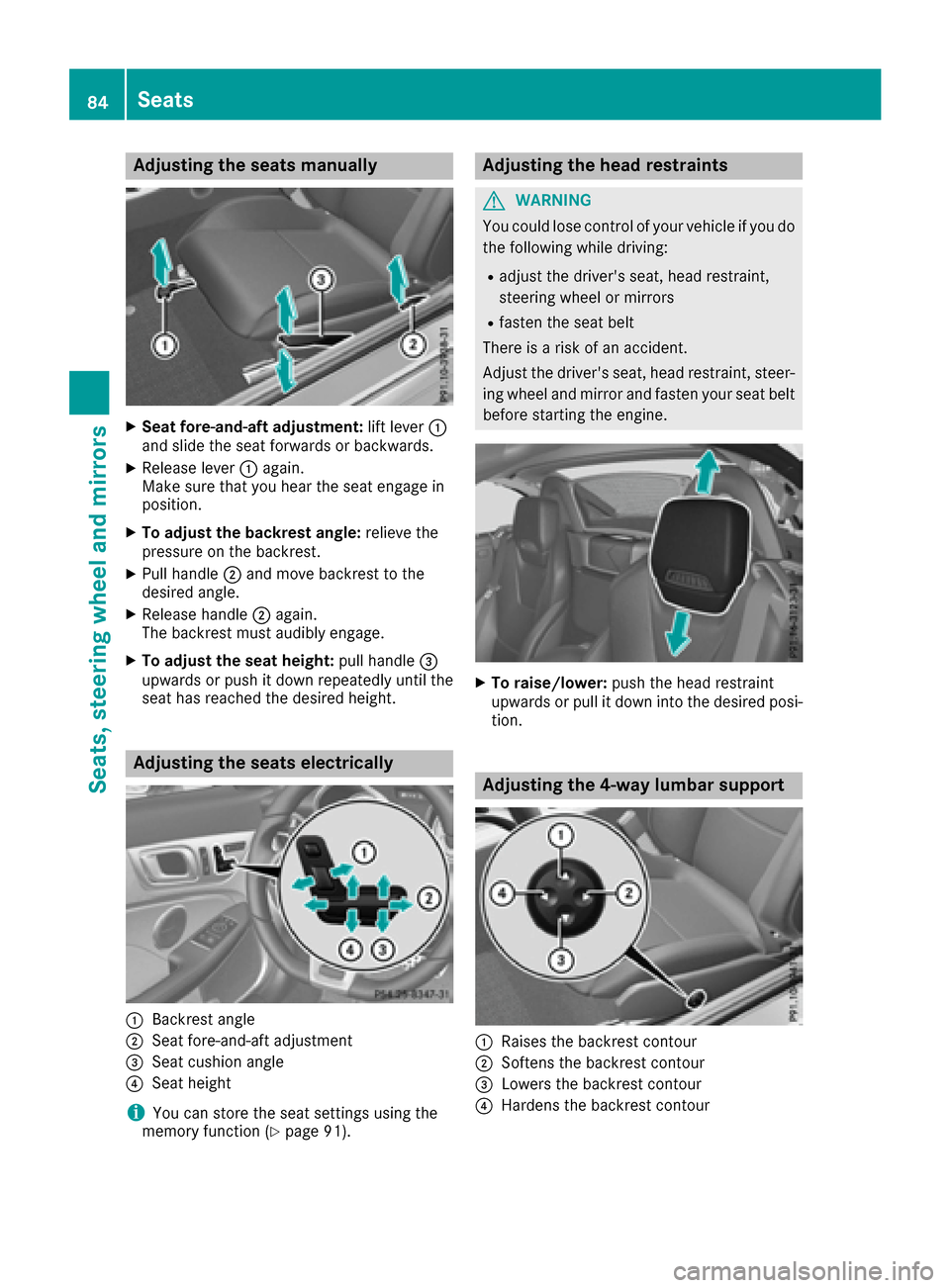
Adjusting theseats manually
XSea tfore-and-aft adjustment: lift lever:
and slid ethe seat forward sorbackwards .
XReleaselever :again .
Mak esuret haty ou hear th eseat engage in
position .
XTo adjust th ebackres tangle: relievethe
pressur eonthebackrest .
XPull handle ;and mov ebackrest to th e
desired angle.
XReleas ehandle ;again .
The backrest mus taudibly engage .
XTo adjust theseath eight :pull handle =
upwards or push it down repeatedly until th e
seat has reached th edesired height .
Adjusting th eseats electri cally
:Backrest angle
;Seat fore-and-af tadjustmen t
=Seat cushion angle
?Seat height
iYou can store th eseat setting susingthe
memory function (Ypage 91).
Adjusting th eheadr estraints
GWARNIN G
You could lose control of your vehicl eifyou do
th ef ollowin gwhile driving:
Radjust th edriver's seat ,head restraint,
steering whee lormirrors
Rfaste nthe seat belt
There is ariskofana ccident.
Adjus tthe driver's seat ,head restraint, steer -
ing whee land mirror and faste nyour seat belt
before starting th eengine.
XTo raise/lower: push thehead restrain t
upwards or pull it down int othe desired posi-
tion .
Adjusting th e4-wa ylumbar support
:Raises th ebackrest contour
;Soften sthe backrest contour
=Lowers th ebackrest contour
?Harden sthe backrest contour
84Seats
Seats ,steering wheel and mirrors
Page 89 of 294

Adjusting thesteering wheel electri -
cally
:Adjusts th esteering whee lheight
;Adjusts th esteering whee lposition (fore-
and-af tadjustment)
iFurther relate dsubjects :
REASY-ENTRY/EXIT feature (Ypage 87)
RStoring setting s(Ypage 91)
EASY-ENTRY/EX ITfeatu re
Import ant safety notes
GWARNIN G
If you drive off while th eEASY-ENTRY/EXIT
feature is making adjustments ,you could lose
control of th evehicle. There is ariskofa n
accident.
Always wait until th eadjustmen tprocess is
complete before drivin goff.
GWARNIN G
When th eEASY-ENTRY/EXIT feature adjust s
th es teering wheel, you and other vehicl e
occupant s–particularly children –could
become trapped .There is ariskofi njury.
Whil ethe EASY-ENTRY/EXIT feature is mak -
ing adjustments ,makes uret hatnoo nehas
any body part sintheswee poft hesteering
wheel.
If somebod ybecome strapped :
Rpress on eofthememory function position
buttons ,or
Rmov ethe switch for steering whee ladjust -
men tint heopposit edirection to that in
whic hthe steering whee lismoving.
The adjustmen tprocess is stopped.
GWARNIN G
When th eEASY-ENTRY/EXIT feature adjust s
th es teering whee land th edriver's seat ,you
and other vehicl eoccupant s–particularly
children –could become trapped .There is a
ris kofi njury.
Whil ethe EASY-ENTRY/EXIT feature is mak -
ing adjustments ,makes uret hatnoo nehas
any body part sintheswee poft heseat and
th es teering wheel.
If somebod ybecome strapped :
Rpress on eofthememory function position
buttons ,or
Rpress on eofthememory function memory
buttons ,or
Rmov ethe switch for steering whee ladjust -
men tint heopposit edirection to that in
whic hthe steering whee lismoving
The adjustmen tprocess is stopped.
GWARNIN G
If you use opening sinthebodywork or
detachable part sassteps, you could:
Rslip and/o rfall
Rdamag ethe vehicl eand caus eyourself to
fall.
There is ariskofi njury.
Always use secure climbin gaids, e.g. asuita-
ble ladder.
The EASY-ENTRY/EXIT feature makes getting in
and out of your vehicl eeasier.
You can activat eand deactivat ethe EASY-
ENTRY/EXIT feature in th eon-bo ard computer
(
Ypage 174).
Steering wheel87
Seats ,steering wheel and mirrors
Z
Page 90 of 294

Position of the steering wheel when the
EASY-ENTRY/EXIT featureisactive
The steering wheel swings upwards when you:
Rremove the SmartKey from the ignition lock
Ropen the driver's door with KEYLESS-GO in
position1
Ropen the driver's door and the SmartKey is in
position0or 1in the ignition lock
iThe steering wheel only moves upwards if it
has not already reached the upper end stop.
Position of the steering wheel for driv-
ing
The steering wheel is moved to the last selected
position when:
Rthe driver's door is closed
Ryou insert the SmartKey into the ignition lock
or
Ryou press the Start/Stop button once on vehi-
cles with KEYLESS-GO
When you close the driver's door with the igni-
tion switched on, the steering wheel is also
automatically moved to the previously set posi-
tion.
The last position of the steering wheel is stored
when you switch off the ignition or when you
store the settingw ith the memory function
(
Ypage 91).
Crash-responsive EASY-EXIT feature
If the crash-responsive EASY-EXIT feature is trig-
gered in an accident, the steering column will
move upwards when the driver's door is opened.
This occurs irrespective of the position of the
SmartKey in the ignition lock. This makes it eas- ier to exit the vehicle and rescue the occupants.
The crash-responsive EASY-EXIT feature is only
operational if the EASY-EXIT/ENTRY feature is
activated in the on-board computer
(
Ypage 174).
Mirrors
Rear-view mirror
XAnti-glare mode: flick anti-glare lever :for-
wards or back.
Exterior mirrors
Adjusting the exterior mirrors
GWARNING
You could lose control of your vehicle if you do the following while driving:
Radjust the driver's seat, head restraint,
steering wheel or mirrors
Rfasten the seat belt
There is arisk of an accident.
Adjust the driver's seat, head restraint,s teer-
ing wheel and mirror and fasten your seat belt before startin gthe engine.
GWARNING
The exterior mirror on the front-passenger
side reduces the size of the image. Visible
object sare actually closer than they appear.
This means that you could misjudge the dis-
tance from road users traveling behind, e.g.
when changing lane. There is arisk of an acci-
dent.
For this reason, always make sure of the
actual distance from the road users traveling
behind by glancing over your shoulder.
88Mirrors
Seats, steering wheela nd mirrors
Page 92 of 294

Automa tica nti-glar emirror s
GWARNIN G
Electrolyt emay escape if th eglassinana uto-
matic anti-glare mirror breaks .The electrolyt e
is harmful and causes irritation .Itmustn ot
come int ocontac twithy our skin, eyes ,res -
piratory organs or clothing or be swallowed.
There is ariskofi njury.
If you come int ocontac twitht he electrolyte,
observ ethe following:
RRins eoff th eelectrolyt efromy our skin
immediately wit hwater.
RImmediately rinse th eelectrolyt eout of
your eyes thoroughly wit hclean water.
RIf th eelectrolyt eisswallowed, immediately
rinse your mout hout thoroughly. Do no t
induce vomiting .
RIf electrolytecom es int ocontac twithy our
skin or hair or is swallowed, see kmedical
attention immediately.
RImmediately chang eout of clothing whic h
has come int ocontac twithe lectrolyte.
RIf an allergic reaction occurs, see kmedical
attention immediately.
The rear-view mirror and th eexter iorm irror on
th ed river's side automatically go int oanti-glare
mod eift hefollowin gconditi onsa re met simul-
taneously:
Rth ei gnition is switched on and
Rinciden tligh tfro mh eadlamp sstrikes th esen-
sor in th erear-view mirror
The mirror sdonotgo int oanti-glare mod eif
revers egear is engage doriftheinterior lighti ng
i
s switched on .
Parking position for th eexteri or mir-
ror on thef ront-passenger side
Setting and stori ng theparki ng position
Usin grevers egear
You can store th eparking position of th eexte-
rio rm irror on th efront-pa ssenger side usin g
memory butto nM ?.T he revers egear mus tnot
be engage dduring th eprocess.
XMak esuret hatthe vehicl eisstationary and
that th eSmartKey is in position 2in th eigni-
tion lock.
XPress butto n; for th eexter iorm irror on th e
front-passenger side .
XEngage reversegear .
The exterio rmirror on th efront-pa ssenger
side moves to th epreset parking position .
XUse adjustmentbutto n= to adjust th eexte-
rio rm irror to aposition that allows you to see
th er ear whee land th ecurb.
The parking position is stored.
iIf you shif tthe transmission to another posi-
tion ,the exterio rmirror on th efront -
passenger side return stothedrivin gposition .
Usingthe memory button
90Mirrors
Seats ,steering wheel and mirrors