2017 MERCEDES-BENZ SLC-Class phone
[x] Cancel search: phonePage 3 of 294
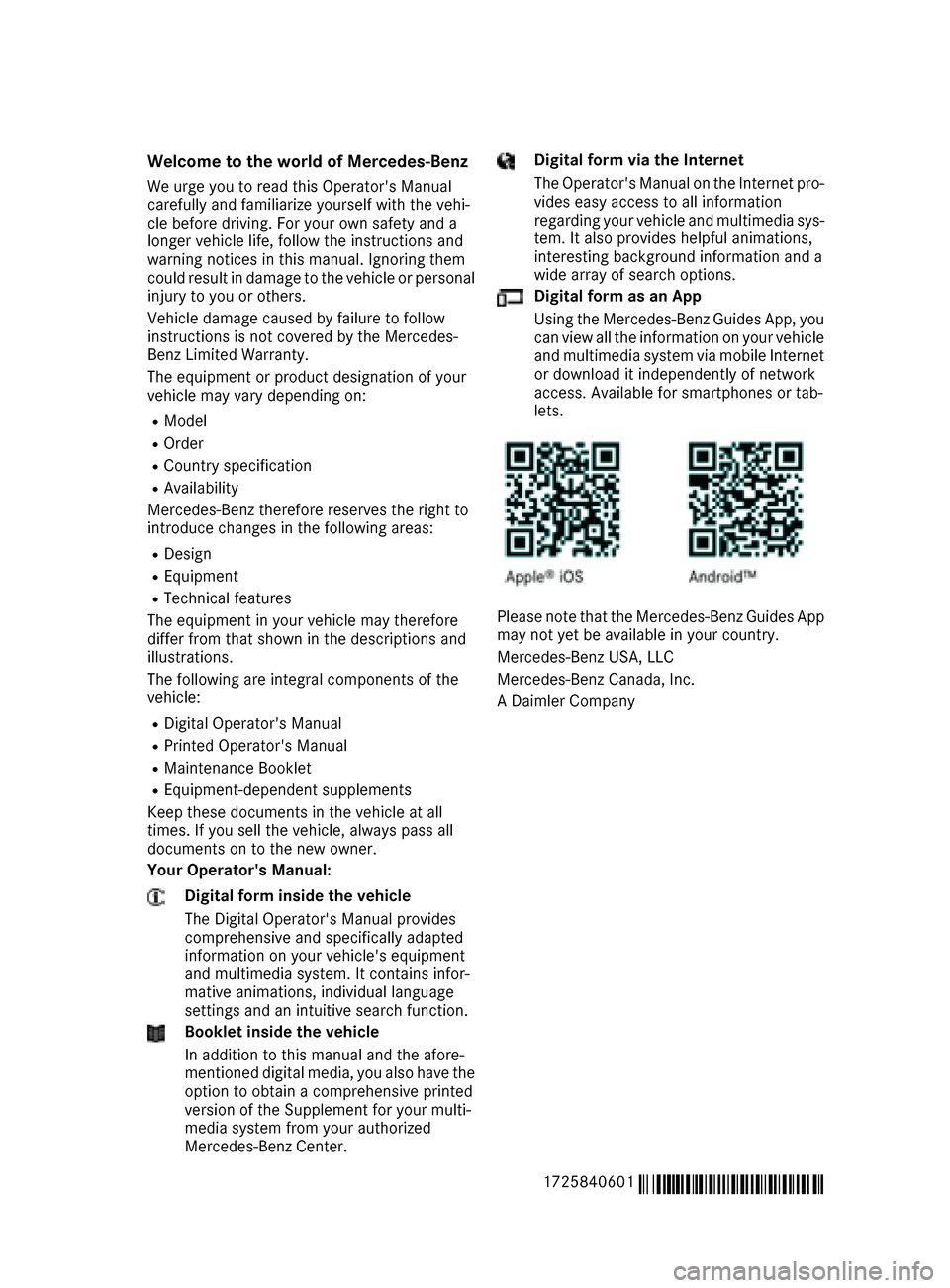
Welcome to the world of Mercedes-Benz
We urge you to read this Operator's Manual
carefully and familiarize yourself with the vehi-
cle before driving. For yourown safety and a
longer vehiclel ife,follow the instructions and
warning notices in this manual. Ignoring them
coul dresult in damage to the vehicleorp ersonal
injury to you or others.
Vehicle damage caused by failure to follow
instructions is not covered by the Mercedes-
Benz Limited Warranty.
The equipment or product designation of your
vehiclem ay vary depending on:
RModel
ROrder
RCountry specification
RAvailability
Mercedes-Benz therefore reservest he right to
introduce changes in the following areas:
RDesign
REquipment
RTechnica lfeatures
The equipment in you rvehicl emay therefore
differf rom that shownint he descriptions and
illustrations.
The following are integralc omponents of the
vehicle:
RDigita lOperator's Manual
RPrinted Operator's Manual
RMaintenance Booklet
REquipment-dependent supplements
Keep these documents in the vehicleata ll
times. If you sell the vehicle, alway spassa ll
documents on to the new owner.
Your Operator's Manual:
Digital form inside the vehicle
The Digita lOperator's Manual provides
comprehensive and specifically adapted
information on you rvehicle's equipment
and multimedi asystem. It contains infor-
mative animations, individua llanguage
settings and an intuitive search function.
Booklet inside the vehicle
In addition to this manua land the afore-
mentioned digital media, you als ohave the
option to obtai nacomprehensive printed
versio nofthe Supplement for you rmulti-
medias ystem from you rauthorized
Mercedes-Benz Center.
Digital form via the Internet
The Operator's Manual on the Internet pro-
vide seasy access to all information
regarding you rvehicl eand multimedias ys-
tem. It als oprovides helpful animations,
interesting background information and a
wid earrayofs earch options.
Digital form as an App
Using the Mercedes-Benz Guide sApp, you
can view all the information on you rvehicle
and multimedi asystem via mobile Internet
or download it independently of network
access. Availabl efor smartphones or tab-
lets.
Please note that the Mercedes-Benz Guide sApp
may not yet be available in you rcountry.
Mercedes-Benz USA, LLC
Mercedes-Benz Canada ,Inc.
AD aimler Company
1725840601
É1725840601.ËÍ
Page 6 of 294

ASSYSTPLUS
Dis playin gaservic emessage ........ 235
Hiding aservic emessage .............. 235
Resetting th eservic einterval dis-
play ................................................ 235
Se rvice message ............................ 235
Spe cial servic erequirements ........ .235
ATA (Anti-Theft Alarm system)
Activating/deactivating ................... 61
Function ...........................................6 1
Switching off the alarm .................... 61
ATTENTIO NASSIS T
Activating/deactivating ................. 171
Displa ymessage ............................ 192
Function/note s............................. 158
Audi o20
Switching on/of f........................... 212
Audi omenu( on-board computer) .... 168
Audi osystem
see separate operating instructions
Authorized Mercedes-Benz Center
see Qualifie dspecialist workshop
Authorized workshop
see Qualifie dspecialist workshop
AUTO lights
Displa ymessage ............................ 189
see Lights
Automatic car was h(care) ............... 236
Automatic engine start (ECO start/
stopf unction) .................................... 118
Automatic engine switch-off (ECO
start/stopf unction).......................... 118
Automatic headlamp mode ................ 93
Automatic transmission
Accelerator peda lposition ............. 124
Changing gea r............................... 124
Displa ymessage ............................ 198
Drive progra m................................ 125
Drive progra mdisplay .................... 122
Driving tip s.................................... 124
DYNAMIC SELECT button .............. 121
Emergency running mod e.............. 129
Engaging drive position .................. 124
Engaging neutral ............................ 123
Engaging park position automa ti-
ca
lly ............................................... 123
Engaging reverse gea r................... 123 Engaging the park position ............ 123
Gearshift recommendation ............ 127
Kickdown.
...................................... 125
Manua lshifting .............................. 126
Oil temperature (on-board com-
puter, SLC 43 AMG). .................... 175
Overview ........................................ 122
Problem (malfunction) ................... 129
Pulling away ................................... 117
Selector lever ................................ 122
Starting the engine ........................ 117
Steering wheelp addleshifters ...... 126
Transmission position display ........ 122
Transmission positions .................. 124
Automatic transmissio nemer-
gencym ode....................................... 129
B
Back button ....................................... 212
BAS (Brake Assist System) ................. 55
Battery (SmartKey)
Checking .......................................... 66
Important safety notes .................... 65
Replacing ......................................... 66
Battery (vehicle)
Charging ........................................ 248
Displa ymessage ............................ 191
Important safety notes .................. 246
Jump starting ................................. 249
Overview ........................................ 246
Belt
see Seatb elts
Blind SpotA ssist
Activating/deactivating ................. 171
Displa ymessage ............................ 193
Notes/function .............................. 159
Bluetooth
®
Connecting another mobile
phone ............................................ 216
Searching for amobilephone ........ 215
see also Digital Operator's Man-
ua l.................................................. 211
Telephony ...................................... 214
Brake Assist
see BAS (Brake Assist System)
Brake fluid
Displa ymessage ............................ 184
4Index
..
Page 11 of 294

Display message ............................ 179
Function/notes................................ 58
Genera lnotes .................................. 58
Important safety information ........... 58
Warning lamp ................................. 205
ETS/4ETS (ElectronicT raction Sys-
tem) ...................................................... 58
Exhaustc heck................................... 134
Exhaustp ipe (cleaning instruc-
tions) .................................................. 240
Exterior lighting
Setting options ................................ 93
see Lights
Exterior mirrors
Adjusting ......................................... 88
Dipping (automatic) ......................... 90
Folding in when locking (on-board
computer) ...................................... 174
Folding in/out (automatically )......... 89
Folding in/out (electrically) ............. 89
Outofp osition (troubleshooting )..... 89
Storing settings (memory func-
tion) ................................................. 91
Storing the parking position ............. 90
Eyeglassesc ompartment ................. 218
F
Favorites
Overview ........................................ 213
Filler cap
see Refueling
Fillin gcapacitie s(Technical data) ... 284
Flat tire
MOExtended tire s.......................... 242
Preparing the vehicl e..................... 241
TIREFIT kit ...................................... 243
see Emergency spare wheel
Floormats ........................................... 230
Frequencies
Mobil ephone ................................. 282
Two-way radio ................................ 282
Fuel
Additives ........................................ 286
Consumption statistics .................. 166
Displaying the current consump-
tion ................................................ 166
Displaying the rang e...................... 166 Driving tip
s.................................... 134
Fue lgauge ....................................... 31
Grade (gasoline )............................ 285
Important safety notes .................. 285
Problem (malfunction) ................... 131
Refueling ........................................ 129
Tank content/reserve fue l............. 285
Fue lfille rflap
Opening ......................................... 130
Fue llevel
Calling up the rang e(on-board
computer) ...................................... 166
Fue ltank
Capacity ........................................ 285
Problem (malfunction) ................... 131
Fus eallocatio nchart (vehicl etool
kit) ...................................................... 241
Fuses
Allocation chart ............................. 253
Before changing ............................. 254
Fusebox in the engine compart-
ment .............................................. 254
Fus ebox in the trunk ..................... 254
Important safety notes .................. 253
G
Garaged ooro pener
Clearing the memory ..................... 228
Genera lnotes ................................ 226
Important safety notes .................. 226
Opening/closing the garag edoor..2 28
Problems whe nprogramming ........2 28
Programming (button in the rear-
view mirror) ................................... 226
Synchronizing the rolling code ....... 227
Gear indicator (on-board com-
puter, SLC 43 AMG) ........................ 175
Genuine parts ...................................... 22
Glove box ...........................................2 17
Google ™Local Search
see also Digita lOperator's Man-
ua l..................................................2 11
H
Handbrake
see Parking brake
Index9
..
Page 14 of 294

Mobile phoneConnecting (Bluetooth®inter-
face) ..............................................2 14
Connecting another mobile
phone ............................................ 216
Frequencies ................................... 282
Installatio n..................................... 282
Menu (on-board computer) ............ 169
Transmissio noutput (maximum ).... 282
Modifying the programming
(SmartKey) ...........................................6 4
MOExtended tires .............................. 242
Mountin gwheels
Lowering the vehicl e...................... 278
Mounting anew whee l................... 277
Preparing the vehicl e.....................2 75
Raising the vehicle ......................... 275
Removing awheel .......................... 277
Securing the vehicle against roll-
ing away ........................................ 275
MP3
Operation ....................................... 169
see also Digita lOperator's Man-
ua l..................................................2 11
Multifunctio ndisplay
Function/notes .............................1 65
Permanent displa y......................... 172
Multifunctio nsteering wheel
Operating the on-board computer .. 164 Overview .......................................... 32
Music files
see also Digita lOperator's Man-
ua l.................................................. 211
N
Navigation
Menu (on-board computer) ............ 167
see also Digital Operator's Man-
ual.................................................. 211
NECK-PRO hea drestraints
Important safety notes .................... 50
Operation ......................................... 50
Resetting triggered .......................... 51
Note sonb reaking-i nanewvehi-
cle ....................................................... 114
O
Occupant Classification System
(OCS)
Conditions ....................................... 44
Faults ............................................... 48
Operation ......................................... 45
System self-test ............................... 47
Occupant safety
Air bags ........................................... 42
Automati cmeasures afte ranacci-
dent ................................................. 51
Childre ninthe vehicl e..................... 51
Important safety notes .................... 37
Introduction to the restraint sys-
tem .................................................. 37
Occupant Classification System
(OCS) ............................................... 44
PASSENGER AIR BAG indicator
lamps ............................................... 38
Pets in the vehicl e........................... 54
PRE-SAFE
®(anticipatory occu-
pant protection) ............................... 51
Restraint system warning lamp ........ 37
OCS
Conditions ....................................... 44
Faults ............................................... 48
Operation ......................................... 45
System self-test ............................... 47
Odometer ........................................... 166
Oil
see Engine oil
On-board computer
AMG menu ..................................... 175
Assistance menu ........................... 170
Audio menu ................................... 168
Convenience submenu .................. 174
Displa ymessages .......................... 178
Displaying aservice message ........ 235
Factory settings submenu ............. 175
Important safety notes .................. 163
Instrument cluster submenu .......... 172
Lighting submenu .......................... 172
Menu overview .............................. 166
Message memory .......................... 178
Navigation menu ............................ 167
Operation ....................................... 164
RACETIMER ................................... 176
12Index
Page 15 of 294

Service menu ................................. 172
Settingsmenu ............................... 172
Standard display ............................ 166
Telephone menu ............................ 169
Tri pm enu ...................................... 166
Vehicl esubmenu ........................... 173
Video DVD operation ..................... 169
Operatin gsafety
Declaration of conformity ................ 25
Important safety notes .................... 25
Operatin gsystem
see On-board computer
Operation
Digital Operator's Manua l................ 21
Operator's Manual
Vehicl eequipment ........................... 23
Outside temperature display ........... 163
Overhead controlp anel...................... 35
P
Paddles hifters
see Steering wheelp addleshifters
Paint code number ............................ 283
Paintwork (cleaning instructions) ... 237
Panic alarm .......................................... 37
Parking
Important safety notes .................. 131
Parking brake ................................ 132
Position of exterio rmirror, front-
passenger sid e................................. 90
Rear vie wcamera .......................... 154
see PARKTRONIC
Parking aid
Parking Guidance ........................... 152
see Exterior mirrors
see PARKTRONIC
Parking assistance
see PARKTRONIC
Parking brake
Applying automaticall y................... 133
Applying or releasing manually ...... 132
Displa ymessage ............................ 181
Electric parking brake .................... 132
Emergency braking ........................ 133
Genera lnotes ................................ 132
Releasing automaticall y................. 133
Warning lamp ................................. 206 Parking Guidance
Displa ymessage ............................ 193
Important safety notes .................. 152
Parking lamps
Switching on/of f.............................. 94
PARKTRONIC
Deactivating/activating ................. 151
Driving system ............................... 149
Function/note s............................. 149
Important safety notes .................. 149
Problem (malfunction) ................... 152
Range of the sensors ..................... 150
Warning display ............................. 151
PASSENGER AI RBAG
Displa ymessage ............................ 187
Indicato rlam ps ................................ 38
Problems (malfunction) .................. 187
Pets in the vehicle ............................... 54
Phone book
see also Digital Operator's Man-
ual.................................................. 211
Pivotin gdraft stop
see AIRGUIDE
Powe rwashers .................................. 237
Powe rwindows
see Sid ewindows
PRE-SAFE
®(anticipatory occupant
protection)
Displa ymessage ............................ 184
Operation ......................................... 51
Protectio nagainst theft
ATA (Anti-Theft Alarm system )......... 61
Immob
ilizer ...................................... 61
Protectio nofthe environment
Genera lnotes .................................. 22
Pulling away
Automati ctransmission ................. 117
Genera lnotes ................................ 117
Q
QR code
Mercedes-Benz Guid eApp ................. 1
Rescuec ard ..................................... 27
Qualified specialist workshop ........... 26
Index13
Page 18 of 294

SMSsee also Digital Operator's Man-
ual .................................................. 211
Snow chains ...................................... 257
Sockets
Center console .............................. 221
General notes ................................ 221
Sound
Switchingo n/off ........................... 212
Special seat belt retractor .................. 52
Specialist workshop ............................26
Speed, controlling
see Cruise control
Speedometer
Digital ............................................ 167
In the Instrument cluster ................. 31
Segments. ..................................... 163
Selectingt he display unit ............... 172
Sport handling mode
Activating/deactivating (SLC 43
AMG) ............................................... 60
Warning lamp ................................. 206
Standing lamps
Display message ............................1 89
Switching on/off .............................. 94
Start/stop function
see ECO start/stop function
Starting (engine) ................................ 116
Steering
Display message ............................ 200
Steering wheel
Adjusting (electrically). .................... 87
Adjusting (manually). ....................... 86
Butto noverview ............................... 32
Buttons (on-board computer) ......... 164
Important safety notes .................... 86
Storing settings (memory func-
tion) ................................................. 91
Steering whee lpaddle shifters ........ 126
Stopwatch (RACETIMER) ................... 176
Stowag eareas ................................... 217
Stowag ecom partments
Armrest (under )............................. 217
Center console .............................. 218
Cu ph olders ................................... 219
Door ............................................... 218
Eyeglasses compartment ............... 218 Glove box ....................................... 217
Important safety information ......... 217
Rear
wal
l ........................................ 218
Stowag enet ................................... 218
Stowag enet....................................... 218
Summert ires..................................... 257
Sun visor ............................................ 220
Surround lighting (on-board com-
puter) .................................................. 173
Switchin gair-recirculatio nmode
on/off ................................................. 111
Switchin gonmediam ode
Via the device list .......................... 216
T
Tachometer ........................................ 163
Tail lamps
Displa ymessage ............................ 189
see Lights
Tank content
Fuelgauge ....................................... 31
Technical data
Capacities ...................................... 284
Emergency spare wheel. ................ 280
Information .................................... 282
Tires/wheels ................................. 278
Vehicl edata. .................................. 289
TELEAID
Call priority .................................... 225
Emergency cal l.............................. 222
Genera lnotes ................................ 221
MB info cal lbutton ........................ 224
Roadsid eAssistance button .......... 223
Self-test ......................................... 222
System .......................................... 222
Vehicl eHealth Check .................... 225
Telephone
Accepting acall( multifunction
steering wheel) .............................. 170
Authorizing amobilephone (con-
necting) ......................................... 215
Connecting amobilephone (gen-
era linformation) ............................ 214
Displa ymessage ............................ 200
Menu (on-board computer) ............ 169
Numbe rfrom the phone boo k........ 170
Redialing ........................................ 170
16Index
Page 19 of 294

Rejecting/endingacall ................ .170
see also Digita lOperator's Man-
ua l..................................................2 11
Switching between mobile
phones. ..........................................2 16
Temperature
Coolant .......................................... 164
Coolant (on-board computer, SLC
43 AMG) ...................................... 175
Engine oil (on-board computer,
SLC 43 AMG) ............................... 175
Outside temperature ......................1 63
Setting (climate control) ................ 108
Transmissio noil (on-board com-
puter, SLC 43 AMG) ..................... 175
Timing (RACETIMER) ......................... 176
Tire pressure
Calling up (on-board computer) ..... 262
Checking manually ........................ 261
Display message ............................ 196
Maximum ....................................... 261
Not reached (TIREFIT) .................... 244
Notes ............................................. 260
Reached (TIREFIT) .......................... 245
Recommended ............................... 258
Tire pressure los swarning system
General notes ................................ 261
Important safety notes .................. 261
Restarting ...................................... 262
Tire pressure monitor
Checking the tire pressure elec-
tronically ........................................ 264
Function/notes .............................2 62
General notes ................................ 262
Important safety notes .................. 263
Radio type approval for the tire
pressure monitor ........................... 265
Restarting ...................................... 264
Warning lamp ................................. 210
Warning message .......................... 264
Tire-change tool kit ........................... 241
TIREFIT kit .......................................... 243
Important safety notes .................. 243
Storage location ............................ 241
Tire pressure not reached .............. 244
Tire pressure reached .................... 245
Tires
Aspect ratio (definition) ....... .......... 273Avera
g
ew eight of the vehicle
occupants (definition) .................... 272
Bar (definition) ............................... 272
Changing awheel .......................... 274
Characteristics .............................. 272
Checking ........................................ 255
Curb weight (definition) ................. 273
Definition of terms ......................... 272
Direction of rotatio n...................... 274
Displa ymessage ............................ 196
Distribution of the vehicl eoccu-
pants (definition) ............................ 274
DOT (Department of Transporta-
tion) (definition) ............................. 272
DOT, Tire Identification Number
(TIN) ............................................... 271
GAW R(GrossA xle Weight Rating)
(definition) ..................................... 272
GV W( GrossV ehicl eWeight) (def-
inition) ........................................... 273
GVWR (Gros sVehicl eWeight Rat-
ing )(de finition) .............................. 273
Important safety notes .................. 255
Increased vehicl eweigh tdue to
optionale quipment (definition) ...... 272
Information on driving .................... 255
Kilopascal( kPa)(de finition) ........... 273
Labeling (overview) ........................ 269
Loadb earing index (definition) ...... 274
Loadi ndex ..................................... 271
Loadi ndex (definition) ................... 273
M+S tire s....................................... 257
Maximu mloadona tire (defini-
tion) ............................................... 273
Maximu mloaded vehicleweigh t
(definition) ..................................... 273
Maximu mpermissibl etire pres-
sure (definition) ............................. 273
Maximu mtire load ......................... 271
Maximu mtire load (definition) ....... 273
MOExtended tire s.......................... 257
Optionale quipmentweight (defi-
nition) ............................................ 274
Overview ........................................ 255
PSI (pounds pe rsquare inch )(de f-
inition) ........................................... 273
Repl acing ....................................... 274
Se
rvice life ..................................... 256
Index17
..
..
..
Page 34 of 294

Multifunction steering wheel
FunctionPage
:Multifunction display165
;Multimediasystem display
=?
Switches on voice-operated
navigation or the Voice Con-
trol System
8
Mute
WX
Adjusts the volume
~
Rejects or end sacall169
Exits the telephone book/
redia lmemory
6
Makes or accepts acall
Switchestot he redialmem-
ory
FunctionPage
?=;
Selects amenu164
9:
Selects asubmenu or scrolls
through lists164
a
Confirm saselection164
Hides display messages178
%
Back164
Switches off voice-operated
navigation or the Voice Con-
trol System
iIn vehicles with multimedi asystem
COMAND yo ucan find further information:
Ron the multimedi asystem in the Digital
Operator's Manual
Ron the Voice Control System in the sepa-
rate operating instructions
iIn vehicles with multimedi asystem Audio 20
yo uc an find further information:
Ron the multimedi asystem in the Digital
Operator's Manual
Ron the voice-operated control of the navi-
gation in the manufacturer' soperating
instructions
32Multifunctions teering wheel
Atag lance