2017 MERCEDES-BENZ S CLASS lights
[x] Cancel search: lightsPage 80 of 382

signal can be activated and deactivated via the
multimedia system; see the Digital Operator's
Manual.
You will receive visual and acoustic locking con-
firmation if all components were able to be
locked.
When the locator lighting is activated via the
multimedia system, it lights up when it is dark
after the vehicle is unlocked with the SmartKey;
see the Digital Operator's Manual. X
To open the trunk lid automatically from
outside the vehicle: press and hold the �T
button until the trunk lid opens. X
To open the trunk lid automatically from
outside the vehicle: if the SmartKey is loca-
ted in the immediate vicinity of the vehicle,
press the �T button on the SmartKey.
When the trunk lid closes you can then
release the button.
KEYLESS-GO
General notes Bear in mind that the engine can be started by
any of the vehicle occupants if there is a Smart-
Key in the vehicle ( Y
page 147).
Locking/unlocking centrally You can start, lock or unlock the vehicle using
KEYLESS-GO. To do this, you only need carry the
SmartKey with you. You can combine the func-
tions of KEYLESS-GO with those of a conven-
tional SmartKey. Unlock the vehicle by using
KEYLESS-GO, for instance, and lock it using the
�7 button on the SmartKey.
The driver's door and the door at which the han-
dle is used, must both be closed. The SmartKey
must be outside the vehicle. When locking or
unlocking with KEYLESS-GO, the distance
between the SmartKey and the corresponding
door handle must not be greater than 3 ft (1 m).
A brief radio connection between the vehicle
and the SmartKey determines whether a valid
SmartKey is in, or in the direct vicinity of, the
vehicle. This occurs, for example: R
when starting the engine R
while driving R
when using HANDS-FREE ACCESS R
when the external door handles are touched R
during convenience closing
X
To unlock the vehicle: touch the inner sur-
face of the door handle. X
To lock the vehicle: touch sensor surface �C
or �D .
Make sure that you do not touch the inner
surface of the door handle. X
Convenience closing feature: touch
recessed sensor surface �D for an extended
period.
Further information on the convenience clos-
ing feature ( Y
page 92). X
To unlock the trunk lid: pull the handle on
the trunk lid.
Deactivating and activating If you do not intend to use a SmartKey for an
extended period of time, you can deactivate the
KEYLESS-GO function of the SmartKey. The
SmartKey will then use very little power, thereby
conserving battery power. For the purposes of
activation/deactivation, the vehicle must not be
nearby. X
To deactivate: press the �7 button on the
SmartKey twice in rapid succession.
The battery check lamp ( Y
page 80) of the
SmartKey flashes twice briefly and lights up
once, then KEYLESS-GO is deactivated. X
To activate: press any button on the Smart-
Key.
or X
Insert the SmartKey into the ignition lock.
KEYLESS-GO and all of its associated features
are available again.78
SmartKey
Opening and closing
Page 82 of 382
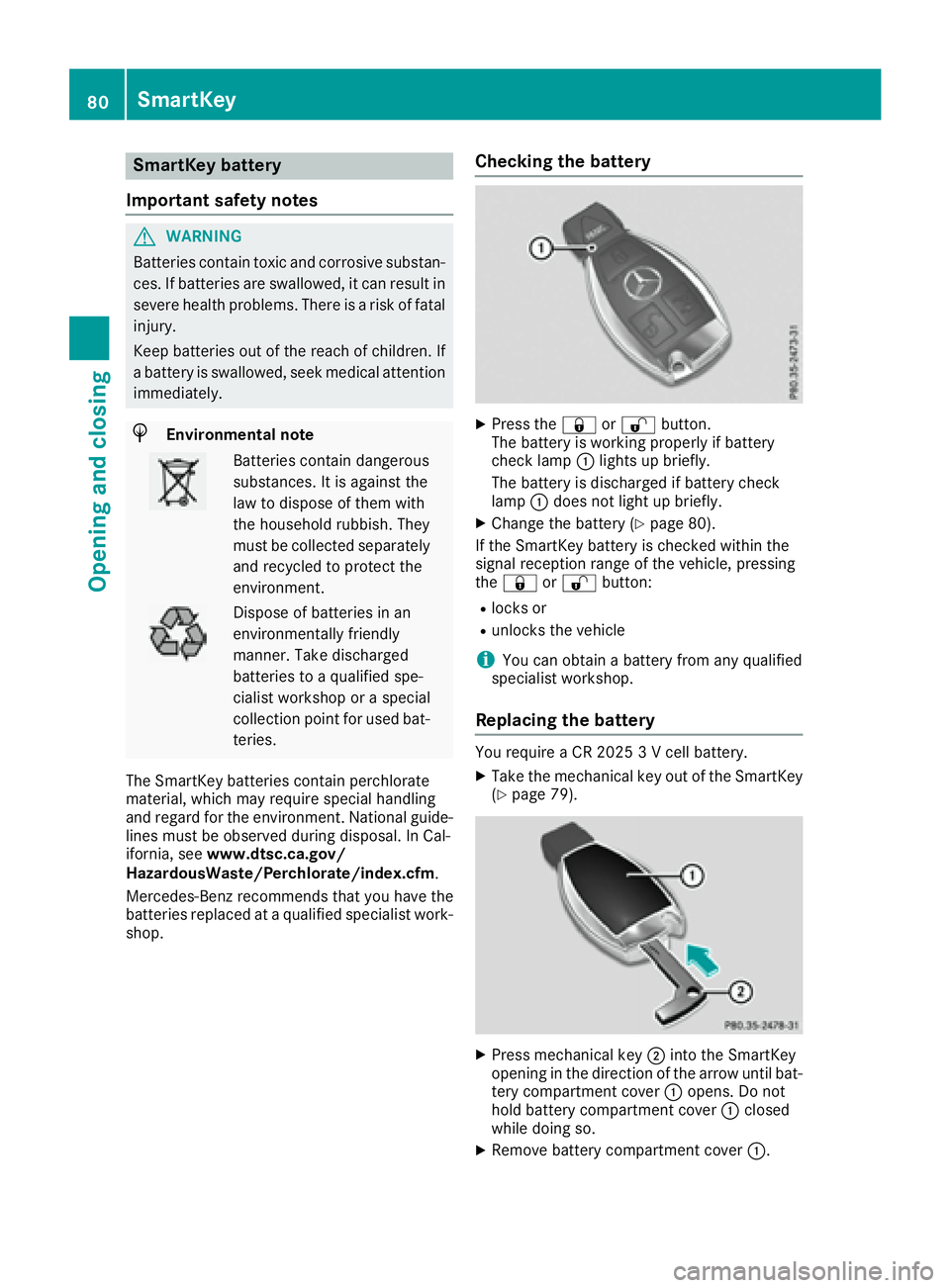
SmartKey battery
Important safety notes
G WARNING
Batteries contain toxic and corrosive substan-
ces. If batteries are swallowed, it can result in
severe health problems. There is a risk of fatal
injury.
Keep batteries out of the reach of children. If
a battery is swallowed, seek medical attention
immediately.
H Environmental note
Batteries contain dangerous
substances. It is against the
law to dispose of them with
the household rubbish. They
must be collected separately
and recycled to protect the
environment.
Dispose of batteries in an
environmentally friendly
manner. Take discharged
batteries to a qualified spe-
cialist workshop or a special
collection point for used bat-
teries.
The SmartKey batteries contain perchlorate
material, which may require special handling
and regard for the environment. National guide-
lines must be observed during disposal. In Cal-
ifornia, see www.dtsc.ca.gov/
HazardousWaste/Perchlorate/index.cfm .
Mercedes-Benz recommends that you have the
batteries replaced at a qualified specialist work-
shop. Checking the battery X
Press the �7 or �6 button.
The battery is working properly if battery
check lamp �C lights up briefly.
The battery is discharged if battery check
lamp �C does not light up briefly. X
Change the battery ( Y
page 80).
If the SmartKey battery is checked within the
signal reception range of the vehicle, pressing
the �7 or �6 button: R
locks or R
unlocks the vehicle
i You can obtain a battery from any qualified
specialist workshop.
Replacing the battery You require a CR 2025 3 V cell battery. X
Take the mechanical key out of the SmartKey
( Y
page 79).
X
Press mechanical key �D into the SmartKey
opening in the direction of the arrow until bat-
tery compartment cover �C opens. Do not
hold battery compartment cover �C closed
while doing so. X
Remove battery compartment cover �C .80
SmartKey
Opening and closing
Page 106 of 382

! Do not move the front-passenger seat fully
forwards if there are objects in the parcel net
in the front-passenger footwell. The objects
could otherwise be damaged.
Adjusting the front-passenger seat
The power supply or the ignition must be
switched on so that the front-passenger seat
can be selected ( Y
page 146).X
To select the front-passenger seat: press
button �C repeatedly until the indicator lamp
in the button lights up.
When the indicator lamp in button �C lights up,
for the front-passenger seat you can adjust: R
adjust the seat ( Y
page 101)R
seat heating ( Y
page 112)R
seat ventilation ( Y
page 113)R
the memory function to call up or save set-
tings ( Y
page 120).
Adjusting the front-passenger seat
from the rear
Important safety notes
G WARNING
Children could become trapped if they adjust
the seats, particularly when unattended.
There is a risk of injury.
When leaving the vehicle, always take the
SmartKey with you and lock the vehicle. Never
leave children unsupervised in the vehicle.
The seats can still be adjusted when the power
supply is switched off. G WARNING
When you adjust a seat, you or other vehicle
occupants could become trapped, e.g. on the
seat guide rail. There is a risk of injury.
Make sure when adjusting a seat that no one
has any body parts in the sweep of the seat.
Observe the safety notes on "Air bags"
( Y
page 48) and "Children in the vehicle"
( Y
page 59).
G WARNING
The front-air bags for could also injure the
vehicle occupants in the front If the front
seats are positioned too close to the dash-
board or steering wheel. This poses an
increased risk of injury or even fatal injury.
Always adjust the front seats so that they are
as far from the front air bags as possible. Also
observe the notes on the correct adjustment
of the seats.
! Do not move the front-passenger seat fully
forwards if there are objects in the parcel net
in the front-passenger footwell. The objects
could otherwise be damaged.
i You can use the rear-compartment override
button to disable the setting of the front-
passenger seat from the rear ( Y
page 65).
Adjusting the rear seat
�C
Selects rear-compartment seat
�D
Head restraint height
�
Page 109 of 382

Adjusting fr om th e rear compar tm ent
You can use th e override butto n to disable this
function ( Y
page 65).
In order for th e front-passenger seat to be posi -
tione d in chauffeur mode:R
th e power suppl y or th e ignition must be
switched on ( Y
page 146)R
th e front-passenger seat may no t be occupiedR
th e front-passenger seat belt must no t be
inserted int o th e buckleX
To select th e fr ont-passenger seat : press
butto n �C repeatedly until th e indicator lamp
in th e butto n lights up.
The front-passenger seat is selected if th e
indicator lamp in th e butto n lights up.X
Press butto n �D forwards and hold it in this
position.
The seat moves forward.
The seat stops at th e threshold of th e area for
chauffeur mode. X
Releas e butto n �D .X
Press and hold butto n �D again until th e front-
passenger seat is in positio n for chauffeur
mode.
The head restraint on th e front-passenger
seat folds forward. The seat moves forward.
The To vie w the ext . mirror , adjust
front-passenger sea t or remove the
hea d restraint . message appear s in th e
multifunction display ( Y
page 256).
i If th e front-passenger seat is already at th e
threshold to th e area for th e chauffeur mode,
th e positio n for th e chauffeur mod e is set
immediately.
i The positio n for chauffeur mod e can be
saved or set usin g th e memory function of th e
rear seat ( Y
page 121). Fo r this th e indicator
lamp on butto n �C must be lit . Adjusting fr om th e driver's seat
In order for th e front-passenger seat to be posi -
tione d in chauffeur mode: R
th e power suppl y or th e ignition must be
switched on ( Y
page 146) R
th e front-passenger seat may no t be occupiedR
th e front-passenger seat belt must no t be
inserted int o th e buckle X
To select th e fr ont-passenger seat : press
butto n �C repeatedly until th e indicator lamp
in th e butto n lights up.
The front-passenger seat is selected if th e
indicator lamp in th e butto n lights up.X
Press butto n �D forwards and hold it in this
position.
The seat moves forward.
The seat stops at th e threshold of th e area for
chauffeur mode. X
Releas e butto n �D .X
Press and hold butto n �D again until th e front-
passenger seat is in positio n for chauffeur
mode.
The head restraint on th e front-passenger
seat folds forward. The seat moves forward.
The To vie w the ext . mirror , adjust
front-passenger sea t or remove the
hea d restraint . message appear s in th e
multifunction display ( Y
page 256).
i If th e front-passenger seat is already at th e
threshold to th e area for th e chauffeur mode,
th e positio n for th e chauffeur mod e is set
immediately.
i The positio n for chauffeur mod e canno t be
store d or set wit h th e driver' s seat memory
function .Seats 107
Seats, steering wheel and mirrors Z
Page 111 of 382

i Further settings are available via the mem-
ory function buttons, if: R
a position in the normal setting has already
been saved R
the front-passenger seat has been selected
with button �C
Adjusting from the driver's seat
The head restraint must be installed, in order for
the front-passenger seat to be moved into the
normal position ( Y
page 108).
The power supply or the ignition must be
switched on so that the front-passenger seat
can be selected ( Y
page 146).X
To select the front-passenger seat: press
button �C repeatedly until the indicator lamp
in the button lights up.
The front-passenger seat is selected if the
indicator lamp in the button lights up. X
Press button �
Page 126 of 382

Exterior lighting
General notes USA only: if you wish to drive during the daytime
without lights, switch off the Daytime Run‐
ning Lights function via the on-board com-
puter ( Y
page 225).
Setting the exterior lighting
Setting options Exterior lighting can be set using: R
the light switch ( Y
page 124)R
the combination switch ( Y
page 125)R
the on-board computer ( Y
page 225)
Light switch Operation
�G �c
Left-hand standing lamps�H �d
Right-hand standing lamps�I �`
Parking lamps, license plate and
instrument cluster lighting�J �X
Automatic headlamp mode, controlled
by the light sensor
�K �X
Low-beam/high-beam headlamps
If you hear a warning tone when you leave the
vehicle, the lights may still be switched on. X
Turn the light switch to the �X position.
The exterior lighting (except the parking/stand-
ing lamps) switches off automatically if you: R
remove the SmartKey from the ignition lock R
open the driver's door with the SmartKey in
position 0 in the ignition lock Automatic headlamp mode
G WARNING
When the light switch is set to �X , the low-
beam headlamps may not be switched on
automatically if there is fog, snow or other
causes of poor visibility due to the weather
conditions such as spray. There is a risk of an
accident.
In such situations, turn the light switch to
�X .
The automatic headlamp feature is only an aid.
The driver is responsible for the vehicle's light-
ing at all times.
�X is the favored light switch setting.
The light setting is automatically selected
according to the brightness of the ambient light,
but not in the event of poor visibility due to
weather conditions such as fog, snow or spray. R
With the SmartKey in position 1 in the ignition
lock, the parking lamps are switched on or off
automatically depending on the brightness of
the ambient light. R
USA only: if you have switched on the Day‐
time Running Lights function via the on-
board computer, and the engine is running,
the daytime running lamps or the parking
lamps and low-beam headlamps are switched
on or off automatically depending on the
ambient light. R
Canada only: depending on the ambient light,
the daytime running lamps or the parking and
low-beam headlamps are switched on/off
automatically when the engine is running. X
To switch on the automatic headlamps:
turn the light switch to the �X position.
USA only: The daytime running lamps improve
the visibility of your vehicle during the day. Here,
the Daytime Running Lights function must
be switched on via the on-board computer
( Y
page 225).
If the engine is running and you turn the light
switch to the �` or �X position, the manual
settings take precedence over the daytime run-
ning lamps.
Canada only: The daytime running lamps
improve the visibility of your vehicle during the
day. The daytime running lamps function is
required by law in Canada. It cannot therefore
be deactivated.124
Exterior lighting
Lights and windshield wipers
Page 127 of 382

When the engine is running and the vehicle is
stationary: if you move the selector lever from a
driving position to P , the daytime running lamps
and low-beam headlamps go out after three
minutes.
When the engine is running, the vehicle is sta-
tionary and in bright ambient light: if you turn the
light switch to the �` position, the daytime
running lamps and parking lamps switch on.
If the engine is running and you turn the light
switch to the �X position, the manual settings
take precedence over the daytime running
lamps.
Low-beam headlamps
G WARNING
When the light switch is set to �X , the low-
beam headlamps may not be switched on
automatically if there is fog, snow or other
causes of poor visibility due to the weather
conditions such as spray. There is a risk of an
accident.
In such situations, turn the light switch to
�X .
Even if the light sensor does not detect that it is
dark, the parking lamps and low-beam head-
lamps switch on when the ignition is switched on
and the light switch is set to the �X position.
This is a particularly useful function in the event
of rain and fog. X
To switch on the low-beam headlamps:
turn the SmartKey in the ignition lock to posi-
tion 2 or start the engine.X
Turn the light switch to the �X position.
The green �X indicator lamp in the instru-
ment cluster lights up.
Parking lamps
! If the battery charge is very low, the parking
lamps or standing lamps are automatically
switched off to enable the next engine start.
Always park your vehicle safely and in a well lit
area, in accordance with the relevant legal
stipulations. Avoid using the �` parking
lamps over a period of several hours. If pos-
sible, switch on the right-hand �d or left-
hand �c standing lamps. X
To switch on the parking lamps: turn the
light switch to the �` position.
The green �` indicator lamp on the instru-
ment cluster lights up.
Standing lamps Switching on the standing lamps ensures the
corresponding side of the vehicle is illuminated. X
To switch on the standing lamps: turn the
SmartKey to position 0 in the ignition lock or
remove the SmartKey. X
Turn the light switch to the �c (left-hand
side of the vehicle) or �d (right-hand side of
the vehicle) position.
Combination switch
�C
High-beam headlamps �D
Turn signal, right �
Page 128 of 382

The blue �W indicator lamp on the instru-
ment cluster lights up when the high-beam
headlamps are switched on. X
To switch off the high-beam headlamps:
move the combination switch back to its nor-
mal position.
The blue �W indicator lamp on the instru-
ment cluster goes out.
Vehicles with Adaptive Highbeam Assist
Plus:
If Adaptive Highbeam Assist Plus is activated, it
automatically controls activation and deactiva-
tion of the high-beam headlamps ( Y
page 126).X
High-beam flasher: pull the combination
switch in the direction of arrow �