2017 MERCEDES-BENZ S CLASS tire type
[x] Cancel search: tire typePage 15 of 382

K Key positions
Sm artKey ...................................... .1 45
Start/Stop button .......................... 145
KEYLESS-GO
Activating ......................................... 78
Convenience closing feature ............ 92
Deactivation ..................................... 78
Locking ............................................ 78
Start function ................................... 79
Unlocking ......................................... 78
Kickdown
Driving tips ................................... .1 55
Knee bag .............................................. 49
L Lamps
see Warning and indicator lamps
Lane Keeping Assist
see Active Lane Keeping Assist
LATCH-type (ISOFIX) child seat
anchors ................................................ 61
License plate lamp (display mes-
sage) ................................................... 241
Light sensor (display message) ....... 241
Lights
Adaptive Highbeam Assist PLUS .... 126
Automatic headlamp mode ............ 124
Cornering light function ................. 126
Fogged up headlamps .................... 127
General notes ................................ 124
Hazard warning lamps ................... 126
High beam flasher .......................... 125
High-beam headlamps ................... 125
Light switch ................................... 124
Low-beam headlamps .................... 125
Parking lamps ................................ 125
Setting exterior lighting ................. 124
Standing lamps .............................. 125
Switching the daytime running
lamps on/off (on-board com-
puter) ............................................. 225
Switching the spotlight on/off ....... 225
Turn signals ................................... 125
see Interior lighting
Loading guidelines ............................ 281 Locking
see Central locking
Locking (doors)
Automatic ........................................ 84
Emergency locking ........................... 84
From inside (central locking but-
ton) ................................................. .8 3
Locking centrally
see Central locking
Low-beam headlamps
Display message ............................ 241
Switching on/off .......................... .1 25
Lumbar support
Adjusting the 4-way lumbar sup-
port ................................................ 112
Luxury head restraints ..................... 110
M M+S tires ............................................ 345
Magic Body Control ........................... 180
MAGIC SKY CONTROL ......................... 97
Malfunction message
see Display messages
Matte finish (cleaning instruc-
tions) ................................................. .3 21
MBC
see Magic Body Control
mbrace
Call priority ................................... .3 04
Display message ............................ 233
Downloading destinations
(COMAND) ..................................... 304
Downloading routes ....................... 307
Emergency call .............................. 301
General notes ................................ 300
Geo fencing ................................... 307
Info call button .............................. 303
Locating a stolen vehicle .............. .3 06
Remote fault diagnosis .................. 306
Remote vehicle locking .................. 305
Roadside Assistance button .......... 302
Search & Send ............................... 304
Self-test ......................................... 301
Speed alert .................................... 307
System .......................................... 301
Triggering the vehicle alarm ........... 307
Vehicle remote unlocking .............. 305 Index 13
Page 23 of 382

Maximum ....................................... 348
Not reached (TIREFIT) .................... 330
Notes ............................................. 347
Reached (TIREFIT) .......................... 331
Recommended .............................. .3 46
Using the TIREFIT kit ..................... .3 29
Tire pressure loss warning system
General notes ................................ 352
Important safety notes .................. 352
Restarting ...................................... 352
Tire pressure monitor
Checking the tire pressure elec-
tronically ........................................ 350
Function/notes ............................ .3 49
General notes ................................ 349
Important safety notes .................. 349
Radio type approval for the tire
pressure monitor ........................... 352
Restarting ...................................... 351
Warning lamp ................................. 267
Warning message .......................... 351
TIREFIT kit
Important safety notes .................. 329
Storage location ............................ 327
Tire pressure not reached .............. 330
Tire pressure reached .................... 331
Using ............................................. 329
Tires
Aspect ratio (definition) ................. 361
Average weight of the vehicle
occupants (definition) .................... 360
Bar (definition) ............................... 360
Changing a wheel .......................... 362
Characteristics .............................. 360
Checking ........................................ 343
Curb weight (definition) ................. 361
Definition of terms ......................... 360
Direction of rotation ...................... 363
Display message ............................ 252
Distribution of the vehicle occu-
pants (definition) ............................ 362
DOT (Department of Transporta-
tion) (definition) ............................. 360
DOT, Tire Identification Number
(TIN) ............................................... 360
GAWR (G ross Axl e Weight Rating)
(
definition) ..................................... 361 GVW (Gross Vehicle Weight) (def-
inition) ........................................... 361
GVWR (Gross Vehicle Weight Rat-
ing) (definition) .............................. 361
Important safety notes .................. 343
Increased vehicle weight due to
optional equipment (definition) ...... 361
Information on driving .................... 343
Kilopascal (kPa) (definition) ........... 361
Labeling (overview) ........................ 357
Load bearing index (definition) ...... 362
Load index ..................................... 359
Load index (definition) ................... 361
Maximum load on a tire (defini-
tion) ............................................... 361
Maximum loaded vehicle weight
(definition) ..................................... 361
Maximum permissible tire pres-
sure (definition) ............................. 361
Maximum tire load ......................... 359
Maximum tire load (definition) ....... 361
MOExtended tires .......................... 344
Optional equipment weight (defi-
nition) ............................................ 362
PSI (pounds per square inch) (def-
inition) ........................................... 361
Replacing ....................................... 362
Service life ..................................... 344
Sidewall (definition) ....................... 362
Snow chains .................................. 345
Speed rating (definition) ................ 361
Storing ........................................... 363
Structure and characteristics
(definition) ..................................... 360
Summer tires in winter .................. 345
Temperature .................................. 357
TIN (Tire Identification Number)
(definition) ..................................... 362
Tire bead (definition) ...................... 362
Tire pressure (definition) ................ 362
Tire pressures (recommended) ...... 361
Tire size (data) ............................... 367
Tire size designation, load-bearing
capacity, speed rating .................... 357
Tire trea d ....................................... 344
T ire
tread (definition) ..................... 362
Total load limit (definition) ............. 362
Traction ......................................... 356 Index 21
Page 24 of 382

Traction (definition) ....................... 362
Tread wear .................................... .3 56
Uniform Tire Quality Grading
Standards ...................................... 356
Uniform Tire Quality Grading
Standards (definition) .................... 360
Wear indicator (definition) ............. 362
Wheel and tire combination ........... 367
Wheel rim (definition) .................... 361
see Flat tire
Top Tether ............................................ 62
Touchpad
Changing the station/music
track .............................................. 272
Character suggestions ................... 271
Deleting characters ....................... 272
Entering a space ............................ 272
Entering characters ....................... 271
Gesture control .............................. 271
Handwriting recognition ................ 272
Operating the touchpad ................. 271
Overview ........................................ 271
Quick access for Audio .................. 272
Quick access for telephone ........... 272
Switching ....................................... 271
Switching input line ....................... 272
Tow-starting
Emergency engine starting ............ 340
Important safety notes .................. 338
Towing a trailer
ESP ®
(Electronic Stability Pro-
gram) ............................................... 72
Towing away
Important safety guidelines ........... 338
Installing the towing eye ................ 339
Notes for 4MATIC vehicles ............ 340
Removing the towing eye .............. .3 39
Transporting the vehicle ................ 340
With both axles on the ground ....... 339
Towing eye ......................................... 327
Traffic reports
see also Digital Operator's Man-
ual ................................................. .2 69
Traffic Sign Assist
Activating ....................................... 200
Display message ............................ 249
Function/notes ............................ .1 99
Important safety notes .................. 200 Instrument cluster display ............. 200
Sw i
tching on/off ........................... 222
Transfer case ..................................... 159
Transmission
see Automatic transmission
Transporting the vehicle .................. 340
Trim pieces (cleaning instruc-
tions) ................................................. .3 25
Trip computer (on-board com-
puter) ................................................. .2 15
Trip odometer
Calling up ....................................... 214
Resetting (on-board computer) ...... 215
Trunk
Emergency release .......................... 90
Emergency release button .............. .9 0
Important safety notes .................... 85
Locking separately ........................... 89
Opening/closing (automatically
from inside) ...................................... 89
Opening/closing (automatically
from outside) ................................... 86
Opening/closing (from outside,
HANDS-FREE ACCESS) .................... 87
Opening/closing (manually from
outside) ............................................ 86
Power closing .................................. 84
Trunk lid
Display message ............................ 255
Obstacle recognition ........................ 85
Opening dimensions ...................... 376
Opening/closing .............................. 85
Trunk load (maximum) ...................... 376
Turn signals
Display message ............................ 241
Switching on/off ........................... 125
Two-way radio
Frequencies ................................... 369
Installation ..................................... 369
Transmission output (maximum) .... 369
Windshield (infrared reflective) ...... 311
Type identification plate
see Vehicle identification plate
U
Unlocking
Emergency unlocking ....................... 8422
Index
Page 25 of 382

From inside the vehicle (central
unlocking button) ............................. 83
Upshift indicator (on-board com-
puter, Mercedes-AMG vehicles) ....... 226
USB devices
Connecting to the Media Inter-
face ............................................... 279
V Vanity mirror (in the sun visor) ........ 292
Vehicle
Correct use ...................................... 30
Data acquisition ............................... 31
Display message ............................ 254
Equipment ....................................... 27
Individual settings .......................... 221
Limited Warranty ............................. 31
Loading .......................................... 353
Locking (in an emergency) ............... 84
Locking (SmartKey) .......................... 77
Lowering ........................................ 367
Maintenance .................................... 28
Operating safety .............................. 29
Parking .......................................... 162
Parking for a long period ................ 164
Pulling away ................................... 148
Raising ........................................... 364
Reporting problems ......................... 30
Securing from rolling away ............ 363
Towing away .................................. 338
Transporting .................................. 340
Unlocking (in an emergency) ........... 84
Unlocking (SmartKey) ...................... 77
Vehicle data ................................... 376
Vehicle dimensions ........................... 376
Vehicle emergency locking ................ 84
Vehicle identification number
see VIN
Vehicle identification plate .............. 370
Vehicle level
Active Body Control ABC ............... 180
AIRMATIC ...................................... 182
Display message ............................ 245
Vehicle tool kit .................................. 327
Video
Operating the DVD ......................... 219 see also Digital Operator's Man-
ual .................................................. 269
Video-AUX
Connecting an external video
source ............................................ 279
VIN
Type plate ...................................... 370
W Warning and indicator lamps
ABS ................................................ 261
Brakes ........................................... 260
Check Engine ................................. 264
Coolant .......................................... 264
Distance warning ........................... 266
ESP ®
.............................................. 261
ESP ®
OFF ....................................... 263
Fuel tank ........................................ 264
General notes ................................ 258
Overview .......................................... 35
Parking brake ................................ 263
PASSENGER AIR BAG ...................... 43
Reserve fuel ................................... 264
Restraint system ............................ 263
Seat belt ........................................ 259
Steering ......................................... 268
Tire pressure monitor .................... 267
Warranty .............................................. 27
Washer fluid
Display message ............................ 257
Weather display (COMAND)
see also Digital Operator's Man-
ual .................................................. 269
Wheel and tire combinations
Tires ............................................... 367
Wheel bolt tightening torque ........... 367
Wheel chock ...................................... 363
Wheels
Changing a wheel .......................... 362
Checking ........................................ 343
Cleaning ......................................... 322
Important safety notes .................. 343
Information on driving .................... 343
Interchanging/changing ................ 362
Mounting a new wheel ................... 366
Mounting a wheel .......................... 363
Removing a wheel .......................... 366 Index 23
Page 168 of 382
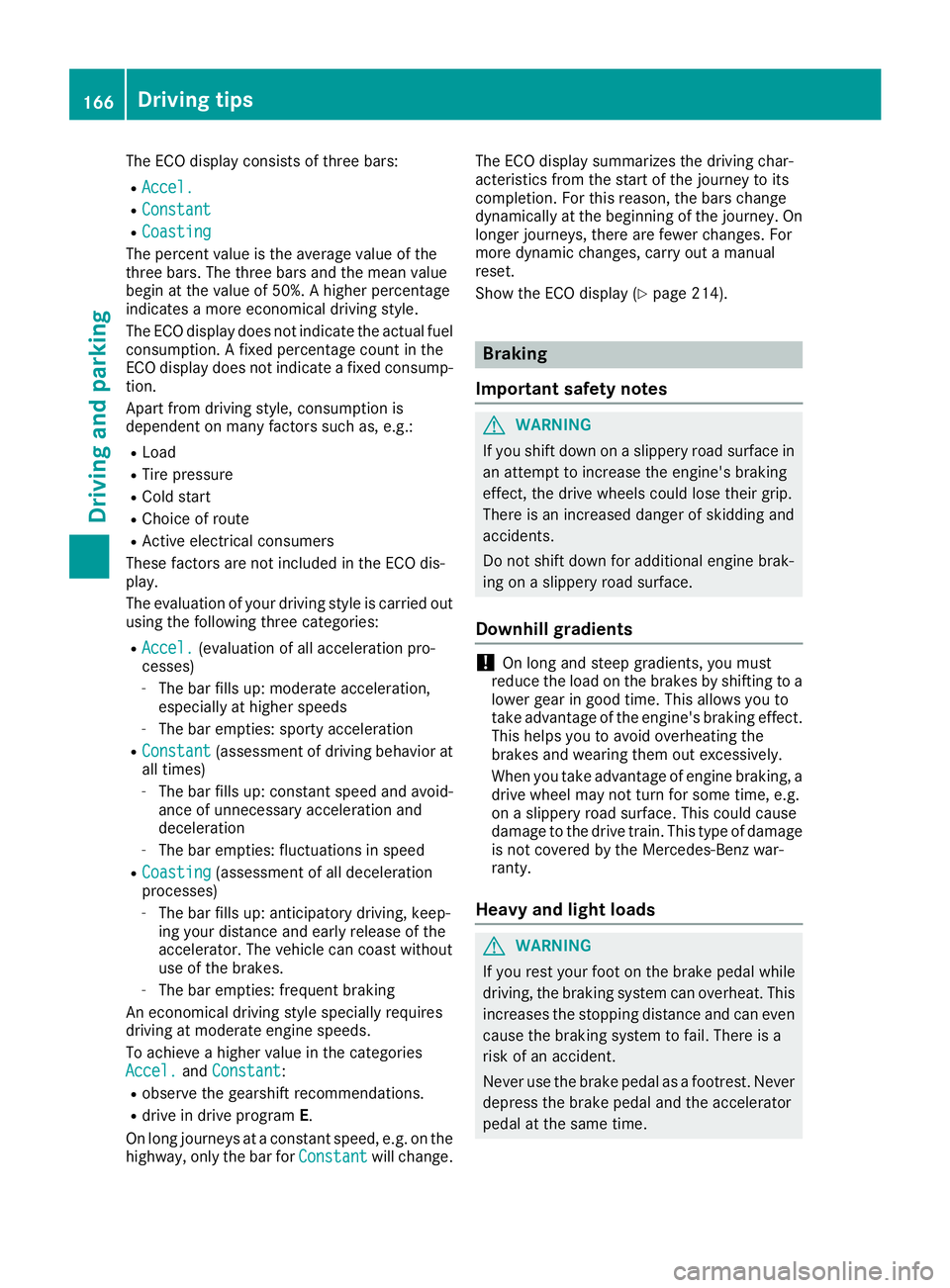
The ECO display consists of three bars: R
Accel. R
Constant R
Coasting
The percent value is the average value of the
three bars. The three bars and the mean value
begin at the value of 50%. A higher percentage
indicates a more economical driving style.
The ECO display does not indicate the actual fuel
consumption. A fixed percentage count in the
ECO display does not indicate a fixed consump-
tion.
Apart from driving style, consumption is
dependent on many factors such as, e.g.: R
Load R
Tire pressure R
Cold start R
Choice of route R
Active electrical consumers
These factors are not included in the ECO dis-
play.
The evaluation of your driving style is carried out
using the following three categories: R
Accel. (evaluation of all acceleration pro-
cesses) -
The bar fills up: moderate acceleration,
especially at higher speeds -
The bar empties: sporty acceleration R
Constant (assessment of driving behavior at
all times) -
The bar fills up: constant speed and avoid-
ance of unnecessary acceleration and
deceleration -
The bar empties: fluctuations in speed R
Coasting (assessment of all deceleration
processes) -
The bar fills up: anticipatory driving, keep-
ing your distance and early release of the
accelerator. The vehicle can coast without
use of the brakes. -
The bar empties: frequent braking
An economical driving style specially requires
driving at moderate engine speeds.
To achieve a higher value in the categories
Accel. and Constant :R
observe the gearshift recommendations. R
drive in drive program E .
On long journeys at a constant speed, e.g. on the
highway, only the bar for Constant
will change. The ECO display summarizes the driving char-
acteristics from the start of the journey to its
completion. For this reason, the bars change
dynamically at the beginning of the journey. On
longer journeys, there are fewer changes. For
more dynamic changes, carry out a manual
reset.
Show the ECO display ( Y
page 214).
Braking
Important safety notes
G WARNING
If you shift down on a slippery road surface in
an attempt to increase the engine's braking
effect, the drive wheels could lose their grip.
There is an increased danger of skidding and
accidents.
Do not shift down for additional engine brak-
ing on a slippery road surface.
Downhill gradients
! On long and steep gradients, you must
reduce the load on the brakes by shifting to a
lower gear in good time. This allows you to
take advantage of the engine's braking effect.
This helps you to avoid overheating the
brakes and wearing them out excessively.
When you take advantage of engine braking, a
drive wheel may not turn for some time, e.g.
on a slippery road surface. This could cause
damage to the drive train. This type of damage
is not covered by the Mercedes-Benz war-
ranty.
Heavy and light loads
G WARNING
If you rest your foot on the brake pedal while
driving, the braking system can overheat. This
increases the stopping distance and can even
cause the braking system to fail. There is a
risk of an accident.
Never use the brake pedal as a footrest. Never
depress the brake pedal and the accelerator
pedal at the same time.166
Driving tips
Driving and parking
Page 170 of 382

Always replace all brake disks and brake pads/
linings on an axle at the same time. Always
install new brake pads/linings when replacing
brake disks.
The vehicle is equipped with lightweight brake
disks to which the wheel assembly with rim and
threaded connection is matched.
The use of brake disks other than those
approved by Mercedes-Benz can change the
track width and is subject to approval, if appli-
cable.
Shock-type loads when handling the brake
discs, such as when changing wheels, can lead
to a reduction in comfort when driving with light-
weight brake discs. Avoid shock-type loads on
the lightweight brake disks, particularly on the
brake plate.
Mercedes-Benz recommends that you only use
brake fluid that has been specially approved for
your vehicle by Mercedes-Benz, or which corre-
sponds to an equivalent quality standard. Brake
fluid which has not been approved for
Mercedes-Benz vehicles or which is not of an
equivalent quality could affect your vehicle's
operating safety.
AMG high-performance and ceramic
brakes The high-performance brake system is only
available on Mercedes-AMG vehicles.
The AMG brake systems are designed for heavy
loads. This may lead to noise when braking. This
will depend on: R
Speed R
Braking force R
Environmental conditions, such as tempera-
ture and humidity
The wear of individual components of the brake
system, such as the brake pads/linings or brake
discs, depends on the individual driving style
and operating conditions.
For this reason, it is impossible to state a mile-
age that will be valid under all circumstances. An
aggressive driving style will lead to high wear.
You can obtain more information on this from a
qualified specialist workshop.
New and replaced brake pads and discs only
reach their optimum braking effect after several
hundred kilometers of driving. Compensate for
this by applying greater force to the brake pedal.
Keep this in mind, and adapt your driving and
braking accordingly during this break-in period. Excessive heavy braking results in correspond-
ingly high brake wear. Observe the brake wear
warning lamp in the instrument cluster and note
any brake status messages in the multifunction
display. Especially for high performa nce d riving,
i
t is important to maintain and have the brake
system checked regularly.
Driving on wet roads
Hydroplaning If water has accumulated to a certain depth on
the road surface, there is a danger of hydro-
planing occurring, even if: R
you drive at low speeds R
the tires have adequate tread depth
For this reason, in the event of heavy rain or in
conditions in which hydroplaning may occur,
you must drive in the following manner: R
lower your speed R
avoid ruts R
avoid sudden steering movements R
brake carefully
Driving on flooded roads
! Do not drive through flooded areas. Check
the depth of any water before driving through
it. Drive slowly through standing water. Oth-
erwise, water may enter the vehicle interior or
the engine compartment. This can damage
the electronic components in the engine or
the automatic transmission. Water can also
be drawn in by the engine's air suction nozzles
and this can cause engine damage.
Winter driving
G WARNING
If you shift down on a slippery road surface in
an attempt to increase the engine's braking
effect, the drive wheels could lose their grip.
There is an increased danger of skidding and
accidents.
Do not shift down for additional engine brak-
ing on a slippery road surface.168
Driving tips
Driving an d parking
Page 269 of 382

Tires Warning/
indicator
lamp �Q Signal type
Possible causes/consequences and �P Solutions
�w
�Q The yellow combination low tire pressure telltale/TPMS malfunction telltale for
the TPMS (pressure loss or malfunction) is lit.
The tire pressure monitor has detected a loss of pressure in at least one of the tires.
G WARNING
Tire pressures that are too low pose the following hazards: R
they may burst, especially as the load and vehicle speed increase. R
they may wear excessively and/or unevenly, which may greatly impair tire trac-
tion. R
the driving characteristics, as well as steering and braking, may be greatly
impaired.
There is a risk of an accident. X
Stop the vehicle without making any sudden steering or braking maneuvers. Pay
attention to the traffic conditions as you do so. X
Secure the vehicle against rolling away ( Y
page 162).X
Observe the additional display messages in the multifunction display. X
Check the tires and, if necessary, follow the instructions for a flat tire
( Y
page 327). X
Check the tire pressure ( Y
page 349).X
If necessary, correct the tire pressure.
�w
�Q The yellow combination low tire pressure telltale/TPMS malfunction telltale for
the TPMS (pressure loss or malfunction) flashes for approximately one minute and
then remains lit.
The tire pressure monitor is faulty.
G WARNING
The system is possibly unable to recognize or register low tire pressure.
There is a risk of an accident. X
Observe the additional display messages in the multifunction display. X
Visit a qualified specialist workshop immediately.Warning and indicator lamps in the instrument cluster 267
On-board computer and displays Z
Page 327 of 382
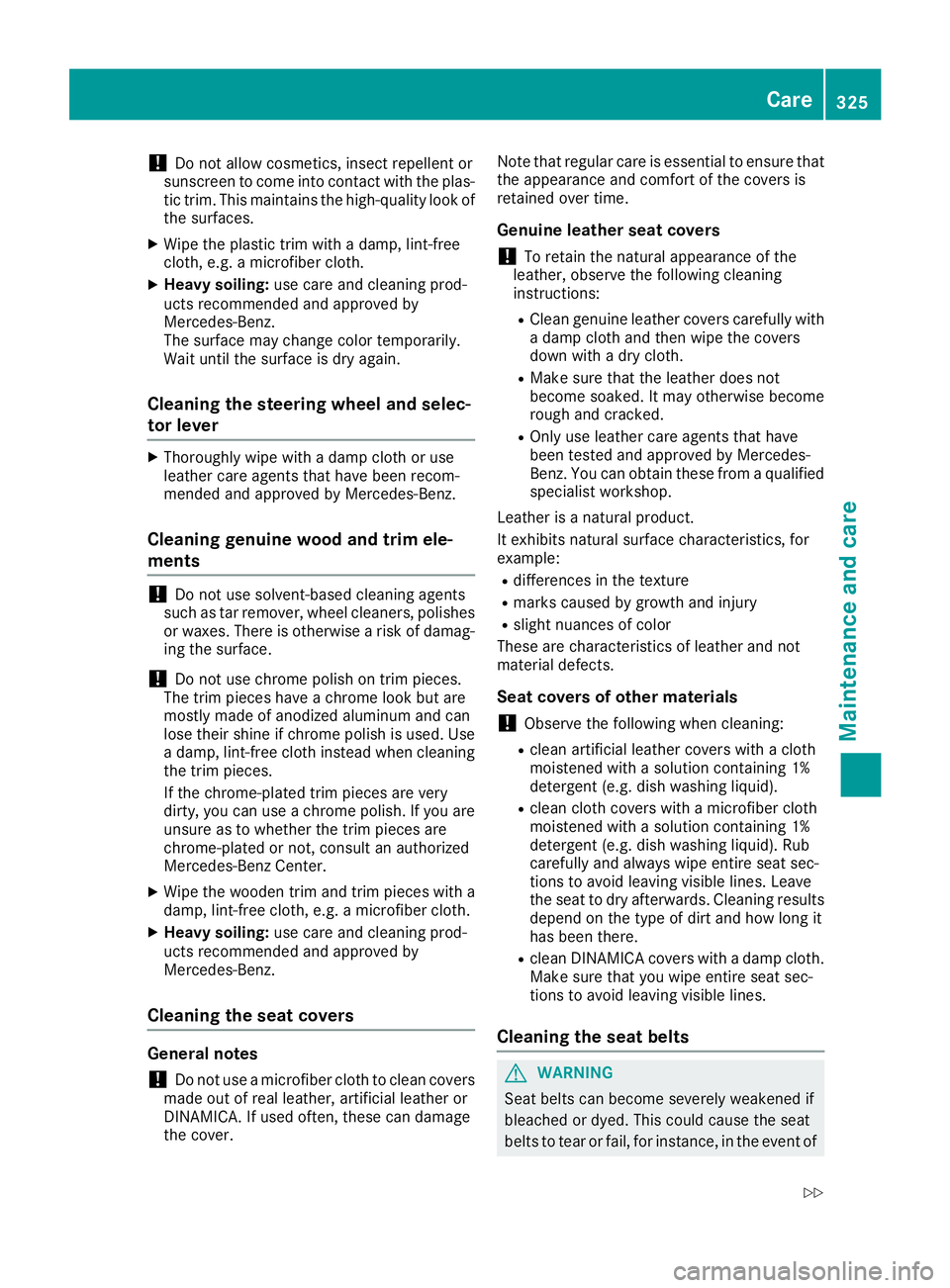
! Do not allow cosmetics, insect repellent or
sunscreen to come into contact with the plas-
tic trim. This maintains the high-quality look of
the surfaces. X
Wipe the plastic trim with a damp, lint-free
cloth, e.g. a microfiber cloth. X
Heavy soiling: use care and cleaning prod-
ucts recommended and approved by
Mercedes-Benz.
The surface may change color temporarily.
Wait until the surface is dry again.
Cleaning the steering wheel and selec-
tor lever X
Thoroughly wipe with a damp cloth or use
leather care agents that have been recom-
mended and approved by Mercedes-Benz.
Cleaning genuine wood and trim ele-
ments
! Do not use solvent-based cleaning agents
such as tar remover, wheel cleaners, polishes
or waxes. There is otherwise a risk of damag-
ing the surface.
! Do not use chrome polish on trim pieces.
The trim pieces have a chrome look but are
mostly made of anodized aluminum and can
lose their shine if chrome polish is used. Use
a damp, lint-free cloth instead when cleaning
the trim pieces.
If the chrome-plated trim pieces are very
dirty, you can use a chrome polish. If you are
unsure as to whether the trim pieces are
chrome-plated or not, consult an authorized
Mercedes-Benz Center. X
Wipe the wooden trim and trim pieces with a
damp, lint-free cloth, e.g. a microfiber cloth. X
Heavy soiling: use care and cleaning prod-
ucts recommended and approved by
Mercedes-Benz.
Cleaning the seat covers
General notes
! Do not use a microfiber cloth to clean covers
made out of real leather, artificial leather or
DINAMICA. If used often, these can damage
the cover. Note that regular care is essential to ensure that
the appearance and comfort of the covers is
retained over time.
Genuine leather seat covers
! To retain the natural appearance of the
leather, observe the following cleaning
instructions: R
Clean genuine leather covers carefully with
a damp cloth and then wipe the covers
down with a dry cloth. R
Make sure that the leather does not
become soaked. It may otherwise become
rough and cracked. R
Only use leather care agents that have
been tested and approved by Mercedes-
Benz. You can obtain these from a qualified
specialist workshop.
Leather is a natural product.
It exhibits natural surface characteristics, for
example: R
differences in the texture R
marks caused by growth and injury R
slight nuances of color
These are characteristics of leather and not
material defects.
Seat covers of other materials
! Observe the following when cleaning: R
clean artificial leather covers with a cloth
moistened with a solution containing 1%
detergent (e.g. dish washing liquid). R
clean cloth covers with a microfiber cloth
moistened with a solution containing 1%
detergent (e.g. dish washing liquid). Rub
carefully and always wipe entire seat sec-
tions to avoid leaving visible lines. Leave
the seat to dry afterwards. Cleaning results
depend on the type of dirt and how long it
has been there. R
clean DINAMICA covers with a damp cloth.
Make sure that you wipe entire seat sec-
tions to avoid leaving visible lines.
Cleaning the seat belts
G WARNING
Seat belts can become severely weakened if
bleached or dyed. This could cause the seat
belts to tear or fail, for instance, in the event of Care 325
Maintenance and care Z