2017 MERCEDES-BENZ S-Class MAYBACH brake light
[x] Cancel search: brake lightPage 6 of 382
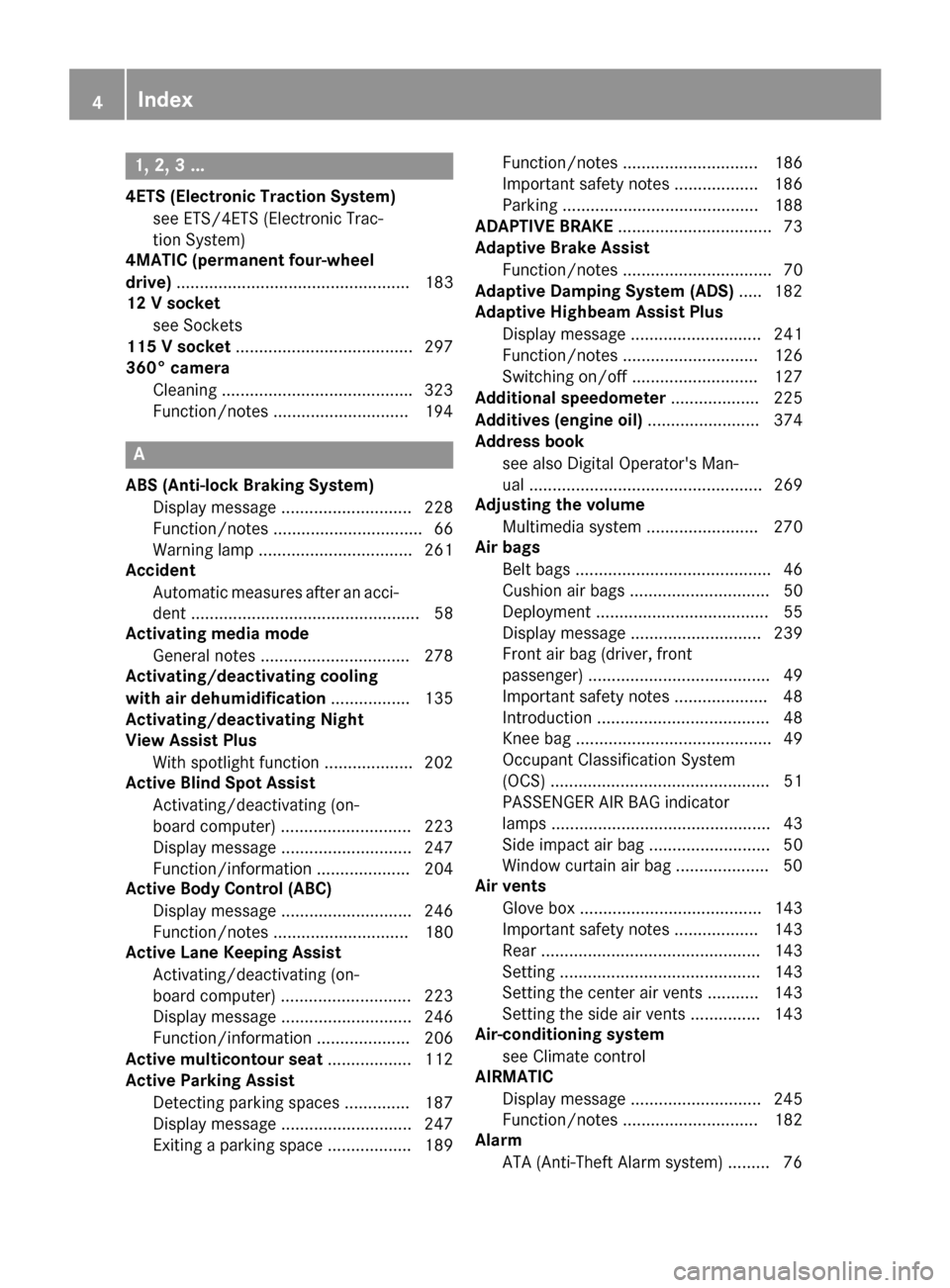
1, 2, 3 ...
4ETS (Electronic Traction System)see ETS/4ETS (Electronic Trac-
tion System)
4MATIC (permanent four-wheel
drive) .................................................. 183
12 V socket
see Sockets
115 V socket ...................................... 297
360° camera
Cleaning ........................................ .323
Function/notes .............................1 94
A
ABS (Anti-lock Braking System)
Display message ............................ 228
Function/notes ................................ 66
Warning lamp ................................. 261
Accident
Automatic measures after an acci-
dent ................................................. 58
Activating media mode
General notes ................................ 278
Activating/deactivating cooling
with air dehumidification ................. 135
Activating/deactivating Night
View Assist Plus
With spotlight function ................... 202
Active Blind Spot Assist
Activating/deactivating (on-
board computer) ............................ 223
Display message ............................ 247
Function/information .................... 204
Active Body Control (ABC)
Display message ............................ 246
Function/notes ............................. 180
Active Lane Keeping Assist
Activating/deactivating (on-
board computer) ............................ 223
Display message ............................ 246
Function/information .................... 206
Active multicontour seat .................. 112
Active Parking Assist
Detecting parking spaces .............. 187
Display message ............................ 247
Exiting a parking space .................. 189 Function/notes ............................. 186
Important safety notes .................. 186
Parking .......................................... 188
ADAPTIVE BRAKE ................................. 73
Adaptive Brake Assist
Function/notes ................................ 70
Adaptive Damping System (ADS) ..... 182
Adaptive Highbeam Assist Plus
Display message ............................ 241
Function/notes ............................. 126
Switching on/off ........................... 127
Additional speedometer ................... 225
Additives (engine oil) ........................ 374
Address book
see also Digital Operator's Man-
ual .................................................. 269
Adjusting the volume
Multimedia system ........................ 270
Air bags
Belt bags .......................................... 46
Cushion air bags .............................. 50
Deployment ..................................... 55
Display message ............................ 239
Front air b
ag (driver, front
passenger) ....................................... 49
Important safety notes .................... 48
Introduction ..................................... 48
Knee bag .......................................... 49
Occupant Classification System
(OCS) ............................................... 51
PASSENGER AIR BAG indicator
lamps ............................................... 43
Side impact air bag .......................... 50
Window curtain air bag .................... 50
Air vents
Glove box ....................................... 143
Important safety notes .................. 143
Rear ............................................... 143
Setting ........................................... 143
Setting the center air vents ........... 143
Setting the side air vents ............... 143
Air-conditioning system
see Climate control
AIRMATIC
Display message ............................ 245
Function/notes ............................. 182
Alarm
ATA (Anti-Theft Alarm system) ......... 76
4Index
Page 7 of 382

Switching off (ATA) .......................... 76
Switching the function on/off
(ATA) ................................................ 76
Alarm system
see ATA (Anti-Theft Alarm system)
Anti-lock braking system
see ABS (Anti-lock Braking System)
Anti-Theft Alarm system
see ATA (Anti-Theft Alarm system)
Armrest
Stowage compartment .................. 283
Ashtray ............................................... 294
Assistance display (on-board com-
puter) .................................................. 221
Assistance menu (on-board com-
puter) .................................................. 221
ASSYST PLUS
Displaying a service message ........ 318
Hiding a service message .............. 318
Resetting the service interval dis-
play ................................................ 318
Service message ............................ 318
Special service requirements ......... 318
ATA (Anti-Theft Alarm system)
Activating/deactivating ................... 76
Function ........................................... 76
Switching off the alarm .................... 76
ATTENTION ASSIST
Activating/deactivating ................. 223
Display message ............................ 245
Function/notes ............................. 198
Authorized Mercedes-Benz Center
see Qualified specialist workshop
Authorized workshop
see Qualified specialist workshop
AUTO lights
Display message ............................ 241
see Lights
Automatic car wash (care) ............... 319
Automatic engine start (ECO start/
stop function) .................................... 149
Automatic engine switch-off (ECO
start/stop function) .......................... 149
Automatic headlamp mode .............. 124
Automatic transmission
Accelerator pedal position ............. 155
Automatic drive program ............... 156 Changing gear ............................... 155
DIRECT SELECT lever ..................... 152
Display message ............................ 254
Drive program display .................... 154
Driving tips .................................... 155
Emergency running mode .............. 159
Engaging drive positi
on .................. 153
Eng
aging neutral ............................ 153
Engaging park position automati-
cally ............................................... 152
Engaging reverse gear ................... 153
Engaging the park position ............ 152
Kickdown ....................................... 155
Manual drive program .................... 157
Manual drive program (Mercedes-
AMG vehicles) ................................ 158
Oil temperature (on-board com-
puter, Mercedes-AMG vehicles) ..... 226
Overview ........................................ 152
Problem (malfunction) ................... 159
Program selector button ................ 155
Pulling away ................................... 148
Starting the engine ........................ 147
Steering wheel paddle shifters ...... 156
Transmission position display ........ 154
Transmission positions .................. 154
Automatic transmission emer-
gency mode ....................................... 159
AUX (audio)
Notes/socket ................................ 279
B
Back button ....................................... 270
Backup lamp
Display message ............................ 241
Bag hook ............................................ 287
BAS (Brake Assist System) ................. 66
BAS PLUS (Brake Assist System
PLUS) with Cross-Traffic Assist
Function/notes ................................ 67
BAS PLUS with Cross-Traffic Assist
(Brake Assist PLUS with Cross-
Traffic Assist)
Important safety notes .................... 67
Battery (SmartKey)
Checking .......................................... 80
Important safety notes .................... 80
Index5
Page 8 of 382
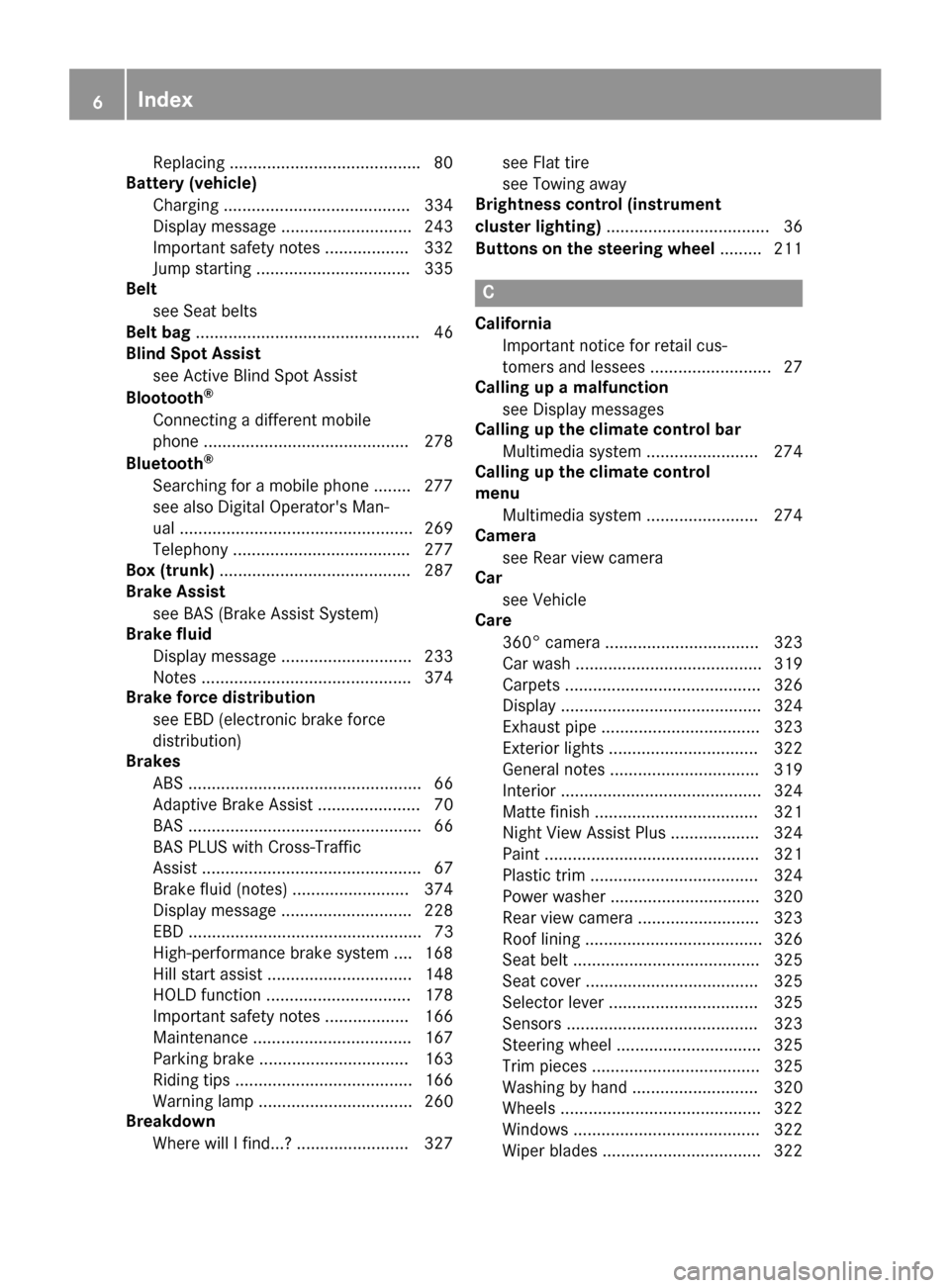
Replacing........................................ .80
Battery (vehicle)
Charging ........................................ 334
Display message ............................ 243
Important safety notes .................. 332
Jump starting ................................. 335
Belt
see Seat belts
Belt bag ................................................ 46
Blind Spot Assist
see Active Blind Spot Assist
Blootooth
®
Connecting a different mobile
phone ............................................ 278
Bluetooth
®
Searching for a mobile phone ........ 277
see also Digital Operator's Man-
ual .................................................. 269
Telephony ...................................... 277
Box (trunk) ......................................... 287
Brake Assist
see BAS (Brake Assist System)
Brake fluid
Display message ............................ 233
Notes ............................................. 374
Brake force distribution
see EBD (electronic brake force
distribution)
Brakes
ABS .................................................. 66
Adaptive Brake Assist ...................... 70
BAS .................................................. 66
BAS PLUS with Cross-Traffic
Assist ............................................... 67
Brake fluid (notes) ......................... 374
Display message ............................ 228
EBD .................................................. 73
High-performance brake system .... 168
Hill start assist ............................... 148
HOLD function ............................... 178
Important safety notes .................. 166
Maintenance .................................. 167
Parking brake ................................ 163
Riding tips ...................................... 166
Warning lamp ................................. 260
Breakdown
Where will I find...? ........................ 327 see Flat tire
see Towing away
Brightness control (instrument
cluster lighting) ................................... 36
Buttons on the steering wheel ......... 211
C
California
Important notice for retail cus-
tomers and lessees .......................... 27
Calling up a malfunction
see Display messages
Calling up the climate control bar
Multimedia system ........................ 274
Calling up the climate control
menu
Multimedia system ........................ 274
Camera
see Rear view camera
Car
see Vehicle
Care
360° camera ................................. 323
Car wash ........................................ 319
Carpets .......................................... 326
Display ........................................... 324
Exhaust pipe .................................. 323
Exterior lights ................................ 322
General notes ................................ 319
Interior ........................................... 324
Matte finish ................................... 321
Night View Assist Plus ................... 324
Paint .............................................. 321
Plastic trim .................................... 324
Power washer ................................ 320
Rear view camera .......................... 323
Roof lining ...................................... 326
Seat belt ........................................ 325
Seat cover ..................................... 325
Selector lever ................................ 325
Sensors ......................................... 323
Steering wheel ............................... 325
Trim pieces .................................... 325
Washing by hand ........................... 320
Wheels ........................................... 322
Windows ........................................ 322
Wiper blades .................................. 322
6Index
Page 14 of 382
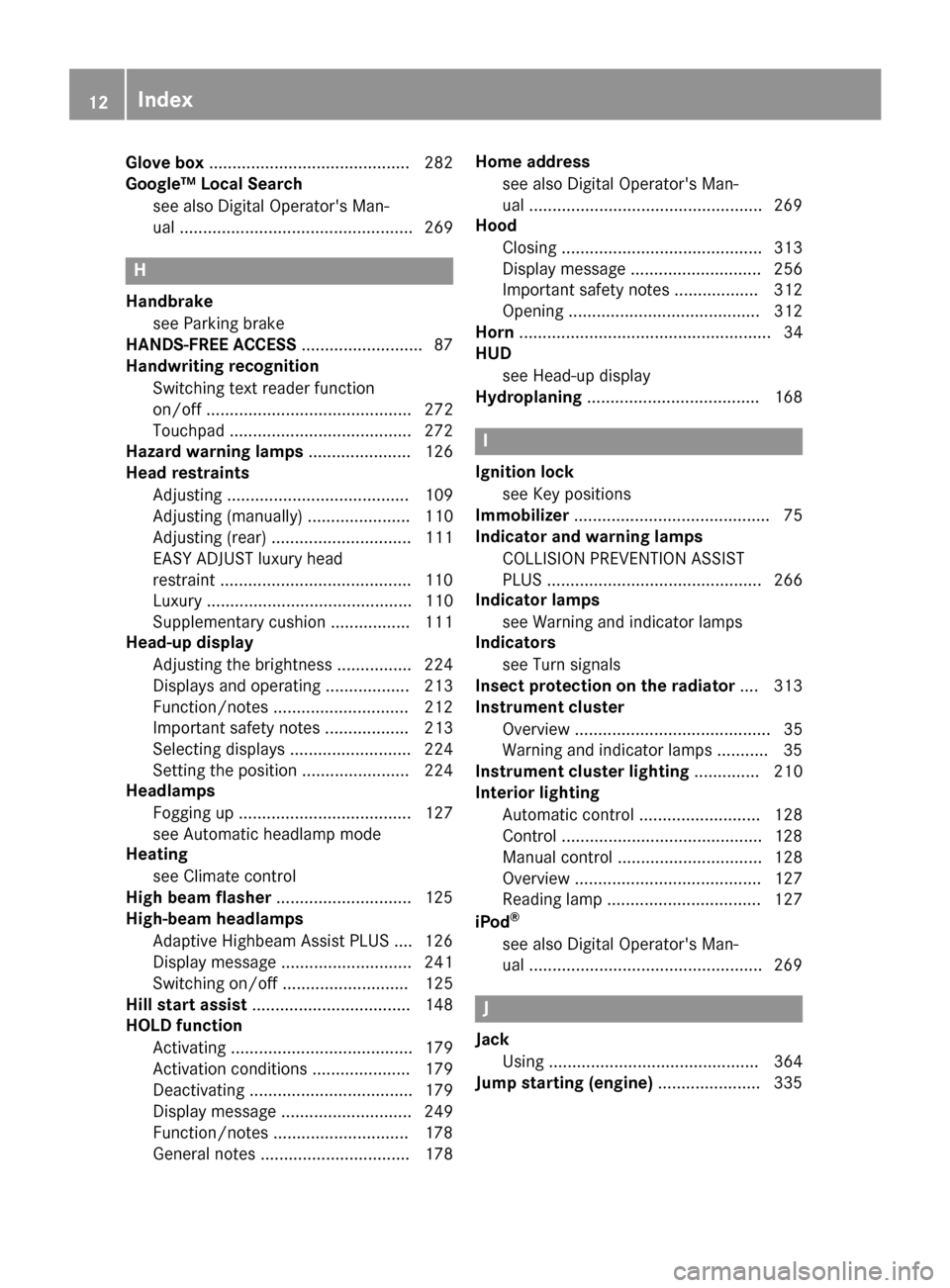
Glove box........................................... 282
Google™ Local Search
see also Digital Operator's Man-
ual .................................................. 269
H
Handbrakesee Parking brake
HANDS-FREE ACCESS ..........................87
Handwriting recognition
Switching text reader function
on/off ............................................ 272
Touchpad ....................................... 272
Hazard warning lamps ...................... 126
Head restraints
Adjusting ....................................... 109
Adjusting (manually) ...................... 110
Adjusting (rear) .............................. 111
EASY ADJUST luxury head
restraint .........................................1 10
Luxury ............................................ 110
Supplementary cushion ................. 111
Head-up display
Adjusting the brightness ................ 224
Displays and operating .................. 213
Function/notes .............................2 12
Important safety notes .................. 213
Selecting displays .......................... 224
Setting the position ....................... 224
Headlamps
Fogging up ..................................... 127
see Automatic headlamp mode
Heating
see Climate control
High beam flasher .............................1 25
High-beam headlamps
Adaptive Highbeam Assist PLUS .... 126
Display message ............................ 241
Switching on/off ........................... 125
Hill start assist .................................. 148
HOLD function
Activating ....................................... 179
Activation conditions ..................... 179
Deactivating ................................... 179
Display message ............................ 249
Function/notes .............................1 78
General notes ................................ 178 Home address
see also Digital Operator's Man-
ual ..................................................2 69
Hood
Closing ...........................................3 13
Display message ............................ 256
Important safety notes .................. 312
Opening ......................................... 312
Horn ...................................................... 34
HUD
see Head-up display
Hydroplaning ..................................... 168
I
Ignition lock
see Key positions
Immobilizer .......................................... 75
Indicator and warning lamps
COLLISION PREVENTION ASSIST
PLUS .............................................. 266
Indicator lamps
see Warning and indicator lamps
Indicators
see Turn signals
Insect protection on the radiator .... 313
Instrument cluster
Overview .......................................... 35
Warning and indicator lamps ........... 35
Instrument cluster lighting .............. 210
Interior lighting
Automatic control .......................... 128
Control ...........................................1 28
Manual control ............................... 128
Overview ........................................ 127
Reading lamp ................................. 127
iPod
®
see also Digital Operator's Man-
ual ..................................................2 69
J
Jack
Using ............................................. 364
Jump starting (engine) ......................335
12Index
Page 33 of 382

The following text is reproduced as required of
all manufacturers under Title 49, Code of U.S.
Federal Regulations, Part 575 pursuant to the
National Traffic and Motor Vehicle Safety Act of
1966.
If you believe that your vehicle has a defect
which could cause a crash or could cause injury
or death, you should immediately inform the
National Highway Traffic Safety Administration
(NHTSA) in addition to notifying Mercedes-Benz USA, LLC.
If NHTSA receives similar complaints, it may
open an investigation, and if it finds that a safety
defect exists in a group of vehicles, it may order
a recall and remedy campaign. However, NHTSA
cannot become involved in individual problems
between you, your dealer, or Mercedes-Benz
USA, LLC.
To contact NHTSA, you may call the Vehicle
Safety Hotline toll-free at 1-888-327-4236
(TTY: 1-800-424-9153); go tohttp://
www.safercar.gov; or write to: Administrator,
NHTSA, 400 Seventh Street, SW., Washington,
DC 20590.
You can also obtain other information about
motor vehicle safety from
http://www.safercar.gov
Limited Warranty
!
Follow the instructions in this manual about
the proper operation of your vehicle as well as
about possible vehicle damage. Damage to
your vehicle that arises from culpable contra-
ventions against these instructions is not cov-
ered either by the Mercedes-Benz Limited
Warranty or by the New or Used-Vehicle War-
ranty.
QR codes for the rescue card
The QR codes are secured in the fuel filler flap
and on the opposite side on the B-pillar. In the
event of an accident, rescue services can use
the QR code to quickly find the appropriate res-
cue card for your vehicle. The current rescue
card contains the most important information
about your vehicle in a compact form, e.g. the
routing of the electric cables.
You can find more information under
www.mercedes-benz.de/qr-code.
Data stored in the vehicle
Data storage
A wide range of electronic components in your
vehicle contain data memories.
These data memories temporarily or perma-
nently store technical information about:
Rthe vehicle's operating state
Rincidents
Rmalfunctions
In general, this technical information docu-
ments the state of a component, a module, a
system or the surroundings.
These include, for example:
Roperating conditions of system components,
e.g. fluid levels
Rthe vehicle's status messages and those of its
individual components, e.g. number of wheel
revolutions/speed, deceleration in move-
ment, lateral acceleration, accelerator pedal
position
Rmalfunctions and defects in important system
components, e.g. lights, brakes
Rvehicle reactions and operating conditions in
special driving situations, e.g. air bag deploy-
ment, intervention of stability control sys-
tems
Rambient conditions, e.g. outside temperature
This data is of an exclusively technical nature
and can be used to:
Rassist in recognizing and rectifying malfunc-
tions and defects
Ranalyze vehicle functions, e.g. after an acci-
dent
Roptimize vehicle functions
The data cannot be used to trace the vehicle's
movements.
When your vehicle is serviced, technical infor-
mation can be read from the event data memory
and malfunction data memory.
Services include, for example:
Rrepair services
Rservice processes
Rwarranties
Rquality assurance
The vehicle is read out by employees of the ser-
vice network (including the manufacturer) using special diagnostic testers. More detailed infor-
mation is obtained from it, if required.
Data stored in the vehicle31
Introduction
Z
Page 36 of 382
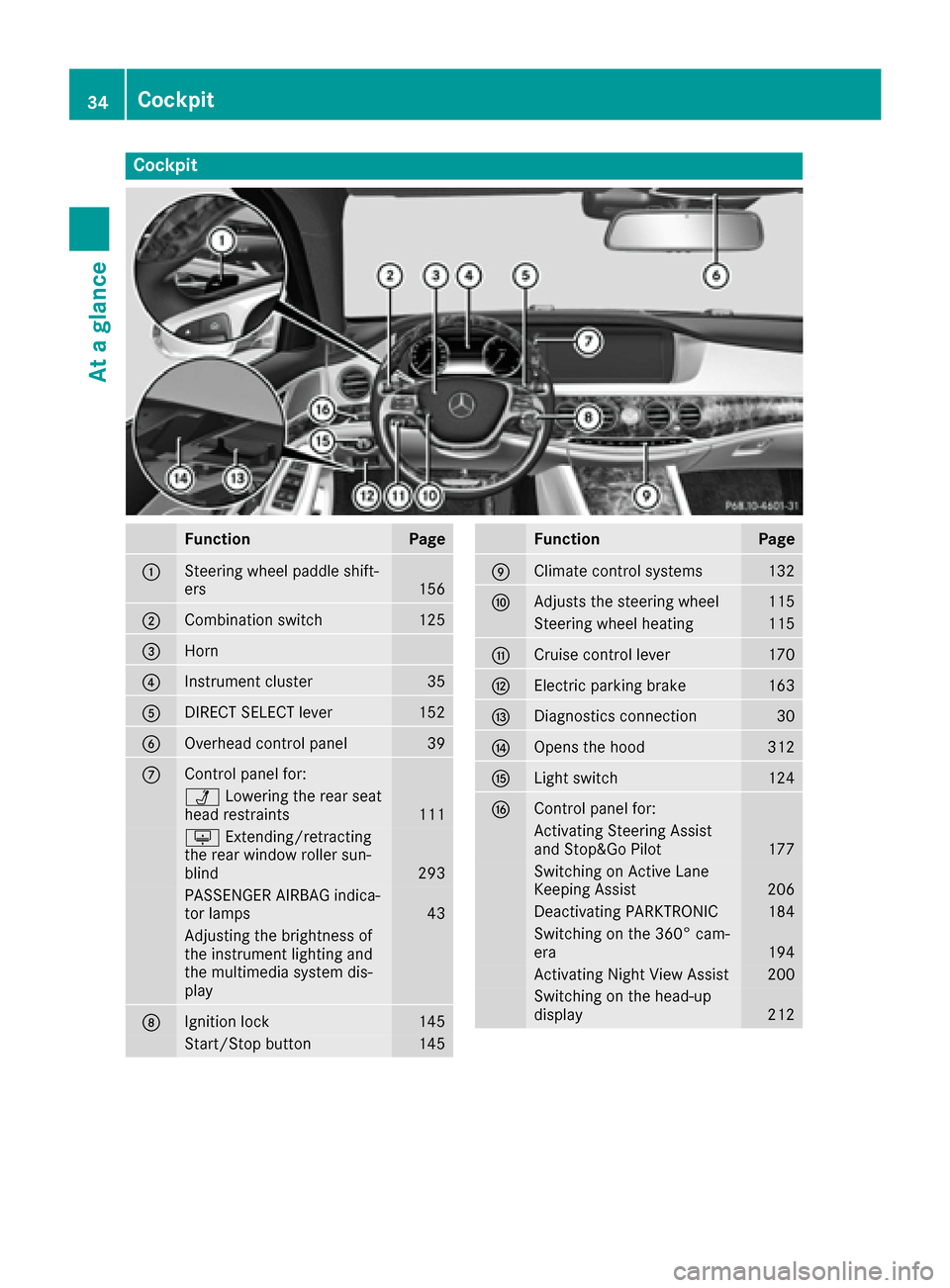
Cockpit
FunctionPage
:Steering wheel paddle shift-
ers156
;Combination switch125
=Horn
?Instrument cluster35
ADIRECT SELECT lever152
BOverhead control panel39
CControl panel for:
ÜLowering the rear seat
head restraints111
u Extending/retracting
the rear window roller sun-
blind
293
PASSENGER AIRBAG indica-
tor lamps43
Adjusting the brightness of
the instrument lighting and
the multimedia system dis-
play
DIgnition lock145
Start/Stop button145
FunctionPage
EClimate control systems132
FAdjusts the steering wheel115
Steering wheel heating115
GCruise control lever170
HElectric parking brake163
IDiagnostics connection30
JOpens the hood312
KLight switch124
LControl panel for:
Activating Steering Assist
and Stop&Go Pilot177
Switching on Active Lane
Keeping Assist206
Deactivating PARKTRONIC184
Switching on the 360° cam-
era194
Activating Night View Assist200
Switching on the head-up
display212
34Cockpit
At a glance
Page 37 of 382
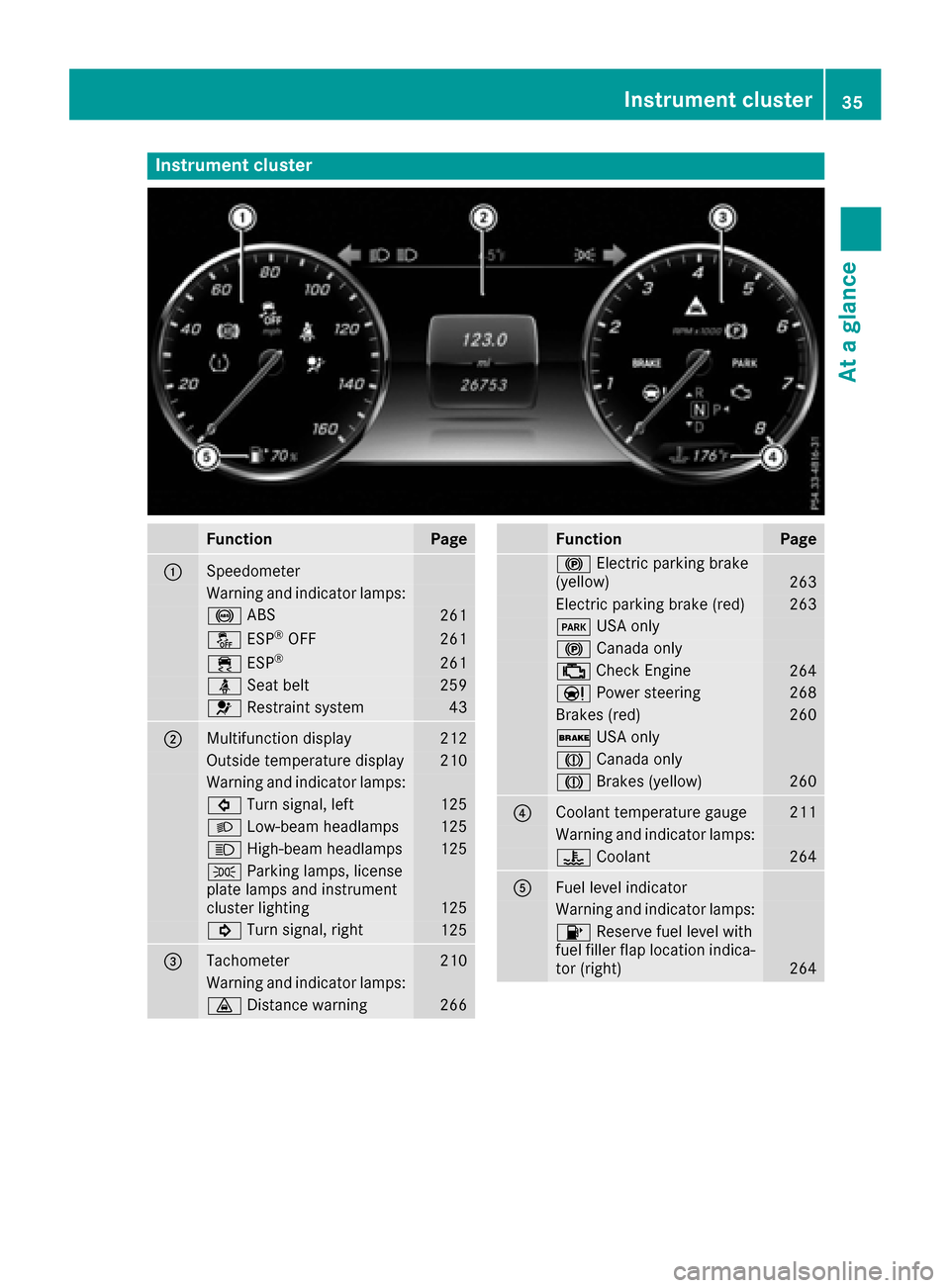
Instrument cluster
FunctionPage
:Speedometer
Warning and indicator lamps:
! ABS261
å ESP®OF F261
÷ ESP®26 1
ü Seat belt259
6 Restrain tsystem43
;Multifunction display21 2
Outside temperature display210
Warning and indicator lamps:
# Turn signal, lef t125
L Low-beam headlamps125
K High-beam headlamps125
T Parking lamps, license
plat elamp sand instrumen t
cluste rlighting
12 5
! Turn signal, right125
=Tachometer210
Warning and indicator lamps:
· Distanc ewarning26 6
FunctionPag e
! Electric parking brak e
(yellow)26 3
Electric parking brak e(red)26 3
F USAonly
! Canad aonly
; CheckEngin e264
Ð Powersteering26 8
Brake s(red)26 0
$ USAonly
J Canad aonly
J Brakes(yellow)26 0
?Coolan ttemperature gauge21 1
Warning and indicator lamps:
? Coolan t264
AFue llevel indicator
Warning and indicator lamps:
8 Reserve fuel level wit h
fuel filler flap location indica-
to r(right )
264
Instrument cluster35
At a glance
Page 60 of 382

PRE-SAFE®takes the following measures
depending on the hazardous situation detected:
Rthe front seat belts are pre-tensioned.
Rif the vehicle skids, the side windows and the
panorama roof with power tilt/sliding panel
are closed.
Rthe front-passenger seat is adjusted if it is in
an unfavorable position.
Rfor vehicles with electrically adjustable rear
seats: the outer rear seats are adjusted if they
are in an unfavorable position.
Rvehicles with a multicontour seat: the air pres-
sure in the side bolsters of the seat backrest
is increased.
Rvehicles with seat belt extenders: the seat
belts of the outer rear seats are pre-ten-
sioned.
If the hazardous situation passes without result-
ing in an accident, PRE-SAFE
®slackens the belt
pre-tensioning. On vehicles with multicontour
seats, the air pressure in the side bolsters is
reduced again. All settings made by PRE-SAFE
®
can then be reversed.
If the seat belt pre-tensioning is not reduced:
XMove the seat backrest or seat back slightly
when the vehicle is stationary.
The seat belt pre-tensioning is reduced and
the locking mechanism is released.
The seat-belt adjustment is an integral part of
the PRE-SAFE
®convenience function. Informa-
tion about the convenience function can be
found under "Belt adjustment" (
Ypage 47).
PRE-SAFE®PLUS (anticipatory occu-
pant protection system PLUS)
Introduction
PRE-SAFE®PLUS is only available in vehicles
with the Driving Assistance package.
Using the radar sensor system, PRE-SAFE
®
PLUS is able to detect that a head-on or rear-end
collision is imminent. In certain hazardous sit-
uations, PRE-SAFE
®PLUS takes pre-emptive
measures to protect the vehicle occupants.
Important safety notes
The intervention of PRE-SAFE®PLUS cannot
prevent an imminent collision.
The driver is not warned when PRE-SAFE
®PLUS
intervenes.
PRE-SAFE
®PLUS does not intervene if the vehi-
cle is backing up.
When driving, or when parking or exiting a park-
ing space with assistance from Active Parking
Assist, PRE-SAFE
®PLUS will not apply the
brakes.
Function
PRE-SAFE®PLUS intervenes in certain situa-
tions if the radar sensor system detects an
imminent head-on or rear-end collision.
PRE-SAFE
®PLUS takes the following measures
depending on the hazardous situation detected:
Rif the radar sensor system detects that a
head-on collision is imminent, the seat belts
are pre-tensioned.
Rif the radar sensor system detects that a rear-
end collision is imminent:
-the brake pressure is increased if the driver
applies the brakes when the vehicle is sta-
tionary.
-the seat belts are pre-tensioned.
The PRE-SAFE®PLUS braking application is can-
celed:
Rif the accelerator pedal is depressed when a
gear is engaged
Rif the risk of a collision passes or is no longer
detected
Rif DISTRONIC PLUS indicates an intention to
pull away
If the hazardous situation passes without result-
ing in an accident, the original settings are
restored.
Automatic measures after an acci-
dent
Immediately after an accident, the following
measures are implemented, depending on the
type and severity of the impact:
Rthe hazard warning lamps are activated
Rthe emergency lighting is activated
Rthe vehicle doors are unlocked
58Occupant safety
Safety