2017 MERCEDES-BENZ S-CLASS COUPE brakes
[x] Cancel search: brakesPage 216 of 533

See
then otes on cleaning the3 60° Camera
(→ pag e372).
Selec tingav iewf or the 360° Camera
Re quirements:
R The Autoreversing camera function is selec‐
te dint he multimedia sy stem. #
Enga gereve rseg ear. #
Inthem ultimedia sy stem, select thed esired
vie w.
Switching reve rsing camer aautomatic mode
on/off
The reve rsing camer aisonlyana id. It is no ta
substitut efor your attentio ntothe sur roundings.
The responsibility fors afem anoeuvring and
parking remains wit hyou. Mak esuret hat no
persons, animals or objectse tc. areinthe
manoeuvring range. Paya ttention to your sur‐
ro unding sand be ready tobrak eata ll times.
Multimedia sy stem:
, Vehicle .
k Assistance .
Camera
&P ark. Assist .
Auto reversin gcamera #
Switc hthe function on Oor off ª. Opening
thec amer acove rofthe reve rsing
camera
Multimedia sy stem:
, Vehicle .
k Assistance .
Camera
&P ark. Assist #
Select Open camera cover.
% The camer acover closes automaticall yafter
some time or af terani gnitio ncycle.
Assigning thec amer aasaf avourite
Yo uc an call up thec amer aviewd irectly in the
multimedia sy stem byassignin gitasaf avourite. #
Press theò button on thet ouchpad or
contro ller.
The main function saredispla yed. #
Navigat edownwards twice.
The Favourites men uappears. #
Select New favourite. #
Select Vehicle . #
Select Camera. Ac
tiv eP arking Assist Fu
nction of Activ eP arking Assist
Ac tiveP arking Assis tisanelectronic pa rking
assis tance sy stem whic huses ultrasound and is
automaticall yactivated during forw ardt rave l.
The sy stem is operational at speeds of up to
appr oximatel y35k m/h.When all thec onditions
ar ef ulfilled, thec symbol appear sinthe
multifunction displa yand thes ystema utomati‐
cally sear ches fora nd measu resp arking spaces
on bo thsides of thev ehicle parallel and perpen‐
dicular tothed irection of tra vel. If ActiveP arking
Assis tisactivated, suitable parkin gspaces are
displa yedint he multimedia sy stem. The ë
symbol appear sinthe multifunction displa y.The
ar row sshowonw hichs ide of thec arriag eway
free parking spaces ar eloca ted.
The parkin gspace and, if necessar y,thep arking
direction can be selected as desired. Active
Pa rking Assis tcalculates asuitable vehicle path
and assists youinp arkingand exitin gthe park‐
ing space.
Ac tiveP arking Assis tchanges gear,a ccelerates,
brakes and steer sthe vehicle. Driving and parking
213
Page 221 of 533

critical situation is de
tected, asym bolapp ears
on thec amer aimag eoft he multimedia sy stem. &
WARNING Risk of accident caused by
limited de tection per form anc eofD rive
Aw ayAssi st
Driv eAwayA ssistcanno talway sc learly iden‐
tify objects and traf fics ituations.
In su chcases, Driv eAwayA ssistmight:
R Warnyouw ithout reason and limit the
ve hicle speed.
R Notw arny ou or no tlimit thev ehicle
speed. #
Alw aysp aycareful attention tothet raf‐
fi cs ituation; do no trely on Driv eAway
Assi stalone. #
Be prepared tobrak eors werveasn ec‐
essar y,prov ided thet raffic situation
permit sand that it is saf etotakee va‐
siv ea ction. Driv
eAwayA ssistis onl yana id. It is no tasub‐
st itut efor your attentio ntothe sur roundings. The
responsibility fors afem anoeuvring and
parking remains wit hyou. Mak esuret hat no
persons, animals or objectse tc. areinthe
manoeuvring range.
Ar isk of acollision ma yarise in thef ollowing sit‐
uations, fore xamp le:
R Ifth ed rive rm ixes up thea ccelera tora nd
brak epedals.
R Ifth ew rong gear is selec ted.
The Driv eAwayA ssistfunction is activ eunder
th ef ollowing conditions:
R IfPa rking Assis tPARKTRONIC is activated.
R Ever ytimet he gear is changed tok orh
when thev ehicle is at astandstill.
R Ifth ed etected obs tacle is less than appr ox.
1. 0ma way.
R Ifth em anoeuvring assis tance functio nis
acti vatedint he multimedia sy stem.
Sy stem limitations
Driv eAwayA ssistis no tavailable on inclines. Fu
nction of Cross Traf ficA lert
% Alsoread thei nstruction sonBlind Spot
Assis t(→ pag e227).
Ve hicles with Blind Spo tAssis t:driver scan
also be warned of an ycrossing traf ficw hen
re ve rsing out of aparkin gspace. If acritical sit‐
uation is de tected, awarning symbol appear son
th ec amer aimag eoft he multimedia sy stem. If
th ed rive rd oes no trespond tothew arning ,the
ve hicle's brakes can be applied automaticall y.To
do this, thef unction uses ther adar senso rsin
th eb umper .The area adjacen ttothevehicle is
continually monitored.
If th er adar senso rsareo bstructed byvehicles
or other objects, de tection is no tpossible.
The Cross Traf ficA lertfunction is acti veunder
th ef ollowing conditions:
R If Blind Spo tAssis tisa ctivated.
R Ifth ev ehicle is reve rsing at walkin gpace.
R Ifth em anoeuvring assis tance functio nis
acti vatedint he multimedia sy stem.
The Cross Traf ficA lertfunction is no tavailable
on inclines. 218
Driving and pa rking
Page 407 of 533

Be sur
etoalso obse rvet he following fur ther
re lated subjects:
R Notesont yrep ressur e(→pag e397)
R Displa ymessages about thet yres
(→ pag e458)
Re starting thet yrep ress urel ossw arning
sy stem
Requ irement:
R The recommended tyr epressur eisc orrectly
se tfor ther espectiv eoperating condition on
eac hoft hefour wheel s(→pag e397).
On-boar dcompu ter:
, Service .
Tyres
The Run Flat Indicato ractiveRestart wit hOK
messag eisshown in them ultifunction displa y.
Re star tt he tyr epressur eloss warning sy stem in
th ef ollowing situations:
R The tyr epressur ehaschanged.
R The wheels or tyres ha vebeen changed or
newl yfitted. #
Press atobegin ther estart.
The Tyre pressure no wOK?messag eis
shown in them ultifunction displa y. #
Select Yes. #
Press atoconfir mtherestart.
The Run Flat Indicator restarted messageis
shown in them ultifunction displa y.
Af tery ou ha vedriven foraf ewminutes, the
tyr ep ressur eloss warning sy stem monitors
th es ettyr ep ressures of all thet yres.
Be sur etoalso obse rvet he following fur ther
re lated subjects:
R Notesont yrep ressur e(→pag e397) Wheel
change Note
sons electing, fittin gand replacing
tyres Mercedes
-AMG vehicles: observet he no tesin
th eS upplement .Otherwise, youm ayfailto rec‐
ognise dangers. Yo
uc an ask fori nformation rega rding permit ted
wheel/tyr ecombinations at aMercedes-Benz
Servic eCentre. &
WARNING Risk of accident du etoincor‐
re ct dimensions of wheel sand tyres
If wheel sand tyres of thew rong size are
used, thew heel brakes or wheel suspension
components ma ybecome damaged. #
Alw aysr eplace wheels and tyres with
th ose that fulfil thes pecification softhe
original part.
When replacing wheels, mak esuretof itthe
cor rect:
R Designation
R Type
When replacing tyres, mak esuretof itthe
cor rect:
R Designation
R Manufactu rer
R Type 404
Wheels and tyres
Page 410 of 533

R
Vehicles with atyrep ressur emonitoring
sy stem: allfitted wheels mu stbe equipped
wit hfunctioning sensor sfor thet yrep res‐
sur em onitoring sy stem.
R Attemp eratures belo w7°C, use winter tyres
or all-season tyres mar kedM +Sfora ll
wheels.
Wi nter tyres bearing thei snowflake
symbol in addition totheM +S marking pro‐
vide theb estp ossible grip in wintr yroad
conditions.
R ForM +S tyres, only use tyres wit hthe same
tread.
R Obser vethem aximum permissible speed for
th eM +S tyres fitted.
If th is is belo wthe vehicle's maximum speed,
th is mus tbeindicated in an appropriat elabel
in thed rive r's field of vision.
R Runinn ewtyres at moderat espeed sfor the
fi rs t1 00 km.
R Replace thet yres af ters ixyearsatt he latest,
re ga rdless of wear. R
When replacing with tyres that do not
fe atur erun-flat characteristics: vehicles
wit hM OExtended tyres ar enotequipped
wit haT IREFIT kit at thef actor y.Equi pthe
ve hicle wit haTIREFIT kit af terr eplacing with
tyres that do no tfeatur erun- flat characteris‐
tics, e.g .winter tyres.
Fo rm orei nformation on wheels and tyres, con‐
ta ct aq ualified specialis tworks hop.
Be sur etoalso obse rvet he following fur ther
re lated subjects:
R Notesont yrep ressur e(→pag e397)
R Tyre pressur etable (→ page398) Note
soni nterchanging wheels &
WARNING Risk of inju rythro ugh dif fer‐
ent whee lsizes
Inter changing thef ront and rear wheels if the
wheels or tyres ha vediffere nt dimensions
ma yseve rely impair thed riving characteris‐
tics. The disk brakes or wheel suspension compo‐
nents ma yalso be damaged. #
Rotate front and rear wheels on lyifthe
wheels and tyres ar eofthe same
dimensions. Inter
changing thef ront and rear wheels if the
wheels or tyres ha vediffere nt dimensions can
re nde rthe general operating pe rmit in valid.
The wear pat tern sont he front and rear wheels
dif fer:
R Front wheels wear mor eonthe shoulder of
th et yre
R Rear wheels wear mor einthe centre ofthe
tyre
On vehicles wit hthe same front and rear wheel
size, youc an inter chang ethe wheels every
5,000 to10,000 km, dependin gonthewear.
Ensur ethe direction of rotatio nism aintained for
th ew heels.
It is imperativ etoobservethei nstruction sand
saf etyn otes on "Wheel change" when doin gso. Wheels and tyres
407
Page 476 of 533
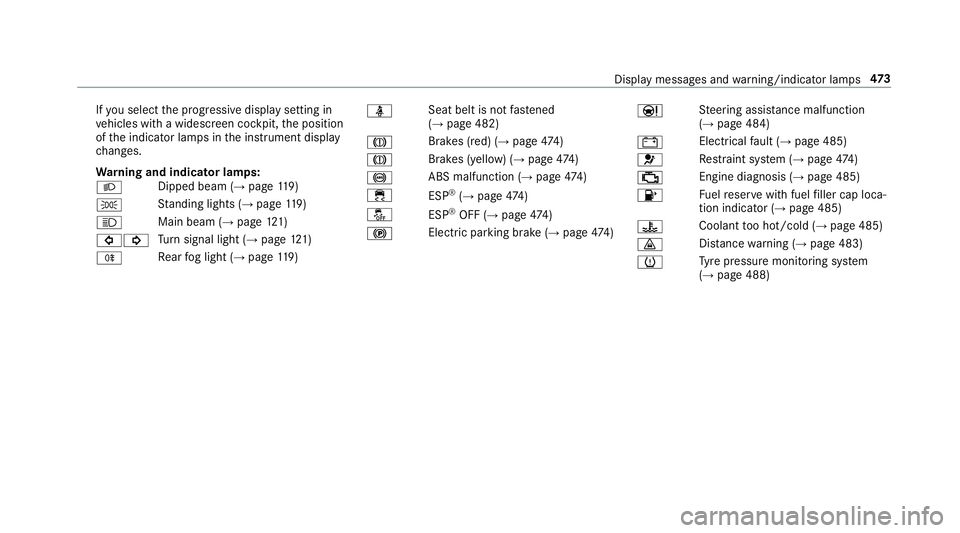
If
yo us elect thep rogressiv edispla ysetting in
ve hicles wit hawidescreen cockpit, thep osition
of thei ndicator lamps in thei nstrument display
ch anges.
Wa rning and indicator lamps:
L Dipped beam (→
page119 )
T St
anding light s(→pag e119 )
K Main beam (→
page121 )
#! Tu
rn signal light (→ page121 )
R Re
ar fogl ight (→ page119 ) ü
Seat bel
tisnotfast ened
(→ pag e482)
J Brakes (red) (→
page474 )
J Brakes (yell
ow)(→pag e474 )
! ABS malfunction (→
page474 )
÷ ESP®
(→ page 474)
å ESP®
OFF (→ page474 )
! Electric parking brak
e(→pag e474 ) Ð
St
eering assis tance malfunction
(→ page 484)
# Electrical
fault (→ page485)
6 Re
stra int sy stem (→ page474 )
; Engine diagnosis (→
page485)
8 Fu
elreser vewit hfuel filler cap loca‐
tion indicator (→ page485)
? Coolant
tooh ot/cold (→ page485)
· Dis
tance warning (→ page483)
h Ty
re pressur emonitoring sy stem
(→ pag e488) Displa
ymessages and warning/indicator lamps 473
Page 495 of 533

Belt
see Sea tbelt
Blind Spo tAssist ..................................... 225
Ac tivating/deactivating ...................... .227
Fu nctio n.............................................. 225
Sy stem limitations ...............................2 25
Blue tooth ®
Ac tivating/deactivating ...................... .265
Setting up an Interne tconnection ....... 325
Settings ............................................... 264
Switching profile (DUN/PAN) .............. 326
Blue tooth ®
audio
Ac tivating ............................................ 343
De-authorising (de-regis tering) the
device .................................................. 343
Information .......................................... 340
Overvie w............................................. .341
Sear ching forat rack ........................... 343
Sear ching fora nd auth orisingthe
device .................................................. 342
Selecting amusic pla yer. .................... 343
Switching device via NFC .................... 343 Boo
tlid
Ac tivating/deactivating theb ootlid
opening limiter ...................................... 77
Closin g................................................. .72
HANDS-FREE ACCES S........................... 74
Locking separa tely ................................. 76
Opening .................................................71
Opening dimensions ............................4 26
Po we rclosing function ......................... .72
Unlocking (emergency key) .................... 76
Brak eAssis tSystem
see BAS(Brak eAssistSystem)
Brak efluid
No tes. ................................................. 425
Brak eforce distribution
EB D( Elect ronic Brak eforce Distribu‐
tion) ..................................................... 175
Brakes ABS (Anti-lo ckBraking Sy stem) ........... 171
Ac tiveB rake Assi st.............................. 175
Ad aptiv ebrake light s........................... 180
BA S(Brak eAssistSystem) ...................1 71
Driving tip s........................................... 151EBD (Electroni
cBrake forc eD istribu‐
tion )..................................................... 175
HOLD functio n.................................... .196
Limi tedb raking ef fect (salt-trea ted
ro ads) .................................................. 151
New/replaced brak elinings/brake
discs .................................................... 15 0
Ru nning-in no tes. .................................1 50
Braking assi stance
see BAS(Brak eAssistSystem)
Breakdown Assis tance overview. ............................ .16
To w- startin g....................................... .392
To wing away ........................................ 388
Tr ansportin gthe vehicle ......................3 89
Whee lchang e..................................... .408
Breakdown see Flat tyre
Breakdown assistance call see Servic ecall
Breakdown management see Servic ecall 492
Index
Page 526 of 533

Ve
hicl einterior
Cooling or heating (Remo teOnline) ..... 14 9
Ve hicl ekey
see Key
Ve hicl em aintenance
see ASS YSTP LUS
Ve hicl eposition
Tr ansmittin g....................................... .264
Ve hicl etool kit ........................................ .377
TIREFIT kit ...........................................3 77
To wing eye. ..........................................3 91
Ve ntilating
Con venience opening ............................ 79
Ve nts
see Air vents
Vi deo mode .............................................. 338
Ac tivating ............................................ 336
Ac tivating/deactivating full-screen
mod e................................................... 338
Overvie w............................................ .337
Settings ............................................... 338
VIN ............................................................ 419
Identification plate ............................... 419Sea
t..................................................... 419
Wi ndsc reen .......................................... 419
Vi sibility
Demisting thew indo ws....................... 13 6
Wi ndsc reen heater .............................. 13 8
Vo ice command types (LINGUA‐
TRONIC) .................................................... 24 2
Vo ice control sy stem
see LINGU ATRO NIC W
Wa rning lamp
see Warning/indicator lamps
Wa rning sy stem
see ATA( anti-thef talarm system)
Wa rning triangle
Re moving ............................................. 374
Setting up ............................................ 375
Wa rning/indicator lamp
!AB Swarning lam p....................... 476
J Brakesystemw arning lamp
(red) .................................................... .475 J
Brakesystemw arning lamp
(yellow) ................................................ 474
? Coolan twarning lam p................. 484
·Dis tance warning warning lam p... 481
#Elect rica lfault warning lam p....... 483
;Engin ediagnosis warning lam p... 483
åESP ®
OF Fw arning lam p............. .478
÷ ESP®
wa rning lam pflashes ........ .477
÷ ESP®
wa rning lam plight sup. ...... 477
8 Fuelreser vewarning lam p......... .483
ÐPo wersteering sy stem warning
lam p................................................... .482
!Re dindicator lamp, elect ric
parkin gbrake applied .......................... 479
6 Restra int sy stem warning lam p... 480
7Sea tbeltw arning lam pflashes .... 481
7Seat belt warning lam plights
up ........................................................ 480
àSuspension warning lam p........... .481 Index
523