2017 MERCEDES-BENZ S-CLASS COUPE check engine
[x] Cancel search: check enginePage 6 of 533

Drivin
gand pa rking ................................. 14 8
Driving ........................................................ 14 8
DY NA MIC SELECT switc h............................1 57
Au tomatic transmission .............................. 15 8
Re fuelling .................................................... 16 2
Pa rking ...................................................... .164
Driving and driving sa fety sy stems .............. 172 Instrument Displa
yand on-board
compu ter.................................................. 233
Instrument displa yoverview. ...................... 233
Overvi ewoftheb uttons on thes teering
wheel ..........................................................2 34
Overvie wofdisplaysinthem ultifunction
displa y........................................................ 234
Ad justing thei nstrument lighting ............... 235
Menus and submenus ................................ 235
Head-up Displa y.......................................... 241LINGU
ATRO NIC ......................................... 243
No tesono perating saf ety. .......................... 24 3
Operatio n................................................... 24 3
Using LINGU ATRO NIC ef fectively ................ 24 5
Essentia lvoice commands .......................... 24 6 Multimedia sy
stem .................................. 256
Overvie wand operation .............................. 256
Sy stem settings .......................................... 264
ENERG IZING comfor t.................................. 276
Na vigation .................................................. 278
Te lephon e................................................... 304
Online an dInterne tfunctions ..................... 325
Medi a........................................................ .333
Ra dio .......................................................... 345
TV ............................................................... 348
Sound ......................................................... 356 Main
tenance and care ............................. 360
ASS YSTP LUSs ervice inter vald ispla y....... .3 60
Engine compartment .................................. 361
Cleanin gand car e....................................... 368 Breakd
owna ssistance ............................. 376
Emergency .................................................. 376
Fla ttyre. ..................................................... 378
Batter y(vehicle) ........................................ .384
To w- startin gort owing away ....................... 389
Electrica lfuses ........................................... 394 Wheel
sand tyres ..................................... 398
No tesonn oise or unusualh andlingchar‐
acteristic s................................................... 398
Re gular checking of wheels and tyres ........ 398
No tesons nowc hains ................................ 399
Ty re pressur e............................................. .399
Wheel chang e............................................. 406
Co llap sible spa rewheel .............................. 416 Te
ch nical data ........................................... 419
No tesont echnical dat a.............................. 419
On-boar delectronics ................................... 419
Ve hicle identification plate, VIN and
engine number overview. ............................ 421
Operatin gfluids .......................................... 423
Ve hicle dat a................................................ 428 Displa
ymessages and warning/indi‐
cator lamps .............................................. 430
Displa ymessages ...................................... .430
Wa rning and indicator lamps ...................... .474 Index
......................................................... 490 Con
tents 3
Page 150 of 533

&
WARNING Risk offire caused byflam‐
mable material on thee xhau stsystem
Flammable materials brought in byeither ani‐
mals or environmen talinfluences ma yignite
if th ey come int ocontact wi thhotp arts of
th ee ngine or exhaus tsyst em. #
Therefore, checkr egularly that there
ar enof lammable materials in the
engine compartmen torontheexhaust
sy stem. Re
quirements:
R thek eyis located in thev ehicle and thek ey
batter yisnotdischar ged.
R or,ift he "Digital Vehicle Key" function is acti‐
va tedv iatheM ercedes me connect weba pp:
th em obile phone is in stowages pace
(→ pag e150). #
Toswitc hont he powersupp ly:press but‐
ton 1once.
Yo uc an activat ethe windscreen wiper ,for
ex ample.
The po wersupp lyis switched of fagain if thef ol‐
lowing condition sareme t:
R youo pen thed rive r's door.
R youp ress but ton1twice. #
Toswitc hont he ignition: press button1
twice.
The indicator lamps in thei nstrument clus ter
light up.
The ignition is switched of fagain if one of the
fo llowing condition sismet:
R youdon otstar tt he vehicle within
15 minutes.
th et ransmission is in position j.
or
th ee lectric parking brak eisapplied.
R youp ress but ton1once. St
arting thev ehicle St
arting thev ehicle wit hthe start/s topb ut‐
ton
Requ irements:
R The keyisl ocated in thev ehicle and thek ey
batter yisnotdischar ged.
R Or,ift he "Digital Vehicle Key" function is
activated via theM ercedes me connect web Driving and pa
rking 147
Page 151 of 533

app:
them obile phone is in thes towa ge com‐
partment (→ page150). #
Shif tthe transmission toposition jori. #
Depress theb rake pedal and push button 1
once. #
Ifth ev ehicle does no tstart:s witc hoffnon-
essential consumer sand press button 1
once. #
Ifth ev ehicle still does no tstart and the
Place the key in the marked space See Own-
er's Manual displaymessag ealso appear sin
th em ultifunction display: star tt he vehicle in
emer gency operation mode.
Yo uc an swit chofft he engine while driving by
pressing button 1fora bout thre es econds. Be
sur etoo bservethes afet yn otes under "Driving
instructions".
St arting avehicle using amobilep hone
Re quirements:
R thev ehicle is equipped wit hthe "Digital Vehi‐
cle Key" function. R
the" Digital Vehicle Key" function is activated
via theM ercedes me connect weba pp:
http://www.mercedes.me.
R suitable mobile phone wit hNFC aerial (Near
Field Communication) and Secur eElement.
R Suf ficient charge status of them obile
phone. On some mobile phones, thef unction
is also available when theb atter yisd is‐
ch arge d.
% Youc an checkt he suitability of your mobile
phon ebye ntering thep hone number at
http://www.mercedes.me.
Information about suitable mobile phones
can be obtained from your Mercedes-Benz
servic ecentr eorath ttp://www.mercedes-
benz.com/connect.
% Mercedes-Ben zrecommends that youc arry
th ee mer gency keye lemen tincaseoff unc‐
tion restrictions.
% The function is only available in combination
wit hM ercedes me connec tand on lyin cer‐
ta in countries. %
Protectiv ecases around them obile phone
can impair thef unctionality. #
Mak esuret hat thec har gestatus of the
mobil ephone is suf ficient. If necessar y,
ch arge them obile phone befor estartin gt he
journe y.
St arting thev ehicle fort he firs tt ime af ter
activating the function #
Mak esuret hat ther eisav alidvehicle keyin
th ev ehicle. #
Place them obile phone in stowages pace 1
so that theN FC aerial areas touc he ach
ot her. 14 8
Driving and pa rking
Page 152 of 533

#
Dep ress theb rake pedal and star tt he vehicle
using thes tart/s topb utton.
% The keyisn otneeded fora ny further starts.
An yfurther starts #
Place them obile phone in stowages pace 1
so that theN FC aerial areas touc he ach
ot her ,and lea veitth er ew hile driving. #
Depress theb rake pedal and star tt he vehicle
using thes tart/s topb utton.
The "Digital Vehicle Key" servic ecan be deacti‐
va tedinM ercedes me connec tath ttp://
www.mercedes.me. The function is then deacti‐
va tedint he smartphone via an online connec‐
tion. If connection totheI nterne tisnotpossible,
e.g. af tert he mobile phone has been stolen, the
ke yf unction can be deacti vatedataM ercedes-
Ben zService Centre.
St arting thev ehicle in eme rgency operation
mode
If th ev ehicle does no tstart and thePlace the
key in the marked space See Owner's Manual
displa ymessag eappear sinthe multifunction displa
y,yo uc an star tt he vehicle in emer gency
operation mode. #
Makesur ethat mar keds pace 2is em pty. #
Remo vekey 1from thek eyring. #
Place key1in mar keds pace 2.
The vehicle will star ta fter as hor twhile.
If yo ur emo vekey 1from mar keds pace 2
th ee ngine continues running .For fur ther
ve hicle starts ho wever,key 1mus tbel oca‐
te dinm arke ds pace 2during thee ntire
journe y. #
Have key 1checkedataq ualified specialist
wo rkshop. If
th ev ehicle doe snotstar t: #
Lea vekey 1in mar keds pace 2. #
Depress theb rake pedal and star tt he vehicle
using thes tart/s topb utton.
% Youc an also swit chon thep ower suppl yor
th ei gnition wit hthe start/ stop button. St
arting thev ehicle via Remo teOnline serv‐
ices Cooling or heating
thev ehicle interior before
st arting thej ou rney
% This function is no tavailable in all countries.
If yo us tart thev ehicle via your smartphone, the
pr ev iousl yselec teda ir conditioning setting is
active.
Ensur ethe following befor estartin gt he engine:
R thel egal stipulation sinthe area wher eyour
ve hicle is par keda llowe ngin estartin gv ia
smartphone.
R it is saf etostart and runt he engine where
yo ur vehicle is par ked.
R thef uel tank is su fficientl yfilled. Drivin
gand parking 14 9
Page 173 of 533

R
them aximum period out of use is displa yed
in them ultimedia sy stem displa y.
R functions suc hasinterior pr otection or tow-
aw ay protection ar enotavailable.
R thec onnection toonline services is inter rup‐
te d.
If th ef ollowing condition sarefulfilled, standby
mode can be activated or deactivated usin gthe
multimedia sy stem:
R thee ngine is switched off.
R thei gnition is switched on.
Exceeding thev ehicle's displa yedp eriod out of
use ma ycause incon venience, i.e .itcanno tbe
guarantee dthat thes tarter batter ywillr eliably
st ar tt he engine.
The star terb atter ymustbec harged firs tint he
fo llowing situations:
R thev ehicle's period out of use mus tbe
ex tended.
R the Battery charge insufficient for standby
mode messag eappear sinthe multimedia
sy stem displa y. %
Standb ymode is automaticall ydeactivated
when thei gnition is switched on.
Ac tivatin gordeactivatin gstandb ymode
Multimedi asystem:
, Vehicle .
î Vehicle set-
tings .
Standby mode #
Activate Oor deacti vate ª thef unction.
When youa ctivat ethe function,ap rompt
appears. #
Select Yes.
St andb ymode is activated. Driving and driving saf
etys ystems Driving sy
stems and your responsibility Yo
ur vehicle is equipped wit hdriving sy stems
whic hassis tyou in driving, parking and manoeu‐
vring thev ehicle. The driving sy stems ar etools
and do no trelie veyouofy ourresponsibility .Pay
attention tothet raffic condition satall times
and inter vene when necessa ry.Bea wareofthe
limitation sregarding thes afeu se of these sys‐
te ms. Fu
nction of ther adar senso rs Some driving and driving sa
fety sy stems use
ra dar sensor stomonitor thea reainf ront of,
behind or next tothev ehicle (depending on the
ve hicle's equipment).
Depending on thev ehicle's equipment, ther adar
senso rsarei ntegrated behind theb umpers
and/or behind ther adiator grille. Keep these
parts free of dirt, ice and slush (→ page372).
Th es ensor smustn otbe co vered, fore xamp le
by bicycle rack s, ove rhanging loads or radar-
re flecting sticke rs.F ollowing an impact and in
th ee vent of associated dama ge,w hic hm aynot
be visible, totheb umper sorradiator grille, ha ve
th ef unction of ther adar senso rscheckedata
qu alified specialis tworks hop. The driver assis‐
ta nce sy stem ma ynolonger workproperly. 17 0
Driving and pa rking
Page 234 of 533
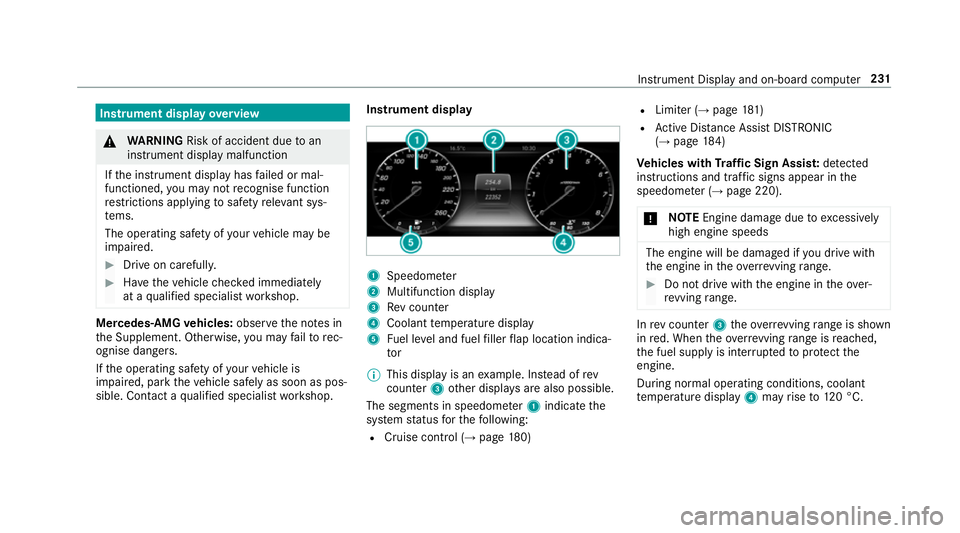
Instrument displa
yoverview &
WARNING Risk of accident du etoan
instrumen tdispla ymalfunction
If th ei nstrument displa yhasfailed or mal‐
functioned, youm aynotrecognise function
re strictions applying tosaf etyr ele vant sys‐
te ms.
The operating saf etyofy ourvehicle ma ybe
impaired. #
Driv eonc arefull y. #
Have thev ehicle checkedi mmediately
at aq ualified specialis tworks hop. Mercedes‑AMG
vehicles: observet he no tesin
th eS upplement .Otherwise, youm ayfailto rec‐
ognise dangers.
If th eo perating saf etyofy ourvehicle is
impaired, par kthe vehicle safel yassoon as pos‐
sible. Contact aqualified specialis tworks hop. Instrument display
1
Speedome ter
2 Multifunction display
3 Revc ounter
4 Coolant temp eratur edisplay
5 Fuel le vela nd fuel filler flap locatio nindica‐
tor
% This displa yisanexamp le. In stead of rev
counter 3other displa ysarea lso possible.
The segment sinspeedome ter1 indica tethe
sy stem status fort he following:
R Cruise control (→ page180) R
Limiter (→ page181 )
R ActiveD ista nce Assi stDISTRONIC
(→ page 184)
Ve hicles with Traf ficS ign Assis t:de tected
instructions and traf fics igns appea rinthe
speedome ter( → pag e220).
* NO
TEEngine dama gedue toexcessively
hig he ngine speeds The engine will be damaged if
youd rive with
th ee ngine in theo verrev ving range. #
Do no tdrive with th eengine in theo ver‐
re vving range. In
revc ounter 3theo verrev ving rang eiss hown
in red. When theo verrev ving rang eisr eached,
th ef uel supply is inter rupte dtop rotect the
engine.
During normal operating conditions ,coolant
te mp eratur edisplay 4mayrise to120° C. Instrument Displ
ayand on-boar dcomputer 231
Page 365 of 533

Engine oil
Checking
thee ngine oil le velu sing theo il
dip stick(S4 50 4MATIC) &
WARNING Danger of bu rnsf romh ot
component parts in thee ngine compart‐
ment
Cer tain component parts in thee ngine com‐
partmen tmaybe very hot, e.g. thee ngine,
th er adiator and parts of thee xhau stsystem. #
Letthe engine cool down and only
to uc ht he component parts described
below: Depending on
thee ngine, theo il dipstic kmaybe
ins talled in thee ngine compartmen tindiffe re nt
locations.
Wa itin gtimeb efor echecking theo il le vel:
R engin eatn ormal operatin gtemperature: five
minutes. #
Park thev ehicle on aflat sur face. #
Pull oil dipstick 1outa nd wipe off. #
Slowly slide oil dipstick 1intot he guide
tube tothes top, and pull it out again af ter
appr oximatel ythree seconds.
R Oil le velisc orrect:o il le velisb etwe en 2
and 3.
R Oil le veltoo low: oil le velisat 3or
belo w. R
Oil le veltoo high: oil le velisa bove 2 . #
Ifth eo il le velist oo lo w,topupw ith1 lof
engin eoil. #
Ifth eo il le velist oo high, ha vethee xcess
engine oil remo vedass oon as possible at a
qu alified specialis tworks hop.
Checking thee ngine oil le velu sing theo n-
boar dcompu ter( exc eptS4 50 4MATIC)
The engine oil le velisd etermined during driving.
The oil le veld ispla yiso nlya vailable af terad riv‐
ing time of up to30 minutes and if thei gnition is
switched on, depending on thed riving profile.
It is no tpossible tocor rectl ym easu retheo il
le ve lif:
R thev ehicle is no tleve lduring them easuring
process.
R theb onnet wasp reviousl yopened.
The engin emustber estarted and thee ngine oil
le ve lw ill be de term ined again during driving. 362
Maintenance and care
Page 366 of 533

On-boar
dcomputer:
, Service .
Engine oil level:
Yo uw ills ee one of thef ollowing messa gesin
th em ultifunction displa y: #
Engine oi llev el Measuring now:m easure‐
ment of theo il le velisn otyetp ossible.
Re peat ther eques tafter am aximu mof30
minutes' driving. #
Engine oil level OK andtheb ar displa yfor
indicating theo il le velint he multifunction
displa yisgreen and is between "min" and
"max": theo il le velisc orrect. #
Engine oil level Add 1.0 l andtheb ar display
fo ri ndicating theo il le velint he multifunction
displa yisorang ea nd is belo w"min": topup
wit h1lofe ngineoil. #
Reduce engin eoil level andtheb ar display
fo ri ndicating theo il le velint he multifunction
displa yisorang ea nd is abo ve"max": drain
of ft he exc ess engine oil. Consult aqualified
specialis tworks hop. #
For engine oil level turn on ignition:s witchon
th ei gnition tocheckt he engine oil le vel. #
Engine oil level System inoperative :sensor
fa ulty or no tconnec ted. Consult aqualified
specialis tworks hop. #
Engine oil level System currently unavail. :
close theb onnet.
To pping up engine oil &
WARNING Danger of bu rnsf romh ot
component parts in thee ngine compart‐
ment
Cer tain component parts in thee ngine com‐
partmen tmaybe very hot, e.g. thee ngine,
th er adiator and parts of thee xhau stsystem. #
Letthe engine cool down and only
to uc ht he component parts described
below: &
WARNING Risk offire and injur yfrom
engine oil
If engine oil comes int ocontact wi thhot
component parts in thee ngine compart‐
ment ,itmayignite. #
Mak esuret hat no engine oil is spilled
next tothef iller opening. #
Allo wthe engine tocool of fand thor‐
oughl yclean thee ngine oil from compo‐
nentp arts befor estartin gt he vehicle. *
NO
TEEngine dama gecaused byan
incor rect oil filter ,incor rect oil or addi‐
tives #
Do no tuse engine oil soroilfilters
whic hdon otcor respond tothes pecifi‐
cation sexplicit lyprescribed fort he
service inter vals. #
Do no talter thee ngine oil or oil filter in
order toachie velonger chang einter vals
th an presc ribed. #
Do no tuse additives. #
Followt he instructions in thes ervice
inter vald ispla yregarding theo il
ch ange. Main
tenance and care 363