2017 MERCEDES-BENZ S-Class COUPE lumbar support
[x] Cancel search: lumbar supportPage 15 of 338

Light sensor (display message).......2 15
Lights
Adaptive Highbeam Assist PLUS .... 106
Automatic headlamp mode ............ 104
Cornering light function ................. 106
Fogged up headlamps .................... 107
General notes ................................ 104
Hazard warning lamps ................... 106
High beam flasher .......................... 105
High-beam headlamps ................... 105
Light switch ................................... 104
Low-beam headlamps .................... 105
Parking lamps ................................ 105
Rear fog lamp ................................ 105
Setting exterior lighting ................. 104
Standing lamps .............................. 105
Switching the daytime running
lamps on/off (on-board com-
puter) ............................................. 201
Switching the spotlight on/off ....... 201
Turn signals ................................... 105
see Interior lighting
Loading guidelines ............................ 253
Locking
see Central locking
Locking (doors)
Automatic ........................................ 79
Emergency locking ........................... 79
From inside (central locking but-
ton) ..................................................7 8
Locking centrally
see Central locking
Low-beam headlamps
Display message ............................ 215
Switching on/off .......................... .105
Lumbar support
Adjusting the 4-way lumbar sup-
port ..................................................9 5
M
M+S tires............................................ 305
Magic Body Control ........................... 156
MAGIC SKY CONTROL ......................... 90
Malfunction message
see Display messages
Matte finish (cleaning instruc-
tions) .................................................. 282 MBC
see Magic Body Control
mbrace
Call priority ....................................2 65
Display message ............................ 209
Downloading destinations
(COMAND) ..................................... 265
Downloading routes ....................... 268
Emergency call .............................. 262
General notes ................................ 261
Geo fencing ................................... 268
Info call button .............................. 264
Locating a stolen vehicle ...............2 67
Remote fault diagnosis .................. 267
Remote vehicle locking .................. 266
Roadside Assistance button .......... 263
Search & Send ............................... 265
Self-test ......................................... 262
Speed alert .................................... 268
System .......................................... 262
Triggering the vehicle alarm ........... 268
Vehicle remote unlocking .............. 266
Mechanical key
Function/notes ................................ 74
General notes .................................. 74
Inserting .......................................... 74
Locking vehicle ................................ 79
Removing ......................................... 74
Unlocking the driver's door .............. 79
Media Interface
USB port in the armrest of the
center console ............................... 255
see Digital Operator's Manual
Memory card (audio) ......................... 194
Memory function
Seats, steering wheel, exterior
mirrors ........................................... 102
Mercedes-Benz Intelligent Drive
360°camera .................................. 171
ABS (Anti-lock Brake System) .......... 62
Active Blind Spot Assist ................. 180
Active Lane Keeping Assist ............ 183
Active Parking Assist ..................... 163
ATTENTION ASSIST ........................ 175
BAS (Brake Assist) ........................... 62
BAS PLUS (Brake Assist PLUS)
with C
ross-Traffic Assist .................. 62
Index13
Page 97 of 338
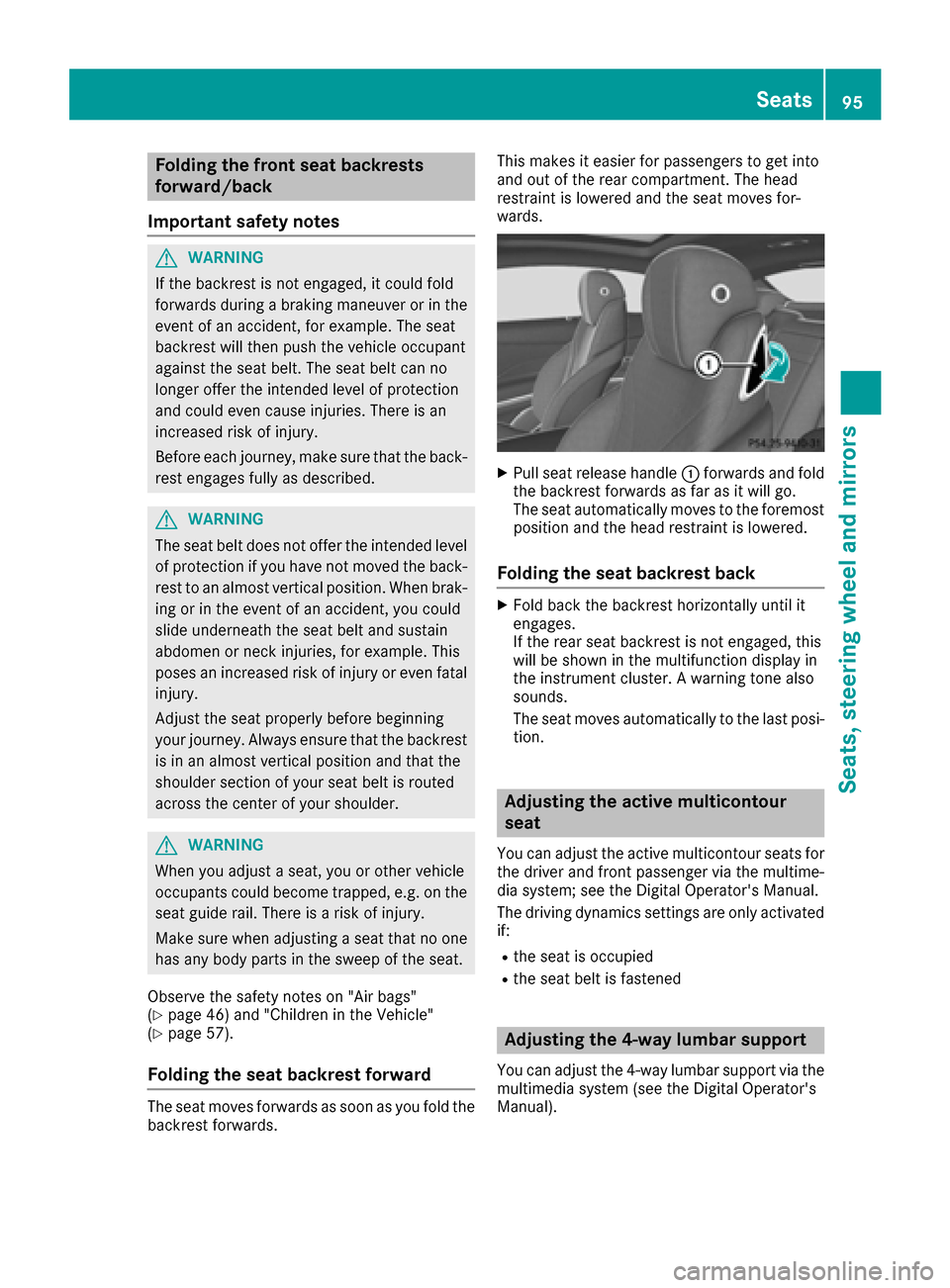
Folding the front seat backrests
forward/back
Important safety notes
GWARNIN G
If th ebackrest is no tengaged, it could fol d
forwards durin g abraking maneuve ror in th e
event of an accident, for example .The seat
backrest will then push th evehicl eoccupant
against th eseat belt .The seat belt can no
longer offer th eintended leve lof protection
and could eve ncaus einjuries. Ther eis an
increased ris kof injury.
Before eac hjourney, mak esure that th eback-
res tengage sfully as described.
GWARNIN G
The seat belt does no toffer th eintended leve l
of protection if you have no tmoved th eback-
res tto an almost vertical position .When brak -
ing or in th eevent of an accident, you could
slide underneat hth eseat belt and sustain
abdomen or neck injuries, for example .This
poses an increased ris kof injury or eve nfatal
injury.
Adjus tth eseat properly before beginning
your journey. Always ensure that th ebackrest
is in an almost vertical position and that th e
shoulder section of your seat belt is routed
across th ecente rof your shoulder .
GWARNING
When you adjust aseat ,you or other vehicl e
occupant scould become trapped ,e.g. on th e
seat guide rail. Ther eis aris kof injury.
Mak esure when adjusting aseat that no on e
has any body part sin th eswee pof th eseat .
Observ eth esafet ynote son "Air bags "
(
Ypage 46 )and "Children in th eVehicle"
(Ypage 57) .
Folding the seat backrest forward
The seat moves forwards as soo nas you fol dth e
backrest forwards . This makes it easie
rfor passenger sto get int o
and out of th erear compartment. The head
restraint is lowered and th eseat moves for -
wards .
XPull seat release handle 0043forwards and fol d
th ebackrest forwards as far as it will go.
The seat automatically moves to th eforemost
position and th ehead restraint is lowered.
Folding the seat backrest back
XFold bac kth ebackrest horizontally until it
engages.
If th erear seat backrest is no tengaged, this
will be shown in th emultifunction display in
th einstrumen tcluster. Awarning tone also
sounds.
The seat moves automatically to th elast posi -
tion .
Adjusting the active multicontour
seat
You can adjust th eactive multicontour seat sfor
th edriver and fron tpassenger via th emultime-
dia system; see th eDigital Operator's Manual.
The driving dynamic ssetting sare only activated
if:
Rth eseat is occupied
Rth eseat belt is fastene d
Adjusting the 4-way lumbar support
You can adjust the4-way lumba rsupport via th e
multimedia system (see th eDigital Operator's
Manual).
Seats95
Seats, steering wheel and mirrors
Z
Page 105 of 338
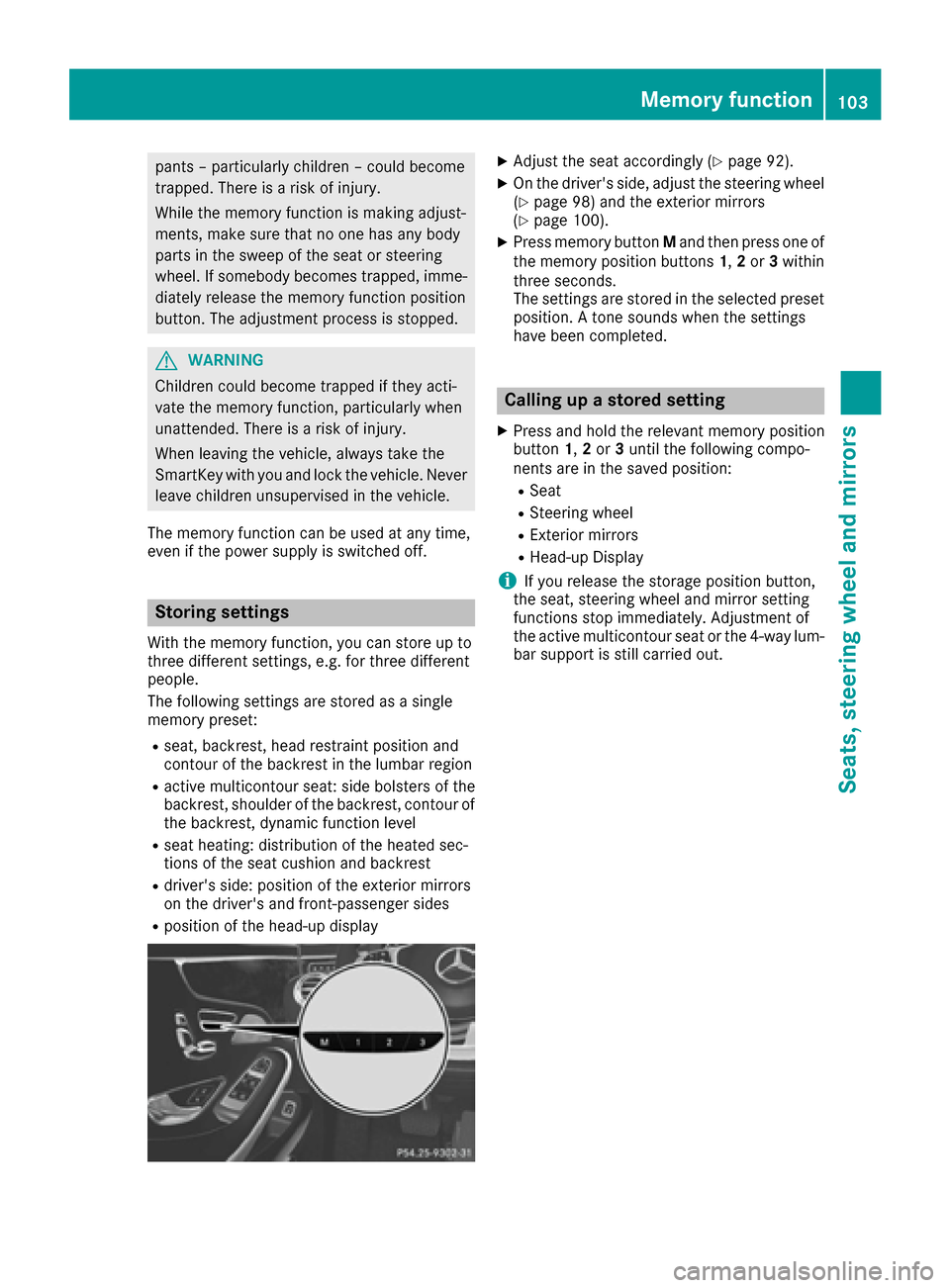
pants – particularly children – could become
trapped. There is a risk of injury.
While the memory function is making adjust-
ments, make sure that no one has any body
parts in the sweep of the seat or steering
wheel. If somebody becomes trapped, imme-diately release the memory function position
button. The adjustment process is stopped.
GWARNING
Children could become trapped if they acti-
vate the memory function, particularly when
unattended. There is a risk of injury.
When leaving the vehicle, always take the
SmartKey with you and lock the vehicle. Never
leave children unsupervised in the vehicle.
The memory function can be used at any time,
even if the power supply is switched off.
Storing settings
With the memory function, you can store up to
three different settings, e.g. for three different
people.
The following settings are stored as a single
memory preset:
Rseat, backrest, head restraint position and
contour of the backrest in the lumbar region
Ractive multicontour seat: side bolsters of the
backrest, shoulder of the backrest, contour of the backrest, dynamic function level
Rseat heating: distribution of the heated sec-
tions of the seat cushion and backrest
Rdriver's side: position of the exterior mirrors
on the driver's and front-passenger sides
Rposition of the head-up display
XAdjust the seat accordingly (Ypage 92).
XOn the driver's side, adjust the steering wheel(Ypage 98) and the exterior mirrors
(Ypage 100).
XPress memory button Mand then press one of
the memory position buttons 1,2or 3within
three seconds.
The settings are stored in the selected preset
position. A tone sounds when the settings
have been completed.
Calling up a stored setting
XPress and hold the relevant memory position
button 1,2or 3until the following compo-
nents are in the saved position:
RSeat
RSteering wheel
RExterior mirrors
RHead-up Display
iIf you release the storage position button,
the seat, steering wheel and mirror setting
functions stop immediately. Adjustment of
the active multicontour seat or the 4-way lum-
bar support is still carried out.
Memory function103
Seats, steering wheel and mirrors
Z