2017 MERCEDES-BENZ S-CLASS CABRIOLET reset
[x] Cancel search: resetPage 340 of 521
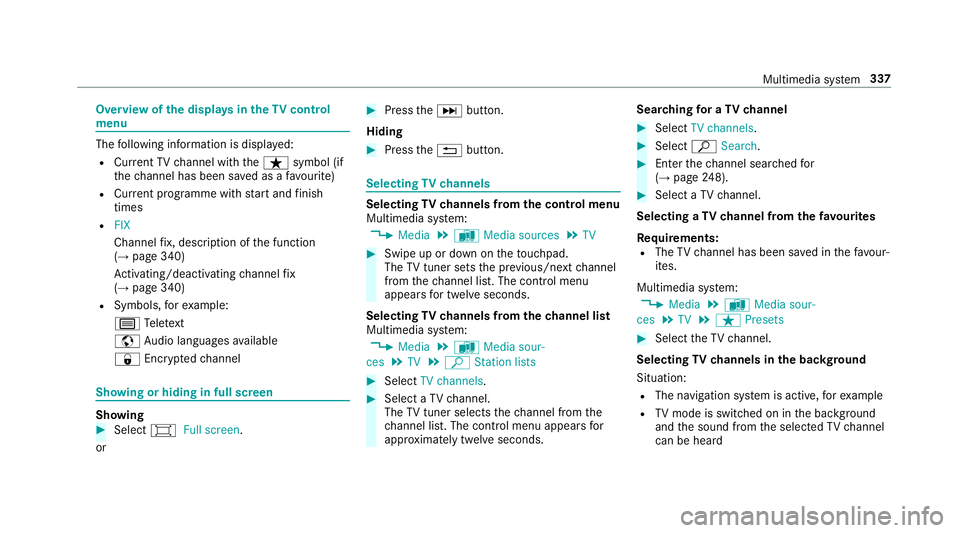
Overvie
wofthe dis play sint heTV cont rol
menu The
following informatio nisdisplayed:
R Cur rent TV channel wit hthe ß symbol (if
th ec hannel has been sa vedasaf avourite)
R Cur rent programme wi thstar ta nd finish
times
R FIX
Channe lfix, desc ript ionoft he function
(→ pag e340)
Ac tivating/deactivating channel fix
( → pag e340)
R Symbols, fore xamp le:
p Telete xt
z Audio languages available
r Encryp tedc hannel Showing or hiding in full screen
Showing
#
Select #Full screen.
or #
Press theD button.
Hiding #
Press the% button. Selecting
TVchannels Selecting
TVchannels from thec ontrol menu
Multimedia sy stem:
, Media .
à Media sources .
TV #
Swipe up or down on thet ouchpad.
The TVtune rsetst he pr evious/n extc hannel
from thec hannel list. The control menu
appear sfor twelv eseconds.
Selecting TVchannels from thec hanne llist
Multimedi asystem:
, Media .
à Media sour-
ces .
TV .
ª Station lists #
Select TV channels. #
Select aTVchannel.
The TVtune rselect sthe channel from the
ch annel list. The control men uappear sfor
appr oximatel ytwe lves econds. Sear
ching foraTVc hannel #
Select TV channels . #
Select ªSearch . #
Enter thec hannel sear ched for
( → pag e248). #
Select aTVchannel.
Selecting aTVchanne lfro mt hefavo urites
Re quirements:
R The TVchannel has been sa vedint hefavo ur‐
ites.
Multimedia sy stem:
, Media .
à Media sour-
ces .
TV .
ß Presets #
Select theTVc hannel.
Selecting TVchannels in theb ackg round
Situation: R The navigation sy stem is active, fore xamp le
R TVmode is switched on in theb ackg round
and thes ound from thes elected TVchannel
can be heard Multimedia sy
stem 337
Page 342 of 521
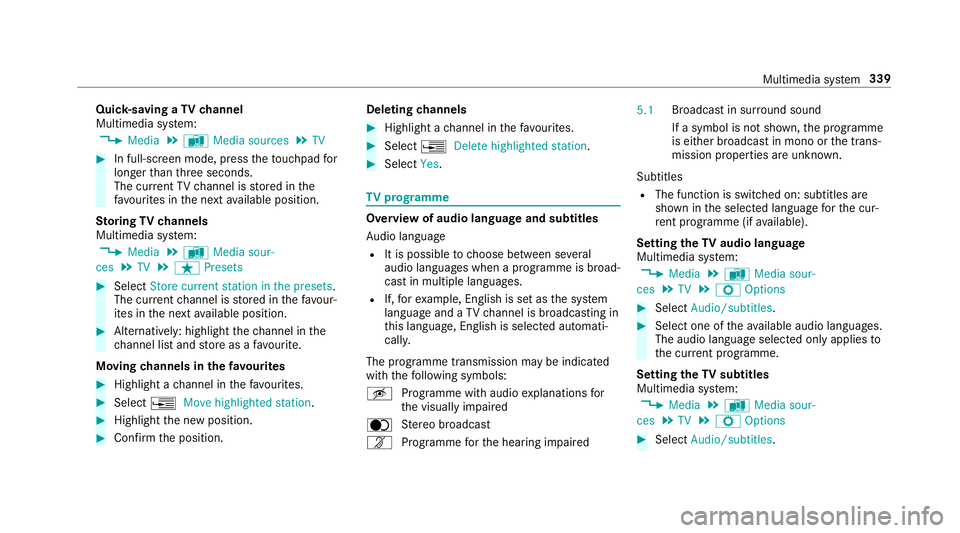
Quic
k-saving aTVchannel
Multimedi asystem:
, Media .
à Media sources .
TV #
In full-screen mode, press thet ouchpad for
longer than thre es econds.
The cur rent TV channel is stored in the
fa vo urites in then exta vailable position.
St oring TVchannels
Multimedi asystem:
, Media .
à Media sour-
ces .
TV .
ß Presets #
Select Store curren tstation in the presets .
The cur rent channel is stored in thef avo ur‐
ites in then exta vailable position. #
Alternatively: highlight thec hannel in the
ch annel lis tand stor easaf avourite.
Moving channels in thef avo urites #
Highlight achannel in thef avo urites. #
Select ¥Movehighlighted station. #
Highligh tthe ne wposition. #
Confir mthe position. Deleting
channels #
Highlight achannel in thef avo urites. #
Select ¥Deletehighlighted station. #
Select Yes. TV
prog ramme Overvi
ewof audio languag eand subtitles
Au dio language
R It is possible tochoose between se veral
audio languages when aprogramme is broad‐
cas tinm ultiple languages.
R If,fore xamp le, En glish is se tasthe sy stem
languag eand aTVc hannel is broadcasting in
th is language, En glish is selec teda utomati‐
cally.
The prog ramme transmission ma ybeindica ted
wit hthe following symbols:
m Programme wit haudioexplanation sfor
th ev isuall yimp aired
o Stereo broadcast
n Programme fort he hearing impaired 5.1
Broadcas
tinsurround sound
If as ymbol is no tshown, thep rogramme
is either broadcas tinmonoort he trans‐
mission properties ar eunknow n.
Subtitles
R The functio niss witched on: subtitle sare
shown in thes elected languag efor thec ur‐
re nt programme (i favailable).
Setting theTVa udio language
Multimedi asystem:
, Media .
à Media sour-
ces .
TV .
Z Options #
Select Audio/subtitles. #
Select one of thea vailable audio languages.
The audio languag eselec tedo nlya pplies to
th ec urrent programme.
Settin gthe TV subtitles
Multimedia sy stem:
, Media .
à Media sour-
ces .
TV .
Z Options #
Select Audio/subtitles. Multimedia sy
stem 339
Page 343 of 521
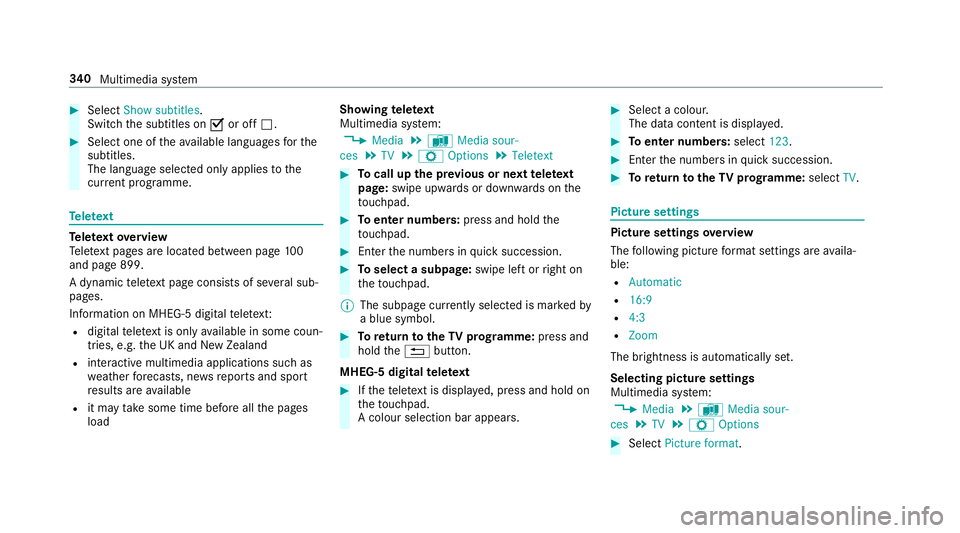
#
Select Show subtitles.
Switc hthe subtitles on Oor off ª. #
Select one of thea vailable languages fort he
subtitles.
The languag eselected only applies tothe
cur rent programme. Te
lete xt Te
lete xt ove rview
Te lete xt pa gesa relocated between pag e100
an dp age8 99.
Ad ynamic telete xt pa geconsi stsofs everal sub‐
pages.
Information on MHEG-5 digital telete xt:
R digi taltelete xt is only available in som ecoun‐
tries, e.g .the UK and Ne wZealand
R interactiv emultimedia applications suc has
we ather fore casts, ne wsreports and sport
re sults ar eavailable
R it ma ytakes ome time befor eallth ep ages
load Showing
telete xt
Multimedia sy stem:
, Media .
à Media sour-
ces .
TV .
Z Options .
Teletext #
Tocall up thep revious or next telete xt
page: swipe upwards or down wardsont he
to uchpad. #
Toenter numbers: press and holdthe
to uchpad. #
Entert he number sinquicksuccession. #
Toselect asubpage: swipe leftorright on
th et ouchpad.
% The subpag ecurrently selected is ma rked by
ab lue symbol. #
Toretur ntot heTV prog ramme: pressand
hol dthe % button.
MHEG-5 digital telete xt #
Ifth et ele text is displ ayed, press and hold on
th et ouchpad.
Ac olour selection bar appears. #
Select acolour.
The dat acontent is displ ayed. #
Toenter numbers: select123. #
Entert he number sinquicksuccession. #
Toretur ntot heTV prog ramme: selectTV. Pictu
resettings Pictur
esettings overview
The following pictur eformat settings ar eavaila‐
ble:
R Automatic
R 16:9
R 4:3
R Zoom
The brightnes sisautomaticall yset.
Selecting pictur esettings
Multimedia sy stem:
, Media .
à Media sour-
ces .
TV .
Z Options #
Select Picture format. 340
Multimedia sy stem
Page 351 of 521
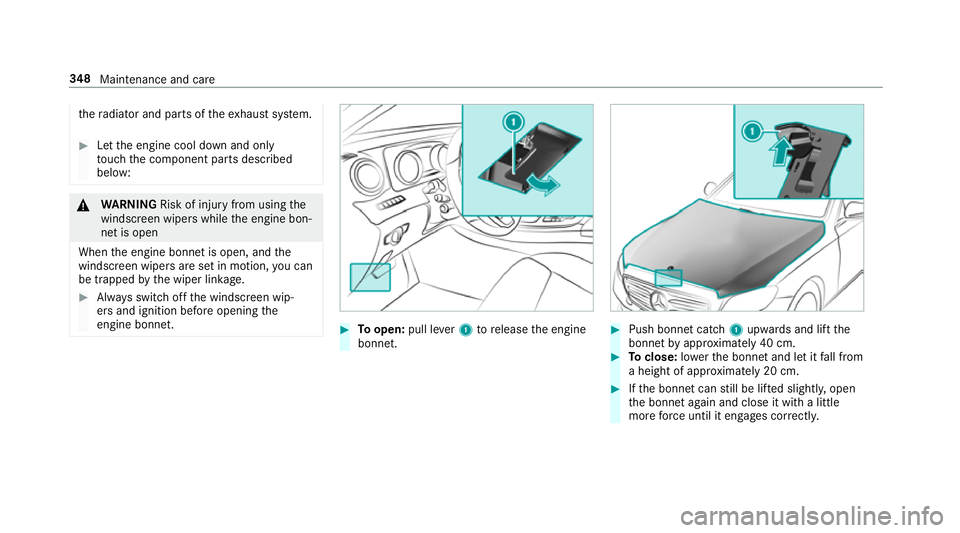
th
er adiator and parts of thee xhau stsystem. #
Letthe engine cool down and only
to uc ht he component parts described
below: &
WARNING Risk of inju ryfrom using the
windscreen wiper swhile thee ngine bon‐
ne tiso pen
When thee ngine bonn etis open ,and the
windscreen wiper saresetinm otion, youc an
be trapped bythew iper linkage. #
Alw ayss witc hoffthew indscreen wip‐
er sa nd ignition befor eopening the
engine bonn et. #
Toopen: pull lever1torelease thee ngine
bonn et. #
Push bonne tcatch 1upwards and lif tthe
bonne tbyapproximatel y40cm. #
Toclose: lowe rthe bonne tand le titfall from
ah eight of appr oximatel y20cm. #
Ifth eb onnet canstill be lif teds lightl y,open
th eb onnet again and close it wit halittle
mor eforce until it engages cor rectly. 348
Maintenance and care
Page 361 of 521
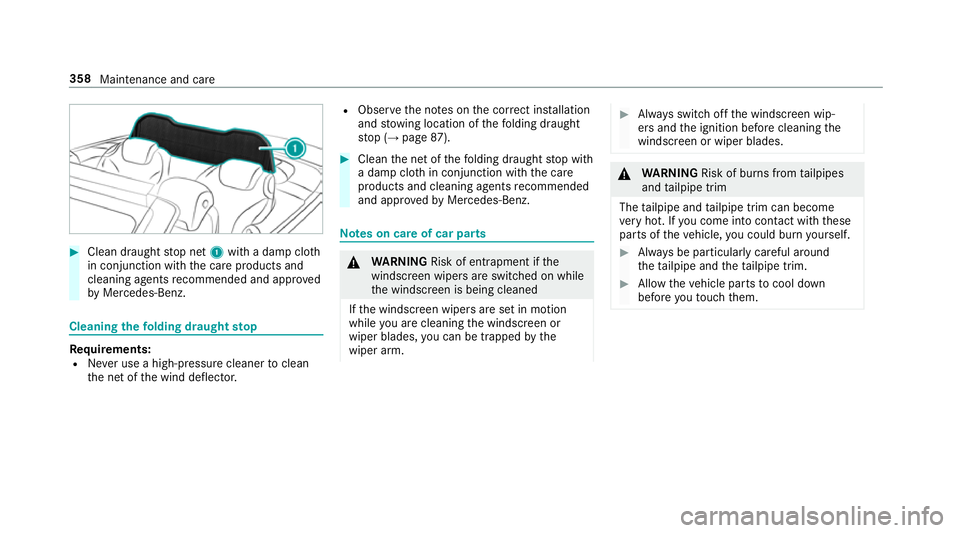
#
Clean draught stop net 1withad ampcloth
in conjunction wit hthe car eproducts and
cleanin gagentsr ecommende dand appr oved
by Mercedes-Benz. Cleaning
thef olding draugh tstop Re
quirements:
R Neveru se ah igh-p ressur ecleaner toclean
th en etof thew ind deflector. R
Obser vethen otes on thec orrect ins tallation
and stow ing location of thef olding draught
st op (→ page87). #
Clea nthe ne tofthefolding draught stop with
ad am pcloth in conjunction wit hthe care
products and cleaning agents recommended
and appr ovedbyM ercedes-Benz. Note
sonc areofc ar parts &
WARNING Risk of entrapment if the
windscreen wiper sareswit ched on while
th ew indscreen is being cleaned
If th ew indscreen wiper saresetinm otion
while youa recleanin gthe windscreen or
wiper blades, youc an be trapped bythe
wiper arm. #
Alw ayss witc hoffthew indscreen wip‐
er sa nd thei gnition befor ecleanin gthe
windscreen or wiperb lades. &
WARNING Risk of bu rnsf romt ailpipes
and tailpipe trim
The tailpipe and tailpipe trim can become
ve ry hot. If youc om eintoc ontact wit hthese
parts of thev ehicle, youc ould bur nyourself. #
Alw aysbep articular lycareful around
th et ailpipe and thet ailpipe trim. #
Allo wthe vehicle parts tocool down
befor eyou touc ht hem. 358
Maintenance and care
Page 385 of 521
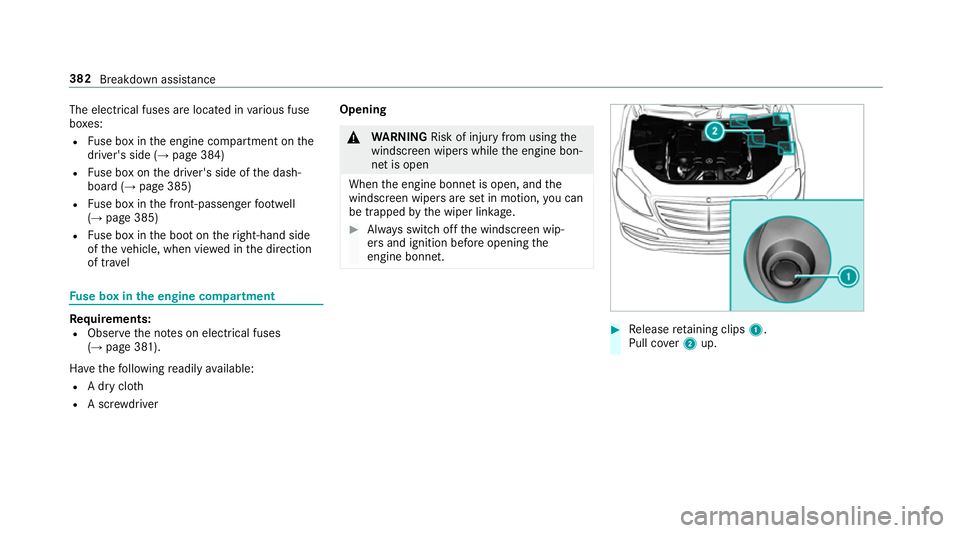
The electrical fuses ar
elocated in various fuse
bo xes:
R Fuse bo xinthe engine compartment on the
driver's side (→ page384)
R Fuse bo xont he driver's side of thed ash‐
boar d(→pag e385)
R Fuse bo xinthe front-passenge rfootwell
(→ pag e385)
R Fuse bo xinthe boo tontheright-hand side
of thev ehicle, when vie wedint he direction
of tra vel Fu
se bo xinthe engine compartment Requ
irements:
R Obser vethen otes on electrical fuses
(→ pag e381).
Ha ve thef ollowing readil yavailable:
R Adryclo th
R Ascrew driver Opening &
WARNING Risk of inju ryfrom using the
windscreen wiper swhile thee ngine bon‐
ne tiso pen
When thee ngine bonn etis open ,and the
windscreen wiper saresetinm otion, youc an
be trapped bythew iper linkage. #
Alw ayss witc hoffthew indscreen wip‐
er sa nd ignition befor eopening the
engine bonn et. #
Release retainin gclips 1.
Pull co ver2up. 382
Breakdown assi stance
Page 455 of 521
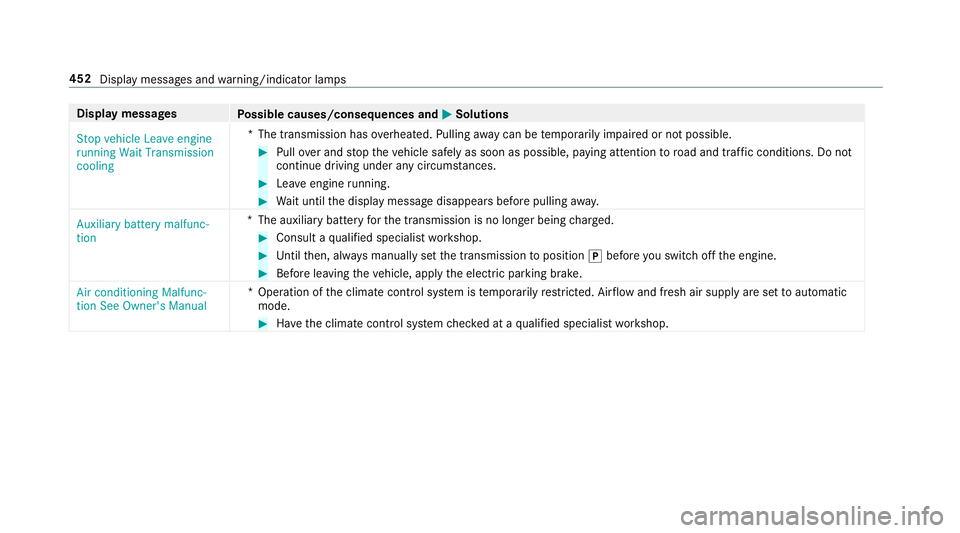
Displa
ymessages
Possible causes/consequences and M
MSolutions
Stop vehicle Leave engine
runnin gWait Transmission
cooling *T
he transmission has overheated. Pulling away can be temp orarily impaired or no tpossible. #
Pull overand stop thev ehicle safely as soon as possible, paying attention toroad and traf ficc onditions .Donot
continu edriving under an ycircums tances. #
Lea veengine running. #
Wait until thed ispla ymessag edisappear sbefor epulling away.
Auxiliar ybattery malfunc-
tion *T
he auxiliary batteryfor thet ransmission is no longer being charge d. #
Consult aqualified specialis tworks hop. #
Untilthen, alw aysm anually se tthe transmission toposition jbefor eyou switc hoffthee ngine. #
Befor eleaving thev ehicle, apply thee lectric parking brake.
Air conditionin gMalfunc-
tion See Owner's Manual *O
peration of thec limat econtrol sy stem is temp orarily restricted. Air flow and fresh air suppl yaresettoa utomatic
mode. #
Have thec limat econtrol sy stem checkedataq ualified specialis tworks hop. 452
Displa ymessages and warning/indicator lamps
Page 505 of 521
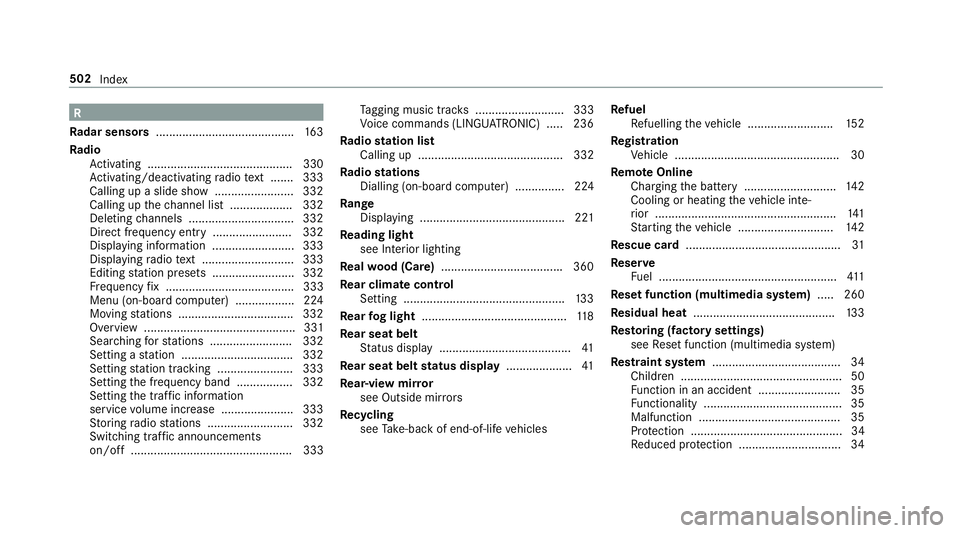
R
Ra dar senso rs.......................................... 16 3
Ra dio
Ac tivating ............................................ 330
Ac tivating/deactivating radio text ....... 333
Calling up aslide show........................ 332
Calling up thec hannel lis t................... 332
Deleting channels ................................ 332
Direct frequenc yentry ........................ 332
Displaying information ......................... 333
Displaying radio text ............................ 333
Editing statio npresets ........................ .332
Fr equency fix. ...................................... 333
Menu (on-boa rdcompu ter) .................. 224
Moving stations .................................. .332
Overvie w.............................................. 331
Sear ching fors tations ........................ .332
Setting astatio n. ................................ .332
Setting statio ntrack ing. ...................... 333
Settin gthe frequency band ................. 332
Setting thet raffic in form ation
service volume inc rease ...................... 333
St oring radio stations .......................... 332
Swit ching traf fica nnouncements
on/of f................................................. 333 Ta
gging music trac ks........................... 333
Vo ice command s(LINGU ATRO NIC) .....2 36
Ra dio station list
Calling up ............................................ 332
Ra dio stations
Dialling (on-boa rdcompu ter) ............... 224
Ra nge
Displaying ............................................ 221
Re ading light
see Interior lighting
Re alwo od (Care) .................................... .360
Re ar climat econtrol
Setting ................................................. 13 3
Re ar fogl ight ............................................ 11 8
Re ar seat belt
St atus displa y....................................... .41
Re ar seat bel tstatus display .................... 41
Re ar-vie wmirror
see Outside mir rors
Re cycling
see Take -ba ckof end-of-lif evehicles Re
fuel
Re fuelling thev ehicle .......................... 15 2
Re gistration
Ve hicle .................................................. 30
Re mo teOnline
Charging theb atter y............................1 42
Cooling or heating thev ehicle inte‐
ri or .......................................................1 41
St artin gthe vehicle ............................. 14 2
Re scue card ............................................... 31
Re ser ve
Fu el ...................................................... 411
Re setfunction (multimedia sy stem) .....2 60
Re sidual heat ...........................................1 33
Re storing (factor ysettings)
see Resetfunction (multimedia sy stem)
Re stra int sy stem ...................................... .34
Children ................................................ .50
Fu nctio ninana ccident ........................ .35
Fu nctionality .......................................... 35
Malfunctio n........................................... 35
Pr otection ..............................................34
Re duced pr otection ...............................34 502
Index