2017 MERCEDES-BENZ S-CLASS CABRIOLET door lock
[x] Cancel search: door lockPage 79 of 521

is onl
yana id and is no tasubstitut efor your
attentiveness. #
When closing, mak esuret hat no body parts
ar eint he closing area. &
WARNING Risk of becoming trapped
despi tereve rsing function
The reve rsing function does no treact:
R tosoft, light and thin objects, e.g. fingers.
R overthe las t8mmoft he closing path.
In these situation sinparticular ,the reve rsing
function canno tpreve nt someone being trap‐
ped. #
Whe nclosing, ma kesur ethat no body
parts ar einthe closing area. #
If someone is trapped, use one of the
fo llowing options:
R Press thep button on thek ey.
R Press ther emo teoperating switch
on thed rive r's door.
R Press thec losing or locking button
on theb ootlid. R
Press thet op of thes taront he boot
lid. HANDS-FREE
ACCESS function Wi
th HANDS-FREE ACCES Syou can open, close
or inter rupt boo tlid mo vement byper form ing a
kickin gmovement unde rthe rear bumper. The kickin
gmovement trigger sthe opening or
closing process alternately.
Obser vethen otes when opening (→ page73)
and closin g(→ pag e74)theb ootlid.
% Awarning tone sounds whil ethe boo tlid is
opening or closing. &
WARNING Risk of bu rnsc aused byah ot
ex haus tsystem
The vehicle exhaus tsystemc an become very
hot. If youu se HANDS-FRE EACCESS, you
could bu rnyourself by touchin gthe exhaust
sy stem. #
Alw ayse nsur ethat youo nly ma ke a
kicking mo vement within thed etection
ra ng eoft he sensors. *
NO
TEDama getothev ehicle caused by
unin tentional lyopening theb ootlid: R
when using an automatic car wash
R when using ahigh pressur ecleaner 76
Opening and closing
Page 93 of 521

The
ATAs ystem is primed automaticall yafter
appr oximatel y10seconds:
R Afterl ocking thev ehicle wit hthe key.
R Afterl ocking thev ehicle using KEYLESS-GO. When
theA TAsystem is primed, indicator lamp
1 flashes.
The ATAs ystem is automaticall ydeactivated:
R Afteru nlocking thev ehicle wit hthe key. R
Afterp ressing thes tart/s topb utton wit hthe
ke yins ide thev ehicle.
R Afteru nlocking thev ehicle using KEYLESS-
GO.
% When theM ercedes‑Benz emer gency call
sy stem is activ eand thea larms tays on for
mor ethan 30 seconds, amessag eisauto‐
maticall ysenttot he Cus tomer Assis tance
Centr e(→pa ge310).
Deactivatin gthe ATA #
Press the% ,& orp button on the
key.
or #
Press thes tart/s topb utton wit hthe keyin
th es towa ge compartment (→ page143)
Deactivating thea larm using KEYLESS-GO: #
Grasp theo utside door handle wit hthe key
outside thev ehicle. Fu
nction of tow- aw ay protection An audible and visual alar
mistriggered if your
ve hicle's angle of inclination is altered while tow-
aw ay protection is primed.
To w- aw ay protection is automatically primed
af te ra bout 60 seconds:
R Afterl ocking thev ehicle wit hthe key.
R Afterl ocking thev ehicle using KEYLESS-GO.
To w- aw ay protection is onl yprimed when thef ol‐
lowing component sareclosed:
R Doo rs
R Boo tlid
To w- aw ay protection is automaticall ydeactiva‐
te d:
R Afterp ressing the% orp button on
th ek ey.
R Afterp ressing thes tart/s topb utton wit hthe
ke yins ide thev ehicle.
R Afteru nlocking thev ehicle using KEYLESS-
GO.
R When using HANDS-FREE ACCESS. 90
Opening and closing
Page 94 of 521

Priming/deactivating
tow- aw ay protection Multimedia sy
stem:
, Vehicle .
î Vehicle settings .
Tow-
away protection #
Activate Oor deacti vate ª thef unction.
To w- aw ay protection remains deactivated until:
R The vehicle is unloc keda gain.
R Avehicle door is opened.
R The vehicle is loc keda gain. Fu
nction of interior pr otection When interior pr
otection is primed, avisual and
audible alar mistriggered if mo vement is de tec‐
te dint hevehicle interior.
Interior pr otection is primed automaticall yafter
appr oximatel y10seconds:
R Afterl ocking thev ehicle wit hthe key.
R Afterl ocking thev ehicle using KEYLESS-GO. Interior pr
otection is onl yprimed when thef ol‐
lowing component sareclosed:
R Doo rs
R Boo tlid
Interior pr otection is automaticall ydeactivated:
R Afterp ressing the% orp button on
th ek ey.
R Afterp ressing thes tart/s topb utton wit hthe
ke yins ide thev ehicle.
R Afteru nlocking thev ehicle using KEYLESS-
GO.
R When using HANDS-FREE ACCESS.
The following situations can lead toafalse
alarm:
R Movin gobjects, e.g. masc otsint hevehicle
interior.
R The side windo wisopen.
R When container swithf luids, e.g. drink sbot‐
tles, ar eintherear passenger compartment. Priming/deactivating interior pr
otection Multimedia sy
stem:
, Vehicle .
î Vehicle settings .
Inte-
rior motion sensor #
Activate Oor deacti vate ª thef unction.
Interior pr otection remains deactivated until:
R The vehicle is unloc keda gain.
R Avehicle door is opened.
R The vehicle is loc keda gain. Openin
gand closing 91
Page 258 of 521

#
Accept thec onnection requ estfromt he new
device.
As ecurity keyisd isplayed. #
Ente rthe security keyint he extern al device.
The devic eisauthorised.
Selecting aconnected device #
Select Authorise anew device.
The devices already connec teda redispla yed. #
Select Continue using connected devices.
The Please start COMAND Touch on your
device and follow the instructions. message
appears. #
Select Continue.
Fo llowt he instructions toauthorise the
selected device.
De-authorising thed evice #
Select aconnec tedd evice from thel ist.
The Please start COMAND Touch on your
device and follow the instructions. message
appears. #
Select Continue.
Ap romp twill appear asking whe ther you
wo uld lik etodeauthorise thes elected
device. #
Select Yes.
The device is deauthorised. Ac
tivating/deactivatin gparenta lcon trol Multimedia sy
stem:
, System .
Parental control
Locking an extern al device #
Select an extern al device. #
Select Lock.
The devic econnec tedv iatheC OMAND
To uc hA ppis loc kedOor unloc kedª. Sy
stem language Note
sont he system language
This function allo wsyoutod etermine thel an‐
guag efor them enu displa ysand then avigation
announcements. The selected languag eaffects
th ec haracter savailable fore ntr y.The navigation announcement
sarenota vailable in all lan‐
guages. If alanguag eisnotavailable, then aviga‐
tion announcements will be in Engl ish.
Setting thes ysteml anguage
Multimedia sy stem:
, System .
Language #
Setthe language.
% Ifyo ua reusin gArabic map data, thet ext
information can also be shown in Arabic on
th en avigation map. Todo so, select ةيبرعلاas
th el anguag efromt he languag elist. Naviga‐
tion announcements ar ethen also made in
Arabic. Setting
thed istance unit Multimedia sy
stem:
, System .
% Units #
Select kmormi. #
Inthem ultifunction displa yofthe instrument
displa y,switc hthe Additional speedometer
displa yonO. Multimedia sy
stem 255
Page 401 of 521
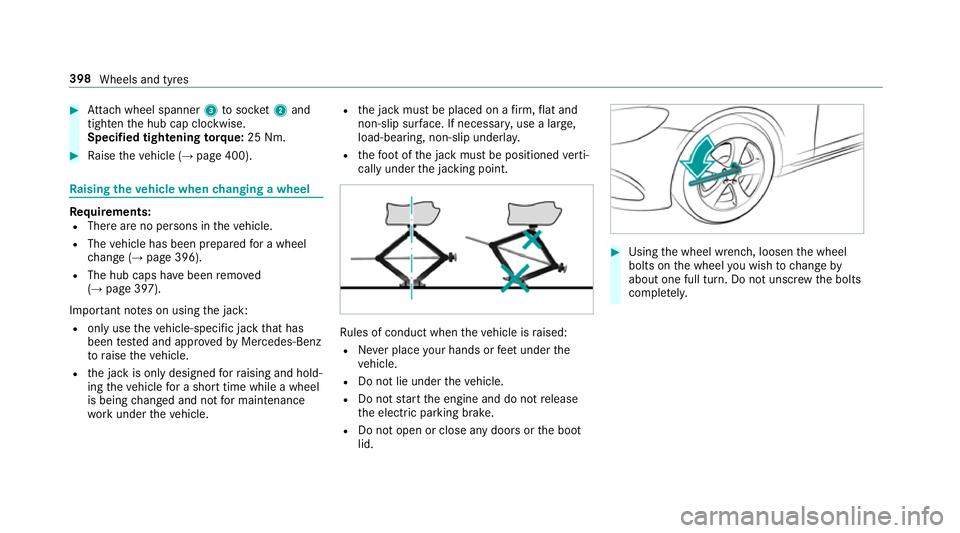
#
Attach wheel spanner 3tosoc ket 2and
tighten theh ub cap clockwise.
Specified tightening torq ue: 25 Nm. #
Raise thev ehicle (→ page400). Ra
ising thev ehicle when changing awheel Re
quirements:
R Ther eareno persons in thev ehicle.
R The vehicle has been prepared foraw heel
ch ang e(→pag e396).
R The hub caps ha vebeen remo ved
( → pag e397).
Impor tant no tesonu singthej ack:
R onlyusethev ehicle-specific jac kthat has
been tested and appr ovedbyM ercedes-Benz
to raise thev ehicle.
R thej ackiso nlyd esigned forr aising and hold‐
ing thev ehicle foras horttime while awheel
is being changed and no tfor maintenance
wo rkunder thev ehicle. R
thej ackm ustbep laced on afirm, flat and
non-slip sur face. If necessar y,use alarge,
load-bearing, non-slip underla y.
R thef ootoft he jac kmustbep ositioned verti‐
call yunder thej acking point. Ru
les of conduct when thev ehicle is raised:
R Neverp lace your hands or feet under the
ve hicle.
R Do no tlie under thev ehicle.
R Do no tstar tthe engine and do no trelease
th ee lectric parking brake.
R Do no topen or close an ydoor sort he boot
lid. #
Using thew heel wrench, loosen thew heel
bolts on thew heel youw ish tochang eby
about on efull turn. Do no tunscr ewtheb olts
comple tely. 398
Wheels and tyres
Page 491 of 521

K
Starte ngine See Owner' sMan‐
ual ...................................................... .457
Ð Steering malfunction Drive
carefull yVisit workshop ......................4 53
ÐSt eering malfunction Incre ased
ph ysical ef fort See Owner's Manual .... 454
ÐSt eering malfunction Stop
immediatel ySee Owner's Manual .......454
St op vehicle Lea veengine running
Wa itTransmission cooling ...................452
#St opvehicle Lea veengine run‐
ning ..................................................... 443
# Stop vehicle See Owner's Man‐
ual .......................................................4 42
ÉSt opvehicle Vehicle tool ow ........ 434
bSwitc hofflights .......................... 460
bSwitc honheadlamps .................. 461
To shif tout of PorN,d epress brake
and star te ngine .................................. 450
K Topl owe ring ............................... 458 To
pupc oolant See Owner ’sManual ....441
¥ Topupw asherfluid .................... .456
Tr af ficS ign Assi stCamer aview
re stricted See Owner's Manual ........... 437
Tr af ficS ign Assi stcur rently una vaila‐
ble See Owner's Manual ...................... 437
Tr af ficS ign Assi stinope rative ............. 437
Tr ansmission Malfunction Stop ............ 451
! Turn on thei gnition torelease
th ep arking brake ................................ 421
Ty re press. monitor cur rentl yu navail‐
able .................................................... .446
Ty re press. monitor inoperative ...........447
Ty re press. monitor inoperativ eNo
wheel sensors .................................... .447
Ty re pressur eChec ktyres ...................4 44
d Vehicle is operational Switch
of ft he ignition befor eexiting ............... 451
ÉVe hiclerising Please wait............ 433
ÉVe hiclerising ...............................4 33hWa
rning tyr edefect .................... .446
hWheel sensor(s) missing ..............447
K While stationar y,appl ythe
brakes befor eoperating thes oftt op. .. 457
Wi thout changing gear,c onsult work‐
shop ....................................................4 51
Displa yonthe windsc reen
see Head-up display
Distance control see ActiveD ista nce Assi stDISTRONIC
Di stance recorder
see Trip dis tance
DI STRO NIC
see ActiveD ista nce Assi stDISTRONIC
Door Additional door loc k............................. .68
Lockin g(from inside) .............................69
Opening (from inside) ............................68
Po we rclosing function ......................... .73
Un lockin g(emer gency key) .................... 73
Un lockin g(from inside) ........................ .68
Door cont rolp anel .................................... .16488
Index
Page 493 of 521

EBD (Electronic Brak
eforce Distribu‐
tion)
Function/no tes. ................................... 167
ECO display Functio n.............................................. 14 6
Re setting. ............................................ 222
ECO start/s topf unction ................. 145, 14 6
Au tomatic engine star t. ...................... .145
Au tomatic engine stop .........................1 45
Operatio n............................................ 14 5
Switching off/on ................................. 14 6
Electric pa rking brake .............159,160, 161
App lying automaticall y....................... .159
Applying or releasing manuall y........... .161
Emergency braking .............................. 161
Re leasing automaticall y....................... 16 0
Electrical fuses see Fuses
Electromagnetic compatibility Declaration of conformity ......................26
Electronic Stability Prog ram
see ESP ®
(Electronic Stabilit yProgram)
Elect ronics ............................................... 405 Emer
gency
Assis tance overview. ............................ .20
Fir ee xtinguishe r................................. .364
Fir st-ai dk it (so ftsided) ....................... 364
Re moving thew arning triangle ............ 363
Saf etyv est. ......................................... 363
Setting up thew arning triangle .......... .364
Emer gency braking ..................................1 61
Emer gency call sy stem
see Mercedes-Benz emer gency cal lsyst em
Emer gency engine start .......................... 381
Emer gency key
Un lockin gadoor .................................. .73
Emer gency keye lement
Inserting/removing ............................... 66
Un lockin gthe boo tlid ........................... 78
Emer gency operation mode
St artin gthe vehicle .............................. 141
ENERGIZIN Gcomfort
Overvie wofprograms .......................... 261
St artin gthe program ........................... 262
Energy consum ption
Ke y. ...................................................... .65Engine
ECOs tart/s topf unction ......................1 45
Engine numbe r................................... .407
St artin g(Digital Car Keys ticker) .......... 14 0
St artin g(eme rgency operation
mode) .................................................. 141
St artin g(mobile phone) ...................... .140
St artin g(Re mo teOnline) ..................... 14 2
St artin g(start/ stop button) .................1 39
St artin gassis tance .............................. 373
Switching of f(start/ stop button) ........ 154
Engine bonnet Functio n(activ eb onnet) ...................... 346
Opening/closing ................................. 347
Re setting( activebonnet) .................... 346
Engine data Displaying ............................................ 14 8
Engine electronics Notes. ................................................. 405
Engine number ........................................4 07
Engine oil ................................................ .349
Ad ditives .............................................. 412
Checkin gthe oil le velu sing theo n-
boar dcomputer ................................... 349 490
Index
Page 495 of 521

Fr
equency band
Diallin g(on-boar dcomputer) .............. .224
Fr ont airbag ................................................ 41
Fr ont passenger seat
Ad justing from thed rive r's seat ............ 95
Fu el
E1 0. .................................................... .410
Pe trol ................................................... 41 0
Quality (petrol) ..................................... 41 0
Re ser vefuel le vel. ................................ 411
Sulphu rcontent ................................... 41 0
Ta nk capacity ....................................... 411
Fu el consum ption
On-boar dcomputer ............................ .221
Fu elling .................................................... .411
Ad ditives .............................................. 411
Re fuelling ............................................ 15 2
Fu nction seat
see Door cont rolp anel
Fu nction seat (rear)
see Seat (rear)
Fu se insert
see Fuses Fu
ses ........................................................ 381
Assignment diagram ............................3 81
Befor ereplacing afuse ........................ 381
Fu se bo xinthe engine compartment .. 382
Fu se bo xinthe front-passenge rfoot‐
we ll ...................................................... 383
Fu se bo xont he dashboar d................. 383
No tes. .................................................. 381 G
Garag edoor opener
Cleari ngthem emor y........................... 15 8
Opening/closing theg arag edoor ........ 157
Programming buttons .......................... 15 5
Ra dio equipment appr oval number s....1 58
Re solving problems ............................. 157
Synchronising ther olling code ............ 15 6
Gearshif tpaddles
see Steering wheel gearshif tpaddles
Gea rshif trecommendation .....................151
Genera loperating permit number
(EU) .......................................................... .407
Genuin eparts ............................................ 24
Glide mode ............................................... 151Glo
vebox
Air vent ................................................ 13 6
Locking/unlocking .............................. 108
Gross weight ............................................ 407 H
Handbrake see Electric parkin gbrake
Handling characteristics (unusual) ....... 384
HANDS-FRE EACCESS ................................ 76
Hazar dwarnin glights ............................ .120
HD prog rammes
se eCAm odule (TV)
Head airbag ................................................ 41
Head le velh eating (AIRSCARF) ..............101
Head restra int .......................................... .95
Fr ont (adjusting manually) ..................... 95
Re ar (extending and retracting) ............. 96
Re ar (extending from thef ront). ............96
Head-up display ....................................... 226
Ad justing brightness (on-board com‐
pu ter) .................................................. 226 492
Index