2017 MERCEDES-BENZ S-Class CABRIOLET glove box
[x] Cancel search: glove boxPage 6 of 338

1, 2, 3 ...
4ETS (Electronic Traction System)see ETS/4ETS (Electronic Trac-
tion System)
4MATIC (permanent four-wheel
drive) .................................................. 161
12 V socket
see Sockets
360° camera
Cleaning ........................................ .284
Function/notes .............................1 72
A
ABS (Anti-lock Braking System)
Display message ............................ 205
Function/notes ................................ 61
Warning lamp ................................. 235
Accident
Automatic measures after an acci-
dent ................................................. 57
Activating media mode
General notes ................................ 252
Activating/deactivating cooling
with air dehumidification ................. 116
Activating/deactivating Night
View Assist Plus
With spotlight function ................... 180
Active Blind Spot Assist
Activating/deactivating (on-
board computer) ............................ 200
Display message ............................ 222
Function/information .................... 181
Active Lane Keeping Assist
Activating/deactivating (on-
board computer) ............................ 200
Display message ............................ 221
Function/information .................... 184
Active multicontour seat .................... 98
Active Parking Assist
Detecting parking spaces .............. 165
Display message ............................ 222
Exiting a parking space .................. 167
Function/notes ............................. 164
Important safety notes .................. 164
Parking .......................................... 166
ADAPTIVE BRAKE ................................. 68 Adaptive Brake Assist
Function/notes ................................ 65
Adaptive Damping System (ADS) ..... 160
Adaptive Highbeam Assist Plus
Display message ............................ 216
Function/notes ............................. 109
Switching on/off ........................... 110
Additional speedometer ................... 202
Additives (engine oil) ........................ 332
Address book
see also Digital Operator's Man-
ual .................................................. 243
Adjusting the volume
Multimedia system ........................ 244
Air bags
Deployment ..................................... 54
Display message ............................ 214
Front air bag (driver, front
passenger) ....................................... 47
Head bag ......................................... 49
Important safety notes .................... 46
Introduction ..................................... 46
Knee bag .......................................... 48
Occu
pant Classification System
(OCS) ............................................... 49
PASSENGER AIR BAG indicator
lamps ............................................... 42
Side impact air bag .......................... 48
Air vents
Glove box ....................................... 122
Important safety notes .................. 121
Rear ............................................... 122
Setting ........................................... 121
Setting the center air vents ........... 122
Setting the side air vents ............... 122
Switching AIRSCARF on/off .......... 100
Air-conditioning system
see Climate control
AIRCAP
Cleaning instructions ..................... 282
Extending/retracting ....................... 91
Important safety notes .................... 91
AIRMATIC
Display message ............................ 220
Function/notes ............................. 159
AIRSCARF
Switching on/off ........................... 100
4Index
Page 13 of 338

Folding in/out (electrically) ........... 104
Out of position (troubleshooting) ... 104
Setting ........................................... 104
Storing settings (memory func-
tion) ............................................... 106
Storing the parking position .......... 105
External audio source
Connecting .................................... 253
Eyeglasses compartment .................255
F
Favorites
Overview ........................................ 247
Features ............................................. 258
Filling capacities (Technical data) ... 329
Flat tire
Changing a wheel/mounting the
spare wheel ................................... 320
MOExtended tires .......................... 289
Preparing the vehicle ..................... 288
TIREFIT kit ...................................... 289
Floormats ...........................................2 70
Frequencies
Mobile phone ................................. 327
Two-way radio ................................ 327
Fuel
Additives ........................................ 331
Consumption statistics .................. 192
Displaying the current consump-
tion ................................................ 191
Displaying the range ......................1 91
Driving tips ....................................1 44
Fuel gauge ....................................... 34
Grade (gasoline) ............................ 330
Important safety notes .................. 330
Problem (malfunction) ................... 140
Refueling ........................................ 138
Tank content/reserve fuel ............. 330
Fuel filler flap
Closing ...........................................1 40
Fuel level
Calling up the range (on-board
computer) ...................................... 191
Fuel tank
Capacity ........................................ 330
Problem (malfunction) ................... 140 Fuses
Allocation chart .............................2 99
Before changing .............................3 00
Dashboard fuse box ....................... 300
Fuse box in the engine compart-
ment .............................................. 300
Fuse box in the front-passenger
footwell .......................................... 300
Fuse box in the trunk ..................... 301
Important safety notes .................. 299G
Garage door opener
Clearing the memory ..................... 270
General notes ................................ 267
Important safety notes .................. 268
Opening/closing the garage door .. 270
Problems when programming ........2 70
Programming (button in the rear-
view mirror) ................................... 268
Synchronizing the rolling code ....... 269
Gasoline ............................................. 330
Gear indicator (on-board com-
puter, Mercedes-AMG vehicles) ....... 203
Genuine parts ...................................... 25
Glove box ...........................................2 55
Google™ Local Search
see also Digital Operator's Man-
ual ..................................................2 43
H
Handbrake
see Parking brake
HANDS-FREE ACCESS .......................... 82
Handwriting recognition
Switching text reader function
on/off ............................................ 246
Touchpad ....................................... 246
Hazard warning lamps ......................109
Head bags
Display message ............................ 213
Operation ......................................... 49
Head level heating (AIRSCARF) ........100
Head restraints
Adjusting ......................................... 96
Adjusting (manually) ........................ 97
Index11
Page 21 of 338

Speed, controllingsee Cruise control
Speedometer
Activating/deactivating the addi-
tional speedometer ........................ 202
Digital ............................................ 192
In the Instrument cluster ................. 34
Segments ...................................... 187
Selecting the display unit ............... 202
Standing lamps
Display message ............................2 16
Switching on/off ........................... 108
Start/Stop button
General notes ................................ 124
Key positions ................................. 125
Removing ....................................... 125
Starting the engine ........................ 126
Start/stop function
see ECO start/stop function
Starting (engine) ................................ 125
STEER CONTROL .................................. 70
Steering
Display message ............................ 229
Warning lamps ............................... 242
Steering Assist
see DISTRONIC PLUS
Steering Assist and Stop&Go Pilot
(DISTRONIC PLUS)
Display message ............................ 225
Steering assistant STEER CON-
TROL
see STEER CONTROL
Steering wheel
Adjusting (electrically) ................... 101
Button overview ............................... 35
Buttons (on-board computer) ......... 188
Cleaning ......................................... 286
EASY ENTRY/EXIT feature ............. 102
Important safety notes .................. 101
Paddle shifters ............................... 135
Steering wheel heating .................. 101
Storing settings (memory func-
tion) ............................................... 106
Steering wheel heating
Problem (malfunction) ................... 102
Switching on/off ........................... 101
Steering wheel paddle shifters ........135Stop&Go Pilot
see DISTRONIC PLUS
Stowage areas ................................... 254
Stowage compartments
Armrest (under) .............................2 56
Center console .............................. 255
Center console in rear compart-
ment ..................... ......................... 256
C
up holders ................................... 258
Door ............................................... 256
Eyeglasses compartment ...............2 55
Glove box ....................................... 255
Important safety information ......... 254
Rear ............................................... 256
Rear seat backrest ......................... 256
Stowage net ................................... 257
see Stowage areas
Stowage net ....................................... 257
Stowage space
Parcel net retainers ....................... 257
Securing a load .............................. 257
Stowage well beneath the trunk
floor .................................................... 258
Summer tires
In winter ........................................ 304
Sun visor ............................................ 259
Suspension setting
AIRMATIC ...................................... 160
Suspension settings
SETUP (on-board computer) .......... 203
Switching air-recirculation mode
on/off ................................................. 119
Switching on media mode
Via the device list .......................... 252
T
Tachometer ........................................ 187
Tail lamps
Display message ............................ 216
Tank content
Fuel gauge ....................................... 34
Technical data
Capacities ...................................... 329
Information .................................... 327
Tires/wheels ................................. 325
Vehicle data ................................... 334
Index19
Page 50 of 338

Driver's air bag:deploys in front of the steer-
ing wheel. Front-passenger front air bag ;
deploys in front of and above the glove box.
When deployed, the front air bags offer addi-
tional head and thorax protection for the occu-
pants in the front seats.
The PASSENGER AIR BAG OFF indicator lamp
informs you about the status of the front-
passenger front air bag (
Ypage 42).
The front-passenger front air bag will only
deploy if:
Rthe system, based on the OCS weight sensor
readings, detects that the front-passenger
seat is occupied (
Ypage 49). The
PASSENGER AIR BAG OFF indicator lamp is
not lit (
Ypage 49)
Rthe restraint system control unit predicts a
high accident severity
Knee bags
Driver's knee bag :deploys under the steering
column and front-passenger knee bag ;under
the glove box. The driver's and front-passenger
knee bags are triggered together with the front
air bags.
The driver's and front-passenger knee bags
offer additional thigh, knee and lower leg pro-
tection for the occupants in the front seats.
Side impact air bags
GWARNING
Unsuitable seat covers can obstruct or pre-
vent deployment of the air bags integrated
into the seats. Consequently, the air bags
cannot protect vehicle occupants as they are designed to do. In addition, the operation of
the occupant classification system (OCS)
could be adversely affected. This poses an
increased risk of injury or even fatal injury.
You should only use seat covers that have
been approved for the respective seat by
Mercedes-Benz.
Front side impact air bags :and rear side
impact air bags ;deploy next to the outer bol-
ster of the seat backrest.
When deployed, the side impact air bag offers
additional thorax protection. It also offers addi-
tional pelvis protection for occupants in the
front seats. However, it does not protect the:
Rhead
Rneck
Rarms
In the event of a side impact, the side impact air
bag is deployed on the side on which the impact
occurs.
The side impact air bag on the front-passenger
side deploys under the following conditions:
Rthe OCS system detects that the front-
passenger seat is occupied or
Rthe belt tongue is engaged in the belt buckle
of the front-passenger seat
If the belt tongue is engaged in the belt buckle,
the side impact air bag on the front-passenger
side deploys if an appropriate accident situation
occurs. In this case, deployment is independent
48Occupant safety
Safety
Page 74 of 338

SmartKey
Important safety notes
GWARNING
If children are left unsupervised in the vehicle,
they could:
Ropen the doors, thus endangering other
people or road users.
Rget out and disrupt traffic.
Roperate the vehicle's equipment.
Additionally, children could set the vehicle in
motion if, for example, they:
Rrelease the parking brake.
Rshifting the automatic transmission out of
park position P
RStart the engine.
There is a risk of an accident and injury.
When leaving the vehicle, always take the
SmartKey with you and lock the vehicle. Never
leave children or animals unattended in the
vehicle. Always keep the SmartKey out of
reach of children.
GWARNING
If you attach heavy or large objects to the
SmartKey, the SmartKey could be uninten-
tionally turned in the ignition lock. This could
cause the engine to be switched off. There is a risk of an accident.
Do not attach any heavy or large objects to the
SmartKey. Remove any bulky key rings before
inserting the SmartKey into the ignition lock.
!Keep the SmartKey away from strong mag-
netic fields. Otherwise, the remote control
function could be affected.
Strong magnetic fields can occur in the vicin-
ity of powerful electrical installations.
Do not keep the SmartKey:
Rwith electronic devices, e.g. a mobile phone
or another SmartKey.
Rwith metallic objects, e.g. coins or metal foil.
Rinside metallic objects, e.g. a metal case.
This can affect the functionality of the Smart- Key. Vehicles with KEYLESS-GO start function:
do
not keep the SmartKey on the parcel shelf or in
the trunk. Otherwise, the SmartKey may not be
detected, e.g. when starting the engine using
the Start/Stop button.
A brief radio connection between the vehicle
and the SmartKey determines whether a valid
SmartKey is in, or in the direct vicinity of, the
vehicle. This occurs, for example:
Rwhen starting the engine
Rwhile driving
Rwhen using HANDS-FREE ACCESS
Rwhen the external door handles are touched
Rduring convenience closing
SmartKey functions
:& Locks the vehicle
;FOpens/closes the trunk lid
=%Unlocks the vehicle
XTo unlock centrally: press the%button.
If you do not open the vehicle within approx-
imately 40 seconds of unlocking:
Rthe vehicle is locked again.
Ranti-theft protection is reactivated.
XTo lock centrally: press the&button.
The SmartKey centrally locks and unlocks the
following components:
Rthe doors
Rthe trunk lid
Rthe glove box
Rthe fuel filler flap
The turn signals flash once when unlocking and
three times when locking.
You can also set an audible signal to confirm
that the vehicle has been locked. The audible
72SmartKey
Opening and closing
Page 80 of 338

Doors
Important safet ynotes
GWARNING
If children are lef tunsupervised in th evehicle,
they could:
Rope nth edoors ,thus endangerin gother
people or road users.
Rget out and disrup ttraffic .
Roperat eth evehicle' sequipment.
Additionally, children could set th evehicle in
motion if, fo rexample, they:
Rrelease th eparking brake .
Rshiftingth eautomatic transmissio nout of
par kposition P
RStart theengine.
There is aris kof an acciden tand injury.
Whe nleavin gth evehicle, always take th e
SmartKey wit hyou and loc kth evehicle. Never
leav echildren or animals unattended in th e
vehicle. Always keep th eSmartKey out of
reach of children .
Unlockingan dopening doors from
th einside
Whe n adoo ris opened, th esid ewindow on that
sid eopens slightly. Whe nth edoo ris closed, th e
sid ewindow close sagain .
!The sid ewindows will no topen/close if th e
battery is discharged or if th esid ewindows
hav eiced up. It will then no tbe possible to
close th edoor. Do no tattempt to forc eth e
doo rclosed. You could otherwise damage th e
doo ror th esid ewindow.
You can ope n adoo rfrom insid eth evehicle
eve nif it has bee nlocked. If th evehicle has bee n
locke dwit hth eSmartKey or wit hKEYLESS-GO ,
opening adoo rfrom th einsid ewill trigger th e
anti-thef talar msystem. Switc hof fth ealar m
(
Ypage 71) .
XPull doorhandle ;.
If th edoo ris locked, locking knob :pop sup.
The doo ris unlocke dand opens .
Centrally locking an dunlocking th e
vehicle from th einside
You can centrall yloc kand unloc kth evehicle
from th einside. The buttons are located on bot h
doors .
XTo unlock :press butto n:.
XTo lock :press butto n;.
If th efront-passenger doo ris closed, th evehi-
cl e locks .
If th edriver's doo ris open, th edoo rstays
unlocked.
Thi sdoe sno tloc kor unloc kth efue lfiller flap
and th eglove box .
You canno tunloc kth evehicle centrall yfrom th e
insid eif th evehicle has bee nlocke dwit hth e
SmartKey or KEYLESS-GO .
The doors can be opene dfrom th einside.
If th evehicle has bee nlocke dwit hth eSmartKey
or wit hKEYLESS-GO ,opening adoo rfrom th e
insid ewill trigger th eanti-thef talar msystem.
Switc hof fth ealar m (
Ypage 71).
78Doors
Opening and closing
Page 86 of 338

GWARNING
Combustion engines emit poisonous exhaust
gases such as carbon monoxide. Exhaust
gases can enter the vehicle interior if the
trunk lid is open when the engine is running,
especially if the vehicle is in motion. There is a
risk of poisoning.
Always switch off the engine before opening
the trunk lid. Never drive with the trunk lid
open.
!The trunk lid swings upwards when opened.
Therefore, make sure that there is sufficient
clearance above the trunk lid.
The opening dimensions of the trunk lid can be
found in the "Vehicle data" section
(
Ypage 334).
Opening and closing
XTo open: pull the remote operating switch for
trunk lid :until the trunk lid opens.
XTo close: press and hold remote operating
switch :for the trunk lid until the trunk lid is
completely closed.
When the vehicle is stationary, you can close the
trunk lid from the driver's seat. When the vehicle
is also unlocked, you can also open the trunk lid
from inside.
Locking the trunk separately
You can lock the trunk separately. If you then
unlock the vehicle centrally, the trunk remains
locked and cannot be opened.
XTo activate: close the trunk lid.
XOpen the glove box.
XPush the switch to position ;.
If the vehicle is unlocked centrally, the trunk
remains locked.
iYou can also lock the glove box
(Ypage 255).
XTo deactivate: open the glove box.
XPush the switch to position :.
If the vehicle is unlocked centrally, the trunk
will also be unlocked.
Unlocking the trunk using the
mechanical key
General notes
Use the mechanical key if the trunk lid can no
longer be unlocked:
Rusing the SmartKey
Rusing HANDS-FREE ACCESS
Rusing the remote operating switch in the door
control panel
!The trunk lid swings upwards when opened.
Therefore, make sure that there is sufficient
clearance above the trunk lid.
The opening dimensions of the trunk lid can be
found in the "Vehicle data" section
(
Ypage 334).
84Trunk
Opening and closing
Page 122 of 338
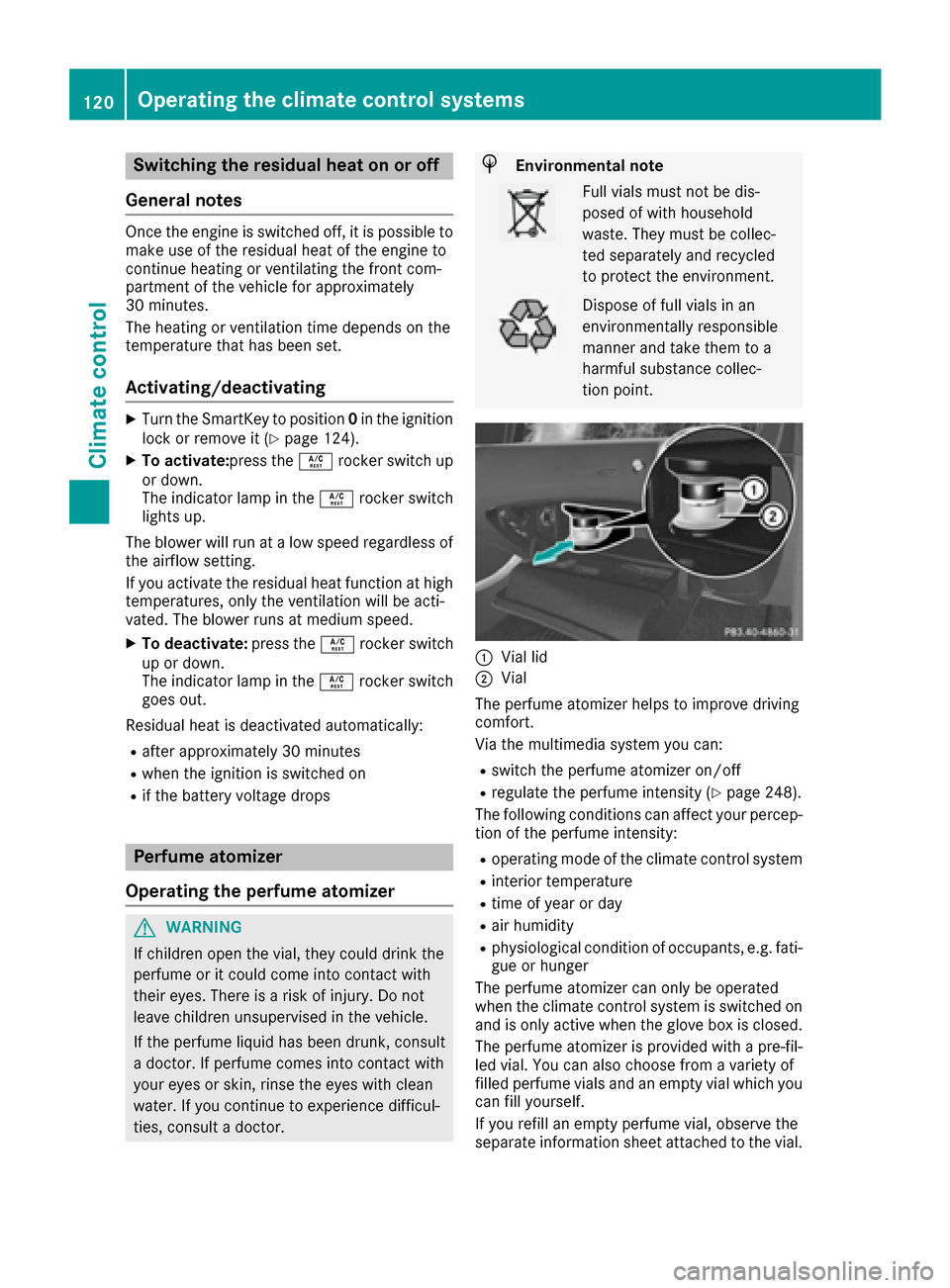
Switching the residual heat on or off
General notes
Once the engine is switched off, it is possible to
make use of the residual heat of the engine to
continue heating or ventilating the front com-
partment of the vehicle for approximately
30 minutes.
The heating or ventilation time depends on the
temperature that has been set.
Activating/deactivating
XTurn the SmartKey to position 0in the ignition
lock or remove it (Ypage 124).
XTo activate: press theÁrocker switch up
or down.
The indicator lamp in the Árocker switch
lights up.
The blower will run at a low speed regardless of
the airflow setting.
If you activate the residual heat function at high
temperatures, only the ventilation will be acti-
vated. The blower runs at medium speed.
XTo deactivate: press theÁrocker switch
up or down.
The indicator lamp in the Árocker switch
goes out.
Residual heat is deactivated automatically:
Rafter approximately 30 minutes
Rwhen the ignition is switched on
Rif the battery voltage drops
Perfume atomizer
Operating the perfume atomizer
GWARNING
If children open the vial, they could drink the
perfume or it could come into contact with
their eyes. There is a risk of injury. Do not
leave children unsupervised in the vehicle.
If the perfume liquid has been drunk, consult
a doctor. If perfume comes into contact with
your eyes or skin, rinse the eyes with clean
water. If you continue to experience difficul-
ties, consult a doctor.
HEnvironmental note
Full vials must not be dis-
posed of with household
waste. They must be collec-
ted separately and recycled
to protect the environment.
Dispose of full vials in an
environmentally responsible
manner and take them to a
harmful substance collec-
tion point.
:Vial lid
;Vial
The perfume atomizer helps to improve driving
comfort.
Via the multimedia system you can:
Rswitch the perfume atomizer on/off
Rregulate the perfume intensity (Ypage 248).
The following conditions can affect your percep-
tion of the perfume intensity:
Roperating mode of the climate control system
Rinterior temperature
Rtime of year or day
Rair humidity
Rphysiological condition of occupants, e.g. fati-
gue or hunger
The perfume atomizer can only be operated
when the climate control system is switched on
and is only active when the glove box is closed.
The perfume atomizer is provided with a pre-fil- led vial. You can also choose from a variety of
filled perfume vials and an empty vial which you
can fill yourself.
If you refill an empty perfume vial, observe the
separate information sheet attached to the vial.
120Operating the climate control systems
Climate control