2017 MERCEDES-BENZ S-Class CABRIOLET air conditioning
[x] Cancel search: air conditioningPage 6 of 338

1, 2, 3 ...
4ETS (Electronic Traction System)see ETS/4ETS (Electronic Trac-
tion System)
4MATIC (permanent four-wheel
drive) .................................................. 161
12 V socket
see Sockets
360° camera
Cleaning ........................................ .284
Function/notes .............................1 72
A
ABS (Anti-lock Braking System)
Display message ............................ 205
Function/notes ................................ 61
Warning lamp ................................. 235
Accident
Automatic measures after an acci-
dent ................................................. 57
Activating media mode
General notes ................................ 252
Activating/deactivating cooling
with air dehumidification ................. 116
Activating/deactivating Night
View Assist Plus
With spotlight function ................... 180
Active Blind Spot Assist
Activating/deactivating (on-
board computer) ............................ 200
Display message ............................ 222
Function/information .................... 181
Active Lane Keeping Assist
Activating/deactivating (on-
board computer) ............................ 200
Display message ............................ 221
Function/information .................... 184
Active multicontour seat .................... 98
Active Parking Assist
Detecting parking spaces .............. 165
Display message ............................ 222
Exiting a parking space .................. 167
Function/notes ............................. 164
Important safety notes .................. 164
Parking .......................................... 166
ADAPTIVE BRAKE ................................. 68 Adaptive Brake Assist
Function/notes ................................ 65
Adaptive Damping System (ADS) ..... 160
Adaptive Highbeam Assist Plus
Display message ............................ 216
Function/notes ............................. 109
Switching on/off ........................... 110
Additional speedometer ................... 202
Additives (engine oil) ........................ 332
Address book
see also Digital Operator's Man-
ual .................................................. 243
Adjusting the volume
Multimedia system ........................ 244
Air bags
Deployment ..................................... 54
Display message ............................ 214
Front air bag (driver, front
passenger) ....................................... 47
Head bag ......................................... 49
Important safety notes .................... 46
Introduction ..................................... 46
Knee bag .......................................... 48
Occu
pant Classification System
(OCS) ............................................... 49
PASSENGER AIR BAG indicator
lamps ............................................... 42
Side impact air bag .......................... 48
Air vents
Glove box ....................................... 122
Important safety notes .................. 121
Rear ............................................... 122
Setting ........................................... 121
Setting the center air vents ........... 122
Setting the side air vents ............... 122
Switching AIRSCARF on/off .......... 100
Air-conditioning system
see Climate control
AIRCAP
Cleaning instructions ..................... 282
Extending/retracting ....................... 91
Important safety notes .................... 91
AIRMATIC
Display message ............................ 220
Function/notes ............................. 159
AIRSCARF
Switching on/off ........................... 100
4Index
Page 18 of 338

Function/notes ............................. 161
Important safety notes .................. 161
Problem (malfunction) ................... 164
Range of the sensors ..................... 162
Warning display ............................. 163
PASSENGER AIR BAG
Display message ............................ 214
Indicator lamps ................................ 42
Problem (malfunction) ................... 214
Perfume atomizer
Operating ....................................... 120
Problem (malfunction) ................... 121
Setting the perfume intensity
(multimedia system) ...................... 248
Vial ................................................ 120
Pets in the vehicle ............................... 61
Phone book
see also Digital Operator's Man-
ual .................................................. 243
Plastic trim (cleaning instruc-
tions) .................................................. 286
Power locks ......................................... 79
Power washers .................................. 280
Power windows
see Side windows
PRE-SAFE
®(anticipatory occupant
protection)
Display message ............................ 211
Operation ......................................... 56
PRE-SAFE
®Brake
Activating/deactivating ................. 200
Display message ............................ 211
Function/notes ................................ 68
Important safety notes .................... 68
Warning lamp ................................. 240
PRE-SAFE
®PLUS (anticipatory
occupant protection PLUS)
Display message ............................ 211
Operation ......................................... 56
Program selector button .................. 134
Protection against theft
ATA (Anti-Theft Alarm system) ......... 71
Immobilizer ...................................... 70
Protection of the environment
General notes .................................. 25
Pulling away
Automatic transmission ................. 127 General notes ................................ 127
Hill start assist ............................... 127
Q
QR code
Mercedes-Benz Guide App ................. 1
Rescue card ..................................... 30
Qualified specialist workshop ........... 29
Quick access for telephone
Sending DTMF tones ...................... 246
R
Radiator cover ................................... 273
Radio
Selecting a station ......................... 194
Radio mode
see also Digital Operator's Man-
ual .................................................. 243
Radio-wave reception/transmis-
sion in the vehicle
Declaration of conformity ................ 28
Reading lamp ..................................... 111
Rear compartment
Setting the air vents ...................... 122
Stowage compartment .................. 256
Rear fog lamp
Display message ............................ 216
Switching on/off ........................... 108
Rear seats
Overview .......................................... 40
Rear view camera
Cleaning instructions ..................... 284
Displays in the COMAND display ... 169
Function/notes ............................. 168
Rear window defroster
Problem (malfunction) ................... 119
Switching on/off ........................... 119
Rear-view mirror
Dipping (automatic) ....................... 104
Refrigerant (air-conditioning sys-
tem)
Important safety notes .................. 333
Refueling
Fuel gauge ....................................... 34
Important safety notes .................. 138
see Fuel
16Index
Page 20 of 338

SectionWheels and tires ............................3 02
Securing a load
see Securing cargo
Securing cargo .................................. 257
Selector lever
Cleaning ......................................... 286
see Automatic transmission
Sensors (cleaning instructions) ....... 284
Service menu (on-board com-
puter) ..................................................1 98
Service message
see ASSYST PLUS
Service products
Brake fluid ..................................... 332
Coolant (engine) ............................ 332
Engine oil ....................................... 331
Fuel ................................................ 330
Important safety notes .................. 329
Refrigerant (air-conditioning sys-
tem) ............................................... 333
Washer fluid ................................... 333
Setting the date/time format
see also Digital Operator's Man-
ual ..................................................2 43
Setting the language
see also Digital Operator's Man-
ual ..................................................2 43
Setting the time
see also Digital Operator's Man-
ual ..................................................2 43
Settings
Factory (on-board computer) ......... 203
On-board computer ....................... 198
SETUP (on-board computer) ............. 203
Side impact air bag .............................4 8
Side marker lamp (display mes-
sage) ................................................... 216
Side windows
Cleaning ......................................... 283
Convenience closing feature ............ 87
Convenience opening feature ..........8 7
Important safety information ........... 85
Opening/closing .............................. 86
Opening/closing (all) ....................... 86
Problem (malfunction) .....................8 8
Resettin g........................................ .88 R
eversin
gfeature ............................ .85
SIRIUS services
see also Digital Operator's Man-
ual .................................................. 243
SmartKey
Changing the battery ....................... 75
Changing the programming .............7 4
Checking the battery ...................... .75
Convenience closing feature ............ 87
Convenience opening feature .......... 87
Display message ............................ 231
Door central locking/unlocking ...... .72
Important safety notes .................... 72
KEYLESS-GO start function .............. 74
Loss .................................................7 6
Mechanical key ................................ 74
Opening/closing soft top ................. 90
Overview .......................................... 72
Positions (ignition lock) ................. 124
Problem (malfunction) ..................... 76
Starting the engine ........................ 126
Smartphone
Starting the engine ........................ 126
SMS
see also Digital Operator's Man-
ual .................................................. 243
Snow chains ...................................... 304
Sockets
Center console .............................. 260
General notes ................................ 260
Rear compartment .........................2 60
Trunk ............................................. 261
Soft top
AIRCAP ............................................ 91
Cleaning ......................................... 282
Display message ....... ..................... 230
Important sa
fety notes .................... 89
Opening/closing (SmartKey) ........... 90
Opening/closing (with soft-top
switch) ............................................. 90
Problem (malfunction) ..................... 92
Relocking ......................................... 91
Soft-top switch ....................................9 0
Sound
Switching on/off ........................... 244
Special seat belt retractor .................. 58
Specialist workshop ............................29
18Index
Page 116 of 338
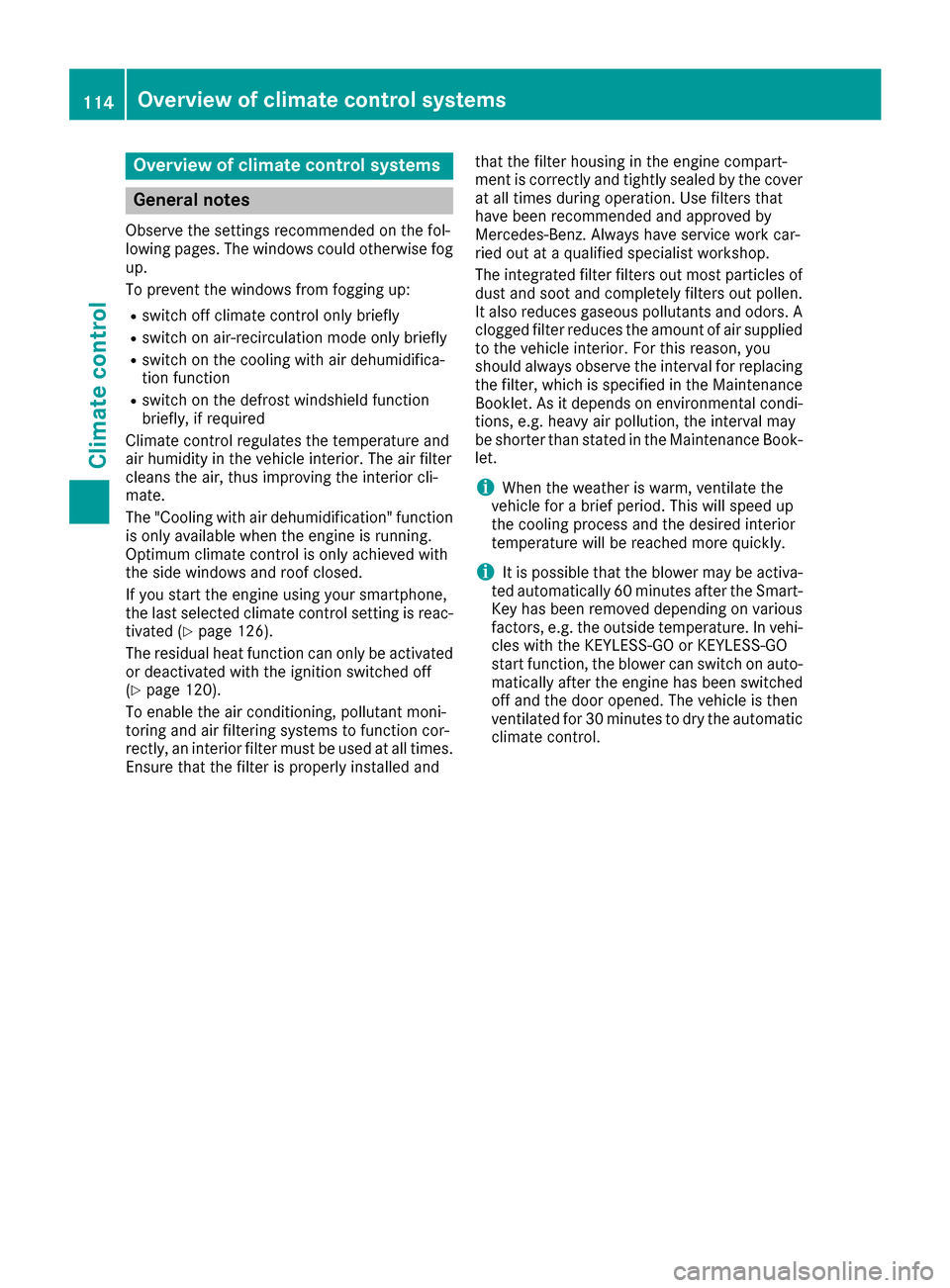
Overview of climate control systems
General notes
Observe the settings recommended on the fol-
lowing pages. The windows could otherwise fog
up.
To prevent the windows from fogging up:
Rswitch off climate control only briefly
Rswitch on air-recirculation mode only briefly
Rswitch on the cooling with air dehumidifica-
tion function
Rswitch on the defrost windshield function
briefly, if required
Climate control regulates the temperature and
air humidity in the vehicle interior. The air filter
cleans the air, thus improving the interior cli-
mate.
The "Cooling with air dehumidification" function
is only available when the engine is running.
Optimum climate control is only achieved with
the side windows and roof closed.
If you start the engine using your smartphone,
the last selected climate control setting is reac-
tivated (
Ypage 126).
The residual heat function can only be activated
or deactivated with the ignition switched off
(
Ypage 120).
To enable the air conditioning, pollutant moni-
toring and air filtering systems to function cor-
rectly, an interior filter must be used at all times. Ensure that the filter is properly installed and that the filter housing in the engine compart-
ment is correctly and tightly sealed by the cover
at all times during operation. Use filters that
have been recommended and approved by
Mercedes-Benz. Always have service work car-
ried out at a qualified specialist workshop.
The integrated filter filters out most particles of dust and soot and completely filters out pollen.
It also reduces gaseous pollutants and odors. A
clogged filter reduces the amount of air suppliedto the vehicle interior. For this reason, you
should always observe the interval for replacing
the filter, which is specified in the Maintenance
Booklet. As it depends on environmental condi- tions, e.g. heavy air pollution, the interval may
be shorter than stated in the Maintenance Book-
let.
iWhen the weather is warm, ventilate the
vehicle for a brief period. This will speed up
the cooling process and the desired interior
temperature will be reached more quickly.
iIt is possible that the blower may be activa-
ted automatically 60 minutes after the Smart-
Key has been removed depending on various
factors, e.g. the outside temperature. In vehi- cles with the KEYLESS-GO or KEYLESS-GO
start function, the blower can switch on auto-
matically after the engine has been switched
off and the door opened. The vehicle is then
ventilated for 30 minutes to dry the automatic
climate control.
114Overview of climate control systems
Climate control
Page 250 of 338

:Adjusts temperature, airflow and air distri-
bution, left, as well as displaying the current
setting
;Calls up the climate control menu, displays
the current cooling and climate mode set-
ting
=Adjusts air distribution, airflow and temper-
ature on the right and displays the current
settings
There may be fewer settings or none depending
on your vehicle's equipment.
Calling up the climate control bar
Multimedia system:
XSelect Vehicle.
The vehicle menu is displayed.
XSlide 6the controller repeatedly until the
climate control bar is activated.
Calling up the climate control menu
Multimedia system:
XSelect Vehicle.
The vehicle menu is displayed.
XSlide 6the controller repeatedly until the
climate control bar is activated.
XTo select from climate control bar ;: turn
and press the controller.
The menu for selecting climate control func-
tions is activated.
XTo select a climate function: turn and press
the controller.
The selected climate control function
appears.
Settings in the climate menu
Adjusting the climate mode settings
The climate mode determines the type of air-
flow. When the air-conditioning system is set to
Ã, the setting is active (
Ypage 117).
XCall up the climate control menu
(Ypage 248).
XTo selectClimate Mode: turn and press the
controller.
XTo change sides: slide the controller left
8 or right 9
XTo change the setting: turn the controller.
XTo exit the menu:press the%button.
The climate mode bar displays the current air-
flow setting: DIFFUSE
,MEDIUMor FOCUS.
Starting/stopping the perfume atomizer
The perfume atomizer makes it possible to scent
the air in individual compartments in the vehicle
interior. Further information (
Ypage 120).
XCall up the climate control menu
(Ypage 248).
XTo selectAirFreshener: turn and press the
controller.
The setting element is active.
XTo start/stop the perfume atomizer: press
the controller.
XTo set the intensity: turn the controller when
the atomizer is switched on.
XTo exit the menu: press the%button.
Switching the ionization on/off
The ionization has a cleansing effect on the air in
the vehicle interior. Further information
(
Ypage 121).
XCall up the climate control menu
(Ypage 248).
XTo selectIonization: turn and press the
controller.
The setting element is active.
XTo switch the ionization on or off: turn the
controller.
XTo exit the menu: press the%button.
248Operating system
Multimedia system
Page 321 of 338
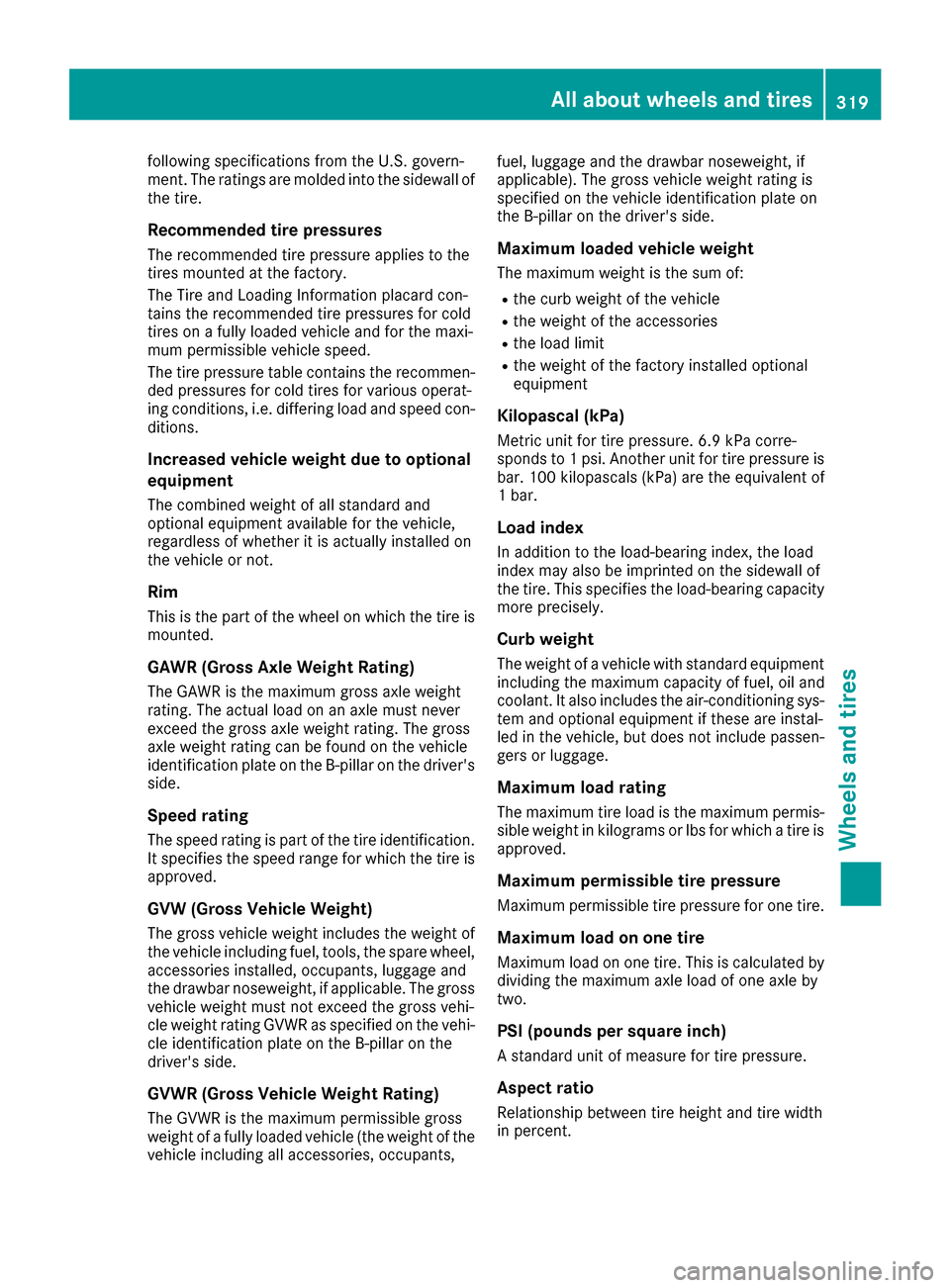
following specifications from the U.S. govern-
ment. The ratings are molded into the sidewall of
the tire.
Recommended tire pressures
The recommended tire pressure applies to the
tires mounted at the factory.
The Tire and Loading Information placard con-
tains the recommended tire pressures for cold
tires on a fully loaded vehicle and for the maxi-
mum permissible vehicle speed.
The tire pressure table contains the recommen-ded pressures for cold tires for various operat-
ing conditions, i.e. differing load and speed con-
ditions.
Increased vehicle weight due to optional
equipment
The combined weight of all standard and
optional equipment available for the vehicle,
regardless of whether it is actually installed on
the vehicle or not.
Rim
This is the part of the wheel on which the tire is
mounted.
GAWR (Gross Axle Weight Rating)
The GAWR is the maximum gross axle weight
rating. The actual load on an axle must never
exceed the gross axle weight rating. The gross
axle weight rating can be found on the vehicle
identification plate on the B-pillar on the driver's
side.
Speed rating
The speed rating is part of the tire identification. It specifies the speed range for which the tire is
approved.
GVW (Gross Vehicle Weight)
The gross vehicle weight includes the weight of
the vehicle including fuel, tools, the spare wheel,
accessories installed, occupants, luggage and
the drawbar noseweight, if applicable. The gross
vehicle weight must not exceed the gross vehi-
cle weight rating GVWR as specified on the vehi-
cle identification plate on the B-pillar on the
driver's side.
GVWR (Gross Vehicle Weight Rating)
The GVWR is the maximum permissible gross
weight of a fully loaded vehicle (the weight of the
vehicle including all accessories, occupants, fuel, luggage and the drawbar noseweight, if
applicable). The gross vehicle weight rating is
specified on the vehicle identification plate on
the B-pillar on the driver's side.
Maximum loaded vehicle weight
The maximum weight is the sum of:
Rthe curb weight of the vehicle
Rthe weight of the accessories
Rthe load limit
Rthe weight of the factory installed optional
equipment
Kilopascal (kPa)
Metric unit for tire pressure. 6.9 kPa corre-
sponds to 1 psi. Another unit for tire pressure is
bar. 100 kilopascals (kPa) are the equivalent of
1 bar.
Load index
In addition to the load-bearing index, the load
index may also be imprinted on the sidewall of
the tire. This specifies the load-bearing capacity
more precisely.
Curb weight
The weight of a vehicle with standard equipment
including the maximum capacity of fuel, oil and
coolant. It also includes the air-conditioning sys-
tem and optional equipment if these are instal-
led in the vehicle, but does not include passen-
gers or luggage.
Maximum load rating
The maximum tire load is the maximum permis-
sible weight in kilograms or lbs for which a tire is
approved.
Maximum permissible tire pressure
Maximum permissible tire pressure for one tire.
Maximum load on one tire
Maximum load on one tire. This is calculated by
dividing the maximum axle load of one axle by
two.
PSI (pounds per square inch)
A standard unit of measure for tire pressure.
Aspect ratio
Relationship between tire height and tire width
in percent.
All about wheels and tires319
Wheels and tires
Z