2017 MERCEDES-BENZ S-Class CABRIOLET phone
[x] Cancel search: phonePage 22 of 338

TelephoneAccepting a call (multifunction
steering wheel) .............................. 197
Authorizing a mobile phone (con-
necting) ......................................... 251
Connecting a mobile phone (gen-
eral information) ............................ 251
Display message ............................ 230
Introduction ................................... 196
Menu (on-board computer) ............ 196
Number from the phone book ........ 197
Redialing ........................................ 197
Rejecting/ending a call ................. 197
see also Digital Operator's Man-
ual .................................................. 243
Switching between mobile
phones ........................................... 252
Temperature
Coolant .......................................... 188
Engine oil (on-board computer,
Mercedes-AMG vehicles) ............... 203
Outside temperature ...................... 187
Setting (climate control) ................ 117
Transmission oil (on-board com-
puter, Mercedes-AMG vehicles) ..... 203
Through-loading feature ................... 257
Tire pressure
Calling up (on-board computer) ..... 308
Checking manually ........................ 308
Display message ............................ 226
Maximum ....................................... 307
Not reached (TIREFIT) .................... 291
Notes ............................................. 306
Reached (TIREFIT) .......................... 291
Recommended ............................... 305
Using the TIREFIT kit ...................... 290
Tire pressure monitor
Checking the tire pressure elec-
tronically ........................................ 309
Function/notes ............................. 308
General notes ................................ 308
Important safety notes .................. 308
Radio type approval for the tire
pressure monitor ........................... 311
Restarting ...................................... 310
Warning lamp ................................. 241
Warning message .......................... 310 TIREFIT kit
Important safety notes .................. 289
Storage location ............................ 288
Tire pressure not reached .............. 291
Tire pre ssure re
ached .................... 291
Using ............................................. 290
Tires
Aspect ratio (definition) ................. 319
Average weight of the vehicle
occupants (definition) .................... 318
Bar (definition) ............................... 318
Changing a wheel .......................... 320
Characteristics .............................. 318
Checking ........................................ 302
Curb weight (definition) ................. 319
Definition of terms ......................... 318
Direction of rotation ...................... 321
Display message ............................ 226
Distribution of the vehicle occu-
pants (definition) ............................ 320
DOT (Department of Transporta-
tion) (definition) ............................. 318
DOT, Tire Identification Number
(TIN) ............................................... 318
GAWR (Gross Axle Weight Rating)
(definition) ..................................... 319
GVW (Gross Vehicle Weight) (def-
inition) ........................................... 319
GVWR (Gross Vehicle Weight Rat-
ing) (definition) .............................. 319
Important safety notes .................. 302
Increased vehicle weight due to
optional equipment (definition) ...... 319
Information on driving .................... 302
Kilopascal (kPa) (definition) ........... 319
Labeling (overview) ........................ 315
Load bearing index (definition) ...... 320
Load index ..................................... 317
Load index (definition) ................... 319
Maximum load on a tire (defini-
tion) ............................................... 319
Maximum loaded vehicle weight
(definition) ..................................... 319
Maximum permissible tire pres-
sure (definition) ............................. 319
Maximum tire load ......................... 317
Maximum tire load (definition) ....... 319
MOExtended tires .......................... 303
20Index
Page 23 of 338

Optional equipment weight (defi-
nition) ............................................ 320
PSI (pounds per square inch) (def-
inition) ...........................................319
Replacing ....................................... 320
Service life ..................................... 303
Sidewall (definition) ....................... 320
Snow chains .................................. 304
Speed rating (definition) ................ 319
Storing ...........................................3 21
Structure and characteristics
(definition) ..................................... 318
Summer tires in winter .................. 304
Temperature .................................. 315
TIN (Tire Identification Number)
(definition) ..................................... 320
Tire bead (definition) ......................3 20
Tire pressure (definition) ................ 320
Tire pressures (recommended) ...... 319
Tire size (data) ............................... 325
Tire size designation, load-bearing
capacity, speed rating .................... 315
Tire tread ....................................... 303
Tire tread (definition) ..................... 320
Total load limit (definition) ............. 320
Traction ......................................... 314
Traction (definition) ....................... 320
Tread wear ..................................... 314
Uniform Tire Quality Grading
Standards ...................................... 314
Uniform Tire Quality Grading
Standards (definition) .................... 318
Wear indicator (definition) ............. 320
Wheel and tire combination ........... 325
Wheel rim (definition) .................... 319
see Flat tire
Touchpad
Changing the station/music
track .............................................. 246
Character suggestions ................... 245
Deleting characters ....................... 246
Entering a space ............................ 246
Entering characters ....................... 245
Gesture control .............................. 245
Handwriting recognition ................ 246
Operating the touchpad ................. 245
Overview ........................................ 245
Qu
ick access for Audio .................. 246 Quick access for telephone ........... 246
Switching ....................................... 245
Switching input line ....................... 246
Tow-starting
Emergency engine starting ............ 299
Important safety notes .................. 297
Towing away
Important safety guidelines ........... 297
Installing the towing eye ................ 298
Notes for 4MATIC vehicles ............ 299
Removing the towing eye ............... 298
Transporting the vehicle ................ 299
With both axles on the ground ....... 298
Towing eye ......................................... 288
Traffic reports
see also Digital Operator's Man-
ual .................................................. 243
Traffic Sign Assist
Activating ....................................... 177
Display message ............................ 223
Function/notes ............................. 177
Important safety notes .................. 177
Instrument cluster display ............. 178
Switching on/off ........................... 199
Transfer case ..................................... 138
Transmission
see Automatic transmission
Transporting the vehicle .................. 299
Trim pieces (cleaning instruc-
tions) .................................................. 286
Trip computer (on-board com-
puter) .................................................. 192
Trip odometer
Calling up ....................................... 191
Resetting (on-board computer) ...... 192
Trunk
Emergency release .......................... 84
Emergency release button ............... 85
Important safety notes .................... 80
Locking separately ........................... 84
Opening ........................................... 81
Opening/closing (automatically
from inside) ...................................... 83
Opening/closing (automatically
from outside) ................................... 81
Opening/closing (from outside,
HANDS-FREE ACCESS) .................... 82
Index21
Page 37 of 338

Multifunction steering wheel
FunctionPage
:Instrument cluster with mul-
tifunction display189
;Sets the brightness of the
instrument cluster and the
multimedia system display
187
=Multimedia system display
?DVD changer or single DVD
drive
AMultimedia system control-
ler and buttons
B~
Rejects or ends a call196
Exits the telephone book/
redial memory
6
Makes or accepts a call
Switches to the redial mem-
ory
WX
Adjusts the volume
8
Mute
ó
Switches on the Voice Con-
trol System
FunctionPage
Cò
Opens the menu list
9:
Selects a menu or submenu
or scrolls through lists188
a
Confirms a selection188
Hides display messages204
%
Back188
ñ
Switches off the Voice Con-
trol System
Multifunction steering wheel35
At a glance
Page 39 of 338
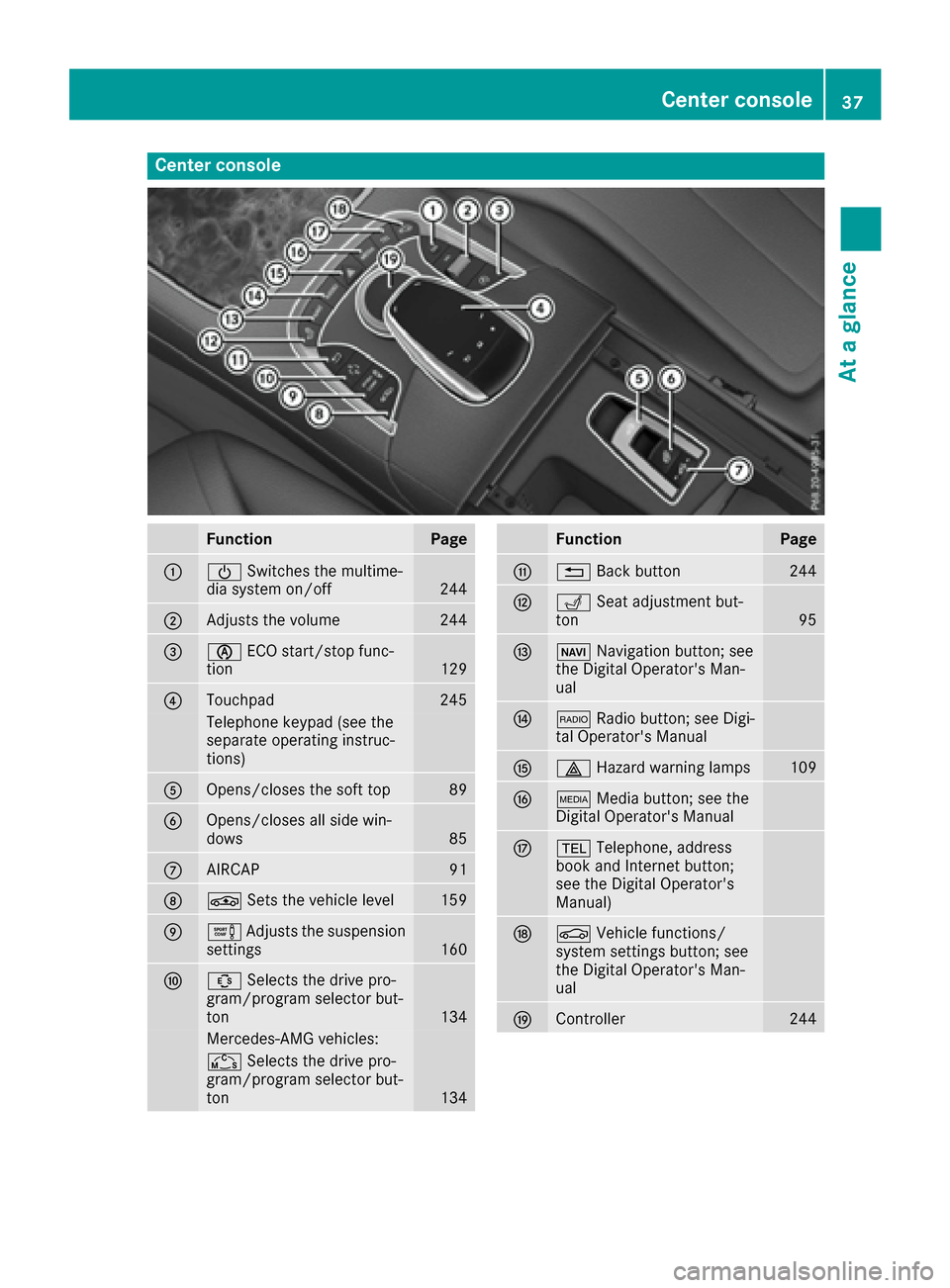
Center console
FunctionPage
:ÜSwitches the multime-
dia system on/off244
;Adjusts the volume244
=è ECO start/stop func-
tion129
?Touchpad245
Telephone keypad (see the
separate operating instruc-
tions)
AOpens/closes the soft top89
BOpens/closes all side win-
dows85
CAIRCAP91
DÉ Sets the vehicle level159
EeAdjusts the suspension
settings160
FÛ Selects the drive pro-
gram/program selector but-
ton
134
Mercedes-AMG vehicles:
Ñ Selects the drive pro-
gram/program selector but-
ton
134
FunctionPage
G% Back button244
HTSeat adjustment but-
ton95
IØ Navigation button; see
the Digital Operator's Man-
ual
J$ Radio button; see Digi-
tal Operator's Manual
K£ Hazard warning lamps109
LÕMedia button; see the
Digital Operator's Manual
M% Telephone, address
book and Internet button;
see the Digital Operator's
Manual)
NØ Vehicle functions/
system settings button; see
the Digital Operator's Man-
ual
OController244
Center console37
At a glance
Page 40 of 338
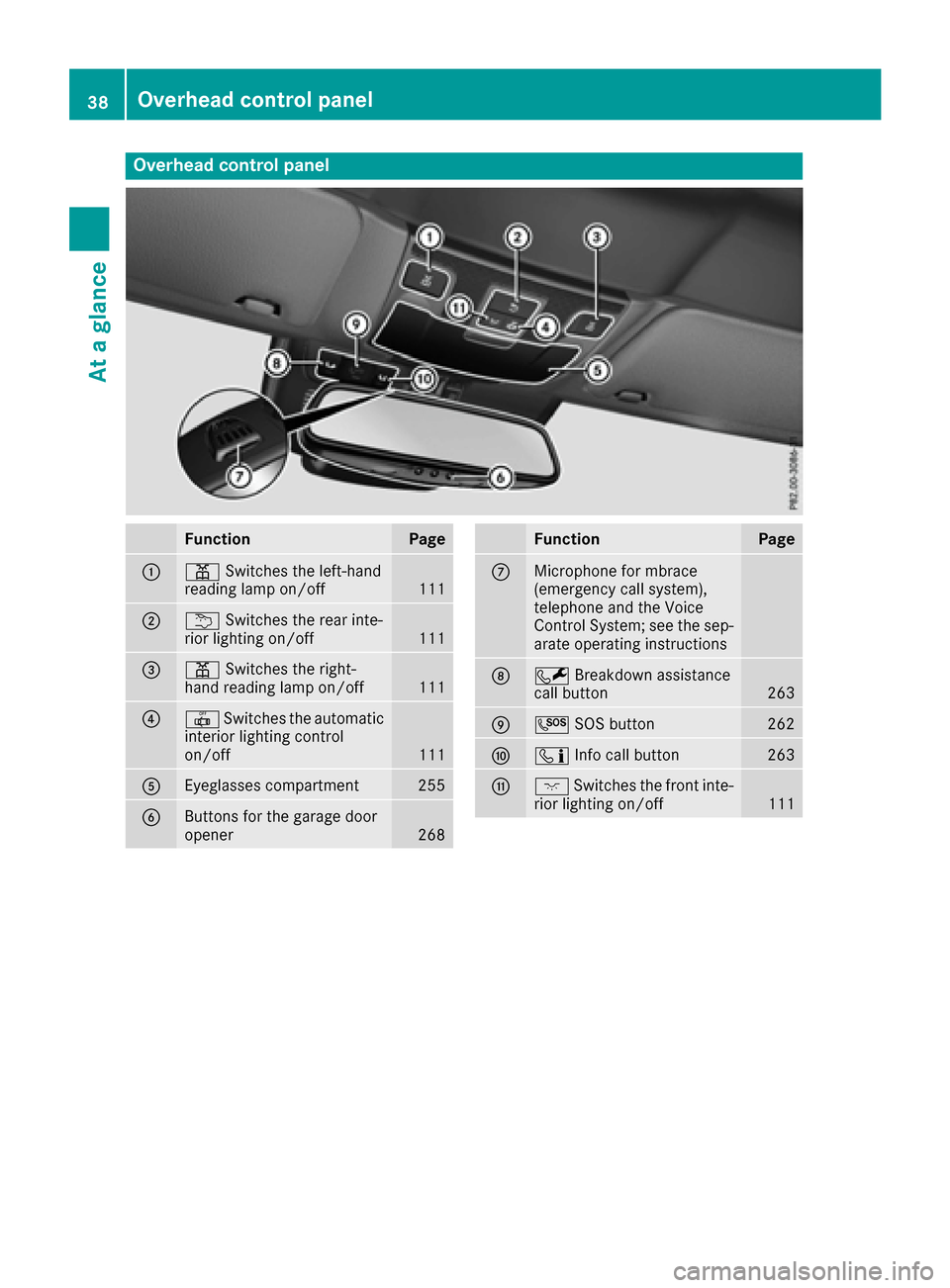
Overhead control panel
FunctionPage
:pSwitches the left-hand
reading lamp on/off111
;u Switches the rear inte-
rior lighting on/off111
=p Switches the right-
hand reading lamp on/off111
?| Switches the automatic
interior lighting control
on/off
111
AEyeglasses compartment255
BButtons for the garage door
opener268
FunctionPage
CMicrophone for mbrace
(emergency call system),
telephone and the Voice
Control System; see the sep-
arate operating instructions
DF Breakdown assistance
call button263
EG SOS button262
FïInfo call button263
GcSwitches the front inte-
rior lighting on/off111
38Overhead control panel
At a glance
Page 73 of 338
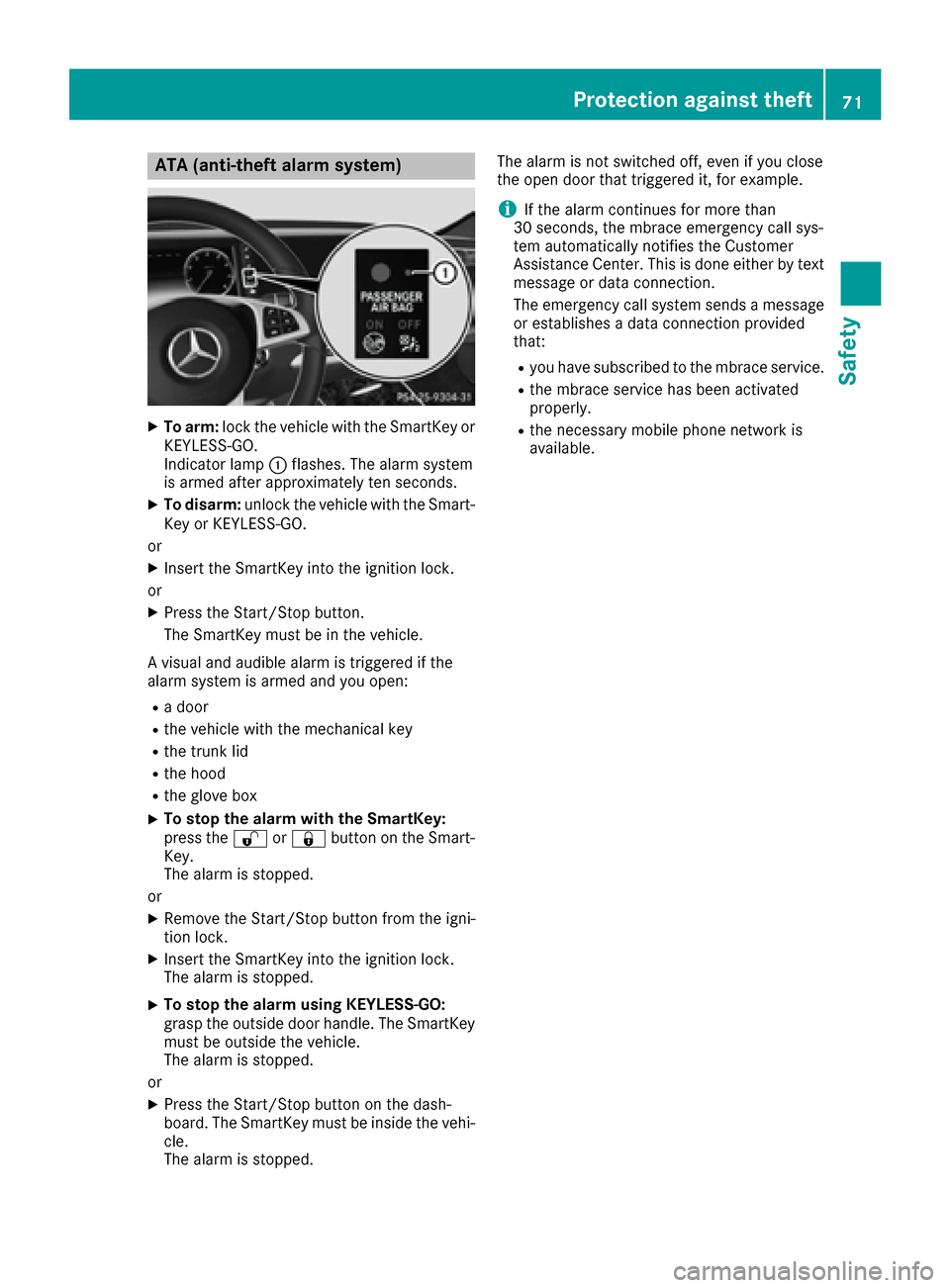
ATA (anti-theft alarmsystem)
XTo arm: lockth evehicl ewit hth eSmartKey or
KEYLESS-GO .
Indicato rlamp :flashes .The alarm system
is armed after approximately te nseconds.
XTo disarm: unlockth evehicl ewit hth eSmart -
Key or KEYLESS-GO .
or
XInser tth eSmartKey int oth eignition lock.
or
XPress th eStart/Sto pbutton.
The SmartKey mus tbe in th evehicle.
A visual and audible alarm is triggered if th e
alarm system is armed and you open :
Radoor
Rth evehicl ewit hth emechanical ke y
Rthetrunk lid
Rth ehoo d
Rtheglov ebox
XTo stop th ealarm wit hth eSmartKey :
press th e% or& buttonon th eSmart -
Key.
The alarm is stopped.
or
XRemove th eStart/Sto pbutto nfrom th eigni-
tion lock.
XInser tth eSmartKey int oth eignition lock.
The alarm is stopped.
XTo stop th ealarm using KEYLESS-GO:
gras pth eoutside door handle. The SmartKey
mus tbe outside th evehicle.
The alarm is stopped.
or
XPress th eStart/Sto pbutto non th edash -
board. The SmartKey mus tbe inside th evehi-
cle .
The alarm is stopped. The alarm is no
tswitched off ,eve nif you close
th eopen door that triggered it ,for example.
iIf th ealarm continues for mor ethan
30 sec onds, th embrace emergenc ycall sys-
te m automatically notifie sth eCustome r
Assistance Center. This is don eeither by text
message or dat aconnection .
The emergenc ycall system sends amessage
or establishes adat aconnection provided
that:
Ryou hav esubscribed to th embrace service.
Rth embrace servic ehas been activated
properly.
Rth enecessar ymobile phone network is
available.
Protection against theft71
Safety
Z
Page 74 of 338

SmartKey
Important safety notes
GWARNING
If children are left unsupervised in the vehicle,
they could:
Ropen the doors, thus endangering other
people or road users.
Rget out and disrupt traffic.
Roperate the vehicle's equipment.
Additionally, children could set the vehicle in
motion if, for example, they:
Rrelease the parking brake.
Rshifting the automatic transmission out of
park position P
RStart the engine.
There is a risk of an accident and injury.
When leaving the vehicle, always take the
SmartKey with you and lock the vehicle. Never
leave children or animals unattended in the
vehicle. Always keep the SmartKey out of
reach of children.
GWARNING
If you attach heavy or large objects to the
SmartKey, the SmartKey could be uninten-
tionally turned in the ignition lock. This could
cause the engine to be switched off. There is a risk of an accident.
Do not attach any heavy or large objects to the
SmartKey. Remove any bulky key rings before
inserting the SmartKey into the ignition lock.
!Keep the SmartKey away from strong mag-
netic fields. Otherwise, the remote control
function could be affected.
Strong magnetic fields can occur in the vicin-
ity of powerful electrical installations.
Do not keep the SmartKey:
Rwith electronic devices, e.g. a mobile phone
or another SmartKey.
Rwith metallic objects, e.g. coins or metal foil.
Rinside metallic objects, e.g. a metal case.
This can affect the functionality of the Smart- Key. Vehicles with KEYLESS-GO start function:
do
not keep the SmartKey on the parcel shelf or in
the trunk. Otherwise, the SmartKey may not be
detected, e.g. when starting the engine using
the Start/Stop button.
A brief radio connection between the vehicle
and the SmartKey determines whether a valid
SmartKey is in, or in the direct vicinity of, the
vehicle. This occurs, for example:
Rwhen starting the engine
Rwhile driving
Rwhen using HANDS-FREE ACCESS
Rwhen the external door handles are touched
Rduring convenience closing
SmartKey functions
:& Locks the vehicle
;FOpens/closes the trunk lid
=%Unlocks the vehicle
XTo unlock centrally: press the%button.
If you do not open the vehicle within approx-
imately 40 seconds of unlocking:
Rthe vehicle is locked again.
Ranti-theft protection is reactivated.
XTo lock centrally: press the&button.
The SmartKey centrally locks and unlocks the
following components:
Rthe doors
Rthe trunk lid
Rthe glove box
Rthe fuel filler flap
The turn signals flash once when unlocking and
three times when locking.
You can also set an audible signal to confirm
that the vehicle has been locked. The audible
72SmartKey
Opening and closing
Page 116 of 338
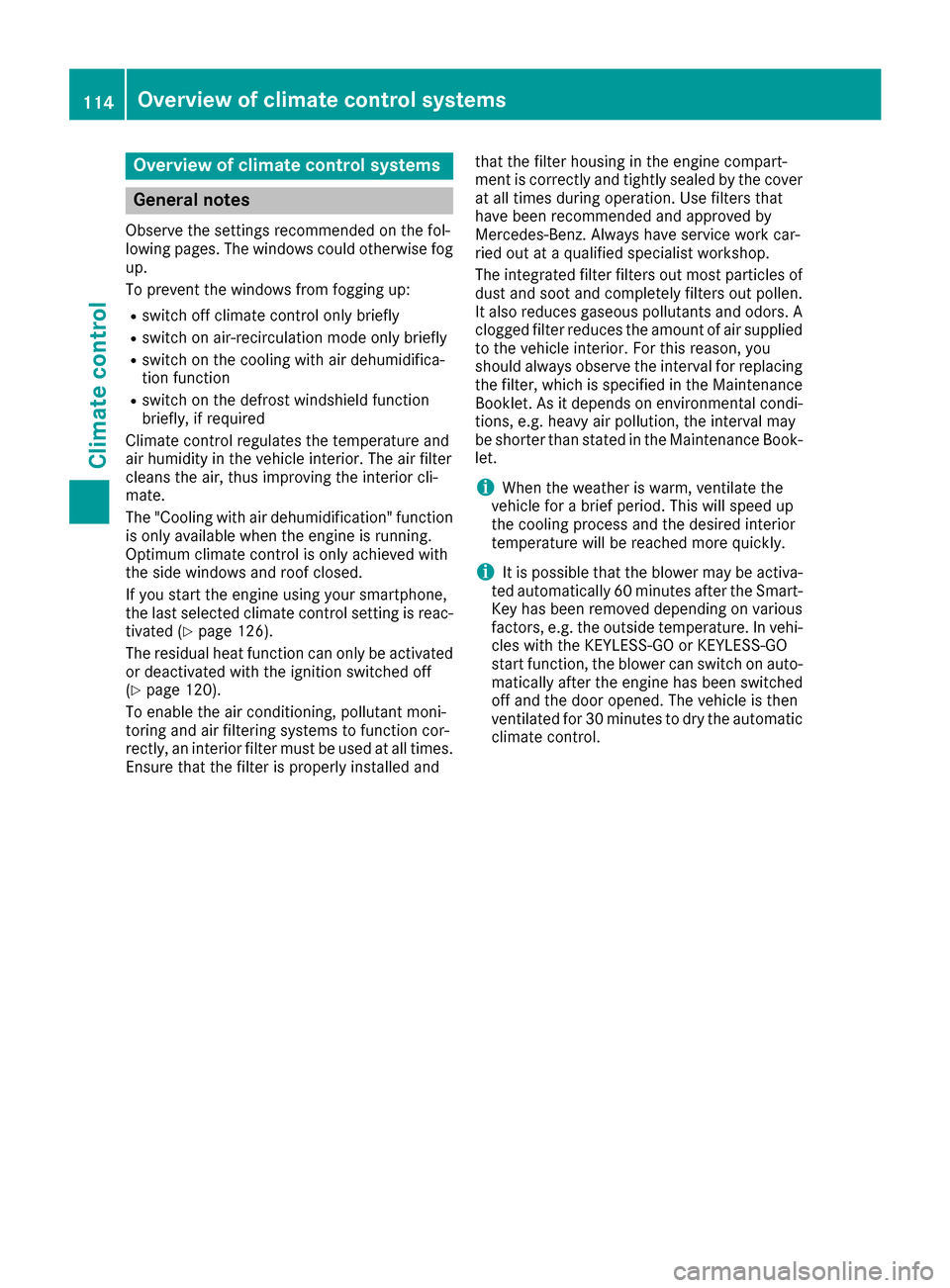
Overview of climate control systems
General notes
Observe the settings recommended on the fol-
lowing pages. The windows could otherwise fog
up.
To prevent the windows from fogging up:
Rswitch off climate control only briefly
Rswitch on air-recirculation mode only briefly
Rswitch on the cooling with air dehumidifica-
tion function
Rswitch on the defrost windshield function
briefly, if required
Climate control regulates the temperature and
air humidity in the vehicle interior. The air filter
cleans the air, thus improving the interior cli-
mate.
The "Cooling with air dehumidification" function
is only available when the engine is running.
Optimum climate control is only achieved with
the side windows and roof closed.
If you start the engine using your smartphone,
the last selected climate control setting is reac-
tivated (
Ypage 126).
The residual heat function can only be activated
or deactivated with the ignition switched off
(
Ypage 120).
To enable the air conditioning, pollutant moni-
toring and air filtering systems to function cor-
rectly, an interior filter must be used at all times. Ensure that the filter is properly installed and that the filter housing in the engine compart-
ment is correctly and tightly sealed by the cover
at all times during operation. Use filters that
have been recommended and approved by
Mercedes-Benz. Always have service work car-
ried out at a qualified specialist workshop.
The integrated filter filters out most particles of dust and soot and completely filters out pollen.
It also reduces gaseous pollutants and odors. A
clogged filter reduces the amount of air suppliedto the vehicle interior. For this reason, you
should always observe the interval for replacing
the filter, which is specified in the Maintenance
Booklet. As it depends on environmental condi- tions, e.g. heavy air pollution, the interval may
be shorter than stated in the Maintenance Book-
let.
iWhen the weather is warm, ventilate the
vehicle for a brief period. This will speed up
the cooling process and the desired interior
temperature will be reached more quickly.
iIt is possible that the blower may be activa-
ted automatically 60 minutes after the Smart-
Key has been removed depending on various
factors, e.g. the outside temperature. In vehi- cles with the KEYLESS-GO or KEYLESS-GO
start function, the blower can switch on auto-
matically after the engine has been switched
off and the door opened. The vehicle is then
ventilated for 30 minutes to dry the automatic
climate control.
114Overview of climate control systems
Climate control