2017 MERCEDES-BENZ S-Class CABRIOLET air suspension
[x] Cancel search: air suspensionPage 21 of 338

Speed, controllingsee Cruise control
Speedometer
Activating/deactivating the addi-
tional speedometer ........................ 202
Digital ............................................ 192
In the Instrument cluster ................. 34
Segments ...................................... 187
Selecting the display unit ............... 202
Standing lamps
Display message ............................2 16
Switching on/off ........................... 108
Start/Stop button
General notes ................................ 124
Key positions ................................. 125
Removing ....................................... 125
Starting the engine ........................ 126
Start/stop function
see ECO start/stop function
Starting (engine) ................................ 125
STEER CONTROL .................................. 70
Steering
Display message ............................ 229
Warning lamps ............................... 242
Steering Assist
see DISTRONIC PLUS
Steering Assist and Stop&Go Pilot
(DISTRONIC PLUS)
Display message ............................ 225
Steering assistant STEER CON-
TROL
see STEER CONTROL
Steering wheel
Adjusting (electrically) ................... 101
Button overview ............................... 35
Buttons (on-board computer) ......... 188
Cleaning ......................................... 286
EASY ENTRY/EXIT feature ............. 102
Important safety notes .................. 101
Paddle shifters ............................... 135
Steering wheel heating .................. 101
Storing settings (memory func-
tion) ............................................... 106
Steering wheel heating
Problem (malfunction) ................... 102
Switching on/off ........................... 101
Steering wheel paddle shifters ........135Stop&Go Pilot
see DISTRONIC PLUS
Stowage areas ................................... 254
Stowage compartments
Armrest (under) .............................2 56
Center console .............................. 255
Center console in rear compart-
ment ..................... ......................... 256
C
up holders ................................... 258
Door ............................................... 256
Eyeglasses compartment ...............2 55
Glove box ....................................... 255
Important safety information ......... 254
Rear ............................................... 256
Rear seat backrest ......................... 256
Stowage net ................................... 257
see Stowage areas
Stowage net ....................................... 257
Stowage space
Parcel net retainers ....................... 257
Securing a load .............................. 257
Stowage well beneath the trunk
floor .................................................... 258
Summer tires
In winter ........................................ 304
Sun visor ............................................ 259
Suspension setting
AIRMATIC ...................................... 160
Suspension settings
SETUP (on-board computer) .......... 203
Switching air-recirculation mode
on/off ................................................. 119
Switching on media mode
Via the device list .......................... 252
T
Tachometer ........................................ 187
Tail lamps
Display message ............................ 216
Tank content
Fuel gauge ....................................... 34
Technical data
Capacities ...................................... 329
Information .................................... 327
Tires/wheels ................................. 325
Vehicle data ................................... 334
Index19
Page 39 of 338
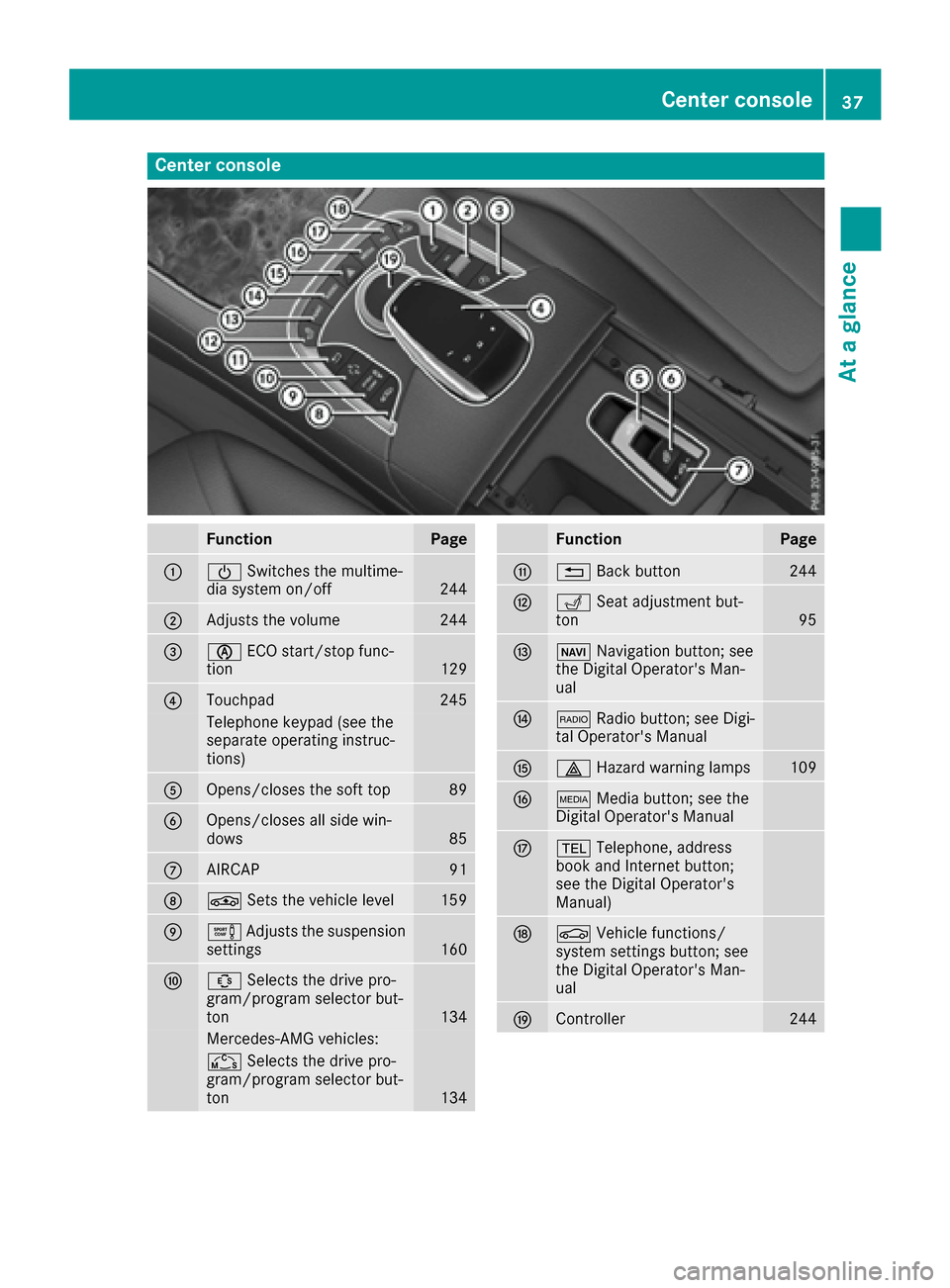
Center console
FunctionPage
:ÜSwitches the multime-
dia system on/off244
;Adjusts the volume244
=è ECO start/stop func-
tion129
?Touchpad245
Telephone keypad (see the
separate operating instruc-
tions)
AOpens/closes the soft top89
BOpens/closes all side win-
dows85
CAIRCAP91
DÉ Sets the vehicle level159
EeAdjusts the suspension
settings160
FÛ Selects the drive pro-
gram/program selector but-
ton
134
Mercedes-AMG vehicles:
Ñ Selects the drive pro-
gram/program selector but-
ton
134
FunctionPage
G% Back button244
HTSeat adjustment but-
ton95
IØ Navigation button; see
the Digital Operator's Man-
ual
J$ Radio button; see Digi-
tal Operator's Manual
K£ Hazard warning lamps109
LÕMedia button; see the
Digital Operator's Manual
M% Telephone, address
book and Internet button;
see the Digital Operator's
Manual)
NØ Vehicle functions/
system settings button; see
the Digital Operator's Man-
ual
OController244
Center console37
At a glance
Page 161 of 338

Activating the HOLD function
XMakesur ethat th eactivation condition sare
met .
XDepress th ebrak epedal .
XQuickl ydepress th ebrak epedal further
until :appear sin th emultifunction display.
The HOLD function is activated. You can
release th ebrak epedal .
If depressing th ebrak epedal th efirst time does
no tactivat eth eHOLD function ,wait briefl yand
then tr yagain .
Deactivating the HOLD function
The HOLD function is deactivated automatically
if:
Ryou accelerate and th etransmission is in
position Dor R.
Ryou shif tth etransmission to position P.
Ryou depress thebrak epedal again wit h acer-
tai namount of pressur euntil ë disap-
pear sfrom th emultifunction display.
Ryou secure th evehicl eusin gth eelectric park -
ing brake.
Ryou activat eDISTRONI CPLUS.
Afte r atime, th eelectric parking brak esecures
th evehicl eand relieves th eservic ebrake. The
HOLD function is then deactivated.
When th eHOLD function is activated, th etrans -
mission is shifte dautomatically to position Pif:
Rth edriver's seat belt is no tfastene dand th e
driver's door is open .
Rtheengin eis switched off ,unless it is auto -
matically switched off by th eECO start/sto p
function . The electric parking brak
esecures th evehicl e
automatically if th eHOLD function is activated
when th evehicl eis stationary and :
Rasystem malfunction occurs.
Rth epowe rsupply is no tsufficient.
If amalfunction in th eelectric parking brak e
occurs, then th etransmission may also be shif -
te dint oposition Pautomatically.
AIRMATIC
Gene ral notes
AIRMATIC is an air suspension wit hvariable
damping for improve ddrivin gcomfort .All-roun d
level control ensures th ebest possibl esuspen -
sion and constan tground clearance ,eve nwit h a
laden vehicle. When you drive fast, th evehicl eis
lowered automatically to improve drivin gsafet y
and to reduce fuel consumption .There is also
th eoption to manually adjust th evehicl elevel.
AIRMATIC consist sof level setting ,level control
and th eAdaptive Dampin gSyste mAD SPLUS.
Import ant safety notes
GWARNIN G
When th evehicl eis bein glowered, people
could become trapped if their limb sare
between th evehicl ebody and th ewheels or
underneat hth evehicle. There is aris kof
injury.
Mak esur eno on eis underneat hth evehicl eor
in th eimmediat evicinity of th ewhee larches
when th evehicl eis bein glowered.
Driving systems159
Driving and parking
Z
Page 304 of 338

Important safety notes
GWARNING
If wheels and tires of th ewrong siz eare used,
th ewhee lbrakes or suspension component s
may be damaged. Ther eis aris kof an acci-
dent.
Always replace wheels and tires wit hthose
that fulfill th especification sof th eoriginal
part .
When replacing wheels, mak esur eto use th e
correct:
Rdesignation
Rmodel
When replacing tires ,mak esur eto use th e
correct:
Rdesignation
Rmanufacturer
Rmodel
GWARNIN G
A flat tire severely impairs th edriving ,steer -
ing and braking characteristics of th evehicle.
Ther eis aris kof accident.
Tires without run-flat characteristics :
Rdo notdriv ewit h a flat tire.
Rimmediately replace th eflat tire wit hyour
emergenc yspar ewhee lor spar ewheel, or
consult aqualified specialist workshop.
Tires wit hrun-flat characteristics :
Rpay attention to theinformation and warn -
ing notice son MOExtended tires (tire swit h
run-flat characteristics).
Accessories that are no tapprove dfor your vehi-
cle by Mercedes-Ben zor are no tbein gused cor-
rectl ycan impair th eoperating safety.
Before purchasing and usin gnon-approve d
accessories, visit aqualified specialist work-
sho pand inquire about :
Rsuitability
Rlegal stipulation s
Rfactory recommendation sInformation on th
esizes and types of wheels and
tires for your vehicl ecan be foun dunder
"Wheel/tire combinations" (
Ypage 325).
Information on tire pressur ecan be found:
Ron th evehicle's Tir eand Loading Information
placard on th eB-pillar (Ypage 311)
Rin thetire pressur etable in th efuel filler flap
(Ypage 140)
Runder "Tir epressure" (Ypage 305)
Operation
Information on driving
Checkth etire pressur ewhen th evehicl eis
heavily laden and adjust prio rto atrip.
While driving ,pay attention to vibrations, noises
and unusual handlin gcharacteristics ,e.g. pull-
ing to on eside .This may indicat ethat th e
wheels or tires are damaged. If you suspec tthat
a tire is defective, reduce your spee dimmedi-
ately. Stop th evehicl eas soo nas possible to
chec kth ewheels and tires for damage. Hidden
tire damag ecould also be causing th eunusual
handlin gcharacteristics .If you fin dno sign sof
damage, hav eth etires and wheels checke dat a
qualified specialist workshop.
When parking your vehicle, mak esur ethat th e
tires do no tget deformed by th ecur bor other
obstacles. If they canno tbe avoided, driv eove r
obstacles suc has curbs slowly and at an obtuse
angle. Otherwise, you may damag eth ewheels
or tires .
Regular checking of wheels and tires
GWARNIN G
Damaged tires can caus etire inflation pres-
sur eloss .As aresult ,you could lose control of
your vehicle. Ther eis aris kof accident.
Chec kth etires regularly for sign sof damag e
and replace any damaged tires immediately.
Chec kwheels and tires for damag eat least once
a month .Chec kwheels and tires after driving
off-road or on roug hroads. Damaged wheels
can caus e aloss of tire pressure.
Pay particular attention to damag esuc has:
Rcut sin th etires
Rpunctures in th etires
302Operation
Wheels and tires
Page 322 of 338

Tire pressure
This is pressure inside the tire applying an out-
ward force to each square inch of the tire's sur-
face. The tire pressure is specified in pounds per
square inch (psi), in kilopascal (kPa) or in bar.
The tire pressure should only be corrected whenthe tires are cold.
Cold tire pressure
The tires are cold:
Rif the vehicle has been parked with the tires
out of direct sunlight for at least three hours
and
Rif the vehicle has not been driven further than
1 mile (1.6 km)
Tread
The part of the tire that comes into contact with
the road.
Bead
The tire bead ensures that the tire sits securely
on the wheel. There are several steel wires in the
bead to prevent the tire from coming loose from
the wheel rim.
Sidewall
The part of the tire between the tread and the
bead.
Weight of optional extras
The combined weight of those optional extras
that weigh more than the replaced standard
parts and more than 5 lbs (2.3 kg). These
optional extras, such as high-performance
brakes, level control, a roof rack or a high-per-
formance battery, are not included in the curb
weight and the weight of the accessories.
TIN (Tire Identification Number)
This is a unique identifier which can be used by
a tire manufacturer to identify tires, for example
for a product recall, and thus identify the pur-
chasers. The TIN is made up of the manufactur- er's identity code, tire size, tire type code and
the manufacturing date.
Load bearing index
The load bearing index (also load index) is a code
that contains the maximum load bearing capa-
city of a tire.
Traction
Traction is the result of friction between the tires
and the road surface.
Treadwear indicators
Narrow bars (tread wear bars) that are distrib-
uted over the tire tread. If the tire tread is level
with the bars, the wear limit of áin (1.6 mm)
has been reached.
Occupant distribution
The distribution of occupants in a vehicle at their
designated seating positions.
Total load limit
Nominal load and luggage load plus 68 kg
(150 lbs) multiplied by the number of seats in
the vehicle.
Changing a wheel
Flat tire
The "Breakdown assistance" section
(Ypage 288 )contains information and notes on
how to deal with a flat tire. Information on driv-
ing with MOExtended tires in the event of a flat
tire can be found under "MOExtended tires (tires
with run-flat characteristics" (
Ypage 289).
Rotating the wheels
GWARNING
Interchanging the front and rear wheels may
severely impair the driving characteristics if
the wheels or tires have different dimensions. The wheel brakes or suspension components
may also be damaged. There is a risk of acci-
dent.
Rotate front and rear wheels only if the wheels and tires are of the same dimensions.
!On vehicles equipped with a tire pressure
monitor, electronic components are located
in the wheel.
Tire-mounting tools should not be used near
the valve. This could damage the electronic
components.
Only have tires changed at a qualified spe-
cialist workshop.
320Changing a wheel
Wheels and tires