2017 MERCEDES-BENZ METRIS audio
[x] Cancel search: audioPage 5 of 318

Indicator and warning lamps in the
instrument cluster ............................... 219
Multimedia systems in brief............230
Introduction .........................................2 30
Audio 15 .............................................. 232
Stowing and features .......................238
Useful information ............................... 238
Stowage spaces and stowage com-
partments ............................................ 238
Sun visors ............................................ 239
Cup holder ...........................................2 39
Bottle holder ........................................ 240
Ashtray ................................................ 240
Cigarette lighter ................................... 240
12 V socket ......................................... 241
Mobile communications equipment ..... 241
Transporting loads ............................242
Useful information ............................... 242
Loading guidelines ............................... 242
Load distribution ................................. 243
Securing loads ..................................... 244
Lashing straps ..................................... 245
Securing loads ..................................... 247
Carrier systems ................................... 248
Maintenance and care ......................250
Useful information ............................... 250
Engine compartment ........................... 250
Maintenance ........................................ 257
Battery ................................................. 258
Care ..................................................... 263
Breakdown assistance .....................270
Useful information ............................... 270
Where will I find...? .............................. 270
Flat tire ................................................ 272
Jump-starting ....................................... 272
Tow-starting and towing away ............. 274
Electrical fuses ....................................2 76
Wheels and tires............................... 277
Useful information ............................... 277 Important safety notes ........................ 277
Operation ............................................ 277
Operation in winter .............................. 279
Tire pressure ....................................... 280
Loading the vehicle .............................. 288
What you should know about wheels
and tires .............................................. 291
Changing wheels ................................. 296
Wheel and tire combination ................. 300
Spare wheel ......................................... 301
Technical data
................................... 303
Useful information ............................... 303
Vehicle electronics .............................. 303
Identification plates .............................3 03
Service products and capacities .......... 304
Vehicle data ......................................... 311
Contents3
Page 7 of 318

Display messages (vehicle with-
out steering wheel buttons) ........... 200
Function/notes ............................. 150
ATTENTION ASSIST
see ATTENTION ASSIST
Audio 10
Important safety notes .................. 230
Audio 15
Bluetooth
®settings ....................... 234
Display overview ............................ 233
Entering the passkey ..................... 234
Important safety notes .................. 230
Making a call ................................. 236
Media mode ................................... 235
Navigation ..................................... 236
Overview ........................................ 232
Telephone mode ............................ 236
Authorized workshop
see Qualified specialist workshop
AUTO lamp
Display messages (vehicle with-
out steering wheel buttons) ........... 196
AUTO lights
Display messages (vehicle with
steering wheel buttons) ................. 210
see Lights
Automatic car wash (care) ............... 264
Automatic engine start (ECO start/
stop function) .................................... 124
Automatic engine switch-off (ECO
start/stop function) .......................... 124
Automatic headlamp mode ................ 95
Automatic locking ............................... 74
Automatic transmission
Accelerator pedal position ............. 130
Changing gear ............................... 128
DIRECT SELECT lever ..................... 126
Display message ............................ 218
Drive program display .................... 128
Driving tips .................................... 130
Emergency running mode .............. 132
Engaging drive position .................. 127
Engaging neutral ............................ 127
Engaging reverse gear ................... 127
Engaging the park position ............ 127
Gearshift recommendation ............ 131
Important safety notes .................. 126 Kickdown ....................................... 130
Manual shifting .............................. 130
Overview ........................................ 126
Problem (malfunction) ................... 132
Program selector button ................ 129
Rocking the
vehi
cle free ................ 130
Shift ranges ................................... 128
Starting the engine ........................ 122
Steering wheel paddle shifters ...... 130
Trailer towing ................................. 130
Transmission oil change ................ 308
Transmission position display
(DIRECT SELECT lever) ................... 128
Transmission positions .................. 127
Automatic transmission emer-
gency mode ....................................... 132
Axle load, permissible (trailer tow-
ing) ...................................................... 314
B
Backup lamp
Display messages (vehicle with
steering wheel buttons) ................. 211
Backup lamps
Display messages (vehicle with-
out steering wheel buttons) ........... 197
Replacing bulbs ............................. 103
BAS (Brake Assist System)
Function/notes ................................ 65
Basic settings
see Settings
Battery (SmartKey)
Checking .......................................... 71
Important safety notes .................... 71
Replacing ......................................... 72
Battery (vehicle)
Care ............................................... 263
Charging ........................................ 262
Connecting and installing .............. 261
Disconnecting and removing ......... 259
Display messages (vehicle with
steering wheel buttons) ................. 212
Display messages (vehicle with-
out steering wheel buttons) ........... 198
Important safety notes .................. 258
Jump starting ................................. 272
Location ......................................... 259
Index5
Page 8 of 318

Before driving offImportant safety notes .................. 121
Belt
see Seat belts
Belt warning ......................................... 49
Blind Spot Assist
Activating ....................................... 148
Activating/deactivating (vehicle
with steering wheel buttons) ......... 185
Collision warning ........................... 148
Display message ............................ 216
Important safety notes .................. 146
Monitoring range of the sensors .... 147
Notes/function .............................. 146
Trailer towing ................................. 148
Warning display ............................. 148
Blower
see Climate control
Bluetooth
®Audio ............................... 182
Brake
Display message (vehicle without
steering wheel buttons) ................. 190
Brake Assist
see BAS (Brake Assist System)
Brake assistance
see BAS (Brake Assist System)
Brake fluid
Checking the level ......................... 255
Display message (vehicle with
steering wheel buttons) ................. 207
Display message (vehicle without
steering wheel buttons) ................. 193
Notes ............................................. 309
Brake force distribution
see EBD (electronic brake force
distribution)
Brake lamps
Display messages (vehicle with
steering wheel buttons) ................. 210
Display messages (vehicle with-
out steering wheel buttons) ........... 196
Replacing bulbs ............................. 103
Trailer display messages (vehicle
with steering wheel buttons) ......... 210
Trailer display messages (vehicle
without steering wheel buttons) .... 196
Brake pads/linings
New ............................................... 138 Brakes
ABS .................................................. 64
Adaptive Brake Assist .................... 145
Applying the parking brake ............ 134
BAS .................................................. 65
Brake fluid (notes) ......................... 309
Checking brake fl
uid level .............. 255
Display message (vehicle with
steering wheel buttons) ................. 204
EBD .................................................. 65
Hill start assist ............................... 123
Important safety notes .................. 137
New brake pads/linings ................ 138
Parking brake (notes) ..................... 138
Riding tips ...................................... 137
Warning lamp ................................. 221
Breakdown
Vehicle tool kit ............................... 270
see Towing away
Buttons
On the instrument cluster .............. 171
On the steering wheel .................... 176
C
CaliforniaImportant notice for retail cus-
tomers and lessees .......................... 27
Camera
see Rear view camera
Car
see Vehicle
Car key
see SmartKey
Car wash
see Care
Care
Car wash ........................................ 264
Carpets .......................................... 269
Display ........................................... 268
Exterior lights ................................ 266
Interior ........................................... 267
Notes ............................................. 263
Paint .............................................. 265
Plastic trim .................................... 268
Power washer ................................ 264
Rear view camera .......................... 267
Roof lining ...................................... 269
6Index
Page 17 of 318

Load protection net...........................247
Loading guidelines ............................ 242
Loading rails
Maximum tensile strength ............. 313
Loads
Securing ........................................ 244
Transporting .................................. 242
Locking
see Central locking
Locking (doors)
Emergency locking ........................... 71
Locking centrally
see Central locking
Low-beam headlamps
Display messages (vehicle with
steering wheel buttons) ................. 209
Display messages (vehicle with-
out steering wheel buttons) ........... 196
Driving abroad ............................... 137
Replacing bulbs .............................1 01
Switching on/off .............................. 95
Lumbar support ................................... 85
M
M+S tires............................................ 279
Maintenance ...................................... 257
Maintenance points under the
hood .................................................... 252
Maximum speed
Speed limitation .............................1 36
Mechanical key
Function/notes ................................ 70
Inserting .......................................... 71
Locking vehicle ................................ 71
Removing ......................................... 71
Media Interface
Connections ..................................... 42
Memory card (audio) ......................... 182
Mercedes-Benz Commercial Van
Center
see Qualified specialist workshop
Mercedes-Benz Service24h .............. 272
Message memory
On-board computer (vehicle with
steering wheel buttons) ................. 203
On-board computer (vehicle with-
out steering wheel buttons) ........... 189 Messages
see Warning and indicator lamps
Mirrors
Exterior mirrors ................................ 92
Important safety notes .................... 91
Rear-view mirror .............................. 92
see Vanity mirror
Mobile phone
Type approval/frequency .............. 303
Mobile phone
see Telephone
Model designation
see Vehicle identification plate
Modifying the programming
(SmartKey) ...........................................7 0
Motor oil additives
see Additives
Mounting wheels
Lowering the vehicle ...................... 299
Mounting a new wheel ................... 298
Preparing the vehicle ..................... 297
Raising the vehicle ......................... 297
Removing a wheel .......................... 298
Removing and mounting the spare
wheel ............................................. 301
Securing the vehicle against roll-
ing away ........................................ 297
MP3
Operation ....................................... 182
Multimedia system
Important safety notes .................. 230
N
NavigationMenu (on-board computer) ............ 180
Notes on breaking-in a new vehi-
cle ....................................................... 120
O
Occupant Classification System
(OCS)
Conditions ....................................... 52
Faults ............................................... 56
Operation ......................................... 53
System self-test ............................... 55
Occupant safety
Air bags ........................................... 49
Index15
Page 18 of 318
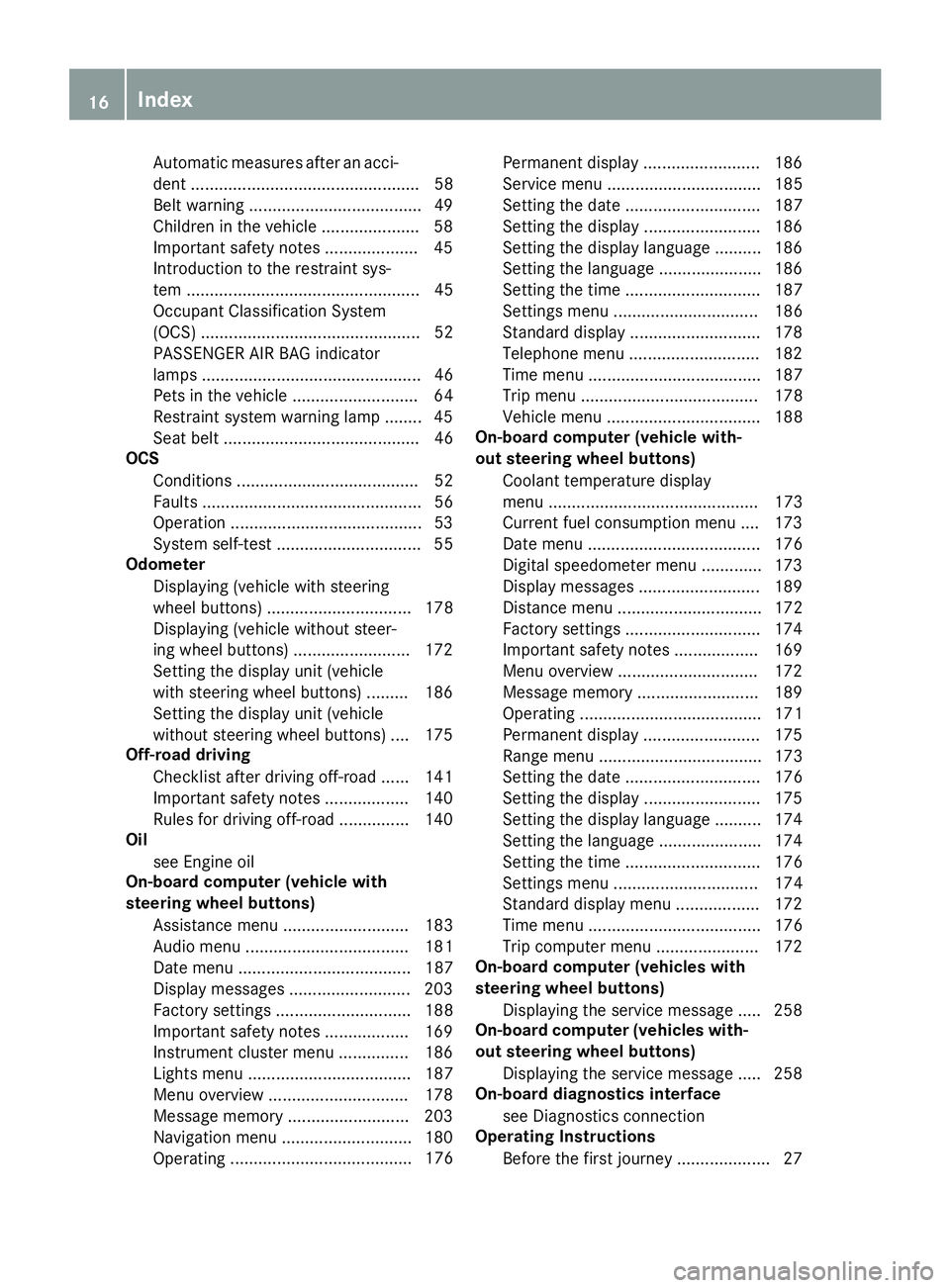
Automatic measures after an acci-
dent ................................................. 58
Belt warning .....................................49
Childr eninthe vehicle .................... .58
Important safety notes .................... 45
Introduction to the restraint sys-
tem .................................................. 45
Occupant Classification System
(OCS) ............................................... 52
PASSENGER AIR BAG indicator
lamps ............................................... 46
Pets in the vehicle ........................... 64
Restraint system warning lamp ........ 45
Seat belt .......................................... 46
OCS
Conditions ....................................... 52
Faults ............................................... 56
Operation .........................................5 3
System self-test ............................... 55
Odometer
Displaying (vehicle with steering
wheel buttons) ............................... 178
Displaying (vehicle without steer-
ing wheel buttons) ......................... 172
Setting the display unit (vehicle
with steering wheel buttons) ......... 186
Setting the display unit (vehicle
without steering wheel buttons) .... 175
Off-road driving
Checklist after driving off-road ...... 141
Important safety notes .................. 140
Rules for driving off-road ............... 140
Oil
see Engine oil
On-board computer (vehicle with
steering wheel buttons)
Assistance menu ........................... 183
Audio menu ................................... 181
Date menu ..................................... 187
Display messages .......................... 203
Factory settings ............................. 188
Important safety notes .................. 169
Instrument cluster menu ............... 186
Lights menu ................................... 187
Menu overview .............................. 178
Message memory .......................... 203
Navigation menu ............................ 180
Operating ....................................... 176 P
ermanent display ......................... 186
Service menu ................................. 185
Setting the date ............................. 187
Setting the display ......................... 186
Setting the display language .......... 186
Setting the language ...................... 186
Setting the time ............................. 187
Settings menu ............................... 186
Standard display ............................ 178
Telephone menu ............................ 182
Time menu ..................................... 187
Trip menu ...................................... 178
Vehicle menu ................................. 188
On-board computer (vehicle with-
out steering wheel buttons)
Coolant temperature display
menu ............................................. 173
Current fuel consumption menu .... 173
Date menu ..................................... 176
Digital speedometer menu ............. 173
Display messages .......................... 189
Distance menu ............................... 172
Factory settings ............................. 174
Important safety notes .................. 169
Menu overview .............................. 172
Message memory .......................... 189
Operating ....................................... 171
Permanent display ......................... 175
Range menu ................................... 173
Setting the date ............................. 176
Setting the display ......................... 175
Setting the display language .......... 174
Setting the language ...................... 174
Setting the time ............................. 176
Settings menu ............................... 174
Standard display menu .................. 172
Time menu ..................................... 176
Trip computer menu ...................... 172
On-board computer (vehicles with
steering wheel buttons)
Displaying the service message ..... 258
On-board computer (vehicles with-
out steering wheel buttons)
Displaying the service message ..... 258
On-board diagnostics interface
see Diagnostics connection
Operating Instructions
Before the first journey .................... 27
16Index
Page 26 of 318

Resetting(vehicle wit hsteerin g
whee lbuttons ).............................. .179
Resetting (vehicle without steer-
ing wheel buttons) ......................... 172
Setting the display unit (vehicle
with steering wheel buttons) ......... 186
Setting the display unit (vehicle
without steering wheel buttons) .... 175
Trip odometer
see Trip odometer
Turn signal
Changing bulbs (additional turn
signals) .......................................... 102
Turn signals
Display messages (vehicle with
steering wheel buttons) ................. 210
Display messages (vehicle with-
out steering wheel buttons) ........... 196
Replacing bulbs (front) ................... 102
Replacing bulbs (rear) .................... 103
Switching on/off .............................. 96
Trailer display messages (vehicle
with steering wheel buttons) ......... 209
Trailer display messages (vehicle
without steering wheel buttons) .... 196
Two-way radios
Type approval/frequency .............. 303
TWR (Tongue Weight Rating) (defi-
nition) ................................................. 296
Type identification plate
see Vehicle identification plate
U
UnlockingEmergency unlocking ....................... 71
From inside the vehicle (central
unlocking button) .............................7 3
With emergency key element ........... 70
USB (audio)
Playing ...........................................1 82
V
Vanity mirror
Changing a bulb (mirror lamp) ......... 99
Sun visor ........................................ 239
Vehicle
Data acquisition ............................... 34 Display messages (vehicle with
steering wheel buttons) ................. 218
Display messages (vehicle with-
out steering wheel buttons) ........... 202
Electronics ..................................... 303
Emergency unlocking ....................... 70
Equipment ....................................... 27
Limited Warranty .............................2
7
Loading .......................................... 288
Locking (in an emergency) ............... 71
Locking (SmartKey) .......................... 69
Lowering ........................................ 299
Maintenance .................................... 28
Operating safety .............................. 30
Parking for a long period ................ 135
Pulling away ................................... 122
Raising ........................................... 297
Registration ..................................... 32
Reporting problems ......................... 32
Securing from rolling away ............ 133
Towing away .................................. 274
Transporting .................................. 276
Unlocking (in an emergency) ........... 71
Unlocking (SmartKey) ...................... 69
Vehicle battery
see Battery (vehicle)
Vehicle bodies ..................................... 32
Body/equipment mounting direc-
tives for trucks ................................. 32
Vehicle check
see Preparing for a journey
Vehicle data ....................................... 311
Vehicle dimensions ........................... 311
Vehicle emergency locking ................ 71
Vehicle identification number
see VIN
Vehicle identification plate .............. 303
Vehicle key
see SmartKey
Vehicle tool kit
in the seat base ............................. 270
Scope ............................................ 270
Storage location ............................ 270
Stowage compartment in the rear. .270
Stowage space in the cargo com-
par tment ........................................ 271
24Index
Page 35 of 318

Please observe the information concerning
Mercedes-Benz Genuine Parts (Ypage 33).
You can obtain further information from any
Mercedes-Benz Commercial Van Center.
GWARNING
The function of systems or components can
be affected by conversions or modifications
to the vehicle. They might not function prop-
erly anymore and/or jeopardize the opera-
tional safety of the vehicle. There is an
increased risk of an accident and injury.
Conversions or modifications should always
be carried out at qualified specialist work-
shop.
If you intend to make modifications to your vehi-
cle, we strongly recommend that you contact
the distributor named on the inside of the front
cover. There you will receive all the necessary
information and a charge may be levied.
You alone accept the responsibility if body man-
ufacturers or dealers make modifications that
affect the final certification of the engine, the
vehicle or the equipment. This also applies to
the identification and documentation of modifi-
cations to the affected vehicle components.
You are responsible for certification and confir-
mation that:
Rall the applicable standards and regulations
that are affected by the vehicle modification
are met
Rthe modified vehicle fulfills the vehicle safety standards and emissions laws and regula-
tions
Rthe modifications or installation of accesso-
ries does not affect the safety of the vehicle
We are not responsible for the final certification,
product liability or warranty claims which result
from the modifications. This applies to:
Rthe modified components, assemblies or sys-
tems
Rany resulting noncompliance with any of the
emissions laws and regulations or the motor
vehicle safety standards
Rany consequences arising from the changes
that make the vehicle less safe or even render it defective
We do not assume responsibility as the final-
stage manufacturer or for the consequential
product liability.
Notes on the radiator
Even seemingly small changes to the vehicle,
such as attaching a radiator trim for winter driv-
ing, is not permitted. Do not cover up the radi-
ator. Do not use thermal mats, insect protection
covers or anything similar.
Otherwise, the values of the diagnostic system
may be affected. Some of these values are
legally prescribed and must always be correct.
Genuine Mercedes-Benz parts
!
Air bags and Emergency Tensioning Devi-
ces, as well as control units and sensors for
these restraint systems, may be installed in
the following areas of your vehicle:
Rdoors
Rdoor pillars
Rdoor sills
Rseats
Rcockpit
Rinstrument cluster
Rcenter console
Do not install accessories such as audio sys-
tems in these areas. Do not carry out repairs or welding. You could impair the operating
efficiency of the restraint systems.
Have aftermarket accessories installed at a
qualified specialist workshop.
HEnvironmental note
We supply reconditioned assemblies and
parts which are of the same quality as new
parts. The same New Vehicle Limited War-
ranty applies as for new parts.
The operating safety of the vehicle could be
jeopardized if you use parts, tires and wheels as
well as accessories relevant to safety which
have not been approved by Mercedes-Benz. This could lead to malfunctions in safety-relevant
systems, e.g. the brake system. Only use genu-
ine Mercedes-Benz parts or parts of equal qual-
ity. Only use tires, wheels and accessories that
have been specifically approved for your vehi-
cle.
Introduction33
Z
Page 43 of 318
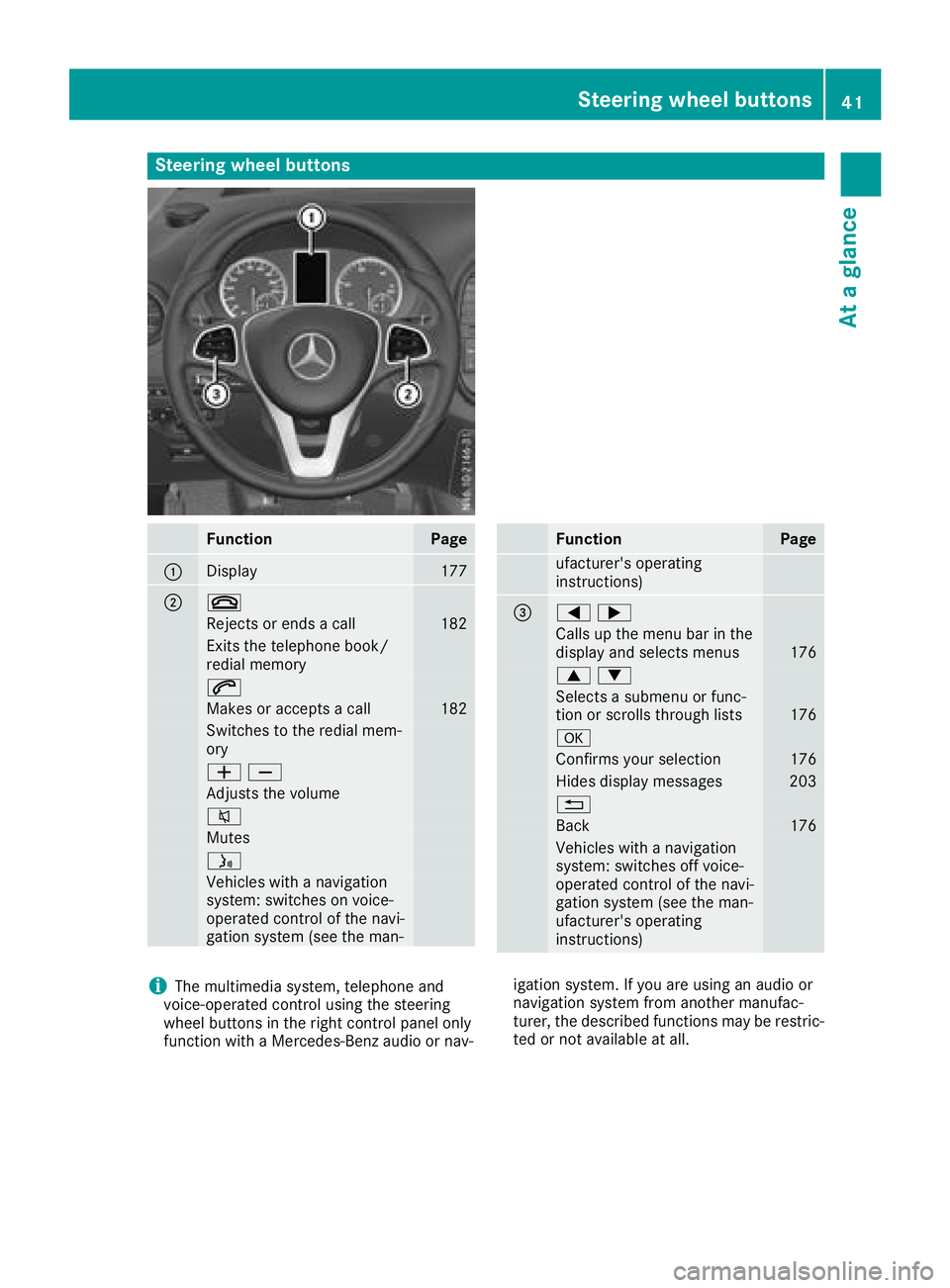
Steering wheel buttons
FunctionPage
:Display177
;~
Rejects or ends a call182
Exits the telephone book/
redial memory
6
Makes or accepts a call182
Switches to the redial mem-
ory
WX
Adjusts the volume
8
Mutes
ó
Vehicles with a navigation
system: switches on voice-
operated control of the navi-
gation system (see the man-
FunctionPage
ufacturer's operating
instructions)
==;
Calls up the menu barinthe
display and selects menus176
9:
Selects a submenu or func-
tion or scrolls through lists176
a
Confirms your selection176
Hides display messages203
%
Back176
Vehicles with a navigation
system: switches off voice-
operated control of the navi-
gation system (see the man-
ufacturer's operating
instructions)
iThe multimedia system, telephone and
voice-operated control using the steering
wheel buttons in the right control panel only
function with a Mercedes-Benz audio or nav- igation system. If you are using an audio or
navigation system from another manufac-
turer, the described functions may be restric-
ted or not available at all.
Steering wheel buttons41
At a glance