2017 MERCEDES-BENZ GLS steering wheel
[x] Cancel search: steering wheelPage 238 of 390
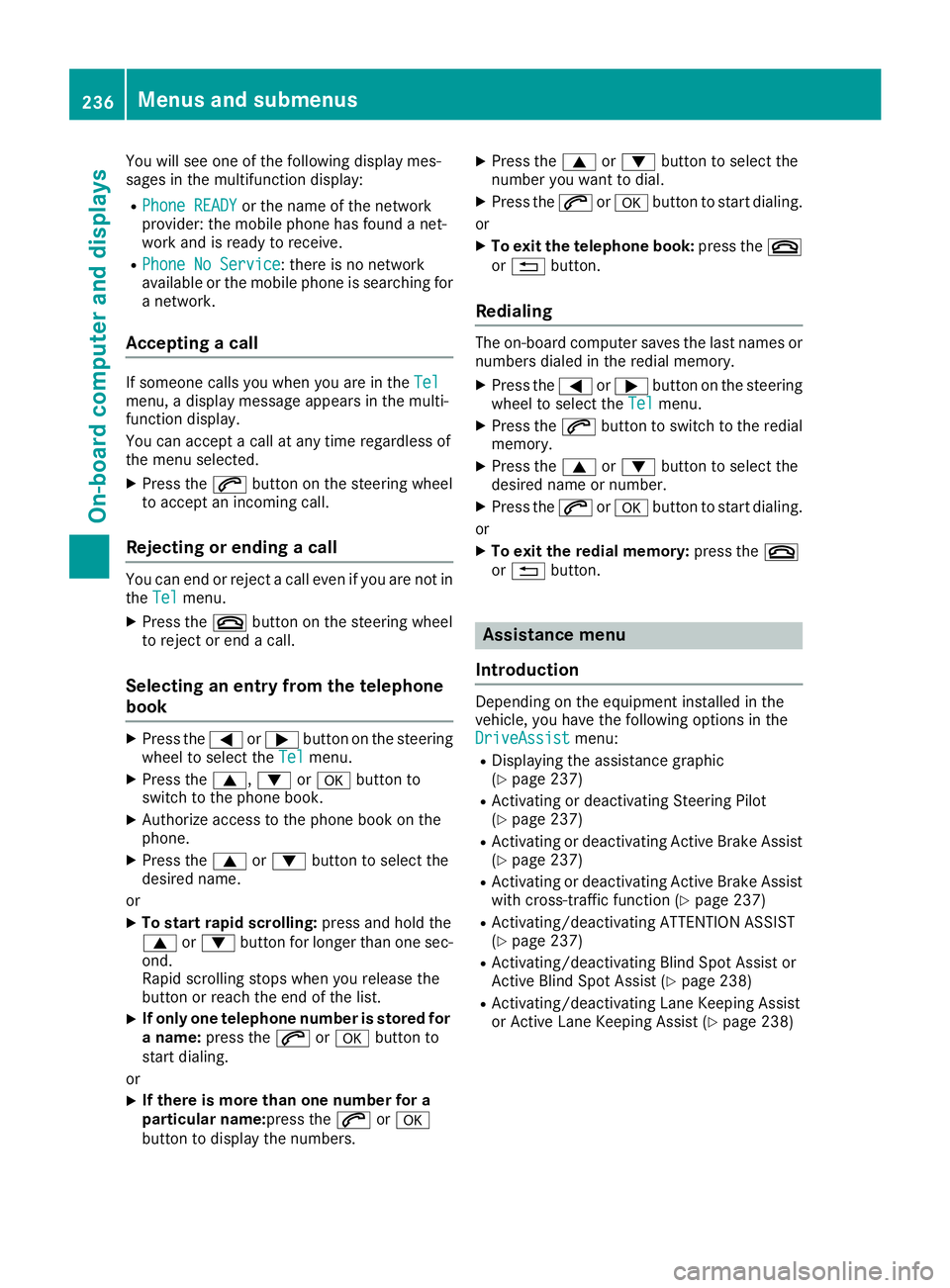
You will see one of the following display mes-
sages in the multifunction display: R
Phone READY or the name of the network
provider: the mobile phone has found a net-
work and is ready to receive. R
Phone No Service : there is no network
available or the mobile phone is searching for
a network.
Accepting a call If someone calls you when you are in the Tel
menu, a display message appears in the multi-
function display.
You can accept a call at any time regardless of
the menu selected. X
Press the �a button on the steering wheel
to accept an incoming call.
Rejecting or ending a call You can end or reject a call even if you are not in
the Tel menu.X
Press the �v button on the steering wheel
to reject or end a call.
Selecting an entry from the telephone
book X
Press the �Y or �e button on the steering
wheel to select the Tel menu.X
Press the �c , �d or �v button to
switch to the phone book. X
Authorize access to the phone book on the
phone. X
Press the �c or �d button to select the
desired name.
or X
To start rapid scrolling: press and hold the
�c or �d button for longer than one sec-
ond.
Rapid scrolling stops when you release the
button or reach the end of the list. X
If only one telephone number is stored for
a name: press the �a or �v button to
start dialing.
or X
If there is more than one number for a
particular name: press the �a or �v
button to display the numbers. X
Press the �c or �d button to select the
number you want to dial. X
Press the �a or �v button to start dialing.
or X
To exit the telephone book: press the �v
or �8 button.
Redialing The on-board computer saves the last names or
numbers dialed in the redial memory. X
Press the �Y or �e button on the steering
wheel to select the Tel menu.X
Press the �a button to switch to the redial
memory. X
Press the �c or �d button to select the
desired name or number. X
Press the �a or �v button to start dialing.
or X
To exit the redial memory: press the �v
or �8 button.
Assistance menu
Introduction Depending on the equipment installed in the
vehicle, you have the following options in the
DriveAssist menu: R
Displaying the assistance graphic
( Y
page 237) R
Activating or deactivating Steering Pilot
( Y
page 237) R
Activating or deactivating Active Brake Assist
( Y
page 237) R
Activating or deactivating Active Brake Assist
with cross-traffic function ( Y
page 237)R
Activating/deactivating ATTENTION ASSIST
( Y
page 237) R
Activating/deactivating Blind Spot Assist or
Active Blind Spot Assist ( Y
page 238)R
Activating/deactivating Lane Keeping Assist
or Active Lane Keeping Assist ( Y
page 238)236
Menus and submenus
On-board computer and displays
Page 239 of 390
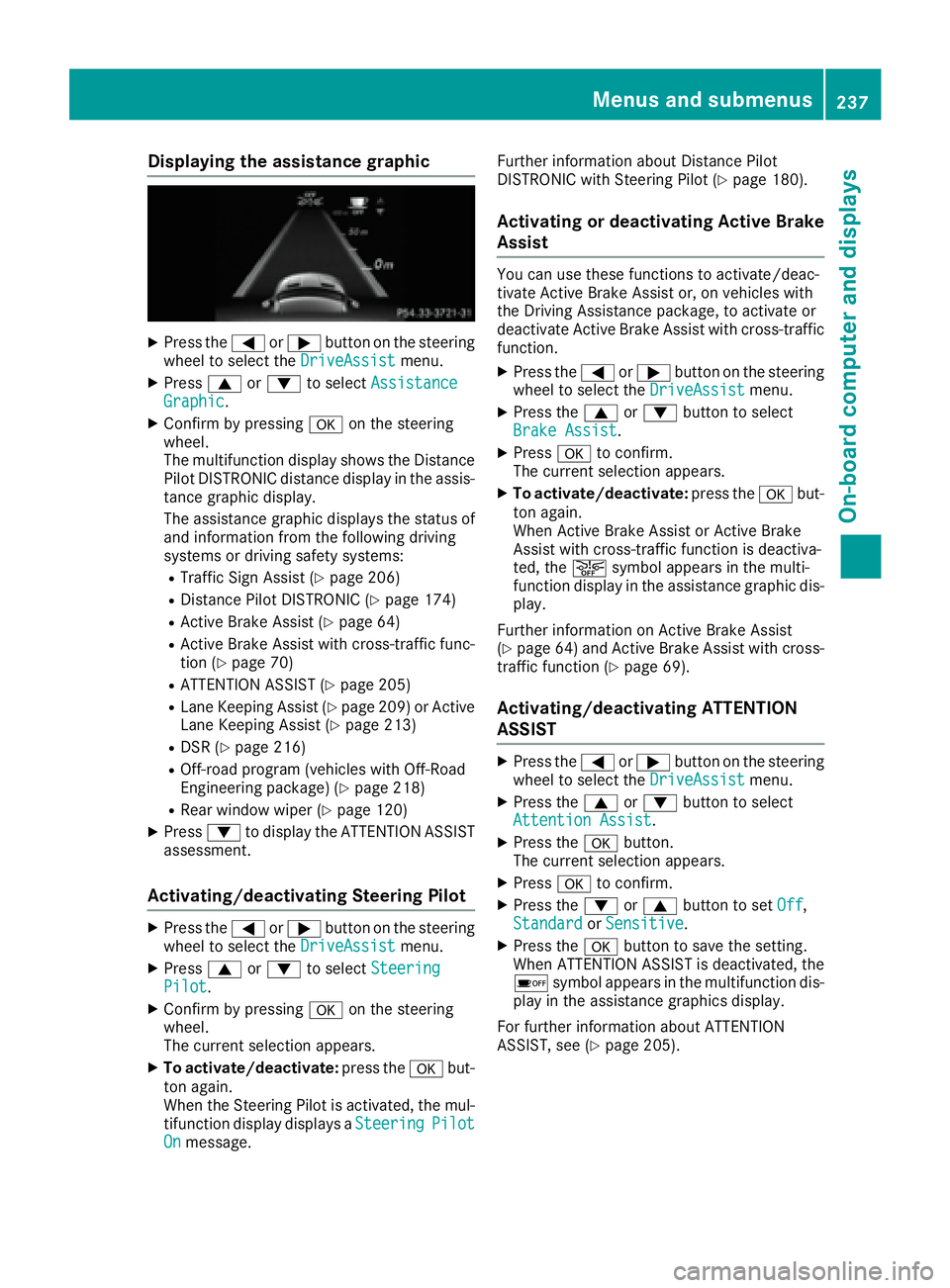
Displaying th e assistance graphicX
Press th e �Y or �e butto n on th e steerin g
whee l to selec t th e DriveAssist menu.X
Press �c or �d to selec t Assistanc e
Graphi c .X
Confir m by pressing �v on th e steerin g
wheel.
The multifunction display shows th e Distanc e
Pilo t DISTRONIC distanc e display in th e assis-
tanc e graphi c display.
The assistanc e graphi c displays th e status of
and information from th e followin g drivin g
systems or drivin g safet y systems :R
Traffic Sign Assis t ( Y
page 206)R
Distanc e Pilo t DISTRONIC ( Y
page 174)R
Active Brak e Assis t ( Y
page 64)R
Active Brak e Assis t wit h cross-traffic func-
tion ( Y
page 70 )R
ATTENTION ASSIST ( Y
page 205)R
Lan e Keepin g Assis t ( Y
page 209) or Active
Lan e Keepin g Assis t ( Y
page 213)R
DS R ( Y
page 216)R
Off-road program (vehicles wit h Off-Road
Engineerin g package) ( Y
page 218)R
Rear window wipe r ( Y
page 120)X
Press �d to display th e ATTENTION ASSIST
assessment.
Activating/deactivating Steering Pilo tX
Press th e �Y or �e butto n on th e steerin g
whee l to selec t th e DriveAssist menu.X
Press �c or �d to selec t Steering
Pilot .X
Confir m by pressing �v on th e steerin g
wheel.
The curren t selection appears .X
To activate/deactivate : press th e �v but -
to n again .
Whe n th e Steerin g Pilo t is activated, th e mul-
tifunction display displays a Steering Pilot
On message. Further information about Distanc e Pilo t
DISTRONIC wit h Steerin g Pilo t ( Y
page 180).
Activating or deactivating Active Brak e
Assis t You can use these function s to activate/deac -
tivat e Active Brak e Assis t or , on vehicles wit h
th e Driving Assistanc e package, to activat e or
deactivat e Active Brak e Assis t wit h cross-traffic
function . X
Press th e �Y or �e butto n on th e steerin g
whee l to selec t th e DriveAssist menu.X
Press th e �c or �d butto n to selec t
Brake Assist . X
Press �v to confirm .
The curren t selection appears .X
To activate/deactivate : press th e �v but -
to n again .
Whe n Active Brak e Assis t or Active Brak e
Assis t wit h cross-traffic function is deactiva-
ted, th e �
Page 240 of 390
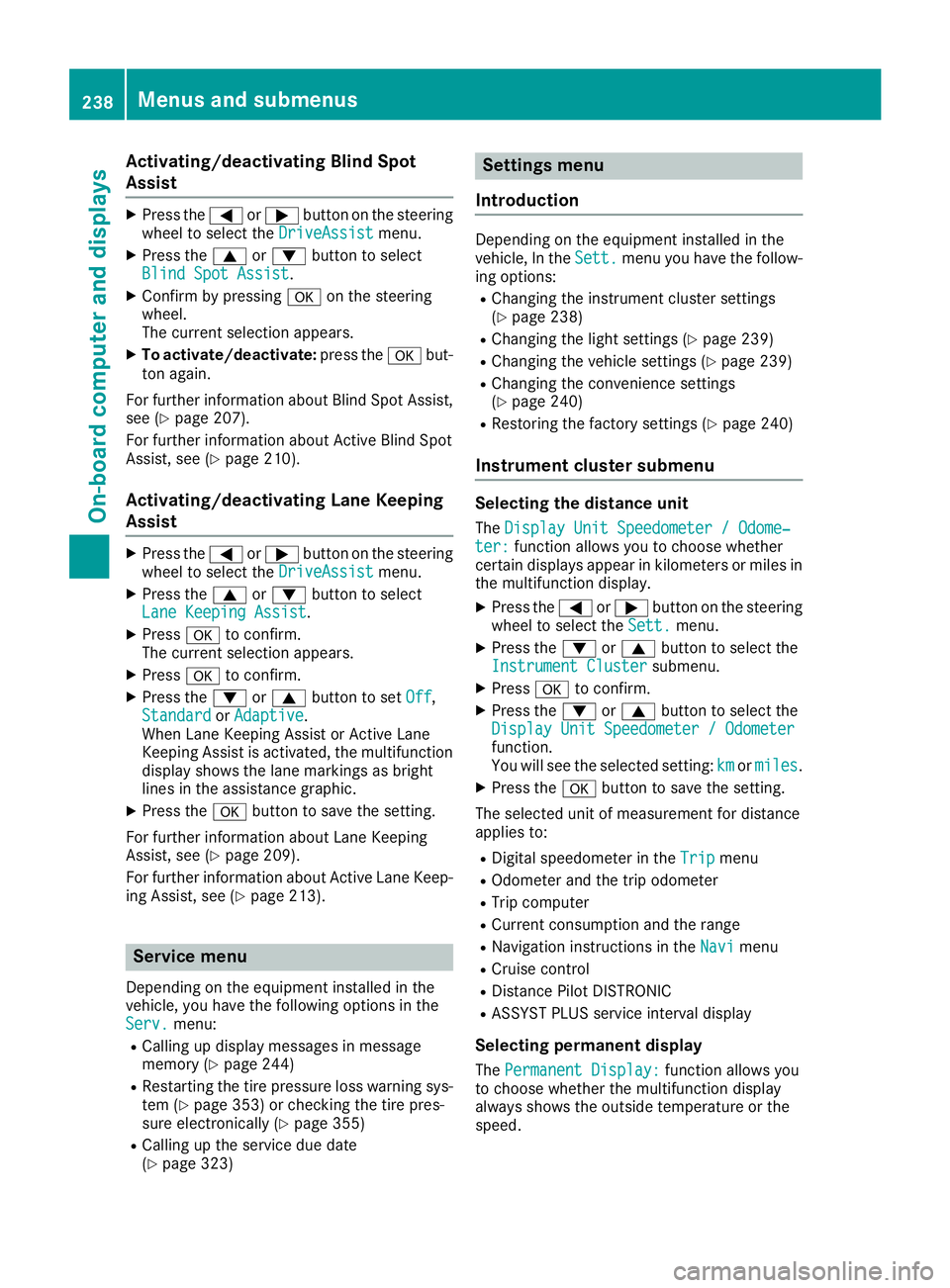
Activating/deactivating Blind Sp ot
Assist X
Press th e �Y or �e butto n on th e steering
whee l to select th e DriveAssist menu.X
Press th e �c or �d butto n to select
Blind Spo t Assist .X
Confir m by pressing �v on th e steering
wheel.
The curren t selection appears.X
To activate/deactivate: press th e �v but -
to n again .
Fo r further information about Blind Spot Assist,
see ( Y
page 207).
Fo r further information about Active Blind Spot
Assist, see ( Y
page 210).
Activating/deactivating Lane Keeping
Assist X
Press th e �Y or �e butto n on th e steering
whee l to select th e DriveAssist menu.X
Press th e �c or �d butto n to select
Lan e Keepin g Assist .X
Press �v to confirm .
The curren t selection appears.X
Press �v to confirm .X
Press th e �d or �c butto n to set Off ,
Standard or Adaptive .
When Lan e Keepin g Assis t or Active Lan e
Keepin g Assis t is activated, th e multifunction
display shows th e lan e marking s as bright
lines in th e assistanc e graphic .X
Press th e �v butto n to sav e th e setting .
Fo r further information about Lan e Keepin g
Assist, see ( Y
page 209).
Fo r further information about Active Lan e Keep-
ing Assist, see ( Y
page 213).
Service menu Dependin g on th e equipmen t installed in th e
vehicle, you hav e th e followin g option s in th e
Serv. menu:R
Callin g up display message s in message
memory ( Y
page 244)R
Restarting th e tire pressur e loss warning sys-
te m ( Y
page 353) or checking th e tire pres-
sur e electronically ( Y
page 355)R
Callin g up th e servic e due dat e
( Y
page 323) Settings menu
Int rod uction Dependin g on th e equipmen t installed in th e
vehicle, In th e Sett. men u you hav e th e follow-
ing options: R
Changin g th e instrumen t cluste r setting s
( Y
page 238) R
Changin g th e ligh t setting s ( Y
page 239)R
Changin g th e vehicl e setting s ( Y
page 239)R
Changin g th e convenience setting s
( Y
page 240) R
Restoring th e factory setting s ( Y
page 240)
Inst ru ment cluster submenuSelecting th e distance uni tThe Displa y Uni t Speedometer / Odome‐
ter : function allows you to choos e whether
certain displays appear in kilometers or mile s in
th e multifunction display. X
Press th e �Y or �e butto n on th e steering
whee l to select th e Sett. menu.X
Press th e �d or �c butto n to select th e
Instrumen t Cluste r submenu.X
Press �v to confirm .X
Press th e �d or �c butto n to select th e
Displa y Uni t Speedometer / Odometer
function .
You will see th e selected setting : km or miles .X
Press th e �v butto n to sav e th e setting .
The selected uni t of measuremen t for distanc e
applie s to : R
Digital speedometer in th e Tri p men uR
Odometer and th e trip odometerR
Tri p computer R
Curren t consumption and th e rangeR
Navigation instruction s in th e Nav i men uR
Cruis e control R
Distanc e Pilo t DISTRONI CR
ASSYS T PLU S servic e interval display
Selecting permanent displa y
The Permanent Display: function allows you
to choos e whether th e multifunction display
always shows th e outside temperature or th e
speed.238
Menus and submenus
On-board computer and displays
Page 241 of 390
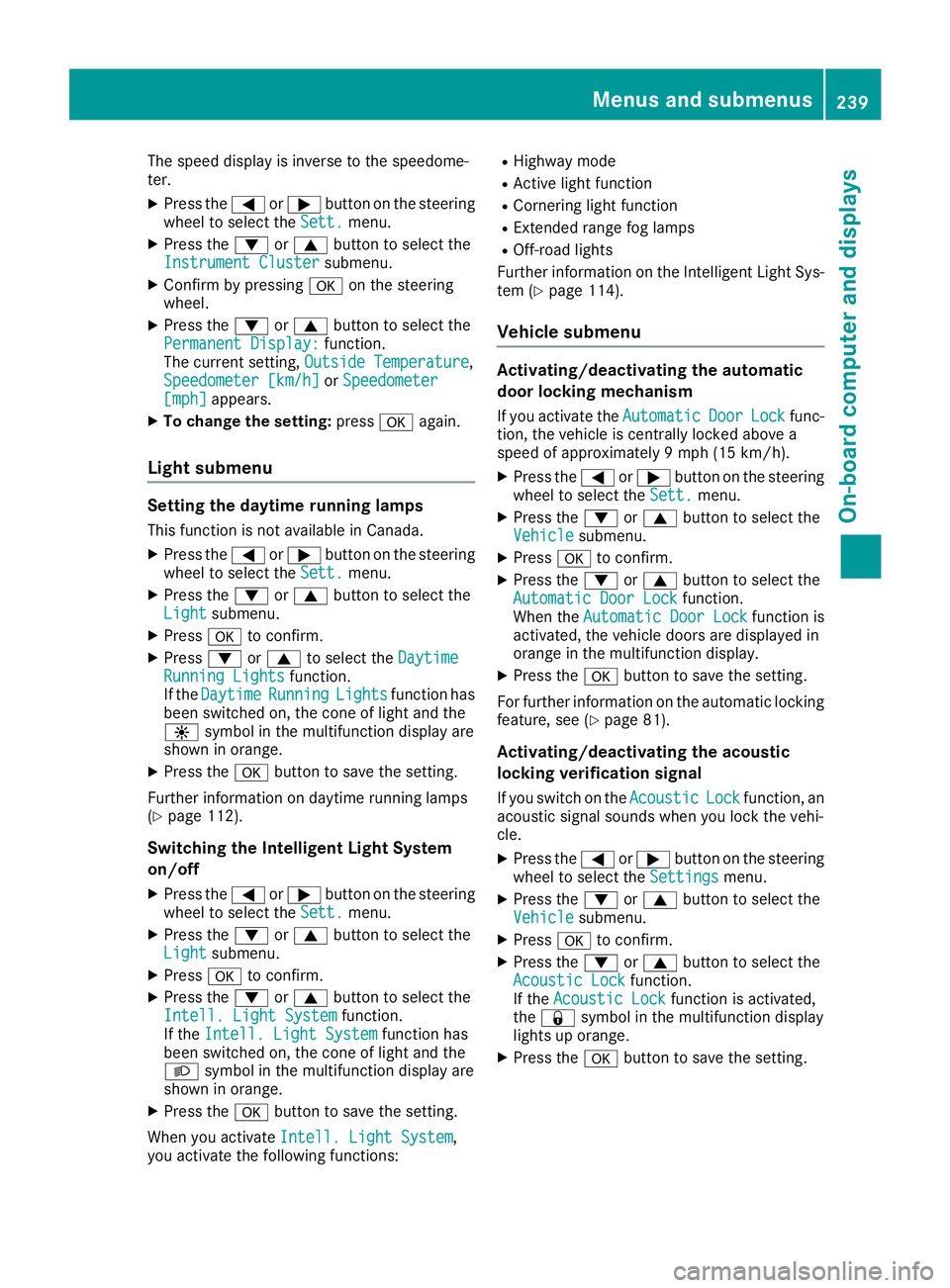
The speed display is inverse to the speedome-
ter. X
Press the �Y or �e button on the steering
wheel to select the Sett. menu.X
Press the �d or �c button to select the
Instrument Cluster submenu.X
Confirm by pressing �v on the steering
wheel. X
Press the �d or �c button to select the
Permanent Display: function.
The current setting, Outside Temperature ,
Speedometer [km/h] or Speedometer
[mph] appears.X
To change the setting: press �v again.
Light submenu Setting the daytime running lamps This function is not available in Canada. X
Press the �Y or �e button on the steering
wheel to select the Sett. menu.X
Press the �d or �c button to select the
Light submenu.X
Press �v to confirm.X
Press �d or �c to select the Daytime
Running Lights function.
If the Daytime Running Lights function has
been switched on, the cone of light and the
�
Page 242 of 390
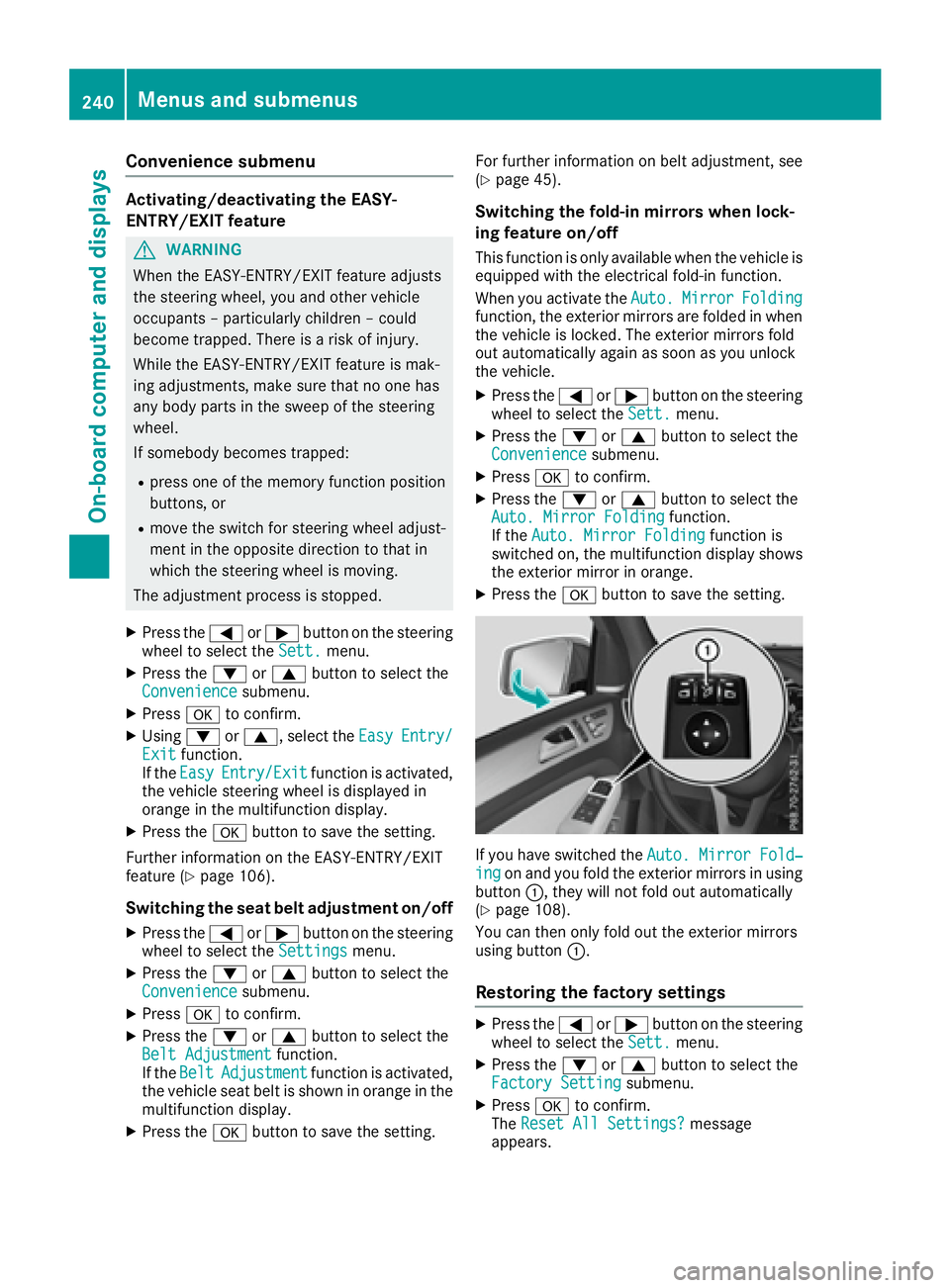
Convenience submenu Activating/deactivating the EASY-
ENTRY/EXIT feature
G WARNING
When the EASY-ENTRY/EXIT feature adjusts
the steering wheel, you and other vehicle
occupants – particularly children – could
become trapped. There is a risk of injury.
While the EASY-ENTRY/EXIT feature is mak-
ing adjustments, make sure that no one has
any body parts in the sweep of the steering
wheel.
If somebody becomes trapped: R
press one of the memory function position
buttons, or R
move the switch for steering wheel adjust-
ment in the opposite direction to that in
which the steering wheel is moving.
The adjustment process is stopped. X
Press the �Y or �e button on the steering
wheel to select the Sett. menu.X
Press the �d or �c button to select the
Convenience submenu.X
Press �v to confirm.X
Using �d or �c , select the Easy Entry/
Exit function.
If the Easy Entry/Exit function is activated,
the vehicle steering wheel is displayed in
orange in the multifunction display. X
Press the �v button to save the setting.
Further information on the EASY-ENTRY/EXIT
feature ( Y
page 106).
Switching the seat belt adjustment on/off X
Press the �Y or �e button on the steering
wheel to select the Settings menu.X
Press the �d or �c button to select the
Convenience submenu.X
Press �v to confirm.X
Press the �d or �c button to select the
Belt Adjustment function.
If the Belt Adjustment function is activated,
the vehicle seat belt is shown in orange in the
multifunction display. X
Press the �v button to save the setting. For further information on belt adjustment, see
( Y
page 45).
Switching the fold-in mirrors when lock-
ing feature on/off This function is only available when the vehicle is
equipped with the electrical fold-in function.
When you activate the Auto. Mirror Folding
function, the exterior mirrors are folded in when
the vehicle is locked. The exterior mirrors fold
out automatically again as soon as you unlock
the vehicle. X
Press the �Y or �e button on the steering
wheel to select the Sett. menu.X
Press the �d or �c button to select the
Convenience submenu. X
Press �v to confirm. X
Press the �d or �c button to select the
Auto. Mirror Folding function.
If the Auto. Mirror Folding function is
switched on, the multifunction display shows
the exterior mirror in orange. X
Press the �v button to save the setting.
If you have switched the Auto. Mirror Fold‐
ing on and you fold the exterior mirrors in using
button �C , they will not fold out automatically
( Y
page 108).
You can then only fold out the exterior mirrors
using button �C .
Restoring the factory settings X
Press the �Y or �e button on the steering
wheel to select the Sett. menu.X
Press the �d or �c button to select the
Factory Setting submenu.X
Press �v to confirm.
The Reset All Settings? message
appears.240
Menus and submenus
On-board computer and displays
Page 243 of 390
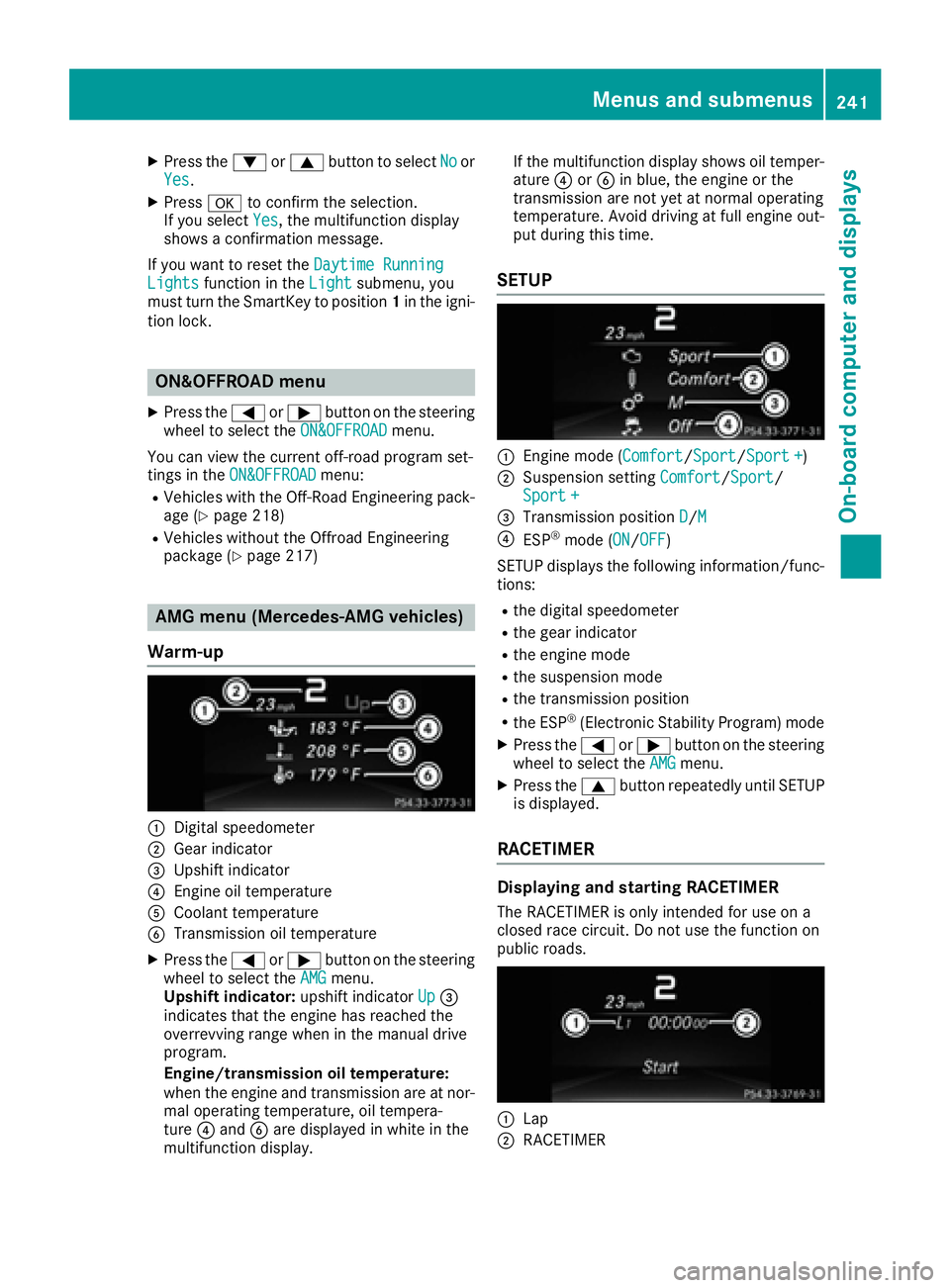
X
Press the �d or �c button to select No or
Yes .X
Press �v to confirm the selection.
If you select Yes , the multifunction display
shows a confirmation message.
If you want to reset the Daytime Running
Lights function in the Light submenu, you
must turn the SmartKey to position 1 in the igni-
tion lock.
ON&OFFROAD menu X
Press the �Y or �e button on the steering
wheel to select the ON&OFFROAD menu.
You can view the current off-road program set-
tings in the ON&OFFROAD menu:R
Vehicles with the Off-Road Engineering pack-
age ( Y
page 218)R
Vehicles without the Offroad Engineering
package ( Y
page 217)
AMG menu (Mercedes-AMG vehicles)
Warm-up
�C
Digital speedometer�D
Gear indicator�
Page 244 of 390
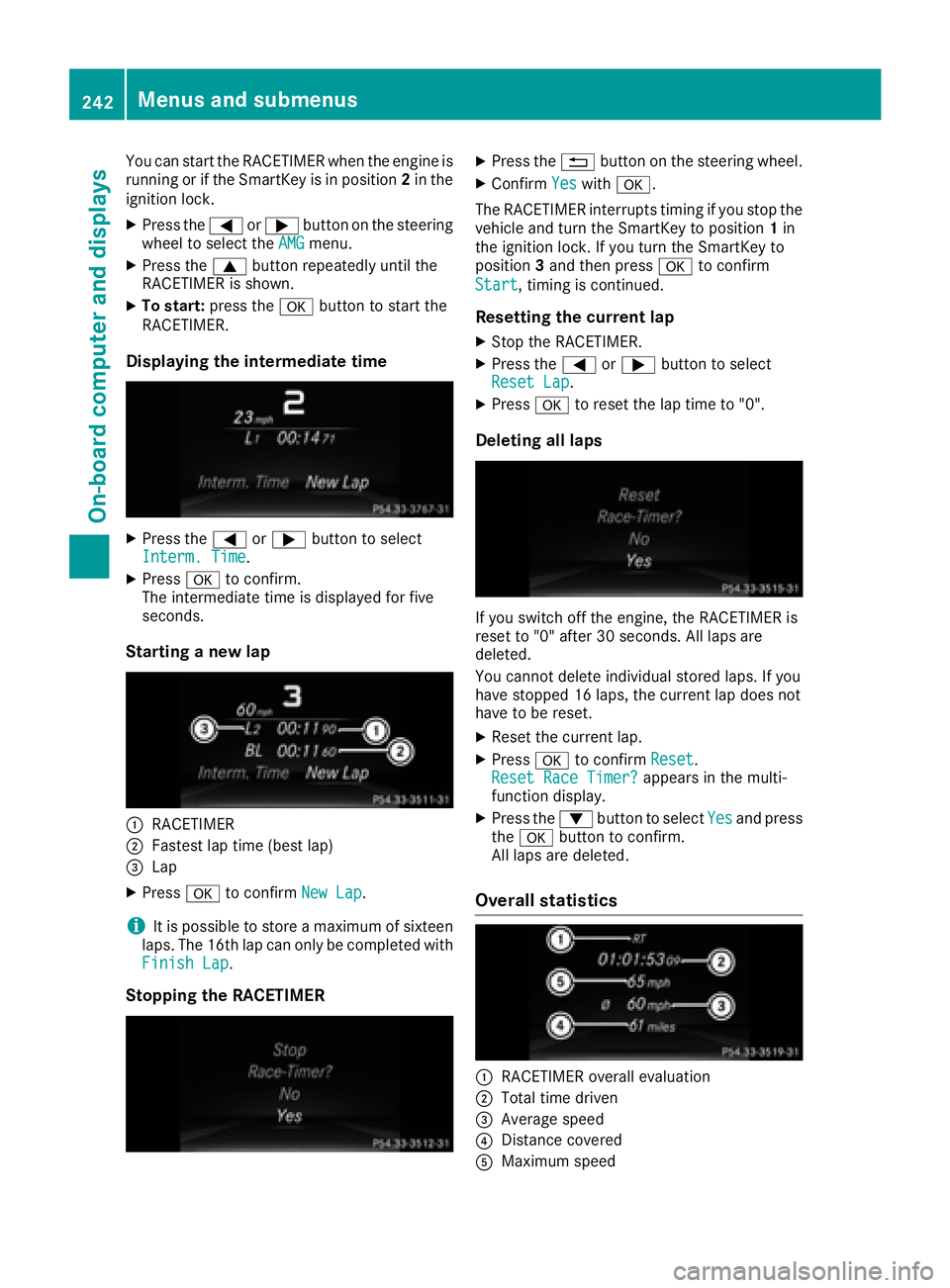
You can start the RACETIMER when the engine is
running or if the SmartKey is in position 2 in the
ignition lock. X
Press the �Y or �e button on the steering
wheel to select the AMG menu.X
Press the �c button repeatedly until the
RACETIMER is shown. X
To start: press the �v button to start the
RACETIMER.
Displaying the intermediate time X
Press the �Y or �e button to select
Interm. Time .X
Press �v to confirm.
The intermediate time is displayed for five
seconds.
Starting a new lap
�C
RACETIMER�D
Fastest lap time (best lap)�
Page 245 of 390
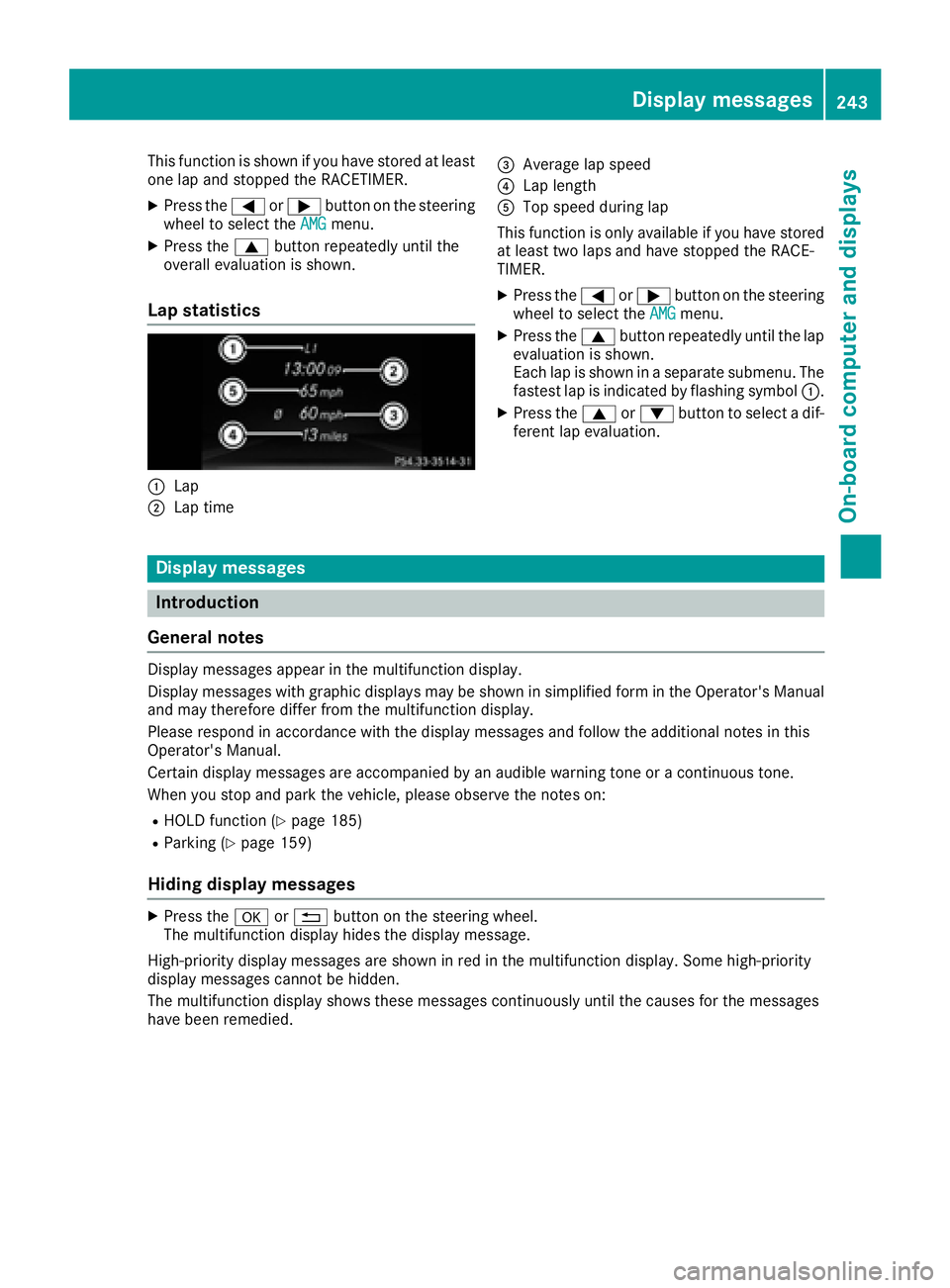
This function is shown if you have stored at least
one lap and stopped the RACETIMER. X
Press the �Y or �e button on the steering
wheel to select the AMG menu.X
Press the �c button repeatedly until the
overall evaluation is shown.
Lap statistics
�C
Lap�D
Lap time �