2017 MERCEDES-BENZ GLE43AMG SUV immobilizer
[x] Cancel search: immobilizerPage 14 of 366

H
Hazard warning lamps...................... 106
Head restraints
Adjusting .........................................9 3
Adjusting (electrically) ..................... 94
Adjusting (rear) ................................ 94
Installing/removing (rear) ................ 94
Luxury .............................................. 94
Headlamps
Fogging up .....................................1 08
see Automatic headlamp mode
Heating
see Climate control
High beam flasher .............................1 05
High-beam headlamps
Adaptive Highbeam Assist ............. 107
Display message ............................ 233
Switching on/off ........................... 105
Highway mode ................................... 107
Hill start assist .................................. 128
HOLD function
Deactivating ................................... 167
Display message ............................ 239
Function/notes .............................1 67
Home address
see also Digital Operator's Man-
ual ..................................................2 63
Hood
Closing ...........................................2 95
Display message ............................ 248
Important safety notes .................. 294
Opening ......................................... 294
Horn ...................................................... 32
Hydroplaning ..................................... 152
I
Ignition lock
see Key positions
Immobilizer .......................................... 70
Indicator lamps
see Warning and indicator lamps
Insect protection on the radiator .... 295
Instrument cluster
Overview .......................................... 33
Warning and indicator lamps ........... 33
Instrument cluster lighting .............. 206Intelligent Light System
Activating/deactivating ................. 216
Overview ........................................ 106
Interior lighting
Automatic control .......................... 109
Emergency lighting ........................ 109
General notes ................................ 108
Manual control ............................... 108
Overview ........................................ 108
Reading lamp ................................. 108
iPod
®
see also Digital Operator's Man-
ual .................................................. 263
J
Jack Storage location ............................ 306
Using ............................................. 342
Jump starting (engine) ...................... 313
K
Key positions
SmartKey ....................................... 125
Start/Stop button .......................... 125
KEYLESS-GO
Activating ......................................... 72
Convenience closing feature ............ 85
Deactivation ..................................... 72
Display message ............................ 249
Locking ............................................ 72
Start function ................................... 73
Starting the engine ........................ 127
Unlocking ......................................... 72
Kickdown
Driving tips .................................... 135
Manual gearshifting ....................... 138
Knee bag .............................................. 45
L
Lamps
see Warning and indicator lamps
Lane Keeping Assist
Activating/deactivating ................. 215
Display message ............................ 240
Function/information .................... 193
see Active Lane Keeping Assist
12Index
Page 18 of 366

Warning display ............................. 175
Parking brake
Applying automatically ...................1 47
Applying or releasing manually ...... 147
Display message ............................ 224
Electric parking brake .................... 146
Emergency braking ........................ 148
General notes ................................ 146
Releasing automatically ................. 147
Warning lamp ................................. 258
Parking lamps
Switching on/off ........................... 105
Parking Pilot
Display Message ............................ 241
Exiting a parking space .................. 180
Function/notes .............................1 77
Important safety notes .................. 177
Parking .......................................... 179
PASSENGER AIR BAG
Display message ............................ 231
Indicator lamps ................................ 40
Problem (malfunction) ................... 231
Pets in the vehicle ............................... 60
Phone book
see also Digital Operator's Man-
ual ..................................................2 63
Plastic trim (cleaning instruc-
tions) ..................................................3 04
Power locks ......................................... 78
Power washers .................................. 300
Power windows
see Side windows
PRE-SAFE
®(anticipatory occupant
protection)
Display message ............................ 228
Operation ......................................... 53
PRE-SAFE
®PLUS (anticipatory
occupant protection PLUS)
Display message ............................ 228
Operation ......................................... 54
Protection against theft
ATA (Anti-Theft Alarm system) ......... 70
Immobilizer ...................................... 70
Protection of the environment
General notes .................................. 24
Pulling away
Automatic transmission ................. 128 General notes ................................ 128
Hill start assist ............................... 128
Trai
ler ............................................ 128
Q
QR code
Mercedes-Benz Guide App ................. 1
Rescue card ..................................... 29
Qualified specialist workshop ........... 28
R
RACETIMER (on-board computer) .... 218
Radiator cover ................................... 295
Radio
Selecting a station ......................... 211
see separate operating instructions
Radio mode
see also Digital Operator's Man-
ual .................................................. 263
Radio-wave reception/transmis-
sion in the vehicle
Declaration of conformity ................ 27
Rain closing feature (panorama
roof with power tilt/sliding panel) .... 88
Reading lamp ..................................... 108
Rear bench seat
Folding forwards/back .................. 274
Rear compartment
Setting the air vents ...................... 123
Setting the temperature ................ 119
Rear fog lamp
Display message ............................ 233
Switching on/off ........................... 105
Rear Seat Entertainment System
AUX jacks ...................................... 269
AUX jacks CD/DVD drive .............. 269
Rear seats
Adjusting ......................................... 95
Rear view camera
Cleaning instructions ..................... 303
Display in the multimedia system .. 182
Function/notes ............................. 181
Switching on/off ........................... 182
Rear window defroster
Problem (malfunction) ................... 121
Switching on/off ........................... 121
16Index
Page 72 of 366

No steering assistance is provided from STEER
CONTROL, if:
RESP®is deactivated
RESP®is malfunctioning
Rthe steering is malfunctioning
If ESP®is malfunctioning, you will be assisted
further by the electrical power steering.
Protection against theft
Immobilizer
XTo activate with the SmartKey: remove the
SmartKey from the ignition lock.
XTo activate with KEYLESS-GO: switch the
ignition off and open the driver's door.
XTo deactivate: switch on the ignition.
The immobilizer prevents your vehicle from
being started without the correct SmartKey.
When leaving the vehicle, always take the
SmartKey with you and lock the vehicle. Anyone
can start the engine if a valid SmartKey has been
left inside the vehicle.
iThe immobilizer is always deactivated when
you start the engine.
In the event that the engine cannot be started
(yet the vehicle's battery is charged), the sys-
tem is not operational. Contact an authorized
Mercedes-Benz Center or call
1-800-FOR-MERCedes (in the USA) or
1-800-387-0100 (in Canada).
ATA (anti-theft alarm system)
XTo arm: lock the vehicle with the SmartKey or
KEYLESS-GO.
Indicator lamp :flashes. The alarm system
is armed after approximately 15 seconds.
XTo deactivate: unlock the vehicle with the
SmartKey or KEYLESS-GO.
or
XInsert the SmartKey into the ignition lock.
A visual and audible alarm is triggered if the
alarm system is armed and you open:
Ra door
Rthe vehicle with the mechanical key
Rthe tailgate
Rthe hood
XTo switch the alarm off with the Smart-
Key: press the %or& button on the
SmartKey.
The alarm is switched off.
or
XRemove the Start/Stop button from the igni-
tion lock.
XInsert the SmartKey into the ignition lock.
The alarm is switched off.
XTo stop the alarm using KEYLESS-GO:
grasp the outside door handle. The SmartKey
must be outside the vehicle.
The alarm is switched off.
or
XPress the Start/Stop button on the dash-
board. The SmartKey must be inside the vehi- cle.
The alarm is switched off.
The alarm is not switched off, even if you close
the open door that triggered it, for example.
iIf the alarm continues for more than
30 seconds, the mbrace emergency call sys-
tem automatically notifies the Customer
Assistance Center. This is done either by text message or data connection. The emergency
call system sends the message or data provi-
ded that:
Ryou have subscribed to the mbrace service.
Rthe mbrace service has been activated
properly.
Rthe necessary mobile phone network is
available.
70Protection against theft
Safety
Page 148 of 366
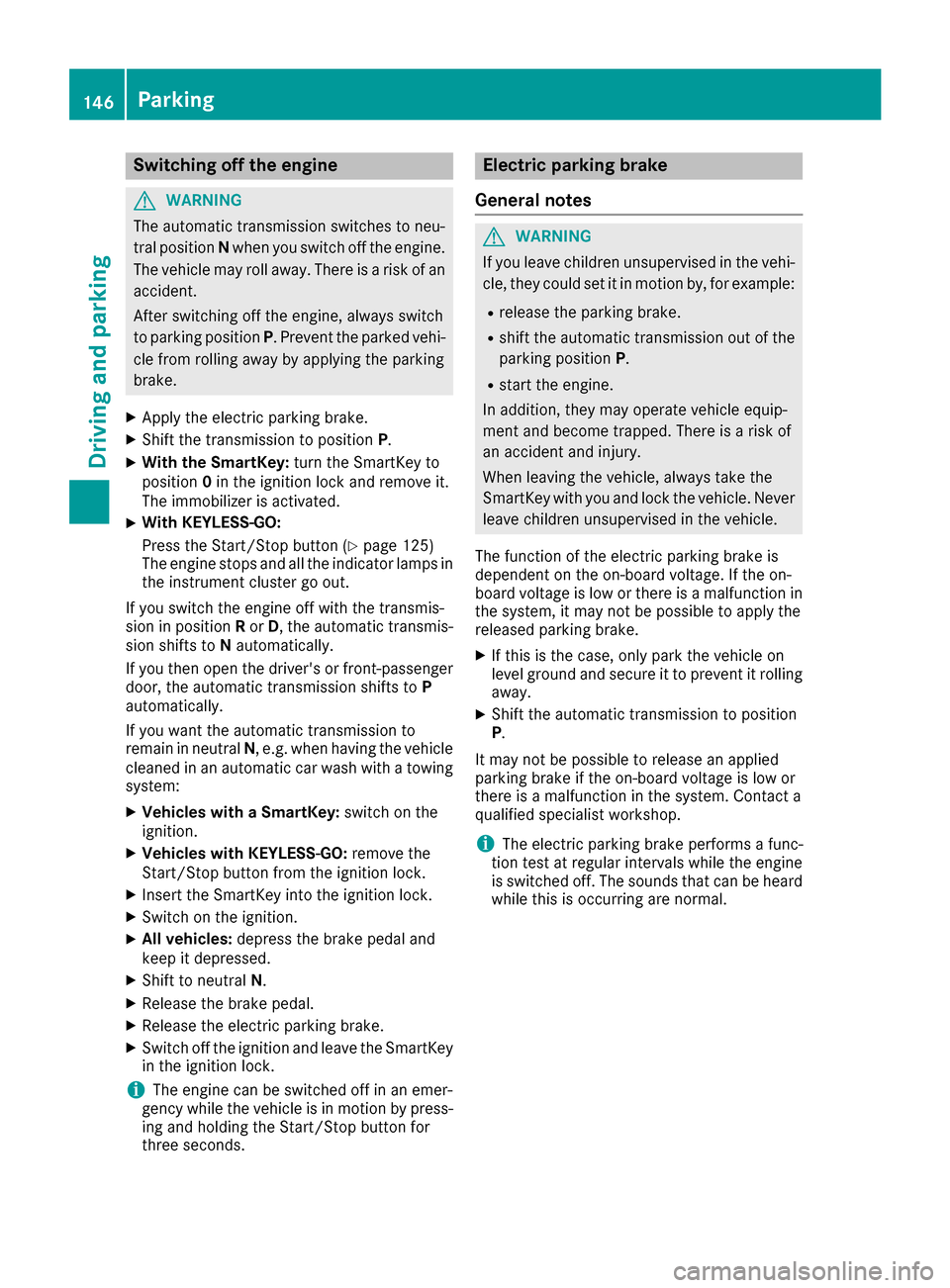
Switching off the engine
GWARNING
The automatic transmission switches to neu-
tral position Nwhen you switch off the engine.
The vehicle may roll away. There is a risk of an
accident.
After switching off the engine, always switch
to parking position P. Prevent the parked vehi-
cle from rolling away by applying the parking
brake.
XApply the electric parking brake.
XShift the transmission to position P.
XWith the SmartKey:turn the SmartKey to
position 0in the ignition lock and remove it.
The immobilizer is activated.
XWith KEYLESS-GO:
Press the Start/Stop button (
Ypage 125)
The engine stops and all the indicator lamps in
the instrument cluster go out.
If you switch the engine off with the transmis-
sion in position Ror D, the automatic transmis-
sion shifts to Nautomatically.
If you then open the driver's or front-passenger door, the automatic transmission shifts to P
automatically.
If you want the automatic transmission to
remain in neutral N, e.g. when having the vehicle
cleaned in an automatic car wash with a towing
system:
XVehicles with a SmartKey: switch on the
ignition.
XVehicles with KEYLESS-GO: remove the
Start/Stop button from the ignition lock.
XInsert the SmartKey into the ignition lock.
XSwitch on the ignition.
XAll vehicles: depress the brake pedal and
keep it depressed.
XShift to neutral N.
XRelease the brake pedal.
XRelease the electric parking brake.
XSwitch off the ignition and leave the SmartKey
in the ignition lock.
iThe engine can be switched off in an emer-
gency while the vehicle is in motion by press-
ing and holding the Start/Stop button for
three seconds.
Electric parking brake
General notes
GWARNING
If you leave children unsupervised in the vehi-
cle, they could set it in motion by, for example:
Rrelease the parking brake.
Rshift the automatic transmission out of the
parking position P.
Rstart the engine.
In addition, they may operate vehicle equip-
ment and become trapped. There is a risk of
an accident and injury.
When leaving the vehicle, always take the
SmartKey with you and lock the vehicle. Never
leave children unsupervised in the vehicle.
The function of the electric parking brake is
dependent on the on-board voltage. If the on-
board voltage is low or there is a malfunction in
the system, it may not be possible to apply the
released parking brake.
XIf this is the case, only park the vehicle on
level ground and secure it to prevent it rolling
away.
XShift the automatic transmission to position
P.
It may not be possible to release an applied
parking brake if the on-board voltage is low or
there is a malfunction in the system. Contact a
qualified specialist workshop.
iThe electric parking brake performs a func-
tion test at regular intervals while the engine
is switched off. The sounds that can be heard
while this is occurring are normal.
146Parking
Driving and parking