2017 MERCEDES-BENZ GLE43AMG SUV check engine light
[x] Cancel search: check engine lightPage 9 of 366

Cargo compartment floorImportant safety notes .................. 276
Opening/closing ............................ 276
Stowage well (under) .................... .276
Cargo tie down rings ......................... 274
CD
see also Digital Operator's Man-
ual ..................................................2 63
CD player (on-board computer) ........212
Center console
Lower section .................................. 36
Upper section .................................. 35
Central locking
Automatic locking (on-board com-
puter) ............................................. 216
Locking/unlocking (SmartKey) ........7 1
Child
Restraint system .............................. 56
Child seat
Forward-facing restraint system ...... 59
LATCH-type (ISOFIX) child seat
anchors ............................................ 57
On the front-passenger seat ............ 58
Rearward-facing restraint system .... 58
Top Tether ...................................... .57
Child-proof locks
Important safety notes .................... 59
Rear doors ...................................... .60
Children
Special seat belt retractor .............. .55
Cigarette lighter ................................ 280
Cleaning
Mirror turn signal .......................... .302
Trailer tow hitch .............................3 04
C
limate control
Automatic climate control (3-
zone) .............................................. 115
Controlling automatically ...............1 18
Cooling with air dehumidification .. 118
Defrosting the windows ................. 120
Defrosting the windshield .............. 120
Dual-zone automatic climate con-
trol ................................................. 113
General notes ................................ 113
Indicator lamp ................................ 118
Ionization ....................................... 122
Maximum cooling .......................... 120 Notes on using the automatic cli-
mate control .................................. 117
Overview of systems ......................1
13
Problem with the rear window
defroster ........................................ 121
Problems with cooling with air
dehumidification ............................ 118
Rear control panel ......................... 115
Refrigerant ..................................... 357
Refrigerant filling capacity ............. 358
Setting the air distribution ............. 119
Setting the air vents ......................1 22
Setting the airflow ......................... 119
Setting the climate mode (AIR
FLOW) ............................................ 118
Setting the temperature ................ 119
Switching air-recirculation mode
on/off ............................................ 121
Switching on/off ........................... 117
Switching residual heat on/off ...... 121
Switching the rear window
defroster on/off ............................ 121
Switching the ZONE function
on/off ............................................ 120
Coat hooks ......................................... 276
Cockpit
Overview .......................................... 32
see Instrument cluster
Collapsible spare wheel
Inflating ......................................... 349
see Emergency spare wheel
COMAND
Switching on/off ........................... 264
COMAND display
Cleaning ......................................... 304
Combination switch .......................... 105
Connectin g a USB de
vice
see also Digital Operator's Man-
ual ..................................................2 63
Consumption statistics (on-board
computer) .......................................... 209
Controller ...........................................2 64
Convenience closing feature .............. 84
Convenience opening feature ............ 84
Coolant (engine)
Checking the level ......................... 297
Display message ............................ 234
Index7
Page 13 of 366

Warning lamp ................................. 255
ETS/4ETS (Electronic Traction Sys-
tem) ...................................................... 64
Exhaust check ................................... 149
Exhaust pipe (cleaning instruc-
tions) .................................................. 303
Exterior lighting
see Lights
Exterior mirrors
Adjusting ......................................... 99
Dipping (automatic) ....................... 101
Folding in when locking (on-board
computer) ...................................... 217
Folding in/out (automatically) .......1 00
Folding in/out (electrically) ........... 100
Out of position (troubleshooting) ... 100
Setting ...........................................1 00
Storing settings (memory func-
tion) ............................................... 102
Storing the parking position .......... 101
Eyeglasses compartment ................. 272
F
Favorites
Overview ........................................ 265
Filler cap
see Refueling
Flat tire
MOExtended tires .......................... 307
Preparing the vehicle ..................... 306
TIREFIT kit ...................................... 308
see Emergency spare wheel
Floormats ...........................................2 92
Fog lamps (extended range) ............. 107
Folding the rear bench seat for-
wards/back ....................................... 273
Fording
Off-road ......................................... 152
On flooded roads ........................... 152
Frequencies
Mobile phone ................................. 350
Two-way radio ................................ 350
Fuel
Additives ........................................ 354
Consumption statistics .................. 209
Displaying the current consump-
tion ................................................ 210 Displaying the range ......................2
10
Driving tips ....................................1 48
Fuel gauge ....................................... 33
Grade (gasoline) ............................ 353
Important safety notes .................. 353
Low outside temperatures ............. 354
Problem (malfunction) ................... 142
Quality (diesel) ............................... 354
Refueling ........................................ 139
Tank content/reserve fuel ............. 353
Fuel filler flap
Opening ......................................... 141
Fuel filter (display message) ............ 237
Fuel level
Calling up the range (on-board
computer) ...................................... 210
Fuel tank
Capacity ........................................ 353
Problem (malfunction) ................... 142
Fuses
Allocation chart ............................. 318
Before changing ............................. 319
Dashboard fuse box ....................... 319
Fuse box in the engine compart-
ment .............................................. 319
Fuse box under rear bench seat .... 320
Important safety notes .................. 318
G
Garage door openerClearing the memory ..................... 292
General notes ................................ 289
Important safety notes .................. 290
Opening/closing the garage doo r..2 92
Problems when programming ........2 91
Programming (button in the rear-
view mirror) ................................... 290
Synchronizing the rolling code ....... 291
Gear indicator (on-board com-
puter, Mercedes-AMG vehicles) ....... 218
Genuine parts ...................................... 24
Glove box ...........................................2 71
Google™ Local Search
see also Digital Operator's Man-
ual ..................................................2 63
GTW (Gross Trailer Weight) (defini-
tion) .................................................... 339
Index11
Page 17 of 366

Restraintsystem warnin glamp ........ 40
Seat belt .......................................... 40
OCS
Condition s...................................... .47
Faults ............................................... 50
Operation ......................................... 47
System self-test ............................... 49
Odometer ........................................... 209
Off-road driving
Approach/departure angle ............ 360
Checklist after driving off-road ...... 155
Checklist before driving off-road .... 155
Fording depth ................................ 359
General information ....................... 154
Important safety notes .................. 153
Maximum gradient climbing abil-
ity .................................................. 360
Traveling uphill ............................... 156
Off-road system
4MATIC .......................................... 168
DSR ............................................... 168
Oil
see Engine oil
On-board computer
AMG menu ..................................... 218
Assistance menu ........................... 213
Audio menu ................................... 211
Convenience submenu .................. 217
Display messages .......................... 220
Displaying a service message ........ 298
Distance Pilot DISTRONIC ............. 164
Factory settings submenu ............. 217
Important safety notes .................. 206
Instrument cluster submenu .......... 215
Lighting submenu .......................... 216
Menu overview .............................. 209
Message memory .......................... 221
Navigation menu ............................ 210
Operation ....................................... 207
RACETIMER ................................... 218
Settings menu ............................... 215
Standard display ............................ 209
Telephone menu ............................ 212
Trip menu ...................................... 209
Vehicle submenu ........................... 216
Video DVD operation ..................... 212
Operating safety
Declaration of conformity ................ 27 Important safety notes .................... 27
Operating system
see On-board computer
Operator's Manual
Overview .......................................... 25
Vehicle equipment ........................... 25
O
utside temperature display ........... 206
Overhead control panel ...................... 37
Override feature
Rear side windows ........................... 60
P
Paddle shifterssee Steering wheel paddle shifters
Paint code number ............................ 351
Paintwork (cleaning instructions) ... 301
Panic alarm .......................................... 39
Panorama roof with power tilt/
sliding panel
Important safety notes .................... 86
Operating ......................................... 87
Operating the roller sunblinds for
the sliding sunroof ........................... 88
Problem (malfunction) ..................... 89
Rain closing feature ......................... 88
Reversing feature ............................. 87
Parcel shelf ........................................ 275
Parking
Important safety notes .................. 145
Parking brake ................................ 146
Position of exterior mirror, front-
passenger side ............................... 101
Rear view camera .......................... 181
see PARKTRONIC
Parking aid
Parking Pilot .................................. 177
see 360° camera
see Exterior mirrors
see PARKTRONIC
Parking Assist PARKTRONIC
Deactivating/activating ................. 176
Driving system ............................... 174
Function/notes ............................. 174
Important safety notes .................. 174
Problems (malfunctions) ................ 177
Sensor range ................................. 174
Towing a trailer .............................. 174
Index15
Page 35 of 366

Instrument cluster
FunctionPage
:Speedometer wit hsegments20 6
Warning and indicator lamps:
å ESP®OF F255
! ABS253
Braking252
$ (USAonly)
J (Canada only)
LLow-beam headlamps105
T Parking lamp s105
÷ ESP®25 5
K High-beam headlamps105
Electric parking brak e(red)25 8
F (USAonly)
! (Canada only)
!Electric parking brak e
(yellow)25 8
· Distanc ewarning26 1
;#! Turn signals105
=Multifunction display208
FunctionPag e
?Tachometer206
Warning and indicator lamps:
R Rear fog lamp105
; CheckEngin e259
h Tirepressur emonitor26 2
6 Restrain tsystem40
ü Seat belt s250
% Diesel engine: preglow127
ACoolan ttemperature gauge20 7
Warning and indicator lamps:
? Coolan t259
BFue llevel indicator
Warning and indicator lamps:
8 Reserve fuel wit hfuel
filler flap location indicator
(right-hand side )
259
CInstrumen tcluste rlighting20 6
iInformation on displayin gth eoutside tem-
peratur ein th emultifunction display can be foun
dunder "Outside temperature display"
(Ypage 206).
Instrument cluster33
At a glance
Page 42 of 366

Restraint system warning lamp
The functions of the restraint system are
checked after the ignition is switched on and at
regular intervals while the engine is running.
Therefore, malfunctions can be detected in
good time.
The6 restraint system warning lamp in the
instrument cluster lights up when the ignition is
switched on. It goes out no later than a few sec-
onds after the vehicle is started. The compo-
nents of the restraint system are in operational
readiness.
A malfunction has occurred if the 6restraint
system warning lamp:
Rdoes not light up after the ignition is switched
on
Rdoes not go out after a few seconds with the
engine running
Rlights up again while the engine is running
GWARNING
If the restraint system is malfunctioning,
restraint system components may be trig-
gered unintentionally or may not deploy as
intended during an accident. This can affect
for example the Emergency Tensioning
Device or the air bag. This poses an increased
risk of injury or even fatal injury.
Have the restraint system checked and
repaired in a qualified specialist workshop as
soon as possible.
PASSENGER AIR BAG indicator lamp
PASSENGER AIR BAG ON indicator lamp :and
PASSENGER AIR BAG OFF indicator lamp ;are
part of the Occupant Classification System
(OCS). The indicator lamps display the status of the
front-passenger front air bag.
RPASSENGER AIR BAG ON lights up for 60 sec-
onds, subsequently both indicator lamps are
off (PASSENGER AIR BAG ON and OFF): the
front-passenger front air bag is able to deploy
in the event of an accident.
RPASSENGER AIR BAG OFF lights up: the front-
passenger front air bag is deactivated. It will
then not be deployed in the event of an acci-
dent.
If the PASSENGER AIR BAG ON indicator lamp is
off, only the PASSENGER AIR BAG OFF indicator lamp shows the status of the front-passenger
front air bag. The PASSENGER AIR BAG OFF
indicator lamp may be lit continuously or be off.
Depending on the person in the front-passenger
seat, the front-passenger front air bag must
either be deactivated or enabled; see the fol-
lowing points. You must make sure of this both
before and during a journey.
RChildren in a child restraint system:
whether the front-passenger front air bag is
enabled or deactivated depends on the instal-led child restraint system, and the age and
size of the child. Therefore, be sure to observe
the notes on the "Occupant Classification
System (OCS)" (
Ypage 46) and on "Chil-
dren in the vehicle" (Ypage 55). There you
will also find instructions on rearward and
forward-facing child restraint systems on the
front-passenger seat.
RAll other persons: depending on the classi-
fication of the person in the front-passenger
seat, the front-passenger front air bag is ena-
bled or deactivated (
Ypage 46). Be sure to
observe the notes on "Seat
belts“ (
Ypage 40) and "Air bags"
(Ypage 44). There you can also find infor-
mation on the correct seat position.
Seat belts
Introduction
Seat belts are the most effective means of
restricting the movement of vehicle occupants
in the event of an accident or the vehicle rolling over. This reduces the risk of vehicle occupants
coming into contact with parts of the vehicle
interior or being ejected from the vehicle. Fur-
thermore, the seat belt helps to keep the vehicle
40Occupant safety
Safety
Page 63 of 366

merely aids designed to assist driving. You are
responsible for maintaining the distance to the
vehicle in front, for vehicle speed, for braking in
good time, and for staying in lane. Always adapt
your driving style to suit the prevailing road and
weather conditions and maintain a safe distance
from the vehicle in front. Drive carefully.
The driving safety systems described only work
as effectively as possible when there is ade-
quate contact between the tires and the road
surface. Pay particular attention to the informa-
tion regarding tires, recommended minimum
tire tread depths etc. in the "Wheels and tires"
section (
Ypage 321).
In wintry driving conditions, always use winter
tires (M+S tires) and if necessary, snow chains.
Only in this way will the driving safety systems
described in this section work as effectively as
possible.
ABS (Anti-lock Braking System)
General information
ABS regulates brake pressure in such a way that
the wheels do not lock when you brake. This
allows you to continue steering the vehicle when
braking.
The ! ABS warning lamp in the instrument
cluster lights up when the ignition is switched
on. It goes out when the engine is running.
ABS works from a speed of about 5 mph
(8 km/h), regardless of road-surface conditions.
ABS works on slippery surfaces, even when you
only brake gently.
Important safety notes
iObserve the "Important safety notes" sec-
tion (Ypage 60).
GWARNING
If ABS is faulty, the wheels could lock when
braking. The steerability and braking charac-
teristics may be severely impaired. Addition-
ally, further driving safety systems are deac-
tivated. There is an increased danger of skid-
ding and accidents.
Drive on carefully. Have ABS checked imme-
diately at a qualified specialist workshop. When ABS is malfunctioning, other systems,
including driving safety systems, will also
become inoperative. Observe the information
on the ABS warning lamp (
Ypage 253) and dis-
play messages which may be shown in the
instrument cluster (
Ypage 222).
Braking
XIf ABS intervenes: continue to depress the
brake pedal vigorously until the braking sit-
uation is over.
XTo make a full brake application: depress
the brake pedal with full force.
If ABS intervenes when braking, you will feel a
pulsing in the brake pedal.
The pulsating brake pedal can be an indication
of hazardous road conditions, and functions as a reminder to take extra care while driving.
BAS (Brake Assist System)
General information
BAS operates in emergency braking situations.
If you depress the brake pedal quickly, BAS
automatically boosts the braking force, thus
shortening the stopping distance.
Important safety notes
iObserve the "Important safety notes" sec-
tion (Ypage 60).
GWARNING
If BAS is malfunctioning, the braking distance
in an emergency braking situation is
increased. There is a risk of an accident.
In an emergency braking situation, depress
the brake pedal with full force. ABS prevents
the wheels from locking.
Braking
XKeep the brake pedal firmly depressed until
the emergency braking situation is over.
ABS prevents the wheels from locking.
The brakes will function as usual once you
release the brake pedal. BAS is deactivated.
Driving safety systems61
Safety
Z
Page 74 of 366
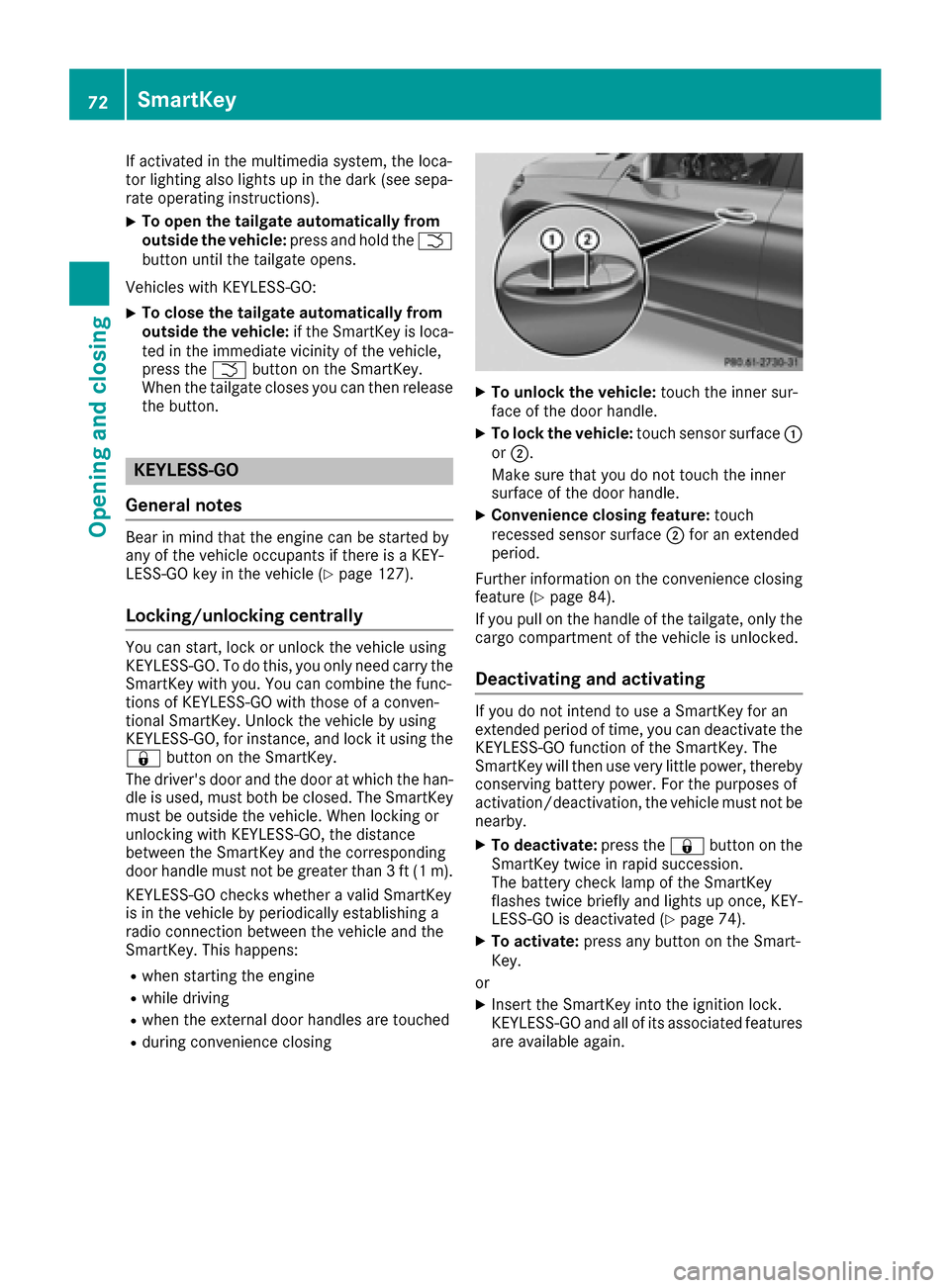
If activated in the multimedia system, the loca-
tor lighting also lights up in the dark (see sepa-
rate operating instructions).
XTo open the tailgate automatically from
outside the vehicle:press and hold theF
button until the tailgate opens.
Vehicles with KEYLESS-GO:
XTo close the tailgate automatically from
outside the vehicle: if the SmartKey is loca-
ted in the immediate vicinity of the vehicle,
press the Fbutton on the SmartKey.
When the tailgate closes you can then release
the button.
KEYLESS-GO
General notes
Bear in mind that the engine can be started by
any of the vehicle occupants if there is a KEY-
LESS-GO key in the vehicle (
Ypage 127).
Locking/unlocking centrally
You can start, lock or unlock the vehicle using
KEYLESS-GO. To do this, you only need carry the
SmartKey with you. You can combine the func-
tions of KEYLESS-GO with those of a conven-
tional SmartKey. Unlock the vehicle by using
KEYLESS-GO, for instance, and lock it using the
& button on the SmartKey.
The driver's door and the door at which the han-
dle is used, must both be closed. The SmartKey
must be outside the vehicle. When locking or
unlocking with KEYLESS-GO, the distance
between the SmartKey and the corresponding
door handle must not be greater than 3 ft (1 m).
KEYLESS-GO checks whether a valid SmartKey
is in the vehicle by periodically establishing a
radio connection between the vehicle and the
SmartKey. This happens:
Rwhen starting the engine
Rwhile driving
Rwhen the external door handles are touched
Rduring convenience closing
XTo unlock the vehicle: touch the inner sur-
face of the door handle.
XTo lock the vehicle: touch sensor surface :
or ;.
Make sure that you do not touch the inner
surface of the door handle.
XConvenience closing feature: touch
recessed sensor surface ;for an extended
period.
Further information on the convenience closing
feature (
Ypage 84).
If you pull on the handle of the tailgate, only the cargo compartment of the vehicle is unlocked.
Deactivating and activating
If you do not intend to use a SmartKey for an
extended period of time, you can deactivate the
KEYLESS-GO function of the SmartKey. The
SmartKey will then use very little power, thereby
conserving battery power. For the purposes of
activation/deactivation, the vehicle must not be
nearby.
XTo deactivate: press the&button on the
SmartKey twice in rapid succession.
The battery check lamp of the SmartKey
flashes twice briefly and lights up once, KEY-
LESS-GO is deactivated (
Ypage 74).
XTo activate: press any button on the Smart-
Key.
or
XInsert the SmartKey into the ignition lock.
KEYLESS-GO and all of its associated features
are available again.
72SmartKey
Opening and closing
Page 78 of 366

ProblemPossible causes/consequences andMSolutions
There is interference from a powerful source of radio waves.
XUnlock (Ypage 78) or lock (Ypage 78) the vehicle using the
mechanical key.
KEYLESS-GO is malfunctioning.
XLock/unlock the vehicle using the remote control function of the
SmartKey.
XHave the vehicle and SmartKey checked at a qualified specialist
workshop.
If the vehicle can also not be locked/unlocked using the remote con-
trol function:
XUnlock (Ypage 78) or lock (Ypage 78) the vehicle using the
mechanical key.
XHave the vehicle and SmartKey checked at a qualified specialist
workshop.
The engine cannot be
started using the Smart-
Key.The on-board voltage is too low.
XSwitch off non-essential consumers, e.g. seat heating or interior
lighting, and try to start the engine again.
If this does not work:
XCheck the starter battery and charge it if necessary (Ypage 313).
or
XJump-start the vehicle (Ypage 313).
or
XConsult a qualified specialist workshop.
The engine cannot be
started using the Start/
Stop button. The Smart-
Key is in the vehicle.The vehicle is locked.
XUnlock the vehicle and try to start the vehicle again.
The SmartKey battery is discharged or nearly discharged.
XCheck the SmartKey battery (Ypage 74) and replace it if necessary
(Ypage 74).
If this does not work:
XStart your vehicle with the SmartKey in the ignition lock.
There is interference from a powerful source of radio waves.
XStart your vehicle with the SmartKey in the ignition lock.
You have lost a Smart-
Key.XHave the SmartKey deactivated at a qualified specialist workshop.
XReport the loss immediately to the vehicle insurers.
XIf necessary, have the locks changed as well.
You have lost the
mechanical key.XReport the loss immediately to the vehicle insurers.
XIf necessary, have the locks changed as well.
76SmartKey
Opening and closing