2017 MERCEDES-BENZ GLE43AMG SUV checking oil
[x] Cancel search: checking oilPage 12 of 366

Wet road surface ........................... 151
DSR (Downhill Speed Regulation)
Display message ............................2 39
Function/notes .............................1 68
DVD video
Operating (on-board computer) ..... 212
see also Digital Operator's Man-
ual ..................................................2 63
DYNAMIC SELECT controller
Automatic transmission ................. 132
E
EASY-ENTRY featureActivating/deactivating ................. 217
Function/notes ................................ 98
EASY-EXIT feature
Crash-responsive .............................9 9
Function/notes ................................ 98
Switching on/off ........................... 217
EBD (electronic brake force distri-
bution)
Display message ............................ 224
Function/notes ................................ 66
ECO display
Function/notes ............................. 149
On-board computer ....................... 209
ECO start/stop function
Automatic engine start .................. 130
Automatic engine switch-off .......... 129
Deactivating/activating ................. 130
General information ....................... 129
Important safety notes .................. 129
Introduction ................................... 129
Emergency
Automatic measures after an acci-
dent ................................................. 54
Emergency release
Driver's door .................................... 78
Vehicle ............................................. 78
Emergency spare wheel
General notes ................................ 346
Important safety notes .................. 346
Removing ....................................... 347
Storage location ............................ 347
Stowing .......................................... 347
Emergency Tensioning Devices
Activation ......................................... 51 Emergency unlocking
Tailgate ............................................ 82
Emissions control
Service and warranty information .... 25
Engine
Check Engine warning lamp ........... 259
Display message ............................ 234
ECO start/stop function ................ 129
Engine number ............................... 352
Irregular running ............................ 131
Jump-starting ................................. 313
Starting (important safety notes) ... 126
Starting problems .......................... 131
Starting the engine with the
SmartKey ....................................... 127
Starting via smartphone ................ 127
Starting with KEYLESS-GO ............. 127
Switching off .................................. 146
Tow-starting (vehicle) ..................... 318
Engine electronics
Problem (malfunction) ................... 131
Engine oil
Adding ........................................... 296
Additives ........................................ 356
Checki ng the o
il level ..................... 295
Checking the oil level using the
dipstick .......................................... 296
Display message ............................ 236
Filling capacity ............................... 356
Notes about oil grades ................... 355
Notes on oil level/consumption .... 295
Temperature (on-board computer,
Mercedes-AMG vehicles) ............... 218
Engine switch-off
see ECO start/stop function
Entering an address
see also Digital Operator's Man-
ual .................................................. 263
ESP
®(Electronic Stability Pro-
gram)
AMG menu (on-board computer) ... 218
Characteristics ................................. 65
Deactivating/activating ................... 65
Display message ............................ 222
Function/notes ................................ 64
General notes .................................. 64
Important safety information ........... 64
Trailer stabilization ........................... 66
10Index
Page 20 of 366

Overview .......................................... 91
Seat heating problem ......................96
Seat ventilation problem .................. 96
Storing settings (memory func-
tion) ............................................... 102
Switching seat heating on/off ......... 95
Switching seat ventilation on/off .... 96
Section
Sliding sunroof ................................. 86
Selector lever
Cleaning ......................................... 304
Sensors (cleaning instructions) ....... 303
Service message
see ASSYST PLUS
Service products
Brake fluid ..................................... 356
Coolant (engine) ............................ 356
DEF special additives ..................... 355
Engine oil ....................................... 355
Fuel ................................................ 353
Important safety notes .................. 352
Refrigerant (air-conditioning sys-
tem) ............................................... 357
Washer fluid ................................... 357
Setting the air distribution ............... 119
Setting the airflow ............................ 119
Setting the date/time format
see also Digital Operator's Man-
ual .................................................. 263
Setting the language
see also Digital Operator's Man-
ual .................................................. 263
Setting the time
see also Digital Operator's Man-
ual .................................................. 263
Settings
Factory (on-board computer) ......... 217
On-board computer ....................... 215
SETUP (on-board computer) ............. 218
Side impact air bag ............................. 46
Side marker lamp (display mes-
sage) ................................................... 233
Side windows
Cleaning ......................................... 302
Convenience closing feature ............ 84
Convenience opening feature .......... 84
Important safety information ........... 83 Opening/closing .............................. 83
Overview .......................................... 83
Problem (malfunction) ..................... 85
Resetting ......................................... 85
Reversing feature ............................. 83
SIRIUS services
see also Digital Operator's Man-
ual .................................................. 263
Sliding sunro
of
see Panorama roof with power
tilt/sliding panel
SmartKey
Changing the battery ....................... 74
Changing the programming ............. 73
Checking the battery ....................... 74
Convenience closing feature ............ 85
Convenience opening feature .......... 84
Display message ............................ 249
Door central locking/unlocking ....... 71
Important safety notes .................... 71
KEYLESS-GO start function .............. 73
Loss ................................................. 75
Mechanical key ................................ 73
Overview .......................................... 71
Positions (ignition lock) ................. 125
Problem (malfunction) ..................... 75
Starting the engine ........................ 127
Smartphone
Starting the engine ........................ 127
SMS
see also Digital Operator's Man-
ual .................................................. 263
Snow chains
Information .................................... 323
Sockets
Center console .............................. 281
General notes ................................ 280
Luggage compartment ................... 281
Rear compartment ......................... 281
Sound
Switching on/off ........................... 264
Special seat belt retractor .................. 55
Specialist workshop ............................ 28
Speed, controlling
see Cruise control
Speedometer
Digital ............................................ 210
In the Instrument cluster ................. 33
18Index
Page 22 of 366

Switching between mobile
phones ........................................... 268
Temperature
Coolant (display in the instrument
cluster) .......................................... 207
Coolant (on-board computer,
Mercedes-AMG vehicles) ............... 218
Engine oil (on-board computer,
Mercedes-AMG vehicles) ............... 218
Outside temperature ...................... 206
Setting (climate control) ................ 119
Transmission oil (on-board com-
puter, Mercedes-AMG vehicles) ..... 218
Through-loading feature ................... 273
Time
see separate operating instructions
Timing (RACETIMER) ......................... 218
Tire pressure
Calling up (on-board computer) ..... 328
Checking manually ........................ 327
Display message ............................ 244
Maximum ....................................... 327
Not reached (TIREFIT) .................... 309
Notes ............................................. 326
Reached (TIREFIT) .......................... 310
Recommended ............................... 324
Tire pressure loss warning system
General notes ................................ 327
Important safety notes .................. 327
Restarting ...................................... 328
Tire pressure monitor
Checking the tire pressure elec-
tronically ........................................ 330
Function/notes ............................. 328
General notes ................................ 328
Important safety notes .................. 329
Radio type approval for the tire
pressure monitor ........................... 331
Restarting ...................................... 330
Warning lamp ................................. 262
Warning message .......................... 330
TIREFIT kit
Important safety notes .................. 308
Storage location ............................ 306
Tire pressure not reached .............. 309
Tire pressure reached .................... 310
Using ............................................. 308 Tires
Aspect ratio (definition) ................. 340
Average weight of the vehicle
occupants (definition) .................... 339
Bar (definition) ............................... 339
Changing a wheel .......................... 341
Characteristics .............................. 338
Checking ........................................ 321
Curb weig ht (
definition) ................. 339
Definition of terms ......................... 338
Direction of rotation ...................... 341
Display message ............................ 244
Distribution of the vehicle occu-
pants (definition) ............................ 340
DOT (Department of Transporta-
tion) (definition) ............................. 339
DOT, Tire Identification Number
(TIN) ............................................... 338
GAWR (Gross Axle Weight Rating)
(definition) ..................................... 339
GTW (Gross Trailer Weight) (defi-
nition) ............................................ 339
GVW (Gross Vehicle Weight) (def-
inition) ........................................... 339
GVWR (Gross Vehicle Weight Rat-
ing) (definition) .............................. 339
Important safety notes .................. 321
Increased vehicle weight due to
optional equipment (definition) ...... 339
Information on driving .................... 321
Kilopascal (kPa) (definition) ........... 339
Labeling (overview) ........................ 335
Load bearing index (definition) ...... 340
Load index ..................................... 337
Load index (definition) ................... 339
M+S tires ....................................... 323
Maximum load on a tire (defini-
tion) ............................................... 340
Maximum loaded vehicle weight
(definition) ..................................... 339
Maximum permissible tire pres-
sure (definition) ............................. 340
Maximum tire load ......................... 338
Maximum tire load (definition) ....... 340
MOExtended tires .......................... 323
Optional equipment weight (defi-
nition) ............................................ 340
20Index
Page 297 of 366
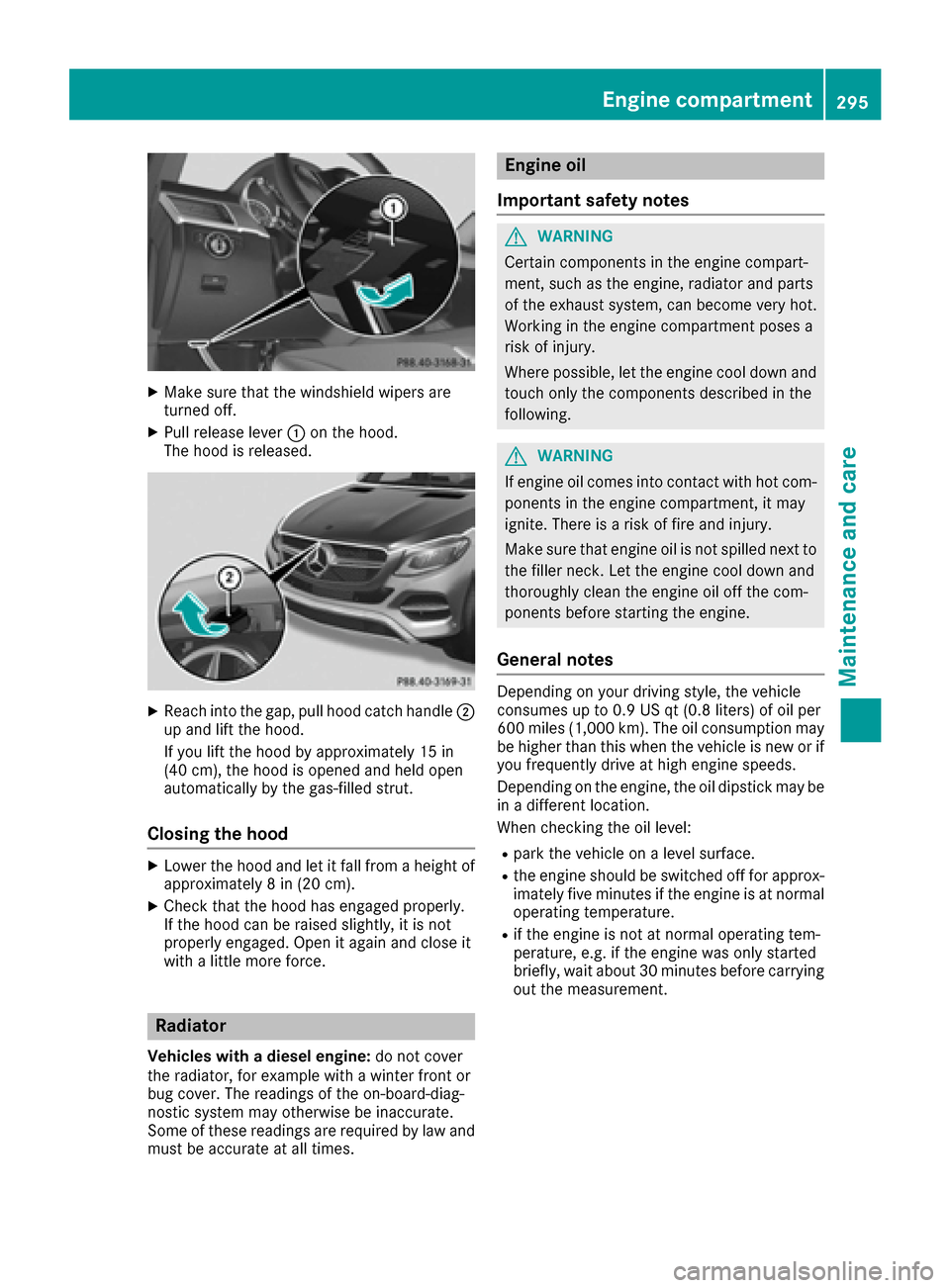
XMake sure that the windshield wipers are
turned off.
XPull release lever:on the hood.
The hood is released.
XReach into the gap, pull hood catch handle ;
up and lift the hood.
If you lift the hood by approximately 15 in
(40 cm), the hood is opened and held open
automatically by the gas-filled strut.
Closing the hood
XLower the hood and let it fall from a height of
approximately 8 in (20 cm).
XCheck that the hood has engaged properly.
If the hood can be raised slightly, it is not
properly engaged. Open it again and close it
with a little more force.
Radiator
Vehicles with a diesel engine: do not cover
the radiator, for example with a winter front or
bug cover. The readings of the on-board-diag-
nostic system may otherwise be inaccurate.
Some of these readings are required by law and
must be accurate at all times.
Engine oil
Important safety notes
GWARNING
Certain components in the engine compart-
ment, such as the engine, radiator and parts
of the exhaust system, can become very hot.
Working in the engine compartment poses a
risk of injury.
Where possible, let the engine cool down and touch only the components described in the
following.
GWARNING
If engine oil comes into contact with hot com- ponents in the engine compartment, it may
ignite. There is a risk of fire and injury.
Make sure that engine oil is not spilled next to
the filler neck. Let the engine cool down and
thoroughly clean the engine oil off the com-
ponents before starting the engine.
General notes
Depending on your driving style, the vehicle
consumes up to 0.9 US qt (0.8 liters) of oil per
600 miles (1,000 km). The oil consumption may
be higher than this when the vehicle is new or if
you frequently drive at high engine speeds.
Depending on the engine, the oil dipstick may be
in a different location.
When checking the oil level:
Rpark the vehicle on a level surface.
Rthe engine should be switched off for approx-
imately five minutes if the engine is at normal
operating temperature.
Rif the engine is not at normal operating tem-
perature, e.g. if the engine was only started
briefly, wait about 30 minutes before carrying
out the measurement.
Engine compartment295
Maintenance and care
Z
Page 298 of 366
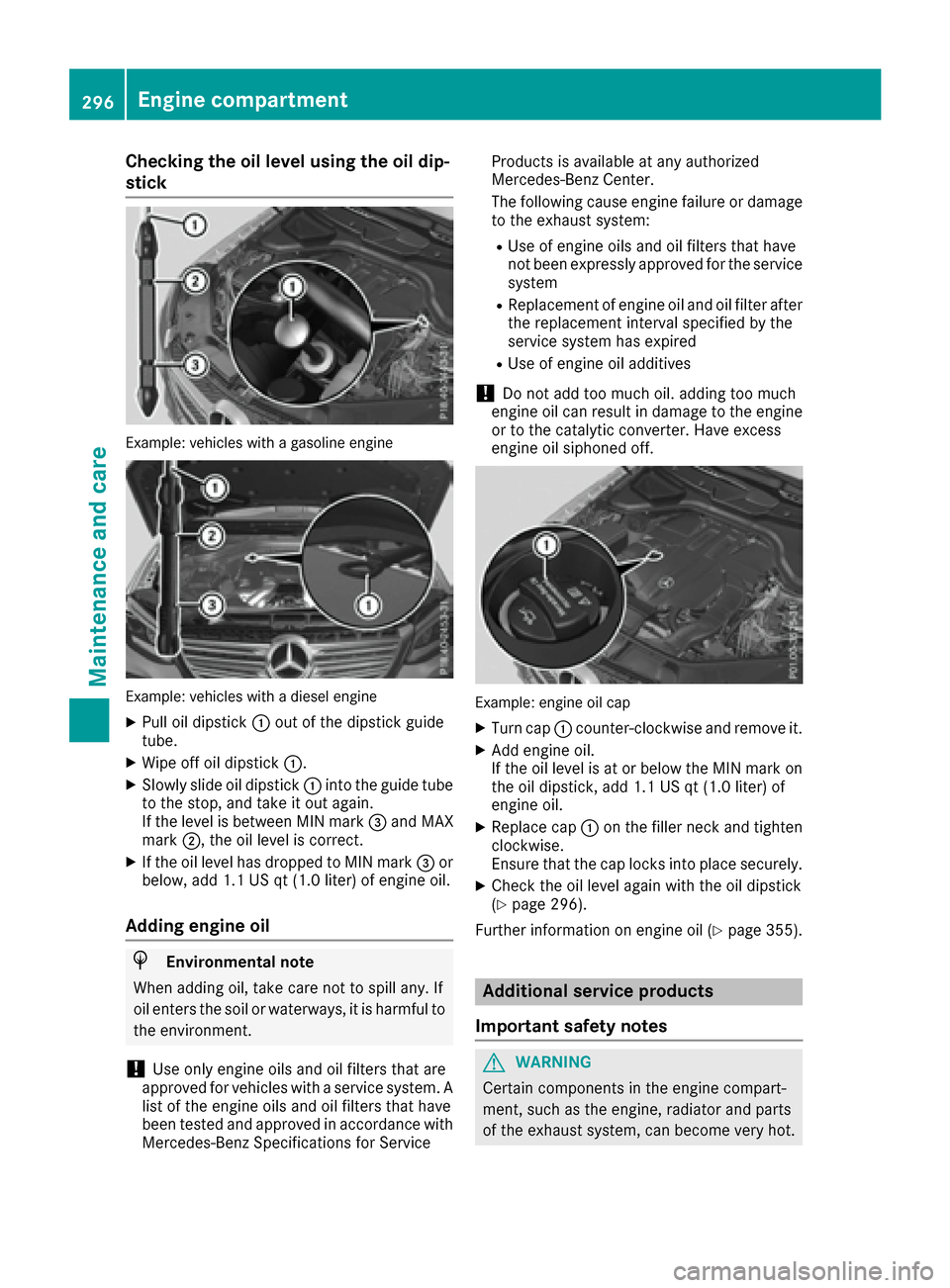
Checking the oil level using the oil dip-
stick
Example:vehicle swit h a gasolin eengin e
Example :vehicle swit h a diesel engin e
XPull oil dipstick :out of the dipstick guide
tube.
XWipe off oil dipstick :.
XSlowly slide oil dipstick :into the guide tube
to the stop, and take it out again.
If the level is between MIN mark =and MAX
mark ;, the oil level is correct.
XIf the oil level has dropped to MIN mark =or
below, add 1.1 US qt (1.0 liter) of engine oil.
Adding engine oil
HEnvironmental note
When adding oil, take care not to spill any. If
oil enters the soil or waterways, it is harmful to
the environment.
!Use only engine oils and oil filters that are
approved for vehicles with a service system. A list of the engine oils and oil filters that have
been tested and approved in accordance with
Mercedes-Benz Specifications for Service Products is available at any authorized
Mercedes-Benz Center.
The following cause engine failure or damage
to the exhaust system:
RUse of engine oils and oil filters that have
not been expressly approved for the service
system
RReplacement of engine oil and oil filter after
the replacement interval specified by the
service system has expired
RUse of engine oil additives
!Do not add too much oil. adding too much
engine oil can result in damage to the engine
or to the catalytic converter. Have excess
engine oil siphoned off.
Example :engine oil cap
XTurn cap :counter-clockwise and remove it.
XAdd engine oil.
If the oil level is at or below the MIN mark on
the oil dipstick, add 1.1 US qt (1.0 liter) of
engine oil.
XReplace cap :on the filler neck and tighten
clockwise.
Ensure that the cap locks into place securely.
XCheck the oil level again with the oil dipstick
(Ypage 296).
Further information on engine oil (
Ypage 355).
Additional service products
Important safety notes
GWARNING
Certain components in the engine compart-
ment, such as the engine, radiator and parts
of the exhaust system, can become very hot.
296Engine compartment
Maintenance and care