2017 MERCEDES-BENZ GLE SUV HYBRID warning
[x] Cancel search: warningPage 30 of 58

iFrom a speed of 1 mph (2 km/h), the fuel
filler flap can no longer be opened.
iThe unlocking process for the fuel filler cap
may take up to 15 minutes.
:To open the fuel filler flap
;To insert the fuel filler cap
=Instruction label for fuel type to be refueled
?Tire pressure table
XPress the fuel filler flap in the direction of
arrow :.
The fuel filler flap swings up.
XTurn the fuel filler cap counterclockwise and
remove it.
XInsert the fuel filler cap into the holder on the
inside of the fuel filler flap.
XCompletely insert the filler neck of the fuel
pump nozzle into the tank, hook in place and
refuel.
XOnly fill the tank until the pump nozzle
switches off.
Do not add any more fuel after the pump stops filling for the first time. Otherwise, fuel may
leak out.
Closing the fuel filler flap
XReplace the cap on the filler neck and turn
clockwise until it engages audibly.
XClose the fuel filler flap.
Close the fuel filler flap before locking the vehi-
cle.
If you drive at speeds above 1 mph (2 km/h)
with the fuel filler flap open, the Fuel Filler
Flap Openmessage is shown in the multifunc-
tion display.
If you are driving with the fuel filler cap open, the
8 reserve fuel warning lamp flashes. A mes-
sage appears on the multifunction display.
In addition, the ;Check Engine warning
lamp may light up.
Information on indicator and warning lamps in
the instrument cluster (see the vehicle Opera-
tor's Manual).
Problems with the fuel tank
ProblemPossible causes/consequences and MSolutions
The fuel filler flap cannot
be opened.The fuel filler flap is not unlocked.
XUnlock the vehicle (see the vehicle Operator's Manual).
XDepressurize the fuel tank (Ypage 27).
The SmartKey battery is discharged or nearly discharged.
XUnlock the vehicle using the mechanical key (see the vehicle Oper-
ator's Manual).
The fuel filler flap is unlocked, but the opening mechanism is jammed.
XConsult a qualified specialist workshop.
28Refueling
Driving and parking
Page 31 of 58

Charging the high-voltage battery
Important safety notes
GDANGER
The vehicle's high-voltage electrical system is under high voltage. If you modify components
in the vehicle's high-voltage electrical system
or touch damaged components, you may be
electrocuted. The components in the vehi-
cle's high-voltage electrical system may be
damaged in an accident, although the damage
is not visible. There is a risk of fatal injury.
Following an accident, do not touch any high-
voltage components and never modify the
vehicle's high-voltage electrical system. Have
the vehicle towed away after an accident and
the vehicle's high-voltage electrical system
checked by a qualified specialist workshop.
GWARNING
In the event of a vehicle fire, the internal pres- sure of the high-voltage battery can exceed a
critical value. In this case flammable gas
escapes through a ventilation valve on the
underbody. The gas can ignite. There is a risk
of injury.
Leave the danger zone immediately. Secure
the danger area at a suitable distance, whilst
observing legal requirements.
GDANGER
Connecting the charging cable to the mains
supply via incorrectly installed mains sockets
or by means of adapters, extension cables or
similar could cause a fire or an electric shock.
There is a risk of fatal injury.
To avoid hazardous situations, observe the
following:
ROnly connect the charging cable to mains
sockets:
-which have been properly installed and
-which have been inspected by a qualified
electrician
RFor safety reasons, only use the charging
cables supplied with the vehicle, or charg-
ing cables which have been approved for
use with this vehicle.
RNever use a damaged charging cable.
RDo not use:
-extension cables
-extension reels
-multiple sockets
RNever use socket adapters to connect the
charging cable to the mains socket. The
only exception being if the adapter has
been tested and approved by the manufac-
turer for charging the high-voltage battery
of an electric vehicle.
RObserve the safety notes in the operating
instructions for the socket adapter.
GDANGER
Connecting the charging cable to the vehicle
via an incorrectly installed wallbox or by
means of adapters, extension cables or simi-
lar could cause a fire or an electric shock.
There is a risk of fatal injury.
To avoid hazardous situations, observe the
following:
ROnly connect the charging cable to a wall-
box if:
-the wallbox is properly installed
-the wallbox has been inspected by a
qualified electrician
-the charging cable is not damaged.
RDo not extend the charging cable.
RDo not use an adapter.
RAlways observe the safety notes in the wall-
box's operating instructions.
The vehicle's high voltage electrical system is
under high voltage.
RDo not tamper with the high-voltage compo-
nents or the orange cables of the high-voltage
electrical system.
RDo not touch high-voltage components or the
orange cables of the high-voltage electrical
system when a vehicle has been involved in a
crash.
Charging the high-voltage battery29
Driving and parking
Z
Page 32 of 58

RNever touch damaged components or the
damaged orange cables of the high-voltage
electrical system.
RDo not remove the covers of the high-voltage
electrical system components that are
marked with a warning sticker.
General notes
Method of operation
The vehicle is equipped with a high-voltage bat-
tery for driving. The high-voltage battery stores
the energy needed to operate the electric motor
and releases it again.
The electric motor uses energy that has been
stored in the high-voltage battery when pulling
away, accelerating and during the journey.
In overrun mode, kinetic energy is converted by
means of energy recuperation into electrical
energy and stored in the high-voltage battery.
Information on overrun mode (
Ypage 24).
The high-voltage battery can be charged as fol-
lows:
Rthrough energy recuperation while the vehicle is in motion
Rthrough the combustion engine while driving
in CHARGE operating mode (Ypage 21)
Rwith the relevant charging cable at an electri-
cal outlet while the vehicle is stationary
Rat a wallbox while the vehicle is stationary
Rat a charging station while the vehicle is sta-
tionary
The high-voltage battery can be charged in a
nominal voltage range from 100 V to 240 V.
You can view the condition of charge of the high-
voltage battery in the multifunction display.
Information about this can be found under
"Energy flow display" (
Ypage 40).
High and low outside temperatures
Low outside temperatures
At very low outside temperatures the maximum
power output of the high-voltage battery may be
reduced. The high-voltage battery is then no
longer able to provide the normal electrical
power output.
High outside temperatures
To prevent damage to the high-voltage battery
due to very high outside temperatures, the max- imum power output of the high-voltage battery
is reduced by the vehicle.
Energy consumption and electrical
range
The maximum electrical range is generally
reduced by:
Rhigh and low outside temperatures
Roperating the climate control system
Rswitching on consumers
The battery's physical characteristics are such
that leaving the vehicle parked for long periods
at low outdoor temperatures without charging it
can lead to:
Ra reduction in battery performance
Rlonger charge times
Notes on battery care
Avoid storing or transporting the vehicle at
excessively high or low temperatures over a long
period.
If you park the vehicle and leave it stationary for
long periods:
Rcheck the condition of charge of the high-
voltage battery more often
Rconnect the vehicle to a power supply
This prevents self-discharge and damage to the
high-voltage battery.
Terms of use
Please note the information on exceptions and
limitations in warranty documentation and in
the Maintenance Booklet.
Handling the charging cable and charg- ing cable controls
Always read the notes on the charging cable on
the inside of the charge socket flap.
Do not leave the charging cable controls
(
Ypage 32) hanging loose from an electrical
outlet. Otherwise, this could result in a poor
contact with the electrical outlet and malfunc-
tions when charging the vehicle.
30Charging the high-voltage battery
Driving and parking
Page 34 of 58

Controls on the charging cable
:On-board voltage indicator
;Protective and indicator system display
=Charge current indicator
?Charge current setting button
When displays :and ;on the charging cable
light up, this means the following:
Display :
Lights up
greenThe on-board voltage is con-
nected. The high-voltage bat-
tery can be charged.
Flashes redThe power supply from the
building is faulty.
Display;
Lights up
greenThere are no malfunctions.
The high-voltage battery can
be charged.
Flashes redThe protective and indicator
system has detected a mal-
function due to an internal
malfunction. The high-voltage
battery cannot be charged.
If the control detects residual current or a mal-
function, the charging process is halted. Once
the malfunction has been rectified the charging
process is resumed automatically.
For information on problems relating to the
charging process, see (
Ypage 35).
Setting the maximum charge current
GWARNING
If the charge current draw via a mains socket
is too high during the charging process, the
external electrical system may overheat.
There is a risk of fire.
Before beginning the charging process, check
the maximum permissible charge current
locally. Consult a qualified expert to do so
where necessary.
If necessary, adjust your vehicle's settings.
!An excessive charge current can blow a fuse
or lead to overheating of the external power
supply. Check whether the external power
supply is compatible with the set charge cur-
rent. If necessary, lower the set charge cur-
rent or use another power socket.
Before starting the charging process at a power
socket, check the maximum permissible charge
current for the relevant power socket or the
building.
You can set the maximum permissible charge
current:
Ron the controls of the charging cable
Rin the Settingsmenu of the on-board com-
puter (Ypage 43)
The lower value of the two charge current set-
tings – on the charge cable controls and in the
on-board computer – determines the maximum
charge current. If you cannot set the precise
maximum permitted charge current, select the
next lowest available value.
Only set the maximum permitted charge current
in the on-board computer menu if:
Rit is not possible to set the charge current on
the charging cable
Rthe precise maximum permitted charge cur-
rent can only be set via the on-board com-
puter
How to set the maximum permissible charge
current on the charging cable, is described as
follows.
XTo adjust the setting: press button?
repeatedly until the desired setting is selec-
ted in display =.
RTwo LEDs are flashing: minimum setting
RAll LEDs are flashing: maximum setting
32Charging the high-voltage battery
Driving and parking
Page 38 of 58

ProblemPossible causes/consequences andMSolutions
The high-voltage battery
is not being charged.The indicator lamp on the vehicle socket flashes red.
A malfunction has occurred during the initialization of the charging
process or during charging.
XDisconnect the charging cable connector from the vehicle socket
and plug it back into the vehicle socket.
If the problem persists:
XHave the mains socket checked for correct function or use another
mains socket.
or
XUse a different charging station.
or
XConsult a qualified specialist workshop.
The indicator lamp on the vehicle socket does not light up.
No connection can be established between the vehicle and the exter-
nal power source.
XConnect the charging cable once again.
If the problem persists:
XHave the mains socket checked for correct function or use another
mains socket.
or
XUse a different charging station.
or
XConsult a qualified specialist workshop.
The charging cable con-
nector cannot be
removed from the vehi-
cle socket.The snap fastener on the charging cable connector is locked.
XPress and hold the button on the charging cable connector. The
snap fastener on the vehicle socket is unlocked.
XRemove the charging cable connector from the vehicle socket.
If the snap fastener on the charging cable connector is locked:
XPress and hold the button on the charging cable connector and try
to release the lock.
Online access to the vehicle
General information
GWARNING
If you operate information systems and com-
munication equipment integrated in the vehi-
cle while driving, you will be distracted from
traffic conditions. You could also lose control
of the vehicle. There is a risk of an accident.
Only operate the equipment when the traffic
situation permits. If you are not sure that this is possible, park the vehicle paying attention
to traffic conditions and operate the equip-
ment when the vehicle is stationary.
iOperation of integrated information sys-
tems and communications equipment in
the vehicle: you must observe the legal
requirements for the country in which you are
currently driving.
36Charging the high-voltage battery
Driving and parking
Page 40 of 58

Important safety notes
GWARNING
If you operate information systems and com-
munication equipmen tintegrate din th evehi-
cle while driving ,you will be distracte dfrom
traffic conditions. You could also lose control
of th evehicle. Ther eis aris kof an accident.
Only operate th eequipmen twhen th etraffic
situation permits. If you are no tsur ethat this
is possible ,park th evehicl epayin gattention
to traffic condition sand operate th eequip-
men twhen th evehicl eis stationary.
You must observ eth elegal requirements for th e
country in whic hyou are currentl ydriving when
operating th eon-board computer.
GWARNIN G
If th einstrumen tcluste rhas faile dor mal-
functioned, you may no trecognize function
restriction sin systems relevan tto safety. The
operating safet yof your vehicl emay be
impaired .Ther eis aris kof an accident.
Pull ove ras soo nas it is saf eto do so and
consult aqualified specialist workshop.
The on-board computer only shows message sor
warning sfrom certain systems in th emultifunc-
tion display. You should therefor emak esur e
your vehicl eis operating safely at all times .
Fo ran overview, see th einstrumen tpanel illus-
tration (
Ypage 9).
You can fin dfurther information about operating
th eon-board computer in th evehicl eOperator's
Manual.
Displays and operation
Electric motor performance display
The power display for th eelectric motor is loca-
te don th eright-hand side of th einstrumen t
cluster.
RArea :to; (E-DRIVE):
This shows th eelectric output from th eelec -
tric motor, e.g. during electric operation or in
boos tmode.
When th emotor is switched on ,th eneedle is
at limi t:. Withincreasing pressur eon th e
accelerato rpedal th eneedle moves from :
to ;.
Driving with th eelectri cmotor: when th e
needle reaches limi t; thecombustion
engin eis switched on .If th edisplay
approaches limi t; and you remove your foo t
from th eaccelerato rpedal ,th eneedle drops
again .The combustion engin eis no tswitched
on .At low speeds, you can thereby control th e
electric operation usage so that you only driv e
in electric mode.
Driving with th ecombustion engine: the
electric motor support sth ecombustion
engin eby providing additional driv etorque
(boost mode) until th eneedle reaches
limi t;.
You can also select th eoperating mod eof th e
hybrid driv esystem (
Ypage 21) .
RArea=to? (CHARGE) :
This shows th erecuperate denerg ywhic his
store din th ehigh-voltage battery as electrical
energy.
When th eneedle reaches limi t?, themaxi-
mum recuperative brak ing p
ower has been
reached. The mechanical brak eis activated.
38Displays and operation
On-board computer and displays
Page 41 of 58
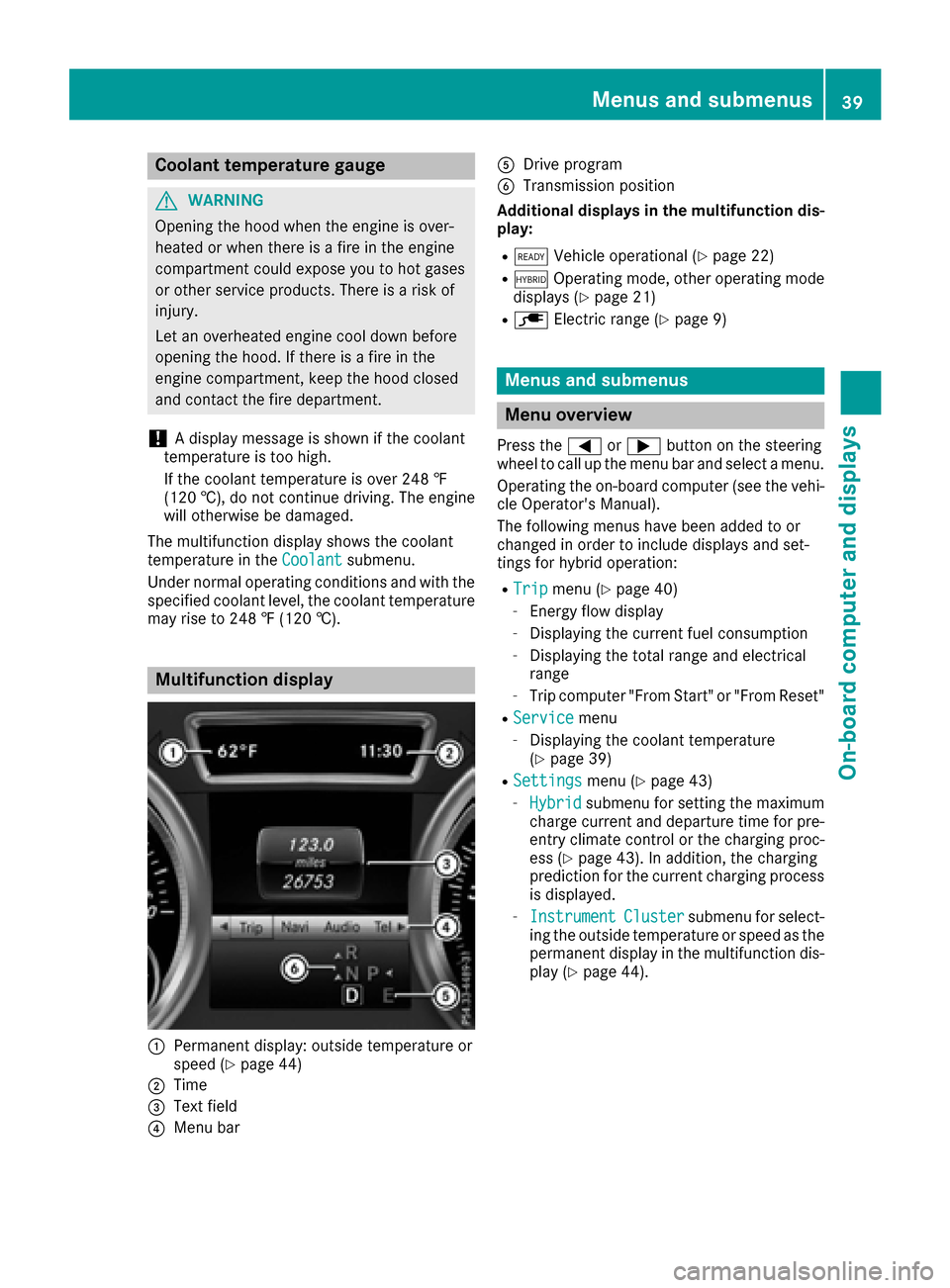
Coolant temperature gauge
GWARNING
Opening the hood when the engine is over-
heated or when there is a fire in the engine
compartment could expose you to hot gases
or other service products. There is a risk of
injury.
Let an overheated engine cool down before
opening the hood. If there is a fire in the
engine compartment, keep the hood closed
and contact the fire department.
!A display message is shown if the coolant
temperature is too high.
If the coolant temperature is over 248 ‡
(120 †), do not continue driving. The engine
will otherwise be damaged.
The multifunction display shows the coolant
temperature in the Coolant
submenu.
Under normal operating conditions and with the
specified coolant level, the coolant temperature
may rise to 248 ‡ (120 †).
Multifunction display
:Permanent display: outside temperature or
speed (Ypage 44)
;Time
=Text field
?Menu bar
ADrive program
BTransmission position
Additional displays in the multifunction dis-
play:
Rõ Vehicle operational (Ypage 22)
RñOperating mode, other operating mode
displays (Ypage 21)
Rè Electric range (Ypage 9)
Menus and submenus
Menu overview
Press the =or; button on the steering
wheel to call up the menu bar and select a menu.
Operating the on-board computer (see the vehi- cle Operator's Manual).
The following menus have been added to or
changed in order to include displays and set-
tings for hybrid operation:
RTripmenu (Ypage 40)
-Energy flow display
-Displaying the current fuel consumption
-Displaying the total range and electrical
range
-Trip computer "From Start" or "From Reset"
RServicemenu
-Displaying the coolant temperature
(Ypage 39)
RSettingsmenu (Ypage 43)
-Hybridsubmenu for setting the maximum
charge current and departure time for pre-
entry climate control or the charging proc-
ess (
Ypage 43). In addition, the charging
prediction for the current charging process
is displayed.
-InstrumentClustersubmenu for select-
ing the outside temperature or speed as the
permanent display in the multifunction dis-
play (
Ypage 44).
Menus and submenus39
On-board computer and displays
Z
Page 48 of 58

Display messagesPossible causes/consequences andMSolutions
Withoutstartingengine again, con ‐sultworkshop
You canno tstart th eengin eagain due to amalfunction .
A warning tone also sounds.
If th eengin eis running:
XVisit aqualified specialist workshop .
If you switch off th eengine:
XSafeguar dth evehicl eagainst rollin gaway (see th evehicl eOpera-
tor' sManual).
XNotify aqualified specialist workshop or breakdown service.
á
Towing Not Permit ‐ted See Operator'sManual
The hybrid drive system is malfunctioning .
XHaveth evehicl etransporte don atransporte ror trailer to th enear-
est qualified specialist workshop .
Û
StörungWerkstattaufsuchen(Malfunction
Visit workshop )
The hybrid drive system is malfunctioning .
XVisitaqualified specialist workshop .
Û
Malfunction
The hybrid drive system is malfunctioning .
XHaveth evehicl etowed away by aprofessional recovery compan yto
th eneares tqualified specialist workshop .
d
Malfunction
The drive system is malfunctioning .
The ECO start/sto pfunction may hav efailed.
The drive powe ris restricted.
XVisit aqualified specialist workshop .
ï
ChargerCable Con ‐nected
The charging cable connecto ris connecte dto th evehicl esocket.
You canno tdrive off as lon gas th echarging cable connecto ris still
connected.
Befor eyou drive off :
XRemove thecharging cable connecto rfrom th evehicl esocke t
(Ypage 34) .
6
Please Wai tDepressurizing Tan k
The fuel filler flap unlocking butto nhas been pulled .The fuel tan kmus t
be depressurized before refueling.
XWait until th efuel tan kis depressurized and th efuel filler flap is
unlocked.
The opening process for th efuel filler cap may tak eup to 15
minutes.
6
Tan kis Depressur ‐izedReadyforRefu‐eling
The fuel tan kis no wdepressurized. The vehicl emay no wbe refueled .
XObserveth einformation on refuelin gon th efuel filler flap .
XOpenth efuel filler cap and remove it (Ypage 27).
46Display messages
On-board computer and displays