2017 MERCEDES-BENZ GLC SUV light
[x] Cancel search: lightPage 15 of 374

High-beam headlampsAdaptive Highbeam Assist ............. 113
Display message ............................ 239
Replacing bulbs ............................. 117
Switching on/off ........................... 112
Hill start assist .................................. 136
HOLD function
Activating ....................................... 172
Activation conditions .....................1 72
Deactivating ................................... 172
Display message ............................ 247
Function/notes .............................1 71
General notes ................................ 171
Home address
see also Digital Operator's Man-
ual ..................................................2 68
Hood
Closing ...........................................3 07
Display message ............................ 254
Important safety notes .................. 306
Opening ......................................... 306
Horn ...................................................... 35
HUD
see Head-up display
Hydroplaning ..................................... 161
I
Ignition lock
see Key positions
Immobilizer .......................................... 76
Indicator and warning lamps
COLLISION PREVENTION ASSIST
PLUS .............................................. 265
Indicator lamps
see Warning and indicator lamps
Indicators
see Turn signals
Insect protection on the radiator .... 307
Instrument cluster
Overview .......................................... 36
Warning and indicator lamps ........... 36
Instrument cluster lighting .............. 208
Interior lighting
Automatic control .......................... 115
Control ...........................................1 15
Overview ........................................ 115
Reading lamp ................................. 115 iPod
®
see also Digital Operator's Man-
ual ..................................................2
68
J
Jack
Using ............................................. 357
Jump starting (engine) ......................328
K
Key positions
SmartKey ....................................... 132
Start/Stop button .......................... 133
KEYLESS-GO
Activating ......................................... 78
Convenience closing feature ............ 92
Deactivation ..................................... 78
Locking ............................................ 78
Removing the Start/Stop button ... 133
Start function ................................... 79
Unlocking ......................................... 78
Kickdown
Driving tips ....................................1 44
Manual gearshifting ....................... 147
Knee bag .............................................. 50
L
Lamps
see Warning and indicator lamps
Lane Keeping Assist
Activating/deactivating ................. 196
Activating/deactivating (on-
board computer) ............................ 221
Display message ............................ 245
Function/information .................... 195
see Active Lane Keeping Assist
Lane Tracking package ..................... 193
Lap time (RACETIMER) ...................... 225
LATCH-type (ISOFIX) child seat
anchors ................................................ 61
Level control
Display message ............................ 245
see AIR BODY CONTROL
License plate lamp (display mes-
sage) ................................................... 239
Index13
Page 16 of 374
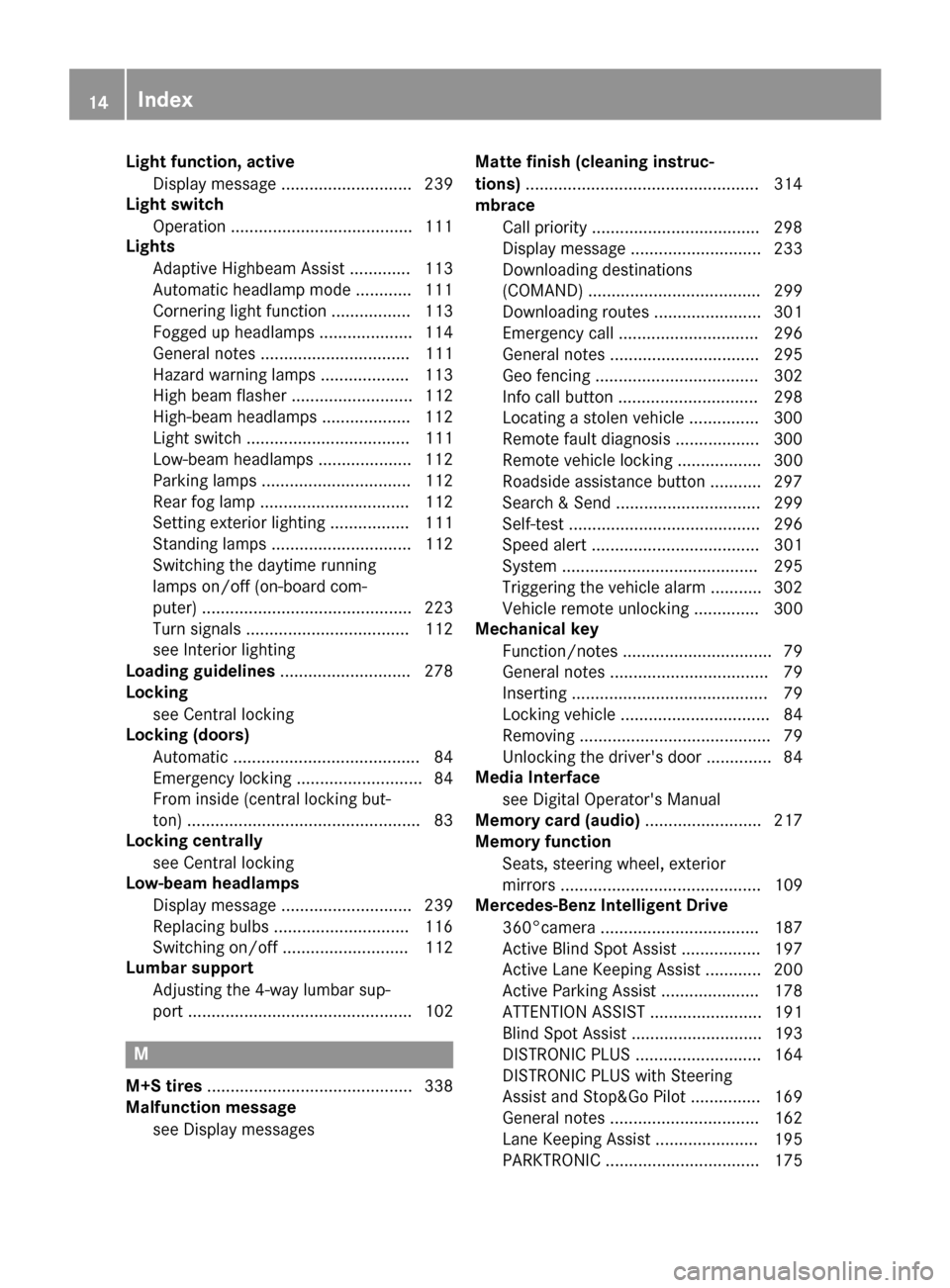
Light function, activeDisplay message ............................ 239
Light switch
Operation ...................................... .111
Lights
Adaptive Highbeam Assist ............. 113
Automatic headlamp mode ............ 111
Cornering light function ................. 113
Fogged up headlamps .................... 114
General notes ................................ 111
Hazard warning lamps ................... 113
High beam flasher .......................... 112
High-beam headlamps ................... 112
Light switch ................................... 111
Low-beam headlamps .................... 112
Parking lamps ................................ 112
Rear fog lamp ................................ 112
Setting exterior lighting ................. 111
Standing lamps .............................. 112
Switching the daytime running
lamps on/off (on-board com-
puter) ............................................. 223
Turn signals ................................... 112
see Interior lighting
Loading guidelines ............................ 278
Locking
see Central locking
Locking (doors)
Automatic ........................................ 84
Emergency locking ........................... 84
From inside (central locking but-
ton) ..................................................8 3
Locking centrally
see Central locking
Low-beam headlamps
Display message ............................ 239
Replacing bulbs ............................ .116
Switching on/off ........................... 112
Lumbar support
Adjusting the 4-way lumbar sup-
port ................................................ 102
M
M+S tires ............................................ 338
Malfunction message
see Display messages Matte finish (cleaning instruc-
tions)
..................................................3 14
mbrace
Call priority ....................................2 98
Display message ............................ 233
Downloading destinations
(COMAND) ..................................... 299
Downloading routes ....................... 301
Emergency call .............................. 296
General notes ................................ 295
Geo fencing ................................... 302
Info call button .............................. 298
Locating a stolen vehicle ...............3 00
Remote fault diagnosis .................. 300
Remote vehicle locking .................. 300
Roadside assistance button ........... 297
Search & Send ............................... 299
Self-test ......................................... 296
Speed alert .................................... 301
System .......................................... 295
Triggering the vehicle alarm ........... 302
Vehicle remote unlocking .............. 300
Mechanical key
Function/notes ................................ 79
General notes .................................. 79
Inserting .......................................... 79
Locking vehicle ................................ 84
Removing ......................................... 79
Unlocking the driver's door .............. 84
Media Interface
see Digital Operator's Manual
Memory card (audio) ......................... 217
Memory function
Seats, steering wheel, exterior
mirrors ........................................... 109
Mercedes-Benz Intelligent Drive
360°camera .................................. 187
Active Blind Spot Assist ................. 197
Active Lane Keeping Assist ............ 200
Active Parking Assist ..................... 178
ATTENTION ASSIST ........................ 191
Blind Spot Assist ............................ 193
DISTRONIC PLUS ........................... 164
DISTRONIC PLUS with Steering
Assist and Stop&Go Pilot ............... 169
General notes ................................ 162
Lane Keeping Assist ...................... 195
PARKTRONIC ................................. 175
14Index
Page 18 of 374
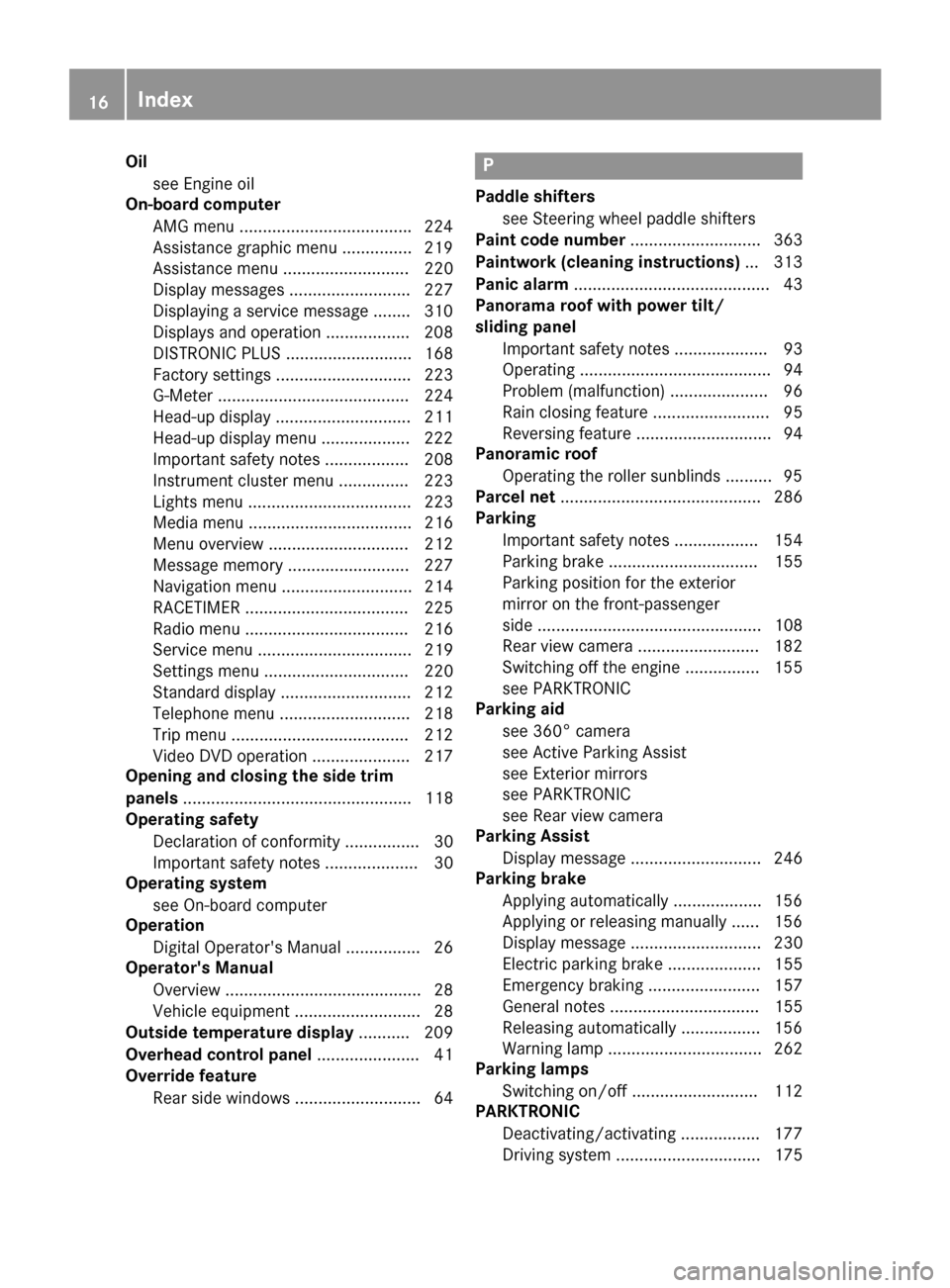
Oilsee Engine oil
On-board computer
AMG menu .................................... .224
Assistance graphic menu ...............2 19
Assistance menu ........................... 220
Display messages .......................... 227
Displaying a service message ........3 10
Displays and operation .................. 208
DISTRONIC PLUS ........................... 168
Factory settings ............................. 223
G-Meter ......................................... 224
Head-up display ............................. 211
Head-up display menu ................... 222
Important safety notes .................. 208
Instrument cluster menu ............... 223
Lights menu ................................... 223
Media menu ................................... 216
Menu overview .............................. 212
Message memory .......................... 227
Navigation menu ............................ 214
RACETIMER ................................... 225
Radio menu ................................... 216
Service menu ................................. 219
Settings menu ............................... 220
Standard display ............................ 212
Telephone menu ............................ 218
Trip menu ...................................... 212
Video DVD operation ..................... 217
Opening and closing the side trim
panels ................................................. 118
Operating safety
Declaration of conformity ................ 30
Important safety notes .................... 30
Operating system
see On-board computer
Operation
Digital Operator's Manual ................ 26
Operator's Manual
Overview .......................................... 28
Vehicle equipment ........................... 28
Outside temperature display ........... 209
Overhead control panel ...................... 41
Override feature
Rear side windows ........................... 64P
Paddle shifterssee Steering wheel paddle shifters
Paint code number ............................ 363
Paintwork (cleaning instructions) ... 313
Panic alarm .......................................... 43
Panorama roof with power tilt/
sliding panel
Important safety notes .................... 93
Operating ......................................... 94
Problem (malfunction) ..................... 96
Rain closing feature ......................... 95
Reversing feature ............................. 94
Panoramic roof
Operating the roller sunblinds .......... 95
Parcel net ........................................... 286
Parking
Important safety notes .................. 154
Parking brake ................................ 155
Parking position for the exterior
mirror on the front-passenger
side ................................................ 108
Rear view camera .......................... 182
Switching off the engine ................ 155
see PARKTRONIC
Parking aid
see 360° camera
see Active Parking Assist
see Exterior mirrors
see PARKTRONIC
see Rear view camera
Parking Assist
Display message ............................ 246
Parking brake
Applying automatically ................... 156
Applying or releasing manually ...... 156
Display message ............................ 230
Electric parking brake .................... 155
Emergency braking ........................ 157
General notes ................................ 155
Releasing automatically ................. 156
Warning lamp ................................. 262
Parking lamps
Switching on/off ........................... 112
PARKTRONIC
Deactivating/activating ................. 177
Driving system ............................... 175
16Index
Page 25 of 374
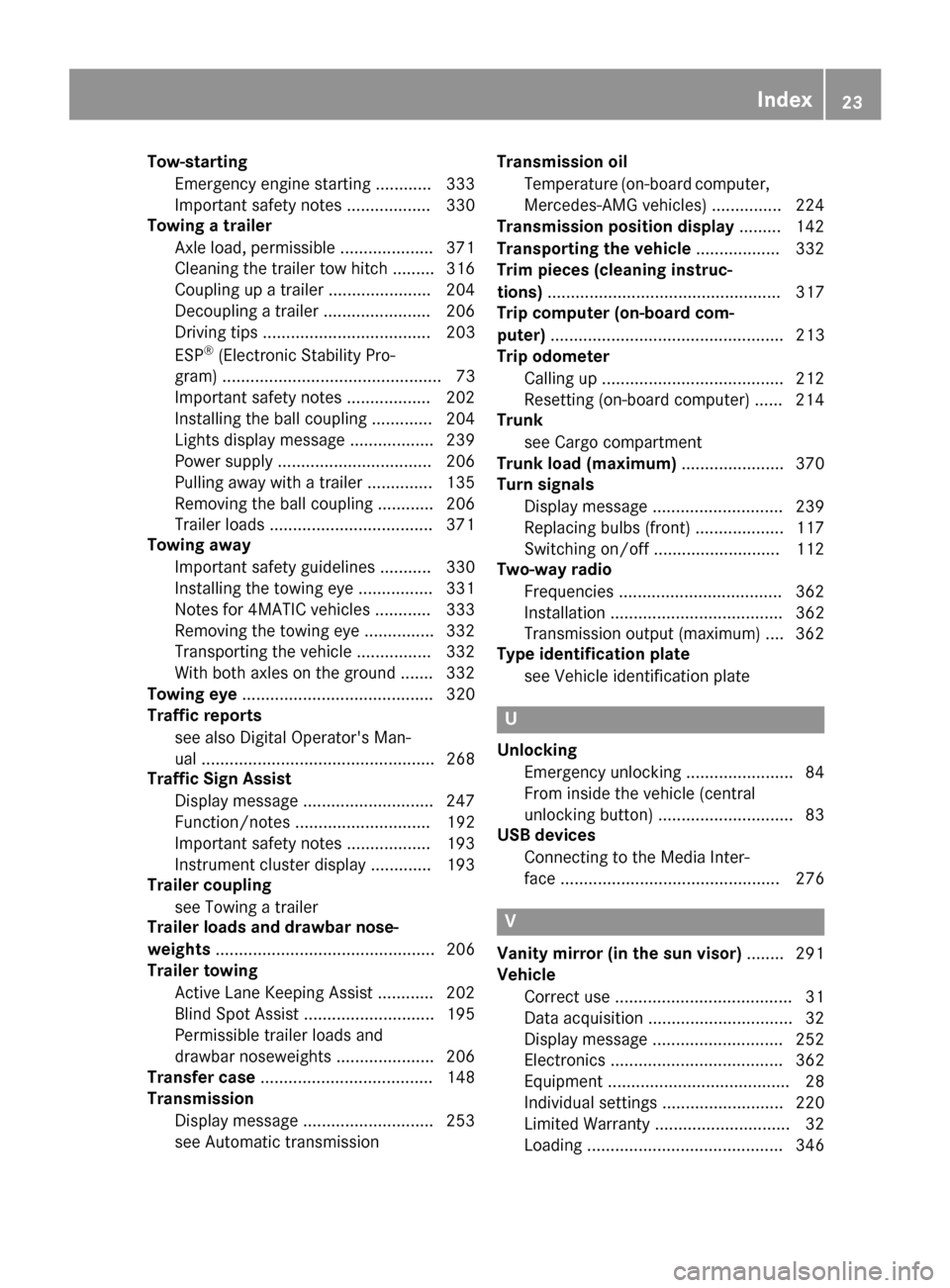
Tow-startingEmergency engine starting ............ 333
Important safety notes .................. 330
Towing a trailer
Axle load, permissible .................... 371
Cleaning the trailer tow hitch ......... 316
Coupling up a trailer ...................... 204
Decoupling a trailer ....................... 206
Driving tips .................................... 203
ESP
®(Electronic Stability Pro-
gram) ............................................... 73
Important safety notes .................. 202
Installing the ball coupling ............. 204
Lights display message .................. 239
Power supply ................................. 206
Pulling away with a trailer .............. 135
Removing the ball coupling ............ 206
Trailer loads ................................... 371
Towing away
Important safety guidelines ........... 330
Installing the towing eye ................ 331
Notes for 4MATIC vehicles ............ 333
Removing the towing eye ............... 332
Transporting the vehicle ................ 332
With both axles on the ground ....... 332
Towing eye ......................................... 320
Traffic reports
see also Digital Operator's Man-
ual .................................................. 268
Traffic Sign Assist
Display message ............................ 247
Function/notes ............................. 192
Important safety notes .................. 193
Instrument cluster display ............. 193
Trailer coupling
see Towing a trailer
Trailer loads and drawbar nose-
weights ............................................... 206
Trailer towing
Active Lane Keeping Assist ............ 202
Blind Spot Assist ............................ 195
Permissible trailer loads and
drawbar noseweights ..................... 206
Transfer case ..................................... 148
Transmission
Display message ............................ 253
see Automatic transmission Transmission oil
Temperature (on-board computer,
Mercedes-AMG vehi
cles) ............... 224
Transmission position display ......... 142
Transporting the vehicle .................. 332
Trim pieces (cleaning instruc-
tions) .................................................. 317
Trip computer (on-board com-
puter) .................................................. 213
Trip odometer
Calling up ....................................... 212
Resetting (on-board computer) ...... 214
Trunk
see Cargo compartment
Trunk load (maximum) ...................... 370
Turn signals
Display message ............................ 239
Replacing bulbs (front) ................... 117
Switching on/off ........................... 112
Two-way radio
Frequencies ................................... 362
Installation ..................................... 362
Transmission output (maximum) .... 362
Type identification plate
see Vehicle identification plate
U
UnlockingEmergency unlocking ....................... 84
From inside the vehicle (central
unlocking button) ............................. 83
USB devices
Connecting to the Media Inter-
face ............................................... 276
V
Vanity mirror (in the sun visor) ........ 291
Vehicle
Correct use ...................................... 31
Data acquisition ............................... 32
Display message ............................ 252
Electronics ..................................... 362
Equipment ....................................... 28
Individual settings .......................... 220
Limited Warranty ............................. 32
Loading .......................................... 346
Index23
Page 34 of 374
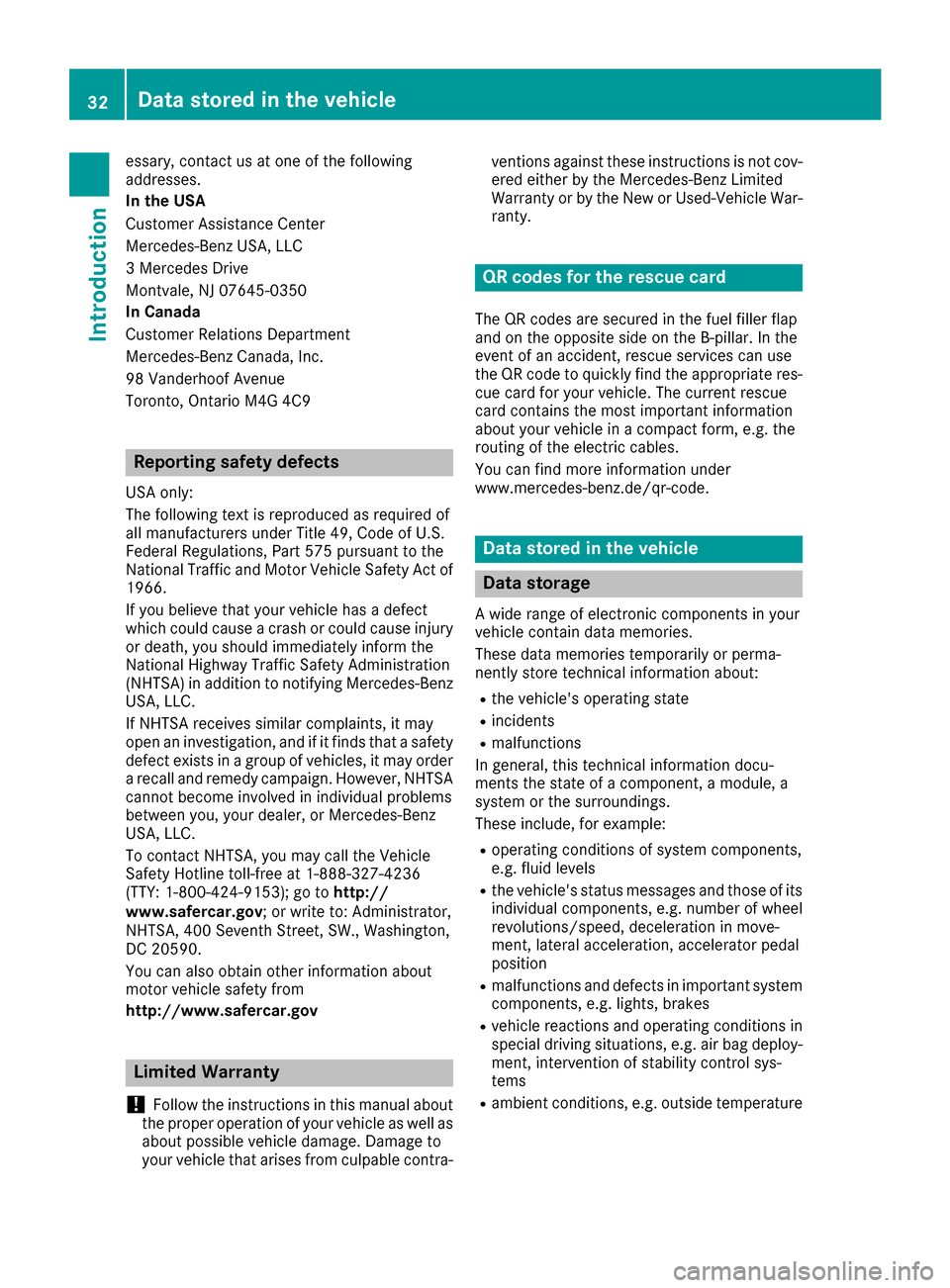
essary, contact us at one of the following
addresses.
In the USA
Customer Assistance Center
Mercedes-Benz USA, LLC
3 Mercedes Drive
Montvale, NJ 07645-0350
In Canada
Customer Relations Department
Mercedes-Benz Canada, Inc.
98 Vanderhoof Avenue
Toronto, Ontario M4G 4C9
Reporting safety defects
USA only:
The following text is reproduced as required of
all manufacturers under Title 49, Code of U.S.
Federal Regulations, Part 575 pursuant to the
National Traffic and Motor Vehicle Safety Act of
1966.
If you believe that your vehicle has a defect
which could cause a crash or could cause injury
or death, you should immediately inform the
National Highway Traffic Safety Administration
(NHTSA) in addition to notifying Mercedes-Benz
USA, LLC.
If NHTSA receives similar complaints, it may
open an investigation, and if it finds that a safety
defect exists in a group of vehicles, it may order
a recall and remedy campaign. However, NHTSA
cannot become involved in individual problems
between you, your dealer, or Mercedes-Benz
USA, LLC.
To contact NHTSA, you may call the Vehicle
Safety Hotline toll-free at 1-888-327-4236
(TTY: 1-800-424-9153); go tohttp://
www.safercar.gov; or write to: Administrator,
NHTSA, 400 Seventh Street, SW., Washington,
DC 20590.
You can also obtain other information about
motor vehicle safety from
http://www.safercar.gov
Limited Warranty
!
Follow the instructions in this manual about
the proper operation of your vehicle as well as
about possible vehicle damage. Damage to
your vehicle that arises from culpable contra- ventions against these instructions is not cov-
ered either by the Mercedes-Benz Limited
Warranty or by the New or Used-Vehicle War-
ranty.
QR codes for the rescue card
The QR codes are secured in the fuel filler flap
and on the opposite side on the B-pillar. In the
event of an accident, rescue services can use
the QR code to quickly find the appropriate res-
cue card for your vehicle. The current rescue
card contains the most important information
about your vehicle in a compact form, e.g. the
routing of the electric cables.
You can find more information under
www.mercedes-benz.de/qr-code.
Data stored in the vehicle
Data storage
A wide range of electronic components in your
vehicle contain data memories.
These data memories temporarily or perma-
nently store technical information about:
Rthe vehicle's operating state
Rincidents
Rmalfunctions
In general, this technical information docu-
ments the state of a component, a module, a
system or the surroundings.
These include, for example:
Roperating conditions of system components,
e.g. fluid levels
Rthe vehicle's status messages and those of its
individual components, e.g. number of wheel
revolutions/speed, deceleration in move-
ment, lateral acceleration, accelerator pedal
position
Rmalfunctions and defects in important system
components, e.g. lights, brakes
Rvehicle reactions and operating conditions in
special driving situations, e.g. air bag deploy-
ment, intervention of stability control sys-
tems
Rambient conditions, e.g. outside temperature
32Data stored in the vehicle
Introduction
Page 37 of 374

Cockpit
FunctionPage
:Steering wheel paddle shift-
ers145
;Combination switch112
=Horn
?Instrument cluster36
ADIRECT SELECT lever141
BClimate control systems123
COverhead control panel41
DControl panel for multimedia
system and vehicle functions38
EIgnition lock132
Start/Stop button133
FAdjusts the steering wheel104
GCruise control lever162
FunctionPage
HElectric parking brake155
IDiagnostics connection31
JOpens the hood306
KLight switch111
LControl panel for:
Activating Steering Assist
and Stop&Go Pilot169
Switching on Active Lane
Keeping Assist200
Deactivating PARKTRONIC175
Switching on the 360° cam-
era187
Switching on the Head-up
Display211
Vehicles without a driver
assistance system: map/
coin holder
Cockpit35
At a glance
Page 41 of 374
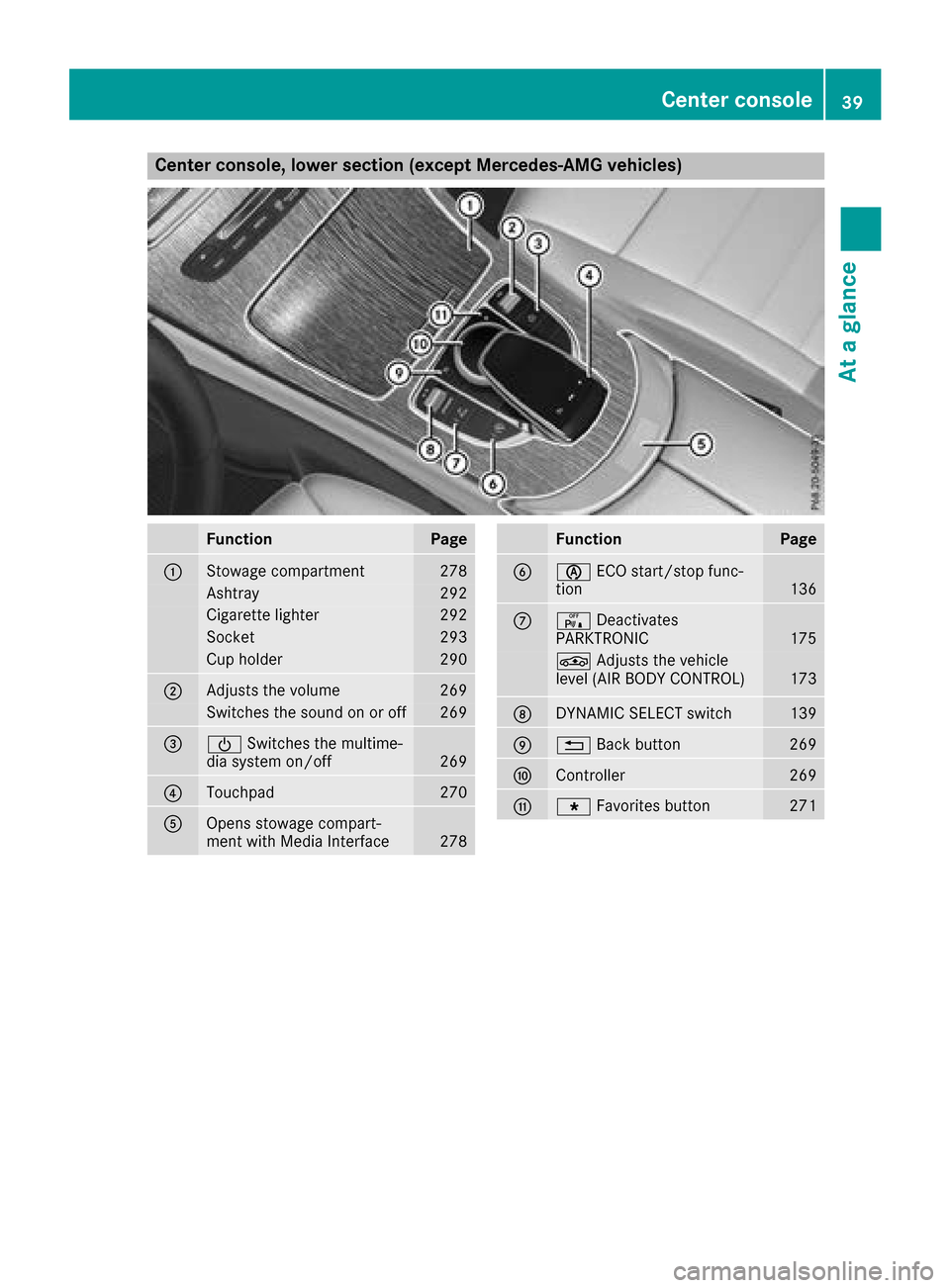
Center console, lower section (except Mercedes-AMG vehicles)
FunctionPage
:Stowage compartment278
Ashtray292
Cigarette lighter292
Socket293
Cup holder290
;Adjusts the volume269
Switches the sound on or off269
=ÜSwitches the multime-
dia system on/off269
?Touchpad270
AOpens stowage compart-
ment with Media Interface278
FunctionPage
Bè ECO start/stop func-
tion136
Cc Deactivates
PARKTRONIC175
É Adjusts the vehicle
level (AIR BODY CONTROL)173
DDYNAMIC SELECT switch139
E% Back button269
FController269
GgFavorites button271
Center console39
At a glance
Page 42 of 374

Center console, lower section (Mercedes-AMG vehicles)
FunctionPage
:Stowage compartment278
Ashtray292
Cigarette lighter292
Socket293
Cup holder290
;Adjusts the volume269
Switches the sound on or off269
=ÜSwitches the multime-
dia system on/off269
?è ECO start/stop func-
tion136
AÉ Adjusts the vehicle
level (AIR BODY CONTROL)173
BOpens stowage compart-
ment with Media Interface278
FunctionPage
CTouchpad270
Då Activates/deactivates
ESP®71
M Activates/deactivates
SPORT handling mode71
EAMG sports suspension
based on AIR BODY CON-
TROL
174
FManual gearshifting (perma-
nent setting)145
GDYNAMIC SELECT switch139
H% Back button269
IController269
JgFavorites button271
40Center console
At a glance