2017 MERCEDES-BENZ GLC SUV lighting
[x] Cancel search: lightingPage 4 of 374

Index....................................................... 4
Digital Operator's Manual..................26
Introduction .......................................... .26
Operation ............................................... 26
Introduction ......................................... 27
Protecting the environment ...................2 7
Genuine Mercedes-Benz parts .............. .27
Operator's Manual ................................. 28
Service and vehicle operation ................2 8
Operating safety .................................... 30
QR codes for the rescue card ................3 2
Data stored in the vehicle ...................... 32
Information on copyright ....................... 34
At a glance ........................................... 35
Cockpit .................................................. 35
Instrument cluster ................................. 36
Multifunction steering wheel ................. 37
Center console ...................................... 38
Overhead control panel .........................4 1
Door control panel ................................. 42
Safety ................................................... 43
Panic alarm ............................................ 43
Occupant safety .................................... 43
Children in the vehicle ........................... 59
Pets in the vehicle ................................. 64
Driving safety systems ........................... 64
Protection against theft .........................7 6
Opening and closing...........................77
SmartKey ............................................... 77
Doors ..................................................... 83
Cargo compartment .............................. .84
Side windows ......................................... 90
Panorama roof with power tilt/sliding
panel ...................................................... 93
Seats, steering wheel and mirrors ....98
Correct driver's seat position ................ 98
Seats ..................................................... 98
Steering wheel ..................................... 104 Mirrors ................................................. 106
Memory function ................................. 109
Lights and windshield wipers
..........111
Exterior lighting ................................... 111
Interior lighting .................................... 115
Replacing bulbs ................................... 115
Windshield wipers ................................ 119
Climate control ................................. 123
Overview of climate control systems ... 123
Operating the climate control sys-
tems .................................................... 124
Air vents .............................................. 129
Driving and parking ..........................131
Notes on breaking-in a new vehicle ..... 131
Driving ................................................. 131
DYNAMIC SELECT switch .................... 139
Automatic transmission ....................... 141
Refueling ............................................. 148
Parking ................................................ 154
Driving tips .......................................... 157
Driving systems ................................... 162
Towing a trailer .................................... 202
On-board computer and displays ....208
Important safety notes ........................ 208
Displays and operation ........................ 208
Menus and submenus ......................... 212
Display messages ................................ 227
Warning and indicator lamps in the
instrument cluster ............................... 256
Multimedia system ...........................268
General notes ...................................... 268
Important safety notes ........................ 268
Function restrictions ............................ 268
Operating system ................................ 269
Stowage and features ......................278
Stowage areas ..................................... 278
Features .............................................. 290
2Contents
Page 8 of 374

Replacingbulbs ............................ .118
Bag hook ............................................ 284
Ball coupling
Installing ........................................ 204
Removing ....................................... 206
BAS (Brake Assist System) ................. 65
BAS PLUS with Cross-Traffic Assist
(Brake Assist PLUS with Cross-
Traffic Assist)
Function/notes ................................ 66
Important safety notes .................... 66
Battery (SmartKey)
Checking .......................................... 80
Important safety notes .................... 80
Replacing ......................................... 80
Battery (vehicle)
Charging ........................................ 327
Display message ............................ 241
Important safety notes .................. 325
Jump starting ................................. 328
Blind Spot Assist
Activating/deactivating (on-
board computer) ............................ 221
Display message ............................ 246
Notes/function .............................. 193
see Active Blind Spot Assist
Blootooth
®
Connecting a different mobile
phone ............................................ 276
BlueTEC
see DEF
Bluetooth
®
Searching for a mobile phone ........2 75
see also Digital Operator's Man-
ual ..................................................2 68
Telephony ...................................... 275
Brake Assist
see BAS (Brake Assist System)
Brake fluid
Display message ............................ 233
Notes ............................................. 368
Brake force distribution
see EBD (electronic brake force
distribution)
Brake linings
Display message ............................ 233 Brakes
ABS ..................................................6 5
Adaptive Brake Assist ...................... 69
BAS .................................................. 65
BAS PLUS with Cross-Traffic
Assist ............................................... 66
Brake fluid (notes) ......................... 368
Display message ............................ 228
EBD .................................................. 73
Hill start as sist ............................... 136
HO
LD function ............................... 171
Important safety notes .................. 159
Maintenance .................................. 160
Parking brake ................................ 155
Riding tips ...................................... 159
Warning lamp ................................. 258
Breakdown
Where will I find...? ........................ 319
see Flat tire
see Towing away
Brightness control (instrument
cluster lighting) ................................... 35
Buttons on the steering wheel ......... 209
C
California
Important notice for retail cus-
tomers and lessees .......................... 28
Calling up a malfunction
see Display messages
Calling up the climate control bar
Multimedia system ........................ 272
Calling up the climate control
menu
Multimedia system ........................ 272
Camera
see 360° camera
see Rear view camera
Car
see Vehicle
Care
360° camera ................................. 316
Car wash ........................................ 311
Carpets .......................................... 318
Display ........................................... 316
Exhaust pipe .................................. 316
Exterior lights ................................ 315
6Index
Page 13 of 374

Emissions controlService and warranty information .... 28
Engine
Check Engine warning lamp .......... .263
Display message ............................ 240
ECO start/stop function ................ 136
Engine number ............................... 364
Irregular running ............................ 138
Jump-starting ................................. 328
Starting (important safety notes) ... 133
Starting problems .......................... 138
Starting the engine with the
SmartKey ....................................... 134
Starting via smartphone ................ 134
Starting with the Start/Stop but-
ton ................................................. 134
Switching off .................................. 155
Tow-starting (vehicle) ..................... 333
Engine electronics
Problem (malfunction) ................... 138
Engine oil
Adding ...........................................3 08
Additives ........................................ 368
Checking the oil level ..................... 307
Checking the oil level using the
dipstick .......................................... 308
Display message ............................ 242
Filling capacity ............................... 368
General notes ................................ 367
Notes about oil grades ................... 367
Notes on oil level/consumption .... 307
Temperature (on-board computer,
Mercedes-AMG vehicles) ...............2 24
Entering an address
see also Digital Operator's Man-
ual ..................................................2 68
ESP
®(Electronic Stability Pro-
gram)
AMG menu (on-board computer) ... 225
Characteristics ................................. 70
Crosswind Assist .............................7 3
Deactivating/activating (button
in Mercedes-AMG vehicles) .............7 1
Deactivating/activating (notes,
except Mercedes-AMG vehicles) ...... 70
Deactivating/activating (on-
board computer, except
Mercedes-AMG veh icle
s) ............... 220 Display message ............................ 228
Function/notes ................................ 70
General notes .................................. 70
Important safety information ........... 70
Trailer stabilization ........................... 73
Warning lamp ................................. 259
ETS/4ETS (Electronic Traction Sys-
tem) ...................................................... 70
Exhaust
see Exhaust pipe
Exhaust check ................................... 158
Exhaust pipe
Cleaning ......................................... 316
Exterior lighting
Cleaning ......................................... 315
Setting options .............................. 111
see Lights
Exterior mirrors
Adjusting ....................................... 107
Dipping (automatic) ....................... 108
Folding in/out (automatically) ....... 107
Folding in/out (electrically) ........... 107
Out of position (troubleshooting) ... 108
Setting ........................................... 107
Storing settings (memory func-
tion) ............................................... 109
Storing the parking position .......... 108
Eyeglasses compartment ................. 279
F
Favorites
Overview ........................................ 271
Features ............................................. 290
Filler cap
see Refueling
Flat tire
Changing a wheel/mounting the
spare wheel ................................... 356
MOExtended tires .......................... 321
Preparing the vehicle ..................... 321
TIREFIT kit ...................................... 322
Floormats ........................................... 305
Frequencies
Mobile phone ................................. 362
Two-way radio ................................ 362
Front wheel arch
Removing/installing the cover ....... 117
Index11
Page 15 of 374

High-beam headlampsAdaptive Highbeam Assist ............. 113
Display message ............................ 239
Replacing bulbs ............................. 117
Switching on/off ........................... 112
Hill start assist .................................. 136
HOLD function
Activating ....................................... 172
Activation conditions .....................1 72
Deactivating ................................... 172
Display message ............................ 247
Function/notes .............................1 71
General notes ................................ 171
Home address
see also Digital Operator's Man-
ual ..................................................2 68
Hood
Closing ...........................................3 07
Display message ............................ 254
Important safety notes .................. 306
Opening ......................................... 306
Horn ...................................................... 35
HUD
see Head-up display
Hydroplaning ..................................... 161
I
Ignition lock
see Key positions
Immobilizer .......................................... 76
Indicator and warning lamps
COLLISION PREVENTION ASSIST
PLUS .............................................. 265
Indicator lamps
see Warning and indicator lamps
Indicators
see Turn signals
Insect protection on the radiator .... 307
Instrument cluster
Overview .......................................... 36
Warning and indicator lamps ........... 36
Instrument cluster lighting .............. 208
Interior lighting
Automatic control .......................... 115
Control ...........................................1 15
Overview ........................................ 115
Reading lamp ................................. 115 iPod
®
see also Digital Operator's Man-
ual ..................................................2
68
J
Jack
Using ............................................. 357
Jump starting (engine) ......................328
K
Key positions
SmartKey ....................................... 132
Start/Stop button .......................... 133
KEYLESS-GO
Activating ......................................... 78
Convenience closing feature ............ 92
Deactivation ..................................... 78
Locking ............................................ 78
Removing the Start/Stop button ... 133
Start function ................................... 79
Unlocking ......................................... 78
Kickdown
Driving tips ....................................1 44
Manual gearshifting ....................... 147
Knee bag .............................................. 50
L
Lamps
see Warning and indicator lamps
Lane Keeping Assist
Activating/deactivating ................. 196
Activating/deactivating (on-
board computer) ............................ 221
Display message ............................ 245
Function/information .................... 195
see Active Lane Keeping Assist
Lane Tracking package ..................... 193
Lap time (RACETIMER) ...................... 225
LATCH-type (ISOFIX) child seat
anchors ................................................ 61
Level control
Display message ............................ 245
see AIR BODY CONTROL
License plate lamp (display mes-
sage) ................................................... 239
Index13
Page 16 of 374
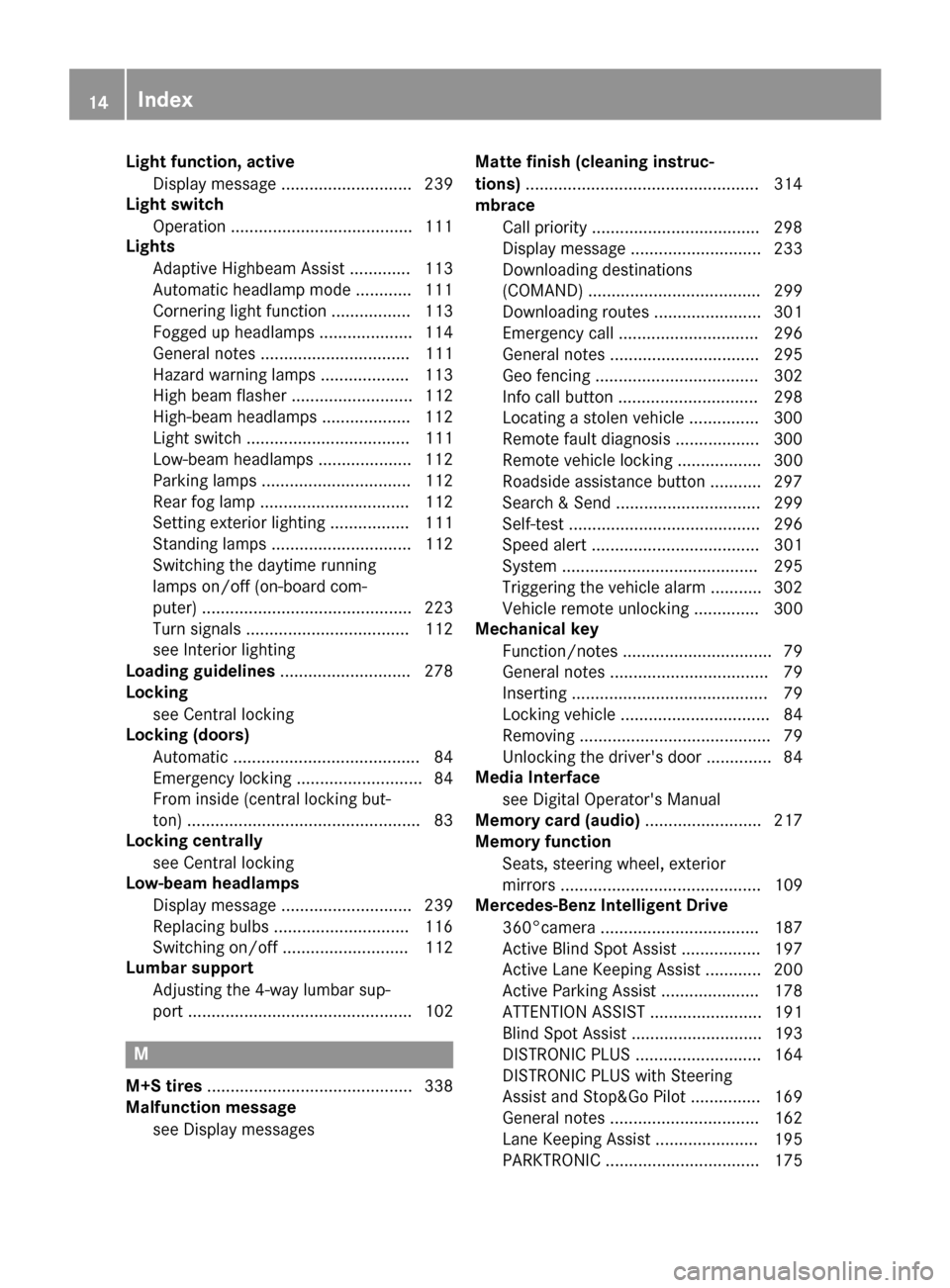
Light function, activeDisplay message ............................ 239
Light switch
Operation ...................................... .111
Lights
Adaptive Highbeam Assist ............. 113
Automatic headlamp mode ............ 111
Cornering light function ................. 113
Fogged up headlamps .................... 114
General notes ................................ 111
Hazard warning lamps ................... 113
High beam flasher .......................... 112
High-beam headlamps ................... 112
Light switch ................................... 111
Low-beam headlamps .................... 112
Parking lamps ................................ 112
Rear fog lamp ................................ 112
Setting exterior lighting ................. 111
Standing lamps .............................. 112
Switching the daytime running
lamps on/off (on-board com-
puter) ............................................. 223
Turn signals ................................... 112
see Interior lighting
Loading guidelines ............................ 278
Locking
see Central locking
Locking (doors)
Automatic ........................................ 84
Emergency locking ........................... 84
From inside (central locking but-
ton) ..................................................8 3
Locking centrally
see Central locking
Low-beam headlamps
Display message ............................ 239
Replacing bulbs ............................ .116
Switching on/off ........................... 112
Lumbar support
Adjusting the 4-way lumbar sup-
port ................................................ 102
M
M+S tires ............................................ 338
Malfunction message
see Display messages Matte finish (cleaning instruc-
tions)
..................................................3 14
mbrace
Call priority ....................................2 98
Display message ............................ 233
Downloading destinations
(COMAND) ..................................... 299
Downloading routes ....................... 301
Emergency call .............................. 296
General notes ................................ 295
Geo fencing ................................... 302
Info call button .............................. 298
Locating a stolen vehicle ...............3 00
Remote fault diagnosis .................. 300
Remote vehicle locking .................. 300
Roadside assistance button ........... 297
Search & Send ............................... 299
Self-test ......................................... 296
Speed alert .................................... 301
System .......................................... 295
Triggering the vehicle alarm ........... 302
Vehicle remote unlocking .............. 300
Mechanical key
Function/notes ................................ 79
General notes .................................. 79
Inserting .......................................... 79
Locking vehicle ................................ 84
Removing ......................................... 79
Unlocking the driver's door .............. 84
Media Interface
see Digital Operator's Manual
Memory card (audio) ......................... 217
Memory function
Seats, steering wheel, exterior
mirrors ........................................... 109
Mercedes-Benz Intelligent Drive
360°camera .................................. 187
Active Blind Spot Assist ................. 197
Active Lane Keeping Assist ............ 200
Active Parking Assist ..................... 178
ATTENTION ASSIST ........................ 191
Blind Spot Assist ............................ 193
DISTRONIC PLUS ........................... 164
DISTRONIC PLUS with Steering
Assist and Stop&Go Pilot ............... 169
General notes ................................ 162
Lane Keeping Assist ...................... 195
PARKTRONIC ................................. 175
14Index
Page 43 of 374
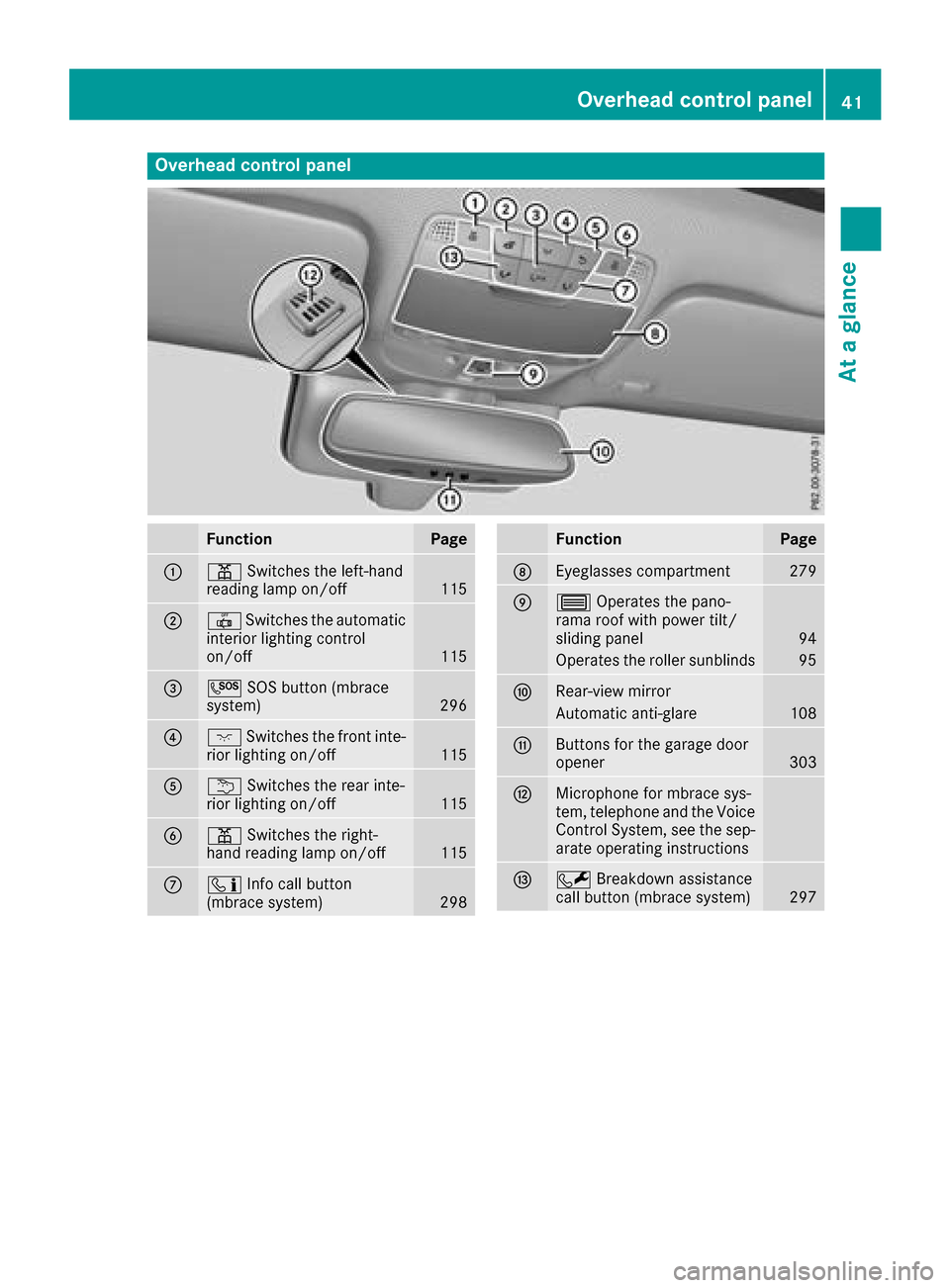
Overhead control panel
FunctionPage
:pSwitches the left-hand
reading lamp on/off115
;| Switches the automatic
interior lighting control
on/off
115
=G SOS button (mbrace
system)296
?c Switches the front inte-
rior lighting on/off115
Au Switches the rear inte-
rior lighting on/off115
Bp Switches the right-
hand reading lamp on/off115
Cï Info call button
(mbrace system)298
FunctionPage
DEyeglasses compartment279
E3 Operates the pano-
rama roof with power tilt/
sliding panel
94
Operates the roller sunblinds95
FRear-view mirror
Automatic anti-glare108
GButtons for the garage door
opener303
HMicrophone for mbrace sys-
tem, telephone and the Voice
Control System, see the sep-
arate operating instructions
IF Breakdown assistance
call button (mbrace system)297
Overhead control panel41
At a glance
Page 60 of 374

PRE-SAFE®takes the following measures
depending on the hazardous situation detected:
Rthe front seat belts are pre-tensioned.
Rif the vehicle skids, the side windows and the
panorama roof with power tilt/sliding panel
are closed.
Rvehicles with the memory function for the
front-passenger seat: the front-passenger
seat is adjusted if it is in an unfavorable posi-
tion.
If the hazardous situation passes without result-
ing in an accident, PRE-SAFE
®slackens the belt
pre-tensioning. All settings made by PRE-SAFE®
can then be reversed.
If the seat belt pre-tensioning is not reduced:
XMove the seat backrest or seat back slightly
when the vehicle is stationary.
The seat belt pre-tensioning is reduced and
the locking mechanism is released.
The seat-belt adjustment is an integral part of
the PRE-SAFE
®convenience function. Informa-
tion about the convenience function can be
found under "Belt adjustment" (
Ypage 47).
PRE-SAFE®PLUS (anticipatory occu-
pant protection system PLUS)
Introduction
PRE-SAFE®PLUS is only available in vehicles
with the Driving Assistance package.
Using the radar sensor system, PRE-SAFE
®
PLUS is able to detect that a head-on or rear-end
collision is imminent. In certain hazardous sit-
uations, PRE-SAFE
®PLUS takes pre-emptive
measures to protect the vehicle occupants.
Important safety notes
The intervention of PRE-SAFE®PLUS cannot
prevent an imminent collision.
The driver is not warned about the intervention
of PRE-SAFE
®PLUS.
PRE-SAFE®PLUS does not intervene:
Rif the vehicle is backing up
Rwhen the vehicle is towing a trailer and there
is a risk of a rear-end collision
When driving, or when parking or exiting a park- ing space with assistance from Active Parking Assist, PRE-SAFE
®PLUS will not apply the
brakes.
Function
PRE-SAFE®PLUS intervenes in certain situa-
tions if the radar sensor system detects an
imminent head-on or rear-end collision.
PRE-SAFE
®PLUS takes the following measures
depending on the hazardous situation detected:
Rif the radar sensor system detects that a
head-on collision is imminent, the seat belts
are pre-tensioned.
Rif the radar sensor system detects that a rear-
end collision is imminent:
-the brake pressure is increased if the driver
applies the brakes when the vehicle is sta-
tionary.
-the seat belts are pre-tensioned.
The PRE-SAFE®PLUS braking application is can-
celed:
Rif the accelerator pedal is depressed when a
gear is engaged
Rif the risk of a collision passes or is no longer
detected
Rif DISTRONIC PLUS indicates an intention to
pull away
If the hazardous situation passes without result-
ing in an accident, the original settings are
restored.
Automatic measures after an acci-
dent
Immediately after an accident, the following
measures are implemented, depending on the
type and severity of the impact:
Rthe hazard warning lamps are activated
Rthe emergency lighting is activated
Rthe vehicle doors are unlocked
Rthe front side windows are lowered
Rvehicles with a memory function: the electri-
cally adjustable steering wheel is raised
Rthe engine is switched off and the fuel supply
is cut off
Rvehicles with mbrace: automatic emergency
call
58Occupant safety
Safety
Page 80 of 374

multimedia system; see the Digital Operator's
Manual.
You will receive visual and acoustic locking con-
firmation if all components were able to be
locked.
When the locator lighting is activated via the
multimedia system, it lights up when it is dark
after the vehicle is unlocked with the SmartKey;
see the Digital Operator's Manual.
XTo open the tailgate automatically from
outside the vehicle:press and hold theF
button until the tailgate opens.
XTo close the tailgate automatically from
outside the vehicle: if the SmartKey is loca-
ted in the immediate vicinity of the vehicle,
press the Fbutton on the SmartKey.
When the tailgate closes you can then release
the button.
KEYLESS-GO
General notes
Bear in mind that the engine can be started by
any of the vehicle occupants if there is a Smart-
Key in the vehicle (
Ypage 134).
Locking/unlocking centrally
You can start, lock or unlock the vehicle using
KEYLESS-GO. To do this, you only need carry the
SmartKey with you. You can combine the func-
tions of KEYLESS-GO with those of a conven-
tional SmartKey. Unlock the vehicle by using
KEYLESS-GO, for instance, and lock it using the
& button on the SmartKey.
The driver's door and the door at which the han-
dle is used, must both be closed. The SmartKey
must be outside the vehicle. When locking or
unlocking with KEYLESS-GO, the distance
between the SmartKey and the corresponding
door handle must not be greater than 3 ft (1 m).
A brief radio connection between the vehicle
and the SmartKey determines whether a valid
SmartKey is in, or in the direct vicinity of, the
vehicle. This occurs, for example:
Rwhen starting the engine
Rwhile driving
Rwhen using HANDS-FREE ACCESS
Rwhen the external door handles are touched
Rduring convenience closing
XTo unlock the vehicle: touch the inner sur-
face of the door handle.
XTo lock the vehicle: touch sensor surface :
or ;.
Make sure that you do not touch the inner
surface of the door handle.
XConvenience closing feature: touch
recessed sensor surface ;for an extended
period.
Further information on the convenience clos-
ing feature (
Ypage 91).
XTo unlock the tailgate: pull the tailgate han-
dle.
Deactivating and activating
If you do not intend to use a SmartKey for an
extended period of time, you can deactivate the
KEYLESS-GO function of the SmartKey. The
SmartKey will then use very little power, thereby
conserving battery power. For the purposes of
activation/deactivation, the vehicle must not be
nearby.
XTo deactivate: press the&button on the
SmartKey twice in rapid succession.
The battery check lamp (
Ypage 80) of the
SmartKey flashes twice briefly and lights up
once, then KEYLESS-GO is deactivated.
XTo activate: press any button on the Smart-
Key.
or
XInsert the SmartKey into the ignition lock.
KEYLESS-GO and all of its associated features
are available again.
78SmartKey
Opening and closing