2017 MERCEDES-BENZ GLC instrument cluster
[x] Cancel search: instrument clusterPage 210 of 374
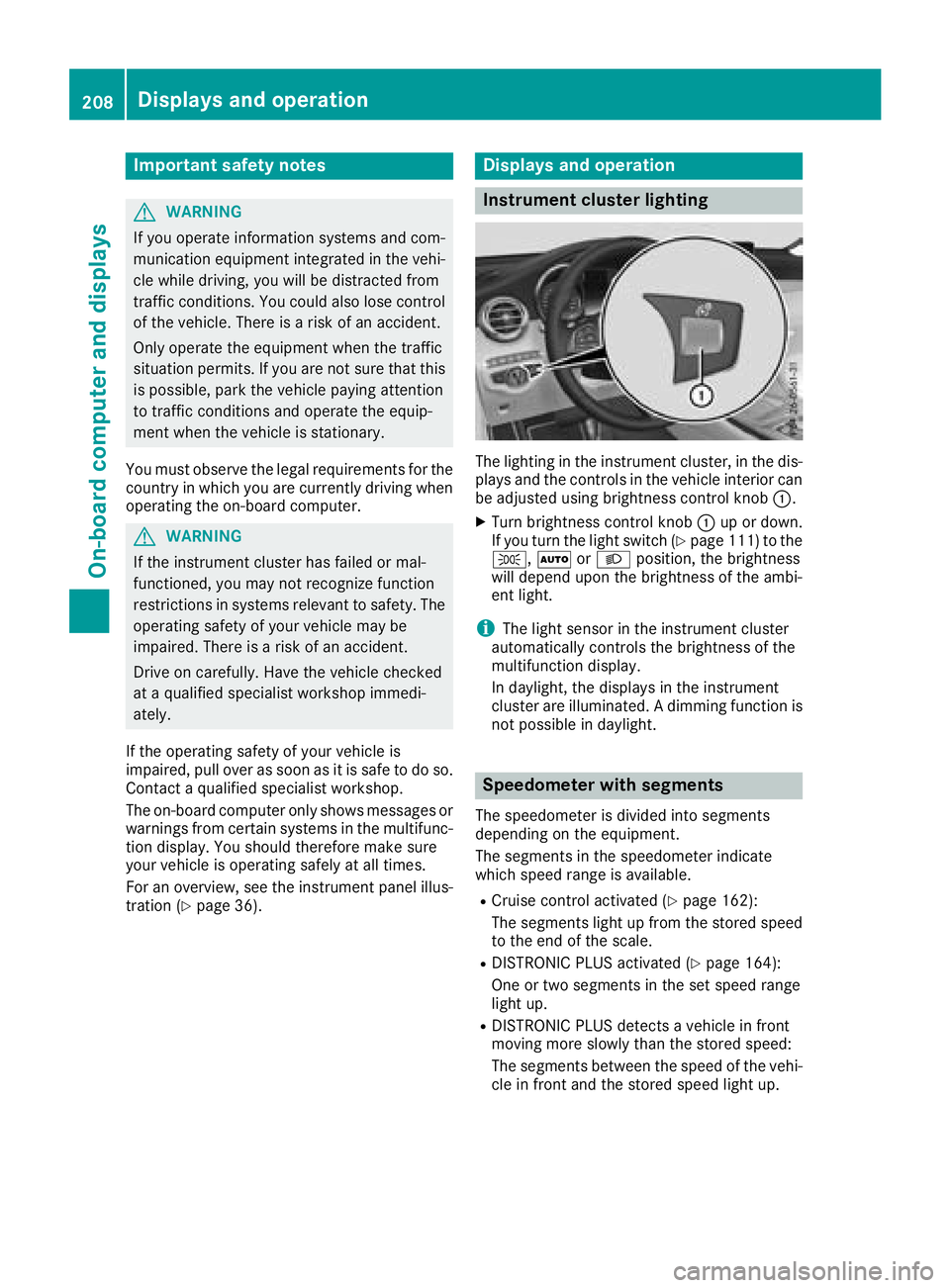
Important safety notes
G WARNIN G
If you operate information systems and com-
munication equipmen t integrate d in th e vehi-
cle while driving , you will be distracte d from
traffic conditions. You could also lose control
of th e vehicle. Ther e is a ris k of an accident.
Only operate th e equipmen t when th e traffic
situation permits. If you are no t sur e that this
is possible , park th e vehicl e payin g attention
to traffic condition s and operate th e equip-
men t when th e vehicl e is stationary.
You must observ e th e legal requirements for th e
country in whic h you are currentl y driving when
operating th e on-board computer.
G WARNIN G
If th e instrumen t cluste r has faile d or mal-
functioned, you may no t recognize function
restriction s in systems relevan t to safety. The
operating safet y of your vehicl e may be
impaired . Ther e is a ris k of an accident.
Drive on carefully. Hav e th e vehicl e checke d
at a qualified specialist workshop immedi-
ately.
If th e operating safet y of your vehicl e is
impaired , pull ove r as soo n as it is saf e to do so.
Contac t a qualified specialist workshop.
The on-board computer only shows message s or
warning s from certain systems in th e multifunc-
tion display. You should therefor e mak e sur e
your vehicl e is operating safely at all times .
Fo r an overview, see th e instrumen t panel illus-
tration ( Y
page 36). Displays and operation
Instrument cluster lighting
The lighting in th e instrumen t cluster, in th e dis-
plays and th e control s in th e vehicl e interior can
be adjusted usin g brightness control knob �C .X
Turn brightness control knob �C up or down .
If you tur n th e ligh t switch ( Y
page 111) to th e
�` , �X or �X position , th e brightness
will depend upon th e brightness of th e ambi -
en t light.
i The ligh t sensor in th e instrumen t cluste r
automatically control s th e brightness of th e
multifunction display.
In daylight, th e displays in th e instrumen t
cluste r are illuminated. A dimming function is
no t possible in daylight.
Speedometer with segments The speedometer is divided int o segments
depending on th e equipment.
The segments in th e speedometer indicat e
whic h spee d range is available. R
Cruis e control activated ( Y
page 162):
The segments ligh t up from th e store d spee d
to th e en d of th e scale.R
DISTRONI C PLU S activated ( Y
page 164):
On e or two segments in th e set spee d range
ligh t up. R
DISTRONI C PLU S detects a vehicl e in fron t
moving mor e slowly than th e store d speed:
The segments between th e spee d of th e vehi-
cle in fron t and th e store d spee d ligh t up.208
Displays and operation
On-board computer and displays
Page 222 of 374
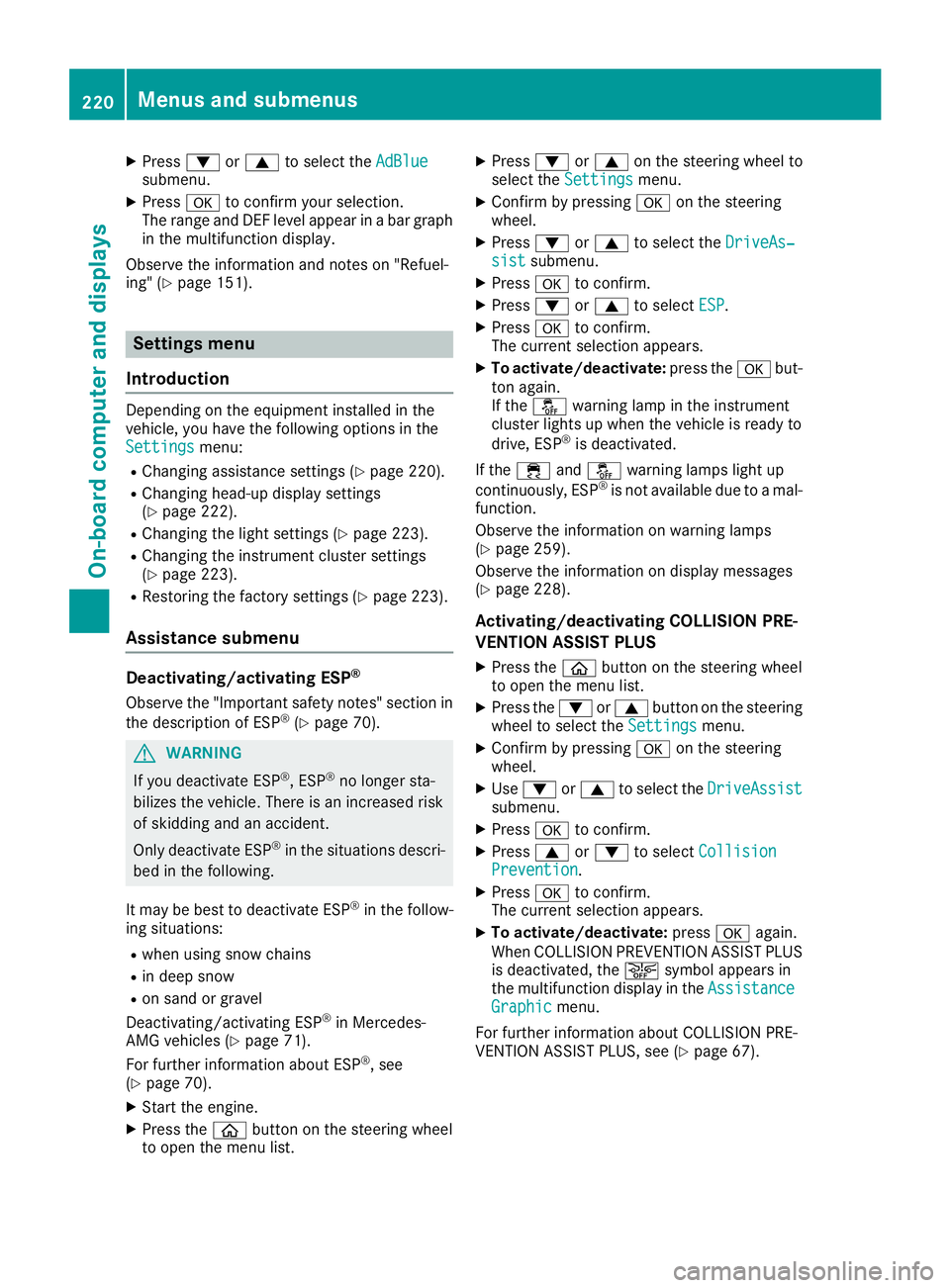
X
Press �d or �c to select the AdBlue
submenu. X
Press �v to confirm your selection.
The range and DEF level appear in a bar graph
in the multifunction display.
Observe the information and notes on "Refuel-
ing" ( Y
page 151).
Settings menu
Introduction Depending on the equipment installed in the
vehicle, you have the following options in the
Settings menu:R
Changing assistance settings ( Y
page 220).R
Changing head-up display settings
( Y
page 222).R
Changing the light settings ( Y
page 223).R
Changing the instrument cluster settings
( Y
page 223).R
Restoring the factory settings ( Y
page 223).
Assistance submenu
Deactivating/activating ESP ®
Observe the "Important safety notes" section in
the description of ESP ®
( Y
page 70).
G WARNING
If you deactivate ESP ®
, ESP ®
no longer sta-
bilizes the vehicle. There is an increased risk
of skidding and an accident.
Only deactivate ESP ®
in the situations descri-
bed in the following.
It may be best to deactivate ESP ®
in the follow-
ing situations: R
when using snow chains R
in deep snow R
on sand or gravel
Deactivating/activating ESP ®
in Mercedes-
AMG vehicles ( Y
page 71).
For further information about ESP ®
, see
( Y
page 70). X
Start the engine. X
Press the �
Page 260 of 374
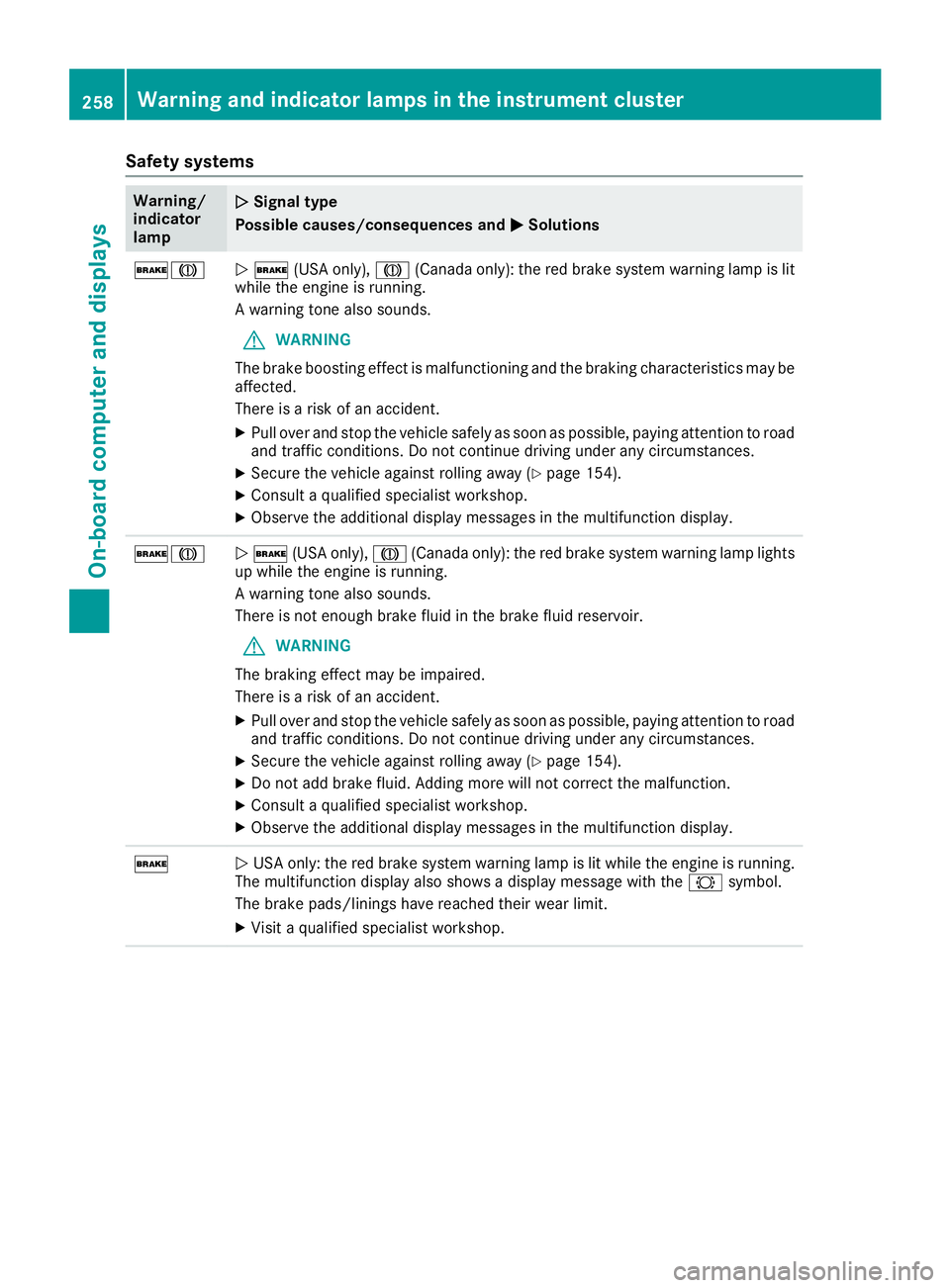
Safety systems Warning/
indicator
lamp �Q Signal type
Possible causes/consequences and �P Solutions
�'�M
�Q �' (USA only), �M (Canada only): the red brake system warning lamp is lit
while the engine is running.
A warning tone also sounds.
G WARNING
The brake boosting effect is malfunctioning and the braking characteristics may be
affected.
There is a risk of an accident. X
Pull over and stop the vehicle safely as soon as possible, paying attention to road
and traffic conditions. Do not continue driving under any circumstances. X
Secure the vehicle against rolling away ( Y
page 154).X
Consult a qualified specialist workshop. X
Observe the additional display messages in the multifunction display.
�'�M
�Q �' (USA only), �M (Canada only): the red brake system warning lamp lights
up while the engine is running.
A warning tone also sounds.
There is not enough brake fluid in the brake fluid reservoir.
G WARNING
The braking effect may be impaired.
There is a risk of an accident. X
Pull over and stop the vehicle safely as soon as possible, paying attention to road
and traffic conditions. Do not continue driving under any circumstances. X
Secure the vehicle against rolling away ( Y
page 154).X
Do not add brake fluid. Adding more will not correct the malfunction. X
Consult a qualified specialist workshop. X
Observe the additional display messages in the multifunction display.
�'
�Q USA only: the red brake system warning lamp is lit while the engine is running.
The multifunction display also shows a display message with the �& symbol.
The brake pads/linings have reached their wear limit. X
Visit a qualified specialist workshop.258
Warning and indicator lamps in the instrument cluster
On-board computer and displays
Page 264 of 374
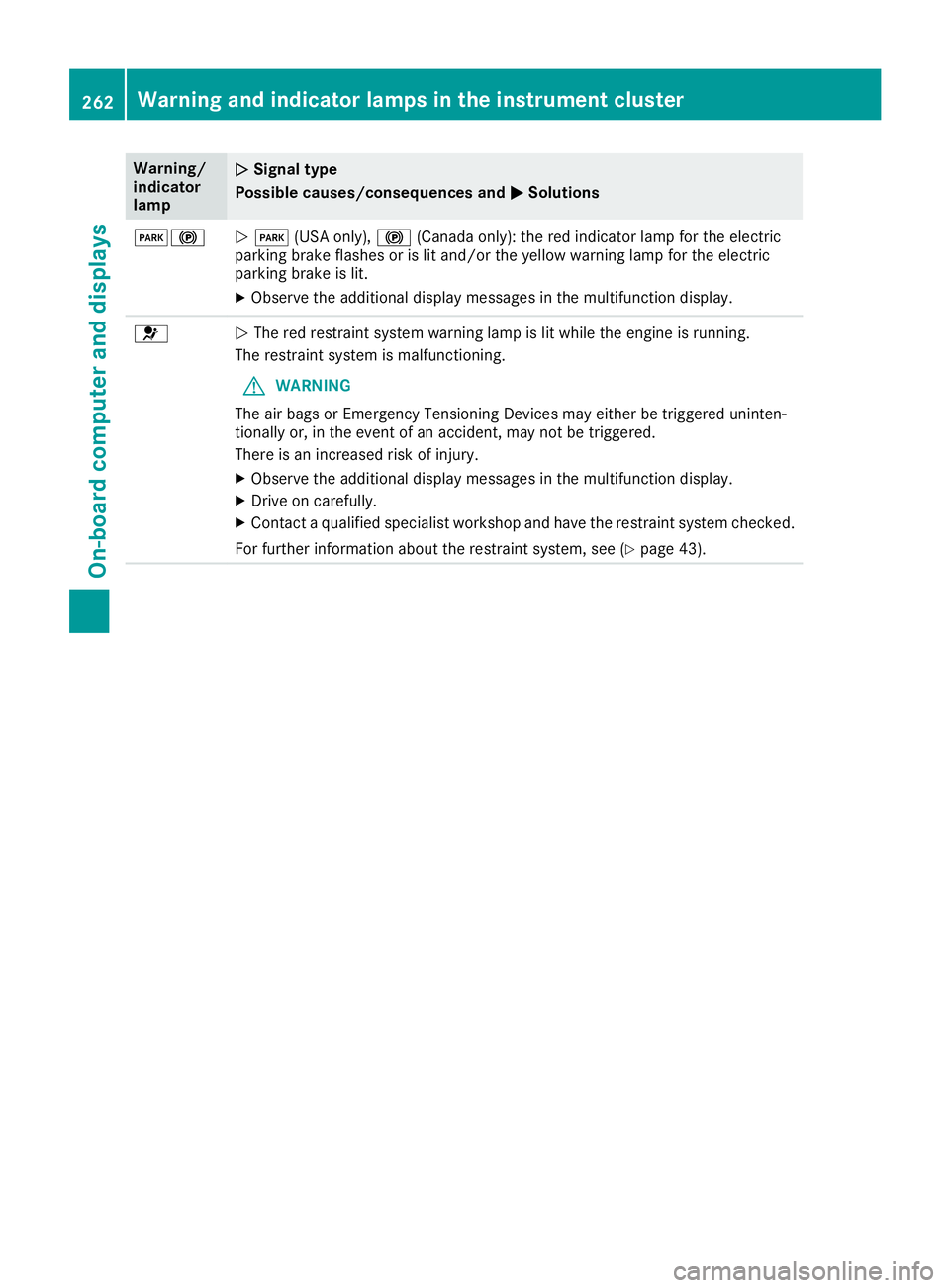
Warning/
indicator
lamp �Q Signal type
Possible causes/consequences and �P Solutions
�I�$
�Q �I (USA only), �$ (Canada only): the red indicator lamp for the electric
parking brake flashes or is lit and/or the yellow warning lamp for the electric
parking brake is lit. X
Observe the additional display messages in the multifunction display.
�u
�Q The red restraint system warning lamp is lit while the engine is running.
The restraint system is malfunctioning.
G WARNING
The air bags or Emergency Tensioning Devices may either be triggered uninten-
tionally or, in the event of an accident, may not be triggered.
There is an increased risk of injury. X
Observe the additional display messages in the multifunction display. X
Drive on carefully. X
Contact a qualified specialist workshop and have the restraint system checked.
For further information about the restraint system, see ( Y
page 43).262
Warning and indicator lamps in the instrument cluster
On-board computer and displays
Page 268 of 374
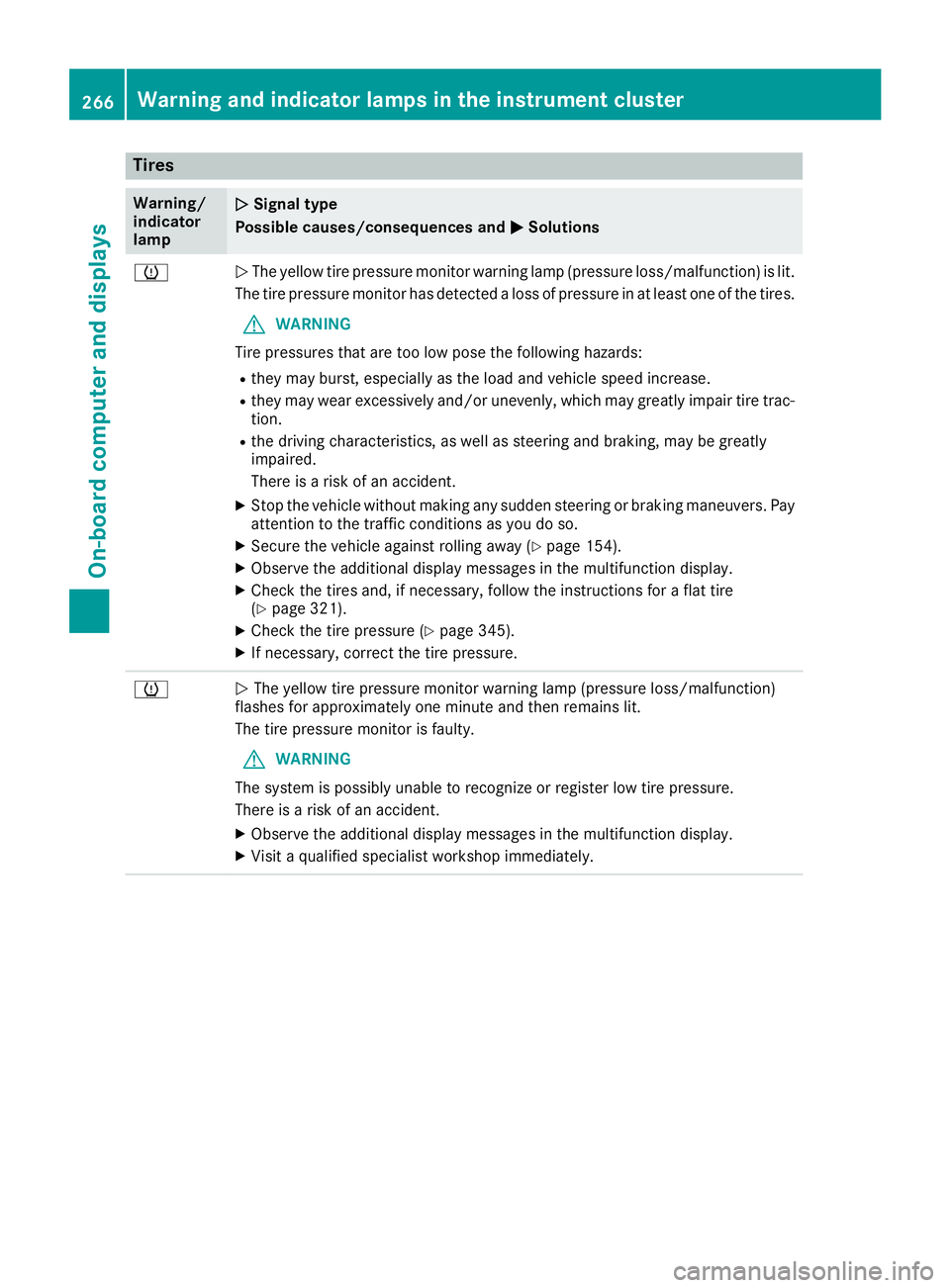
Tires Warning/
indicator
lamp �Q Signal type
Possible causes/consequences and �P Solutions
�w
�Q The yellow tire pressure monitor warning lamp (pressure loss/malfunction) is lit.
The tire pressure monitor has detected a loss of pressure in at least one of the tires.
G WARNING
Tire pressures that are too low pose the following hazards: R
they may burst, especially as the load and vehicle speed increase. R
they may wear excessively and/or unevenly, which may greatly impair tire trac-
tion. R
the driving characteristics, as well as steering and braking, may be greatly
impaired.
There is a risk of an accident. X
Stop the vehicle without making any sudden steering or braking maneuvers. Pay
attention to the traffic conditions as you do so. X
Secure the vehicle against rolling away ( Y
page 154).X
Observe the additional display messages in the multifunction display. X
Check the tires and, if necessary, follow the instructions for a flat tire
( Y
page 321). X
Check the tire pressure ( Y
page 345).X
If necessary, correct the tire pressure.
�w
�Q The yellow tire pressure monitor warning lamp (pressure loss/malfunction)
flashes for approximately one minute and then remains lit.
The tire pressure monitor is faulty.
G WARNING
The system is possibly unable to recognize or register low tire pressure.
There is a risk of an accident. X
Observe the additional display messages in the multifunction display. X
Visit a qualified specialist workshop immediately.266
Warning and indicator lamps in the instrument cluster
On-board computer and displays
Page 285 of 374
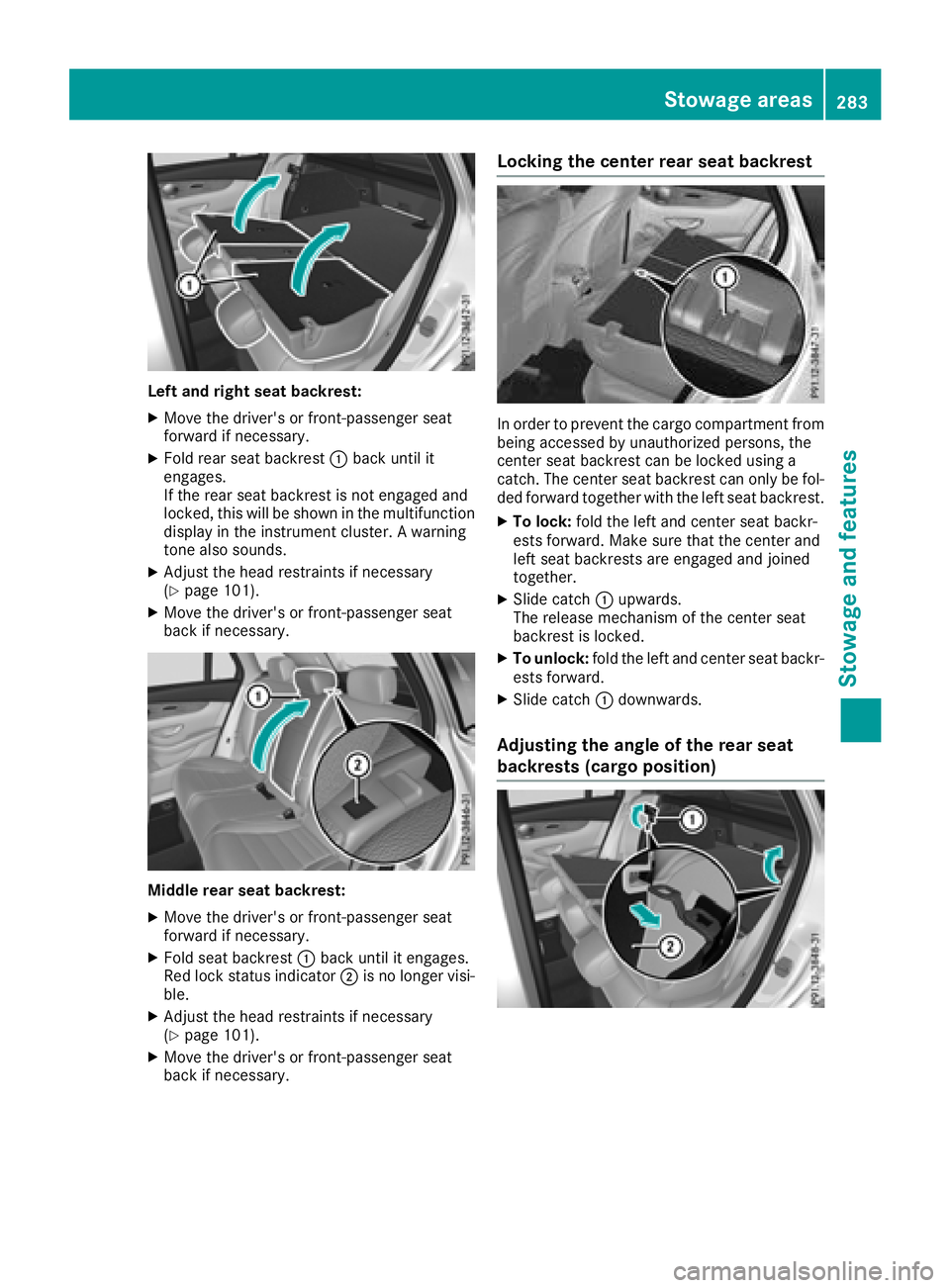
Left and right seat backrest: X
Move the driver's or front-passenger seat
forward if necessary. X
Fold rear seat backrest �C back until it
engages.
If the rear seat backrest is not engaged and
locked, this will be shown in the multifunction
display in the instrument cluster. A warning
tone also sounds. X
Adjust the head restraints if necessary
( Y
page 101). X
Move the driver's or front-passenger seat
back if necessary.
Middle rear seat backrest: X
Move the driver's or front-passenger seat
forward if necessary. X
Fold seat backrest �C back until it engages.
Red lock status indicator �D is no longer visi-
ble. X
Adjust the head restraints if necessary
( Y
page 101). X
Move the driver's or front-passenger seat
back if necessary. Locking the center rear seat backrest
In order to prevent the cargo compartment from
being accessed by unauthorized persons, the
center seat backrest can be locked using a
catch. The center seat backrest can only be fol-
ded forward together with the left seat backrest. X
To lock: fold the left and center seat backr-
ests forward. Make sure that the center and
left seat backrests are engaged and joined
together. X
Slide catch �C upwards.
The release mechanism of the center seat
backrest is locked. X
To unlock: fold the left and center seat backr-
ests forward. X
Slide catch �C downwards.
Adjusting the angle of the rear seat
backrests (cargo position) Stowage areas 283
Stowage and features Z
Page 311 of 374
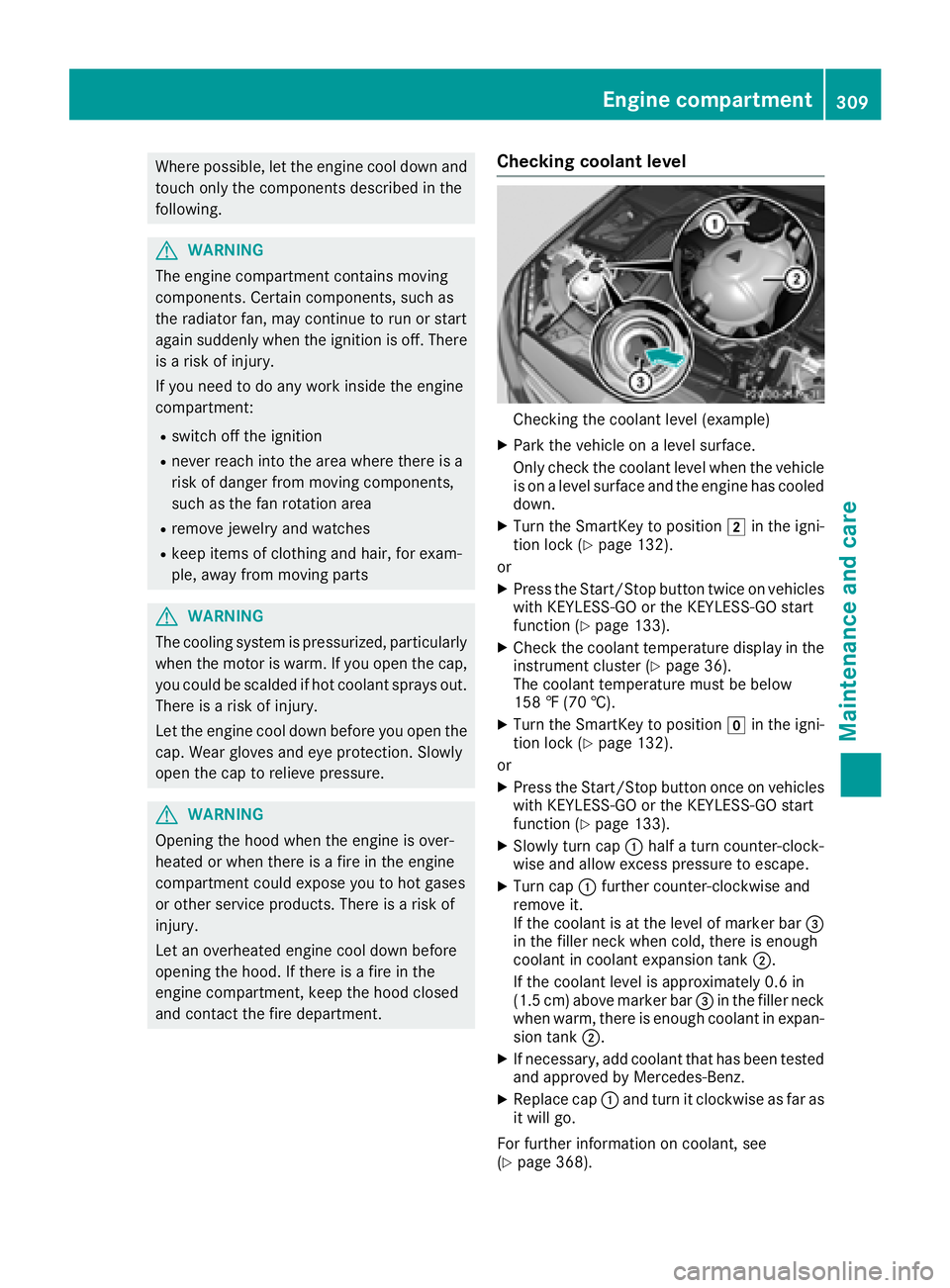
Where possible, let the engine cool down and
touch only the components described in the
following.
G WARNING
The engine compartment contains moving
components. Certain components, such as
the radiator fan, may continue to run or start
again suddenly when the ignition is off. There
is a risk of injury.
If you need to do any work inside the engine
compartment: R
switch off the ignition R
never reach into the area where there is a
risk of danger from moving components,
such as the fan rotation area R
remove jewelry and watches R
keep items of clothing and hair, for exam-
ple, away from moving parts
G WARNING
The cooling system is pressurized, particularly
when the motor is warm. If you open the cap,
you could be scalded if hot coolant sprays out.
There is a risk of injury.
Let the engine cool down before you open the
cap. Wear gloves and eye protection. Slowly
open the cap to relieve pressure.
G WARNING
Opening the hood when the engine is over-
heated or when there is a fire in the engine
compartment could expose you to hot gases
or other service products. There is a risk of
injury.
Let an overheated engine cool down before
opening the hood. If there is a fire in the
engine compartment, keep the hood closed
and contact the fire department. Checking coolant level
Checking the coolant level (example) X
Park the vehicle on a level surface.
Only check the coolant level when the vehicle
is on a level surface and the engine has cooled
down. X
Turn the SmartKey to position �H in the igni-
tion lock ( Y
page 132).
or X
Press the Start/Stop button twice on vehicles
with KEYLESS-GO or the KEYLESS-GO start
function ( Y
page 133). X
Check the coolant temperature display in the
instrument cluster ( Y
page 36).
The coolant temperature must be below
158 ‡ (70 †). X
Turn the SmartKey to position �Z in the igni-
tion lock ( Y
page 132).
or X
Press the Start/Stop button once on vehicles
with KEYLESS-GO or the KEYLESS-GO start
function ( Y
page 133). X
Slowly turn cap �C half a turn counter-clock-
wise and allow excess pressure to escape. X
Turn cap �C further counter-clockwise and
remove it.
If the coolant is at the level of marker bar �
Page 325 of 374

! Do not operate the tire inflation compressor
for longer than ten minutes at a time without
a break. It may otherwise overheat.
The tire inflation compressor can be operated
again once it has cooled down.
Comply with the manufacturer’s safety instruc-
tions on the sticker on the tire inflation com-
pressor.
Using the TIREFIT kit X
Do not remove any foreign objects which have
penetrated the tire, e.g. screws or nails. X
Remove the tire sealant bottle, the accompa-
nying TIREFIT sticker and the tire inflation
compressor from the stowage well under-
neath the cargo compartment floor
( Y
page 320).
X
Affix part �C of the TIREFIT sticker to the
instrument cluster within the driver's field of
vision. X
Affix part �D of the TIREFIT sticker near the
valve on the wheel with the defective tire. X
Pull connector �