2017 MERCEDES-BENZ GLC tailgate
[x] Cancel search: tailgatePage 89 of 374
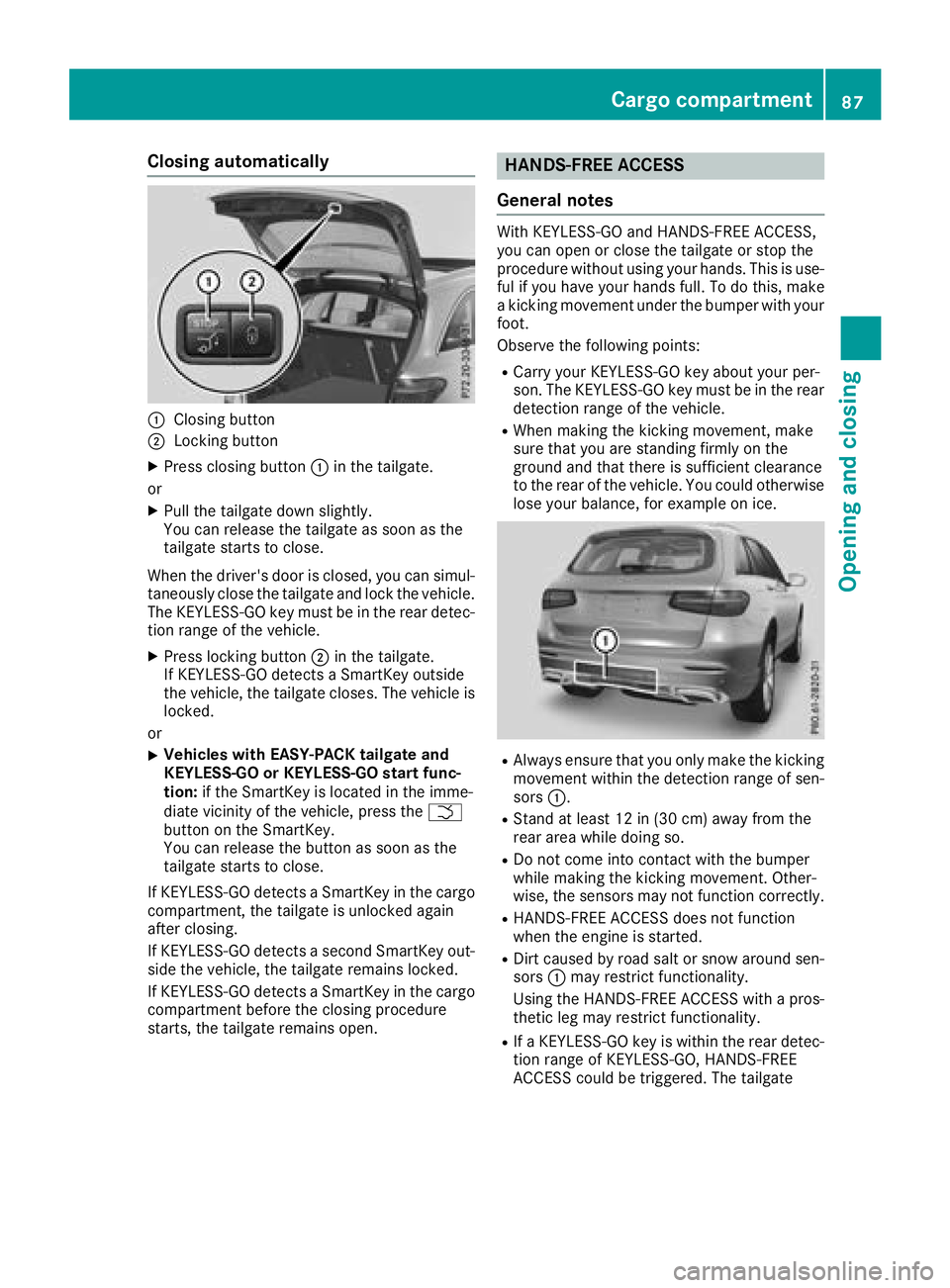
Closing automatically
�C
Closing button�D
Locking button X
Press closing button �C in the tailgate.
or X
Pull the tailgate down slightly.
You can release the tailgate as soon as the
tailgate starts to close.
When the driver's door is closed, you can simul-
taneously close the tailgate and lock the vehicle.
The KEYLESS-GO key must be in the rear detec-
tion range of the vehicle. X
Press locking button �D in the tailgate.
If KEYLESS-GO detects a SmartKey outside
the vehicle, the tailgate closes. The vehicle is
locked.
or X
Vehicles with EASY-PACK tailgate and
KEYLESS-GO or KEYLESS-GO start func-
tion: if the SmartKey is located in the imme-
diate vicinity of the vehicle, press the �T
button on the SmartKey.
You can release the button as soon as the
tailgate starts to close.
If KEYLESS-GO detects a SmartKey in the cargo
compartment, the tailgate is unlocked again
after closing.
If KEYLESS-GO detects a second SmartKey out-
side the vehicle, the tailgate remains locked.
If KEYLESS-GO detects a SmartKey in the cargo
compartment before the closing procedure
starts, the tailgate remains open. HANDS-FREE ACCESS
General notes With KEYLESS-GO and HANDS-FREE ACCESS,
you can open or close the tailgate or stop the
procedure without using your hands. This is use-
ful if you have your hands full. To do this, make
a kicking movement under the bumper with your
foot.
Observe the following points: R
Carry your KEYLESS-GO key about your per-
son. The KEYLESS-GO key must be in the rear
detection range of the vehicle. R
When making the kicking movement, make
sure that you are standing firmly on the
ground and that there is sufficient clearance
to the rear of the vehicle. You could otherwise
lose your balance, for example on ice.
R
Always ensure that you only make the kicking
movement within the detection range of sen-
sors �C . R
Stand at least 12 in (30 cm) away from the
rear area while doing so. R
Do not come into contact with the bumper
while making the kicking movement. Other-
wise, the sensors may not function correctly. R
HANDS-FREE ACCESS does not function
when the engine is started. R
Dirt caused by road salt or snow around sen-
sors �C may restrict functionality.
Using the HANDS-FREE ACCESS with a pros-
thetic leg may restrict functionality. R
If a KEYLESS-GO key is within the rear detec-
tion range of KEYLESS-GO, HANDS-FREE
ACCESS could be triggered. The tailgateCargo compartment 87
Opening and closing Z
Page 90 of 374
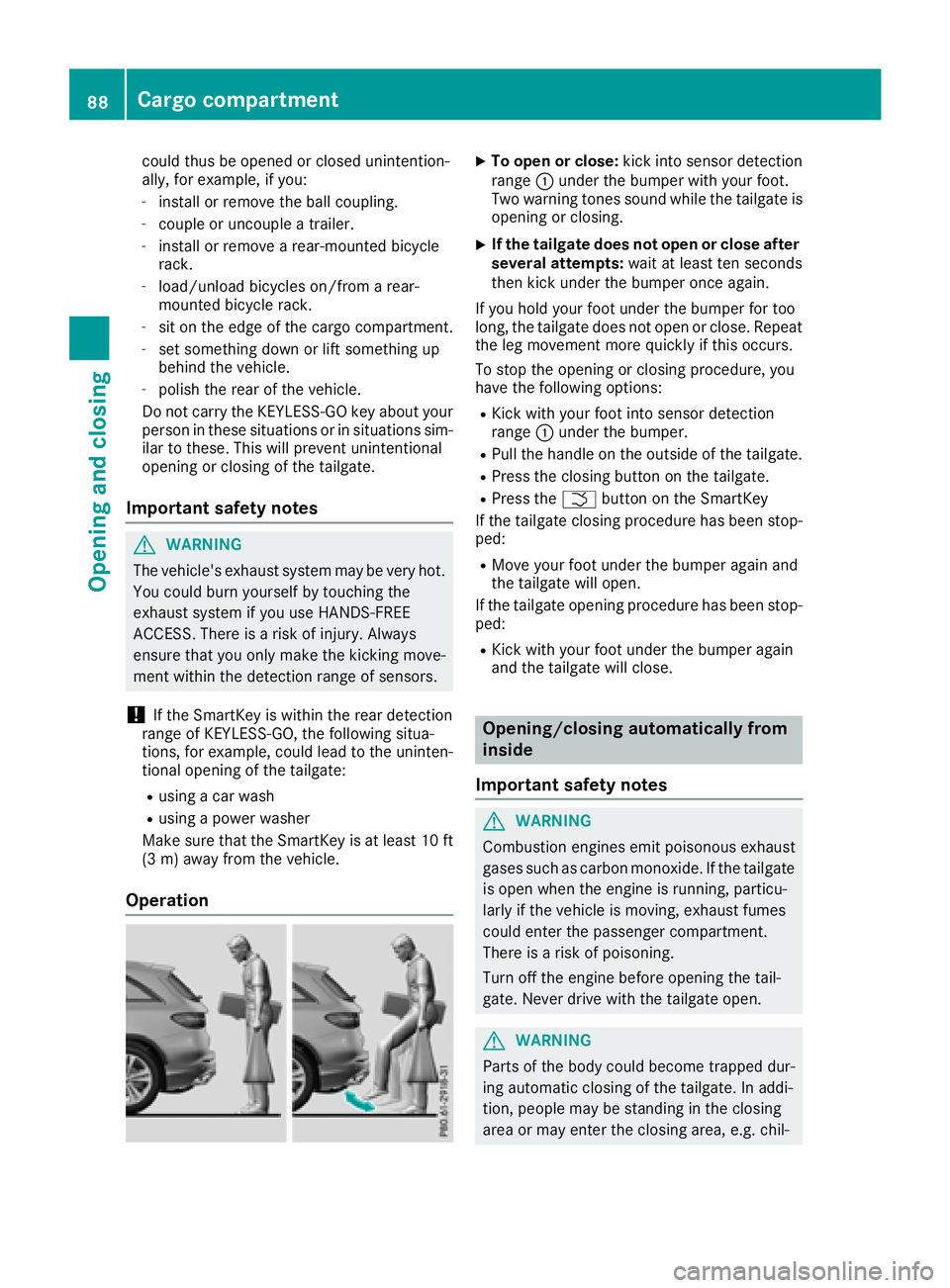
could thus be opened or closed unintention-
ally, for example, if you: -
install or remove the ball coupling. -
couple or uncouple a trailer. -
install or remove a rear-mounted bicycle
rack. -
load/unload bicycles on/from a rear-
mounted bicycle rack. -
sit on the edge of the cargo compartment. -
set something down or lift something up
behind the vehicle. -
polish the rear of the vehicle.
Do not carry the KEYLESS-GO key about your
person in these situations or in situations sim-
ilar to these. This will prevent unintentional
opening or closing of the tailgate.
Important safety notes
G WARNING
The vehicle's exhaust system may be very hot.
You could burn yourself by touching the
exhaust system if you use HANDS-FREE
ACCESS. There is a risk of injury. Always
ensure that you only make the kicking move-
ment within the detection range of sensors.
! If the SmartKey is within the rear detection
range of KEYLESS-GO, the following situa-
tions, for example, could lead to the uninten-
tional opening of the tailgate: R
using a car wash R
using a power washer
Make sure that the SmartKey is at least 10 ft
(3 m) away from the vehicle.
Operation X
To open or close: kick into sensor detection
range �C under the bumper with your foot.
Two warning tones sound while the tailgate is
opening or closing. X
If the tailgate does not open or close after
several attempts: wait at least ten seconds
then kick under the bumper once again.
If you hold your foot under the bumper for too
long, the tailgate does not open or close. Repeat
the leg movement more quickly if this occurs.
To stop the opening or closing procedure, you
have the following options: R
Kick with your foot into sensor detection
range �C under the bumper. R
Pull the handle on the outside of the tailgate. R
Press the closing button on the tailgate. R
Press the �T button on the SmartKey
If the tailgate closing procedure has been stop-
ped: R
Move your foot under the bumper again and
the tailgate will open.
If the tailgate opening procedure has been stop-
ped: R
Kick with your foot under the bumper again
and the tailgate will close.
Opening/closing automatically from
inside
Important safety notes
G WARNING
Combustion engines emit poisonous exhaust
gases such as carbon monoxide. If the tailgate
is open when the engine is running, particu-
larly if the vehicle is moving, exhaust fumes
could enter the passenger compartment.
There is a risk of poisoning.
Turn off the engine before opening the tail-
gate. Never drive with the tailgate open.
G WARNING
Parts of the body could become trapped dur-
ing automatic closing of the tailgate. In addi-
tion, people may be standing in the closing
area or may enter the closing area, e.g. chil-88
Cargo compartment
Opening and closing
Page 91 of 374
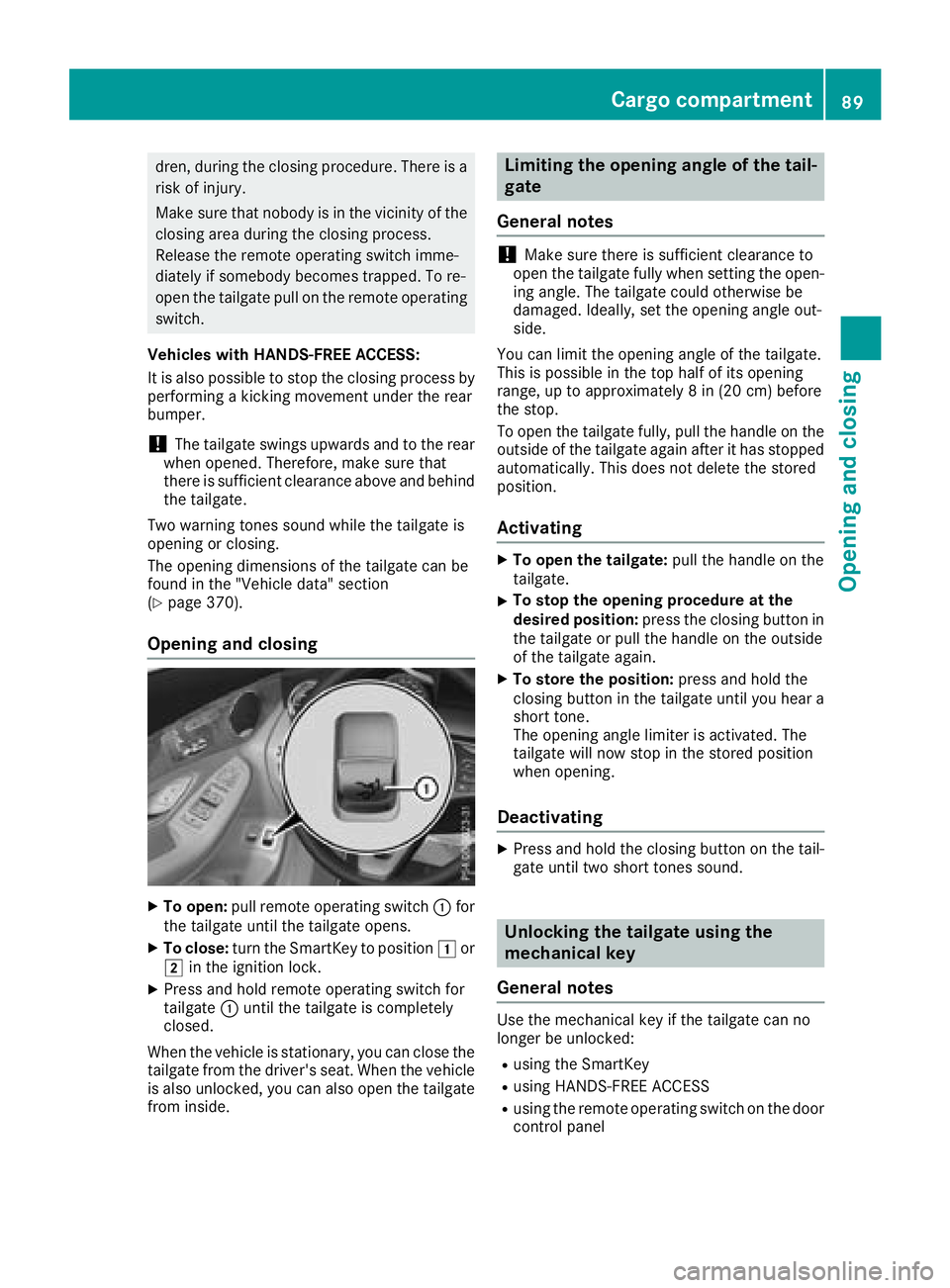
dren, during the closing procedure. There is a
risk of injury.
Make sure that nobody is in the vicinity of the
closing area during the closing process.
Release the remote operating switch imme-
diately if somebody becomes trapped. To re-
open the tailgate pull on the remote operating
switch.
Vehicles with HANDS-FREE ACCESS:
It is also possible to stop the closing process by
performing a kicking movement under the rear
bumper.
! The tailgate swings upwards and to the rear
when opened. Therefore, make sure that
there is sufficient clearance above and behind
the tailgate.
Two warning tones sound while the tailgate is
opening or closing.
The opening dimensions of the tailgate can be
found in the "Vehicle data" section
( Y
page 370).
Opening and closing
X
To open: pull remote operating switch �C for
the tailgate until the tailgate opens. X
To close: turn the SmartKey to position �G or
�H in the ignition lock. X
Press and hold remote operating switch for
tailgate �C until the tailgate is completely
closed.
When the vehicle is stationary, you can close the
tailgate from the driver's seat. When the vehicle
is also unlocked, you can also open the tailgate
from inside. Limiting the opening angle of the tail-
gate
General notes
! Make sure there is sufficient clearance to
open the tailgate fully when setting the open-
ing angle. The tailgate could otherwise be
damaged. Ideally, set the opening angle out-
side.
You can limit the opening angle of the tailgate.
This is possible in the top half of its opening
range, up to approximately 8 in (20 cm) before
the stop.
To open the tailgate fully, pull the handle on the
outside of the tailgate again after it has stopped
automatically. This does not delete the stored
position.
Activating X
To open the tailgate: pull the handle on the
tailgate. X
To stop the opening procedure at the
desired position: press the closing button in
the tailgate or pull the handle on the outside
of the tailgate again. X
To store the position: press and hold the
closing button in the tailgate until you hear a
short tone.
The opening angle limiter is activated. The
tailgate will now stop in the stored position
when opening.
Deactivating X
Press and hold the closing button on the tail-
gate until two short tones sound.
Unlocking the tailgate using the
mechanical key
General notes
Use the mechanical key if the tailgate can no
longer be unlocked: R
using the SmartKey R
using HANDS-FREE ACCESS R
using the remote operating switch on the door
control panelCargo compartment 89
Opening and closing Z
Page 92 of 374
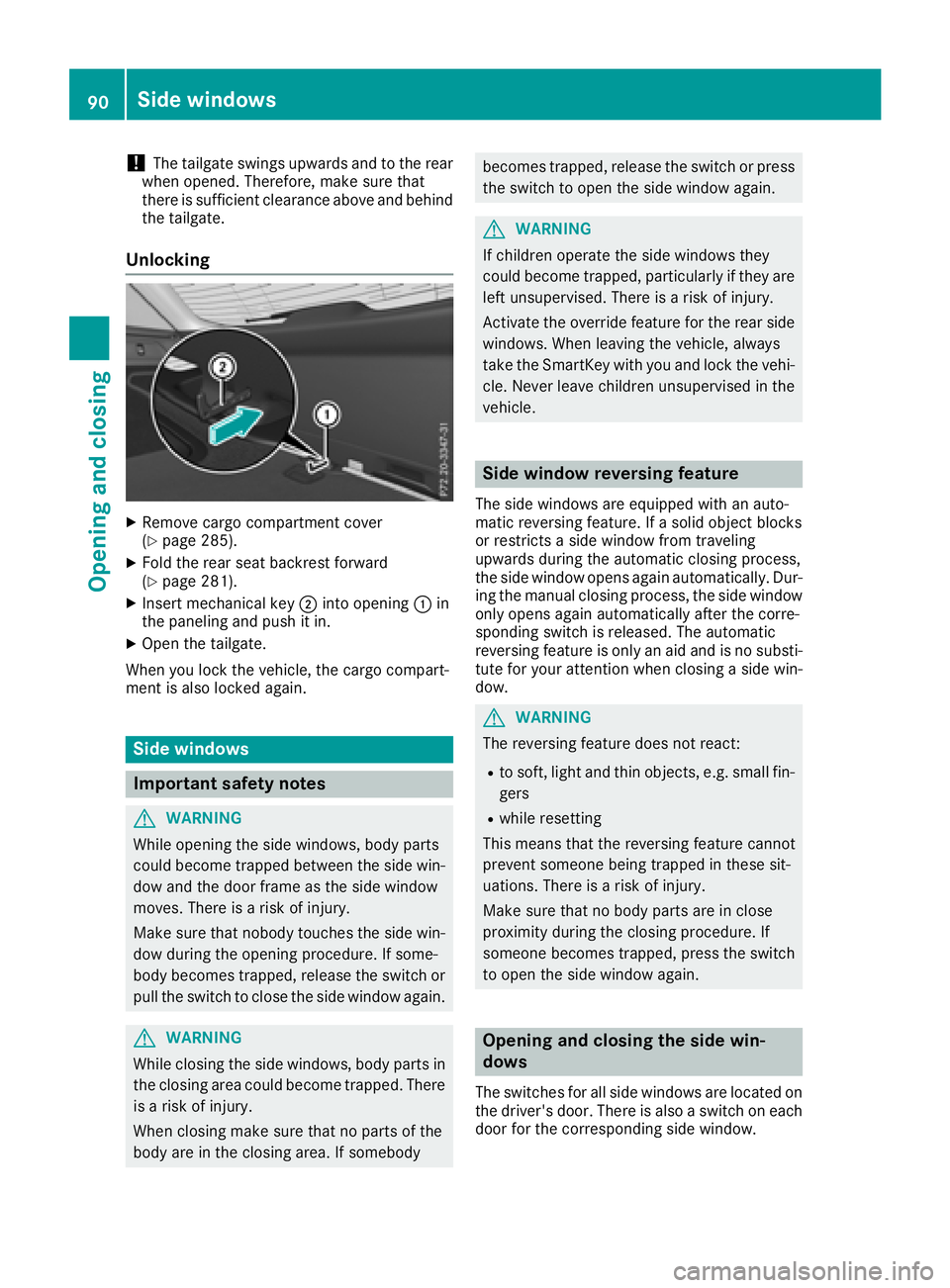
! The tailgate swings upwards and to the rear
when opened. Therefore, make sure that
there is sufficient clearance above and behind
the tailgate.
Unlocking X
Remove cargo compartment cover
( Y
page 285).X
Fold the rear seat backrest forward
( Y
page 281).X
Insert mechanical key �D into opening �C in
the paneling and push it in. X
Open the tailgate.
When you lock the vehicle, the cargo compart-
ment is also locked again.
Side windows
Important safety notes
G WARNING
While opening the side windows, body parts
could become trapped between the side win-
dow and the door frame as the side window
moves. There is a risk of injury.
Make sure that nobody touches the side win-
dow during the opening procedure. If some-
body becomes trapped, release the switch or
pull the switch to close the side window again.
G WARNING
While closing the side windows, body parts in
the closing area could become trapped. There
is a risk of injury.
When closing make sure that no parts of the
body are in the closing area. If somebody becomes trapped, release the switch or press
the switch to open the side window again.
G WARNING
If children operate the side windows they
could become trapped, particularly if they are
left unsupervised. There is a risk of injury.
Activate the override feature for the rear side
windows. When leaving the vehicle, always
take the SmartKey with you and lock the vehi-
cle. Never leave children unsupervised in the
vehicle.
Side window reversing feature The side windows are equipped with an auto-
matic reversing feature. If a solid object blocks
or restricts a side window from traveling
upwards during the automatic closing process,
the side window opens again automatically. Dur-
ing the manual closing process, the side window
only opens again automatically after the corre-
sponding switch is released. The automatic
reversing feature is only an aid and is no substi-
tute for your attention when closing a side win-
dow.
G WARNING
The reversing feature does not react: R
to soft, light and thin objects, e.g. small fin-
gers R
while resetting
This means that the reversing feature cannot
prevent someone being trapped in these sit-
uations. There is a risk of injury.
Make sure that no body parts are in close
proximity during the closing procedure. If
someone becomes trapped, press the switch
to open the side window again.
Opening and closing the side win-
dows
The switches for all side windows are located on
the driver's door. There is also a switch on each
door for the corresponding side window.90
Side windows
Opening and closing
Page 120 of 374
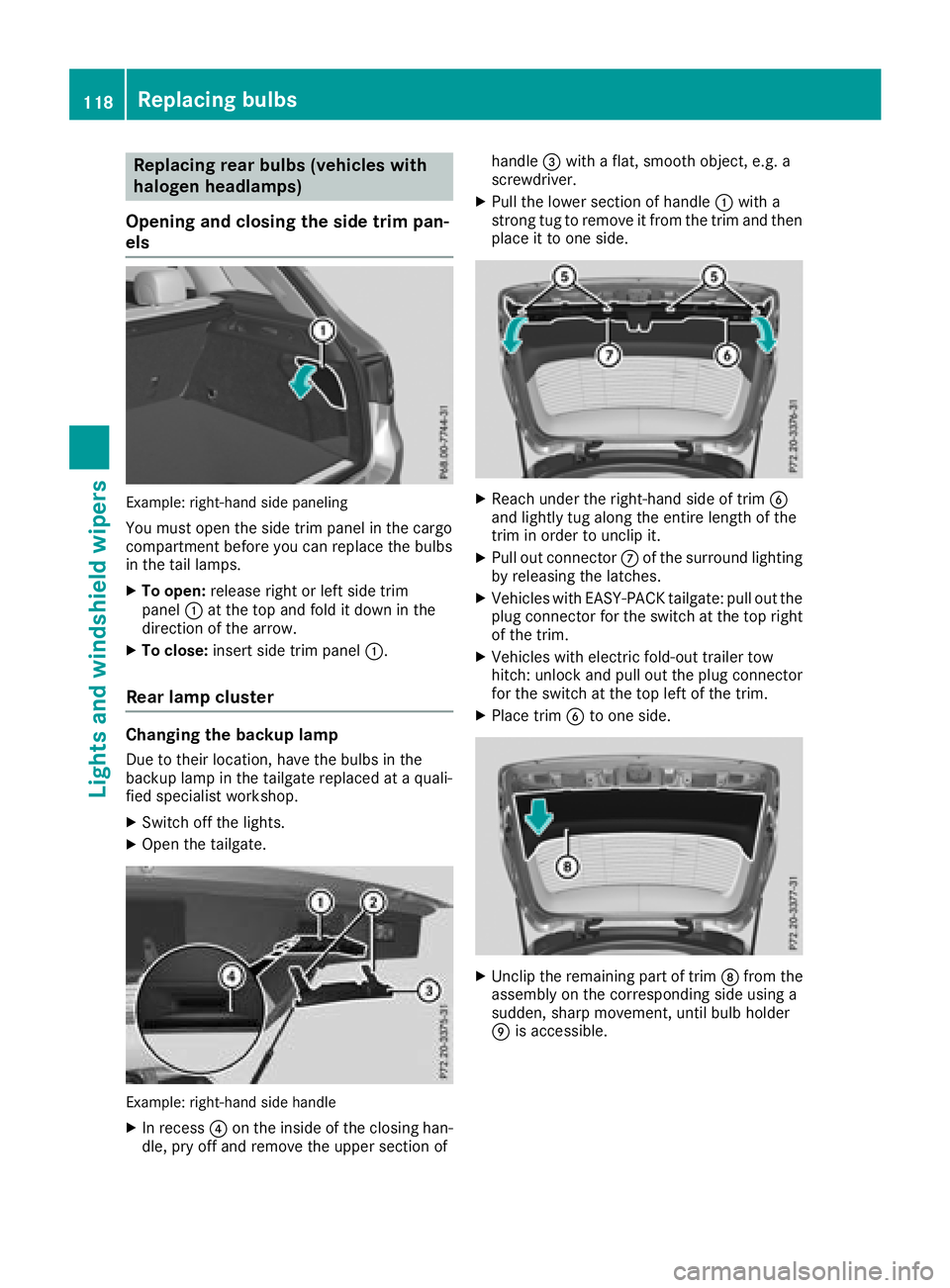
Replacing rear bulbs (vehicles with
halogen headlamps)
Opening and closing the side trim pan-
els
Example: right-hand side paneling
You must open the side trim panel in the cargo
compartment before you can replace the bulbs
in the tail lamps. X
To open: release right or left side trim
panel �C at the top and fold it down in the
direction of the arrow. X
To close: insert side trim panel �C .
Rear lamp cluster
Changing the backup lamp Due to their location, have the bulbs in the
backup lamp in the tailgate replaced at a quali-
fied specialist workshop. X
Switch off the lights. X
Open the tailgate.
Example: right-hand side handle X
In recess �
Page 158 of 374
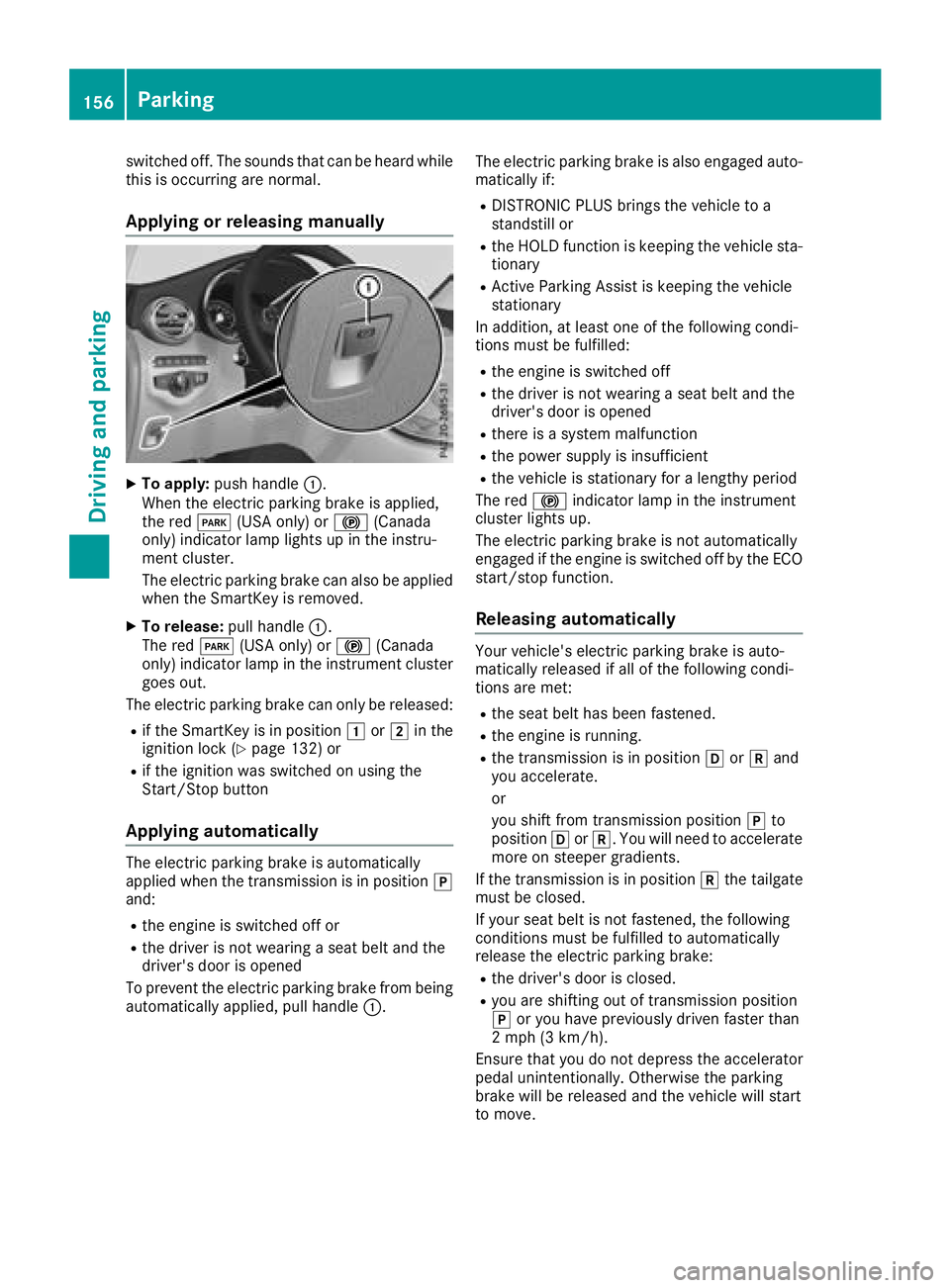
switched off. The sounds that can be heard while
this is occurring are normal.
Applying or releasing manually X
To apply: push handle �C .
When the electric parking brake is applied,
the red �I (USA only) or �$ (Canada
only) indicator lamp lights up in the instru-
ment cluster.
The electric parking brake can also be applied
when the SmartKey is removed. X
To release: pull handle �C .
The red �I (USA only) or �$ (Canada
only) indicator lamp in the instrument cluster
goes out.
The electric parking brake can only be released: R
if the SmartKey is in position �G or �H in the
ignition lock ( Y
page 132) orR
if the ignition was switched on using the
Start/Stop button
Applying automatically The electric parking brake is automatically
applied when the transmission is in position �]
and: R
the engine is switched off or R
the driver is not wearing a seat belt and the
driver's door is opened
To prevent the electric parking brake from being
automatically applied, pull handle �C . The electric parking brake is also engaged auto-
matically if: R
DISTRONIC PLUS brings the vehicle to a
standstill or R
the HOLD function is keeping the vehicle sta-
tionary R
Active Parking Assist is keeping the vehicle
stationary
In addition, at least one of the following condi-
tions must be fulfilled: R
the engine is switched off R
the driver is not wearing a seat belt and the
driver's door is opened R
there is a system malfunction R
the power supply is insufficient R
the vehicle is stationary for a lengthy period
The red �$ indicator lamp in the instrument
cluster lights up.
The electric parking brake is not automatically
engaged if the engine is switched off by the ECO
start/stop function.
Releasing automatically Your vehicle's electric parking brake is auto-
matically released if all of the following condi-
tions are met: R
the seat belt has been fastened. R
the engine is running. R
the transmission is in position �[ or �^ and
you accelerate.
or
you shift from transmission position �] to
position �[ or �^ . You will need to accelerate
more on steeper gradients.
If the transmission is in position �^ the tailgate
must be closed.
If your seat belt is not fastened, the following
conditions must be fulfilled to automatically
release the electric parking brake: R
the driver's door is closed. R
you are shifting out of transmission position
�] or you have previously driven faster than
2 mph (3 km/h).
Ensure that you do not depress the accelerator
pedal unintentionally. Otherwise the parking
brake will be released and the vehicle will start
to move.156
Parking
Driving and parking
Page 185 of 374
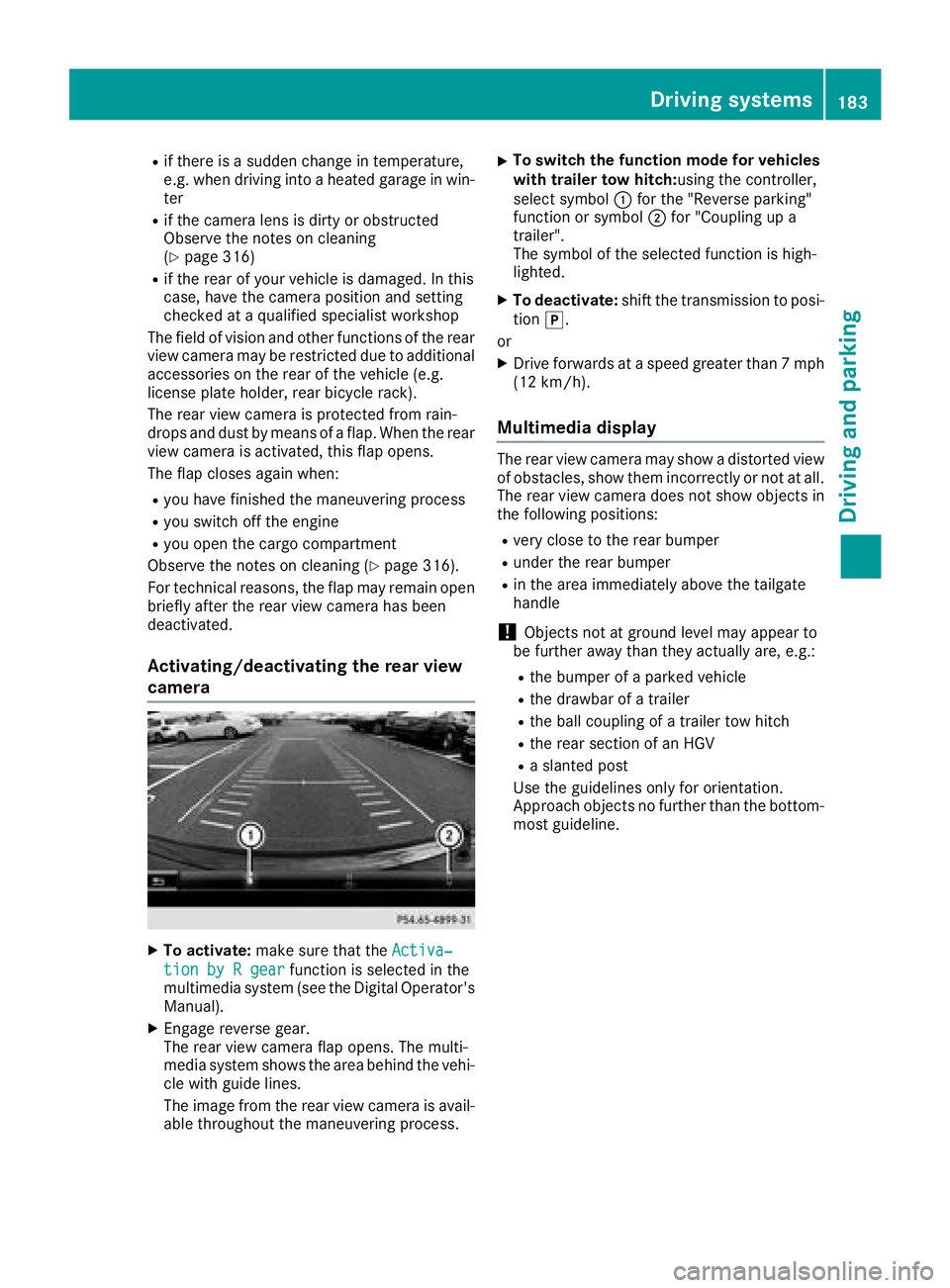
R
if there is a sudden change in temperature,
e.g. when driving into a heated garage in win-
ter R
if the camera lens is dirty or obstructed
Observe the notes on cleaning
( Y
page 316) R
if the rear of your vehicle is damaged. In this
case, have the camera position and setting
checked at a qualified specialist workshop
The field of vision and other functions of the rear
view camera may be restricted due to additional
accessories on the rear of the vehicle (e.g.
license plate holder, rear bicycle rack).
The rear view camera is protected from rain-
drops and dust by means of a flap. When the rear
view camera is activated, this flap opens.
The flap closes again when: R
you have finished the maneuvering process R
you switch off the engine R
you open the cargo compartment
Observe the notes on cleaning ( Y
page 316).
For technical reasons, the flap may remain open
briefly after the rear view camera has been
deactivated.
Activating/deactivating the rear view
camera
X
To activate: make sure that the Activa‐
tion by R gear function is selected in the
multimedia system (see the Digital Operator's
Manual). X
Engage reverse gear.
The rear view camera flap opens. The multi-
media system shows the area behind the vehi-
cle with guide lines.
The image from the rear view camera is avail-
able throughout the maneuvering process. X
To switch the function mode for vehicles
with trailer tow hitch: using the controller,
select symbol �C for the "Reverse parking"
function or symbol �D for "Coupling up a
trailer".
The symbol of the selected function is high-
lighted. X
To deactivate: shift the transmission to posi-
tion �] .
or X
Drive forwards at a speed greater than 7 mph
(12 km/h).
Multimedia display The rear view camera may show a distorted view
of obstacles, show them incorrectly or not at all.
The rear view camera does not show objects in
the following positions: R
very close to the rear bumper R
under the rear bumper R
in the area immediately above the tailgate
handle
! Objects not at ground level may appear to
be further away than they actually are, e.g.: R
the bumper of a parked vehicle R
the drawbar of a trailer R
the ball coupling of a trailer tow hitch R
the rear section of an HGV R
a slanted post
Use the guidelines only for orientation.
Approach objects no further than the bottom-
most guideline.Driving systems 183
Driving and parking Z
Page 189 of 374
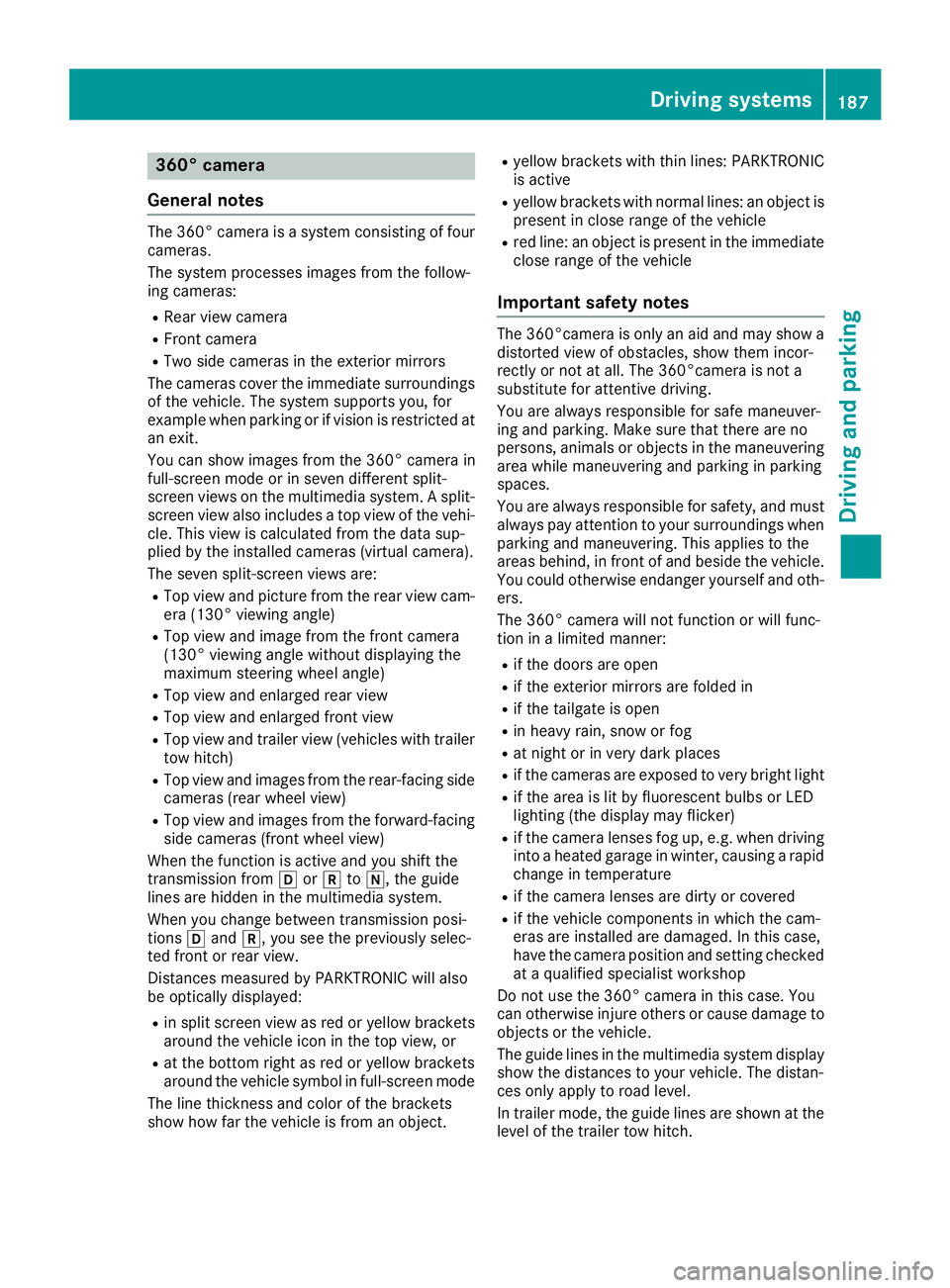
360° camera
General notes The 360° camera is a system consisting of four
cameras.
The system processes images from the follow-
ing cameras: R
Rear view camera R
Front camera R
Two side cameras in the exterior mirrors
The cameras cover the immediate surroundings
of the vehicle. The system supports you, for
example when parking or if vision is restricted at
an exit.
You can show images from the 360° camera in
full-screen mode or in seven different split-
screen views on the multimedia system. A split-
screen view also includes a top view of the vehi-
cle. This view is calculated from the data sup-
plied by the installed cameras (virtual camera).
The seven split-screen views are: R
Top view and picture from the rear view cam-
era (130° viewing angle) R
Top view and image from the front camera
(130° viewing angle without displaying the
maximum steering wheel angle) R
Top view and enlarged rear view R
Top view and enlarged front view R
Top view and trailer view (vehicles with trailer
tow hitch) R
Top view and images from the rear-facing side
cameras (rear wheel view) R
Top view and images from the forward-facing
side cameras (front wheel view)
When the function is active and you shift the
transmission from �[ or �^ to �\\ , the guide
lines are hidden in the multimedia system.
When you change between transmission posi-
tions �[ and �^ , you see the previously selec-
ted front or rear view.
Distances measured by PARKTRONIC will also
be optically displayed: R
in split screen view as red or yellow brackets
around the vehicle icon in the top view, or R
at the bottom right as red or yellow brackets
around the vehicle symbol in full-screen mode
The line thickness and color of the brackets
show how far the vehicle is from an object. R
yellow brackets with thin lines: PARKTRONIC
is active R
yellow brackets with normal lines: an object is
present in close range of the vehicle R
red line: an object is present in the immediate
close range of the vehicle
Important safety notes The 360°camera is only an aid and may show a
distorted view of obstacles, show them incor-
rectly or not at all. The 360°camera is not a
substitute for attentive driving.
You are always responsible for safe maneuver-
ing and parking. Make sure that there are no
persons, animals or objects in the maneuvering
area while maneuvering and parking in parking
spaces.
You are always responsible for safety, and must
always pay attention to your surroundings when
parking and maneuvering. This applies to the
areas behind, in front of and beside the vehicle.
You could otherwise endanger yourself and oth-
ers.
The 360° camera will not function or will func-
tion in a limited manner: R
if the doors are open R
if the exterior mirrors are folded in R
if the tailgate is open R
in heavy rain, snow or fog R
at night or in very dark places R
if the cameras are exposed to very bright light R
if the area is lit by fluorescent bulbs or LED
lighting (the display may flicker) R
if the camera lenses fog up, e.g. when driving
into a heated garage in winter, causing a rapid
change in temperature R
if the camera lenses are dirty or covered R
if the vehicle components in which the cam-
eras are installed are damaged. In this case,
have the camera position and setting checked
at a qualified specialist workshop
Do not use the 360° camera in this case. You
can otherwise injure others or cause damage to
objects or the vehicle.
The guide lines in the multimedia system display
show the distances to your vehicle. The distan-
ces only apply to road level.
In trailer mode, the guide lines are shown at the
level of the trailer tow hitch.Driving systems 187
Driving and parking Z