2017 MERCEDES-BENZ GLC COUPE sunroof
[x] Cancel search: sunroofPage 4 of 370

Index....................................................... 4
Digital Operator's Manual..................25
Introduction .......................................... .25
Operation ............................................... 25
Introduction ......................................... 26
Protecting the environment ...................2 6
Genuine Mercedes-Benz parts .............. .26
Operator's Manual ................................. 27
Service and vehicle operation ................2 7
Operating safety .................................... 29
QR codes for the rescue card ................3 1
Data stored in the vehicle ...................... 31
Information on copyright ....................... 33
At a glance ........................................... 34
Cockpit .................................................. 34
Instrument cluster ................................. 35
Multifunction steering wheel ................. 36
Center console ...................................... 37
Overhead control panel .........................4 0
Door control panel ................................. 41
Safety ................................................... 42
Panic alarm ............................................ 42
Occupant safety .................................... 42
Children in the vehicle ........................... 58
Pets in the vehicle ................................. 63
Driving safety systems ........................... 63
Protection against theft .........................7 5
Opening and closing...........................76
SmartKey ............................................... 76
Doors ..................................................... 82
Cargo compartment .............................. .83
Side windows ......................................... 88
Sliding sunroof ....................................... 92
Seats, steering wheel and mirrors ....95
Correct driver's seat position ................ 95
Seats ..................................................... 95
Steering wheel ..................................... 101
Mirrors ................................................. 103 Memory function ................................. 106
Lights and windshield wipers
..........108
Exterior lighting ................................... 108
Interior lighting .................................... 112
Replacing bulbs ................................... 112
Windshield wipers ................................ 114
Climate control ................................. 118
Overview of climate control systems ... 118
Operating the climate control sys-
tems .................................................... 119
Air vents .............................................. 124
Driving and parking ..........................126
Notes on breaking-in a new vehicle ..... 126
Driving ................................................. 126
DYNAMIC SELECT switch .................... 134
Automatic transmission ....................... 136
Refueling ............................................. 143
Parking ................................................ 149
Driving tips .......................................... 152
Driving systems ................................... 157
Towing a trailer .................................... 197
On-board computer and displays ....203
Important safety notes ........................ 203
Displays and operation ........................ 203
Menus and submenus ......................... 207
Display messages ................................ 221
Warning and indicator lamps in the
instrument cluster ............................... 251
Multimedia system ...........................263
General notes ...................................... 263
Important safety notes ........................ 263
Function restrictions ............................ 263
Operating system ................................ 264
Stowage and features ......................273
Stowage areas ..................................... 273
Features .............................................. 284
2Contents
Page 20 of 370

Replacing bulbsHigh-beam headlamps ................... 113
Important safety notes .................. 112
Installing/removing the cover
(front wheel arch) .......................... 114
Low-beam headlamps .................... 113
Overview of bulb types .................. 113
Replacing front bulbs (vehicles
with halogen headlamps) ............... 113
Turn signals (front) ......................... 114
Reporting safety defects .................... 30
Rescue card ......................................... 31
Reserve (fuel tank)
see Fuel
Reserve fuel
Display message ............................ 237
Warning lamp ................................. 258
Restraint system
Display message ............................ 230
Introduction ..................................... 42
Warning lamp ................................. 257
Warning lamp (function) ................... 43
Reversing feature
Side windows ................................... 89
Sliding sunroof ................................. 92
Tailgate ............................................ 84
Roadside Assistance (breakdown) .... 28
Roller sunblind
Rear side windows ......................... 286
Roof carrier ........................................ 283
Roof lining and carpets (cleaning
guidelines) ......................................... 312
Roof load (maximum) ........................ 364
Route guidance
see also Digital Operator's Man-
ual .................................................. 263
Route guidance active ...................... 209
S
Safety
Children in the vehicle ..................... 58
see Occupant safety
see Operating safety
SD card
Inserting/removing ........................ 271
Selecting ........................................ 212 SD memory card
see also Digital Operator's Man-
ual .................................................. 263
Search & Send
see also Digital Operator's Man-
ual .................................................. 263
Seat
Correct driver's seat position ........... 95
Seat belts
Adjusting the driver's and front-
passenger seat belt ......................... 46
Adjusting the height ......................... 46
center rear-compartment seat ......... 46
Cleaning ......................................... 312
Correct usage .................................. 45
Fastening ......................................... 46
Important safety guidelines ............. 44
Introduction ..................................... 43
Releasing ......................................... 46
Warning lamp ................................. 251
Warning lamp (function) ................... 46
Seats
Adjusting (AMG Performance
Seat) ................................................ 99
Adjusting (electrically) ..................... 97
Adjusting the 4-way lumbar sup-
port .................................................. 99
Adjusting the head restraint ............ 97
Calling up a stored setting (mem-
ory function) .................................. 106
Cleaning the cover ......................... 311
Folding the backrest (rear com-
partment) forwards/back .............. 276
Important safety notes .................... 95
Seat heating .................................... 99
Seat heating problem .................... 100
Seat ventilation .............................. 100
Seat ventilation problem ................ 100
Storing settings (memory func-
tion) ............................................... 106
Securing a load
see Securing cargo
Securing cargo .................................. 278
Selector lever
Cleaning ......................................... 311
see Automatic transmission
Sensors (cleaning instructions) ....... 309
18Index
Page 21 of 370

Service menu (on-board com-
puter).................................................. 214
Service message
see ASSYST PLUS
Service products
Brake fluid .....................................3 62
Coolant (engine) ............................ 362
DEF special additives ..................... 361
Engine oil ....................................... 361
Fuel ................................................ 358
Important safety notes .................. 358
Refrigerant (air-conditioning sys-
tem) ............................................... 363
Washer fluid ................................... 363
Setting the date/time format
see also Digital Operator's Man-
ual ..................................................2 63
Setting the language
see also Digital Operator's Man-
ual ..................................................2 63
Setting the time
see also Digital Operator's Man-
ual ..................................................2 63
Settings
Factory (on-board computer) ......... 218
On-board computer ....................... 215
SETUP (on-board computer,
Mercedes-AMG vehicles) .................. 219
Side impact air bag .............................4 9
Side marker lamp (display mes-
sage) ................................................... 234
Side running board
Cleaning ......................................... 309
Side windows
Cleaning ......................................... 308
Convenience closing feature ............ 90
Convenience opening feature ..........9 0
Important safety information ........... 88
Opening/closing .............................. 89
Problem (malfunction) .....................9 1
Resettin g........................................ .91
Reversin gfeature ............................ .89
SIRIUS services
see also Digit
al Operator's Man-
ual .................................................. 263
Ski and snowboard bag .................... 275Sliding sunroof
Important safety notes .................... 92
Opening/closing .............................. 92
Problem (malfunction) ..................... 93
Resetting ......................................... 93
SmartKey
Changing the battery ....................... 79
Changing the programming .............7 8
Checking the battery ...................... .79
Convenience closing feature ............ 90
Convenience opening feature .......... 90
Display message ............................ 250
Door central locking/unlocking ...... .76
Important safety notes .................... 76
KEYLESS-GO start function .............. 78
Loss .................................................8 0
Mechanical key ................................ 78
Overview .......................................... 76
Positions (ignition lock) ................. 127
Problem (malfunction) ..................... 80
Starting the engine ........................ 129
Smartphone
Starting the engine ........................ 129
SMS
see also Digital Operator's Man-
ual .................................................. 263
Snow chains ...................................... 332
Socket (12 V)
Cargo compartment ....................... 288
Center console .............................. 287
General notes ................................ 287
Rear compartment ......... ................2
88
So
und
Switching on/off ........................... 264
Special seat belt retractor .................. 58
Specialist workshop ............................ 30
Speed, controlling
see Cruise control
Speedometer
Activating/deactivating the addi-
tional speedometer ........................ 218
Digital ............................................ 208
In the Instrument cluster ................. 35
Segments ...................................... 203
Selecting the display unit ...............2 18
SPORT handling mode
Deactivating/activating
(Mercedes-AMG vehicles) ................ 70
Index19
Page 42 of 370
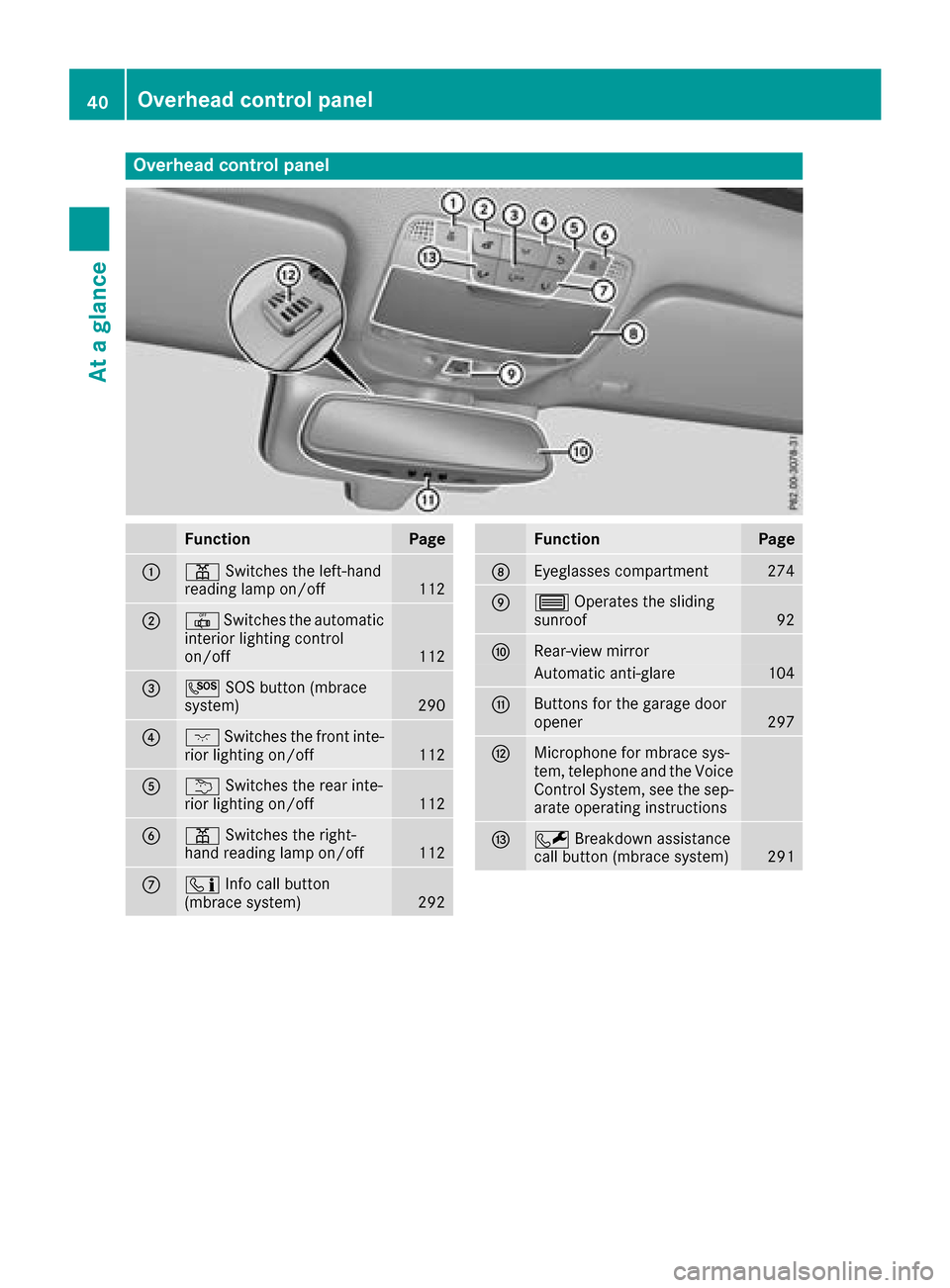
Overhead control panel
FunctionPage
:pSwitches the left-hand
reading lamp on/off112
;| Switches the automatic
interior lighting control
on/off
112
=G SOS button (mbrace
system)290
?c Switches the front inte-
rior lighting on/off112
Au Switches the rear inte-
rior lighting on/off112
Bp Switches the right-
hand reading lamp on/off112
Cï Info call button
(mbrace system)292
FunctionPage
DEyeglasses compartment274
E3 Operates the sliding
sunroof92
FRear-view mirror
Automatic anti-glare104
GButtons for the garage door
opener297
HMicrophone for mbrace sys-
tem, telephone and the Voice
Control System, see the sep-
arate operating instructions
IF Breakdown assistance
call button (mbrace system)291
40Overhead control panel
At a glance
Page 59 of 370

PRE-SAFE®takes the following measures
depending on the hazardous situation detected:
Rthe front seat belts are pre-tensioned.
Rif the vehicle skids, the side windows and the
sliding sunroof are closed.
Rvehicles with the memory function for the
front-passenger seat: the front-passenger
seat is adjusted if it is in an unfavorable posi-
tion.
If the hazardous situation passes without result-
ing in an accident, PRE-SAFE
®slackens the belt
pre-tensioning. All settings made by PRE-SAFE®
can then be reversed.
If the seat belt pre-tensioning is not reduced:
XMove the seat backrest or seat back slightly
when the vehicle is stationary.
The seat belt pre-tensioning is reduced and
the locking mechanism is released.
The seat-belt adjustment is an integral part of
the PRE-SAFE
®convenience function. Informa-
tion about the convenience function can be
found under "Belt adjustment" (
Ypage 46).
PRE-SAFE®PLUS (anticipatory occu-
pant protection system PLUS)
Introduction
PRE-SAFE®PLUS is only available in vehicles
with the Driving Assistance package.
Using the radar sensor system, PRE-SAFE
®
PLUS is able to detect that a head-on or rear-end
collision is imminent. In certain hazardous sit-
uations, PRE-SAFE
®PLUS takes pre-emptive
measures to protect the vehicle occupants.
Important safety notes
The intervention of PRE-SAFE®PLUS cannot
prevent an imminent collision.
The driver is not warned about the intervention
of PRE-SAFE
®PLUS.
PRE-SAFE®PLUS does not intervene:
Rif the vehicle is backing up
Rwhen the vehicle is towing a trailer and there
is a risk of a rear-end collision
When driving, or when parking or exiting a park- ing space with assistance from Active Parking Assist, PRE-SAFE
®PLUS will not apply the
brakes.
Function
PRE-SAFE®PLUS intervenes in certain situa-
tions if the radar sensor system detects an
imminent head-on or rear-end collision.
PRE-SAFE
®PLUS takes the following measures
depending on the hazardous situation detected:
Rif the radar sensor system detects that a
head-on collision is imminent, the seat belts
are pre-tensioned.
Rif the radar sensor system detects that a rear-
end collision is imminent:
-the brake pressure is increased if the driver
applies the brakes when the vehicle is sta-
tionary.
-the seat belts are pre-tensioned.
The PRE-SAFE®PLUS braking application is can-
celed:
Rif the accelerator pedal is depressed when a
gear is engaged
Rif the risk of a collision passes or is no longer
detected
Rif DISTRONIC PLUS indicates an intention to
pull away
If the hazardous situation passes without result-
ing in an accident, the original settings are
restored.
Automatic measures after an acci-
dent
Immediately after an accident, the following
measures are implemented, depending on the
type and severity of the impact:
Rthe hazard warning lamps are activated
Rthe emergency lighting is activated
Rthe vehicle doors are unlocked
Rthe front side windows are lowered
Rvehicles with a memory function: the electri-
cally adjustable steering wheel is raised
Rthe engine is switched off and the fuel supply
is cut off
Rvehicles with mbrace: automatic emergency
call
Occupant safety57
Safety
Z
Page 92 of 370

Convenience opening
General notes
If the SmartKey is in close proximity to the vehi-
cle, the convenience opening function is availa-
ble.
Vehicles with KEYLESS-GO or KEYLESS-GO
start function: you can ventilate the vehicle
before you start driving.
To do this, the SmartKey is used to carry out the
following functions simultaneously:
Runlock the vehicle
Ropen the side windows
Ropen the sliding sunroof
Rswitch on the seat ventilation for the driver's
seat
The "convenience opening" feature is also avail-
able when the vehicle is unlocked.
Convenience opening
XPress and hold the %button on the Smart-
Key until the sliding sunroof is in the desired
position.
XTo interrupt convenience opening: release
the % button.
Convenience closing feature
Important safety notes
GWARNING
When the convenience closing feature is oper- ating, parts of the body could become trapped
in the closing area of the side window and the
sliding sunroof. There is a risk of injury.
Observe the complete closing procedure
when the convenience closing feature is oper-
ating. Make sure that no body parts are in
close proximity during the closing procedure.
Vehicles with KEYLESS-GO or KEYLESS-GO
start function: if the SmartKey is in close prox-
imity to the vehicle, the convenience closing
function is available. When you lock the vehicle, you can simultane-
ously:
Rclose the side windows
Rclose the sliding sunroof
Notes on the automatic reversing feature for:
Rthe side window (Ypage 89)
Rthe sliding sunroof (Ypage 92)
Using the SmartKey
XPress and hold the &button until the side
windows and the sliding sunroof are fully
closed.
XMake sure that all the side windows and the
sliding sunroof are closed.
XTo interrupt convenience closing: release
the & button.
Using KEYLESS-GO
The driver's door and the door at which the han-
dle is used, must both be closed. The SmartKey
must be outside the vehicle. The gap between
the SmartKey and the corresponding door han-
dle should not be greater than 3 ft (1 m).
XTouch recessed sensor surface :on the
door handle until the side windows and the
sliding sunroof are fully closed.
Make sure you only touch recessed sensor
surface :.
XMake sure that all the side windows and the
sliding sunroof are closed.
XTo interrupt convenience closing: release
recessed sensor surface :on the door han-
dle.
90Side windows
Opening and closing
Page 94 of 370

Sliding sunroof
Important safety notes
GWARNING
While opening and closing the sliding sunroof, body parts in close proximity could become
trapped. There is a risk of injury.
Make sure that no body parts are in close
proximity during the opening and closing pro-
cedures.
If somebody becomes trapped:
Rrelease the switch immediately, or
Rduring automatic operation, push the
switch briefly in any direction
The opening or closing procedure will be stop- ped.
GWARNING
If children operate the sliding sunroof they
could become trapped, particularly if they are left unsupervised. There is a risk of injury.
When leaving the vehicle, always take the
SmartKey with you and lock the vehicle. Never
leave children unsupervised in the vehicle.
!Only open the sliding sunroof if it is free of
snow and ice. Otherwise, malfunctions may
occur.
Do not allow anything to protrude from the
sliding sunroof. Otherwise, the seals could be
damaged.
!The weather can change abruptly. It could
start to rain or snow. Make sure that the slid- ing sunroof is closed when you leave the vehi-
cle. The vehicle electronics can be damaged if
water enters the vehicle interior.
Resonance noises can occur in addition to the
usual airflow noises when the sliding sunroof is
open. They are caused by minor pressure fluc-
tuations in the vehicle interior. Change the posi-
tion of the sliding sunroof or open a side window
slightly to reduce or eliminate these noises.
Sliding sunroof reversing feature
The sliding sunroof is equipped with an auto-
matic reversing feature. If a solid object blocks or restricts the sliding sunroof during the closing
process, the sliding sunroof opens again auto-
matically. The automatic reversing feature is
only an aid and is no substitute for your attention
when closing the sliding roof.
GWARNING
The reversing feature does not react:
Rto soft, light and thin objects, e.g. small fin-
gers
Rover the last 1/6 in (4 mm) of the closing
movement
Rduring resetting
Rwhen closing the sliding sunroof again man- ually immediately after automatic reversing
This means that the reversing feature cannot
prevent someone being trapped in these sit-
uations. There is a risk of injury.
Make sure that no body parts are in close
proximity during the closing procedure.
If somebody becomes trapped:
Rrelease the switch immediately, or
Rpress the switch in any direction during the
automatic closing process
The closing process is stopped.
Operating the sliding sunroof
Opening and closing
:To raise
;To open
=To close/lower
92Sliding sunroof
Opening and closing
Page 95 of 370

XTurn the SmartKey to position1or2 in the
ignition lock.
XPress or pull the 3switch in the corre-
sponding direction.
If you press/pull the 3switch beyond the
pressure point, automatic operation is started in the corresponding direction. When being raised
or opened, the sliding sunroof first automatically
moves to the comfort setting. If you activate
raise or open again, the sliding sunroof is raised
or opened completely. You can stop automatic
operation by pressing/pulling the switch again.
When opening and raising the roof, automatic
operation is only available if the sliding sunroof
is in the closed position.
The sun protection cover automatically opens
along with the sliding sunroof. You can open or
close the sun protection cover manually when
the sliding sunroof is raised or closed.
You can continue to operate the sliding sunroof
after switching off the engine or removing the SmartKey from the ignition lock. This function is
available for up to five minutes or until the driv-
er's or front-passenger door is opened.
Resetting
!If the sliding sunroof still cannot be opened
or closed fully after resetting, contact a quali-
fied specialist workshop.
Reset the sliding sunroof if it does not move
smoothly.
XTurn the SmartKey to position 1or2 in the
ignition lock.
XRaise the sliding sunroof fully at the rear
(Ypage 92).
XKeep the 3switch pressed for another
second.
XMake sure that the sliding sunroof can be fully opened and closed again (Ypage 92).
XIf this is not the case, repeat the steps above.
Problems with the sliding sunroof
GWARNING
If you close the sliding sunroof again immediately after it has been blocked or reset, the sliding
sunroof closes with increased or maximum force. The reversing feature is then not active. Parts
of the body could be trapped in the closing area in the process. This poses an increased risk of
injury or even fatal injury.
Make sure that no parts of the body are in the closing area.
If somebody becomes trapped:
Rrelease the switch immediately, or
Rpress the switch in any direction during the automatic closing process
The closing process is stopped.
!If the sliding sunroof still cannot be opened or closed as a result of a malfunction, contact a
qualified specialist workshop.
Sliding sunroof93
Opening and closing
Z