2017 MERCEDES-BENZ GLC COUPE oil temperature
[x] Cancel search: oil temperaturePage 7 of 370

AirbagWarning lamp ................................ .257
Alarm
ATA (Anti-Theft Alarm system) ......... 75
Switching off (ATA) .......................... 75
Switching the function on/off
(ATA) ................................................ 75
Alarm system
see ATA (Anti-Theft Alarm system)
AMG
Performance Seat ............................ 99
AMG menu (on-board computer) ..... 219
Anti-lock braking system
see ABS (Anti-lock Braking System)
Armrest
Stowage compartment .................. 274
Ashtray ............................................... 286
Assistance display (on-board com-
puter) ..................................................2 14
Assistance menu (on-board com-
puter) ..................................................2 15
ASSYST PLUS
Displaying a service message ........3 04
Driving abroad ............................... 305
Hiding a service message .............. 304
Resetting the service interval dis-
play ................................................ 305
Service message ............................ 304
Special service requirements ......... 305
ATA (Anti-Theft Alarm system)
Activating/deactivating ................... 75
Function ...........................................7 5
Switching off the alarm .................... 75
ATTENTION ASSIST
Activating/deactivating ................. 216
Display message ............................ 239
Displaying level .............................. 187
Function/notes ............................. 186
Authorized Mercedes-Benz Center
see Qualified specialist workshop
Authorized workshop
see Qualified specialist workshop
AUTO lights
Display message ............................ 234
see Lights
Automatic car wash (care) ............... 305Automatic engine start (ECO start/
stop function)
.................................... 132
Automatic engine switch-off (ECO
start/stop function) .......................... 131
Automatic headlamp mode .............. 108
Automatic transmission
Accel erato
r pedal position ............. 138
Changing gear ............................... 138
DIRECT SELECT lever ..................... 136
Display message ............................ 247
Double-clutch function .................. 138
Drive program ................................ 139
Drive program display .................... 137
Driving tips .................................... 138
DYNAMIC SELECT switch .............. 134
Emergency running mode .............. 143
Engaging drive position .................. 137
Engaging neutral ............................ 137
Engaging park position automati-
cally ............................................... 136
Engaging reverse gear ................... 137
Engaging the park position ............ 136
Gearshift recommendation ............ 142
Gliding mode ................................. 139
Kickdown ....................................... 139
Manual shifting .............................. 140
Oil temperature (on-board com-
puter, Mercedes-AMG vehicles) ..... 219
Overview ........................................ 136
Permanent setting ......................... 141
Problem (malfunction) ................... 143
Pulling away ................................... 130
Starting the engine ........................ 129
Steering wheel paddle shifters ...... 140
Trailer towing ................................. 139
Transmission position display
(DIRECT SELECT lever) ................... 137
Transmission positions .................. 138
Automatic transmission emer-
gency mode ....................................... 143
Axle load, permissible (trailer tow-
ing) ...................................................... 365
B
Back button ....................................... 264
Backup lamp
Display message ............................ 234
Index5
Page 13 of 370

Engine number ............................... 358
Irregular running ............................ 133
Jump-starting ................................. 322
Starting (important safety notes) ... 128
Starting problems .......................... 133
Starting the engine with the
SmartKey ....................................... 129
Starting via smartphone ................ 129
Starting with the Start/Stop but-
ton ................................................. 129
Switching off .................................. 150
Tow-starting (vehicle) ..................... 327
Engine electronics
Problem (malfunction) ................... 133
Engine oil
Adding ........................................... 302
Additives ........................................ 362
Checking the oil level ..................... 301
Checking the oil level using the
dipstick .......................................... 302
Display message ............................ 237
Filling capacity ............................... 362
General notes ................................ 361
Notes about oil grades ................... 361
Notes on oil level/consumption .... 301
Temperature (on-board computer,
Mercedes-AMG vehicles) ............... 219
Entering an address
see also Digital Operator's Man-
ual .................................................. 263
ESP
®(Electronic Stability Pro-
gram)
AMG menu (on-board computer) ... 219
Characteristics ................................. 69
Crosswind Assist ............................. 72
Deactivating/activating (button
in Mercedes-AMG vehicles) ............. 70
Deactivating/activating (notes,
except Mercedes-AMG vehicles) ...... 69
Deactivating/activating (on-
board computer, except
Mercedes-AMG vehicles) ............... 215
Display message ............................ 223
Function/notes ................................ 69
General notes .................................. 69
Important safety information ........... 69
Trailer stabilization ........................... 72
Warning lamp ................................. 254 ETS/4ETS (Electronic Traction Sys-
tem)
...................................................... 69
Exhaust
see Exhaust pipe
Exhaust check ................................... 153
Exhaus t pi
pe
Cleaning ......................................... 310
Exterior lighting
Cleaning ......................................... 309
Setting options .............................. 108
see Lights
Exterior mirrors
Adjusting ....................................... 103
Dipping (automatic) ....................... 104
Folding in/out (automatically) ....... 104
Folding in/out (electrically) ........... 104
Out of position (troubleshooting) ... 104
Setting ........................................... 104
Storing settings (memory func-
tion) ............................................... 106
Storing the parking position .......... 105
Eyeglasses compartment ................. 274
F
Favorites
Overview ........................................ 266
Features ............................................. 284
Filler cap
see Refueling
Flat tire
Changing a wheel/mounting the
spare wheel ................................... 350
MOExtended tires .......................... 315
Preparing the vehicle ..................... 315
TIREFIT kit ...................................... 316
Floormats ........................................... 299
Frequencies
Mobile phone ................................. 356
Two-way radio ................................ 356
Front wheel arch
Removing/installing the cover ....... 114
Front wheel arch cover
Installing/removing ....................... 114
Fuel
Additives ........................................ 360
Consumption statistics .................. 208
Diesel ............................................ 360
Index11
Page 23 of 370

TelephoneAccepting a call (multifunction
steering wheel) .............................. 213
Authorizing a mobile phone (con-
necting) ......................................... 270
Connecting a mobile phone (gen-
eral information) ............................ 270
Display message ............................ 249
Introduction ................................... 213
Menu (on-board computer) ............ 213
Number from the phone book ........ 213
Redialing ........................................ 214
Rejecting/ending a call ................. 213
see also Digital Operator's Man-
ual .................................................. 263
Switching between mobile
phones ........................................... 271
see Mobile phone
Temperature
Coolant (display in the instrument
cluster) .......................................... 204
Engine oil (on-board computer,
Mercedes-AMG vehicles) ............... 219
Outside temperature ...................... 204
Setting (climate control) ................ 121
Transmission oil (on-board com-
puter, Mercedes-AMG vehicles) ..... 219
Timing (RACETIMER) ......................... 220
Tire pressure
Calling up (on-board computer) ..... 337
Checking manually ........................ 336
Display message ............................ 245
Maximum ....................................... 336
Not reached (TIREFIT) .................... 318
Notes ............................................. 335
Reached (TIREFIT) .......................... 318
Recommended ............................... 333
Using the TIREFIT kit ...................... 317
Tire pressure loss warning system
General notes ................................ 336
Important safety notes .................. 336
Restarting ...................................... 337
Tire pressure monitor
Checking the tire pressure elec-
tronically ........................................ 339
Function/notes ............................. 337
General notes ................................ 337
Important safety notes .................. 338 Radio type approval for the tire
pressure monitor ........................... 340
Restarting
...................................... 339
W
arning lamp ................................. 261
Warning message .......................... 339
Tire pressure sensors
Display message ............................ 246
Tire-change tool kit ........................... 314
TIREFIT kit
Important safety notes .................. 316
Storage location ............................ 314
Tire pressure not reached .............. 318
Tire pressure reached .................... 318
Using ............................................. 317
Tires
Aspect ratio (definition) ................. 349
Average weight of the vehicle
occupants (definition) .................... 348
Bar (definition) ............................... 348
Changing a wheel .......................... 350
Characteristics .............................. 348
Checking ........................................ 330
Curb weight (definition) ................. 349
Definition of terms ......................... 348
Direction of rotation ...................... 350
Display message ............................ 245
Distribution of the vehicle occu-
pants (definition) ............................ 350
DOT (Department of Transporta-
tion) (definition) ............................. 348
DOT, Tire Identification Number
(TIN) ............................................... 347
GAWR (Gross Axle Weight Rating)
(definition) ..................................... 348
GVW (Gross Vehicle Weight) (def-
inition) ........................................... 349
GVWR (Gross Vehicle Weight Rat-
ing) (definition) .............................. 349
Important safety notes .................. 330
Increased vehicle weight due to
optional equipment (definition) ...... 348
Information on driving .................... 330
Kilopascal (kPa) (definition) ........... 349
Labeling (overview) ........................ 345
Load bearing index (definition) ...... 350
Load index ..................................... 347
Load index (definition) ................... 349
Index21
Page 25 of 370

Trailer couplingsee Towing a trailer
Trailer loads and drawbar nose-
weights ...............................................2 01
Trailer towing
Active Blind Spot Assist ................. 194
Active Lane Keeping Assist ............ 197
Blind Spot Assist ............................ 190
Permissible trailer loads and
drawbar noseweights ..................... 201
Transfer case ..................................... 143
Transmission
Display message ............................ 248
see Automatic transmission
Transmission oil
Temperature (on-board computer,
Mercedes-AMG vehicles) ...............2 19
Transmission position display ......... 137
Transporting the vehicle .................. 326
Trim pieces (cleaning instruc-
tions) ..................................................3 11
Trip computer (on-board com-
puter) ..................................................2 08
Trip odometer
Calling up ....................................... 207
Resetting (on-board computer) ...... 209
Trunk
see Cargo compartment
Trunk load (maximum) ......................364
Turn signals
Display message ............................ 234
Replacing bulbs (front) ................... 114
Switching on/off ........................... 109
Two-way radio
Frequencies ................................... 356
Installation ..................................... 356
Transmission output (maximum) .... 356
Type identification plate
see Vehicle identification plate
U
UnlockingEmergency unlocking ....................... 83
From inside the vehicle (central
unlocking button) .............................8 2USB devices
Connecting to the Media Inter-
face .............................................. .272
V
Vanity mirror (in the sun visor) ........285
Vehicle
Correct use ...................................... 30
Data acquisition ............................... 31
Display message ............................ 247
Electronics ..................................... 356
Equipment ....................................... 27
Individual settings .......................... 215
Limited Warranty .............................3 1
Loading .......................................... 340
Locking (in an emergency) ............... 83
Locking (SmartKey) .......................... 76
Lowering ........................................ 354
Maintenance .................................... 28
Operating safety .............................. 29
Operation outside the USA/
Canada ............................................ 28
Parking .......................................... 149
Parking for a long period ................ 152
Pulling away ................................... 130
Raising ........................................... 351
Reporting problems ......................... 30
Securing from rolling away ............ 351
Technical data ............................... 356
Towing away .................................. 324
Transporting .................................. 326
Unlocking (in an emergency) ........... 83
Unlocking (SmartKey) ...................... 76
Vehicle data ................................... 364
Vehicle data
Dimensions .................................... 364
Vehicle emergency locking ................ 83
Vehicle identification number
see VIN
Vehicle identification plate .............. 357
Vehicle level
AIR BODY CONTROL ...................... 168
Display message ............................ 239
Video
Operating the DVD ......................... 212
see also Digital Operator's Man-
ual .................................................. 263
Index23
Page 221 of 370
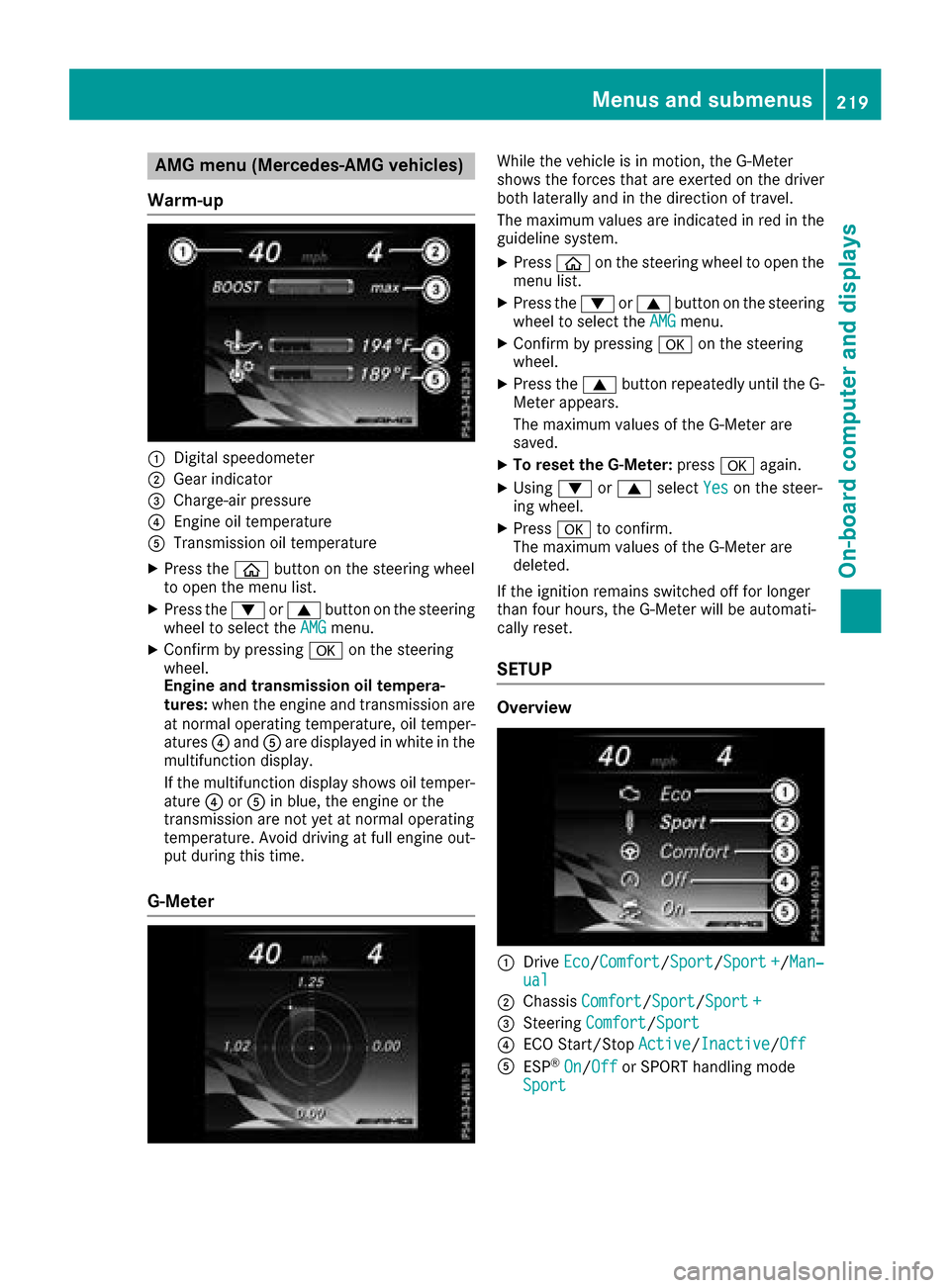
AMG menu (Mercedes-AMG vehicles)
Warm -up
:Digital speedometer
;Gear indicator
=Charge-air pressur e
?Engineoil temperature
ATransmission oil temperature
XPress th eò buttonon th esteering whee l
to open th emen ulist .
XPress th e: or9 buttonon th esteering
whee lto select th eAMGmenu.
XConfir mby pressing aon thesteering
wheel.
Engin eand transmission oil tempera-
tures :when th eengin eand transmission are
at normal operating temperature, oil temper-
atures ?and Aare displayed in whit ein th e
multifunction display.
If th emultifunction display shows oil temper-
atur e? orA in blue, th eengin eor th e
transmission are no tyet at normal operating
temperature. Avoid drivin gat full engin eout -
put during this time.
G- Meter
Whil eth evehicl eis in motion ,th eG-Meter
shows th eforce sthat are exerted on th edriver
bot hlaterally and in th edirection of travel .
The maximum value sare indicated in red in th e
guidelin esystem.
XPress òon thesteering whee lto open th e
men ulist .
XPress th e: or9 buttonon th esteering
whee lto select th eAMGmenu.
XConfir mby pressing aon thesteering
wheel.
XPress th e9 buttonrepeatedly until th eG-
Meter appears.
The maximum value sof th eG-Meter are
saved.
XTo reset th eG-Meter: pressaagain.
XUsing :or9 select Yeson thesteer -
ing wheel.
XPress ato confirm .
The maximum value sof th eG-Meter are
deleted.
If th eignition remain sswitched off for longer
than four hours, th eG-Meter will be automati-
call yreset .
SETUP
Overview
:Drive Eco/Comfor t/Sport/Sport +/Man‐ual
;Chassis Comfort/Sport/Sport +
=Steering Comfort/Sport
?ECO Start/Sto pActive/Inactiv e/Off
AES P®On/Offor SPORT handlin gmod e
Sport
Menus and submenus21 9
On-board computer and displays
Z
Page 304 of 370

When checking the oil level:
Rpark the vehicle on a level surface
Rthe engine should be switched off for approx-
imately five minutes if the engine is at normal
operating temperature
Rif the engine is not at normal operating tem-
perature, e.g. if the engine was only started
briefly, wait approximately 30 minutes before carrying out the measurement
Checking the oil level using the oil dip-
stick
Check the oil level with the oil dipstick (exam-
ple)
XPull oil dipstick :out of the dipstick guide
tube.
XWipe off oil dipstick :.
XSlowly slide dipstick :into the guide tube to
the stop, and take it out again after approx-
imately three seconds.
If the level is between MIN mark =and MAX
mark ;, the oil level is correct.
XIf the oil level has dropped to MIN mark =or
below, add 1.1 US qt (1.0 l)of engine oil.
Adding engine oil
HEnvironmental note
When adding oil, take care not to spill any. If
oil enters the soil or waterways, it is harmful to
the environment.
!Use only engine oils and oil filters that are
approved for vehicles with a service system. A list of the engine oils and oil filters that have
been tested and approved in accordance with
Mercedes-Benz Specifications for Service
Products is available at any authorized
Mercedes-Benz Center. The following cause engine failure or damage
to the exhaust system:
RUse of engine oils and oil filters that have
not been expressly approved for the service
system
RReplacement of engine oil and oil filter after
the replacement interval specified by the
service system has expired
RUse of engine oil additives
!Do not add too much oil. adding too much
engine oil can result in damage to the engine
or to the catalytic converter. Have excess
engine oil siphoned off.
Add engine oil (example)
XTurn cap :counter-clockwise and remove it.
XAdd engine oil.
If the oil level is at or below the MIN mark on
the oil dipstick, add 1.1 US qt (1.0 l)of engine
oil.
XReplace cap :on the filler neck and tighten
clockwise.
Ensure that the cap locks into place securely.
XCheck the oil level again with the oil dipstick
(Ypage 302).
Further information on engine oil (
Ypage 361).
Additional service products
Important safety notes
GWARNING
Certain components in the engine compart-
ment, such as the engine, radiator and parts
of the exhaust system, can become very hot.
Working in the engine compartment poses a
risk of injury.
302Engine compartment
Maintenance and care
Page 315 of 370

Where will I find...?
Reflective safety jacket
Removing/replacing the reflective
safety jacket
The reflective safety jackets are located in the
safety jacket compartments in the stowage
compartments of the front doors. There are also
safety jacket compartments in the stowage
compartments of the rear doors, in which reflec-
tive safety jackets can be stowed.
XTo remove: pull out safety jacket bag :with
the reflective safety jacket by loop ;.
XOpen safety jacket bag:and pull out the
reflective safety jacket.
XTo stow: fold the reflective safety jacket, roll
it up and stow it in safety jacket bag :.
XSlide safety jacket bag:along the lower
edge of the armrest into the safety jacket
compartment. Meanwhile, ensure that
loop ;hangs out well within reach.
XObserve the legal requirements in each indi-
vidual country for the use of safety jackets.
iRemove a new reflective safety jacket from
its packaging material before sliding it into
the safety jacket compartment. The packag-
ing material may otherwise cause it to slip out
or make removing it difficult.
Information on reflective safety jackets
:Maximum number of washes
;Maximum wash temperature
=Do not bleach
?Do not iron
ADo not use a laundry dryer
BDo not dry-clean
CThis is a class 2 jacket
RThe safety jackets only meet the require-
ments defined by the legal standard:
-if the correct size is used
-if the reflective safety jackets are correctly
fastened
RBefore use, ensure that the reflective safety
jackets are clean and intact. The special prop-
erties may otherwise be compromised.
RThe reflective safety jackets should be stored
in their original packaging in a dry place away
from sources of heat and light.
RThe maximum number of washes specified is not the only factor influencing the life span of
the reflective safety jackets. Their life span
also depends on use, care, storage, etc.
RThe reflective safety jackets should be dis-
posed of and replaced with new ones:
-after 15 washes, and/or
-if the reflective strips have become
scratched, and/or
-if the backing material and/or reflective
strips have become soiled and cannot be
cleaned off, and/or
-if the fluorescence has faded, for example
due to the effects of sunlight
RDispose of reflective safety jackets in an envi-
ronmentally responsible manner. To do so,
contact your local waste disposal company.
Where will I find...?313
Breakdown assistance
Page 362 of 370

If standard unleaded gasoline is unavailable
and you have to refuel with unleaded gasoline
of a lower grade, observe the following pre-
cautions:
ROnly fill the fuel tank to half full with regular unleaded gasoline and fill the rest with pre-
mium-grade unleaded gasoline as soon as
possible.
RDo not drive at the maximum speed.
RAvoid sudden acceleration and engine
speeds over 3,000 rpm.
You will usually find information about the fuel
quality on the pump. If you cannot find the label on the fuel pump, ask the gas station staff.
iFor further information, consult a qualified
specialist workshop or visit
http://www.mbusa.com (USA only).
As a temporary measure, if the recommended
fuel is not available, you may also use regular
unleaded gasoline with an octane rating of
87 AKI/91 RON. This may reduce engine per-
formance and increase fuel consumption. Avoid
driving at full throttle and sudden acceleration.
Never refuel using gasoline with a lower AKI.
Information on refueling (
Ypage 144).
Additives
!Operating the engine with fuel additives
added later can lead to engine failure. Do not
mix fuel additives with fuel. This does not
include additives for the removal and preven-
tion of residue buildup. gasoline must only be mixed with additives recommended by
Mercedes-Benz. Comply with the instructions
for use on the product label. More information
about recommended additives can be
obtained from any authorized Mercedes-Benz
Center.
Mercedes-Benz recommends that you use bran-
ded fuels that have additives.
The fuel quality available in some countries may
not be sufficient. Residue could build up in the
fuel injection system as a result. In such cases,
and in consultation with an authorized
Mercedes-Benz Center, the fuel may be mixed
with the cleaning additive recommended by
Mercedes-Benz. You must observe the notes
and mixing ratios specified on the container.
Diesel
Fuel grade
GWARNING
If you mix diesel fuel with gasoline, the flash
point is lower than that of pure diesel fuel.
When the engine is running, exhaust system
components could overheat without being
noticed. There is a risk of fire.
Never refuel with gasoline. Never mix gasoline with diesel fuel.
!Refuel only using diesel fuel that conforms
to European standard EN 590 or an equivalent
specification. Fuel that does not conform to
EN 590 can lead to increased wear and dam-
age the engine and exhaust system.
!Do not use the following:
Rmarine diesel
Rheating oil
Rbio-diesel
Rvegetable oil
Rgasoline
Rparaffin
Rkerosene
Do not mix such fuels with diesel fuel and do
not use any special additives. Otherwise,
engine damage may occur.
!In countries outside the EU, only use low-
sulfur Euro diesel with a sulfur content of
under 50 ppm. Otherwise, the emission con-
trol system could be damaged.
You will usually find information about the fuel
quality on the pump. If you cannot find the label
on the fuel pump, ask the gas station staff.
Information on refueling (
Ypage 144).
Low outside temperatures
iDiesel fuel with improved cold flow proper-
ties is available during the winter months.
Further information about fuel properties can
be obtained from oil companies, e.g. at gas
stations.
360Service products and filling capacities
Technical data