2017 MERCEDES-BENZ G-Class spare tire location
[x] Cancel search: spare tire locationPage 12 of 286
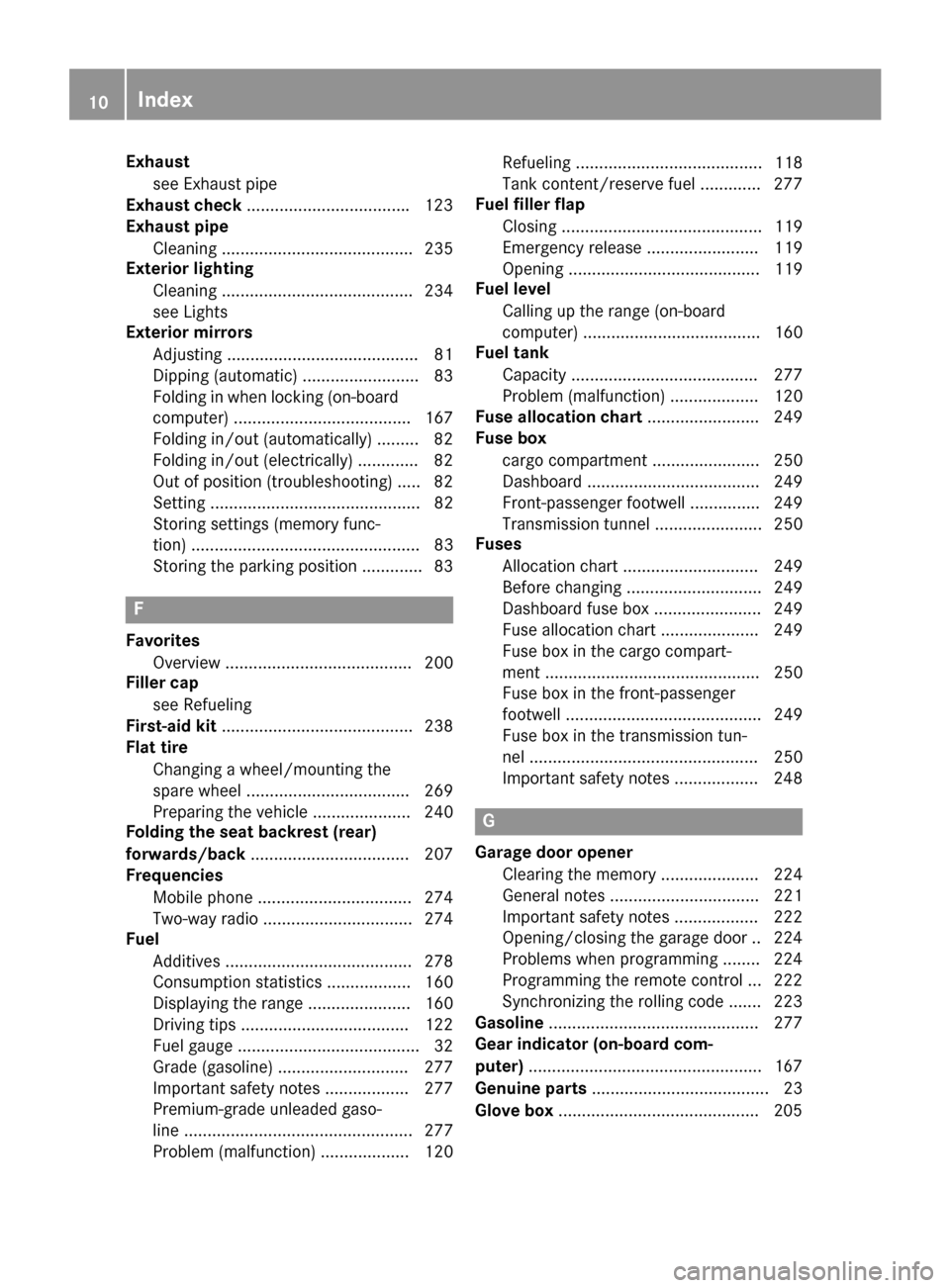
Exhaustsee Exhaust pipe
Exhaust check .................................. .123
Exhaus tpipe
Cleaning ......................................... 235
Exterior lighting
Cleaning ......................................... 234
see Lights
Exterior mirrors
Adjusting ......................................... 81
Dipping (automatic) ......................... 83
Folding in whe nlocking (on-board
computer) ...................................... 167
Folding in/out( automatically). ........ 82
Folding in/out (electrically) ............. 82
Outofp osition (troubleshooting )..... 82
Setting ............................................. 82
Storing settings (memory func-
tion) ................................................. 83
Storing the parking position ............. 83
F
Favorites
Overview ........................................ 200
Filler cap
see Refueling
First-aidk it......................................... 238
Flat tire
Changing awheel /mounting the
spare wheel. .................................. 269
Preparing the vehicl e..................... 240
Folding the seat backres t(rear)
forwards/back .................................. 207
Frequencies
Mobil ephone ................................. 274
Two-way radio ................................ 274
Fuel
Additives ........................................ 278
Consumption statistics .................. 160
Displaying the rang e...................... 160
Driving tip s.................................... 122
Fue lgauge ....................................... 32
Grade (gasoline )............................ 277
Important safety notes .................. 277
Premium-grade unleade dgaso-
line ................................................. 277
Problem (malfunction) ................... 120 Refueling ........................................ 118
Tank content/reserve fue
l............. 277
Fue lfille rflap
Closing ........................................... 119
Emergency release ........................ 119
Opening ......................................... 119
Fue llevel
Calling up the rang e(on-board
computer) ...................................... 160
Fue ltank
Capacity ........................................ 277
Problem (malfunction) ................... 120
Fus eallocatio nchart ........................ 249
Fus ebox
cargo compartment ....................... 250
Dashboard ..................................... 249
Front-passenger footwell ............... 249
Transmission tunne l....................... 250
Fuses
Allocation chart ............................. 249
Before changing ............................. 249
Dashboard fus ebox ....................... 249
Fus ealloc ation chart ..................... 249
Fus ebox in the carg ocompart-
ment .............................................. 250
Fus ebox in the front-passenger
footwell .......................................... 249
Fus ebox in the transmission tun-
nel ................................................. 250
Important safety notes .................. 248
G
Garaged ooro pener
Clearing the memory ..................... 224
Generaln otes ................................ 221
Important safety notes .................. 222
Opening/closing the garag edoor..2 24
Problems whe nprogramming ........2 24
Programming the remote control ... 222
Synchronizing the rolling code ....... 223
Gasoline ............................................. 277
Gear indicator (on-board com-
puter) ..................................................1 67
Genuine parts ...................................... 23
Glove box ...........................................2 05
10Index
Page 254 of 286

Rbulges on tires
Rdeformation or severe corrosion on wheels
Regularly checkt he tire tread depth and the
condition of the tread across the whole width of
the tire (
Ypage 252). In order to inspec tthe
inne rside of the tire surface, turn the steering
wheel to full lock.
All wheels must have avalve cap to protect the
valve against dirt and moisture. Do not install
anythin gontot he valve other than the standard
valve cap or avalve cap approved by Mercedes-
Benzf or your vehicle. Do not use any other valve
caps or systems ,e.g. tire pressure monitoring
systems.
You should regularly checkt he pressure of all
your tires includin gthe spare wheel, particularly
prior to long trips. Adjust the tire pressure as
necessary (
Ypage 254).
The servicel ife of tires depends, among other
things, on the following factors:
RDriving style
RTire pressure
RDistance covered
Notes on tir etread
GWARNING
Insufficientt ire tread will reduce tire traction.
The tire is no longer able to dissipate water.
This means that on wet road surfaces,t he risk
of hydroplaning increases, in particular where speed is not adapted to suit the driving con-
ditions. There is arisk of accident.
If the tire pressure is too high or too low, tires
may exhibit differentl evels of wear at differ-
ent location sonthe tire tread. Thus, you
should regularly checkt he tread depth and
the condition of the tread across the entire
width of all tires.
Minimum tire tread depth for:
RSummer tires: âin (3 mm)
RM+S tires: ãin (4 mm)
For safety reasons ,replace the tires before
the legally prescribed limit for the minimum
tire tread depth is reached.
Marking :shows where the bar indicator
(arrow) for tread wear is integrated int othe tire
tread.
Treadwear indicators (TWI) are required by law. Six indicators are positioned on the tire tread.
They are visible onc eatread depth of approx-
imately áin (1.6 mm) has been reached. If this
is the case, the tire is so worn that it must be
replaced.
Selecting, mounting and replacing
tires
ROnly mount tires and wheels of the same type
and make.
ROnly mount tires of the correct size ont othe
wheels.
RBreak in new tires at moderates peeds for the
first 60 miles (100 km). The new tires only
reach their full performanc eafter this dis-
tance.
RDo not drive with tires which have too little
tread depth, as this significantly reduces the
traction on wet roads (hydroplaning).
RReplace the tires after six years at the latest,
regardless of wear. This also applies to the
spare wheel.
Winter operation
General notes
Have your vehicle winter-proofed at aqualified
specialist workshop at the onset of winter.
Observe the notes in the "Changing awheel"
section (
Ypage 269).
252Winter operation
Wheels and tires
Page 261 of 286

displayed after drivingafew minutesmessage appears.
After ateach-in process, the tire pressure mon-
itor automaticallyd etects new wheels or new
sensors. As long as aclear allocation of the tire
pressure value to the individual wheels is not
possible,t heTire
PressureMonitorActivedisplaym essage is shown instead of the tire
pressure display. The tire pressures are already
being monitored.
If as pare wheel is mounted, the system may
continue to show the tire pressure of the wheel
that has been removed for afew minutes. If this
occurs, note that the value displayed for the
position where the spare wheel is installed is not
the same as the current tire pressure of the
spare wheel.
Tire pressure monitor warning mes-
sages
If the tire pressure monitor detects apressure
loss in one or more tires, awarning message is
shown in the multifunction display. The yellow
h tire pressure warning lamp then lights up.
RIf the Correct Tire Pressuremessage
appears in the multifunction display, the tire
pressure in at least one tire is too low. The tire
pressure must be corrected at the next oppor-
tunity.
RIf the Check Tiresmessage appears in the
multifunction display, the tire pressure in at
least one tire has dropped significantly. The
tires must be checked.
RIf the Caution -Tire Malfunc.message
appears in the multifunction display, the tire
pressure in at least one tire has dropped sud-
denly. The tires must be checked.
Be sure to observe the instructionsa nd safety
notes in the displaym essages in the "Tires" sec-
tion (
Ypage 183).
If the wheel positions on the vehicle are rotated, the tire pressures may be displayed for the
wrong positions for ashort time. This is rectified
after afew minutes of driving, and the tire pres-
sures are displayed for the correct positions.
Restarting the tire pressure monitor
When you restart the tire pressure monitor, all
existing warning messages are deleted and the
h warning lamp goes out. The monitor uses
the currently set tire pressures as the reference
valuesf or monitoring. In most cases, the tire pressure monitor will automaticallyd
etect the
new reference valuesa fter you have changed
the tire pressure. However, you can also set ref-
erence valuesm anuallyasdescribed here. The
tire pressure monitor then monitors the new tire
pressure values.
XSet the tire pressure to the value recommen-
ded for the corresponding driving situation on
the Tire and Loading Information placard on
the B-pillar on the driver's side.
You can find more tire pressures for various
operating conditions in the tire pressure table
inside the filler flap.
Observe the information on tire pressure
when doing so (
Ypage 254).
XMake sure that the tire pressure is correct on
all four wheels.
XMake sure that the SmartKey is in position 2
in the ignition lock.
XPress the =or; button on the steering
wheel to select the Serv.menu.
XPress the9or: button to select
Tire Pressure.
XPress the abutton.
The multifunction displays hows the current
tire pressure for each tire or the Tire pres‐
surewillbedisplayedafterdrivingafew minutesmessage appears.
XPress the :button.
The UseCurrentPressuresasNewRef‐erenceValuesmessage appears in the mul-
tifunction display.
If you wish to confirm the restart:
XPress the abutton.
The TirePress.MonitorRestartedmes-
sage appears in the multifunction display.
After driving for afew minutes, the system
checks whether the current tire pressures are within the specified range. The new tire pres-
sures are then accepted as reference values
and monitored.
If you wish to cancelt he restart:
XPress the%button.
The tire pressure valuess tored at the last
restart will continue to be monitored.
Tire pressure259
Wheels and tires
Z