2017 MERCEDES-BENZ E43AMG trunk release
[x] Cancel search: trunk releasePage 65 of 482
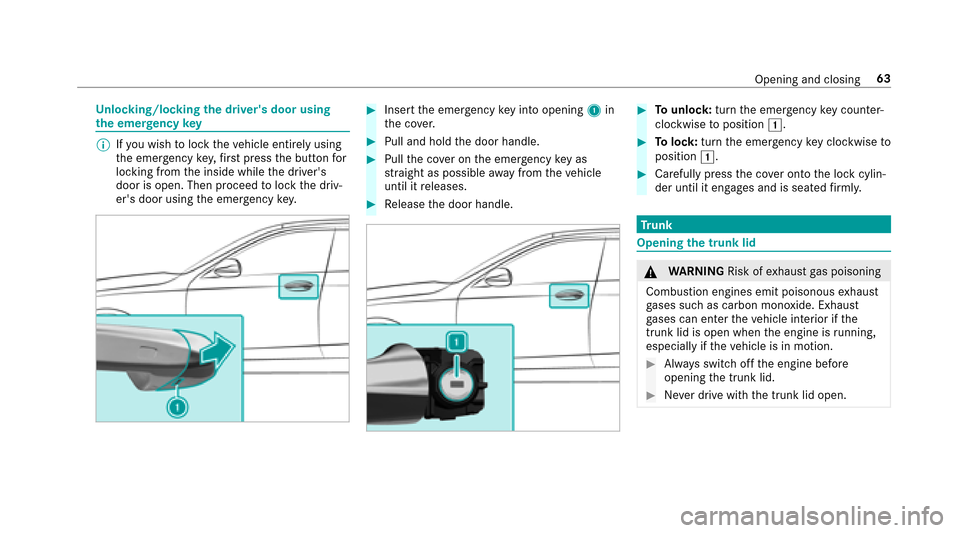
Unlocking/locking the driver's door using
th e emer gency key
%
Ifyo uwish tolock theve hicle entirely using
th e emer gency key,firs t press the button for
locking from the inside while the driver's
door is open. Then proceed tolock the driv‐
er's door using the emer gency key.
#Insert the emer gency keyin to opening 1in
th e co ver.
#Pull and hold the door handle.
#Pull the co ver on the emer gency keyas
st ra ight as possible away from theve hicle
until it releases.
#Re lease the door handle.
#To unlock :turn the emer gency keycounter -
clo ckwise toposition 1.
#Tolock: turnthe emer gency keyclo ckwise to
position 1.
#Carefully press the co ver onto the lock cylin‐
der until it engages and is seated firm ly.
Tr unk
Opening the trunk lid
&
WARNING Risk ofexhaust gas poisoning
Combustion engines emit poisonous exhaust
ga ses such as carbon monoxide. Exhaust
ga ses can enter theve hicle interior if the
trunk lid is open when the engine is running,
especially if theve hicle is in motion.
#Alw ays switch off the engine before
opening the trunk lid.
#Ne ver drive with the trunk lid open.
Opening and closing 63
Page 70 of 482

The trunk lid could be opened or closed uninten‐
tionally,in thefo llowing situations:
RIf persons' arms or legs mo veinthe sensor
de tection range, e.g. when polishing theve hi‐
cle, sitting on the edge of the trunk, or pick‐
ing up objects.
RIf objects are guided behind or placed behind
th eve hicle, e.g. charging cables, tensioning
st ra ps or luggage.
RWhen working on the trailer coupling, trailers
or rear bicycle rack s.
Deactivate KEYLESS-GO (
→page 56) or do not
car rythe SmartK eyabout your person insuch
situations.
Switch ing separate trunk locking on/off
Ifyo u centrally unlo cktheve hicle while separate
locking is activated, the trunk remains loc ked.
#To switch on: slidethe switch toposition
1.
#To switch off: slidethe switch toposition
2.
% If an accident has been de tected, the trunk
unloc kseve n if separate lo cking is switched
on.
Un locking the trunk from inside with the
emer gency release
Prerequisites
The 12Vve hicle battery is connected and
ch arge d.
#Press emer gency release button 1brief ly.
The trunk lid is unloc ked and opens.
68
Opening and closing
Page 100 of 482
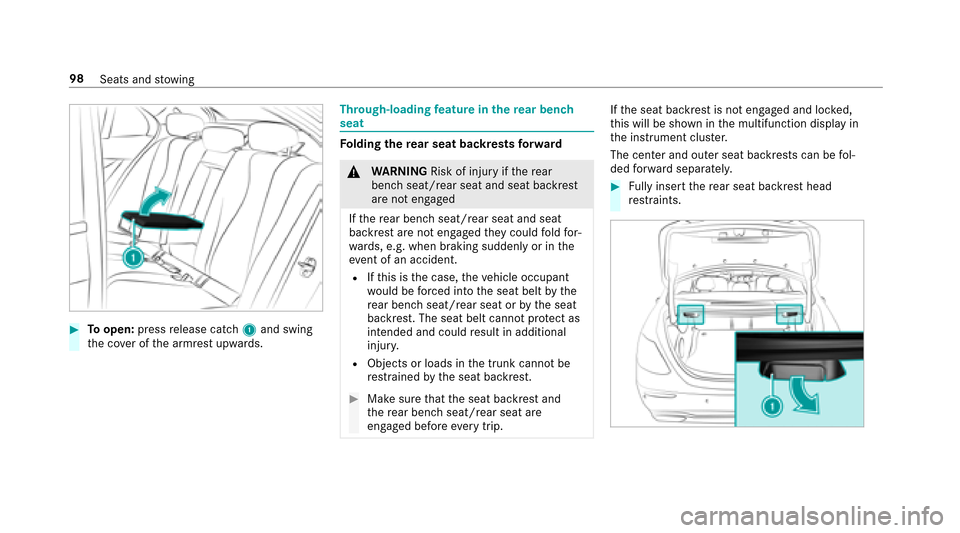
#Toopen: pressrelease cat ch1 and swing
th e co ver of the armrest upwards.
Through-loading feature in there ar ben ch
seat
Fo lding there ar seat backrests forw ard
&
WARNING Risk of injury ifth ere ar
bench seat/rear seat and seat backrest
are not engaged
If th ere ar bench seat/rear seat and seat
backrest are not engaged they could fold for‐
wa rds, e.g. when braking suddenly or in the
ev ent of an accident.
RIfth is is the case, theve hicle occupant
wo uld beforc ed into the seat belt bythe
re ar bench seat/rear seat or bythe seat
backrest. The seat belt cann otprotect as
intended and could result in additional
injur y.
RObjects or loads in the trunk cannot be
re stra ined bythe seat backrest.
#Make sure that the seat backrest and
th ere ar bench seat/rear seat are
engaged before everytrip.
Ifth e seat backrest is not engaged and loc ked,
th is will be shown in the multifunction display in
th e instrument clus ter.
The center and outer seat backrests can be fol‐
ded forw ard separatel y.
#Fully inse rtthere ar seat backrest head
re stra ints.
98
Seats and stowing
Page 151 of 482
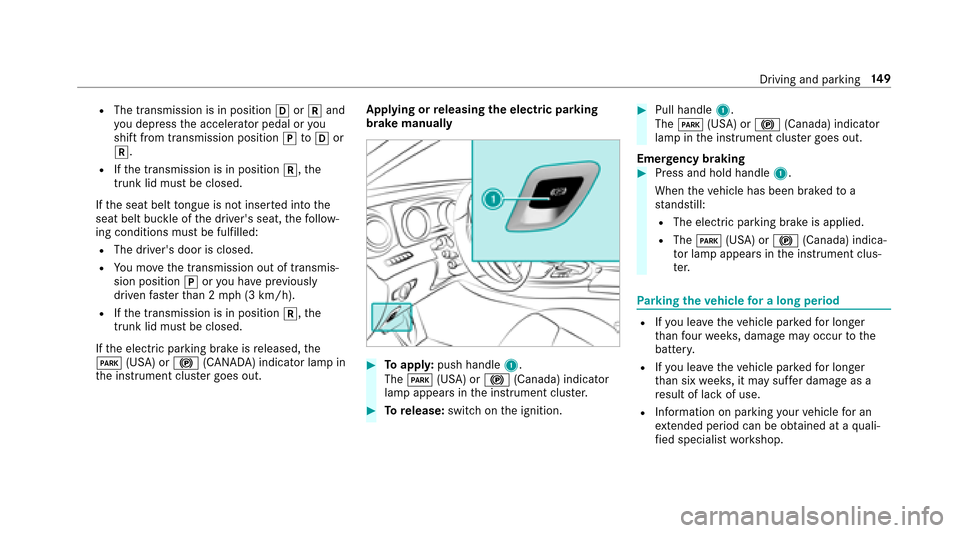
RThe transmission is in positionhork and
yo udepr essthe accelera tor pedal or you
shift from transmission position jtoh or
k.
RIf th e transmission is in position k,the
trunk lid must be closed.
If th e seat belt tongue is not inser ted into the
seat belt buckle of the driver's seat, thefo llow‐
ing conditions must be fulfilled:
RThe driver's door is closed.
RYo u mo vethe transmission out of transmis‐
sion position joryou ha veprev iously
driven fasterthan 2 mph (3 km/h).
RIfth e transmission is in position k,the
trunk lid must be closed.
If th e electric parking brake is released, the
F (USA) or !(CANADA) indicator lamp in
th e instrument clus ter goes out. Applying or
releasing the electric pa rking
brake manually
#To appl y:push handle 1.
The F (USA) or !(Canada) indicator
lamp appears in the instrument clus ter.
#To release: switch on the ignition.
#Pull handle 1.
The F (USA) or !(Canada) indicator
lamp in the instrument clus ter goes out.
Emer gency braking
#Press and hold handle 1.
When theve hicle has been braked toa
st andstill:
RThe electric parking brake is applied.
RThe F (USA) or !(Canada) indica‐
to r lamp appears in the instrument clus‐
te r.
Pa rking theve hicle for a long period
RIfyo u lea vetheve hicle par kedfo r longer
th an four we eks, damage may occur tothe
batter y.
RIfyo u lea vetheve hicle par kedfo r longer
th an six weeks, it may suf fer dama geas a
re sult of lack of use.
RInformation on parking your vehicle for an
ex tended pe riod can be obtained at a quali‐
fi ed specialist workshop.
Driving and parking 14
9
Page 365 of 482
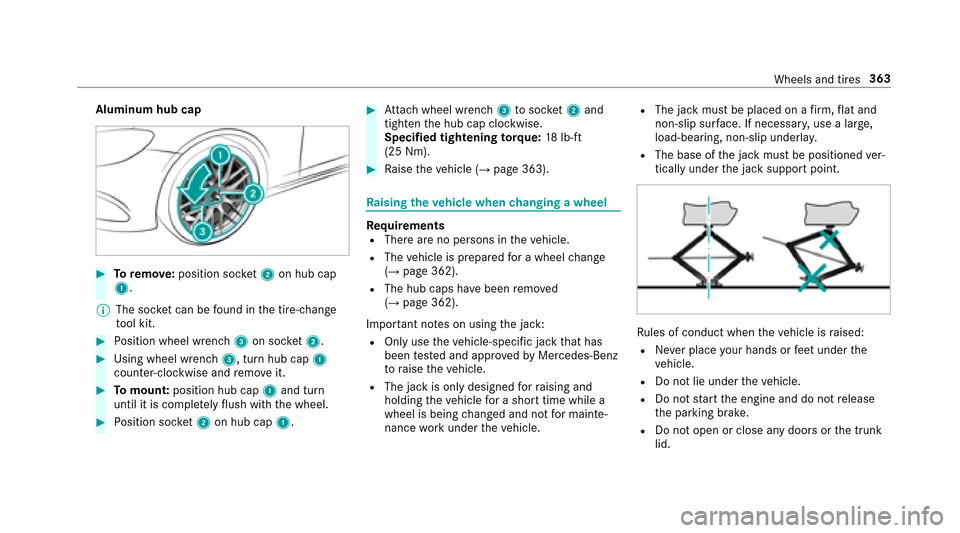
Aluminum hub cap
#Toremo ve:position soc ket2 on hub cap
1.
% The soc ket can be found inthe tire-change
to ol kit.
#Po sition wheel wrench 3on soc ket2.
#Using wheel wrench 3, turn hub cap1
counter-clo ckwise and remo veit.
#To mount: position hub cap 1and turn
until it is compl etely flush withth e wheel.
#Po sition soc ket2 on hub cap 1.
#Attach wheel wrench 3tosoc ket2 and
tighten the hub cap clockwise.
Specified tightening torq ue: 18lb-ft
(25 Nm).
#Ra ise theve hicle (→page 363).
Ra ising theve hicle when changing a wheel
Re quirementsRThere are no persons in theve hicle.
RThe vehicle is prepared for a wheel change
(→page 362).
RThe hub caps ha vebeen remo ved
(→page 362).
Impor tant no tes on using the jack:
ROnly use theve hicle-specific jack that has
been tested and appr ovedby Mercedes-Benz
to raise theve hicle.
RThe jack is only designed forra ising and
holding theve hicle for a short time while a
wheel is being changed and not for mainte‐
nance workunder theve hicle.
RThe jack must be placed on a firm ,fl at and
non-slip sur face. If necessar y,use a lar ge,
load-bearing, non-slip underla y.
RThe base ofthe jack must be positioned ver‐
tically under the jack support point.
Ru les of conduct when theve hicle is raised:
RNe ver place your hands or feet under the
ve hicle.
RDo not lie under theve hicle.
RDo not start the engine and do not release
th e parking brake.
RDo not open or close any doors or the trunk
lid.
Wheels and tires 363
Page 456 of 482
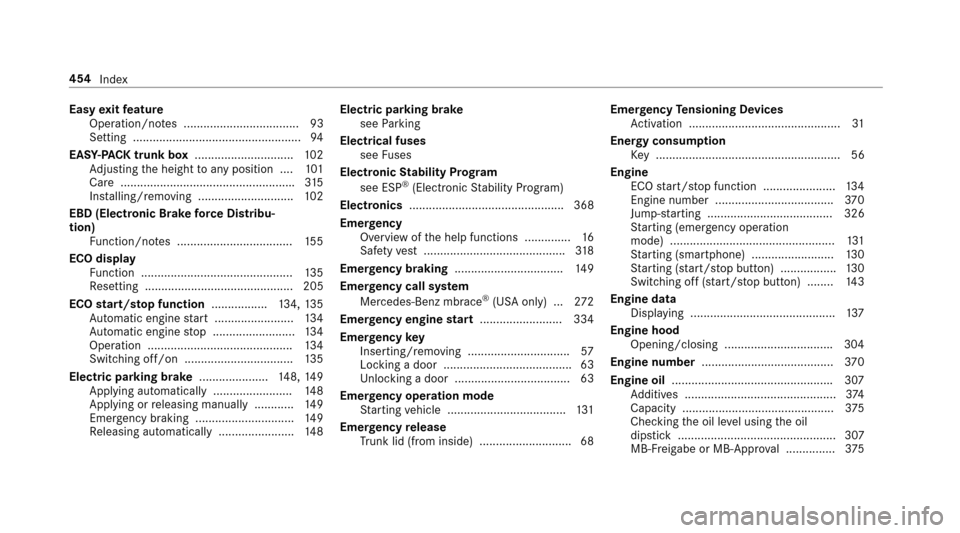
Easyexitfeature
Operation/no tes ................................... 93
Setting ................................................... 94
EAS Y-PA CK trunk box .............................. 102
Ad justing the height toany position .... 101
Care .................................................... .315
Ins talling/ removing ............................. 102
EBD (Electronic Brake forc e Distribu‐
tion)
Function/no tes ................................... 155
ECO display Function .............................................. 135
Re setting ............................................. 205
ECO start/s top function ................. 134, 135
Au tomatic engine start ........................ 134
Au tomatic engine stop .........................1 34
Operation ............................................ 134
Switching off/on ................................. 135
Electric pa rking brake .................... .148, 149
App lying automatically ........................ 148
App lying or releasing manually ............ 149
Emergency braking .............................. 149
Re leasing automatically ...................... .148 Electric parking brake
see Parking
Electrical fuses see Fuses
Electronic Stability Prog ram
see ESP
®(Electronic Stability Prog ram)
Electronics ............................................... 368
Emer gency
Overview of
the help fun
ctions .............. 16
Saf etyve st ........................................... 318
Emer gency braking ................................. 149
Emer gency call sy stem
Mercedes-Benz mbrace
®(USA only) .. .272
Emer gency engine start ......................... 334
Emer gency key
Inserting/removing ............................... 57
Locking a door ....................................... 63
Unlocking a door ................................... 63
Emer gency operation mode
St arting vehicle .................................... 131
Emer gency release
Tr unk lid (from inside) .. .......................... 68 Emer
gency Tensioning Devices
Ac tivation .............................................. 31
Energy consum ption
Ke y........................................................ 56
Engin e
EC Ostart/ stop function ......................1 34
Engine number ....................................3 70
Ju mp -sta rting ...................................... 326
St arting (eme rgency operation
mode) .................................................. 131
St arting (smartphone) ........................ .130
St arting (s tart/s top button) .................1 30
Switching off (s tart/s top button) ........ 143
Engine data Displaying ............................................ 137
Engine h
ood Opening/closing ................................ .304
Engine number ........................................ 370
Engine oil ................................................ .307
Ad ditives .............................................. 374
Capacity .............................................. 375
Checking the oil le vel using the oil
dipstick ................................................ 307
MB-Fr eigabe or MB-Appr oval .............. .375
454
Index
Page 475 of 482
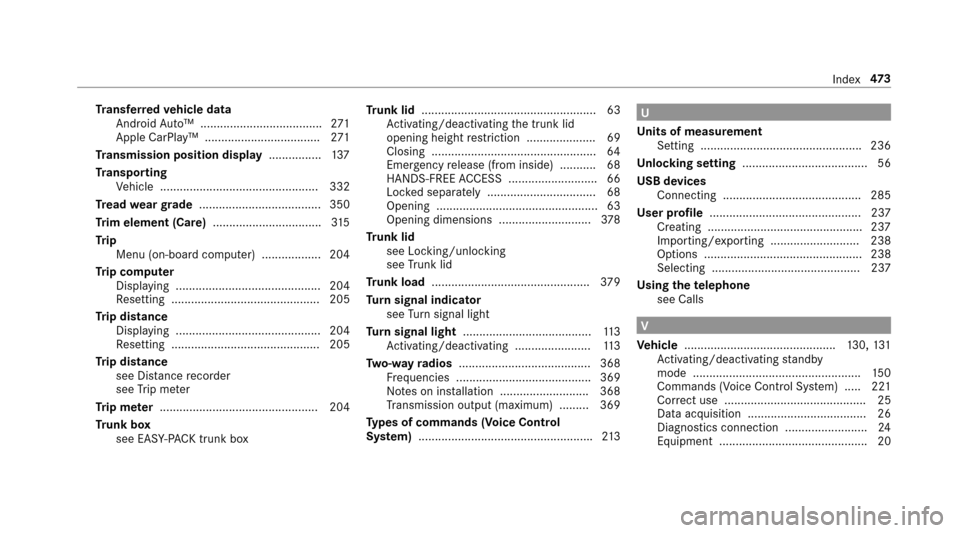
Transfer redve hicle data
Android Auto™ ..................................... 271
Apple CarPlay ™ ................................... 271
Tr ansmission position display ................137
Tr ansport ing
Ve hicle ................................................ 332
Tr ead weargrade ..................................... 350
Tr im element (Care) .................................315
Tr ip
Menu (on-board computer) .................. 204
Tr ip computer
Displaying ............................................ 204
Re setting ............................................. 205
Tr ip distance
Displaying ............................................ 204
Re setting ............................................. 205
Tr ip distance
see Dis tance recorder
see Trip me ter
Tr ip me ter ................................................ 204
Tr unk box
see EAS Y-PA CK tr unkbox Tr
unk lid ..................................................... 63
Ac tivating/deactivating the trunk lid
opening height restriction ..................... 69
Closing .................................................. 64
Emergency release (from inside) .......... .68
HANDS-FREE ACCESS .. ........................ .66
Loc ked separately .................................6 8
Opening .................................................6 3
Opening dimensions ............................3 78
Tr unk lid
see Locking/unlo cking
see Tr
un
k lid
Tr unk load ................................................ 379
Tu rn signal indicator
see Turn signal light
Tu rn signal light ....................................... 113
Ac tivating/deactivating .......................1 13
Tw o-w ayradios ........................................ 368
Fr equencies ......................................... 369
No tes on ins tallation .......................... .368
Tr ansmission output (maximum) ........ .369
Ty pes of commands (Voice Control
Sy stem) .................................................... .213
U
Un its of measurement
Setting ................................................ .236
Un locking setting ...................................... 56
USB devices Connecting .......................................... 285
User profile .............................................. 237
Creating .............................................. .237
Importing/exporting ........................... 238
Options ................................................ 238
Selecting ............................................. 237
Using thete lephone
see Calls
V
Ve hicle .............................................. 130, 131
Ac tivating/deactivating standby
mode .................................................. .150
Commands (Voice Control Sy stem) ..... 221
Cor rect use ........................................... 25
Data acquisition .................................... 26
Diagnostics connection ......................... 24
Equipment ............................................. 20
Index 47
3