2017 MERCEDES-BENZ E43AMG Light fuse
[x] Cancel search: Light fusePage 5 of 482

Drivingand pa rking ................................. 129
Driving ........................................................ 129
DY NA MIC SELECT switch ............................1 36
Au tomatic transmission .............................. 137
Re fueling ..................................................... 141
Pa rking ...................................................... .143
Driving and driving saf etysy stems ............ .150
Instrument Display and on-board
comp uter .................................................. 199
Instrument Display overview ...................... .199
Overview of the buttons on thesteering
wheel ......................................................... .200
Operating the on-board computer .............. 201
Displa ysinthe multifunction display ......... .202
Ad justing the instrument lighting ............... 203
Menus and submenus ................................ 203
Head-up Display .......................................... 210
Vo ice Control Sy stem ............................... 212
Operating saf ety.......................................... 212
Operation ....................................................2 12
Using Voice Cont rol Sy stem ef fectively ....... 214
Essential commands ................................... 214
Multimedia sy stem .................................. 223
Overview and operation .............................. 223
Sy stem settings .......................................... 231
Na vigation .................................................. 239
Te lephone .................................................. .260
Online and Internet functions ..................... 274
Media ..........................................................2 81
Ra dio .......................................................... 293
Sound ........................................................ .300
Maintenance and care .............................303
ASS YST PLUS service inter val display ........ 303
Engine compartment .................................. 304
Cleaning and care ...................................... .310
Breakdown assistance .............................318
Emergency .................................................. 318
Flat tire ....................................................... 318
Battery (vehicle) .........................................3 24
To w starting or towing away ....................... 329
Electrical fuses ........................................... 334
Wheels and tires ...................................... 338
Noise or unusual handling characteris‐
tics ............................................................ .338
Re gular checking of wheels and tires ......... 338
No tes on snow chains ................................ 339
Ti re pressure .............................................. 339
Loading theve hicle .................................... 345
Ti re labeling ................................................ 350
Definitions for tires and loading ................. 355
Changing a wheel ....................................... 358
Te ch nical data .......................................... 368
No tes on tech nical da ta.............................. 368
Ve hicle electronics .....................................3 68
Ve hicle identification plate, VIN and
engine number ...........................................3 70
Operating fluids .......................................... 372
Ve hicle data ................................................ 378
Displa ymessages and warning/indi‐
cator lamps .............................................. 380
Display messages ...................................... .380
Wa rning and indicator lamps ...................... 423
Contents 3
Page 458 of 482
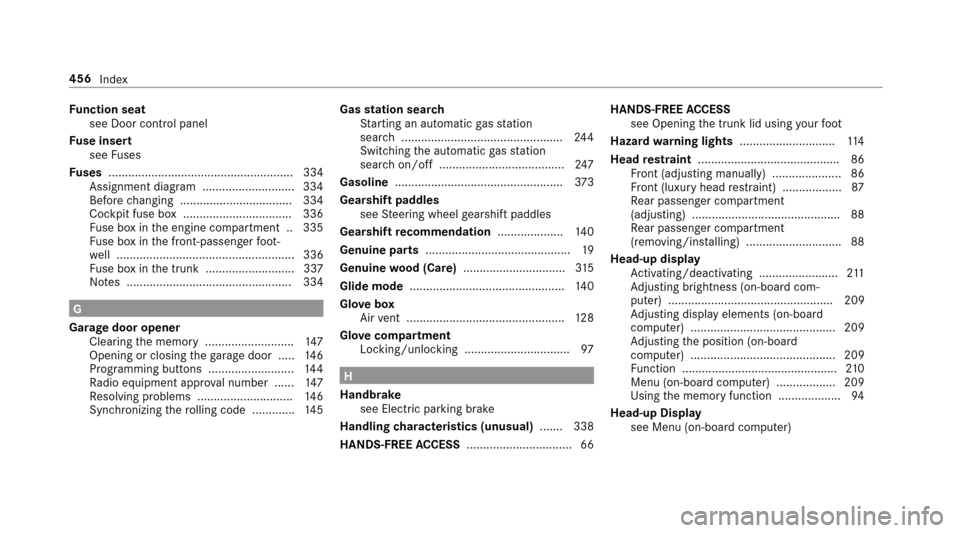
Function seat
see Door cont rol panel
Fu se insert
see Fuses
Fu ses ........................................................ 334
Assignment diagram ............................3 34
Before changing .................................. 334
Cockpit fuse box ................................ .336
Fu se box in the engine compartment .. 335
Fu se box in the front-passen gerfo ot ‐
we ll ...................................................... 336
Fu se box in the trunk ........................... 337
No tes .................................................. 334
G
Garage door opener Cleari ngthe memory ........................... 147
Opening or closing thega rage door .....1 46
Programming buttons .......................... 144
Ra dio equipment appr oval number ...... 147
Re solving problems ............................. 146
Synchronizing thero lling code ............ .145 Gas
station sear ch
St arting an automatic gasst ation
sear ch................................................. 244
Switching the automatic gasst ation
sear chon/off ...................................... 247
Gasoline ...................................................3 73
Gearshift paddles see Steering wheel gearshift paddles
Gears hiftrecommendation ....................140
Genuine parts ............................................ 19
Genuine wood (Care) .............................. .315
Glide mode ............................................... 140
Glo vebox
Air vent ................................................ 128
Glo vecompa rtment
Locking/unlo cking ................................ 97
H
Handbrake see Electric parking brake
Handling characteristics (unusual) ....... 338
HANDS-FREE ACCESS ................................ 66 HANDS-FREE
ACCESS
see Opening the trunk lid using your foot
Hazard warning lights ............................ .114
Head restra int .......................................... .86
Fr ont (adjusting manually) ..................... 86
Fr ont (luxury head restra int) .................. 87
Re ar passenger compartment
(adjusting) ............................................ .88
Re ar passenger compartment
(removing/ins talling) ............................ .88
Head-up display Activating/deactivating ........................ 211
Ad justing brightness (on-board com‐
pu ter) .................................................. 209
Ad justing display elements (on-board
compu ter) ............................................ 209
Ad justing the position (on-board
computer) ............................................ 209
Fu nction ............................................... 210
Menu (on-board computer) .................. 209
Using the memory function .................. .94
Head-up Display see Menu (on-board computer)
456
Index