2017 MERCEDES-BENZ E43AMG trunk
[x] Cancel search: trunkPage 471 of 482
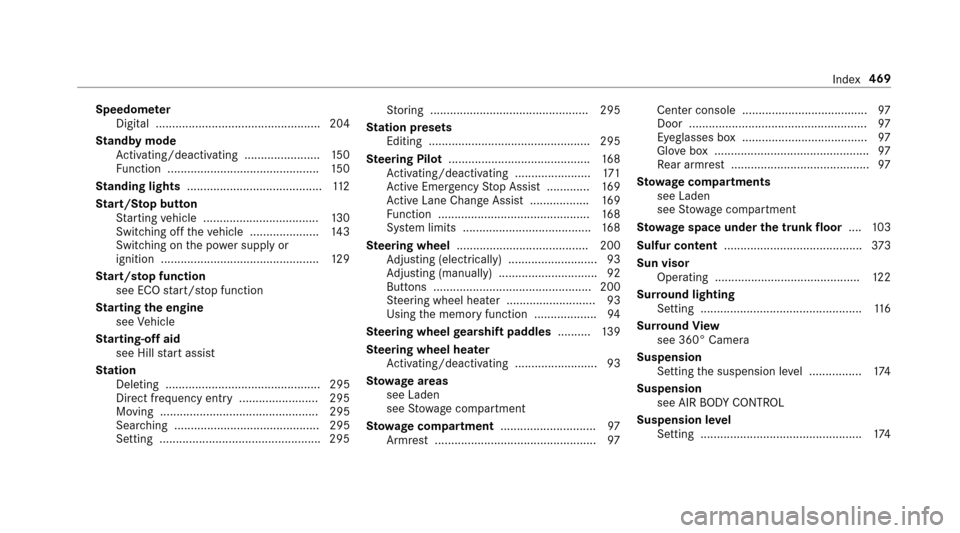
Speedometer
Digital .................................................. 204
St andby mode
Ac tivating/deactivating .......................1 50
Fu nction .............................................. 150
St anding lights ......................................... 112
St art/S top button
St arting vehicle ................................... 130
Switching off theve hicle ..................... 143
Switching on the po wer supply or
ignition ................................................ 129
St art/s top function
see ECO start/ stop function
St arting the engine
see Vehicle
St arting-o ffaid
see Hill start assist
St ation
Deleting ............................................... 295
Direct frequency entry ........................ 295
Moving ................................................ 295
Sear ching ............................................ 295
Setting ................................................ .295 St
oring ................................................ 295
St ation presets
Editing ................................................. 295
Ste ering Pilot .......................................... .168
Ac tivating/deactivating .......................1 71
Ac tive Emergency Stop Assist .............1 69
Ac tive Lane Change Assi st.................. 169
Fu nction .............................................. 168
Sy stem limits ....................................... 168
Ste ering wheel ........................................ 200
Ad justi
ng (electrically) ...........................9
3
Ad justing (manually) .............................. 92
Buttons ................................................ 200
St eering wheel heater ........................... 93
Using the memory function .................. .94
Ste ering wheel gearshift paddles ..........139
Ste ering wheel heater
Ac tivating/deactivating ......................... 93
St ow age areas
see Laden
see Stow age compartment
St ow age co mpartment .............................9 7
Armrest ................................................. 97Cente
r console ...................................... 97
Door ...................................................... 97
Eyeglasses box ...................................... 97
Glo vebox .............................................. .97
Re ar armrest .......................................... 97
St ow age co mpartments
see Laden
see Stow age compartment
St ow age space under the trunk floor ....103
Sulfur content .......................................... 373
Sun visor Operating ............................................ 122
Sur round lighting
Setting .................................................1 16
Sur round View
see 360° Camera
Suspension Setting the suspension le vel ................ 174
Suspension see AIR BODY CONTROL
Suspension le vel
Setting ................................................. 174
Index 469
Page 472 of 482
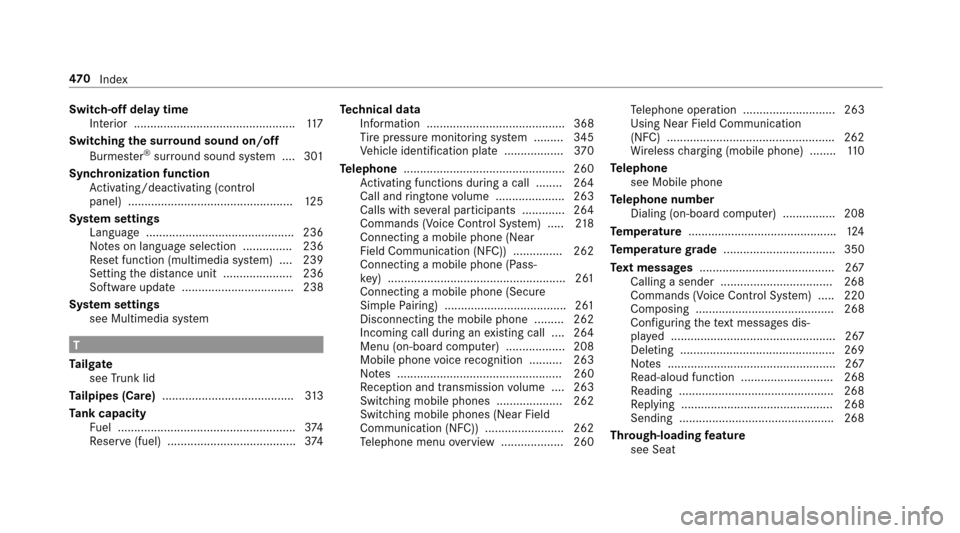
Switch-off delay timeInterior .................................................1 17
Switching the sur round sound on/off
Burmes ter
®sur round sound sy stem ... .301
Synchronization function Activating/deactivating (control
panel) .................................................. 125
Sy stem settings
Language ............................................ .236
No tes on language selection ............... 236
Re set function (multimedia sy stem) ... .239
Setting the dis tance unit ..................... 236
Software upda te.................................. 238
Sy stem settings
see Multimedia sy stem
T
Ta ilgate
see Trunk lid
Ta ilpipes (Care) ........................................ 313
Ta nk capacity
Fu el ...................................................... 374
Re ser ve(fuel) ...................................... .374 Te
ch nical data
Information .......................................... 368
Ti re pressure monitoring sy stem ......... 345
Ve hicle identification plate .................. 370
Te lephone ................................................ .260
Ac tivating functions du ring a call ........ 264
Call and ringtone volume .................... .263
Calls with se veral participants ............ .264
Commands (Voice Control Sy stem) ..... 218
Connecting a mobile phone (Near
Field Communication (NFC)) .......... .....2 62
Connecting a mobile phone (Pass‐
ke y) ...................................................... 26 1
Connectin g amobile phone (Secur e
Simple Pairing) .................................... .261
Disconnecting the mobile phone ......... 262
Incoming call during an existing call .... 264
Menu (on-board computer) .................. 208
Mobile phone voice recognition .......... 263
No tes ...... ............................................ 260
R
e ception and transmission volume .... 263
Swit ching mobile phones .................... 262
Swit ching mobile phones (Near Field
Communication (NFC)) ........................ 262
Te lephone menu overview .................. .260 Te
lephone operation ............................ 263
Using Near Field Communication
(NFC) .................................................. .262
Wi reless charging (mobile phone) ........ 110
Te lephone
see Mobile phone
Te lephone number
Dialing (on-board computer) ................ 208
Te mp erature ............................................ .124
Te mp erature grade .................................. 350
Te xt messages ......................................... 267
Calling a sender ..................................2 68
Commands (Voice Control Sy stem) ..... 220
Composing .......................................... 268
Configuring thete xt message s dis‐
pla yed .................................................. 267
Deleting ...............................................2 69
No tes ................................................... 267
Re ad-aloud function .... ........................ 268
Re ading .............................................. .268
Re plying .............................................. 268
Sending ...............................................2 68
Through-loading feature
see Seat
47 0
Index
Page 475 of 482
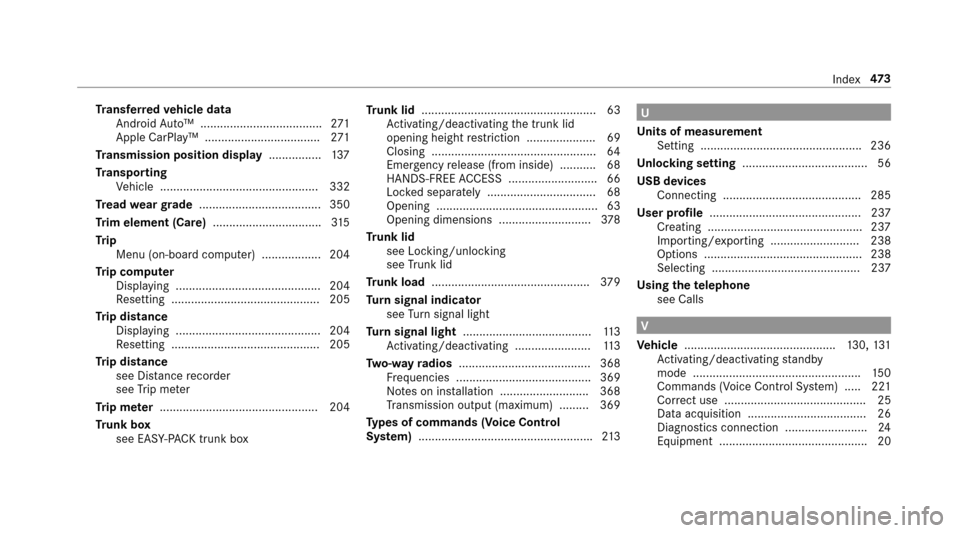
Transfer redve hicle data
Android Auto™ ..................................... 271
Apple CarPlay ™ ................................... 271
Tr ansmission position display ................137
Tr ansport ing
Ve hicle ................................................ 332
Tr ead weargrade ..................................... 350
Tr im element (Care) .................................315
Tr ip
Menu (on-board computer) .................. 204
Tr ip computer
Displaying ............................................ 204
Re setting ............................................. 205
Tr ip distance
Displaying ............................................ 204
Re setting ............................................. 205
Tr ip distance
see Dis tance recorder
see Trip me ter
Tr ip me ter ................................................ 204
Tr unk box
see EAS Y-PA CK tr unkbox Tr
unk lid ..................................................... 63
Ac tivating/deactivating the trunk lid
opening height restriction ..................... 69
Closing .................................................. 64
Emergency release (from inside) .......... .68
HANDS-FREE ACCESS .. ........................ .66
Loc ked separately .................................6 8
Opening .................................................6 3
Opening dimensions ............................3 78
Tr unk lid
see Locking/unlo cking
see Tr
un
k lid
Tr unk load ................................................ 379
Tu rn signal indicator
see Turn signal light
Tu rn signal light ....................................... 113
Ac tivating/deactivating .......................1 13
Tw o-w ayradios ........................................ 368
Fr equencies ......................................... 369
No tes on ins tallation .......................... .368
Tr ansmission output (maximum) ........ .369
Ty pes of commands (Voice Control
Sy stem) .................................................... .213
U
Un its of measurement
Setting ................................................ .236
Un locking setting ...................................... 56
USB devices Connecting .......................................... 285
User profile .............................................. 237
Creating .............................................. .237
Importing/exporting ........................... 238
Options ................................................ 238
Selecting ............................................. 237
Using thete lephone
see Calls
V
Ve hicle .............................................. 130, 131
Ac tivating/deactivating standby
mode .................................................. .150
Commands (Voice Control Sy stem) ..... 221
Cor rect use ........................................... 25
Data acquisition .................................... 26
Diagnostics connection ......................... 24
Equipment ............................................. 20
Index 47
3