2017 MERCEDES-BENZ E43AMG steering
[x] Cancel search: steeringPage 173 of 482
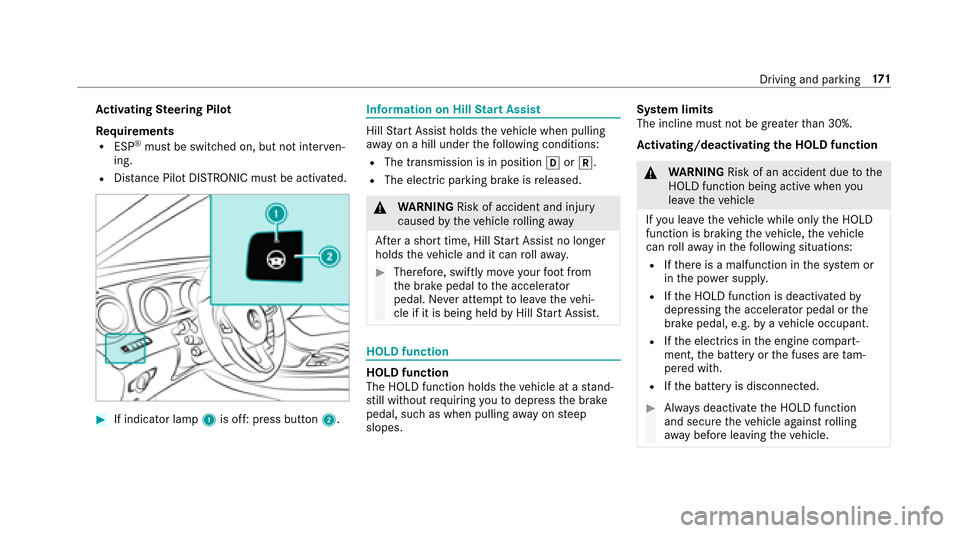
Activating Steering Pilot
Re quirements
RESP®must be switched on, but not inter ven‐
ing.
RDis tance Pilot DISTRONIC must be activated.
#If indicator lamp1is off: press button 2.
Information on Hill Start Assist
Hill Start Assist holds theve hicle when pulling
aw ay on a hill under thefo llowing conditions:
RThe transmission is in position hork.
RThe elect ric park ing brake is released.
&
WARNING Risk of accident and injury
caused bytheve hicle rolling away
Af ter a short time, Hill Start Assist no longe r
holds theve hicle and it can rollaw ay.
#Therefore, swiftly mo veyour foot from
th e brake pedal tothe accelerator
pedal. Ne ver attem pttolea vetheve hi‐
cle if it is being held byHill Start Assist.
HOLD function
HOLD function
The HOLD function holds theve hicle at a stand‐
st ill without requ iring youto depress the brake
pedal, such as when pulling away on steep
slopes. Sy
stem limits
The incline must not be greaterth an 30%.
Ac tivating/deactivating the HOLD function
&
WARNING Risk of an accident due tothe
HOLD function being active when you
lea vetheve hicle
If yo u lea vetheve hicle while only the HOLD
function is braking theve hicle, theve hicle
can rollaw ay inthefo llowing situations:
RIf th ere is a malfunction in the sy stem or
in the po wer supp ly.
RIf th e HOLD function is deactivated by
depressing the accelera tor pedal or the
brake pedal, e.g. byave hicle occupant.
RIfth e electrics in the engine compart‐
ment, the battery or the fuses are tam‐
pered with.
RIf th e battery is disconnected.
#Alw ays deactivate the HOLD function
and secure theve hicle against rolling
aw ay before leaving theve hicle.
Driving and parking 17
1
Page 181 of 482
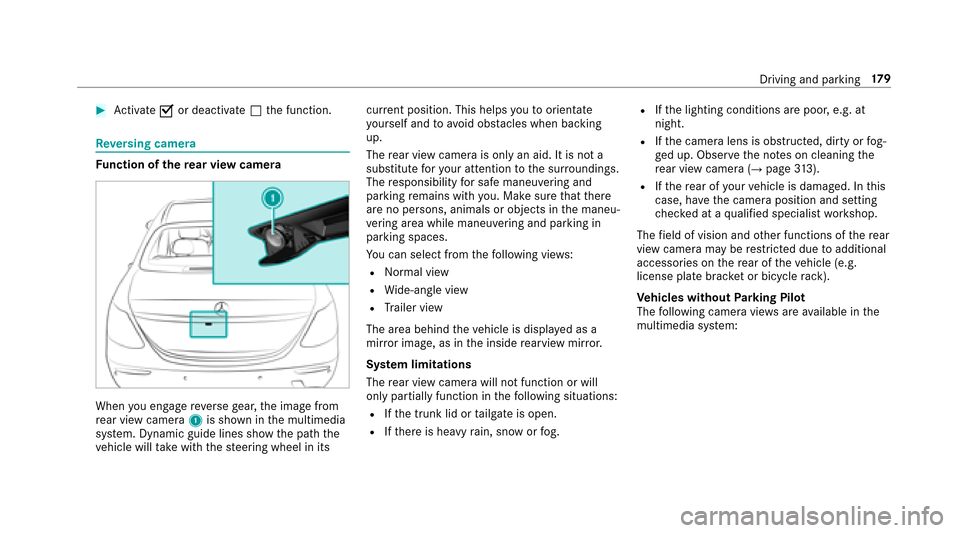
#Activate Oor deacti vate ª the function.
Re versing camera
Fu nction of there ar view camera
When you enga gereve rsege ar, the image from
re ar view camera 1is shown in the multimedia
sy stem. Dynamic guide lines show the path the
ve hicle will take with thesteering wheel in its cur
rent position. This helps youto orientate
yo urself and toavo id obs tacles when back ing
up.
The rear view camera is only an aid. It is not a
substitute foryo ur attention tothe sur roundings.
The responsibility for safe maneu vering and
pa rking remains with you. Make sure that there
are no persons, animals or objects in the maneu‐
ve ring area while maneu vering and pa rking in
parking spaces.
Yo u can select from thefo llowing vie ws:
RNo rmal view
RWide-angle view
RTrailer view
The area behind theve hicle is displa yed as a
mir ror image, as in the inside rearview mir ror.
Sy stem limitations
The rear view camera will not function or will
only pa rtially function in thefo llowing situations:
RIf th e trunk lid or tailgate is open.
RIfth ere is heavy rain, snow or fog.
RIf th e lighting conditions are poor, e.g. at
night.
RIf th e camera lens is obstructed, dirty or fog‐
ge d up. Obser vethe no tes on cleaning the
re ar view camera (
→page 313).
RIfth ere ar of your vehicle is damaged. In this
c
ase, ha vethe camera position and setting
ch ecked at a qualified specialist workshop.
The field of vision and other functions of there ar
view camera may be restricted due toadditional
accessori es onthere ar of theve hicle (e.g.
license plate brac ket or bicycle rack ).
Ve hicles without Parking Pilot
The following camera vie wsare available in the
multimedia sy stem:
Driving and parking 17
9
Page 182 of 482
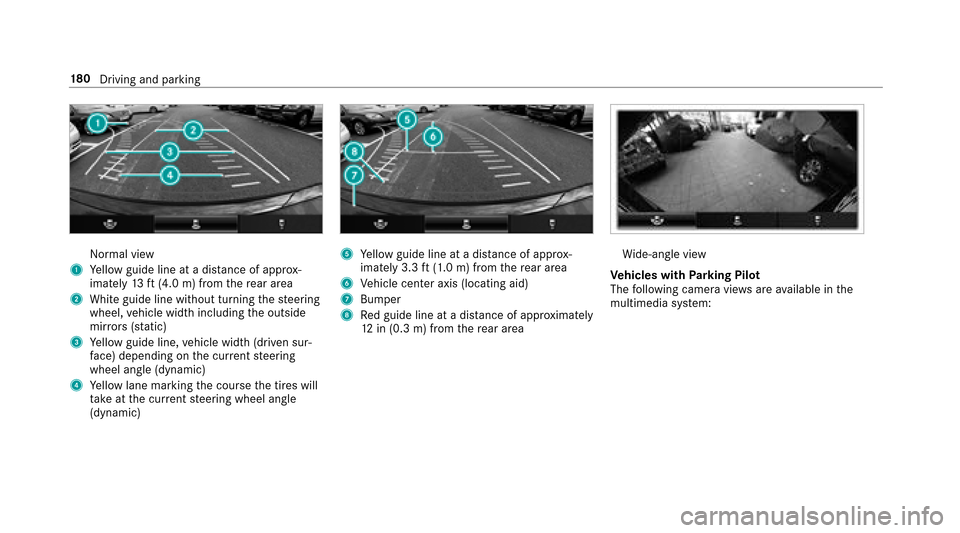
Normal view
1Yellow guide line at a dis tance of appr ox‐
imately 13ft(4.0 m) from there ar area
2White guide line without turning thesteering
wheel, vehicle width including the outside
mir rors (sta tic)
3Ye llow guide line, vehicle width (driven sur‐
fa ce) depending on the cur rent steering
wheel angle (dynamic)
4Ye llow lane marking the course the tires will
ta ke atthe cur rent steering wheel angle
(dynamic)
5Ye llow guide line at a dis tance of appr ox‐
imately 3.3 ft(1.0 m) from there ar area
6Ve hicle center axis (locating aid)
7Bumper
8Re d guide line at a dis tance of appr oximately
12 in (0.3 m) from there ar area
Wi de-angle view
Ve hicles with Parking Pilot
The following camera vie wsare available in the
multimedia sy stem:
18 0
Driving and pa rking
Page 183 of 482
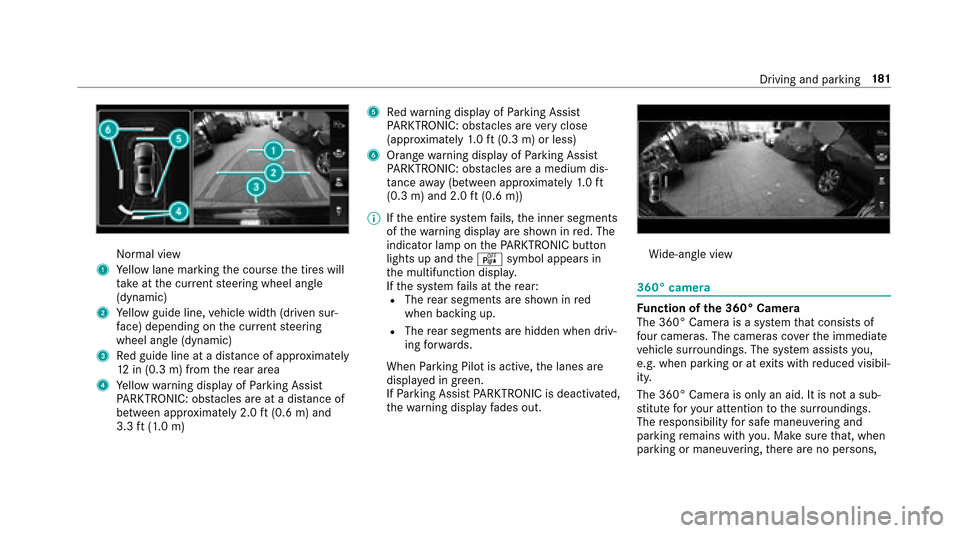
Normal view
1Yellow lane marking the course the tires will
ta ke atthe cur rent steering wheel angle
(dynamic)
2Ye llow guide line, vehicle width (driven sur‐
fa ce) depending on the cur rent steering
wheel angle (dynamic)
3Re d guide line at a dis tance of appr oximately
12 in (0.3 m) from there ar area
4Ye llow warning display of Parking Assist
PA RKTRONIC: obstacles ar eat adis tance of
between appr oximately 2.0 ft(0.6 m) and
3.3 ft(1.0 m)
5Re dwa rning display of Parking Assist
PA RKTRONIC: obstacles ar eve ry close
(appr oximately 1.0 ft (0.3 m) or less)
6Orange warning display of Parking Assist
PA RKTRONIC: obstacles ar e amedium dis‐
ta nce away (between appr oximately 1.0 ft
(0.3 m) and 2.0 ft(0.6 m))
% Ifth e entire sy stem fails, the inner segments
of thewa rning display are shown in red. The
indicator lamp on thePA RKTRONI Cbut ton
lights up and theé symbol appears in
th e multifunction displa y.
If th e sy stem fails at there ar:
RThe rear segments are shown in red
when backing up.
RThe rear segments are hidden when driv‐
ing forw ards.
When Parking Pilot is active, the lanes are
displa yed in green.
If Pa rking Assist PARKTRONI Cis deacti vated,
th ewa
rnin
g display fades out.
Wi de-angle view
360° camera
Fu nction of the 360° Camera
The 360° Camera is a sy stem that consists of
fo ur cameras. The cameras co verth e immediate
ve hicle sur roundings. The sy stem assists you,
e.g. when parking or at exits with reduced visibil‐
ity.
The 360° Camera is only an aid. It is not a sub‐
st itute foryo ur attention tothe sur roundings.
The responsibility for safe maneu vering and
pa rking remains with you. Make sure that, when
parking or maneuvering, there are no persons,
Driving and parking 18
1
Page 184 of 482
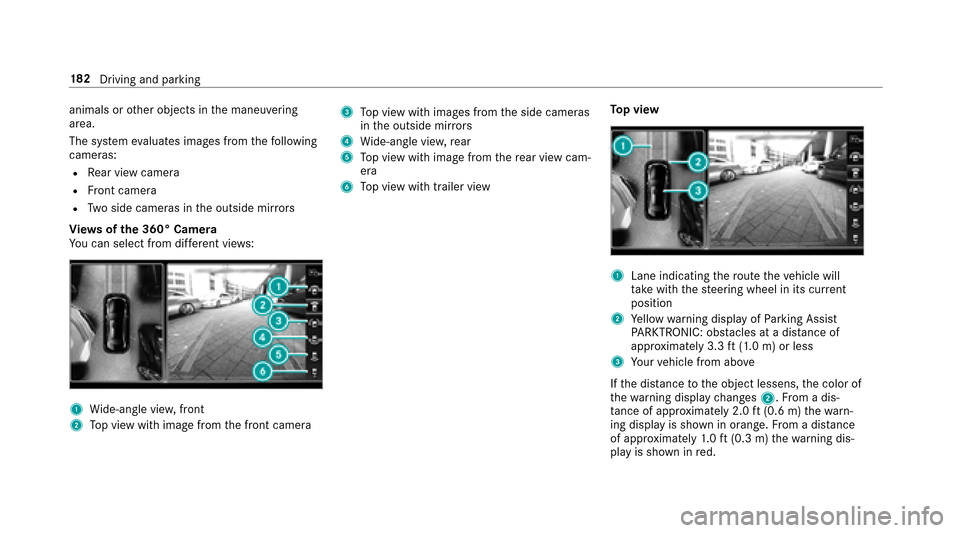
animals orother objects in the maneuvering
area.
The sy stem evaluates images from thefo llowing
cameras:
RRe ar view camera
RFront camera
RTw o side cameras in the outside mir rors
Vi ew s of the 360° Camera
Yo u can select from differe nt vie ws:
1Wide-angle vie w,front
2Top view with image from the front camera
3To p view with images from the side cameras
in the outside mir rors
4Wi de-angle vie w,rear
5To p view with image from there ar view cam‐
era
6To p view with trailer view To
p view
1Lane indicating thero ute theve hicle will
ta ke with thesteering wheel in its cur rent
position
2Ye llow warning display of Parking Assist
PA RKTRONIC: obstacles at adis tance of
appr oximately 3.3 ft(1.0 m) or less
3Yo ur vehicle from abo ve
If th e dis tance tothe object lessens, the color of
th ewa rning display changes 2.From a dis‐
ta nce of appr oximately 2.0 ft(0.6 m) thewa rn‐
ing display is shown in orange. From a dis tance
of appr oximately 1.0 ft (0.3 m) thewa rning dis‐
play is shown in red.
18 2
Driving and pa rking
Page 185 of 482
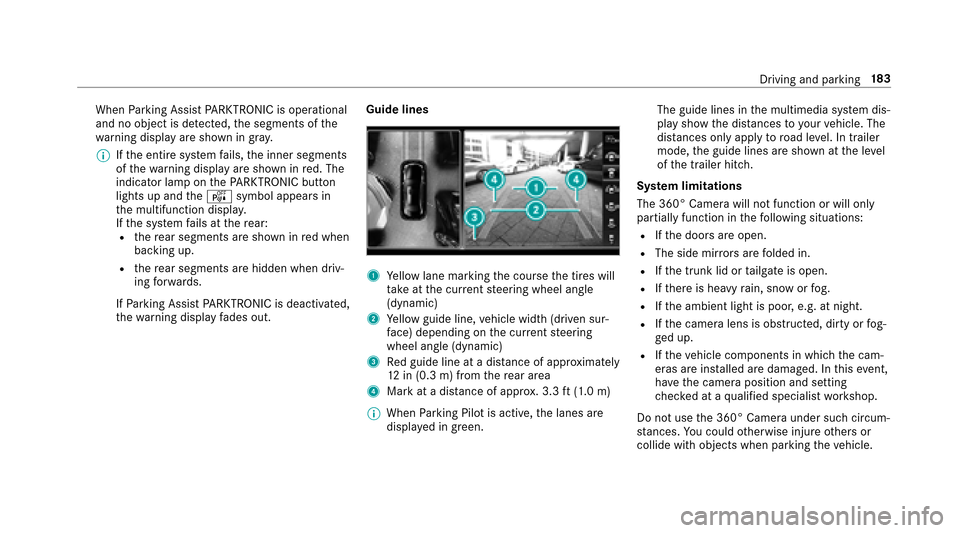
WhenParking Assist PARKTRONI Cis operational
and no objec tis de tected, the segments of the
wa rning display are shown in gray .
% Ifth e entire sy stem fails, the inner segments
of thewa rning display are shown in red. The
indicator lamp on thePA RKTRONI Cbut ton
lights up and theé symbol appears in
th e multifunction displa y.
If th e sy stem fails at there ar:
Rthere ar segments are shown in red when
backing up.
Rth ere ar segments are hidden when driv‐
ing forw ards.
If Pa rking Assist PARKTRONI Cis deacti vated,
th ewa rning display fades out. Guide lines1Ye
llow lane marking the course the tires will
ta ke atthe cur rent steering wheel angle
(dynamic)
2Ye llow guide line, vehicle width (driven sur‐
fa ce) depending on the cur rent steering
wheel angle (dynamic)
3Re d guide line at a dis tance of appr oximately
12 in (0.3 m) from there ar area
4Mark at a distance of appr ox. 3.3 ft(1.0 m)
% When Parking Pilot is active, the lanes are
displa yed in green. The guide lines in
the multimedia sy stem dis‐
play show the dis tances toyour vehicle. The
dis tances only apply toroad le vel. In trailer
mode, the guide lines are shown at the le vel
of the trailer hitch.
Sy stem limitations
The 360° Camera will not function or will only
partially function in thefo llowing situations:
RIf th e doors are open.
RThe side mir rors are folded in.
RIf th e trunk lid or tailgate is open.
RIfth ere is heavy rain, snow or fog.
RIf th e ambient light is poor, e.g. at night.
RIfth e camera lens is obstructed, dirty or fog‐
ge d up.
RIfth eve hicle components in which the cam‐
eras are ins talled are damaged. In this eve nt,
ha ve the camera position and setting
ch ecked at a qualified specialist workshop.
Do not use the 360° Camera under such circum‐
st ances. You could otherwise injure others or
collide wit h objects when parking
theve hicle.
Driving and parking 18
3
Page 187 of 482
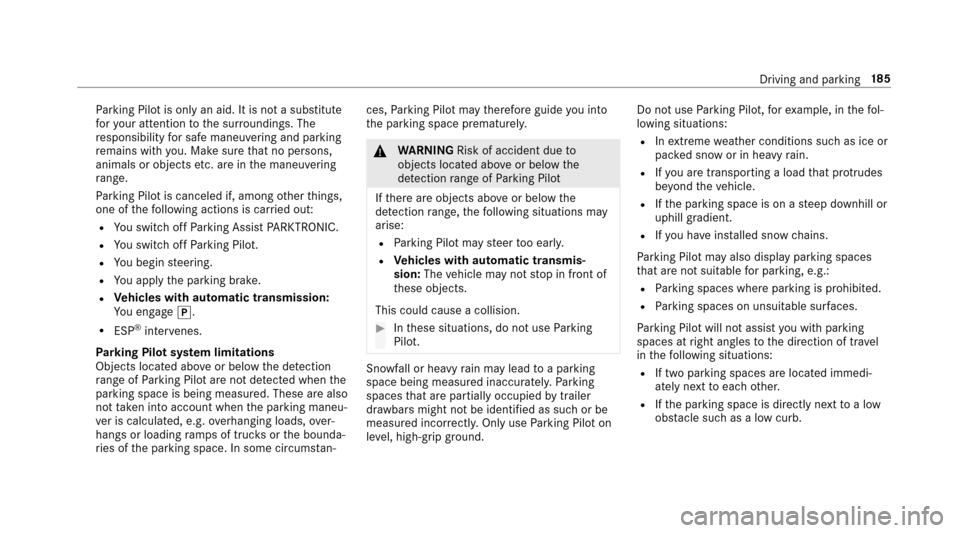
Parking Pilot is only an aid. It is not a substitute
fo ryo ur attention tothe sur roundings. The
re sponsibility for safe maneu vering and pa rking
re mains with you. Make sure that no persons,
animals or objects etc. are in the maneuvering
ra nge.
Pa rking Pilot is canceled if, among other things,
one of thefo llowing actions is car ried out:
RYo uswit choff Parking Assist PARKTRONIC.
RYouswit choff Parking Pilot.
RYo u begin steering.
RYo uappl yth e parking brake.
RVe hicles with automatic transmission:
Yo u enga gej.
RESP®inter venes.
Pa rking Pilot sy stem limitations
Objects located abo veor below the de tection
ra nge of Parking Pilot are not de tected when the
parking space is being measured. These are also
not taken into account when the parking maneu‐
ve r is calculated, e.g. overhanging loads, over‐
hangs or loading ramp s of truc ksorthe bounda‐
ri es of the parking space. In some circums tan‐ ces,
Parking Pilot may therefore guide you into
th e parking space prematurely.
&
WARNING Risk of accident due to
objects located abo veor below the
de tection range of Parking Pilot
If th ere are objects abo veor below the
de tection range, thefo llowing situations may
arise:
RPa rking Pilot may steer too early.
RVe hicles with automatic transmis‐
sion: Thevehicle may not stop in front of
th ese objects.
This could cause a collision.
#In these situations, do not use Parking
Pilot.
Sn owfa ll or heavy rain may lead toa parking
space being measured inaccuratel y.Pa rking
spaces that are partial lyoccupied bytrailer
dr aw bars might not be identified as such or be
measured incor rectly. Only use Parking Pilot on
le ve l, high-grip ground. Do not use
Parking Pilot, forex ample, in thefo l‐
lowing situations:
RIn extreme weather conditions such as ice or
pac ked snow or in heavy rain.
RIfyo u are transport ing a loadthat pr otru des
be yond theve hicle.
RIfth e parking space is on a steep downhill or
uphill gradient.
RIf yo u ha veins talled snow chains.
Pa rking Pilot may also display parking spaces
th at are not suitable for parking, e.g.:
RPa rking spaces where parking is prohibited.
RPa rking spaces on unsuitable sur faces.
Pa rking Pilot will not assist youwit h parking
spaces at right angles tothe direction of tr avel
in thefo llowing situations:
RIf two parking spaces are located immedi‐
ately next toeach other.
RIfth e parking space is directly next toa low
obs tacle such as a low curb.
Driving and parking 18
5
Page 197 of 482
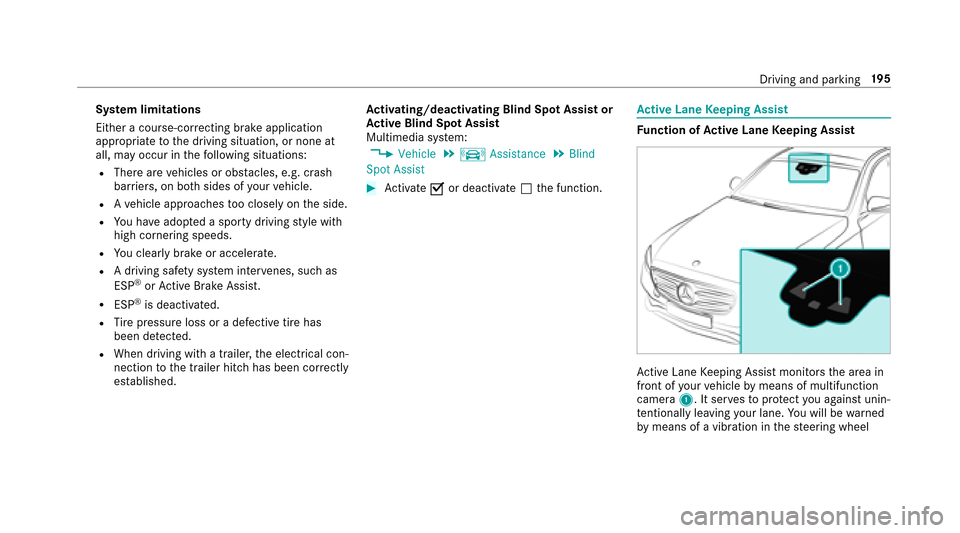
System limitations
Either a course-cor recting brake application
appropria teto the driving situation, or none at
all, may occur in thefo llowing situations:
RThere are vehicles or obs tacles, e.g. crash
barr iers, on bo thsides of your vehicle.
RAve hicle approaches too closely on the side.
RYo u ha veadop ted a sporty driving style with
high cornering speeds.
RYo u clear lybrake or accelera te.
RA driving safe ty system inter venes, such as
ESP®or Active Brake Assi st.
RESP®is deacti vated.
RTire pressure loss or a defective tire has
been de tected.
RWhen driving wi tha trailer, the electrical con‐
nection tothe trailer hitch has been cor rectly
es tablished. Ac
tivating/deactivating Blind Spot Assi stor
Ac tive Blind Spot Assi st
Multimedia sy stem:
,�9�H�K�L�F�O�H.k �$�V�V�L�V�W�D�Q�F�H.�%�O�L�Q�G
�6�S�R�W �$�V�V�L�V�W
#Ac tivate Oor deacti vate ª the function.
Ac tive Lane Keeping Assist
Function of Active Lane Keeping Assist
Active Lane Keeping Assist monitors the area in
front of your vehicle bymeans of multifunction
camera 1. It ser vesto protect you against unin‐
te ntional lyleaving your lane. Youwill bewarned
by means of a vibration in thesteering wheel
Driving and parking 19
5